Eizo FlexScan SX2761W: Adjusting Screen Height and Angle
Adjusting Screen Height and Angle: Eizo FlexScan SX2761W
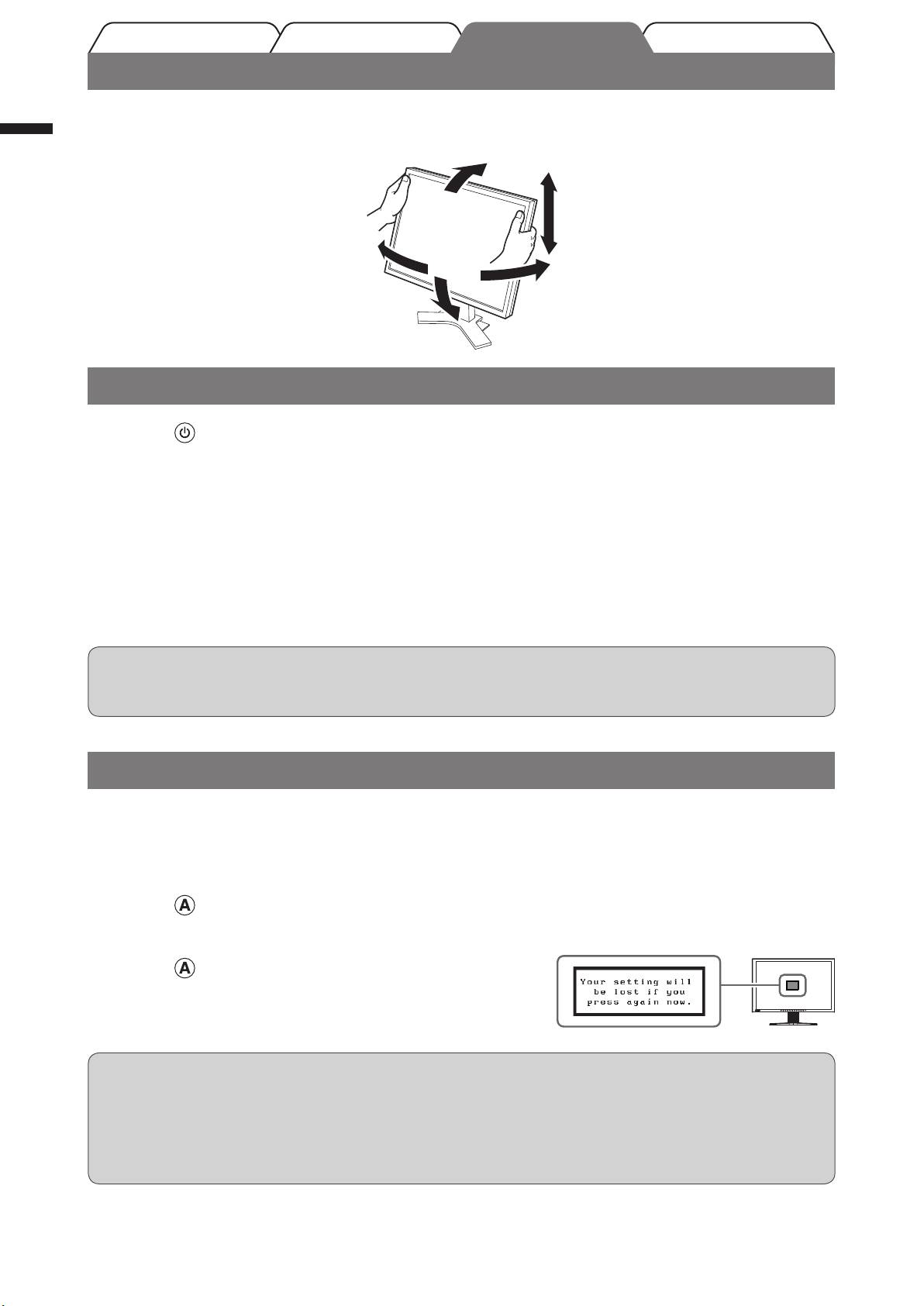
English
4
Prior to use Installation TroubleshootingSetting/Adjustment
Adjusting Screen Height and Angle
Hold left and right edge of the monitor with both hands, and adjust the screen height, tilt and swivel of the screen to the
best condition for working.
Displaying the Screen
Press to turn on the monitor.
1
The monitor’s power indicator lights up blue.
Turn on the PC.
2
The screen image appears.
When using analog input signals, perform the Auto Adjustment function. (Refer
3
to “Performing Auto Adjustment Function” below.)
The Auto Adjustment function is not necessary when digital signals are input because images are
displayed correctly based on the preset data of the monitor.
Attention
• Turn off the monitor and PC after using them. Unplugging the power cord completely shuts off power
supply to the monitor.
Performing Auto Adjustment Function (Analog input only)
When analog signals are input, the Auto Adjustment function enables the automatic adjustment of clock, phase, screen
position, and resolution.
For details of the Auto Adjustment function, refer to the User’s Manual on the EIZO LCD Utility Disk (CD-ROM).
Press .
1
A message window appears.
Press again while the message is displayed.
2
The Auto Adjustment function is activated and clock, phase,
screen position, and resolution are adjusted automatically.
Attention
• The Auto Adjustment function works correctly when an image is fully displayed over the display area of a
PC screen.
It does not work properly when an image is displayed only on a part of the screen (DOS prompt window,
for example) or when a black background (wallpaper, etc.) is in use.
• The Auto Adjustment function may not work properly with some graphics boards.
Оглавление
- Controls and Functions
- Connecting Cables
- Adjusting Screen Height and Angle
- Selecting Display Mode
- No-Picture Problem
- Bedienelemente und Funktionen
- Kabel anschließen
- Höhe und Neigung des Bildschirms einstellen
- Anzeigemodus auswählen
- Problem: Kein Bild
- Commandes et fonctions
- Connexion des câbles
- Ajustage de la hauteur et de l’angle de l’écran
- Problème de non-affichage d’images
- Controles y funciones
- Conexión de los cables
- Ajuste de la altura y el ángulo de la pantalla
- Selección del modo de pantalla
- Si no se muestra ninguna imagen
- Comandi e funzioni
- Collegamento dei cavi
- Regolazione dell’altezza e dell’angolo dello schermo
- Selezione della modalità schermo
- Problema Nessuna immagine
- Reglage och funktioner
- Att ansluta kablarna
- Justera skärmhöjd och vinkel
- Välja skärmläge
- Ingen bild visas
- Χειριστήρια και λειτουργίες
- Σύνδεση καλωδίων
- Ρύθμιση του ύψους και της γωνίας κλίσης
- Επιλογή λειτουργίας οθόνης
- Πρόβλημα "Καθόλου εικόνα"
- Средства управления и их назначение
- Подключение кабелей
- Регулировка высоты и угла наклона экрана
- Выбор рабочего режима экрана
- Отсутствует изображение на экране
- 控制和功能
- 连接电缆
- 调整屏幕高度和角度
- 调整亮度
- 无图片的问题
- MEMO

