CTA SHARP 6K: инструкция
Раздел: Бытовая, кухонная техника, электроника и оборудование
Тип: Электрогенератор
Инструкция к Электрогенератору CTA SHARP 6K
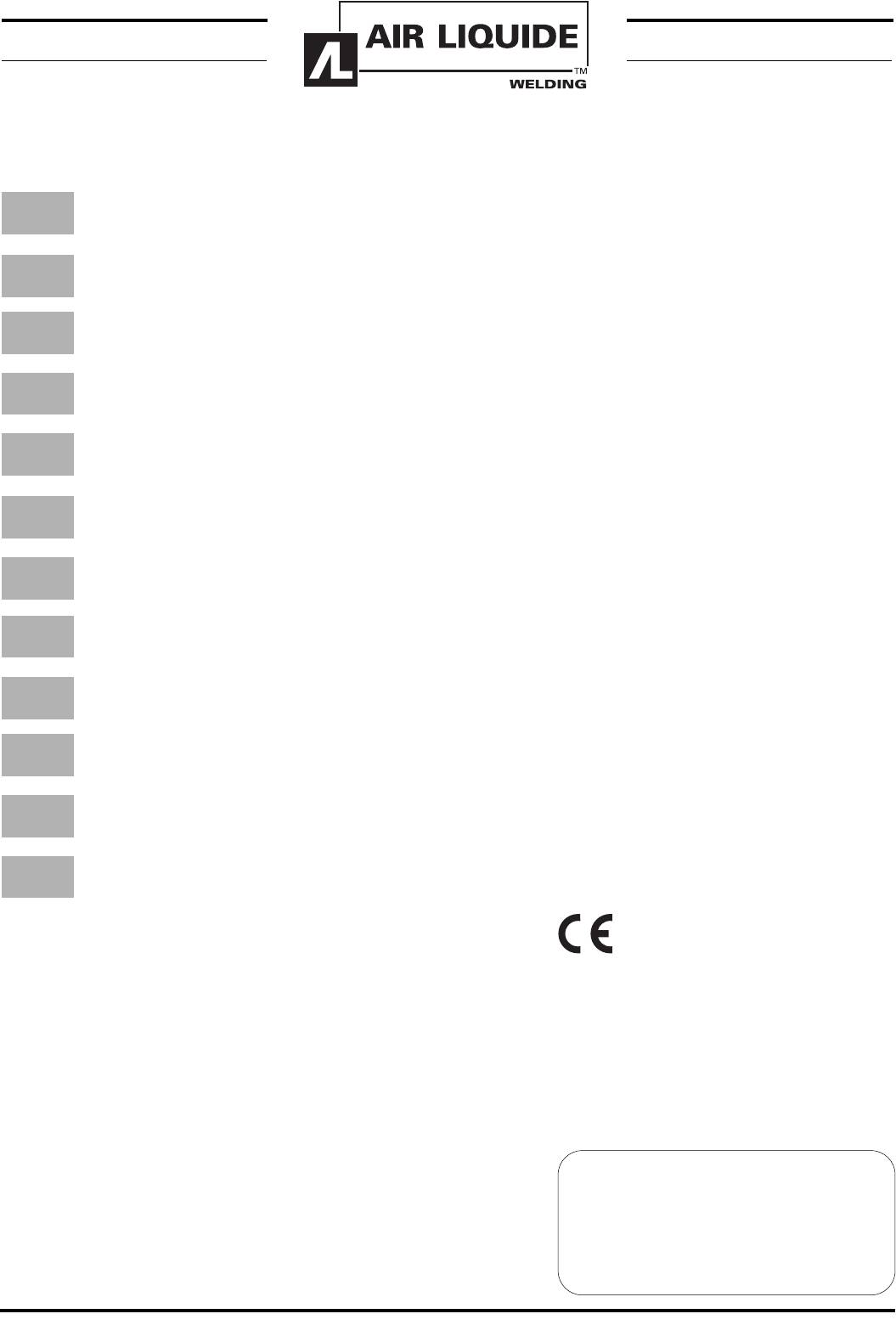
SHARP 6K
SAFETY INSTRUCTION FOR USE AND MAINTENANCE
DO NOT DESTROY THIS MANUAL
GB
INSTRUCTION DE SECURITE D’EMPLOI ET D’ENTRETIEN
F
CONSERVER CE LIVRET D’INSTRUCTIONS
INSTRUCCIONES DE SEGURIDAD, EMPLEO Y MANTENIMIENTO
E
CONSERVAR EL PRESENTE MANUAL
ISTRUZIONI PER LA SICUREZZA NELL’USO E PER LA MANUTENZIONE
I
CONSERVARE IL PRESENTE LIBRETTO
BETRIEBS- WARTUNGS UND SICHERHEITSANLEITUNG
D
DAS VORLIEGENDE HANDBUCH GUT AUFBEWAHREN
INSTRUCÕES DE SEGURANÇA DE UTILIZAÇÃO E DE MANUTENÇÃO
P
CONSERVE ESTE MANUAL
INSTRUKTIONER FÖR SÄKERHET, ANVÄNDING OCH UNDERÅLL
S
SPAR DENNA HANDLEDNING
VEILIGHEIDSINSTRUCTIES VOOR GEBRUIK EN ONDERHOUD
NL
BEWAAR DEZE HANDLEIDING
INSTRUCTIUNI PRIVIND SIGURANTA IN EXPLOATARE SI INTRETINEREA
RO
PASTRATI ACEST MANUAL
INSTRUKCJE BEZPIECZEŃSTWA PODCZAS OBSŁUGI I KONSERWACJI
PL
ZACHOWAĆ NINIEJSZĄ INSTRUKCJĘ NA PRZYSZŁOŚĆ
√¢∏°π∂™ ∞™º∞§∂π∞™ ∫∞∆∞ ∆∏ Ã∏™∏ ∫∞π ∆∏ ™À¡∆∏ƒ∏™∏
GR
ºÀ§∞•∆∂ ∆√ ¶∞ƒ√¡ ∂°Ã∂πƒπ¢π√
РУКОВОДСТВО ПО БЕЗОПАСНОЙ ЭКСПЛУАТАЦИИ И ТЕХНИЧЕСКОМУ ОБСЛУЖИВАНИЮ
RU
СОХРАНИТЕ НАСТОЯЩЕЕ РУКОВОДСТВО
■
The technical specifications and the wiring diagrams contained in this user manual are valid only for the
model system which has the serial number indicated on the sticker.
■
Les informations, les schemas
electriques et les instructions pour l’utilisation et la manutention contenus dans ce livret sont valables
uniquement pour le type de modèle ayant le numero de matricule indique sur l’adhesif.
■
Los datos, los
esquemas eléctricos y las instrucciones de uso y mantenimiento contenidos en el presente manual son válidos
sólo para la instalación del modelo y con el número de matrícula indicado en el adhesivo.
■
I dati, gli schemi
elettrici e le istruzioni d’uso e manutenzione contenuti nel presente libretto sono validi soltanto per l’impianto
del modello e con il numero di matricola indicato nell’adesivo.
■
Die in diesem Handbuch enthaltenen Daten,
Schaltpläne und Gebrauchs- und Wartungshinweise sind nur für das Modell der Anlage gültig, das zusammen
mit der entsprechenden Seriennummer auf dem Aufkleber angegeben wird.
■
Os dados, esquemas eléctricos,
instruções de utilização e manutenção contidos neste Manual são válidos apenas para o sistema do modelo
com o número de matrícula indicado no adesivo.
■
Data, kopplingsscheman och anvisningar för användning
och underhåll som finns i denna handledning gäller endast för maskinmodellen med serienumret som anges
på etiketten.
■
Gegevens, elektrische schema's en gebruiks- en onderhoudsaanwijzingen van deze handleiding
gelden uitsluitend voor het op de sticker vermelde model en serienummer.
■
Datele, schemele electrice
`i instruc∑iunile de folosire `i de ¶ntre∑inere din acest manual sunt valabile numai pentru aparatul
cu modelul `i cu num™rul de serie indicate pe eticheta adeziv™.
■
Dane, schematy elektryczne
oraz instrukcje obsługi i konserwacji podane tutaj dotyczą wyłącznie tych wskazanych instalacji i
modeli, których numery seryjne podano na nalepace.
■
∆· ÛÙÔȯ›·, Ù· ËÏÂÎÙÚÈο ‰È·ÁÚ¿ÌÌ·Ù·
Î·È ÔÈ Ô‰ËÁ›Â˜ ¯Ú‹Û˘ Î·È Û˘ÓÙ‹ÚËÛ˘ Ô˘ ÂÚȤ¯ÂÈ ÙÔ ·ÚfiÓ ÂÁ¯ÂÈÚ›‰ÈÔ ÈÛ¯‡Ô˘Ó ÌfiÓÔ ÁÈ· ÙËÓ
ÂÁηٿÛÙ·ÛË ÙÔ˘ ÌÔÓÙ¤ÏÔ˘ Ì ÙÔÓ ·ÚÈıÌfi ÛÂÈÚ¿˜ Ô˘ ·Ó·ÁÚ¿ÊÂÙ·È ÛÙÔ ·˘ÙÔÎfiÏÏËÙÔ
.
■
Содержащиеся в настоящем руководстве данные, электрические схемы, инструкции по
эксплуатации и техническому обслуживанию относятся исключительно к модели машины,
имеющей заводской номер, указанный на наклейке.
800035074 Rev.00

CONTENTS
GB
GB
1.0 TECHNICAL DESCRIPTION
.................................................. GB - 2
1.1 DESCRIPTION ...................................................... GB - 2
1.2 TECHNICAL SPECIFICATIONS .............................................. GB - 2
1.3 ACCESSORIES ...................................................... GB - 2
1.4 DUTY CYCLE ....................................................... GB - 2
2.0 INSTALLATION
......................................................... GB - 2
2.1 CONNECTING THE POWER SOURCE TO THE MAINS ELECTRICITY SUPPLY. ...................... GB - 2
2.2 POWER SOURCE POSITIONING ............................................. GB - 2
2.3 HANDLING AND TRANSPORTING THE POWER SOURCE ................................ GB - 2
3.0 CONTROLS: LOCATION AND FUNCTION
.......................................... GB - 2
3.1 FRONT PANEL ...................................................... GB - 2
3.2 REAR PANEL ....................................................... GB - 3
3.3 COMMAND FUNCTION.................................................. GB - 3
4.0 USE INSTRUCTIONS
..................................................... GB - 3
5.0 TORCH FUNCTION
...................................................... GB - 4
5.1 PERFORATION ...................................................... GB - 4
6.0 COMMON CUTTING DEFECTS.
............................................... GB - 4
7.0 TROUBLESHOOTING
..................................................... GB - 4
SPARE PARTS LIST .........................................................I - III
ZIRING DIAGRAM ............................................................V
(GB) 1

TECHNICAL DESCRIPTION
GB
GB
1.0 TECHNICAL DESCRIPTION
designed to compensate power supply variations. For variations of +-10%, a
cutting current variation of +-0,2% is created.
1.1 DESCRIPTION
The system is a modern direct current generator for plasma arc cutting, created
BEFORE INSERTING THE MAINS PLUG, IN
thanks to the application of the inverter.
ORDER TO AVOID DAMAGE TO THE POWER
This special technology allows for the construction of compact light weight gener-
SOURCE, CHECK THAT THE MAINS CORRE-
ators with high performance.
Possibility of adjustment, high efficiency and reduced power consumption make it
SPONDS TO THE REQUIRED POWER SUPPLY.
an excellent tool, able to perform quality cutting up to thicknesses of 6 mm.
The generator has an integrated compressor, and therefore does not require con-
nection to any compressed air supply.
The generator is equipped with automatic arc restart, which enables optimum cut-
2.2 POWER SOURCE POSITIONING
ting of metal grid structures.
The generator also has safety systems that inhibit the power circuit when the
operator comes into contact with live parts of the machine.
Cutting of thicknesses up to 2 mm with just the pilot arc is also possible; this is
Special installation may be required where gasoline or volatile
very useful with painted metals to which the positive pincer cannot be connected.
liquids are present. Contact the competent authorities. When positioning
equipment, ensure that the following guidelines are followed:
1.2 TECHNICAL SPECIFICATIONS
1. The operator must have unobstructed access to controls and equipment
DATA PLATE
connections.
PRIMARY
2. Check that the power cable and fuse of the socket for power source connec-
tion is suited to current requirements of the latter.
Single phase voltage 230V
3. Do not position equipment in confined, closed places. Ventilation of the
Frequency 50 / 60 Hz
power source is extremely important. Avoid dusty or dirty locations, where
dust or other debris could be aspirated by the system.
Effective consumption 11A
4. Equipment (including connecting leads) must not obstruct corridors or
Maximum consumption 16A
work activities of other personnel.
SECONDARY
5. Position the power source securely to avoid falling or overturning. Bear in
mind the risk of falling of equipment situated in overhead positions.
Voltage under no load 300V
2.3 HANDLING AND TRANSPORTING THE POWER SOURCE
Cutting current 10 ÷ 20A
Duty cycle 20A ÷ 50%
OPERATOR PROTECTION:
Protection class IP 23
Welder’s helmet - Gloves - Safety Shoes - Gaiters.
Insulation class H
Weight 12 kg.
The welding power source does not weigh more than 25 Kg and
Dimensions mm 410 x 180 x 310
can be handled by the operator. Read the following precautions carefully.
EN 60974.1 - EN 60974.7
Europeans Standards
EN 60974.10
The power source has been designed for lifting and transport. However, the fol-
lowing procedures must always be observed:
1.3 ACCESSORIES
1. The operations mentioned above can be carried out by means of the handle
on the power source.
Consult the area agents or the dealer.
2. Disconnect the power source from the power supply and all accessories
before liftling or moving. Do not drag, pull or lift equipment by the cables.
1.4 DUTY CYCLE
The duty cycle is the percentage of 10 minutes that the power source can cut at its
3.0 CONTROLS: LOCATION AND FUNCTION
rated current, considering an ambient temperature of 40° C, without the thermo-
static protector cutting in. If it does cut in, the user has to wait for power source
reinstatement before resuming cutting (see page IV).
3.1 FRONT PANEL
DO NOT EXCEED THE MAXIMUM WORK CYCLE.
Figure 1.
Exceeding the work cycle specified on the dataplate can damage the power source
and invalidate the warranty.
2.0 INSTALLATION
1
2
IMPORTANT: Before connecting, preparing or using equipment,
3
read section SAFETY PRECAUTIONS.
7
4
2.1 CONNECTING THE POWER SOURCE TO THE MAINS
ELECTRICITY SUPPLY.
5
6
Check that the power socket is equipped with the fuse indicated in
the technical data table on the power source. All power source models are
(GB) 2

USE INSTRUCTIONS
GB
GB
3.3 COMMAND FUNCTION
1
Power output indicator
1.
POWER OUTPUT INDICATOR
(
Ref. 1
- Fig. 1 page 2)
When the LED is on, the machine is ready for cutting
2
Alarm indicator
3
Digital instrument
2.
ALARM INDICATOR
(
Ref. 2
- Fig. 1 page 2)
4
Digital instrument function (Volt - Amp. - Bar)
When the LED is on, this means that one of the alarms has triggered, at the
5
Voltage - current function key
same time the display (
Ref. 3
- Fig. 1 page 2) shows the type of alarm,
according to the table below, with relevant operations to be performed in
6
Air function key
order to reinstate the power source.
7
Adjustment knob
In this condition the power source does not supply current.
8
On switch
3.
DIGITAL INSTRUMENT
(
Ref. 3
- Fig. 1 page 2)
displays the power source current or the following values temporarily:
9
Filter
3.2 REAR PANEL
✔
Start message.
✔
Software version.
Figure 2.
✔
Voltage on torch, pressing the key
(Ref. 5
- Fig. 1 page 2) .
✔
Air pressure, pressing the key (
Ref. 6
- Fig. 1 page 2) .
✔
Type of alarm (ALARMS), see table 1.
✔
Type of machine error (FAIL) , see table 2.
4.
DIGITAL INSTRUMENT FUNCTION
(
Ref. 4
- Fig. 1 page 2)
The LED on corresponds to the value shown on the display:
✔
Volt.
✔
Amper.
✔
Bar.
TABEL n° 1 - ALARMS
DISPLAY
MEANING RESETTING
When the alarm ceases.
Insufficient input voltage. Line switch open or no
- - -
If the alarm persists, contact the assistance cen-
line.
tre.
Switch the power source off.
The torch cap is not properly tightened (With
CUP
Tighten the cap correctly and restart the power
power source on).
source.
When the alarm ceases (When the internal tempe-
HtA
Power converter overtemperature.
rature has fallen).
ThA
Warning of approaching power converter over-
When the alarm ceases (When the internal tempe-
(Flashing)
temperature (HtA).
rature has fallen).
When the alarm ceases (When the internal tempe-
CtA
Compressor overtemperature.
rature has fallen).
Insufficient air pressure
Air
Contact the assistance centre.
(Less than 1.5 bar).
ScA
Short circuit on output. Switch the power source off and then on again.
Check wear of cap and electrode and replace if
necessary. If the alarm persists switch the power
LSF
Arc blows out.
source off and then on again. If the alarm occurs
again, call the assistance centre.
5. CURRENT VOLTAGE KEY
4.0 USE INSTRUCTIONS
Press the key (
Ref. 5
- Fig. 1 page 2) to display (
Ref. 3
- Fig. 1 page 2) the
voltage present on the torch.
a. Connect the power source in a dry place with suitable ventilation.
The display of voltage is temporary.
b. Press the On switch (
Ref. 8
- Fig. 2 page 3) and wait for the power source
6.
AIR FUNCTION KEY
to start.
Press the key (
Ref. 6
- Fig. 1 page 2) to activate the machine air system for
c. Position the earth clamp on the piece to be cut, ensuring good electrical
a fixed interval, with display of work pressure.
contact.
7. CURRENT ADJUSTMENT KNOB
d. Select the cutting current with the knob (
Ref. 7
- Fig. 1 page 2) following
Used for adjusting the cutting current (
Ref. 3
- Fig. 1 page 2) .
the data given in the table below.
8.
START SWITCH
(
Ref. 8
- Fig. 2 page 3)
e. Approach the piece to be cut, press the torch button and begin cutting.
This switch has 2 positions On (Green light on) or Off, for switching the
power source on or off.
TO A
VOID ELECTRODE AND NOZZLE WEAR, IT IS ADVISABLE NOT TO KEEP THE
PILOT ARC ACTIVATED IN THE AIR.
9.
AIR FILTER
(
Ref. 9
- Fig. 2 page 3)
clean according to scheduled maintenance instructions.
(GB) 3

TORCH FUNCTION
GB
GB
5.0 TORCH FUNCTION
NOTE! The following suggestions should be taken in consideration for all cut-
ting operation.
Start to cut slowly, then increase the speed to obtain the desired cut quality . To
start a cut on the sheetmetal border, align the center of the torch to the sheetmetal
a. After completion of all cutting operation, wait 5 minutes before shutting off
and press the start button: the arc cut will start on the border. Regulate the speed
the generator. It will give the fan time to cool and disperd the equipments’
to obtain a good cut. Air plasma will create a straight arc (stainless steel alumi-
heat.
num) or, a 5° arc
Fig. E
(Soft steel). The arc varies depending on speed, material
b. In order for components to last longer, don’t let the arc pilot “ON” longer
and thickness.
hen necessary.
c. Handle torch components with care and protect them from damages.
d. For material sostitution use only the safety tool.
READ FREQUENTLY OVER THE SAFETY PRECAUTIONS.
6.0 COMMON CUTTING DEFECTS.
Trouble shooting for arc cutting operations:
Insufficient penetration.
a. Cutting speed too fast.
b. Not enough power.
c. Excessive material thickness.
5.1 PERFORATION
In some cutting operations, it could be necessary to start the cut from a point dis-
d. Torch components damaged or worn.
tant from the border. The backfire from this operation could shorten the life of
torchs’ components. Therefore, it is suggested to do the job as fast as possible.
Main arc goes off.
When doing a perforation (
Fig. F
).
a. Cutting speed too slow.
b. Nozzle too distant from workpiece.
Slag formation.
a. Wrong gas pressure.
b. Wrong cutting power.
Burned nozzle.
a. Current too high.
b. Nozzle damaged or loose.
c. Nozzle touching the workpiece
d. Excessive slag: low gas plasma pressure.
Slightly incline the torch, so that backfire particles are blown away by the nozzle
7.0 TROUBLESHOOTING
(and by the operator) instead of bouncing back to the torch. Clean slag and
incrostations from the protection bush. Spraying or inmerging the protection
After starting, the power source may show operational errors on the display (
Ref.
bush in an anti-slag substance, minimizes the quantity of incrostation that would
3
- Fig. 1 page 2) , as shown in the table below. These errors can be remedied or
stick to it.
are irreversible.
Table n° 2 - FAIL -
DISPLAY
RESETTING
Make sure that the cap is properly inserted.
F14
Switch the power source off and then on again.
Switch the power source off and then on again.
F10 - F11 - F12 - -F13
If the "fail" persists call the assistance centre
and communicate the type of error.
Make sure that the torch button is
F 15
not pressed when switching the power source on.
Switch the power source off and then on again.
Switch the power source off and then on again.
F20 - F30 - F51 - F52 - F53 - F54 -F55 - F56
If the “fail” persists call the assistance centre
and report the type of error.
(GB) 4

