Alpine CDE-170R_CDE-170RM_CDE-170RR: инструкция
Раздел: Видео Аудио Фото Оборудование
Тип: CD Плеер
Инструкция к CD Плееру Alpine CDE-170R_CDE-170RM_CDE-170RR
Оглавление
- ВАЖНО
- ПРЕДУПРЕЖДЕНИЕ
- ИСПОЛЬЗУЙТЕ ЭТОТ ПРОДУКТ ТОЛЬКО ДЛЯ АВТОМОБИЛЕЙ С БОРТОВОЙ СЕТЬЮ НАПРЯЖЕНИЕМ 12 В.
- ОСТОРОЖНО
- Приступая к работе
- Radio / Радио / Radio
- CD/MP3/WMA/AAC
- M.I.X. (воспроизведение в случайном порядке) Повторное воспроизведение Выброс диска
- Повторный вызов режима USB AUDIO Выбор нужной композиции
- M.I.X. (воспроизведение в случайном порядке) Повторное воспроизведение
- iPod/iPhone (приобретается дополнительно)
- Выбор нужной композиции Воспроизведение в случайном порядке Shuffle (M.I.X.)
- При воспроизведении композиций в случайном порядке проигрываются все композиции Повторное воспроизведение
- Активируйте режим выбора вида поиска.
- нажатием. Подтверд ите выбор нажатием.
- Технические характеристики / Dane techniczne
- Installatie / Установка / Instalacja 1
- 2 3
- Aansluitingen / Соединения / Złącza
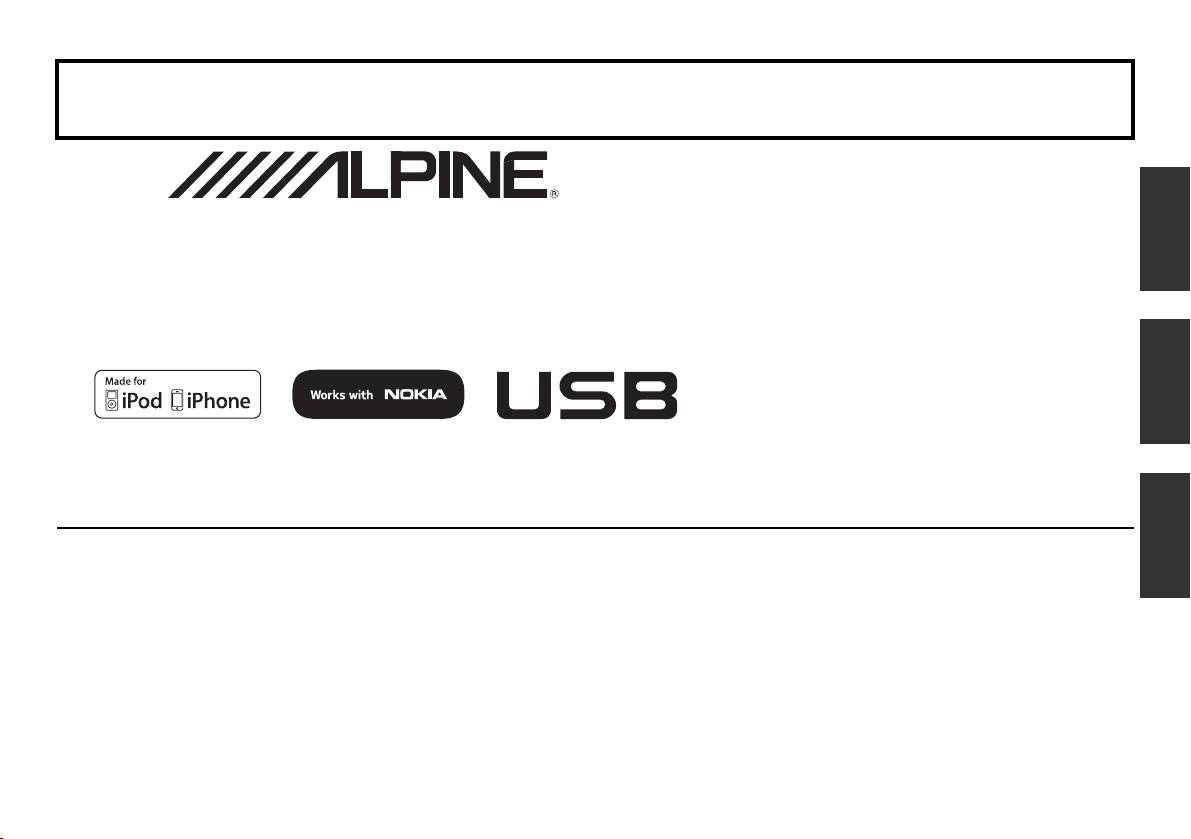
01.00CDE171R-QRG.book Page 1 Wednesday, September 19, 2012 10:26 AM
FOR CAR USE ONLY/NUR FÜR AUTOMOBIL GEBRAUCH/POUR APPLICATION AUTOMOBILE UNIQUEMENT/PARA USO EN AUTOMÓVILES/SOLO PER
L’UTILIZZO IN AUTOMOBILE/ENDAST FÖR BILBRUK/ALLEEN VOOR GEBRUIK IN DE AUTO/ТОЛЬКО ДЛЯ ИСПОЛЬЗОВАНИЯ В АВТОМОБИЛЯХ/DO
UŻYCIA TYLKO W SAMOCHODZIE
EN
CD/USB RECEIVER
DE
FR
CDE-171R/CDE-171RR/CDE-171RM
CDE-170R/CDE-170RR/CDE-170RM
QUICK REFERENCE GUIDE
Kurzanleitung
GUIDE DE RÉFÉRENCE RAPIDE
ES
GUÍA DE REFERENCIA RÁPIDA
IT
GUIDA RAPIDA
SE
SNABBGUIDE
(CDE-171R/CDE-171RR/CDE-171RM only)
SNELSTARTGIDS
КРАТКОЕ СПРАВОЧНОЕ РУКОВОДСТВО
SKRÓCONA INSTRUKCJA DLA UŻYTKOWNIKA
NL
ALPINE ELECTRONICS MARKETING, INC.
ALPINE ELECTRONICS OF AUSTRALIA PTY. LTD.
ALPINE ELECTRONICS FRANCE S.A.R.L.
RU
1-7, Yukigaya-Otsukamachi, Ota-ku,
161-165 Princes Highway, Hallam
(RCS PONTOISE B 338 101 280)
PL
Tokyo 145-0067, JAPAN
Victoria 3803, Australia
98, Rue de la Belle Etoile, Z.I. Paris Nord Il,
Phone: 03-5499-4531
Phone 03-8787-1200
B.P. 50016, 95945 Roissy Charles de Gaulle
ALPINE ELECTRONICS OF AMERICA, INC.
ALPINE ELECTRONICS GmbH
Cedex, France
19145 Gramercy Place, Torrance,
Wilhelm-Wagenfeld-Str. 1-3, 80807 München, Germany
Phone 01-48638989
California 90501, U.S.A.
Phone 089-32 42 640
ALPINE ITALIA S.p.A.
Phone 1-800-ALPINE-1 (1-800-257-4631)
ALPINE ELECTRONICS OF U.K. LTD.
Viale C. Colombo 8, 20090 Trezzano
ALPINE ELECTRONICS OF CANADA, INC.
Alpine House
Sul Naviglio (MI), Italy
777 Supertest Road, Toronto,
Fletchamstead Highway, Coventry CV4 9TW, U.K.
Phone 02-484781
Ontario M3J 2M9, Canada
Phone 0870-33 33 763
ALPINE ELECTRONICS DE ESPAÑA, S.A.
Phone 1-800-ALPINE-1 (1-800-257-4631)
Portal de Gamarra 36, Pabellón, 32
01013 Vitoria (Alava)-APDO 133, Spain
Phone 945-283588
YAMAGATA (THAILAND) Co., Ltd.
Designed by ALPINE Japan
324 Moo 4, Bangpoo Industrial Estate Soi6, Sukhumvit Road T.Phraeksa,
Printed in Thailand (Y)
A.Muang Samutprakarn, Samutprakarn 10280, Thailand
68-21627Z69-A
01.01CDE171R-QRG.fm
ALPINE CDE-171R 68-21627Z69-A (EN/DE/FR/ES/IT/SE/NL/RU/PL)
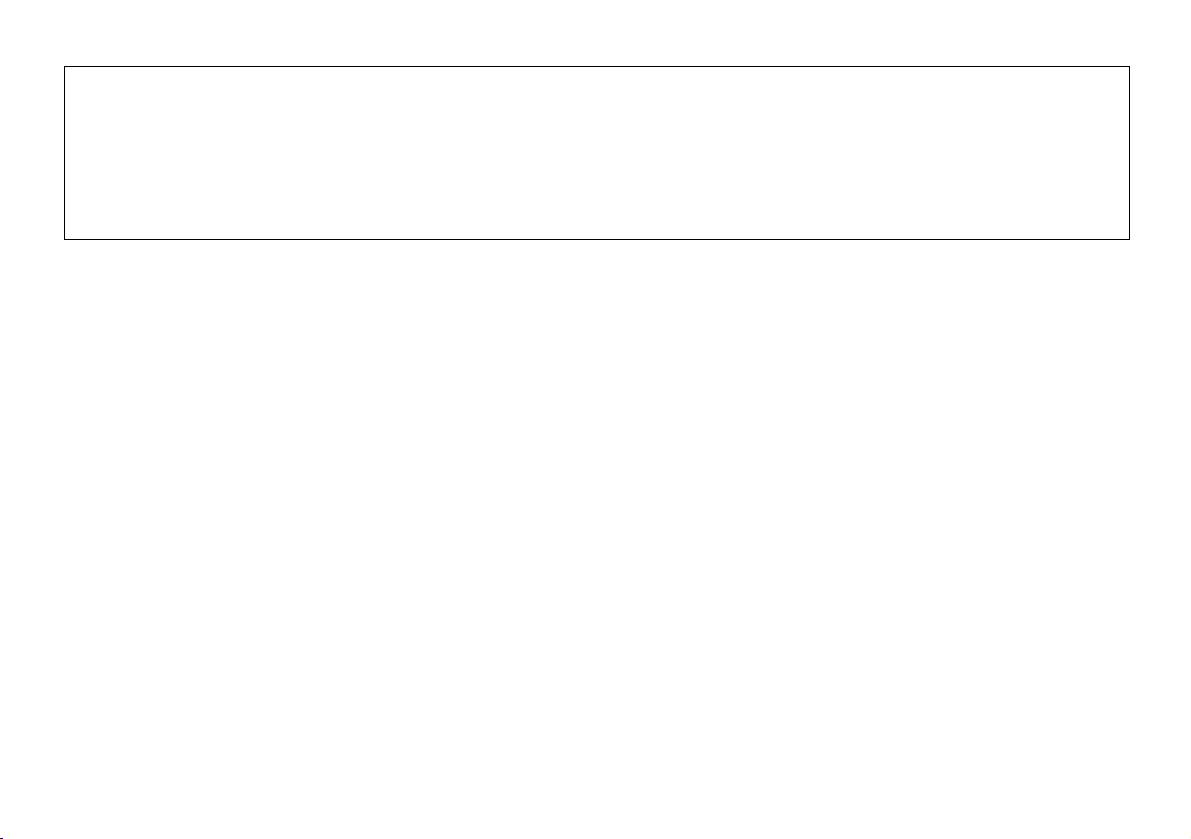
01.00CDE171R-QRG.book Page 2 Wednesday, September 19, 2012 10:26 AM
For details on all functions, refer to the Owner’s Manual stored in the supplied CD-ROM. (As it is data CD, the CD cannot be used for playing back music and images on
the player.) If required, an ALPINE dealer will readily provide you with a print out of the Owner’s Manual contained in the CD-ROM.
Detaillierte Erläuterungen zu den Gerätefunktionen finden Sie in der Bedienungsanleitung auf der mitgelieferten CD-ROM. Bei dieser CD handelt es sich um eine Daten-
CD. Die Wiedergabe von Musik oder Bildern auf dem Player ist damit nicht möglich. Bei Bedarf erhalten Sie bei Ihrem ALPINE-Händler einen Ausdruck der Bedienung-
sanleitung auf der CD-ROM.
Pour obtenir de plus amples informations sur l’ensemble des fonctions, reportez-vous au mode d’emploi fourni sur le CD-ROM. (Étant donné qu’il s’agit d’un CD de don-
nées, ce CD ne peut pas être utilisé pour lire des fichiers audio ou image sur le lecteur.) Si vous le souhaitez, demandez à votre revendeur ALPINE de vous fournir la version
papier du mode d’emploi contenu dans le CD-ROM.
01.01CDE171R-QRG.fm
ALPINE CDE-171R 68-21627Z69-A (EN/DE/FR)
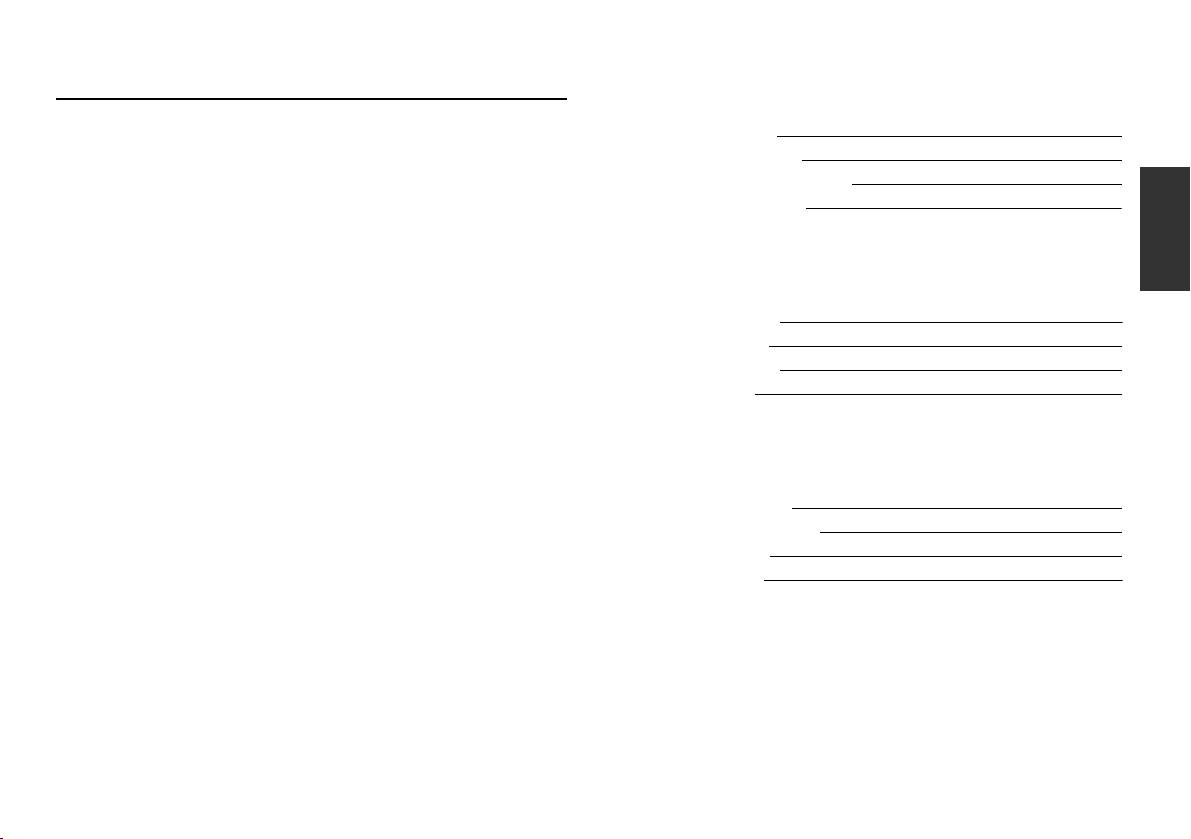
01.00CDE171R-QRG.book Page 1 Wednesday, September 19, 2012 10:26 AM
IMPORTANT
Contents / Inhalt / Contenu
Please record the serial number of your unit in the space provided below and
keep it as a permanent record.
WARNING / WARNUNG / AVERTISSEMENT ...2
SERIAL NUMBER:
INSTALLATION DATE:
CAUTION / VORSICHT / ATTENTION .............. 4
INSTALLATION TECHNICIAN:
PLACE OF PURCHASE:
Getting Started / Vorbereitungen / Mise en route ... 5
WICHTIG!
Radio ....................................................................... 6
Bitte notieren Sie die Seriennummer Ihres Geräts an der dafür vorgesehenen
Stelle unten und bewahren Sie sie sorgfältig auf.
CD/MP3/WMA/AAC .............................................. 7
SERIENNUMMER:
EINBAUDATUM:
USB memory (Optional) / USB-Speicher (Option) /
EINGEBAUT VON:
GEKAUFT BEI:
Clé USB (en option) ................................................ 9
IMPORTANT
iPod/iPhone (Optional) (CDE-171R/CDE-171RR/
Veuillez inscrire le numéro de série de votre appareil dans l’espace prévu ci-
CDE-171RM only) / iPod/iPhone (Option) (nur
contre et conservez-le soigneusement dans vos archives.
CDE-171R/CDE-171RR/CDE-171RM) / iPod/
NUMÉRO DE SÉRIE :
iPhone (en option) (CDE-171R/CDE-171RR/
DATE D’INSTALLATION :
CDE-171RM uniquement) .................................... 11
INSTALLATEUR :
LIEU D’ACHAT :
Specifications / Technische Daten /
Spécifications ........................................................ 16
Installation ............................................................. 18
Connections / Anschlüsse / Raccordements ..........20
1
01.02CDE171R-QRGTOC.fm
ALPINE CDE-171R 68-21627Z69-A (EN/DE/FR)
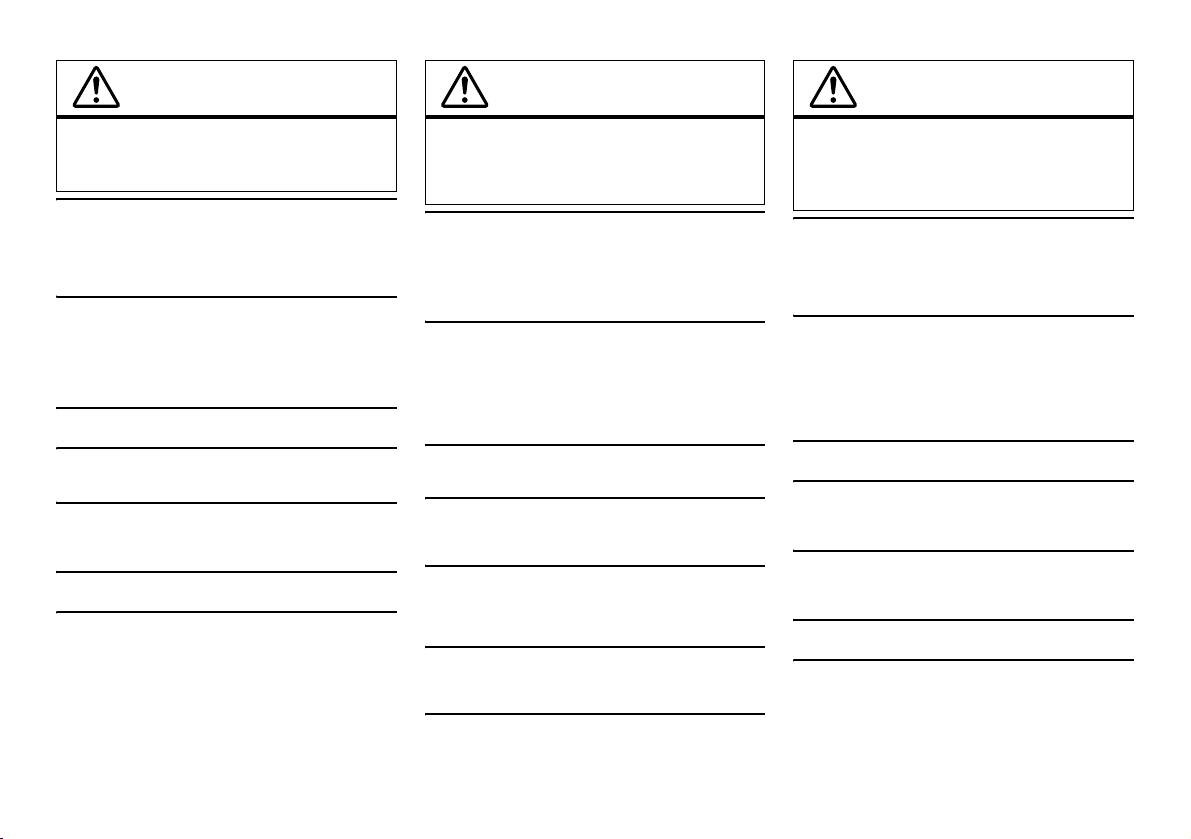
01.00CDE171R-QRG.book Page 2 Wednesday, September 19, 2012 10:26 AM
WARNING
WARNUNG
AVERTISSEMENT
This symbol means important instructions.
Dieses Symbol weist auf wichtige
Ce symbole désigne des instructions
Failure to heed them can result in serious
Anweisungen hin. Bei Nichtbeachtung
importantes. Le non-respect de ces
injury or death.
besteht die Gefahr von schweren
instructions peut entraîner de graves
Verletzungen oder Todesfällen.
blessures, voire la mort.
DO NOT OPERATE ANY FUNCTION THAT TAKES YOUR
ATTENTION AWAY FROM SAFELY DRIVING YOUR VEHICLE.
KEINE BEDIENUNG AUSFÜHREN, DIE VOM SICHEREN LENKEN
N’ACTIVER AUCUNE FONCTION SUSCEPTIBLE DE DETOURNER
Any function that requires your prolonged attention should only be
DES FAHRZEUGS ABLENKEN KÖNNTE.
VOTRE ATTENTION DE LA CONDUITE DU VEHICULE.
performed after coming to a complete stop. Always stop the vehicle in
Führen Sie Bedienungen, die Ihre Aufmerksamkeit längere Zeit in
Les fonctions requérant une attention prolongée ne doivent être
a safe location before performing these functions. Failure to do so may
Anspruch nehmen, erst aus, nachdem das Fahrzeug zum Stillstand
exploitées qu’à l’arrêt complet du véhicule. Toujours arrêter le
result in an accident.
gekommen ist. Halten Sie das Fahrzeug immer an einer sicheren Stelle
véhicule à un endroit sûr avant d’activer ces fonctions. Il y a risque de
an, bevor Sie solche Bedienungen ausführen. Andernfalls besteht
provoquer un accident.
KEEP THE VOLUME AT A LEVEL WHERE YOU CAN STILL HEAR
Unfallgefahr.
OUTSIDE NOISES WHILE DRIVING.
GARDER LE VOLUME À FAIBLE NIVEAU DE MANIÈRE À POUVOIR
Excessive volume levels that obscure sounds such as emergency
DIE LAUTSTÄRKE NUR SO HOCH STELLEN, DASS SIE WÄHREND
vehicle sirens or road warning signals (train crossings, etc.) can be
DER FAHRT NOCH AUSSENGERÄUSCHE WAHRNEHMEN
ENTENDRE LES BRUITS EXTÉRIEURS PENDANT LA CONDUITE.
KÖNNEN.
Des niveaux de volume excessifs qui couvrent les sirènes des
dangerous and may result in an accident. LISTENING AT LOUD
ambulances ou les signaux routiers (passages à niveau, etc.) peuvent
VOLUME LEVELS IN A CAR MAY ALSO CAUSE HEARING
Übermäßige Lautstärkepegel, die Geräusche wie die Sirenen von
Notarztwagen oder Warnsignale (an einem Bahnübergang usw.)
être dangereux et provoquer un accident. UN NIVEAU DE VOLUME
DAMAGE.
übertönen, können gefährlich sein und zu einem Unfall führen. HOHE
TROP ÉLEVÉ À L’INTÉRIEUR DU VÉHICULE PEUT
DO NOT DISASSEMBLE OR ALTER.
LAUTSTÄRKEPEGEL IN EINEM AUTO KÖNNEN AUSSERDEM
ÉGALEMENT AVOIR DES EFFETS IRRÉVERSIBLES SUR
VOTRE AUDITION.
Doing so may result in an accident, fire or electric shock.
GEHÖRSCHÄDEN VERURSACHEN.
USE ONLY IN CARS WITH A 12 VOLT NEGATIVE GROUND.
GERÄT NICHT ÖFFNEN.
NE PAS DESASSEMBLER NI MODIFIER L’APPAREIL.
(Check with your dealer if you are not sure.) Failure to do so may
Andernfalls besteht Unfallgefahr, Feuergefahr oder die Gefahr eines
Il y a risque d’accident, d’incendie ou de choc électrique.
result in fire, etc.
elektrischen Schlages.
A UTILISER UNIQUEMENT SUR DES VOITURES A MASSE
NEGATIVE DE 12 VOLTS.
KEEP SMALL OBJECTS SUCH AS BATTERIES OUT OF THE REACH
NUR IN FAHRZEUGEN MIT 12-VOLT-BORDNETZ UND MINUS AN
MASSE VERWENDEN.
(Vérifiez auprès de votre concessionnaire si vous n’en êtes pas certain.)
OF CHILDREN.
Fragen Sie im Zweifelsfall Ihren Händler. Andernfalls besteht
Il y a risque d’incendie, etc.
Swallowing them may result in serious injury. If swallowed, consult a
Feuergefahr usw.
physician immediately.
GARDER LES PETITS OBJETS COMME LES PILES HORS DE
KLEINE GEGENSTÄNDE WIE BATTERIEN VON KINDERN
PORTEE DES ENFANTS.
USE THE CORRECT AMPERE RATING WHEN REPLACING FUSES.
FERNHALTEN.
L’ingestion de tels objets peut entraîner de graves blessures. En cas
Failure to do so may result in fire or electric shock.
Werden solche Gegenstände verschluckt, besteht die Gefahr
d’ingestion, consulter immédiatement un médecin.
schwerwiegender Verletzungen. Suchen Sie unverzüglich einen Arzt
DO NOT BLOCK VENTS OR RADIATOR PANELS.
auf, wenn ein Kind einen solchen Gegenstand verschluckt.
UTILISER DES FUSIBLES DE L’AMPERAGE APPROPRIE.
Doing so may cause heat to build up inside and may result in fire.
Il y a risque d’incendie ou de décharge électrique.
SICHERUNGEN IMMER DURCH SOLCHE MIT DER RICHTIGEN
AMPEREZAHL ERSETZEN.
NE PAS OBSTRUER LES SORTIES D’AIR NI LES PANNEAUX DU
Andernfalls besteht Feuergefahr oder die Gefahr eines elektrischen
RADIATEUR.
Schlages.
Une surchauffe interne peut se produire et provoquer un incendie.
LÜFTUNGSÖFFNUNGEN UND KÜHLKÖRPER NICHT ABDECKEN.
Andernfalls kann es zu einem Wärmestau im Gerät kommen, und es
besteht Feuergefahr.
2
01.03CDE171R-QRG.fm
ALPINE CDE-171R 68-21627Z69-A (EN/DE/FR)
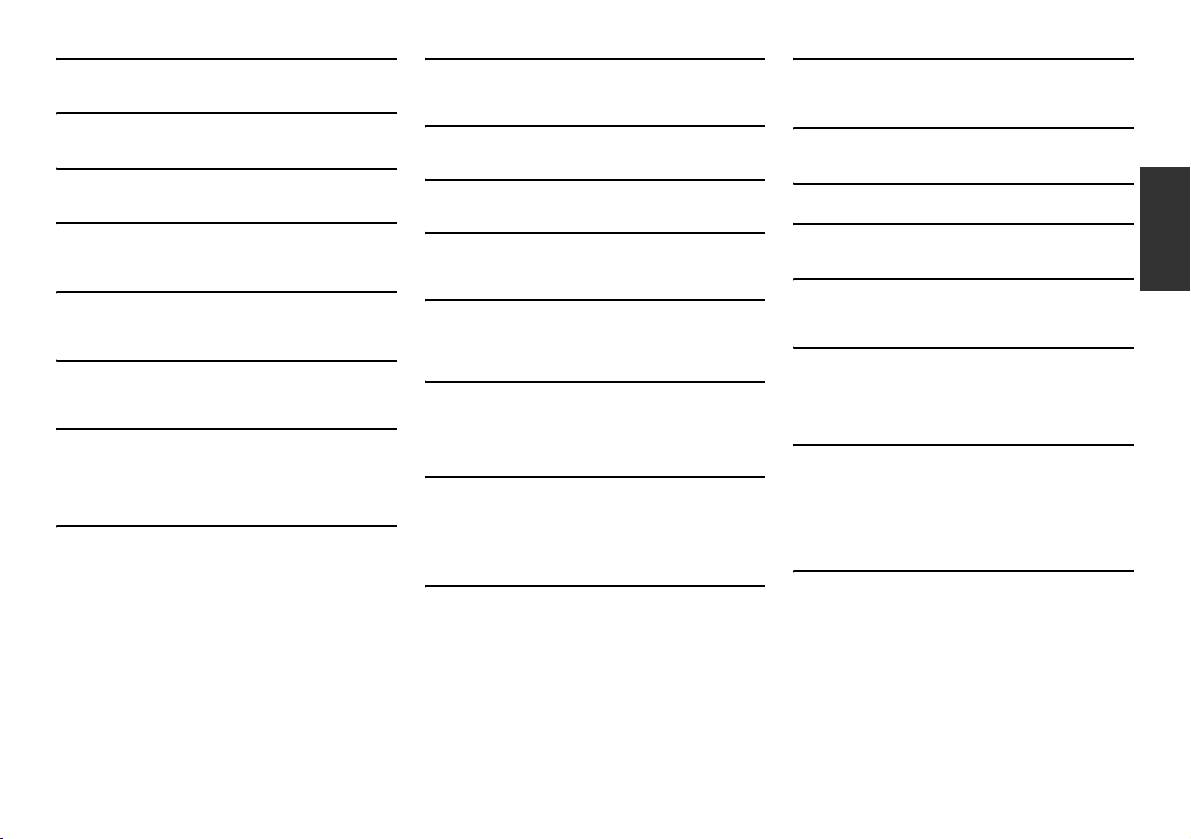
01.00CDE171R-QRG.book Page 3 Wednesday, September 19, 2012 10:26 AM
USE THIS PRODUCT FOR MOBILE 12V APPLICATIONS.
DAS GERÄT NUR AN EIN 12-V-BORDNETZ IN EINEM FAHRZEUG
UTILISER CET APPAREIL POUR DES APPLICATIONS MOBILES DE
Use for other than its designed application may result in fire, electric
ANSCHLIESSEN.
12 V.
shock or other injury.
Andernfalls besteht Feuergefahr, die Gefahr eines elektrischen
Toute utilisation autre que l’application désignée comporte un risque
Schlages oder anderer Verletzungen.
d’incendie, de choc électrique ou de blessure.
DO NOT PLACE HANDS, FINGERS OR FOREIGN OBJECTS IN
INSERTION SLOTS OR GAPS.
KEINE FREMDKÖRPER IN EINSCHUBSCHLITZE ODER
NE PAS INTRODUIRE LES MAINS, LES DOIGTS NI DE CORPS
Doing so may result in personal injury or damage to the product.
ÖFFNUNGEN AM GERÄT STECKEN.
ETRANGERS DANS LES FENTES ET LES INTERSTICES.
Andernfalls kann es zu Verletzungen oder Schäden am Gerät kommen.
Il y a risque de blessures ou de dommages à l’appareil.
MAKE THE CORRECT CONNECTIONS.
Failure to make the proper connections may result in fire or product
AUF KORREKTE ANSCHLÜSSE ACHTEN.
EFFECTUER CORRECTEMENT LES CONNEXIONS.
damage.
Bei fehlerhaften Anschlüssen besteht Feuergefahr, und es kann zu
Il y a risque de blessures ou de dommages à l’appareil.
Schäden am Gerät kommen.
BEFORE WIRING, DISCONNECT THE CABLE FROM THE
AVANT TOUTE CONNEXION, DEBRANCHER LE CABLE DE LA
NEGATIVE BATTERY TERMINAL.
VOR DEM ANSCHLUSS DAS KABEL VOM MINUSPOL DER
BORNE NEGATIVE DE LA BATTERIE.
Failure to do so may result in electric shock or injury due to electrical
BATTERIE ABKLEMMEN.
Il y a risque de choc électrique ou de blessure par courts-circuits.
Andernfalls besteht die Gefahr eines elektrischen Schlages oder
shorts.
Verletzungsgefahr durch einen Kurzschluss.
NE PAS DENUDER LES CABLES ELECTRIQUES.
DO NOT SPLICE INTO ELECTRICAL CABLES.
Ne jamais enlever la gaine isolante pour alimenter un autre appareil. Il
ELEKTRISCHE KABEL NICHT SPLEISSEN.
Never cut away cable insulation to supply power to other equipment.
y a risque de dépassement de la capacité de courant et, partant,
Kabel dürfen nicht abisoliert werden, um andere Geräte mit Strom zu
Doing so will exceed the current carrying capacity of the wire and
d’incendie ou de choc électrique.
versorgen. Andernfalls wird die Strombelastbarkeit des Kabels
result in fire or electric shock.
überschritten, und es besteht Feuergefahr oder die Gefahr eines
NE PAS ENDOMMAGER DE CONDUITES NI DE CABLES LORS DU
DO NOT DAMAGE PIPE OR WIRING WHEN DRILLING HOLES.
elektrischen Schlages.
FORAGE DES TROUS.
When drilling holes in the chassis for installation, take precautions so
BEIM BOHREN VON LÖCHERN LEITUNGEN UND KABEL NICHT
Lors du forage de trous dans le châssis en vue de l’installation, veiller à
as not to contact, damage or obstruct pipes, fuel lines, tanks or
BESCHÄDIGEN.
ne pas entrer en contact, endommager ni obstruer de conduites, de
electrical wiring. Failure to take such precautions may result in fire.
Wenn Sie beim Einbauen Löcher in das Fahrzeugchassis bohren,
tuyaux à carburant ou de fils électriques. Le non-respect de cette
achten Sie unbedingt darauf, die Kraftstoffleitungen und andere
précaution peut entraîner un incendie.
DO NOT USE BOLTS OR NUTS IN THE BRAKE OR STEERING
Leitungen, den Benzintank und elektrische Kabel nicht zu berühren, zu
SYSTEMS TO MAKE GROUND CONNECTIONS.
NE PAS UTILISER DES ECROUS NI DES BOULONS DU CIRCUIT
beschädigen oder zu blockieren. Andernfalls besteht Feuergefahr.
Bolts or nuts used for the brake or steering systems (or any other
DE FREINAGE OU DE DIRECTION POUR LES CONNEXIONS DE
safety-related system), or tanks should NEVER be used for
BOLZEN UND MUTTERN DER BREMSANLAGE NICHT ALS
MASSE.
installations or ground connections. Using such parts could disable
MASSEPUNKTE VERWENDEN.
Les boulons et les écrous utilisés pour les circuits de freinage et de
control of the vehicle and cause fire etc.
Verwenden Sie für Einbau oder Masseanschluß NIEMALS Bolzen
direction (ou de tout autre système de sécurité) ou les réservoirs ne
oder Muttern der Brems- bzw. Lenkanlage oder eines anderen
peuvent JAMAIS être utilisés pour l’installation ou la liaison à la
DO NOT INSTALL IN LOCATIONS WHICH MIGHT HINDER VEHICLE
sicherheitsrelevanten Systems oder des Benzintanks. Andernfalls
masse. L’utilisation de ces organes peut désactiver le système de
OPERATION, SUCH AS THE STEERING WHEEL OR SHIFT LEVER.
besteht die Gefahr, dass Sie die Kontrolle über das Fahrzeug verlieren
contrôle du véhicule et causer un incendie, etc.
Doing so may obstruct forward vision or hamper movement etc. and
oder ein Feuer ausbricht.
results in serious accident.
NE PAS INSTALLER A DES ENDROITS SUSCEPTIBLES
DAS GERÄT NICHT AN EINER STELLE EINBAUEN, AN DER ES
D’ENTRAVER LA CONDUITE DU VEHICULE, COMME LE VOLANT
BEIM FAHREN HINDERLICH SEIN KÖNNTE, WEIL ES Z. B. DAS
OU LE LEVIER DE VITESSES.
LENKRAD ODER DEN SCHALTHEBEL BLOCKIERT.
La vue vers l’avant pourrait être obstruée ou les mouvements gênés,
Andernfalls ist möglicherweise keine freie Sicht nach vorne gegeben, oder die
etc., et provoquer un accident grave.
Bewegungen des Fahrers sind so eingeschränkt, dass Unfallgefahr besteht.
3
01.03CDE171R-QRG.fm
ALPINE CDE-171R 68-21627Z69-A (EN/DE/FR)
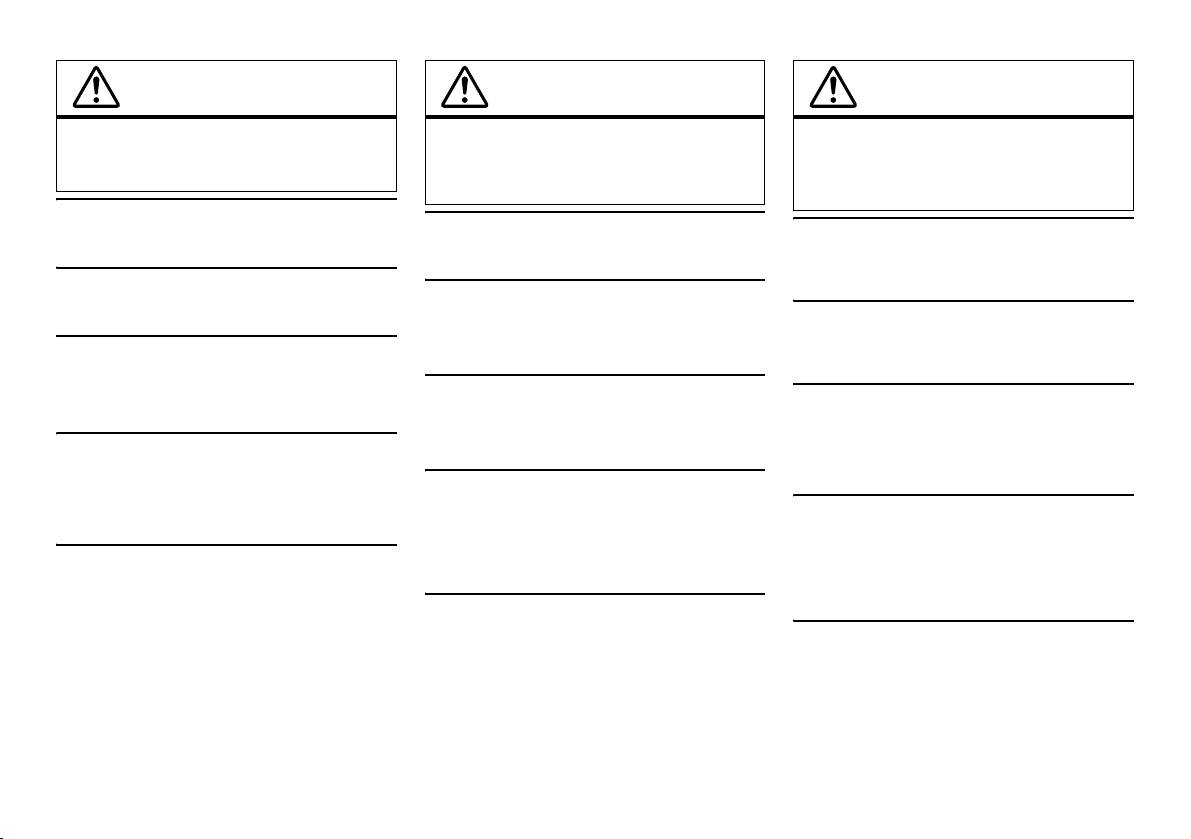
01.00CDE171R-QRG.book Page 4 Wednesday, September 19, 2012 10:26 AM
CAUTION
VORSICHT
ATTENTION
This symbol means important instructions.
Dieses Symbol weist auf wichtige
Ce symbole désigne des instructions
Failure to heed them can result in injury or
Anweisungen hin. Bei Nichtbeachtung
importantes. Le non-respect de ces
material property damage.
besteht die Gefahr von Verletzungen bzw.
instructions peut entraîner des blessures ou
Sachschäden.
des dégâts matériels.
HALT USE IMMEDIATELY IF A PROBLEM APPEARS.
Failure to do so may cause personal injury or damage to the product.
DAS GERÄT NICHT WEITERBENUTZEN, WENN EIN PROBLEM AUFTRITT.
INTERROMPRE TOUTE UTILISATION EN CAS DE PROBLEME.
Return it to your authorized Alpine dealer or the nearest Alpine Service
Andernfalls kann es zu Verletzungen oder Schäden am Gerät kommen.
Le non-respect de cette précaution peut entraîner des blessures ou
Center for repairing.
Geben Sie das Gerät zu Reparaturzwecken an einen autorisierten
endommager l’appareil. Retourner l’appareil auprès du distributeur
Alpine-Händler oder den nächsten Alpine-Kundendienst.
Alpine agréé ou un centre de service après-vente Alpine en vue de la
HAVE THE WIRING AND INSTALLATION DONE BY EXPERTS.
VERKABELUNG UND EINBAU VON FACHPERSONAL AUSFÜHREN
réparation.
The wiring and installation of this unit requires special technical skill
and experience. To ensure safety, always contact the dealer where you
LASSEN.
FAIRE INSTALLER LE CABLAGE ET L’APPAREIL PAR DES
purchased this product to have the work done.
Die Verkabelung und der Einbau dieses Geräts erfordern technisches
Geschick und Erfahrung. Zu Ihrer eigenen Sicherheit sollten Sie
EXPERTS.
Verkabelung und Einbau dem Händler überlassen, bei dem Sie das
Le câblage et l’installation de cet appareil requiert des compétences
USE SPECIFIED ACCESSORY PARTS AND INSTALL THEM
Gerät erworben haben.
techniques et de l’expérience. Pour garantir la sécurité, faire procéder à
SECURELY.
l’installation de cet appareil par le distributeur qui vous l’a vendu.
Be sure to use only the specified accessory parts. Use of other than
designated parts may damage this unit internally or may not securely
NUR DAS VORGESCHRIEBENE ZUBEHÖR VERWENDEN UND
UTILISER LES ACCESSOIRES SPECIFIES ET LES INSTALLER
install the unit in place. This may cause parts to become loose resulting
DIESES SICHER EINBAUEN.
Verwenden Sie ausschließlich das vorgeschriebene Zubehör.
CORRECTEMENT.
in hazards or product failure.
Andernfalls wird das Gerät möglicherweise beschädigt, oder es lässt
Utiliser uniquement les accessoires spécifiés. L’utilisation d'autres
sich nicht sicher einbauen. Wenn sich Teile lösen, stellen diese eine
composants que les composants spécifiés peut causer des dommages
ARRANGE THE WIRING SO IT IS NOT CRIMPED OR PINCHED BY
internes à cet appareil ou son installation risque de ne pas être effectuée
A SHARP METAL EDGE.
Gefahrenquelle dar, und es kann zu Betriebsstörungen kommen.
correctement. Les pièces utilisées risquent de se desserrer et de
Route the cables and wiring away from moving parts (like the seat
DIE KABEL SO VERLEGEN, DASS SIE NICHT GEKNICKT ODER
provoquer des dommages ou une défaillance de l’appareil.
rails) or sharp or pointed edges. This will prevent crimping and damage
DURCH SCHARFE KANTEN GEQUETSCHT WERDEN.
to the wiring. If wiring passes through a hole in metal, use a rubber
Verlegen Sie die Kabel so, dass sie sich nicht in beweglichen Teilen
FAIRE CHEMINER LE CABLAGE DE MANIERE A NE PAS LE
grommet to prevent the wire’s insulation from being cut by the metal
wie den Sitzschienen verfangen oder an scharfen Kanten oder spitzen
COINCER CONTRE UNE ARETE METALLIQUE.
edge of the hole.
Ecken beschädigt werden können. So verhindern Sie eine
Faire cheminer les câbles à l’écart des pièces mobiles (comme les rails
d’un siège) et des arêtes acérées ou pointues. Cela évitera ainsi de
DO NOT INSTALL IN LOCATIONS WITH HIGH MOISTURE OR
Beschädigung der Kabel. Wenn Sie ein Kabel durch eine Bohrung in
einer Metallplatte führen, schützen Sie die Kabelisolierung mit einer
coincer et d’endommager les câbles. Si un câble passe dans un orifice
DUST.
Gummitülle vor Beschädigung durch die Metallkanten der Bohrung.
métallique, utiliser un passe-cloison en caoutchouc pour éviter que la
Avoid installing the unit in locations with high incidence of moisture or
gaine isolante du câble ne soit endommagée par le rebord métallique de
dust. Moisture or dust that penetrates into this unit may result in
DAS GERÄT NICHT AN STELLEN EINBAUEN, AN DENEN ES
l’orifice.
product failure.
HOHER FEUCHTIGKEIT ODER STAUB AUSGESETZT IST.
Bauen Sie das Gerät so ein, dass es vor hoher Feuchtigkeit und Staub
NE PAS INSTALLER A DES ENDROITS TRES HUMIDES OU
geschützt ist. Wenn Feuchtigkeit oder Staub in das Gerät gelangen,
POUSSIEREUX.
kann es zu Betriebsstörungen kommen.
Eviter d’installer l’appareil à des endroits soumis à une forte humidité
ou à de la poussière en excès. La pénétration d’humidité ou de
poussière à l’intérieur de cet appareil risque de provoquer une
défaillance.
4
01.03CDE171R-QRG.fm
ALPINE CDE-171R 68-21627Z69-A (EN/DE/FR)
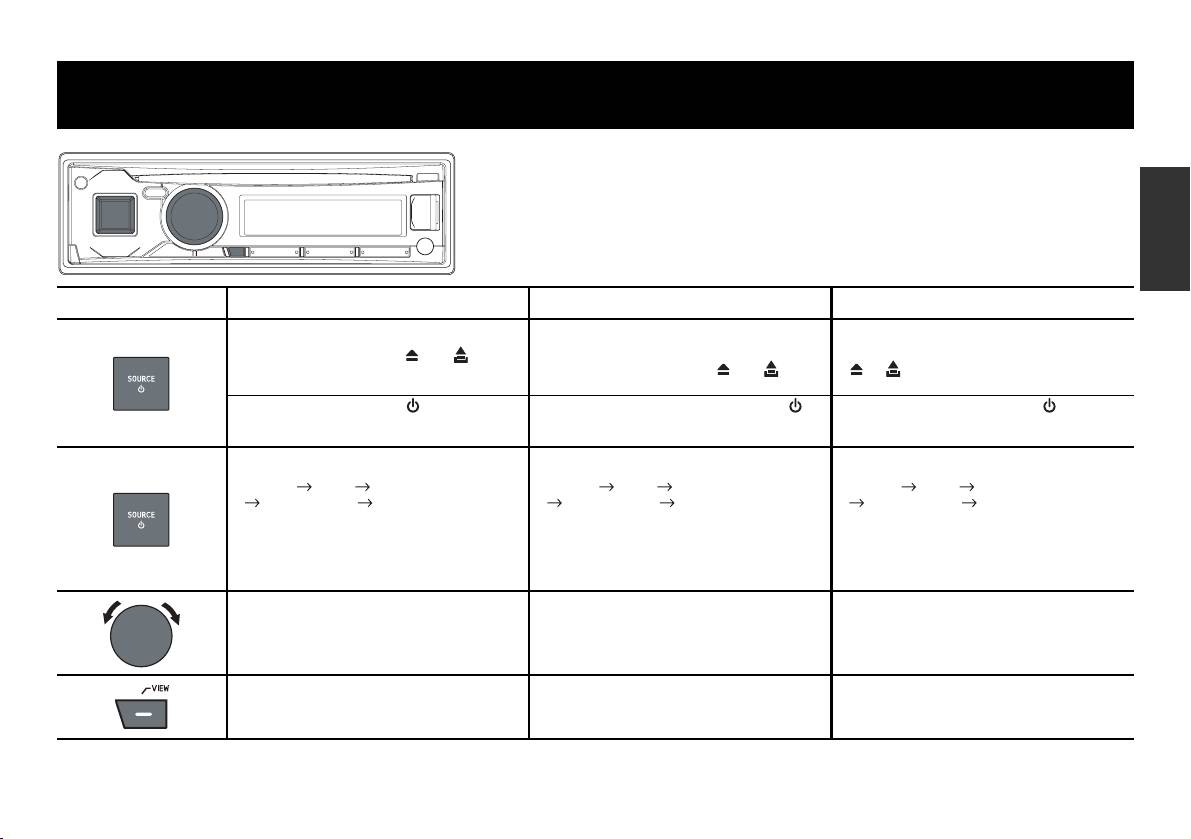
01.00CDE171R-QRG.book Page 5 Wednesday, September 19, 2012 10:26 AM
Getting Started / Vorbereitungen / Mise en route
English Deutsch Français
Turning Power On
Einschalten
Mise sous tension
Press any button (except and ) to
Drücken Sie eine beliebige Taste
Appuyez sur n’importe quel bouton (sauf
turn power on.
(ausgenommen der Tasten und ), um
et ) pour mettre l’appareil sous
das Gerät anzuschalten.
tension.
Press and hold SOURCE/ for at least 2
Zum Ausschalten halten Sie SOURCE/
Maintenez la touche SOURCE/
seconds to turn off the unit.
mindestens 2 Sekunden lang gedrückt.
enfoncée pendant 2 secondes au moins
pour mettre l’appareil hors tension.
Changing the Source
Wechseln der Tonquelle
Changement de source
1
1
1
TUNER DISC USB AUDIO/iPod*
TUNER DISC USB AUDIO/iPod*
TUNER DISC USB AUDIO/iPod*
2
2
2
AUXILIARY*
TUNER
AUXILIARY*
TUNER
AUXILIARY*
TUNER
1
1
1
*
Only for CDE-171R/CDE-171RR/CDE-171RM,
*
Nur für CDE-171R/CDE-171RR/CDE-171RM
*
Uniquement pour les modèles CDE-171R/
and only when the iPod/iPhone is connected.
und nur, wenn ein iPod/iPhone angeschlossen
CDE-171RR/CDE-171RM, et uniquement
2
*
Only when AUX SETUP is set to ON.
ist.
lorsque l’iPod/iPhone est raccordé.
2
2
*
Nur, wenn AUX SETUP auf ON gestellt ist.
*
Seulement lorsque AUX SETUP est réglé sur ON.
Adjusting Volume Einstellen der Lautstärke Réglage du volume
Displaying the Text
Anzeigen von Text
Affichage du texte
The display will change every time the
Die Anzeige wechselt mit jedem
L’affichage change chaque fois que vous
button is pressed.
Tastendruck.
appuyez sur cette touche.
5
01.04CDE171R-QRG.fm
ALPINE CDE-171R 68-21627Z69-A (EN/DE/FR)
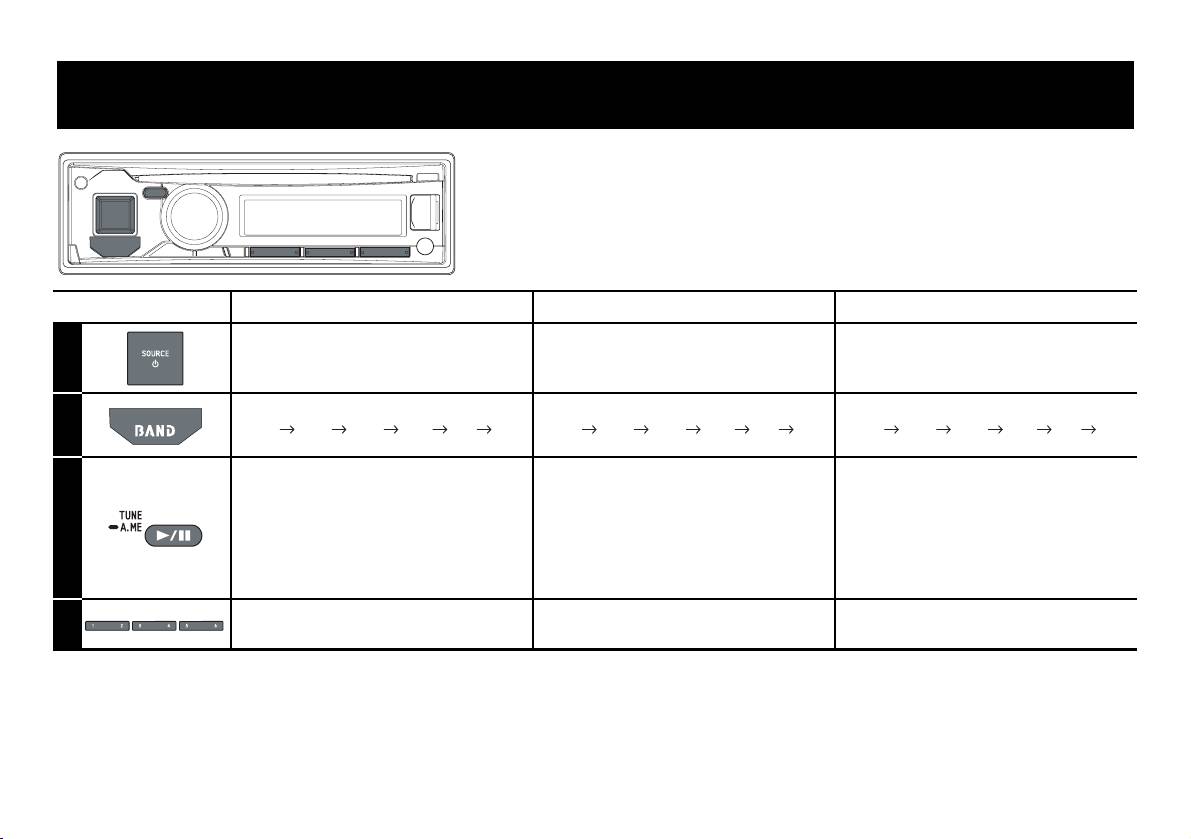
01.00CDE171R-QRG.book Page 6 Wednesday, September 19, 2012 10:26 AM
Radio
English Deutsch Français
Recalling the TUNER Mode
Aufrufen der TUNER-
Rappel du mode TUNER
1
Select the TUNER mode.
Betriebsart
Sélectionnez le mode TUNER.
Wählen Sie die TUNER-Betriebsart.
Changing the Band
Wechseln des Frequenzbands
Changement de fréquence
2
FM1 FM2 FM3 MW LW
FM1 FM2 FM3 MW LW
FM1 FM2 FM3 MW LW
FM1
FM1
FM1
Presetting Stations
Automatische
Préréglage automatique des
Automatically
Senderprogrammierung
stations
Press and hold for at least 2 seconds.
Halten Sie die Taste mindestens 2
Maintenez cette touche enfoncée
3
The tuner will automatically seek and store
Sekunden lang gedrückt.
pendant au moins 2 secondes.
6 strong stations in the selected band.
Der Tuner sucht und speichert automatisch
Le tuner recherche et mémorise
die sechs stärksten Sender im
automatiquement les 6 stations les plus
ausgewählten Band.
puissantes sur la gamme sélectionnée.
Tuning to Preset Stations Abrufen eines gespeicherten
Accord d’une station préréglée
4
Senders
6
01.04CDE171R-QRG.fm
ALPINE CDE-171R 68-21627Z69-A (EN/DE/FR)
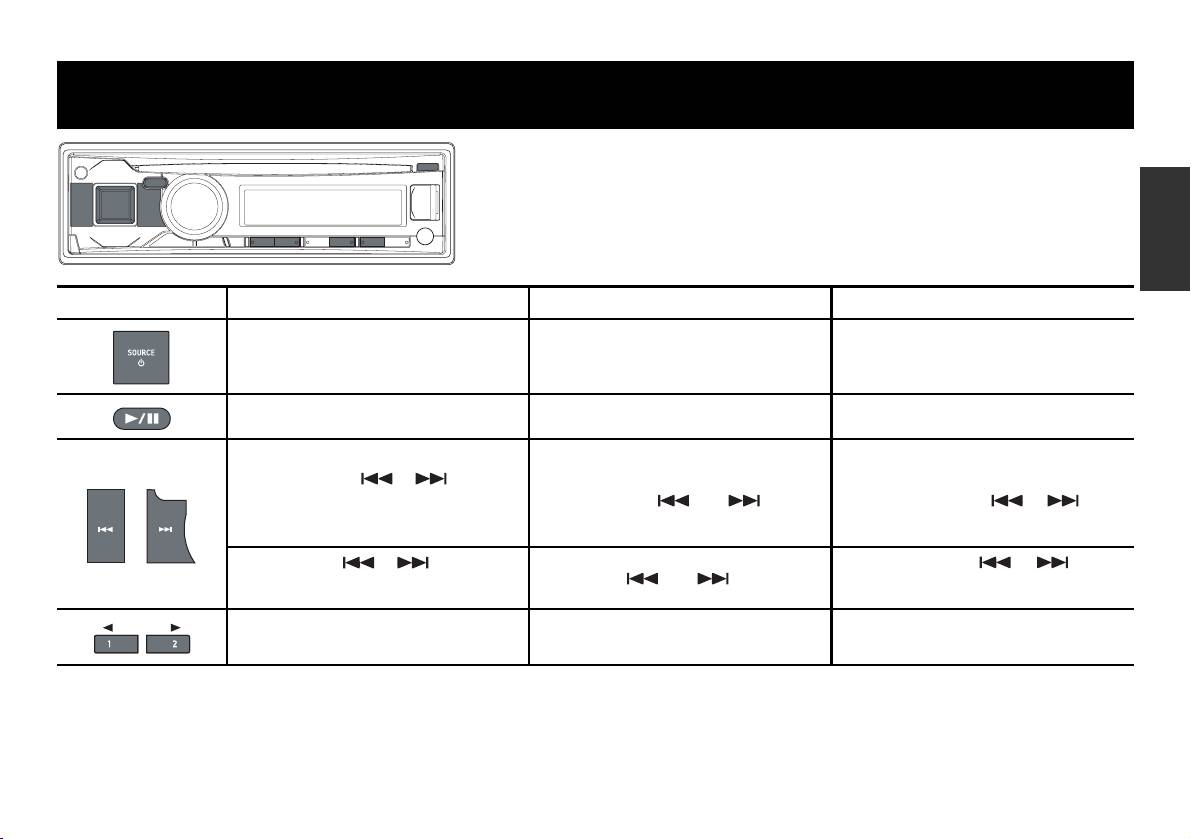
01.00CDE171R-QRG.book Page 7 Wednesday, September 19, 2012 10:26 AM
CD/MP3/WMA/AAC
English Deutsch Français
Recalling the DISC mode
Aufrufen der DISC-Betriebsart
Rappel du mode DISC
Select the DISC mode.
Auswählen der DISC-Betriebsart.
Sélectionner le mode DISC.
Pause and Playback Pause und Wiedergabe Pause et lecture
Selecting the desired song
Auswählen des gewünschten
Sélection du morceau de votre
Press and release or to skip to
Titels
choix
the beginning of the current song or the
Drücken Sie kurz oder , um an
Appuyez sur la touche ou , puis
next song.
den Anfang des aktuellen Titels bzw. des
relâchez-la pour aller au début du
nächsten Titels zu springen.
morceau actuel ou du morceau précédent.
Press and hold or to fast
Halten Sie für einen schnellen Rücklauf
Maintenez la touche ou
backward or fast forward.
oder Vorlauf bzw. gedrückt.
enfoncée pour effectuer une recherche
rapide vers l’arrière ou vers l’avant.
Selecting the desired folder
Wechseln des Ordners
Sélection du dossier de votre
(MP3/WMA/AAC )
(MP3/WMA/AAC)
choix (MP3/WMA/AAC)
7
01.04CDE171R-QRG.fm
ALPINE CDE-171R 68-21627Z69-A (EN/DE/FR)
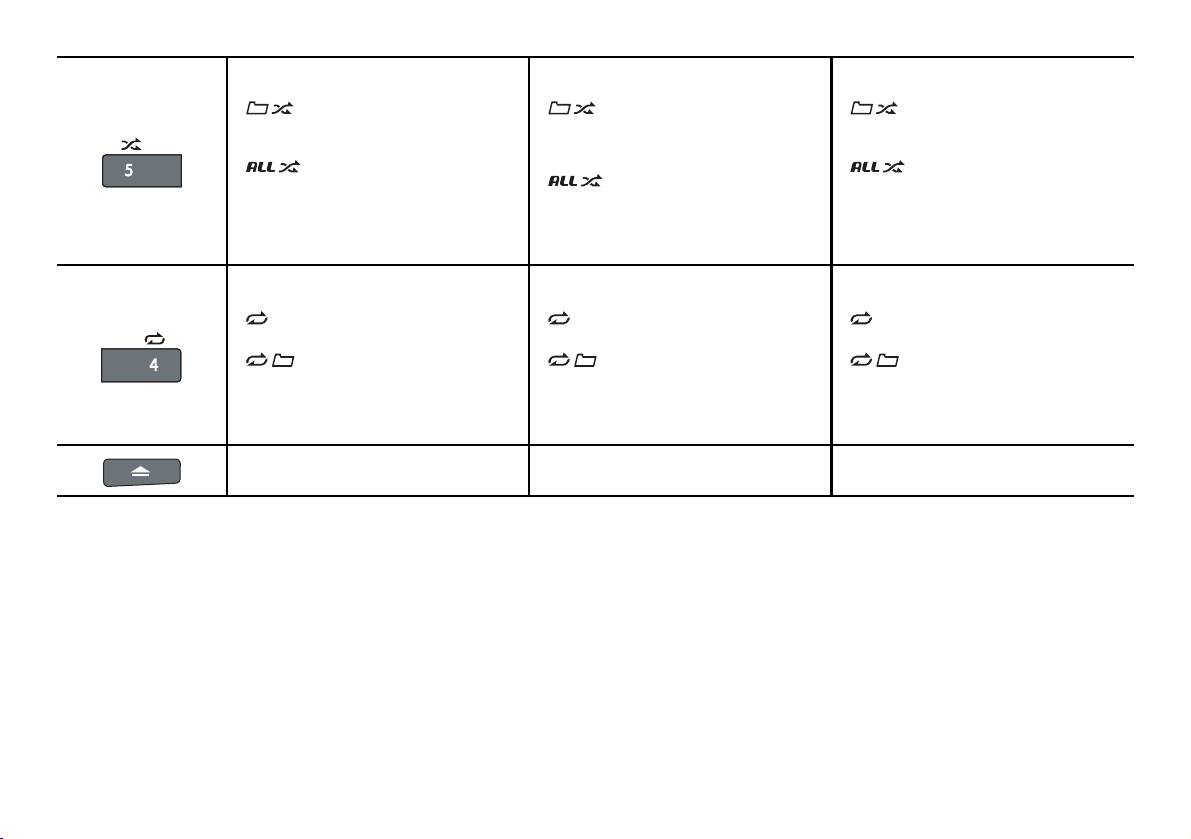
01.00CDE171R-QRG.book Page 8 Wednesday, September 19, 2012 10:26 AM
M.I.X. (Random Play)
M.I.X. (Zufallswiedergabe)
M.I.X. (Lecture aléatoire)
:
Only files in a folder are played
: Nur die Dateien in einem
: Seuls Les fichiers d’un dossier
back in random sequence.
Ordner werden in zufälliger
sont lus dans un ordre
(MP3/WMA/AAC)
Reihenfolge wiedergegeben.
aléatoire. (MP3/WMA/AAC)
(MP3/WMA/AAC)
: The tracks/files in the disc are
: Les fichiers/pistes enregistrés
played back in random
: Die Titel/Dateien auf der CD
sur le disque sont lus dans un
sequence. (CD/MP3/WMA/
werden in zufälliger
ordre aléatoire. (MP3/WMA/
AAC)
Reihenfolge wiedergegeben.
AAC)
(MP3/WMA/AAC)
(off) : Cancel
(off) : Annulation
(off) : Beenden
Repeat Play
Repeat-Modus
Lecture répétée
: Only a track/file is repeatedly
: Nur ein Titel/eine Datei wird
: Une seule piste/fichier est lue
played back.
nochmals wiedergegeben.
d’une manière répétée.
: Only files in a folder are
: Nur Dateien in einem Ordner
: Seuls les fichiers d’un dossier
repeatedly played back.
werden nochmals
sont lus d’une manière
(MP3/WMA/AAC)
wiedergegeben. (MP3/WMA/
répétée. (MP3/WMA/AAC)
AAC)
(off) : Cancel
(off) : Annulation
(off) : Beenden
Eject Auswerfen
Éjection
8
01.04CDE171R-QRG.fm
ALPINE CDE-171R 68-21627Z69-A (EN/DE/FR)
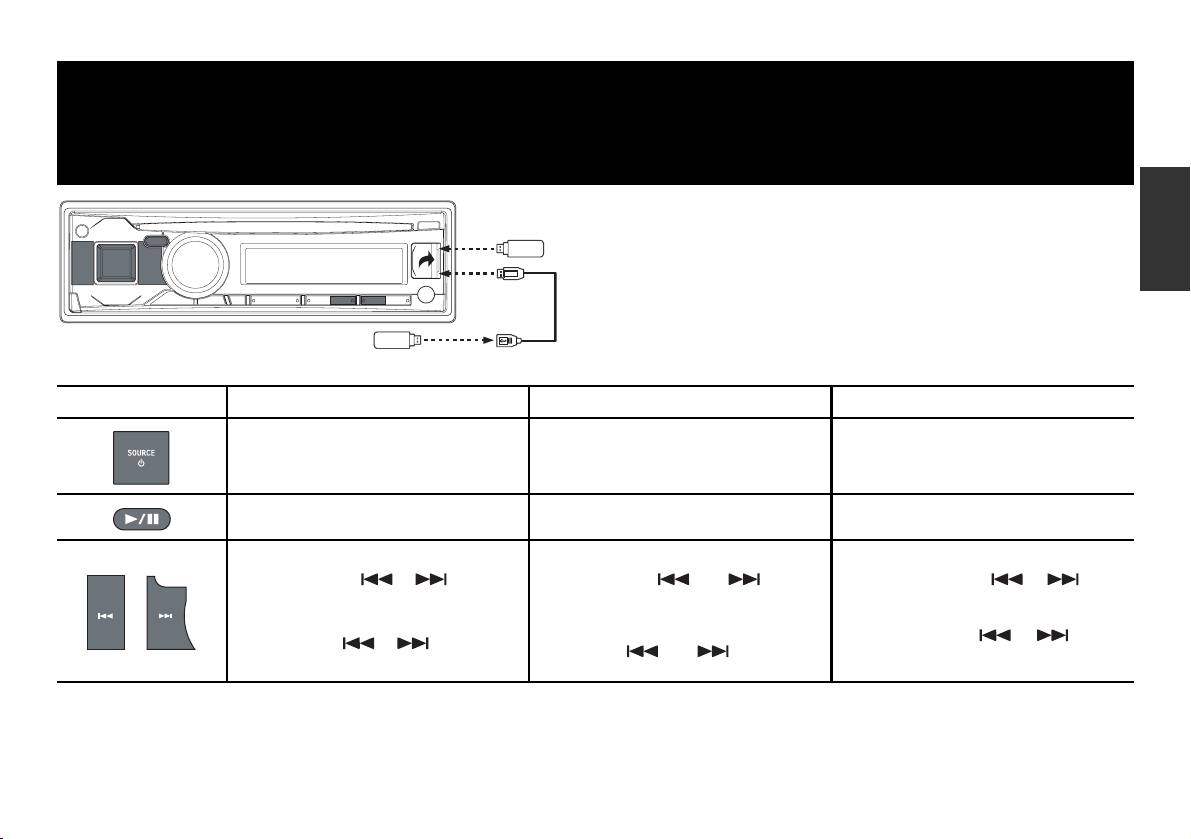
01.00CDE171R-QRG.book Page 9 Wednesday, September 19, 2012 10:26 AM
USB memory (Optional) / USB-Speicher (Option) /
Clé USB (en option)
• If a USB memory device is connected to this unit, MP3/WMA/AAC files stored in
the USB memory device can be played back. / Wenn ein USB-Speichergerät mit
dieser Einheit verbunden ist, können auf dem USB-Speichergerät vorhandene
MP3/WMA/AAC-Dateien wiedergegeben werden. / Si un périphérique de
or / oder / ou
stockage USB est connecté à l’appareil, les fichiers MP3/WMA/AAC contenus
dans celui-ci peuvent être lus.
• You can connect Nokia (Symbian™) phone via USB port to play back the music
stored on your phone. / Sie können ein Nokia (Symbian™)-Telefon über den USB-
Anschluss anschließen, um die auf dem Telefon gespeicherte Musik
wiederzugeben. / Vous pouvez raccorder un téléphone Nokia (Symbian™) via le
port USB en vue de lire les fichiers audio qu’il contient.
English Deutsch Français
Recalling the USB AUDIO mode
Aufrufen der USB AUDIO-
Rappel du mode USB AUDIO
Select the USB AUDIO mode.
Betriebsart
Sélectionner le mode USB AUDIO.
Auswählen der USB AUDIO-Betriebsart.
Pause and Playback Pause und Wiedergabe Pause et lecture
Selecting the desired song
Auswählen des gewünschten Titels
Sélection du morceau de votre choix
Press and release or to skip to
Drücken Sie kurz oder , um an
Appuyez sur la touche ou , puis
the beginning of the current song or the
den Anfang des aktuellen Titels bzw. des
relâchez-la pour aller au début du
next song.
nächsten Titels zu springen.
morceau actuel ou du morceau précédent.
Halten Sie für einen schnellen Rücklauf
Maintenez la touche ou
Press and hold or to fast
oder Vorlauf bzw. gedrückt.
enfoncée pour effectuer une recherche
backward or fast forward.
rapide vers l’arrière ou vers l’avant.
9
01.04CDE171R-QRG.fm
ALPINE CDE-171R 68-21627Z69-A (EN/DE/FR)
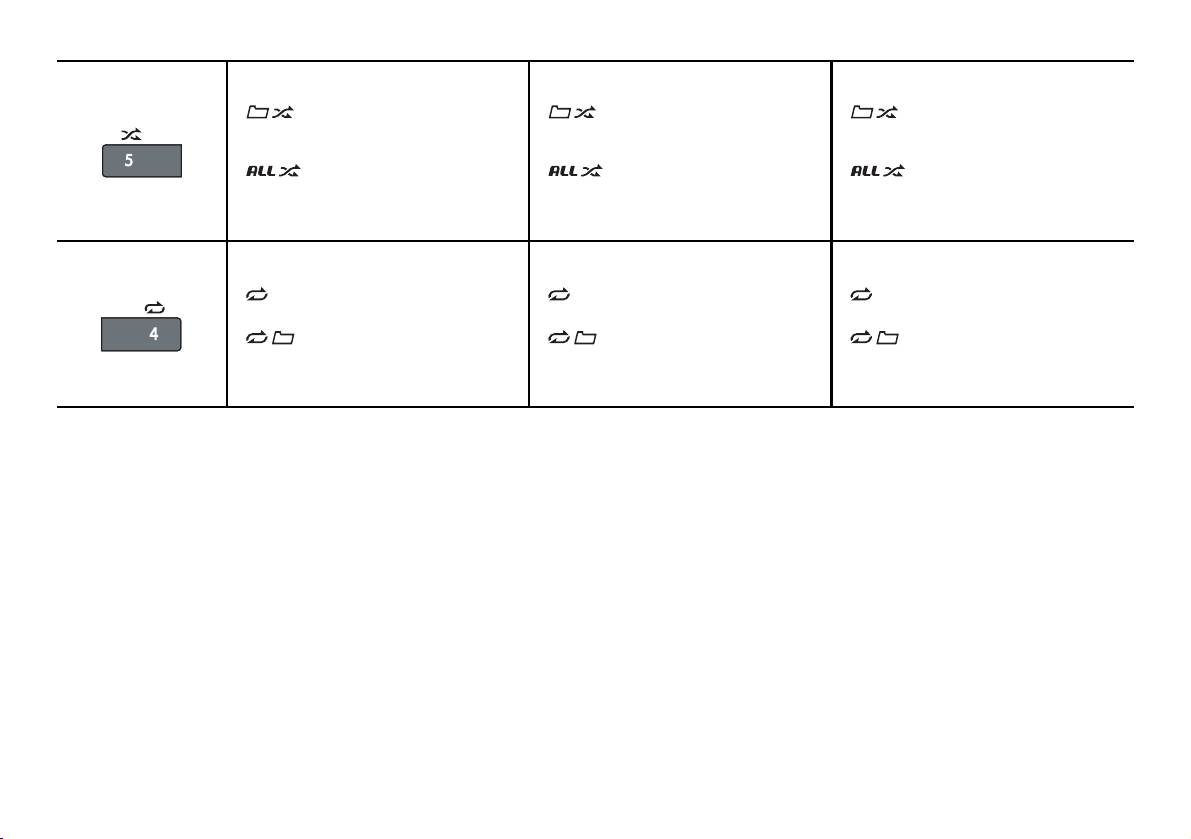
01.00CDE171R-QRG.book Page 10 Wednesday, September 19, 2012 10:26 AM
M.I.X. (Random Play)
M.I.X. (Zufallswiedergabe)
M.I.X. (Lecture aléatoire)
: All songs in the current folder
: Alle Titel in dem aktuellen
: Tous les morceaux du dossier
are played back in random
Ordner werden in zufälliger
actuel sont lus dans un ordre
sequence.
Reihenfolge wiedergegeben.
aléatoire.
:
All songs in the USB Memory
: Alle Titel in dem USB-
: Tous les morceaux de la clé
are played back in random
Speicher werden in zufälliger
USB sont lus dans un ordre
sequence.
Reihenfolge wiedergegeben.
aléatoire.
(off) : Cancel
(off) : Beenden
(off) : Annulation
Repeat Play
Repeat-Modus
Lecture répétée
: Only a file is repeatedly
: Nur eine Datei wird nochmals
: Un seul fichier est lu d’une
played back.
wiedergegeben.
manière répétée.
: Only files in a folder are
: Nur Dateien in einem Ordner
: Seuls les fichiers d’un dossier
repeatedly played back.
werden nochmals
sont lus d’une manière
wiedergegeben.
répétée.
(off) : Cancel
(off) : Beenden
(off) : Annulation
10
01.04CDE171R-QRG.fm
ALPINE CDE-171R 68-21627Z69-A (EN/DE/FR)
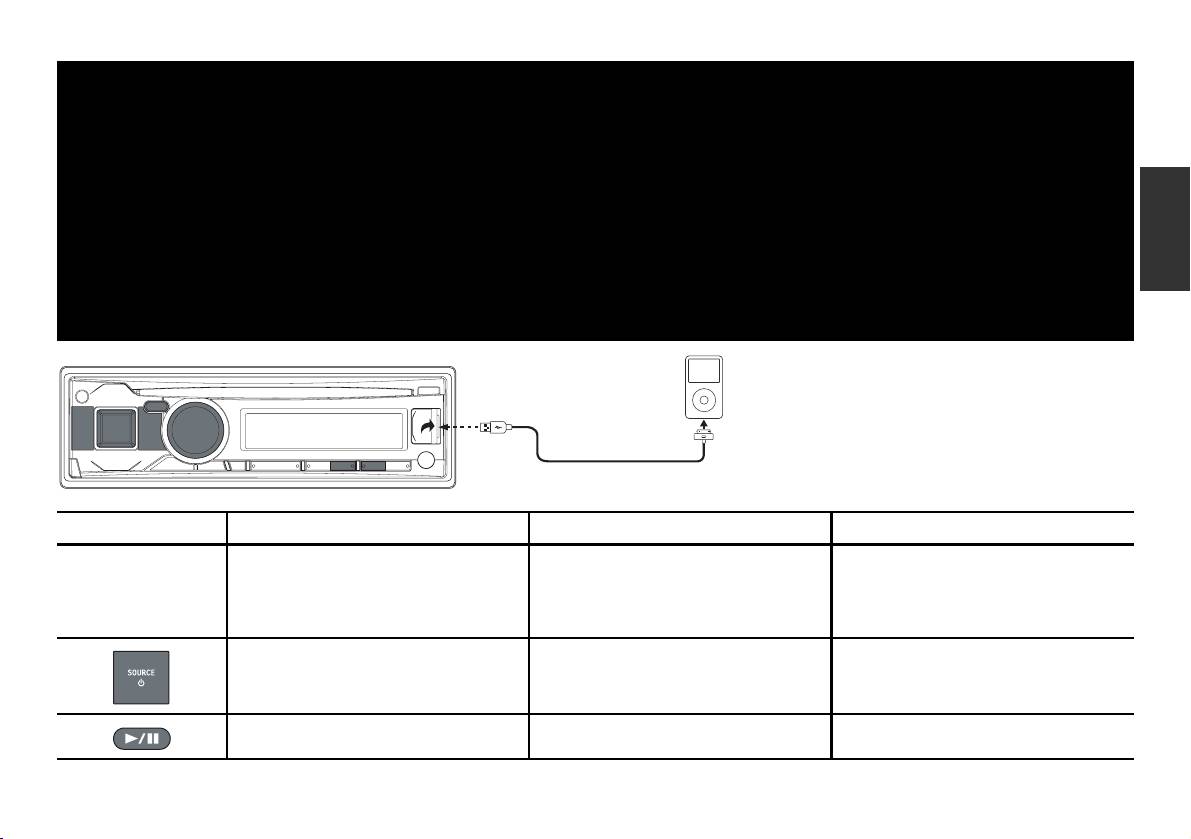
01.00CDE171R-QRG.book Page 11 Wednesday, September 19, 2012 10:26 AM
iPod/iPhone (Optional) (CDE-171R/CDE-171RR/
CDE-171RM only) / iPod/iPhone (Option) (nur
CDE-171R/CDE-171RR/CDE-171RM) / iPod/iPhone
(en option) (CDE-171R/CDE-171RR/CDE-171RM
uniquement)
English Deutsch Français
An iPod/iPhone can be connected to this
Ein iPod/iPhone kann über das iPod/
Un iPod/iPhone peut être connecté à cet
unit by using the Interface cable for iPod/
iPhone -Schnittstellenverbindungskabel
appareil à l’aide d’un câble d’interface
iPhone (included with iPod/iPhone).
(im Lieferumfang des iPod/iPhone
pour iPod/iPhone (Inclus avec iPod/
enthalten) an dieses Gerät angeschlossen
iPhone).
werden.
Recalling the iPod Mode
Aufrufen des iPod-Modus
Rappel du mode iPod
Select the iPod mode.
Wählen Sie den iPod-Modus aus.
Sélectionnez le mode iPod.
Pause and Playback Pause und Wiedergabe Pause et lecture
11
01.04CDE171R-QRG.fm
ALPINE CDE-171R 68-21627Z69-A (EN/DE/FR)
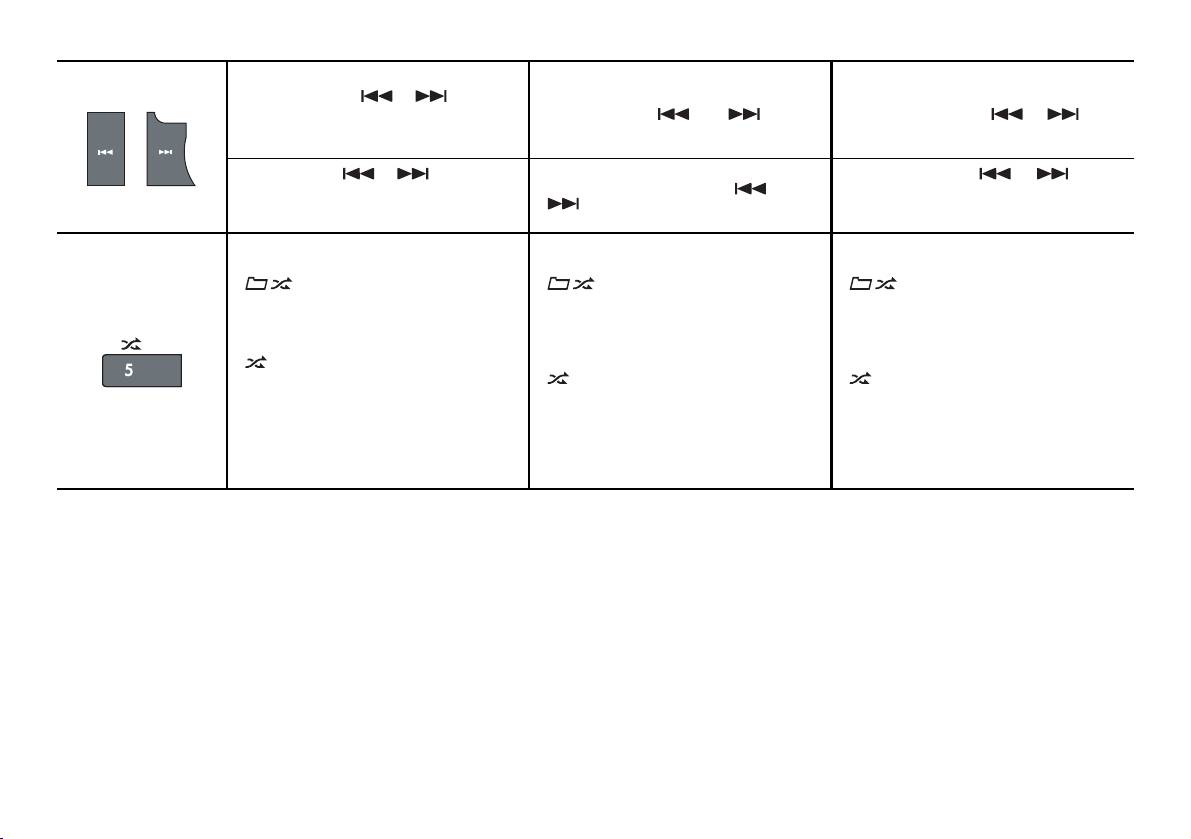
01.00CDE171R-QRG.book Page 12 Wednesday, September 19, 2012 10:26 AM
Selecting the desired song
Auswählen des gewünschten
Sélection du morceau de votre
Press and release or to skip to
Titels
choix
the beginning of the current song or the
Drücken Sie kurz oder , um an
Appuyez sur la touche ou , puis
next song.
den Anfang des aktuellen Titels bzw. des
relâchez-la pour aller au début du
nächsten Titels zu springen.
morceau actuel ou du morceau précédent.
Press and hold or to fast
Halten Sie für einen schnellen Rücklauf
Maintenez la touche ou
backward or fast forward through the
oder Vorlauf im aktuellen Titel oder
enfoncée pour une recherche rapide vers
current song.
gedrückt.
l’arrière ou vers l’avant au sein du morceau
actuel.
Random Play Shuffle (M.I.X.)
Zufallswiedergabe (M.I.X.)
Lecture aléatoire (M.I.X.)
(Shuffle Albums):
(Zufallswiedergabe der Alben):
(Lecture aléatoire des albums) :
Album shuffle playback plays back
Die Album-Zufallswiedergabe gibt
La lecture aléatoire de l’album lit
all songs in order, then randomly
alle Titel in der normalen
tous les morceaux dans l’ordre, puis
selects the next album.
Reihenfolge wieder und wählt dann
sélectionne au hasard l’album
willkürlich das nächste Album aus.
suivant.
(Shuffle Songs):
Song shuffle randomly plays back
(Zufallswiedergabe der Titel):
(Lecture aléatoire des morceaux) :
songs within a selected category
Die Titel-Zufallswiedergabe gibt die
Cette fonction lit de manière
(playlist, album, etc.).
Titel innerhalb der ausgewählten
aléatoire les morceaux d’une
Kategorie (Playlist, Album usw.)
catégorie choisie (liste d’écoute,
(off) : Cancel
zufällig wieder.
album, etc.).
(off) : Beenden
(off) : Annulation
12
01.04CDE171R-QRG.fm
ALPINE CDE-171R 68-21627Z69-A (EN/DE/FR)
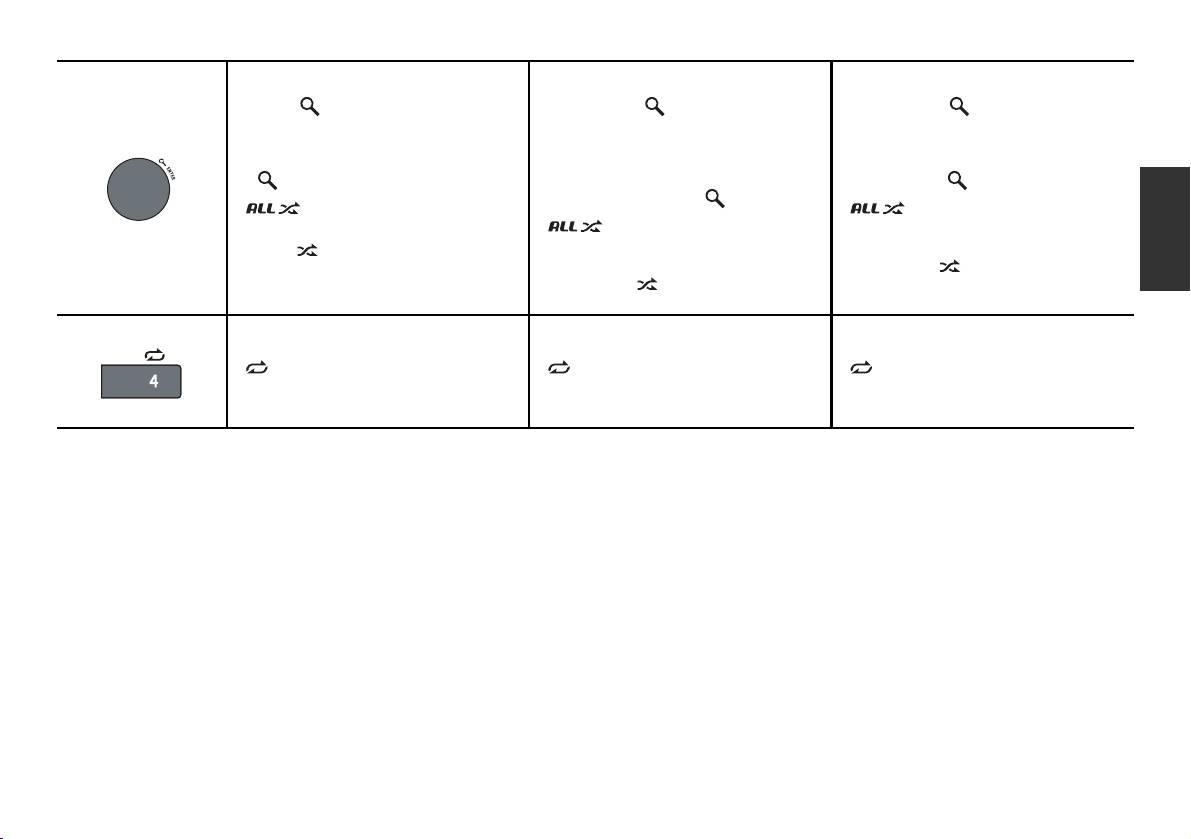
01.00CDE171R-QRG.book Page 13 Wednesday, September 19, 2012 10:26 AM
Random Play Shuffle All
Zufallswiedergabe ALL
Lecture aléatoire ALL
1 Press /ENTER to activate the
1 Drücken Sie /ENTER, um die
1 Appuyez sur /ENTER pour activer
search selection mode.
Suchfunktions-Betriebsart zu
le mode de sélection de recherche.
2 Turn the Rotary encoder to select
aktivieren.
2 Tournez le Bouton rotatif pour
SHUFFLEALL, and then press
2 Drehen Sie den Drehgeber, um
sélectionner SHUFFLEALL, puis
/ENTER.
SHUFFLEALL auszuwählen und
appuyez sur /ENTER.
drücken Sie dann auf /ENTER.
: Shuffle ALL plays all songs in
: La lecture aléatoire ALL lit
the iPod/iPhone randomly.
: Die Zufallswiedergabe ALL
tous les morceaux de l’iPod/
gibt alle Titel auf dem iPod/
iPhone de manière aléatoire.
• Press 5 to cancel the Shuffle ALL mode.
iPhone zufällig wieder.
• Appuyez sur 5 pour annuler le mode de
• Drücken Sie 5 zum Beenden des
lecture aléatoire ALL.
Betriebsmodus „Zufallswiedergabe ALL“.
Repeat Play
Repeat-Modus
Lecture répétée
: Only a song is repeatedly
: Nur ein Titel wird wiederholt
: Un seul morceau est lu d’une
played back.
wiedergegeben.
manière répétée.
(off): Cancel
(off) : Beenden
(off) : Annulation
13
01.04CDE171R-QRG.fm
ALPINE CDE-171R 68-21627Z69-A (EN/DE/FR)
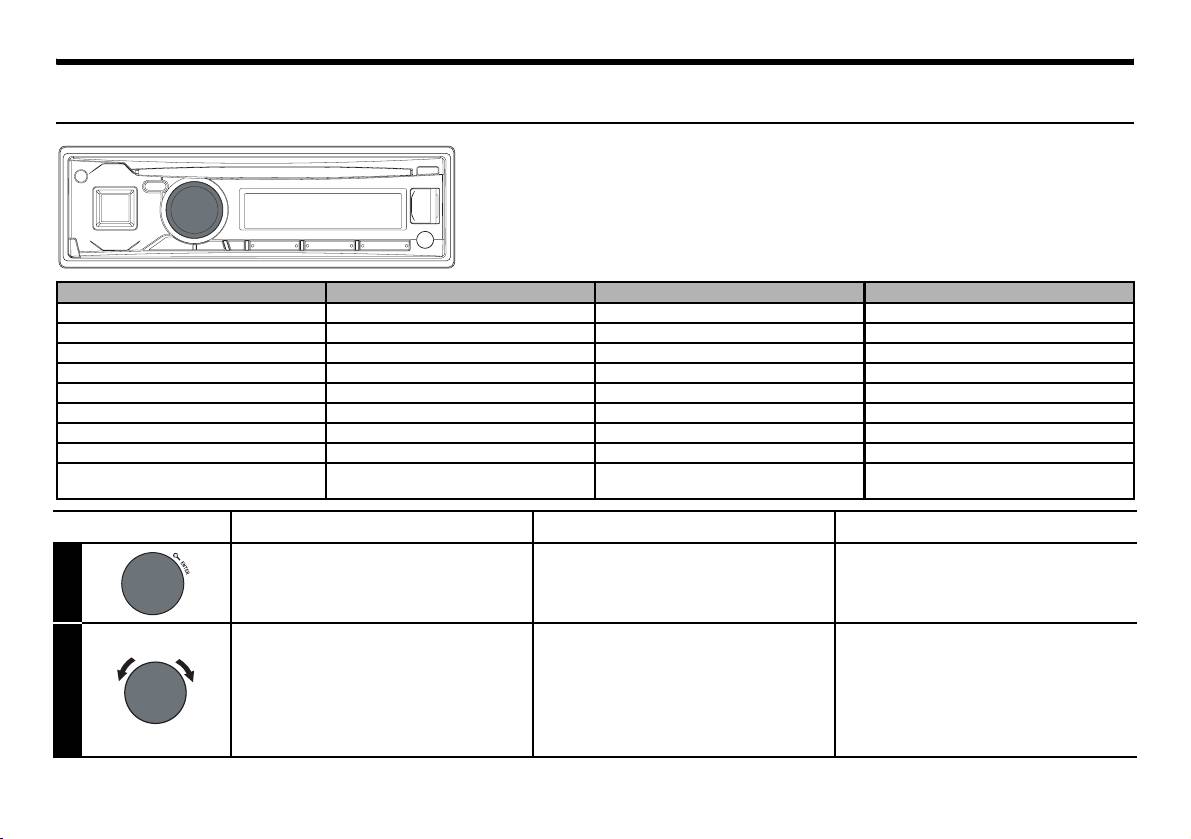
01.00CDE171R-QRG.book Page 14 Wednesday, September 19, 2012 10:26 AM
Searching for a desired Song (iPod/iPhone) / Suche nach einem gewünschten Titel (iPod/iPhone) / Recherche
d’un morceau souhaité (iPod/iPhone)
Hierarchy 1/Hierarchie 1/Hiérarchie 1 Hierarchy 2/Hierarchie 2/Hiérarchie 2 Hierarchy 3/Hierarchie 3/Hiérarchie 3 Hierarchy 4/Hierarchie 4/Hiérarchie 4
Playlist/Playlist/Liste d’écoute Song/Titel/Morceau — —
Artist/Interpret/Artiste Album/Album/Album Song/Titel/Morceau —
Album/Album/Album Song/Titel/Morceau — —
Song/Titel/Morceau — — —
Podcast/Podcast/Podcast
Episode/Episode/Épisode
——
Genre/Genre/Genre Artist/Interpret/Artiste Album/Album/Album Song/Titel/Morceau
Composer/Komponist/Compositeur Album/Album/Album Song/Titel/Morceau —
Audiobook/Audiobook/Livre parlé — — —
Genius Mix list/Genius-Mix-Liste/
———
Liste Genius Mix
English Deutsch Français
Activate the search selection
Aktivieren des Suchmodus. Activez le mode de sélection
mode.
de recherche.
1
Select the desired search
Wählen Sie den gewünschten
Sélectionnez le mode de
mode.
Suchmodus.
recherche de votre choix.
PLAYLIST/ARTIST/ALBUM/SONG/
PLAYLIST/ARTIST/ALBUM/SONG/
PLAYLIST/ARTIST/ALBUM/SONG/
2
PODCAST/GENRE/COMPOSER/
PODCAST/GENRE/COMPOSER/
PODCAST/GENRE/COMPOSER/
AUDIOBOOK/GENIUS MIX
AUDIOBOOK/GENIUS MIX
AUDIOBOOK/GENIUS MIX
• The display of search mode list varies depending
• Das Display der Suchmodus-Liste variiert je
• L’affichage de la liste du mode de recherche
on the setting of iPod LIST.
nach Einstellung von iPod LIST.
dépend du paramètre défini dans iPod LIST.
14
01.04CDE171R-QRG.fm
ALPINE CDE-171R 68-21627Z69-A (EN/DE/FR)
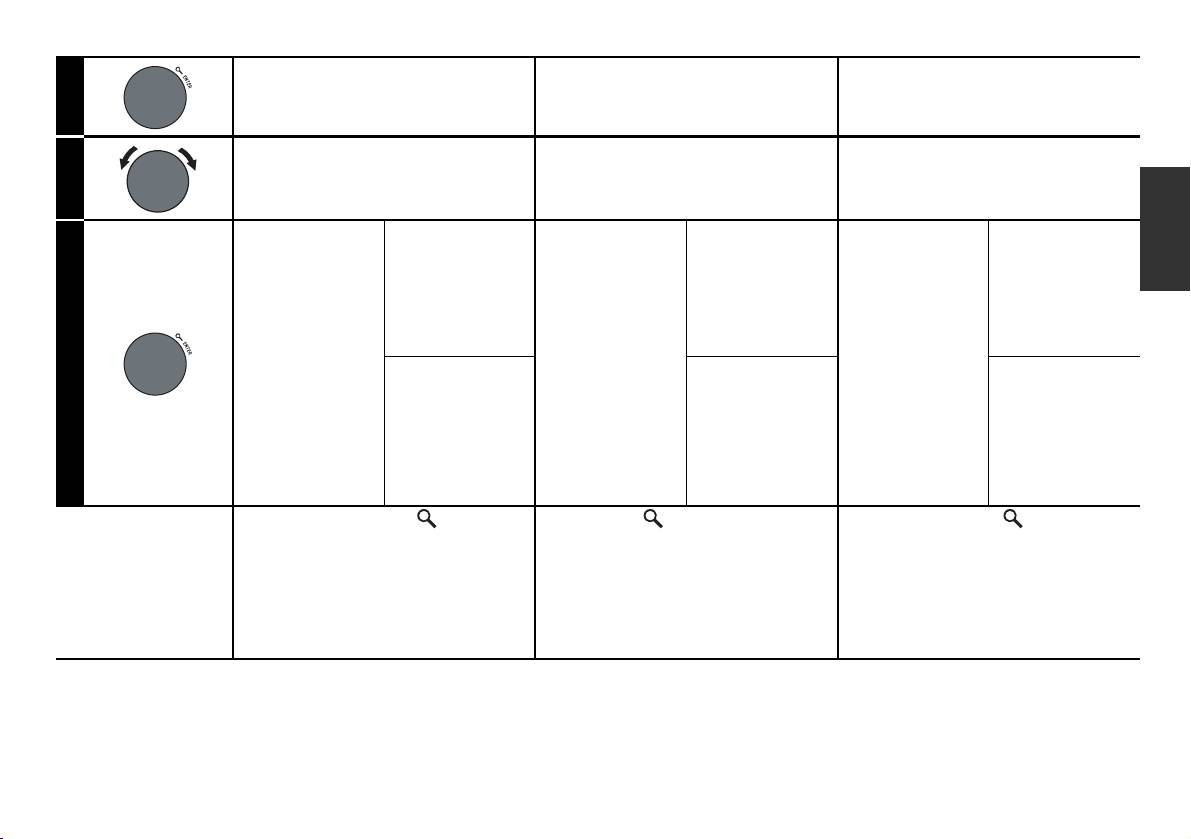
01.00CDE171R-QRG.book Page 15 Wednesday, September 19, 2012 10:26 AM
Enter. Drücken Sie zum Bestätigen
Entrée.
Enter.
3
Select the desired title. Wählen Sie den gewünschten
Sélectionnez le titre de votre
Titel.
choix.
4
Enter.
Song/Audiobook/
Drücken Sie
Titel/Hörbuch/
Entrée.
Mode de
Genius Mix
Genius-Mix-
recherche par
zum
Search mode:
Suchmodus:
morceau/livre
The selected
Bestätigen
Die ausgewählte
audio/mix Genius :
song/audiobook/
Enter.
Titel/Hörbuch/
La lecture du
genius mix list is
Genius-Mix-Liste
morceau/livre
played back.
wird
audio/mix Genius
wiedergegeben.
sélectionné
commence.
5
Others Search
Anderer
Autres modes de
mode:
Suchmodus:
recherche :
Proceeds to the
Wechseln Sie zur
Passez au niveau
next hierarchy
nächsten
de hiérarchie
level. Search for a
Hierarchieebene.
suivant.
title by performing
Wählen Sie einen
Recherchez un
steps 4 and 5
Titel, indem Sie
titre en suivant
repeatedly.
Schritt 4 und 5
plusieurs fois les
wiederholt
étapes 4 et 5.
ausführen.
• After pressing and holding
/ENTER for at
• Nachdem Sie /ENTER für mindestens 2
• Après avoir appuyé sur /ENTER pendant 2
least 2 seconds while in each hierarchy (except
Sekunden festgehalten haben, während Sie sich
secondes au moins au sein d’une hiérarchie (sauf
Song, Audiobook and Genius Mix list hierarchy),
in der jeweiligen Hierarchie befinden (mit
les hiérarchies Song, Audiobook et Genius Mix),
all songs of the selected hierarchy are played
Ausnahme der Song-, Audiobook- und Genius-
tous les morceaux de la hiérarchie sélectionnée
back.
Mix-Listen-Hierarchie), werden alle Titel der
sont lus.
• When search is made during M.I.X. play, the
ausgewählten Hierarchie wiedergegeben.
• Lorsque la recherche est effectuée pendant la
M.I.X. play mode will be cancelled.
• Wenn die Suche während der M.I.X.-Wiedergabe
lecture M.I.X., le mode de lecture M.I.X. est
erfolgt, wird die M.I.X.-Wiedergabebetriebsart
annulé.
aufgehoben.
15
01.04CDE171R-QRG.fm
ALPINE CDE-171R 68-21627Z69-A (EN/DE/FR)

01.00CDE171R-QRG.book Page 16 Wednesday, September 19, 2012 10:26 AM
Specifications / Technische Daten / Spécifications
FM TUNER SECTION
UKW-TEIL
SECTION DU TUNER FM
Tuning Range 87.5-108.0 MHz
Empfangsbereich 87,5-108,0 MHz
Plage de syntonisation 87,5 - 108,0 MHz
MW TUNER SECTION
MW-TEIL
SECTION DU TUNER MW
Tuning Range 531-1,602 kHz
Empfangsbereich 531-1.602 kHz
Plage de syntonisation 531 - 1 602 kHz
LW TUNER SECTION
LW-TEIL
SECTION DU TUNER LW
Tuning Range 153-281 kHz
Empfangsbereich 153-281 kHz
Plage de syntonisation 153-281 kHz
GENERAL
ALLGEMEINES
GÉNÉRALITÉS
Power Requirement 14.4 V DC
Spannungsversorgung 14,4 V
Alimentation 14,4 V CC
(11-16 V allowable)
Gleichspannung
(11 - 16 V autorisé)
Maximum Power Output 50 W × 4
(11-16 V erlaubt)
Puissance de sortie maximum
50 W × 4
Weight 1.5 kg (3 lbs. 4 oz)
Max. Ausgangsleistung 50 W × 4
Poids 1,5 kg (3 lbs. 4 oz)
Gewicht 1,5 kg
CHASSIS SIZE
DIMENSIONS DU CHÂSSIS
EINBAUMASSE
Width 178 mm (7")
Largeur 178 mm (7")
Height 50 mm (2")
Breite 178 mm
Hauteur 50 mm (2")
Depth 161 mm (6-3/8")
Höhe 50 mm
Profondeur
161 mm (
6-3/8"
)
Tiefe 161 mm
16
01.04CDE171R-QRG.fm
ALPINE CDE-171R 68-21627Z69-A (EN/DE/FR)

01.00CDE171R-QRG.book Page 17 Wednesday, September 19, 2012 10:26 AM
• iPhone, iPod, iPod classic, iPod nano, and iPod touch are
• iPhone, iPod, iPod classic, iPod nano und iPod touch sind
• iPhone, iPod, iPod classic, iPod nano et iPod touch sont
trademarks of Apple Inc., registered in the U.S. and other
registrierte Markenzeichen von Apple Inc. in den USA
des marques déposées d’Apple Inc. enregistrées aux
countries.
und anderen Ländern.
États-Unis et d’autres pays.
• “Made for iPod,” and “Made for iPhone,” mean that an
• „Made for iPod“ und „Made for iPhone“ bedeuten, dass
• « Made for iPod, » et « Made for iPhone, » indique que l’
electronic accessory has been designed to connect
ein elektronisches Gerät speziell für den Anschluss eines
accessoire électronique a été spécialement conçu pour se
specifically to iPod, or iPhone, respectively, and has been
iPod oder iPhone entwickelt wurde und von Entwicklern
connecter spécifiquement à un iPod, un iPhone et que les
certified by the developer to meet Apple performance
speziell auf die Leistungsstandards von Apple geprüft
performances des standarts Apple sont garanties par les
standards. Apple is not responsible for the operation of
wurde. Apple übernimmt keinerlei Haftung für den
concepteurs. Apple n’est pas responsable quand au
this device or its compliance with safety and regulatory
Betrieb dieses Geräts oder die Erfüllung von Sicherheits-
fonctionnement de ce système ou bien du respect de celui-
standards. Please note that the use of this accessory with
und Betriebsnormen Beachten Sie, dass sich die
ci, de la législation ou des normes de sécurité en vigueur.
iPod, or iPhone may affect wireless performance.
Verwendung dieses Zubehörs mit iPod oder iPhone auf
Veuillez noter que l’utilisation de cet accessoire avec un
• Windows Media, and the Windows logo are trademarks,
die kabellose Leistung auswirken kann.
iPod où iPhone peut affecter les performances de
or registered trademarks of Microsoft Corporation in the
• Windows Media und das Windows-Logo sind
communication sans fil.
United States and/or other countries.
Markenzeichen oder eingetragene Markenzeichen der
•
Windows Media et le logo Windows sont des marques
• © 2012 Nokia. All rights reserved. Nokia and Works with
Microsoft Corporation in den USA und anderen Ländern.
deposees ou des marques deposees enregistres chez
Nokia are trademarks or registered trademarks of Nokia
• © 2012 Nokia. Alle Rechte vorbehalten. Nokia und Works
Microsoft Corporation aux Etats-Unis et/ou dans d’autres
Corporation.
with Nokia sind Markenzeichen oder eingetragene
pays.
• “MPEG Layer-3 audio coding technology licensed from
Markenzeichen der Nokia Corporation.
•
© 2012 Nokia. Tous droits réservés. Nokia et Works with
Fraunhofer IIS and Thomson. Supply of this product only
• „MPEG Layer-3 Audio-Codiertechnologie mit Lizenz von
Nokia sont des marques déposées de Nokia Corporation.
conveys a licence for private, non-commercial use and
Fraunhofer IIS und Thomson. Die Lieferung dieses
• «
Technologie de codage audio MPEG Layer-3 sous
does not convey a license nor imply any right to use this
Produkts schließt lediglich eine Lizenz für private, nicht-
licence de Fraunhofer IIS et Thomson. La fourniture de ce
product in any commercial (i.e. revenue-generation) real
kommerzielle Nutzung ein und beinhaltet weder eine
produit ne confère qu’une licence pour une utilisation
time broadcasting (terrestrial, satellite, cable and/or any
Lizenz noch ein impliziertes Nutzungsrecht für einen
privée de nature non commerciale, mais ne confère aucune
other media), broadcasting/streaming via internet,
kommerziellen (d.h. Gewinn bringenden) Einsatz für
licence et n’implique aucun droit d’utiliser ce produit pour
intranets and/or other networks or in other electronic
Echtzeit-Rundfunk (terrestrisch, über Satellit, Kabel und/
une diffusion commerciale (c’est-à-dire générant des
content distribution systems, such as pay-audio or audio-
oder beliebige andere Medien), Senden/Streaming über
recettes) en temps réel (par voie terrestre, satellite, câble
on-demand applications. An independent license for such
das Internet, Intranets und/oder andere Netzwerke sowie
et/ou tout autre support), une diffusion/lecture en transit
use is required. For details, please visit
andere elektronische Inhalts-Vertriebssysteme wie Pay-
via Internet, des intranets et/ou autres réseaux ou sur tout
http://www.mp3licensing.com”
Audio- oder Audio-on-Demand-Anwendungen. Für
autre système de distribution de contenu électronique tel
solche Einsatzzwecke ist eine unabhängige Lizenz
que les applications audio à péage ou à la demande. Une
erforderlich. Für weitere Einzelheiten besuchen Sie bitte
licence indépendante est requise pour ce type
http://www.mp3licensing.com“
d’utilisation. Pour plus d’informations, visitez
http://www.mp3licensing.com
»
17
01.04CDE171R-QRG.fm
ALPINE CDE-171R 68-21627Z69-A (EN/DE/FR)
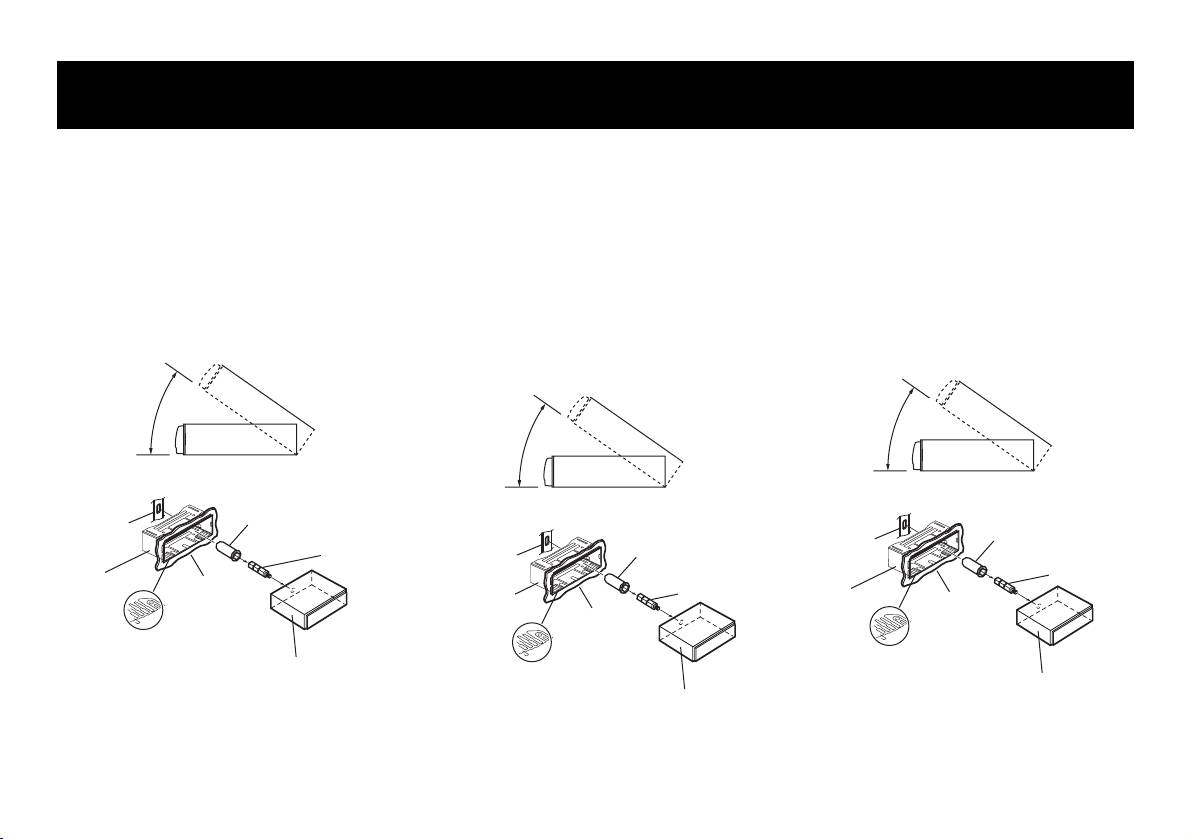
01.00CDE171R-QRG.book Page 18 Wednesday, September 19, 2012 10:26 AM
Installation
• When making connections to the vehicle’s electrical
•
Wenn Sie Anschlüsse an das elektrische System des
• Lors de la connexion des câbles au système électrique du
system, be aware of the factory installed components (e.g.
Fahrzeugs vornehmen, berücksichtigen Sie bitte alle
véhicule, il faut être conscient des composants installés en
on-board computer). Do not tap into these leads to
werkseitig bereits installierten Komponenten (z. B. Bord-
usine (tel qu’un ordinateur de bord). Veillez à ne pas vous
Computer). Zapfen Sie nicht die Leitungen solcher
provide power for this unit. When connecting the
raccorder à ces fils pour alimenter l’appareil. Lorsque
Komponenten an, um dieses Gerät mit Strom zu versorgen.
CDE-171R/CDE-171RR/CDE-171RM/CDE-170R/
vous raccordez le CDE-171R/CDE-171RR/CDE-171RM/
Wenn Sie das CDE-171R/CDE-171RR/
CDE-170RR/CDE-170RM to the fuse box, make sure the
CDE-170R/CDE-170RR/CDE-170RM au boîtier à
CDE-171RM/CDE-170R/CDE-170RR/CDE-170RM an den
fuse for the intended circuit of the CDE-171R/
fusible, assurez-vous que le fusible du circuit désigné
Sicherungskasten anschließen, achten Sie darauf, dass die
CDE-171RR/CDE-171RM/CDE-170R/CDE-170RR/
pour le CDE-171R/CDE-171RR/CDE-171RM/
Sicherung für den Stromkreis, an den Sie das CDE-171R/
CDE-170RM has the appropriate amperage. Failure to do
CDE-170R/CDE-170RR/CDE-170RM possède
CDE-171RR/CDE-171RM/CDE-170R/
so may result in damage to the unit and/or the vehicle.
CDE-170RR/CDE-170RM anschließen wollen, einen
l’ampérage approprié. Sinon, vous risquez
When in doubt, consult your Alpine dealer.
geeigneten Ampere-Wert aufweist. Andernfalls kann es zu
d’endommager l’appareil et/ou le véhicule. En cas de
• The main unit must be mounted within 35 degrees of the
Schäden am Gerät und/oder am Fahrzeug kommen. Wenden
doute, consultez votre revendeur Alpine.
horizontal plane, back to front.
Sie sich im Zweifelsfall bitte an Ihren Alpine- Händler.
• L’unité principale doit être fixée à moins de 35 degrés du
• Der Einbauwinkel des Gerätes sollte weniger als 35 Grad
plan horizontal, de l’arrière vers l’avant.
betragen.
Less than 35°
Moins de 35°
Weniger als 35°
1
1
Rubber Cap
1
Capuchon de
Bracket
(Included)
Gummikappe
caoutchouc (fourni)
Support
Boulon à tête
Hex Bolt
(beiliegend)
Halterung
Sechskant-
hexagonale
(Included)
Stiftschraube
(fourni)
Mounting
Dashboard
(beiliegend)
Gaine de
Sleeve
Einbaurahmen
montage
Tableau de
(Included)
(beiliegend)
Armaturenbrett
(fournie)
bord
Pressure Plates*
Plaques de compression*
This unit
Druckplatten*
Cet appareil
* If the installed mounting sleeve is loose in the dashboard,
Dieses Gerät
the pressure plates may be bent slightly to remedy the
* Si la gaine de montage installée n’épouse pas bien la
problem.
* Wenn der angebrachte Einbaurahmen lose im
forme du tableau de bord, les plaques de compression
Armaturenbrett sitzt, können die Druckplatten leicht
peuvent être légérement pliées pour remédier au
gebogen werden, um das Problem zu beheben.
probléme.
18
01.05CDE171R-QRG.fm
ALPINE CDE-171R 68-21627Z69-A (EN/DE/FR)

