Xoro HSD 401: CONNECTIONS
CONNECTIONS: Xoro HSD 401
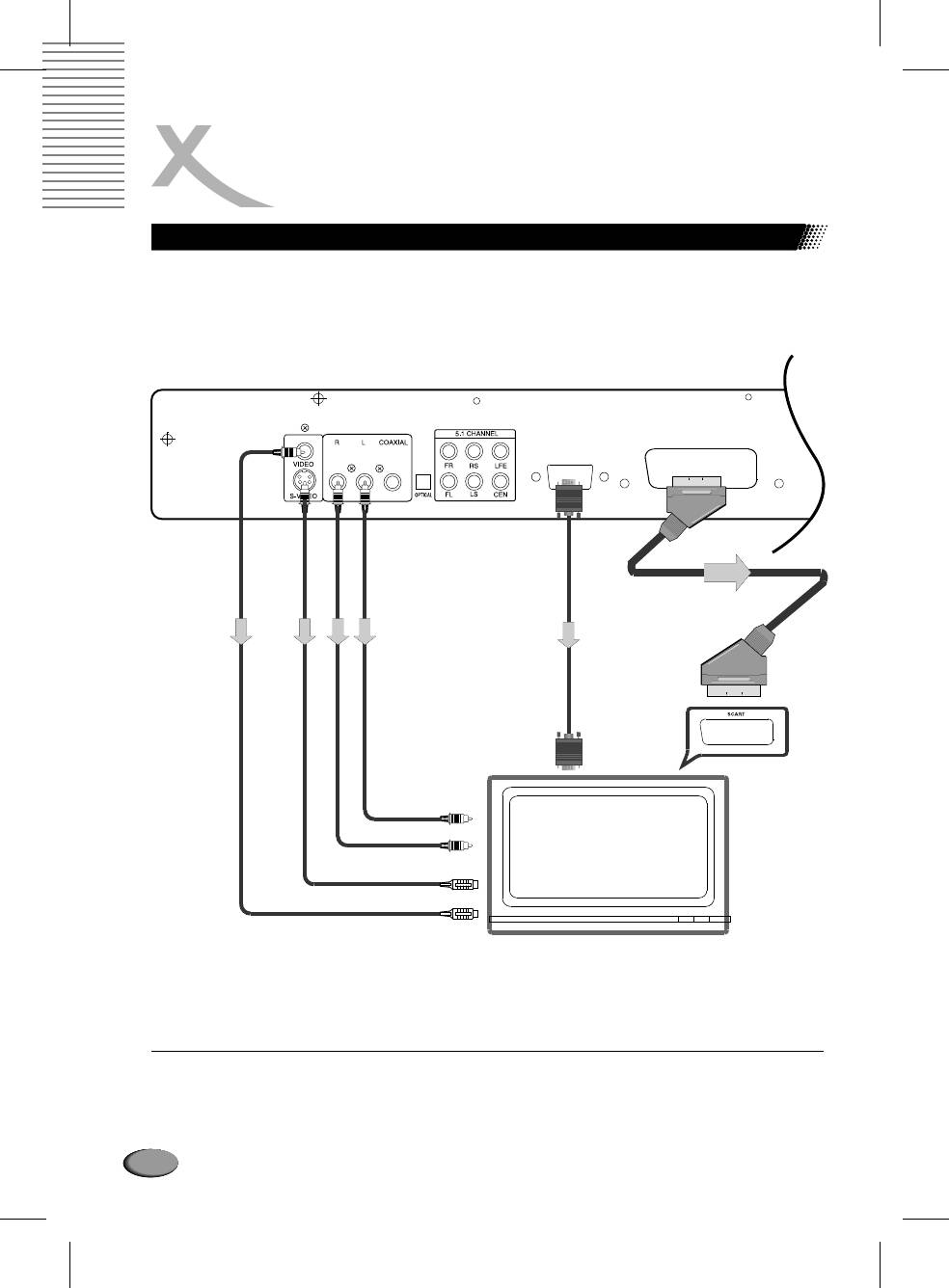
CONNECTIONS
Connecting to a TV
(ONLY XORO HSD 401)
VGA OUTPUT
SCART
CVBS VIDEO OUTPUT
S-VIDEO OUTPUT
STEREO OUTPUT RIGHT
STEREO OUTPUT LEFT
NOTES:
l Turn off all devices before connecting
l Select CVBS, S-Video, SCART or VGA output according to different TVs.
l Follow the sketch above to connect the devices with selected output
l Refer to setup instructions on the page 18,19
10
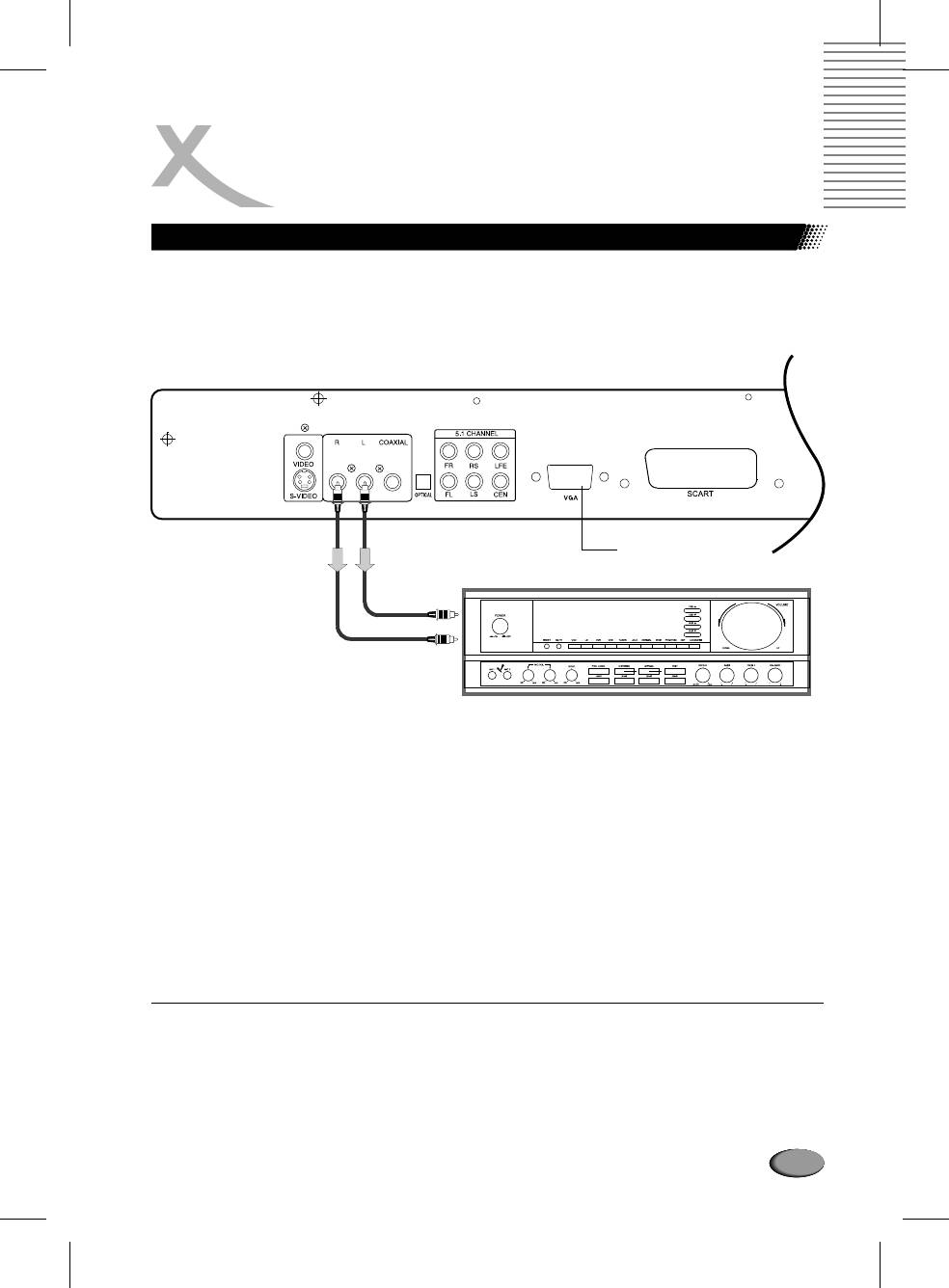
CONNECTIONS
Connecting to an audio system
VGA OUTPUT
STEREO
STEREO
(ONLY XORO HSD 401)
OUTPUT
OUTPUT
RIGHT
LEFT
NOTES:
l Please refer to the manual of the reciver or amplyfier
l Turn off the power of all devices before connecting
l The player output has a wide dynamic range. Be sure to adjust the volume of reciever to a
moderate level. Otherwise, a sudden high volume may damage the speakers
l Turn off the audio system before you connect or disconnect power cord of the player
l Refer to the setup instructions of the player on the pages 18
11
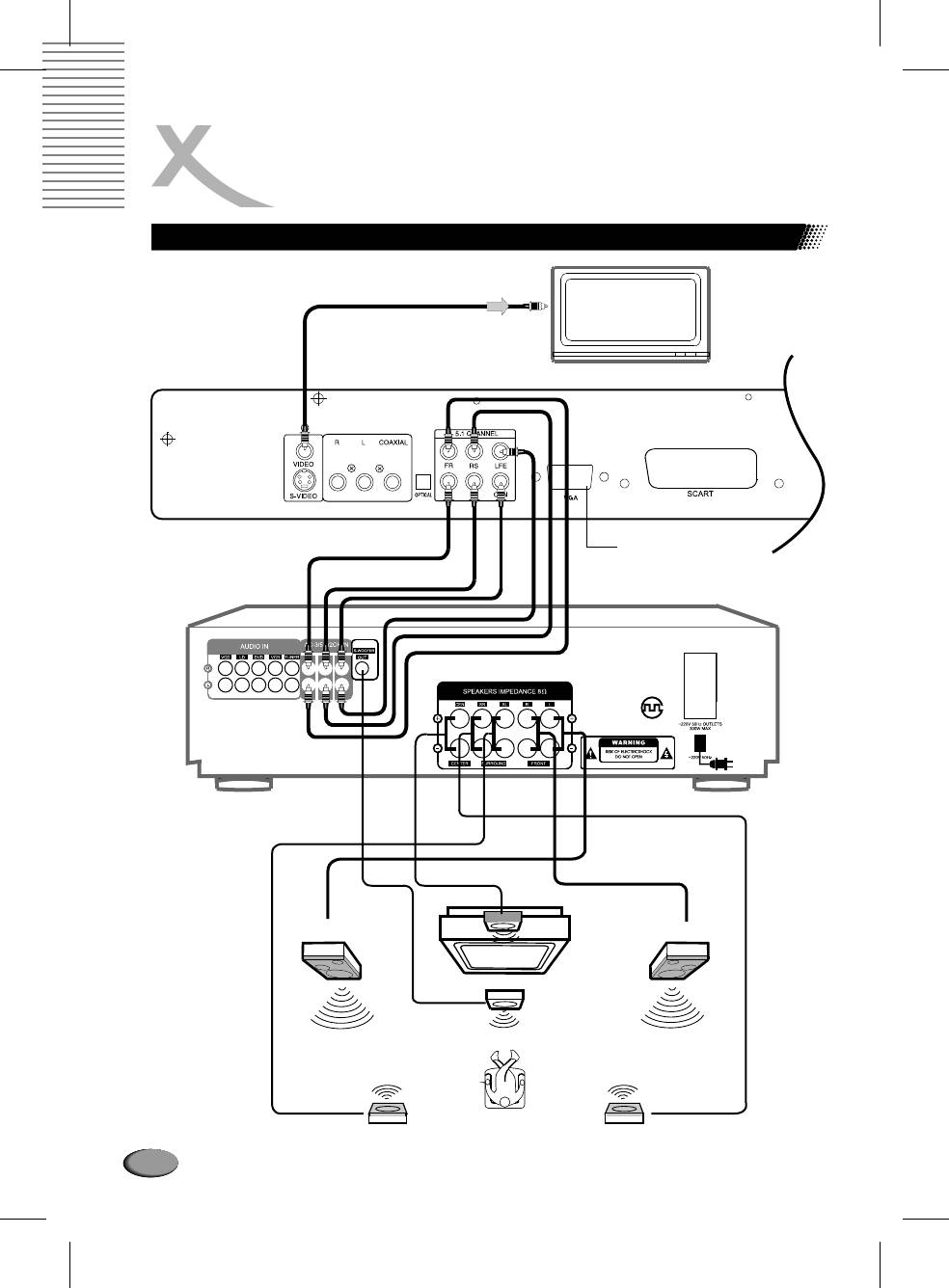
CONNECTIONS
Connecting to the amplifier with 5.1 channel sound output
VIDEO
FRONT (L)
SURROUND (L)
CENTER
SUBWOOFER
SURROUND (R)
FRONT R)(
VGA OUTPUT
(ONLY XORO HSD 401)
AV-RECIEVER
SUBWOOFER
FRONT LEFT FRONT RIGHT
CENTRE
SURROUND
SURROUND
LEFT
RIGHT
See notes on the page 11, see setup instructions on the page 18
12
Оглавление
- INHALTSVERZEICHNIS
- MERKMALE DES PLAYERS
- SICHERHEITSVORKEHRUNGEN UND WICHTIGE SICHERHEITSHINWEISE
- ZUBEHÖR
- ANSCHLÜSSE UND BEDIENELEMENTE DER DVD-PLAYER
- BEZEICHNUNG DER ANSCHLÜSSE UND BEDIENELEMENTE
- ERSTE SCHRITTE INBETRIEBNAHME DER FERNBEDIENUNG
- ANSCHLUSS AN EINEN FERNSEHER
- WIEDERGABE EINES AV-MEDIUMS
- FUNKTIONSÜBERSICHT
- HINWEISE ZUR HANDHABUNG VON CDS UND DVDS
- PROBLEMLÖSUNG UND SERVICE
- TECHNISCHE DATEN
- MPEG4 DVD ÏÐÎÈÃÐÛÂÀÒÅËÜ
- ÑÎÄÅÐÆÀÍÈÅ
- ÎÑÍÎÂÍÛÅ ÕÀÐÀÊÒÅÐÈÑÒÈÊÈ
- МАРКИРОВКА И ТРЕБОВАНИЯ БЕЗОПАСНОСТИ
- ÊÎÌÏËÅÊÒÀÖÈß
- ÏÎËÎÆÅÍÈÅ ÎÐÃÀÍÎÂ ÓÏÐÀÂËÅÍÈß È ÊÎÌÏÎÍÅÍÒÎÂ DVD-ÏÐÎÈÃÐÛÂÀÒÅËß
- ÏÎÄÊËÞ×ÅÍÈÅ
- ÂÎÑÏÐÎÈÇÂÅÄÅÍÈÅ AV ÈÍÔÎÐÌÀÖÈÈ
- ÍÀÑÒÐÎÉÊÀ
- ÄÎÏÎËÍÈÒÅËÜÍÛÅ ÏÐÈÌÅ×ÀÍÈß
- ÍÅÈÑÏÐÀÂÍÎÑÒÈ È ÈÕ ÓÑÒÐÀÍÅÍÈÅ
- ÑÏÅÖÈÔÈÊÀÖÈß
- ÄËß ÇÀÌÅÒÎÊ
- CONTENTS
- FEATURES
- SAFETY PRECAUTIONS
- ACCESSORIES
- OUTPUTS AND CONTROL ELEMENTS OF THE DVD-PLAYER
- QUICK START REMOTE CONTROL
- CONNECTIONS
- PLAYBACK
- FUNCTIONS
- DISC INFORMATION
- NOTES ON SERVICE
- SPECIFICATIONS
- NOTES




