Xoro HSD 2225: Quick Start Guide
Quick Start Guide: Xoro HSD 2225
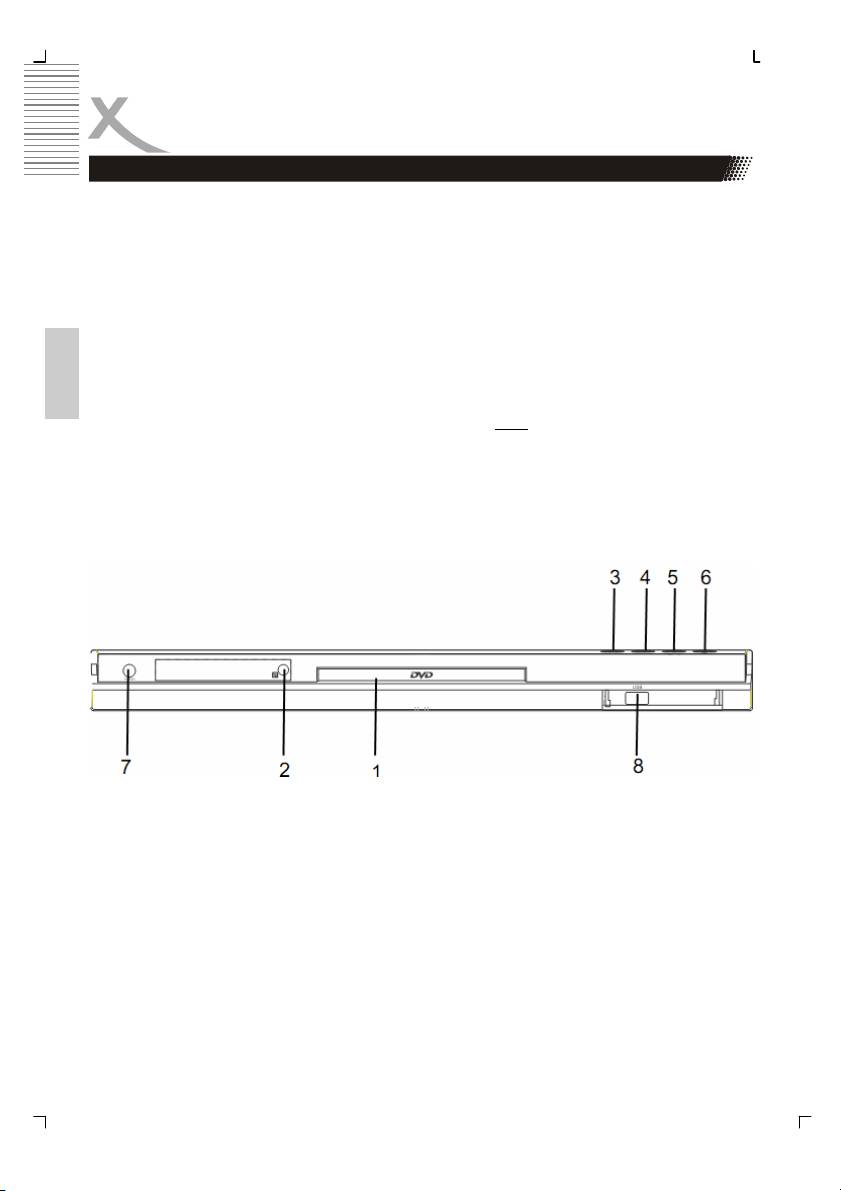
Quick Start Guide
1. Connect the power adapter (supplied with the player) to the side input and to a wall
outlet.
2. Press the POWER button (Please refer No. 7).
3. Press the OPEN/CLOSE button (Please refer No. 3).
4. Inserting a DVD disc (Please refer No. 1 - Disc Loader). Align the center of the DVD
disc with the center of the disc guide.
5. Then press the OPEN/CLOSE button again (Please refer No. 3).
6. In general, the DVD already inserted into the player will start reading automatically.
If not, press the PLAY button (Please refer No. 4).
7. When you want to stop, press the STOP button (Please refer No. 5).
8. If you want to playback content from USB flash storage, please put the USB flash
English
storage into the USB plug of teh DVD player. Press the USB button on the remote
control or on the device (No. 6) and choose “USB
” from the list and confirm by
pressing the ENTER button. The DVD player chenges into the USB mode.
9. To power off the unit, press the POWER button on the remote control. The device
goes into Stand.By mode.
10. To power off completly the device, please press the POWER button (Please refer
No. 7).
10 HSD 2225
Оглавление
- Inhaltsangabe
- SICHERHEITSHINWEISE
- Recycling Informationen
- Zubehör
- Schnellstartanleitung
- Bedienelemente
- Verbinden
- Fernbedienung
- Abspielen
- Einstellungen
- Fehlerbehebung
- Spezifikation
- Glossar
- Table of Content
- Safety Information
- Recycling Information
- Accessoires
- Quick Start Guide
- Control Elements
- Connection
- Remote Control
- PLAYBACK
- SETUP
- TROUBLESHOOTING
- Specification
- GLOSSARY
- TABLE DES MATIERES
- Recyclage Information
- INTRODUCTION
- GUIDE DE DÉMARRAGE RAPIDE
- INTERFACES ET COMMANDES
- CONNEXIONS
- TÉLÉCOMMANDE
- LECTURE
- CONFIGURATION
- CONFIGURATION
- DÉPANNAGE
- CARACTÉRISTIQUES
- GLOSSAIRE
- XORO by MAS Elektronik AG

