Tanita BC-730: SETTING AND STORING PERSONAL DATA IN MEMORY
SETTING AND STORING PERSONAL DATA IN MEMORY: Tanita BC-730
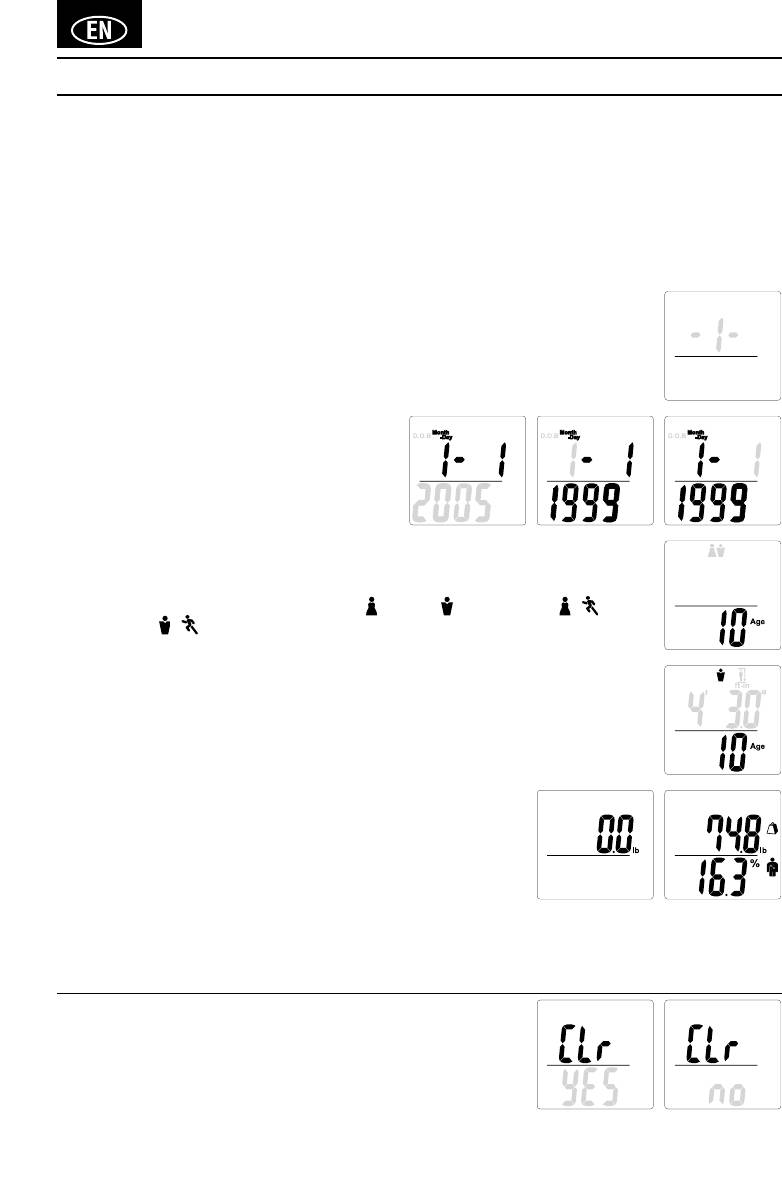
4
SETTING AND STORING PERSONAL DATA IN MEMORY
The unit can be operated only if data has been programmed into one of the personal data memories.
1. Turn on the Power
Press the Set button to turn on the unit.
The unit will beep to confirm activation, the Personal data number will be displayed, and the display will flash.
Note:Ifyoudon’toperatetheunitfor60secondsaftertheunithasbeenturnedon,theunitwillturnoffautomatically.
Note: If you make a mistake or want to turn the unit off before you have finished programming it, press the OFF button to force
quit.
2. Select a Personal data Number
Press the <Up/Down> buttons to select a Personal data number (1, 2, 3, 4 and 5). Once you reach the
Personal data number you wish to use, press the SET button. The unit will beep once to confirm.
3. Set your Birthday
Set the date of your birthday (Year / Month / Day) using
<Up/Down> buttons. Press the SET button to confirm at
each programming. The unit will beep once to confirm.
Note: The range of age is from 5 – 99.
4. Select Female or Male
Use the Up/Down buttons to scroll through Female ( ) or Male ( ), Female/Athlete ( / ) and
Male/Athlete (
/ ) settings, then press the Set button. The unit will beep once to confirm.
5. Specify the Height
Thedisplaydefaultsto5’70”(170cm)(rangeofheightisfrom3’0.0”–7’3.0”or90cm–220cm).
Use the <Up/Down> buttons to specify Height and then press the SET button. The unit will beep once to
confirm.Thedisplayshowsthepersonaldataonetimetoconfirm,andthenthedisplayshows“0.0”and
is ready for measurement.
6. Measuring your weight and body fat
Stepontothescaleafter“0.0”isshownondisplaywithin30seconds.
Do not step off until Body fat % in shown.
Thereadingswillbeshownfor40seconds.
The unit will then shut off and the readings will be stored in the memory.
Note:Ifyoustepontothescalebefore“0.0”appearsthedisplaywillshow“Error”andyouwillnotobtainareading.Furthermore,
ifyoudonotstepontothemeasuringscalewithinabout30secondsafter“0.0”appears,thepowerisshut-off
automatically. Please try the setting and storing personal data process again.
Note: Ifyouchangethebirthdayand/orgender,theunitwillshow“CLr”.
Ifyouselect“YES”using<Up/Down>buttons,theexistingpersonaldatawill
be deleted.
Ifyouselect“no”using<Up/Down>buttons,nonewdatawillbesaved
(existing data will be unchanged) then the unit will shut off.
Оглавление
- Model: BC-730
- INTRODUCTION
- PREPARATIONS BEFORE USE
- CHANGING THE WEIGHT MODE
- SETTING AND STORING PERSONAL DATA IN MEMORY
- TAKING WEIGHT AND BODY FAT READINGS
- PROGRAMMING THE GUEST MODE
- TROUBLE SHOOTING
- EINLEITUNG
- VORBEREITUNGEN VOR GEBRAUCH
- WIEGEMODUS UMSCHALTEN
- PERSÖNLICHE ANGABEN EINSTELLEN UND SPEICHERN
- MESSUNG VON GEWICHT UND KÖRPERFETTANTEIL
- DEN GASTMODUS PROGRAMMIEREN
- FEHLERSUCHE
- INTRODUCTION
- AVANT UTILISATION
- COMMUTATION DU MODE POIDS
- REGLAGE ET ENREGISTREMENT DES DONNEES PERSONNELLES EN MEMOIRE
- LECTURE DU POIDS ET DU TAUX DE GRAISSE CORPORELLE
- PROGRAMMER LE MODE GUEST
- DÉPANNAGE
- INTRODUCTIE
- VOORBEREIDINGSMAATREGELEN
- DE GEWICHTSMODUS WIJZIGEN
- PERSOONLIJKE GEGEVENS INVOEREN EN OPSLAAN
- GEWICHT EN LICHAAMSVET WEERGEVEN
- DE GASTMODUS PROGRAMMEREN
- PROBLEEMOPLOSSING
- INTRODUZIONE
- PREPARAZIONI PRIMA DELL’USO
- CAMBIARE LA MODALITA’ RELATIVA AL PESO
- DETERMINAZIONE E ARCHIVIAZIONE DI DATI PERSONALI IN MEMORIA
- RILEVAZIONE DELLE LETTURE DEL PESO E DEL GRASSO CORPOREO
- PROGRAMMAZIONE DELLA MODALITA’ OSPITE
- RISOLUZIONE DEI PROBLEMI
- INTRODUCCIÓN
- PREPARACIONES ANTES DEL USO
- CAMBIANDO EL MODO DE PESO
- INTRODUCCIÓN Y ALMACENAMIENTO DE DATOS PERSONALES EN LA MEMORIA
- CÓMO REALIZAR LAS MEDICIONES DE PESO Y GRASA CORPORAL
- PROGRAMACIÓN DEL MODO DE INVITADO
- RESOLUCIÓN DE FALLOS
- ВВЕДЕНИЕ
- ПОДГОТОВКА К ИСПОЛЬЗОВАНИЮ
- ИЗМЕНЕНИЕ РЕЖИМА ВЗВЕШИВАНИЯ
- ВВОД И ХРАНЕНИЕ ЛИЧНЫХ ДАННЫХ В ПАМЯТИ
- ВЗВЕШИВАНИЕ И ИЗМЕРЕНИЕ УРОВНЯ ЖИРОВЫХ ОТЛОЖЕНИЙ
- ПРОГРАММИРОВАНИЕ ГОСТЕВОГО РЕЖИМА
- ПОИСК НЕИСПРАВНОСТЕЙ




