Soundmatters SLIMstage Manual: Connections & Placement
Connections & Placement: Soundmatters SLIMstage Manual
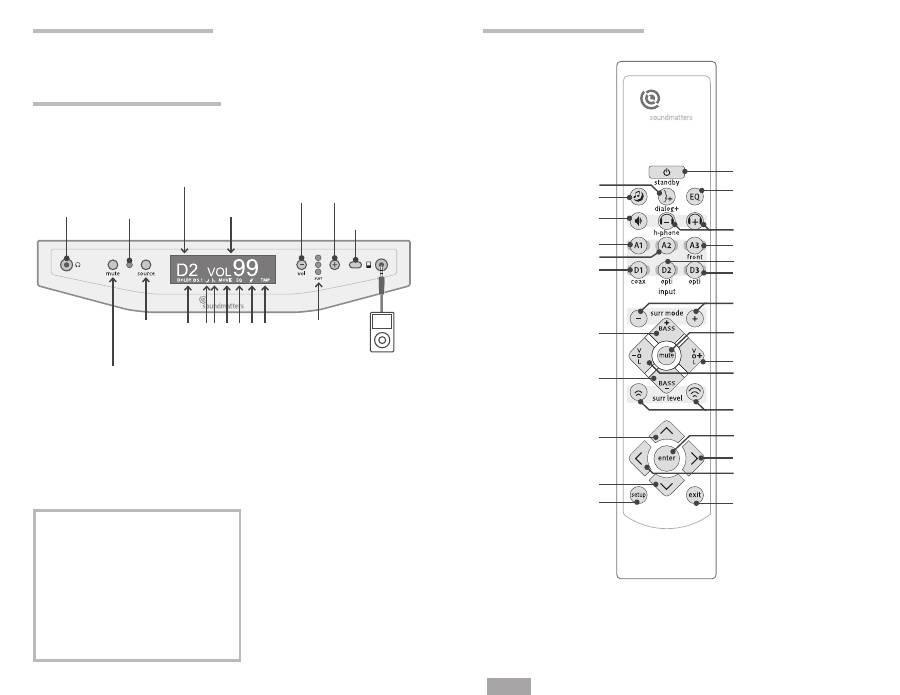
4
5
English
14.
Bass Level Up
(including external sub)
17.
Master Volume Up
5.
Preset EQ On & Off
6.
Headphone Volume Down & Up
16.
Mute
(unmute via any remote or
front panel command)
18.
Master Volume Down
15.
Bass Level Down
(including external sub)
19.
Surround Level Down & Up
(or rear level if set for external rears)
23.
Menu Next/Right
24.
Menu Previous/Left
22.
Set/Enter
20.
Menu Next/Up
21.
Menu Previous/Down
25.
Enter Setup Mode
26.
Exit to Previous Menu
13.
Surround Down & Up
(through 4 positions)
1.
Vocals EQ
(on & off)
2.
Night / Dynamic
Compression
(on & off)
3.
Speakers on & off
(with headphones connected)
7.
Select input: Analog 1
8.
Select input: Analog 2
9.
Select input: Analog 3
(front)
10.
Select input: Digital 1
12.
Select input: Digital 3
11.
Select input: Digital 2
4.
On / Off / Standby Mode
H.
Mute/Unmute
(also unmute via any
remote or front panel
button)
Q.
Surround
Mode
Indicator
3 LED = Movie
2 LED = Live/TV
1 LED = Music
0 LED = Stereo/
Bypass
R.
“iPod”/Analog
Input
(auto-switching
via 1/8” 3.5mm
connector –
overrides all
rear inputs)
B.
Power
Indicator
F.
Master
Volume
Up
(controls
headphone
volume
when
speakers
are off)
E.
Master
Volume
Down
(controls
headphone
volume
when
speakers
are off)
G.
IR Remote
Sensor
I.
Source
Select
(sequence
through
inputs)
C.
Input/Source
D.
Volume
Status
J.
Dolby D2.0, Dolby D5.1,
DTS, PCM, Analog
detected
K.
Night / Dynamic
Compression On
L.
Dialog+ On
M.
STEREO, MUSIC, LIVE,
MOVIE mode
N.
EQ Preset
O.
Speakers Off
(when
using headphones)
P.
Thermal Overload
Protection Warning
J
K L M N O
Connections & Placement
IMPORTANT NOTE:
Prior to using this Operation Manual, please follow the instructions in the
Setup Guide for making all connections and proper positioning of your SLIMstage.
P
Front Control Panel Layout Remote Control Layout
A.
Headphone
EuphonyHD
Surround
Technology
(via 1/8” 3.5mm
connector)
Contents
page
•
Safety . . . . . . . . . . . . . . . . . . . . . . . 2
•
Connections & Placement . . . . . . . . . . 4
•
Front Panel & Remote Control . . . . . . . . 4
-
5
1. Operation. . . . . . . . . . . . . . . . . . . . . 6
2. Adjustments . . . . . . . . . . . . . . . . . . . 6
3. Headphones . . . . . . . . . . . . . . . . . . . 7
4. Advanced . . . . . . . . . . . . . . . . . . . . . 7
5. Setup . . . . . . . . . . . . . . . . . . . . . . . 8
6. FAQ. . . . . . . . . . . . . . . . . . . . . . . . . 14
7. Troubleshooting . . . . . . . . . . . . . . . . 15
8. Specifications . . . . . . . . . . . . . . . . . . 16
9. Warranty/Service . . . . . . . . . . . . . . . . 17
Оглавление
- Important Safety Precautions
- Connections & Placement
- 3. Headphones
- 5. Setup Menus
- 6. Frequently Asked Questions
- 8. Specifications
- Précautions de sécurité importantes
- Connexions et Emplacement
- 3. Casques
- 5. Menus de Configuration
- 6. Foire aux Questions, FAQ
- 8. Spécifications
- 9. Garantie/Service:
- Wichtige Sicherheitsvorkehrungen
- Verbindungen & Platzierung
- 3. Kopfhörer
- 5. Setup-Menüs
- 6. Häufig gestellte Fragen (FAQ)
- 8. Technische Daten
- 9. Garantie / Service
- Precauciones importantes de seguridad
- Conexiones y Colocación
- 3. Audífonos
- 5. Menús de Configuración
- 6. Preguntas más Frecuentes (FAQ)
- 8. Especificaciones
- 9. Garantía/Servicio
- Importanti precauzioni di sicurezza
- Connessioni & Posizionamento
- 3. Cuffia
- 5. Menu di Configurazione
- 6. Domande Frequenti (FAQ)
- 8. Caratteristiche
- 9. Garanzia / Service
- Важные меры безопасности
- Подключение и Расположение
- 1. Управление
- 4. Дополнительные функции
- 6. Часто Задаваемые Вопросы
- 8. Спецификации
- 9. Гарантия и Сервис

