Planet VIP-156: Voice communication samples
Voice communication samples: Planet VIP-156
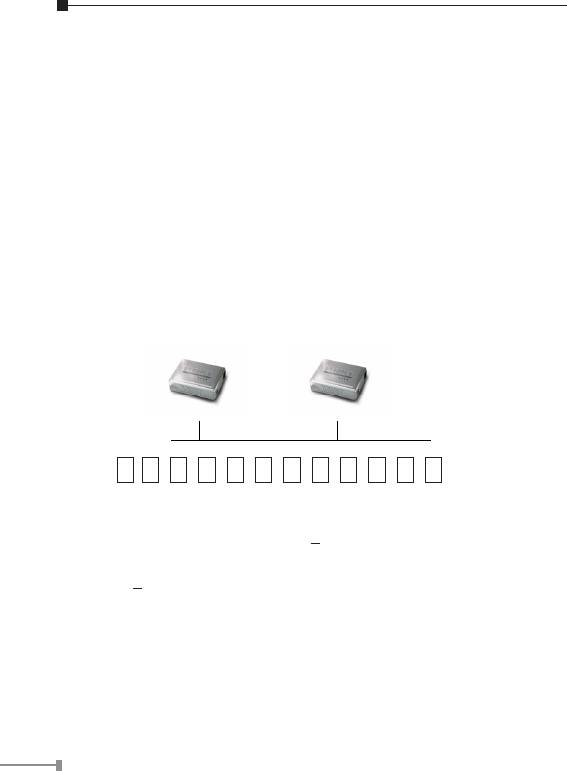
Voice communication samples
There are several ways to make calls to desired destination in
ATA. In this section, we’ll lead you step by step to establish
your rst voice communication via keypad and web browsers
operations.
ATA to ATA connection via IP address
Assume there are two ATAs in the network the IP address are
192.168.0.1, 192.168.0.2
Analog telephone sets are connected to the phone (RJ-11) port
of ATAs respectively
1-10
192.168.0.1 192.168.0.2
1 9 2 * 1 6 8 * 0 * 2 #
Operation steps:
1. Pick up the telephone set on ATA A.
2. Press the keypad: 192*168*0*2# shall be able to connect to
the ATA B.
3. Then the phone in 192.168.0.2 should ring. Please repeat
the same dialing steps on ATA B to establish the rst voice
communication from ATA A
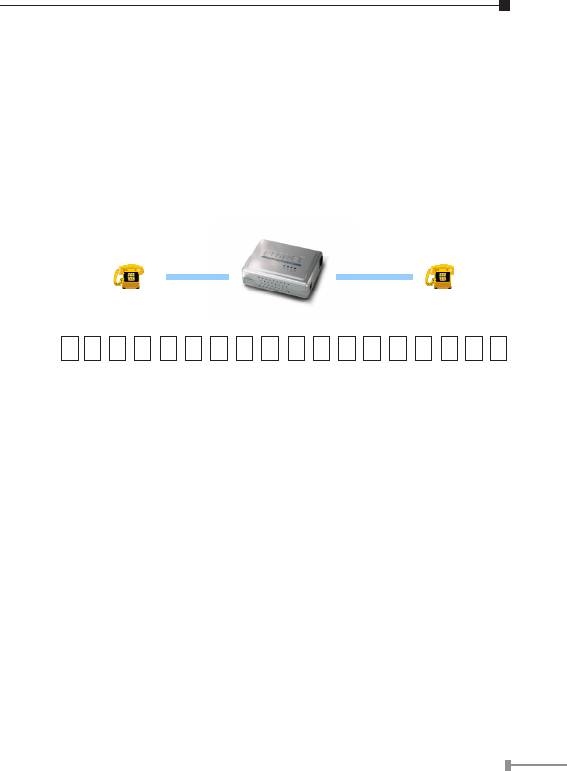
(Peer-to-Peer mode) VIP-157S Port 1 to Port 2
communications
Supposing you have one VIP-157S connects to two telephones,
just pick up phone 1 and dial ‘192*168*0*1**5062’, phone
2 will ring.
Analog telephone sets are connected to the phone (RJ-11) ports
of VIP-157S respectively
1-11
1001 1002
192.168.0.1
1 9 2 * 1 6 8 * 0 * 1 * * 5 0 6 2 #
Operation steps:
a) Pick up the telephone set on VIP-157S port 1, and you
should be able to hear the dial-tone
b) Press the keypad: 192*168*0*1**5062# shall be able to
connect to the VIP-157S port 2
c) Then the telephone set in VIP-157S port 2 should ring.
Please repeat the same dialing steps on port 2 to establish
the rst voice communication from VIP-157S
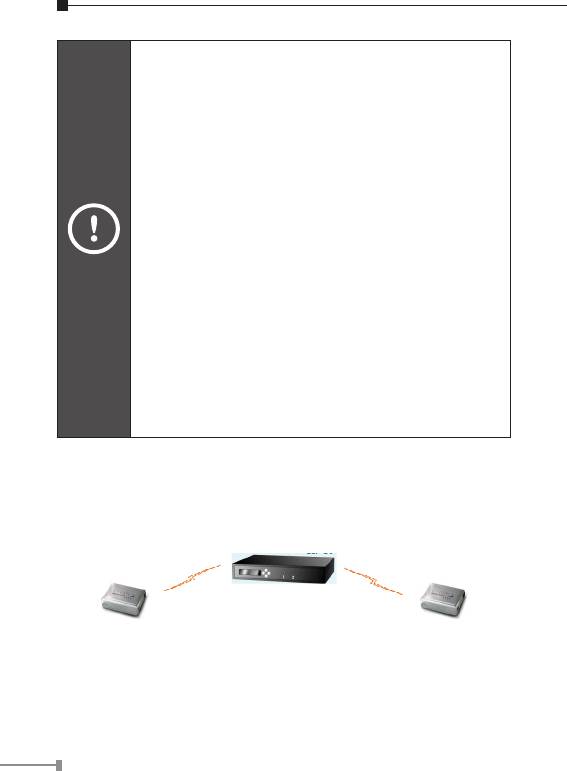
1-12
Hint
● In default machine operation, the VIP-157 is
VoIP mode. If you want to make a PSTN phone
call, press the “0*” key to switch to PSTN
mode.
● If the IP address of the remote calling party is
known, you may directly make calls via its IP
address and end with a “#”.
● If the ATAs are installed behind a NAT/
firewall/IP sharing device for Peer-to-Peer VoIP
application, please make sure the NAT device
support SIP applications, and suitable settings
should be applied to the NAT device to enable
the SIP communications before making calls
● [VIP-157S] in PLANET ATA series products,
to connect to remote ATA, press the keypad
in the following sequence to connect to the
remote VIP-157S port 2:
[remote ATA IP address]**5062,
for example: 192*168*0*2**5062
Voice communication via SIP proxy server
Registration /
Registration /
Authentication
Authentication
SIP Server IP Address:
192.168.0.50
■ VIP-156 IP Address:
■ VIP-156 IP Address:
192.168.0.1
192.168.0.2
Line Number: 1001
Line Number: 2002
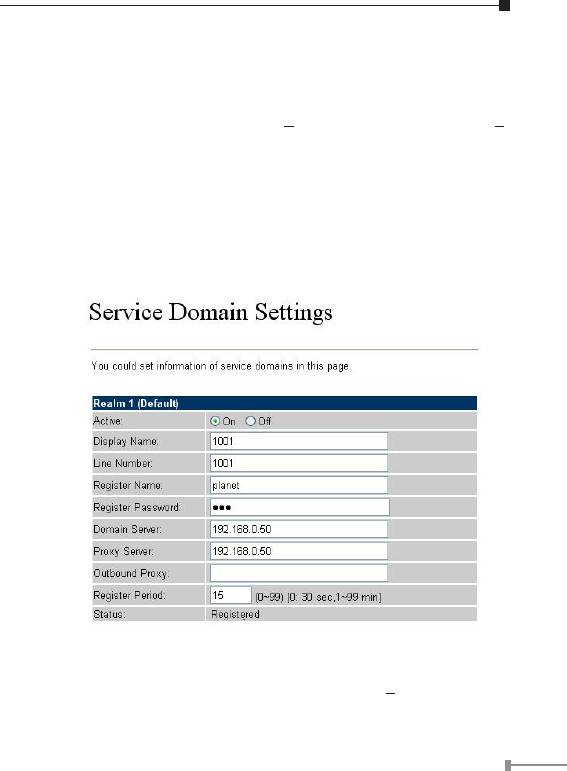
Device congurations on the ATA:
STEP 1:
Log in SIP proxy Server and create two testing accounts/
password: 1001/123 (for ATA A), and 1002/123 (for ATA B)
for the voice calls.
STEP 2:
Please log in ATA via web browser, browse to the SIP setting
menu and select the Domain Service cong menu. In the
setting page, please insert the account/password information
obtained from your service provider, and then the sample
conguration screen is shown below:
STEP 3:
Repeat the same conguration steps on ATA B, and check the
machine registration status, make sure the registrations are
completed.
1-13
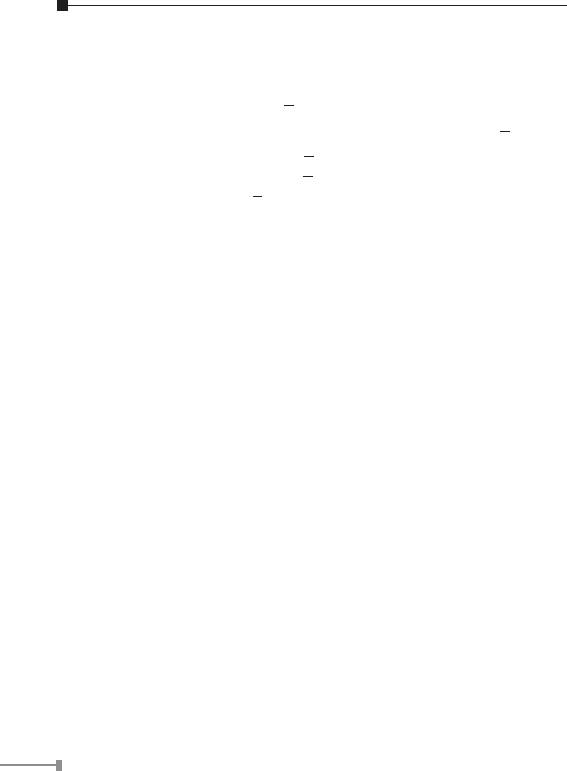
Test the scenario:
To verify the VoIP communication, please
1. Pick up the telephone on ATA A
2. Press the keypad: 2002 shall be able to connect to the ATA B
3. Then the telephone set in ATA B should ring. Please repeat
the same dialing steps on ATA B to establish the rst voice
communication from ATA A
1-14
Оглавление
- Table of Contents
- English VIP-156/VIP-157 SIP Analog Telephone Adapter Quick Start Guide
- Preparation before beginning administration on SIP Analog Telephone Adapter
- Voice communication samples
- Quick reference in CD-ROM guide
- VIP-156/VIP-156PE SIP Analog Telephone Adapter Português Guia Rápido de Instalação
- Preparativos antes de começar a administração do SIP ATA
- Exemplos de conexões de voz
- Guia de referência rápido no CD-ROM
- VIP-156/VIP-156PE Аналоговый Телефонный Адаптер SIP Russian Инструкция по быстрой настройке
- Подготовка к первому подключению
- Настройка голосовой связи
- Обзор прилагаемого Компакт диска
- VIP-156/VIP-156PE Adaptador de Teléfono Análogo SIP Guía de Instalación Rápida Español
- Preparaciones previas a la administración del Adaptador de Teléfono Analógico SIP
- Ejemplos de comunicación de voz
- Referencias rápidas en guía CD-ROM
- VIP-156 / VIP-156PE Adapter analogowego aparatu telefonicznego SIP Skrócona instrukcja obsługi Polish
- Przygotowanie do zarządzania adapterem VIP-156 / 156PE.
- Przykłady realizacji połączeń głosowych.




