Elta 7537N1: 25. 24.
25. 24.: Elta 7537N1
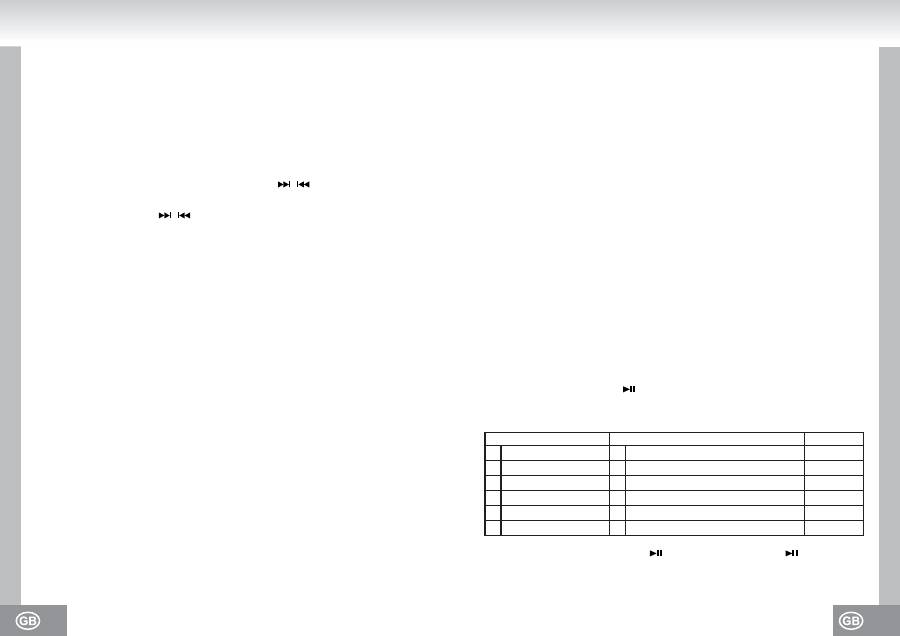
25. 24.
8. PROGRAM TYPE BUTTON PTY
Repeatedly press
PTY
to cycle through the program types: PTY MUSIC → PTY SPEECH →
PTY OFF.
Select program type with memory buttons.
If PTY MUSIC or PTY SPEECH is selected, the previous PTY setting is displayed. If no further button
is pressed, the radio searches with the previous setting. If no corresponding PTY station is detected,
NO PTY flashes and the unit returns to normal radio mode.
9. ON / OFF
Press any button (except
EJECT
and
RELEASE
) to turn the unit on.
Loading a disc also turns the unit on.
Press and hold
POWER
for 0.5 seconds to turn the unit off.
10. ALTERNATIVE FREQUENCIES BUTOON AF
Press
AF
to select the setting of AF segment on the displays.
Segment off: AF switching mode is deactivated.
Segment on: AF switching mode is activated and RDS information are received.
Segment flashes: AF switching mode is activated, RDS information are not yet received.
If AF switching mode is selected, the radio checks the signal strength of AF all the time. The interval
of each AF depends on the signal strength of the current station, from a few minutes for a strong
station to a few seconds for weak station. Every time a new AF is stronger than the current station
the unit switches for very short time to that alternative frequency and NEW FREQUENCY is
displayed for a few seconds. As the mute time of AF switching is very short, it is almost inaudible
In FM mode with AF SEEK activated, the scan and auto memory functions can only receive and save
RDS programs.
Press and hold
AF
to activate / deactivate REGION ON / OFF.
REGIONAL MODE ON: AF switching or PI SEEK activated for stations with same PI code as current
station.
REGIONAL MODE OFF: The regional code in the PI code is ignored for AF switching or PI SEEK.
11. MUTE BUTTON MU
Press
MU
to mute the sound. Press
MU
again or
MOD
,
BND
, +, - or
SEL
to unmute the sound.
12. PRESET STATIONS 1-6 (TOP / , INT, RPT, RDM)
A) In radio mode press
1-6
to access the preset radio stations directly and press and hold to
save new stations.
In PTY mode the preset buttons share the following functions:
B) In disc playback mode press
TOP /
to pause playback; press
TOP /
again to resume
playback. Press and hold to play the first track of the disc.
C) In CD / MP3 playback mode press
INT
to play the first 10 seconds of each track, S-INT is
displayed. Press and hold
INT
to play the first 10 seconds of each track in the current folder,
D-INT is displayed. Press
INT
again to access the previous playback mode.
PTY music group
PTY speech group
PTY OFF
5 NATIONAL M, OLDIES
5 SOCIAL, RELIGION, PHONE-IN
1 POP M, ROCK M
1 NEWS, AFFAIRS, INFO
2 EASY M, LIGHT M
2 SPORTS, EDUCATE, DRAMA
3 CLASSIC, OTHER M
3 CULTURE, SCIENCE, VARIED
4 JAZZ, COUNTRY
4 WEATHER, FINANCE, CHILDREN
6 FOLK M
6 TRAVEL, LEISURE, DOCUMENT
5. AUTO MEMORY / PRESET MEMORY SCAN BUTTON A.P
1) In radio mode press
A.P
to introduce all station memory for 5 seconds while station memory
and frequency flash in the LCD. Press and hold for more than 2 seconds to search for
stations on the current frequency band and store to preset memory. When the auto storage
operation is completed, it will automatically introduce each station for 5 seconds. After 1
memory scan cycle the first preset station will be tuned into.
2) In MP3 disc mode press repeatedly
A.P
to select TRACK SEARCH, FIRST CHARACTER
SEARCH or DIRECTORY SEARCH mode.
In TRACK SEARCH mode the LCD displays MP3 T 000. Press + or - to select the flashing
digit between 0 and 9. Press SEL to confirm, the next 0 flashes. Continue as before.
Afterwards confirm with SEL and play the selected track.
In FIRST CHARACTER SEARCH mode the LCD displays A--.... If there are files stored with
first character A, these are displayed in alphabetical and numeric order. Are no files with A
stored, press + or - to select a different character. Press / to select a file and press
SEL
to start playback.
In DIRECTORY SEARCH mode the LCD displays the root folder. Press + or - to select your
desired folder and press / to select your desired file. Press
SEL
to start playback.
6. BND BUTTON
Press
BND
repeatedly to select your desired radio band in radio mode.
In MP3 disc mode repeatedly press
BND
to display file name, folder name, song title, artist and
album.
If the currently playing MP3 disc contains relevant ID3 tag information in version 1.0 / 2.0, song title,
artist and album will be scrolling on the LCD display.
In CD / MP3 mixed disc playback mode press and hold
BND
to toggle between the modes.
7. TRAFFIC ANNOUNCEMENT BUTTON TA
(1) Press
TA
to activate/deactivate.
In TA mode (TA is displayed) the unit searches for a station with traffic announcements and TA
SEEK is displayed for a few seconds.
When a traffic announcement is transmitted:
1) In CD playback mode the unit switches to radio mode.
2) The unit temporarily switches to EON station if EON detects a traffic announcement on a
different station; TP is displayed.
3) If the volume level was set to 20 or less, it is now increased to 20 and returns to its original
setting after the traffic announcement.
If the volume level is changed during a traffic announcement, it only affects the traffic
announcement.
* TA interruption:
If you interrupt the traffic announcement by pressing
TA
, TA mode is not deactivated.
* With TA activated you only have search and auto memory functions for stations with PI code.
(2) Press and hold
TA
to toggle between EONTA LOCAL and EONTA DISTANCE.
The purpose of this key is to reduce unwanted EON TA switching.
1) EONTA LOCAL: If the field strength of an EON station is below the threshold level, the radio
does not tune to that station. When selecting EONTA LOCAL, the display shows EONTA LO
for a few seconds.
2) EONTA DISTANCE: In this setting EONTA DX is displayed for a few seconds.
Оглавление
- 03. 02.
- 05. 04.
- 07. 06.
- 09. 08.
- 11. 10.
- 13. 12.
- 15. 14.
- 17. 16.
- 19. 18.
- 21. 20.
- 23. 22.
- 25. 24.
- 27. 26.
- 29. 28.
- 31. 30.
- 33. 32.
- 35. 34.
- 37. 36.
- 39. 38.
- 41. 40.
- 43. 42.
- 45. 44.
- 47. 46.
- 49. 48.
- 51. 50.
- 53. 52.
- 55. 54.
- 57. 56.
- 59. 58.
- 61. 60.
- 63. 62.
- 65. 64.
- 67. 66.
- 69. 68.
- 71. 70.
- 73. 72.
- 75. 74.
- 77. 76.
- 79. 78.
- 81. 80.
- 83. 82.
- 85. 84.
- 87. 86.
- 89. 88.
- 91. 90.
- 93. 92.
- 95. 94.
- 97. 96.
- 99. 98.
- 101. 100.
- 103. 102.
- 105. 104.
- 107. 106.
- 109. 108.
- 111. 110.
- 113. 112.
- 115. 114.
- 117. 116.
- 119. 118.
- 121. 120.
- 123. 122.
- 125. 124.
- 127. 126.
- 129. 128.
- 131. 130.
- 133. 132.
- 135. 134.
- 137. 136.
- 139. 138.
- 141. 140.
- 143. 142.
- 145. 144.
- 147. 146.
- 149. 148.
- 151. 150.
- 153. 152.
- 155. 154.
- 157. 156.
- 159. 158.
- 161. 160.
- 163. 162.
- 165. 164.
- 167. 166.
- 169. 168.
- 171. 170.
- 173. 172.
- 175. 174.
- 177. 176.
- 179. 178.
- 181. 180.
- 183. 182.
- 185. 184.
- 187. 186.
- 189. 188.

