Zyxel NWA-3160: " Even though you can connect to the ZyXEL Device wirelessly, it is
" Even though you can connect to the ZyXEL Device wirelessly, it is : Zyxel NWA-3160
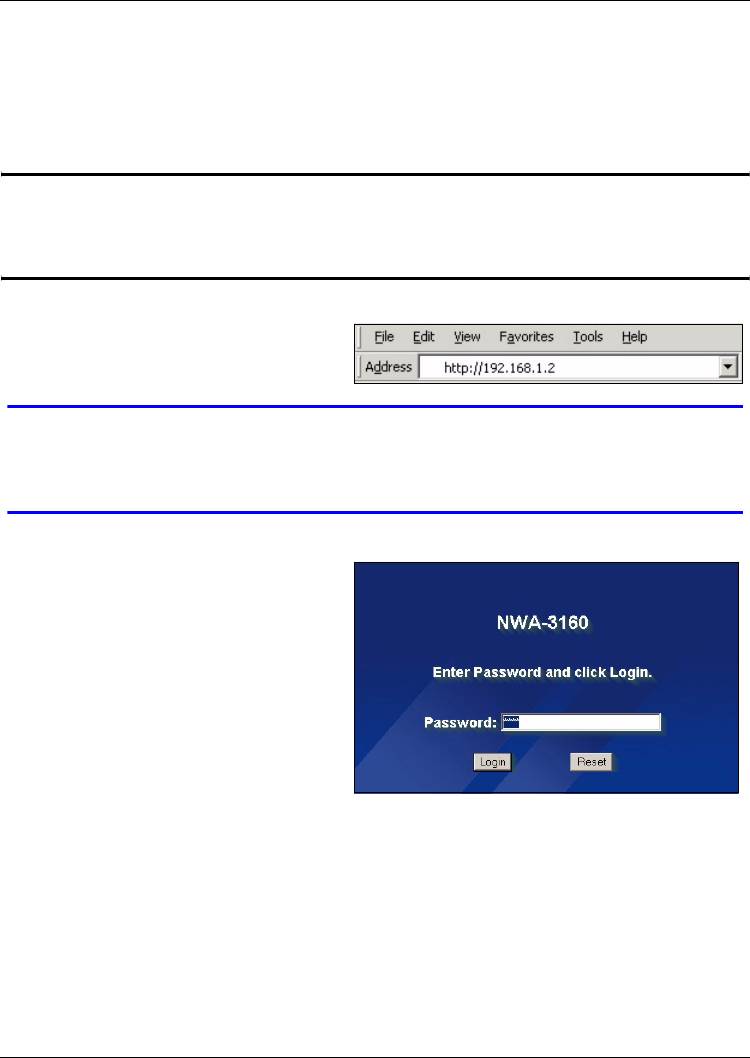
ENGLISH
First, set your computer to use a static IP address in the 192.168.1.3 - 192.168.1.254
range with a subnet mask of 255.255.255.0. This ensures that your computer can
communicate with your ZyXEL Device. See your User’s Guide for information on setting up
your computer’s IP address.
2.2 Log Into the Web Configurator
" Even though you can connect to the ZyXEL Device wirelessly, it is
recommended that you connect your computer to the ETHERNET port for
initial configuration.
1 Launch your web browser. Enter
192.168.1.2 (the ZyXEL Device’s
default IP address) as the address.
V If you cannot access the Web configurator, make sure the IP addresses
and subnet masks of the ZyXEL Device and the computer are in the same
IP address range (see Section 2.1).
2 Click Login (the default password
1234 is already entered).
5
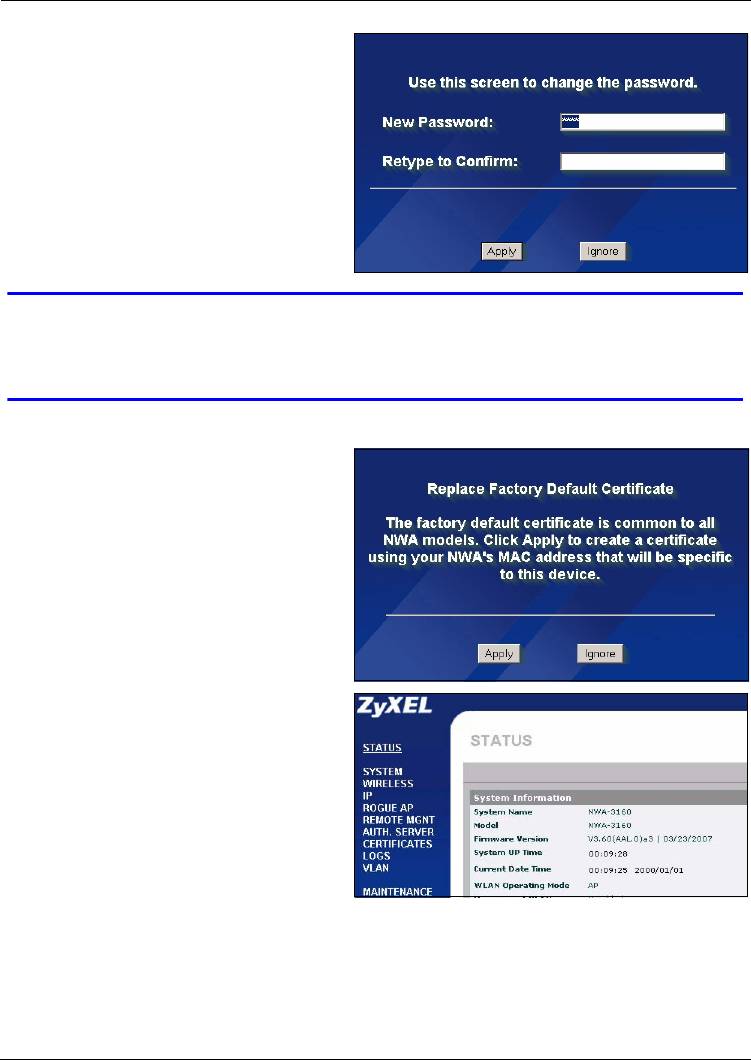
ENGLISH
3 Change the login password by
entering a new password and
clicking Apply. Be sure to record the
new password and keep it in a safe
place.
V If you change the password and then forget it, you will need to reset the
ZyXEL Device. Refer to the User’s Guide for how to use the RESET
button.
4 Click Apply to replace the factory
default certificate for added security;
alternatively click Ignore to proceed
if you do not want to change the
certificate now.
5 The STATUS screen appears.
6
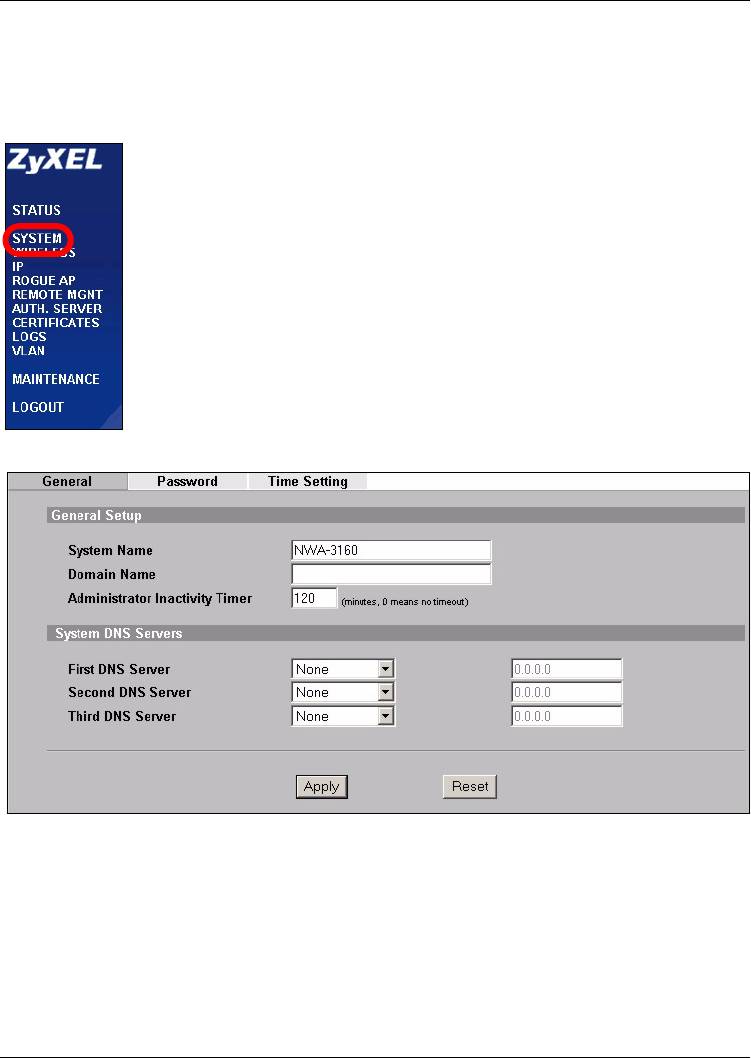
ENGLISH
3 Configure the ZyXEL Device
3.1 Configure System Settings
1 Click SYSTEM in the navigation panel.
2 The SYSTEM > General screen appears.
System Name is for identifying the ZyXEL Device on your network. Choose a
distinctive name, or leave this at its default.
Domain Name: Enter a domain name if your ISP requires one for authentication.
Otherwise you can leave it blank or set to whatever may have displayed automatically.
DNS Server(s): if your ISP gave you specific DNS (Domain Name System) settings,
select User-Defined and enter them here. Otherwise, leave these fields at their defaults.
3 Click Apply.
7
Оглавление
- NWA-3160
- " The icon used in this Quick Start Guide is not an exact representation of
- " The figures and screens shown in this Quick Start Guide are from the NWA-
- " Use Internet Explorer 6.0 and later or Netscape Navigator 7.0 and later
- " Even though you can connect to the ZyXEL Device wirelessly, it is
- " The wireless stations and the ZyXEL Device must use the same
- " If you change the ZyXEL Device’s IP address, you must use the new IP
- " Make sure the screws are securely fixed to the wall and strong enough to
- " You can connect the ZyXEL Device to PoE via the ETHERNET port AND to
- " Das in dieser Kurzanleitung abgebildete Gerät kann unter Umständen
- " Das in dieser Kurzanleitung abgebildete Gerät ist der NWA-3160. Die
- " Nachdem Sie die Erstkonfiguration durchgeführt haben, verbinden Sie den
- " Verwenden Sie den Internet Explorer 6.0 oder den Netscape Navigator 7.0
- " Die Drahtlosstationen und das ZyXEL-Gerät müssen für die
- " Wenn Sie die IP-Adresse des ZyXEL-Geräts ändern, müssen Sie beim
- " Stellen Sie sicher, dass die Schrauben fest in der Wand eingeschraubt und
- " Sie können das ZyXEL-Gerät über den ETHERNET-Anschluss mit der
- " El icono utilizado en esta Guía de instalación rápida no es una
- " Las figuras y pantallas mostradas en esta Guía de instalación rápida son
- " Conecte el puerto ETHERNET del Dispositivo ZyXEL a una clavija Ethernet
- " Apunte la configuración IP actual de su ordenador antes de cambiarla.
- " Las estaciones inalámbricas y el Dispositivo ZyXEL deben utilizar la
- " Si cambia la dirección IP de su Dispositivo ZyXEL, deberá utilizar la nueva
- " Compruebe que los tornillos estén bien fijos en la pared y sean lo
- " También puede usar el kit de montaje en el techo (vendido por separado)
- " L’icône utilisée dans ce guide de mise en route rapide n’est pas une
- " Les figures et les écrans présentés dans ce guide de mise en route rapide
- " Utilisez Internet Explorer 6.0 et plus récent ou Netscape Navigator 7.0 et
- " Même si vous pouvez vous connecter au périphérique ZyXEL sans fil, il est
- " Les stations sans fil et le périphérique ZyXEL doivent utiliser le même
- " Si vous changez l’adresse IP du périphérique ZyXEL, vous devrez utiliser
- " Vérifiez que les vis sont correctement fixées au mur et assez solides pour
- " Vous pouvez aussi utiliser le kit de fixation au plafond en option (vendu
- " Vous pouvez connecter le périphérique ZyXEL à PoE via le port
- " L'icona raffigurata in questa Guida introduttiva non è la rappresentazione
- " Le figure e le schermate di questa Guida introduttiva sono relative all'NWA-
- " Collegare la porta ETHERNET di Dispositivo ZyXEL a un jack Ethernet con
- " Utilizzare Internet Explorer 6.0 o versione successiva oppure Netscape
- " Le stazioni wireless e Dispositivo ZyXEL devono utilizzare lo stesso SSID,
- " Se si cambia l'indirizzo IP di Dispositivo ZyXEL, è necessario utilizzare il
- " assicurarsi che le viti siano saldamente fissate alla parete e che siano
- " È possibile utilizzare anche il kit di montaggio a soffitto (in vendita
- " Используемое в кратком руководстве пользователя изображение
- " Иллюстрации, приведенные в кратком руководстве пользователя,
- " После выполнения начальной настройки подключите порт ETHERNET
- " Запишите текущие настройки IP вашего компьютера перед их
- " Для успешного соединения беспроводная станция и NWA должны
- " Если вы изменяете IP-адрес NWA, следует использовать именно его
- " Проверьте надежность крепления шурупов в стене и их способность
- " Вы можете подключить NWA к PoE через порт ETHERNET и к
- " Ikonen som används i denna snabbstartguide är inte en exakt
- " De figurer och skärmbilder som visas i denna snabbstartguide är hämtade
- " Använd Internet Explorer version 6.0 och senare eller Netscape Navigator
- " Även om du kan ansluta ZyXEL-enheten trådlöst, rekommenderas du att
- " De trådlösa stationerna och ZyXEL-enheten måste använda samma
- " Om du ändrar ZyXEL-enhetens IP-adress, måste du använda den nya IP-
- " Se till att skruvarna är ordentligt fästa i väggen och kraftiga nog att tåla
- " Du kan ansluta ZyXEL-enheten till PoE via ETHERNET-porten OCH till en
- " 快速开始指南中使用的图标并不能百分百地代表您的 ZyXEL 设备。
- " 此 《快速开始指南》内显示的图形和界面源自 NWA-3160。您的设备可能
- " 请使用 Internet Explorer 6.0 以上版本或 Netscape Navigator 7.0 以上版
- " 尽管也可以无线连接到 ZyXEL 设备,但还是强烈建议您将计算机连接到
- " 无线电台与 ZyXEL 设备必须使用相同的 SSID、频道 ID 和无线通信加密设
- " 果更改 ZyXEL 设备的 IP 地址,则下次使用网络配置器时必须使用新的
- " 请确保将螺丝钉牢固地固定在墙壁上,且足以承受 ZyXEL 设备及连接线的
- " 也可使用可选的吊顶安装套件 (另外出售)将 NWA 安装在天花板上而非墙
- " 您可以通过 ETHERNET 端口将 ZyXEL 设备连接至 PoE 以及通过
- " 本快速入門指引所用圖示僅供參考,不代表您所選購的 ZyXEL 產品實況。
- " 本 《快速入門指引》所用圖例與畫面均來自 NWA-3160, 可能與您的裝置
- " 請使用 Internet Explorer 6.0 以上版本或 Netscape Navigator 7.0 以上版
- " 即使已能無線連接至 ZyXEL 產品,但仍建議在初步設定中先將電腦連接到
- " 無線用戶端與 ZyXEL 產品必須使用相同的 SSID、頻道 ID 及加密設
- " 如果變更 ZyXEL 產品的 IP 位址,則下次使用網頁設定介面時必須使用新
- " 確認螺絲釘已確實固定在牆上,可支撐 ZyXEL 產品和連接纜線的全部重
- " 如果不安裝在牆面上,您也可以使用選配的天花板吊裝套件 ( 獨立販售 ),
- " 您可以透過 ETHERNET 埠將 ZyXEL 產品連接至 PoE 以及透過






