Leadtek Teradici APEX 2800: 3 Install the virtual machine driver
3 Install the virtual machine driver: Leadtek Teradici APEX 2800
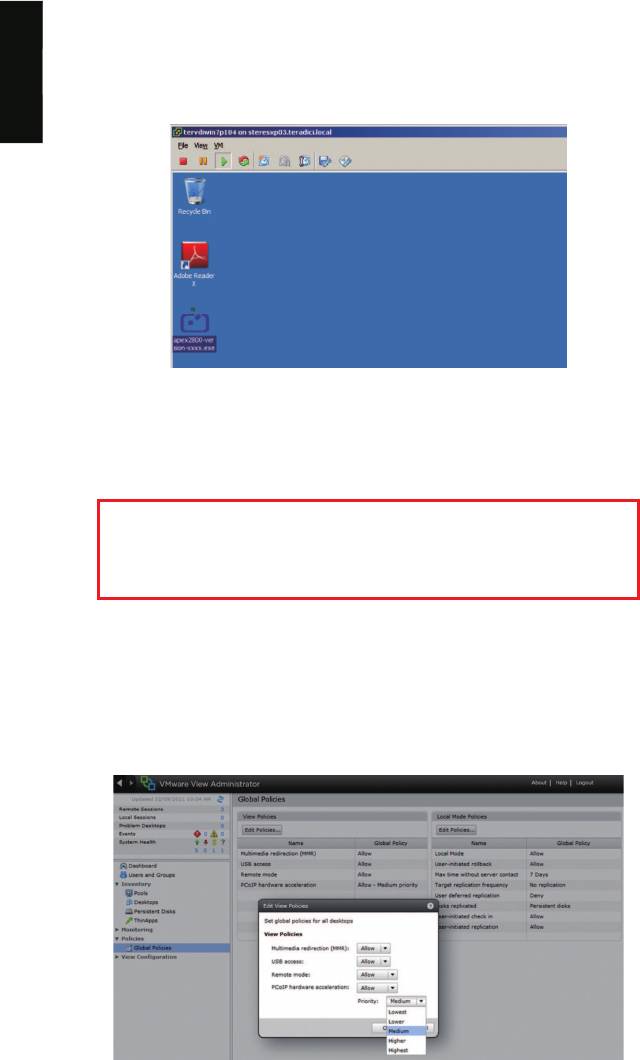
3 Install the virtual machine driver
Install the APEX 2800 virtual machine driver on each virtual machine.
1. Power up the virtual machine.
English
2. Open a console window to the virtual machine from vSphere client.
3. Run the apex2800-version-xxxxxx.exe installer on the virtual machine and follow the
steps that appear.
(Note: This package must be installed from VM's Console in the vSphere client — it
cannot be installed from within a PCoIP session to the virtual machine.)
4. After the installation completes, choose to reboot the machine later.
IMPORTANT
Make sure to power the virtual machine off and back on again. This
ensures that ESXi will inspect the updated virtual machine image.
4 Verify global policies settings
1. Verify global policies settings in View Connection Server:
Make sure that PCoIP hardware acceleration is enabled in the Global Policies, if any
policies inherit from it.
In any custom policies, make sure the option for enabling and disabling PCoIP
hardware acceleration is set to Allow.
5
Оглавление
- Quick Start Guide
- Table of Contents
- 1 Install the APEX 2800 card
- 3 Install the virtual machine driver
- 5 View the APEX 2800 status
- 1 Установкакарты 2800APEX
- 3 Установитедрайвервиртуальногомашины
- 5 Просмотрстатуса 2800APEX
- 1 Instalarea placii APEX 2800
- 3 Instalarea driverului pentru masina virtuala
- 5 Verificarea statusului placii APEX 2800
- 1 Az APEX 2800 kártya telepítése
- 3 A virtuális gép driver telepítése
- 5 Az APEX 2800 státusz megtekintése
- 1 Instalación de la tarjeta APEX 2800
- 3 Instalar el controlador de la máquina virtual
- 5 Ver el estado de la tarjeta APEX 2800
- 1 Instale a placa APEX 2800
- 3 Instale o driver da máquina virtual
- 5 Visualize o estado da placa APEX 2800
- 1 Installez la carte de l'APEX 2800
- 3 Installez le pilote de machine virtuelle
- 5 Voir le statut de l'APEX 2800
- 1 Installation der APEX 2800 Karte
- 3 Installation des virtuellen Gerätetreibers
- 5 Überprüfen Sie den APEX 2800 Status
- 1 Installare la scheda APEX 2800
- 3 Installare il driver della macchina virtuale
- 5 Visualizzare lo stato della scheda APEX 2800
- 1 APEX 2800 カードのインストール
- 3 _`マシン ドライバのインストール
- 5 View the APEX 2800 status
- 1 APEX 2800 '& 9:
- 3 8O SS &M3" 9:
- 5 APEX 2800 Oø qS
- 1 34 >-APEX 2800
- 3 34RSJjklm
- 5 ~ ghAPEX 2800
- 1 34 >-APEX 2800
- 3 34RSK(ijkl
- 5 {? deAPEX 2800

