Eneo NXD-980IR3516M: DE EN FR PL RU
DE EN FR PL RU: Eneo NXD-980IR3516M
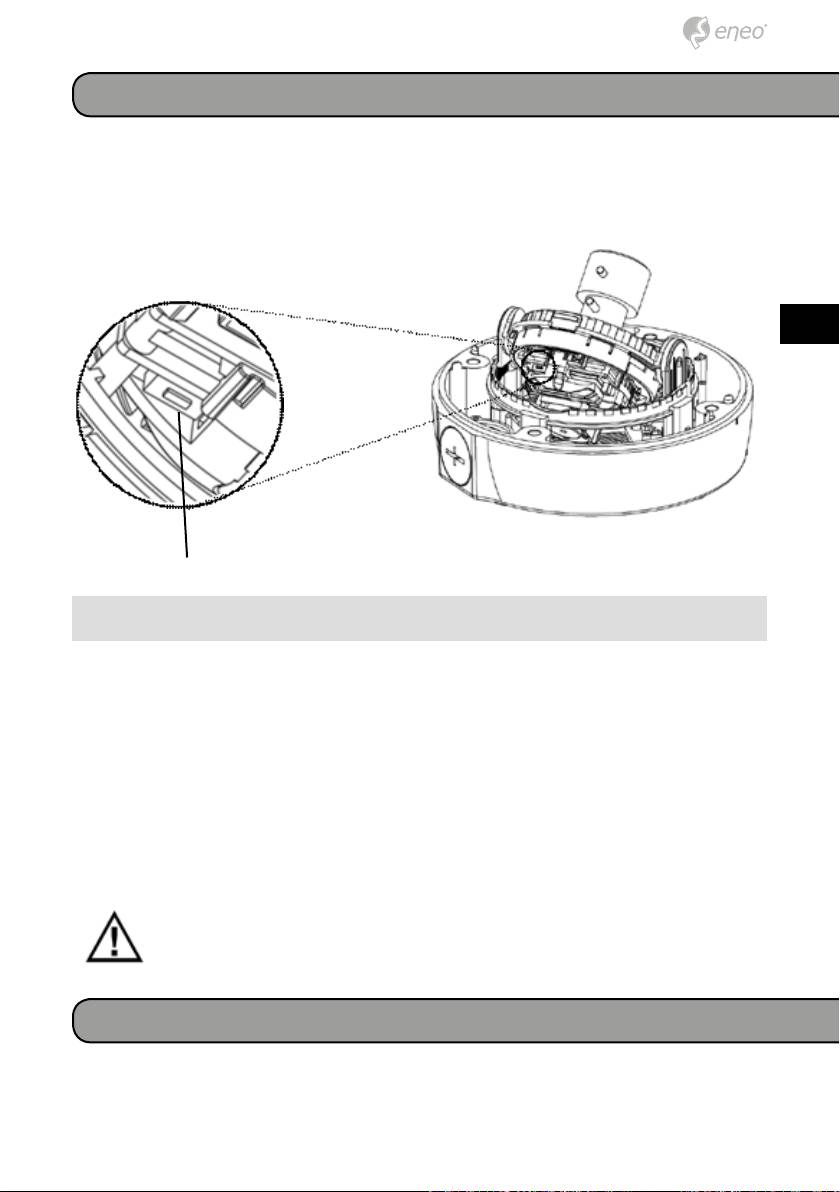
Resetting to the factory default settings
To reset the Network Camera to the original factory settings, go to the
Setup>System> Maintenance web page (described in User’s Manual, “3.5.5
System > Maintenance”) or use the Reset button on the network camera, as
described below
DE
EN
FR
PL
RU
Reset Button
Using the Reset Button
Follow the instructions below to reset the Network Camera to the factory
default settings using the Reset button.
1. Switch off the Network Camera by disconnecting the power adapter.
2. Press and hold the Reset button with a straightened paperclip while
reconnecting the power.
3. Keep the Reset button pressed for at least 2 or more seconds.
4. Release the Reset button.
5. The network camera resets to factory defaults and restarts after com-
pleting the factory reset.
CAUTION: When performing a Factory Reset, you will lose any
settings you have saved. (Default IP 192.168.1.10)
Further information
The User‘s Guide is available on the eneo website at
www.eneo-security.com or on the included CD.
23

Contenu
Contenu .................................................................................................................. 24
Consignes de sécurité ......................................................................................... 25
Matériel livré ........................................................................................................... 25
Raccordements ..................................................................................................... 26
Installation .............................................................................................................. 26
Logement de carte microSD ................................................................................28
Connexion de l´alimentation ................................................................................28
Connexion au réseau et attribution d’une adresse IP ..........................................28
Fonctionnement ..................................................................................................... 29
Accès à partir d’un navigateur .............................................................................29
Accès à partir de l’internet ...................................................................................30
Définition du mot de passe d'administrateur à travers une connexion sécurisée 30
Page Live View (affichage en direct) ...................................................................31
Configuration de la caméra réseau ......................................................................32
Réinitialisation aux paramètres par défaut d'usine ......................................... 34
Utilisation du bouton Reset ..................................................................................34
Complément d’information .................................................................................. 34
2424
Оглавление
- DE EN FR PL RU
- DE DE EN EN
- DE DE EN EN FR FR PL PL RU RU
- DE DE
- DE DE EN EN FR FR PL PL RU RU
- DE
- DE EN FR PL
- DE EN FR PL RU
- DE EN
- DE EN FR PL RU
- DE DE EN EN FR FR PL PL
- DE DE EN EN FR FR PL PL RU RU
- DE DE
- DE DE EN EN FR FR PL PL RU RU
- DE DE
- DE DE EN EN FR FR PL PL
- DE DE EN EN FR FR PL PL RU RU
- DE DE
- DE DE EN EN FR FR
- DE DE EN EN
- DE DE EN EN FR FR PL PL RU RU
- DE DE
- DE DE EN EN FR FR PL PL RU RU
- DE DE
- DE DE EN EN FR FR PL PL RU RU

