Eneo NXD-980IR3516M: DE EN FR PL
DE EN FR PL: Eneo NXD-980IR3516M
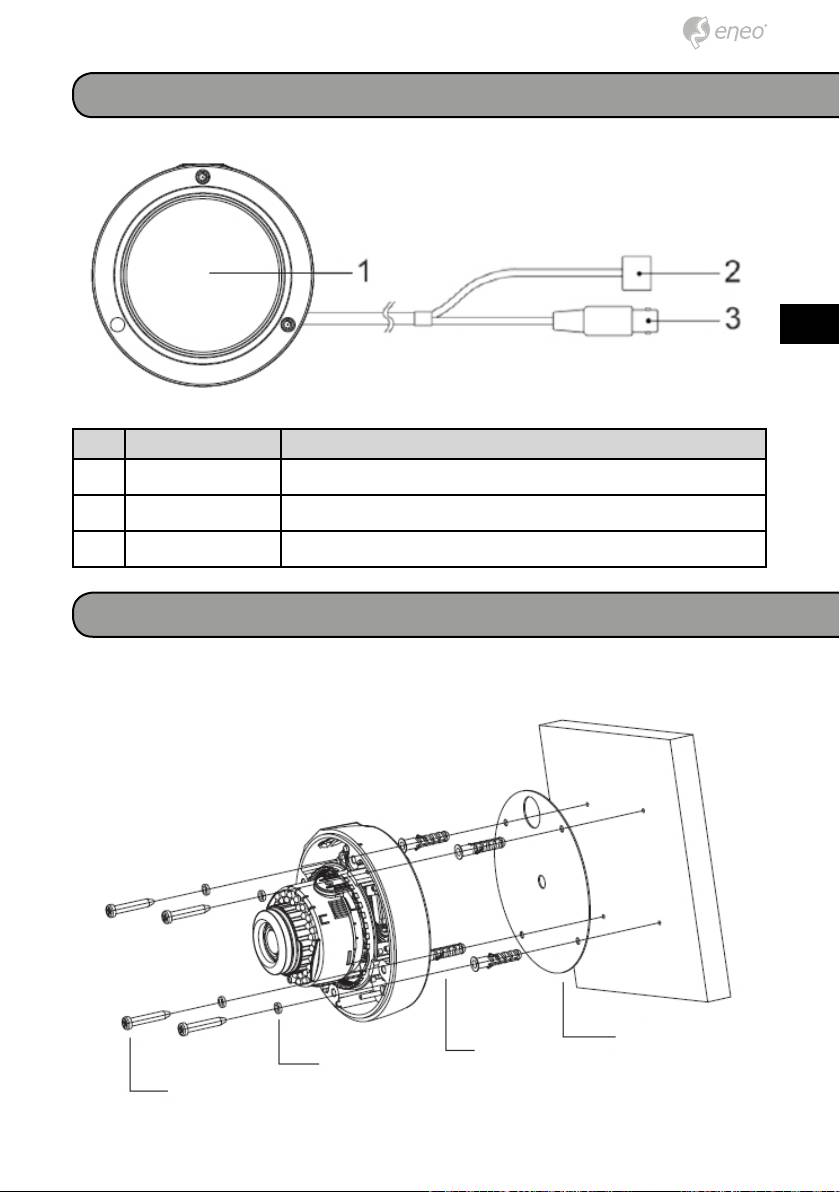
Connections
DE
EN
FR
PL
NO Name Description
RU
1 Lens Allows wide area to be monitored
2 Ethernet Cable Cable for Ethernet (PoE)
3 Power Cable Cable for Power source (DC 12V)
Installation
1. Make mounting holes and cable hole in the place (ceiling or wall) to
which this dome camera is installed using the Drilling Guide label.
Drilling Guide Label
Plastic anchor (4x)
Rubber Washer (4x)
Mounting screw
M6x35 (4x)
15
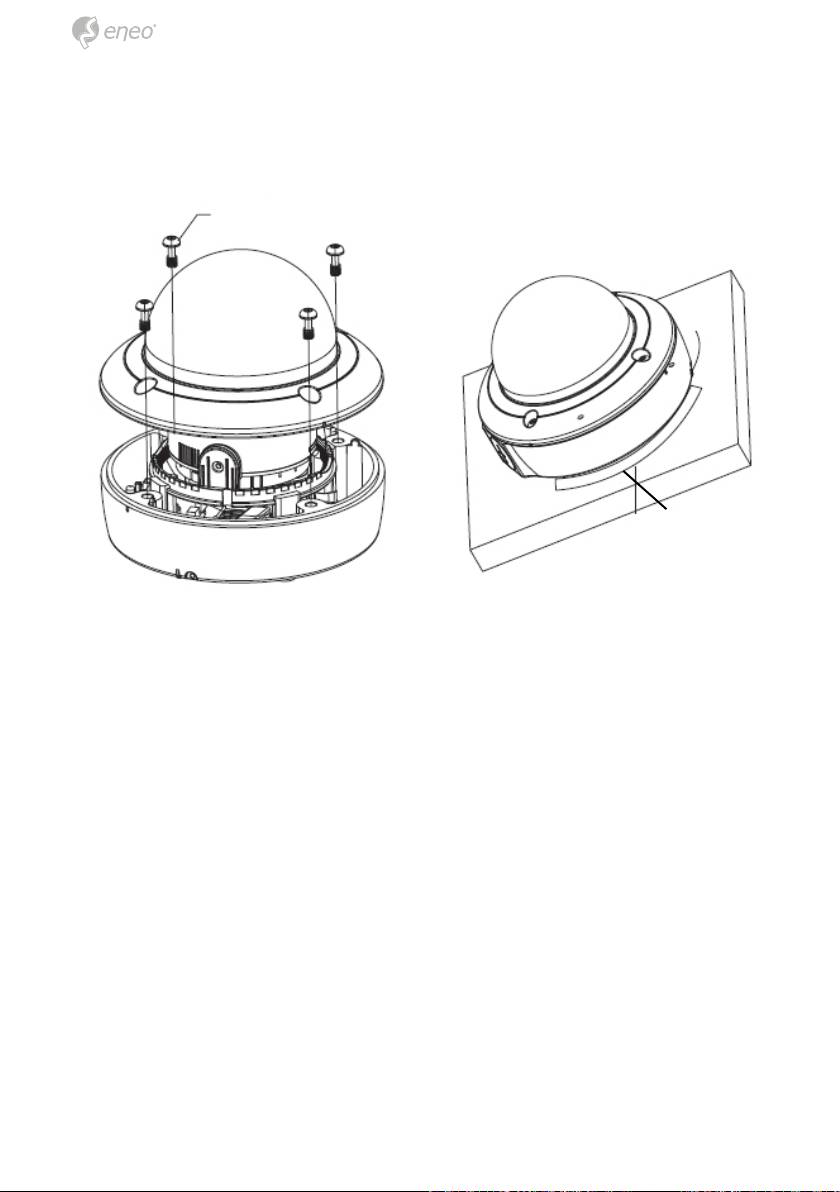
2. To remove dome cover, turn the dome body counterclockwise until loca-
tors reach end of travel and pull off. Push the liner on the sides where
the patterns are put in the teeth of a comb and pull it out.
Torx screw M5x10 (4x)
Seal around
the housing
base
3. Attach the housing to the ceiling using suitable fasteners, M6x35 tap-
ping screws are supplied only use if they are suitable. Turn the housing
to right direction about 16 degrees to lock in place.
4. The assembly of the dome body and liner is in reverse order of disas-
sembly. Finally, lock dome body with locking screw (M3x5) from the
accessory kit.
16
Оглавление
- DE EN FR PL RU
- DE DE EN EN
- DE DE EN EN FR FR PL PL RU RU
- DE DE
- DE DE EN EN FR FR PL PL RU RU
- DE
- DE EN FR PL
- DE EN FR PL RU
- DE EN
- DE EN FR PL RU
- DE DE EN EN FR FR PL PL
- DE DE EN EN FR FR PL PL RU RU
- DE DE
- DE DE EN EN FR FR PL PL RU RU
- DE DE
- DE DE EN EN FR FR PL PL
- DE DE EN EN FR FR PL PL RU RU
- DE DE
- DE DE EN EN FR FR
- DE DE EN EN
- DE DE EN EN FR FR PL PL RU RU
- DE DE
- DE DE EN EN FR FR PL PL RU RU
- DE DE
- DE DE EN EN FR FR PL PL RU RU

