Elta 4521: 17. 16.
17. 16.: Elta 4521
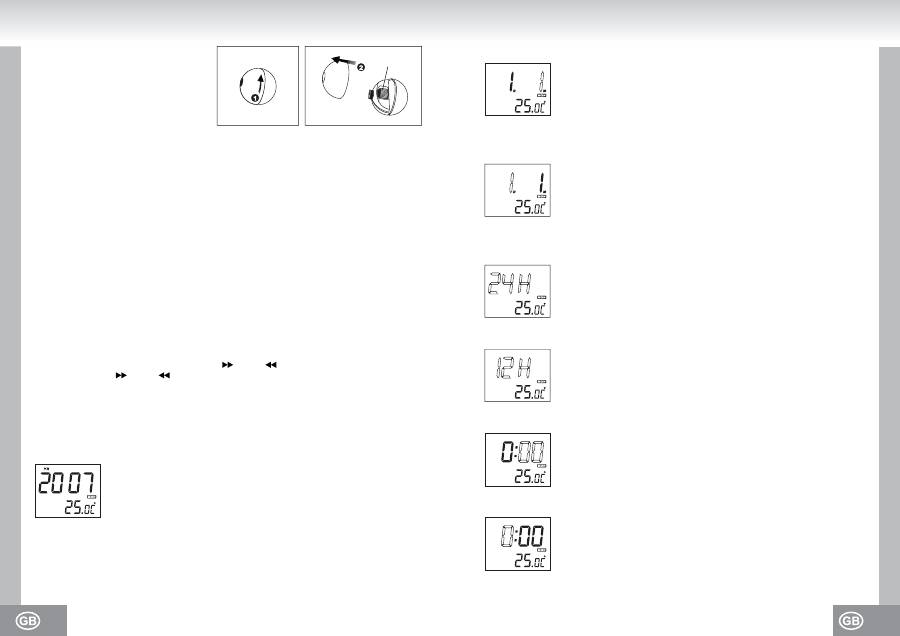
17. 16.
24
POWER SUPPLY AND BATTERIE BACKUP
The supply voltage for this device is 230 V ~ 50 Hz. The time settings are backed up by 3 x 3 V
CR 2025 Lithium cell batteries (not included). Please observe the polarities when inserting the
batteries. In case of power failure the device automatically activates the battery backup to save all
time and timer settings.
GETTING STARTED
Press the RESET button at the bottom side of the UNIT after you have connected it to the mains
supply.
The unit will display the full segment for about two seconds. Afterwards the unit turns back to normal
mode.
There is a night illumination switch on the device (blue LED light) (16); set to ON to turn on the
emergency light and set to OFF to turn it off again.
1. SETTING TIME AND DATE
During normal mode press MODE (1) for about 2 seconds in order to enter the time settings. Press
MODE (1) multiple times to switch through the mode cycle:
Year (YR) – Day (D) – Month (M) – 12 / 24-Hour-Format (12H/24H) – Hours (Hour display is
blinking) – Minutes (Minute display is blinking) - Normal
Adjust the corresponding settings as follows:
• Adjust the respective values with the buttons (8) and (7).
• Hold the buttons (8) and (7) pressed for quick adjustment.
• Press MODE (1) after each respective setting to store and to enter the next setting.
• The unit will turn back to normal mode and save all adjusted settings if you do not carry out any
setting for a few seconds.
Projector
Turn the ball left to open (direction of arrow:
OPEN); take off the upper part.
The FOCUS adjusting wheel (24) for setting
the focal length is located within the ball.
Put back the upper hemisphere and turn right
to secure (direction of arrow: CLOSE).
Setting the calendar year
Factory setting
: 2006
Setting options
: 2000 - 2099
Display showing calendar year
Display showing calendar month
Setting the calendar month
When setting the date the unit will calculate the weekday automatically.
Display showing date (day)
When setting the date the unit will calculate the weekday automatically.
Setting the date (day)
When setting the minutes the seconds will be automatically reset to Zero.
Setting the minutes
Display showing Minutes mode (The minute display is blinking)
Setting the hours
Display showing Hour mode (The hour display is blinking)
Display showing 12/24H mode (Choice: 12-Hour-Format)
Displaying 12 / 24-Hour-Formats
Setting the 12 / 24-Hour-Formats
Display showing 12 / 24 H mode (Choice: 24-Hour-Format)
Оглавление
- 03. 02.
- 05. 04.
- 07. 06.
- 09. 08.
- 11. 10.
- 13. 12.
- 15. 14.
- 17. 16.
- 19. 18.
- 21. 20.
- 23. 22.
- 25. 24.
- 27. 26.
- 29. 28.
- 31. 30.
- 33. 32.
- 35. 34.
- 37. 36.
- 39. 38.
- 41. 40.
- 43. 42.
- 45. 44.
- 47. 46.
- 49. 48.
- 51. 50.
- 53. 52.
- 55. 54.
- 57. 56.
- 59. 58.
- 61. 60.
- 63. 62.
- 65. 64.
- 67. 66.
- 69. 68.
- 71. 70.
- 73. 72.
- 75. 74.
- 77. 76.
- 79. 78.
- 81. 80.
- 83. 82.
- 85. 84.
- 87. 86.
- 89. 88.
- 91. 90.
- 93. 92.
- 95. 94.
- 97. 96.
- 99. 98.
- 101. 100.
- 103. 102.
- 105. 104.
- 107. 106.
- 109. 108.
- 111. 110.
- 113. 112.
- 115. 114.
- 117. 116.
- 119. 118.
- 121. 120.
- 123. 122.
- 125. 124.
- 127. 126.
- 129. 128.
- 131. 130.
- 133. 132.
- 135. 134.
- 137. 136.
- 139. 138.
- 141. 140.

