Eizo FlexScan S2411W: Connecting Cables
Connecting Cables: Eizo FlexScan S2411W
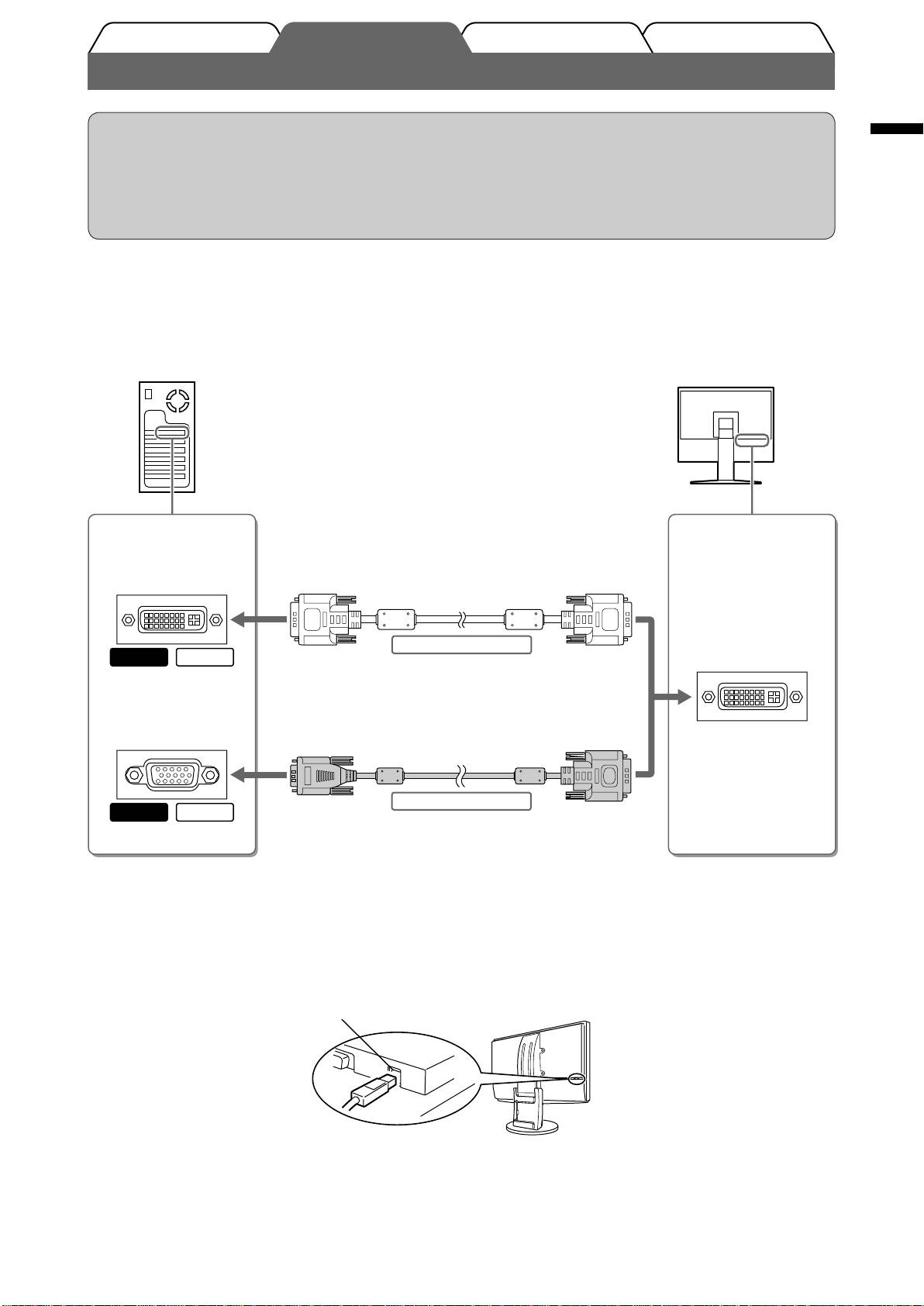
TroubleshootingSetting/AdjustmentPrior to use Installation
Connecting Cables
Attention
English
• When replacing the current monitor with an S2411W-U monitor, be sure to change the PC settings for
resolution and vertical frequency to those which are available for the S2411W-U monitor referring to the
resolution table (back of cover page) before connecting the PC.
NOTE
• When connecting two PCs to the monitor, refer to the User’s Manual on the CD-ROM.
Check that the monitor and the PC are powered off.
1
Connect the monitor to the PC with a signal cable that matches the connectors.
2
After connecting the cable connectors, tighten the screws of the connectors to secure the coupling.
Connectors on the
Connectors on the
PC
monitor
DVI-I connector
Signal cable FD-C39 (supplied)
Digital connection
MacintoshWindows
DVI-I connector
D-Sub mini 15-pin
connector
Signal cable FD-C16 (supplied)
Analog connection
MacintoshWindows
Plug the power cord into a power outlet and the Power connector on the monitor.
3
Connect the USB port (downstream) of a USB compatible PC and the monitor’s
4
USB port (upstream) with the supplied USB cable.
Upstream
3
SetupManual-9.indb 3SetupManual-9.indb 3 2007-4-12 18:51:582007-4-12 18:51:58
Оглавление
- Controls and Functions
- Connecting Cables
- Adjusting the Screen Height and Angle
- Selecting Display Mode
- No-Picture Problem
- Bedienelemente und Funktionen
- Kabel anschließen
- Höhe und Neigung des Bildschirms einstellen
- Anzeigemodus auswählen
- Problem: Kein Bild
- Commandes et fonctions
- Connexion des câbles
- Ajustage de la hauteur et de l’angle de l’écran
- Problème de non-affi chage d’images
- Controles y funciones
- Conexión de los cables
- Ajuste de la altura y el ángulo de la pantalla
- Selección del modo de pantalla
- Si no se muestra ninguna imagen
- Comandi e funzioni
- Collegamento dei cavi
- Regolazione dell’altezza e dell’angolo dello schermo
- Selezione della modalità schermo
- Problema Nessuna immagine
- Reglage och funktioner
- Att ansluta kablarna
- Justera skärmhöjd och vinkel
- Välja skärmläge
- Ingen bild visas
- Χειριστήρια και λειτουργίες
- Σύνδεση καλωδίων
- Ρύθμιση του ύψους και της γωνίας κλίσης
- Επιλογή λειτουργίας οθόνης
- Πρόβλημα "Καθόλου εικόνα"
- Средства управления и их назначение
- Подключение кабелей
- Регулировка высоты и угла наклона экрана
- Выбор рабочего режима экрана
- Отсутствует изображение на экране
- ࠊࡳ㛑
- 䖲⬉㓚
- 䇗ᭈሣᐩ催ᑺ㾦ᑺ
- 䗝ᢽᰒ⼎ᓣ
- ᮴⠛ⱘ䯂乬
- MEMO

