Citizen SR-135FRD: CALCULATION
CALCULATION: Citizen SR-135FRD
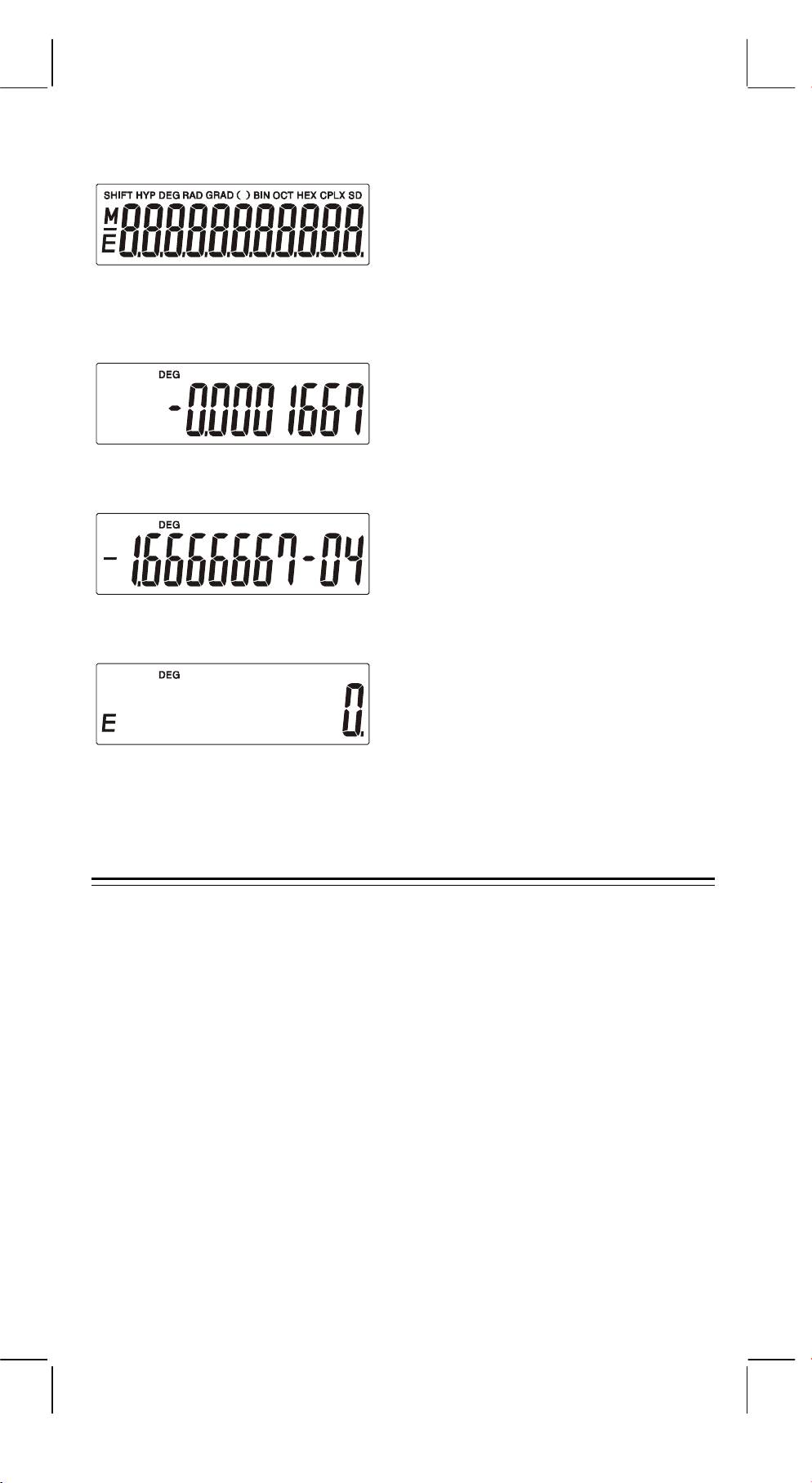
• Special display
Examples of display
• Floating of -6000 1/x; FIX =7
• Same as above, engineering display
• Error display
CALCULATION
1. Calculation order of priority.
Because there is automatic priority of operations Logic the
calculations, may be performed as expressed in the equation.
(Calculation order of priority).
1. Function calculations.
2. Calculation in ( ).
3. Power and Root calculation.
4. Multiplication and division.
5. Addition and subtraction.
(Where the priority of two operations are the same they are
performed in the order in which they appear).
-
E11 -
SR135_English_090326.rtf SIZE : 140x75mm SCALE 2:1
2011/12/29
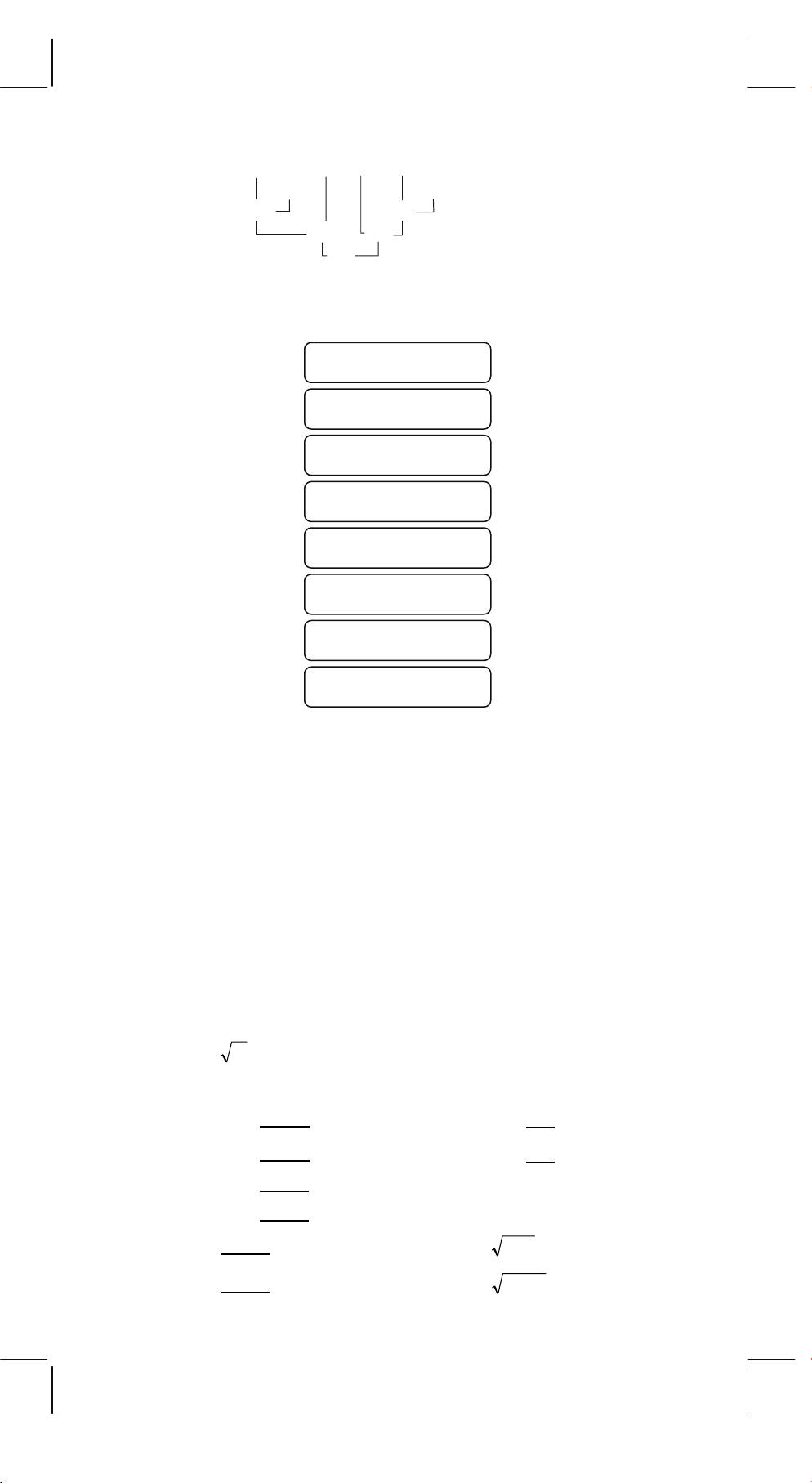
2 COS
60
°
5 4 x 7 + 3 x 0.5
÷
(1) (4)
Example:
(2) (5)
= 4.308820344
(3) (6)
(7)
Key Input Display
[5] [
÷
]
5.
2
[4] [x
]
16.
.............. (1)
[x]
0.3125
.............. (2)
[7] [+]
2.1875
.............. (3)
[3] [x]
3.
y
[ • ] [5] [x
]
0.5
[6] [0] [cos]
0.5
.............. (4)
[=]
4.308820344
......(5)(6)(7)
When execution starts with high priority calculations it is necessary
to save low priority calculation, and for that reason there are 6
internal storage levels supplied.
These storage levels are also used in calculations involving
parenthesis, therefore as long as priority operations involving
parenthesis do not exceed 15 levels the calculations may be
performed as they appear in the equation.
2. Addition, subtraction, multiplication and
division and constant calculations.
The added in addition, subtracted in subtraction, multiplicand in
y
multiplication, the divisor in division and the x value in power (x
)
y
and Root (
x
).Calculations takes on the value of constant.
Example:
1. 123 + 456
= 7. 123
÷
4 =
2. 789 + 456
= 8. 456
÷
4 =
4
3. 123 – 456
= 9. 7
=
4
4. 789 – 456
= 10. 8
=
5. 123 x
456 = 11.
5
127
=
6. 123 x
789 = 12.
5
1024
=
-
E12 -
SR135_English_090326.rtf SIZE : 140x75mm SCALE 2:1
2011/12/29
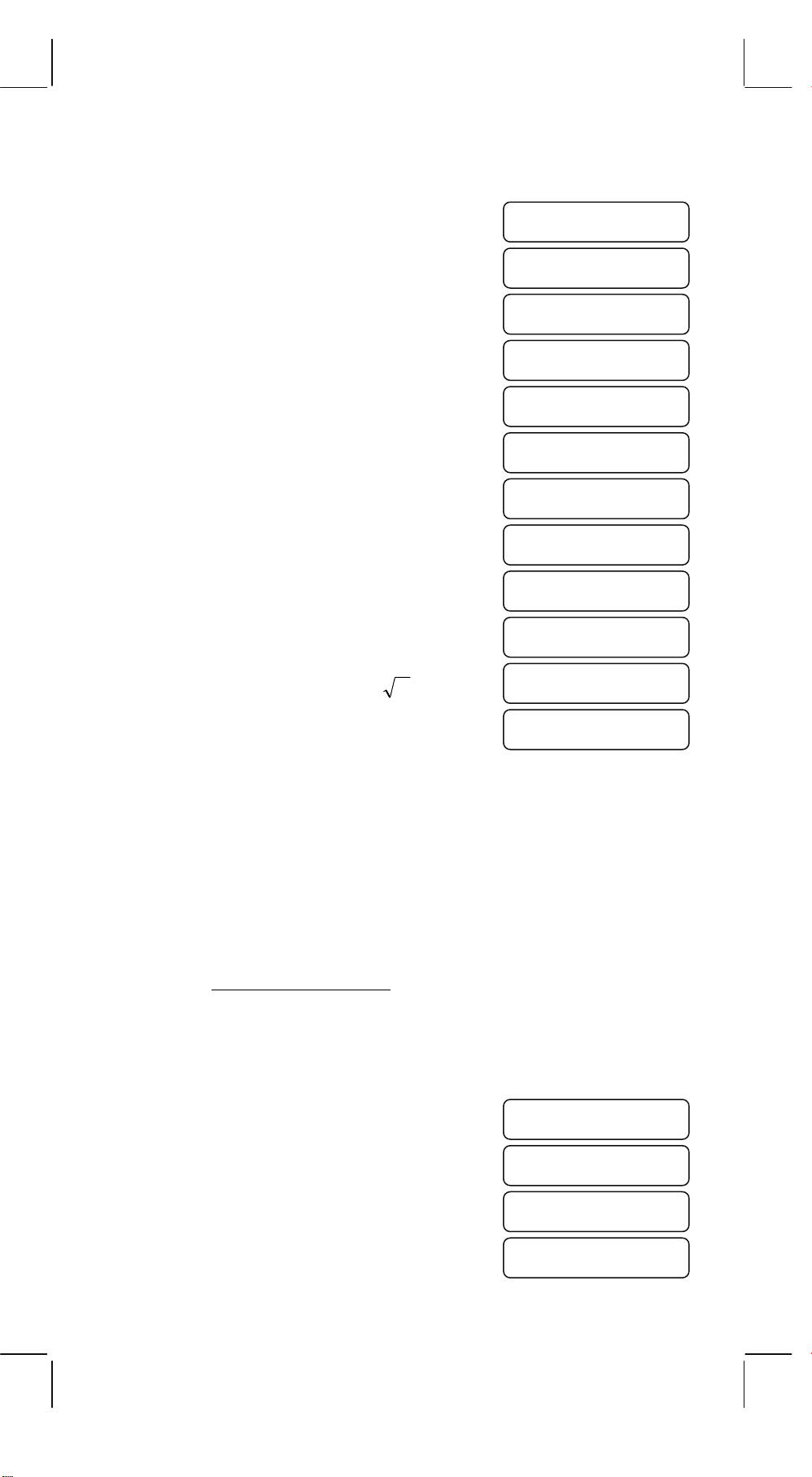
NO. Key Input Display
1 . [1] [2] [3] [+] [4] [5] [6] [=]
579.
2 . [7] [8] [9] [=]
1245.
3 . [1] [2] [3] [–] [4] [5] [6] [=]
– 333.
4 . [7] [8] [9] [=]
333.
5 . [1] [2] [3] [x] [4] [5] [6] [=]
56088.
6 . [7] [8] [9] [=]
97047.
7 .
[1] [2] [3] [
÷
] [4] [=]
30.75
8 . [4] [5] [6] [=]
114.
y
9 .
[7] [x
] [4] [=]
2401.
10 . [8] [=]
4096.
y
11 .
[1] [2] [7] [SHIFT] [
2.634879413
x
] [5] [=]
12 . [1] [0] [2] [4] [=]
4.
3. Memory calculation
Input and output the independent memory is done by pressing
[X
→
M], [MR], [M+]
Example: 123 x 2
456 x 3
789 x 4
+) 1470
Total 6240
Key Input Display
[ON/C] [X
→
M]
0.
M
[1] [2] [3] [x] [2] [M+]
246.
M
[4] [5] [6] [x] [3] [M+]
1368.
M
[7] [8] [9] [x] [4] [M+]
3156.
-
E13 -
SR135_English_090326_111229.doc SIZE : 140x75mm SCALE 2:1
2011/12/29
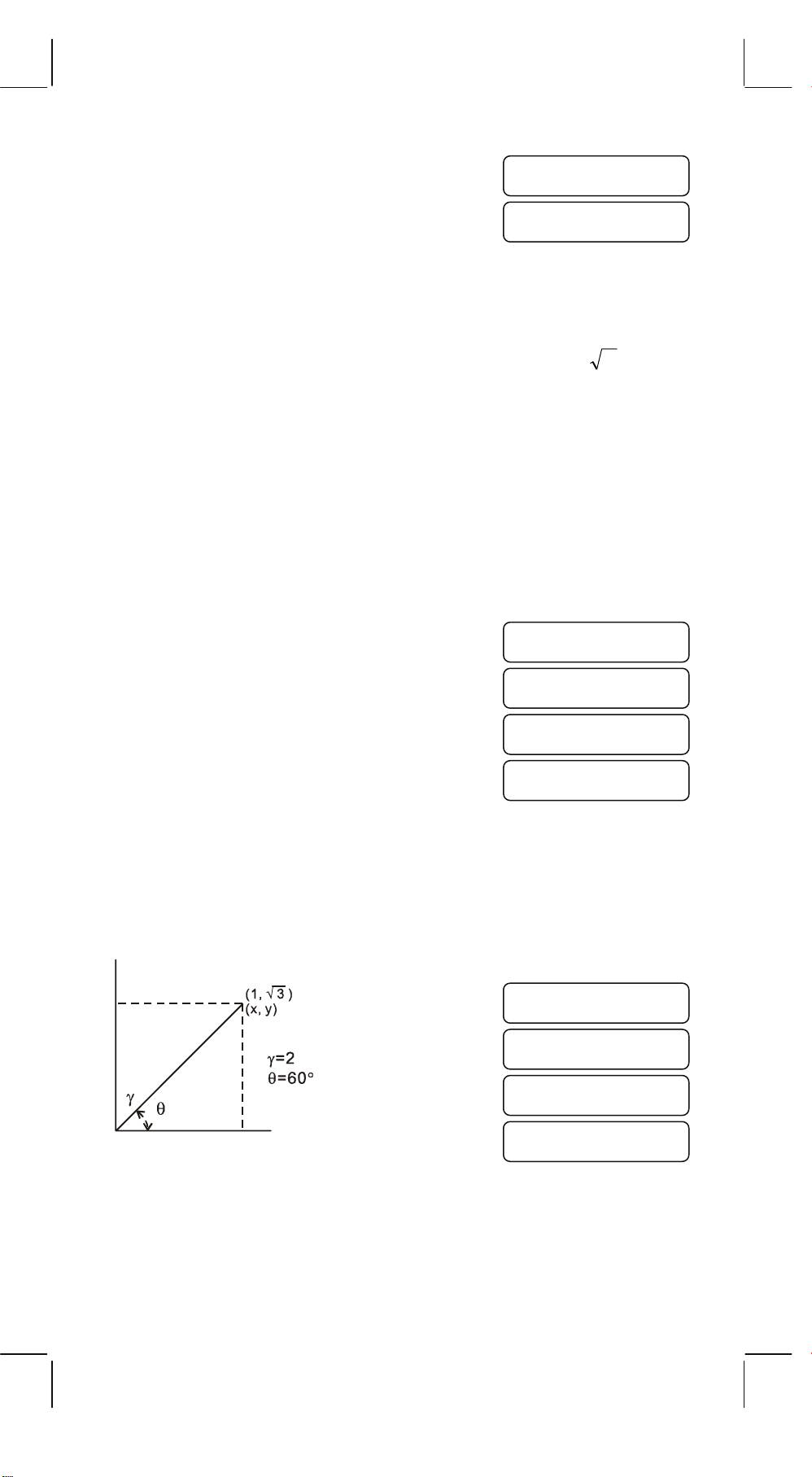
M
[1] [4] [7] [0] [M+]
1470.
M
[MR]
6240.
4. Calculations with parenthesis.
Parenthesis are used when it is desired to perform calculations in a
y
y
first priority that usually followed for the +, –, x,
÷
, x
,
x
,
operations. In other words the “(” “)” force those prior operations it
to be pending until the calculation inside the parenthesis are
performed.
Parenthesis may be used in a chained calculation as long as the
total of levels ending due to the automatic priority Logic and
parenthesis does not exceed 15.
Example: 6+ [(5–3.6+5)x0.8–6] x3.2 =
Key Input Display
[6] [+] [ ( ] [ ( ]
0.
[5] [–] [3] [ • ] [6] [+] [5] [ ) ]
6.4
[x] [ • ] [8] [–] [6] [ ) ]
– 0.88
[x] [3] [ • ] [2] [=]
3.184
5. Coordinate conversion:
(1) polar
→
rectangular
Example:
Key Input Display
y
[2] [a]
2.
[60] [b]
60.
[SHIFT] [P
→
R]
1.
x
[b]
1.732050808
-
E14 -
SR135_English_090326.rtf SIZE : 140x75mm SCALE 2:1
2011/12/29
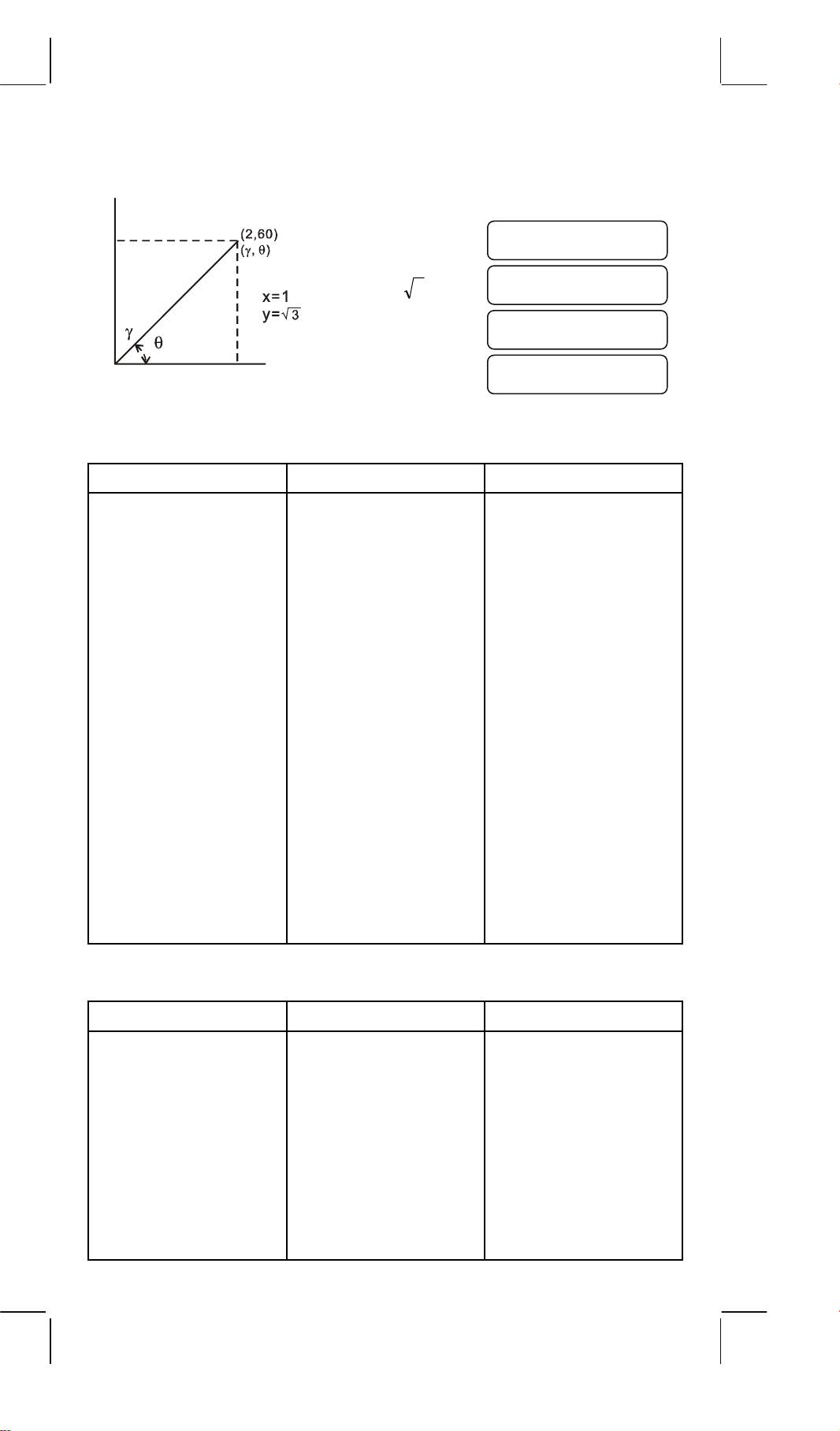
(2) rectangular
→
polar
Key Input Display
y
[1] [a]
1.
[3] [
] [b]
1.732050808
[SHIFT] [R
→
P]
2.
x
[b]
60.
6. Complex Calculation
EXAMPLE KEY INPUT DISPLAY
[SHIFT] [CPLX]
DEG CPLX
(5 + 4i) + (6 + 3i)
0.
= 11 + 7i
5 [a]
DEG CPLX
5.
4 [b]
DEG CPLX
4.
[+]
DEG CPLX
0.
6 [a]
DEG CPLX
6.
3 [b]
DEG CPLX
3.
[=]
DEG CPLX
11.
[b]
DEG CPLX
7.
EXAMPLE KEY INPUT DISPLAY
[ON/C]
DEG CPLX
6 x (7 – 9i) x (–5 x 8i)
0.
= 222 + 606i
6 [a] [x]
DEG CPLX
0.
7 [a] 9 [+/–] [b]
DEG CPLX
–9.
[x]
DEG CPLX
0.
-
E15 -
SR135_English_090326.rtf SIZE : 140x75mm SCALE 2:1
2011/12/29
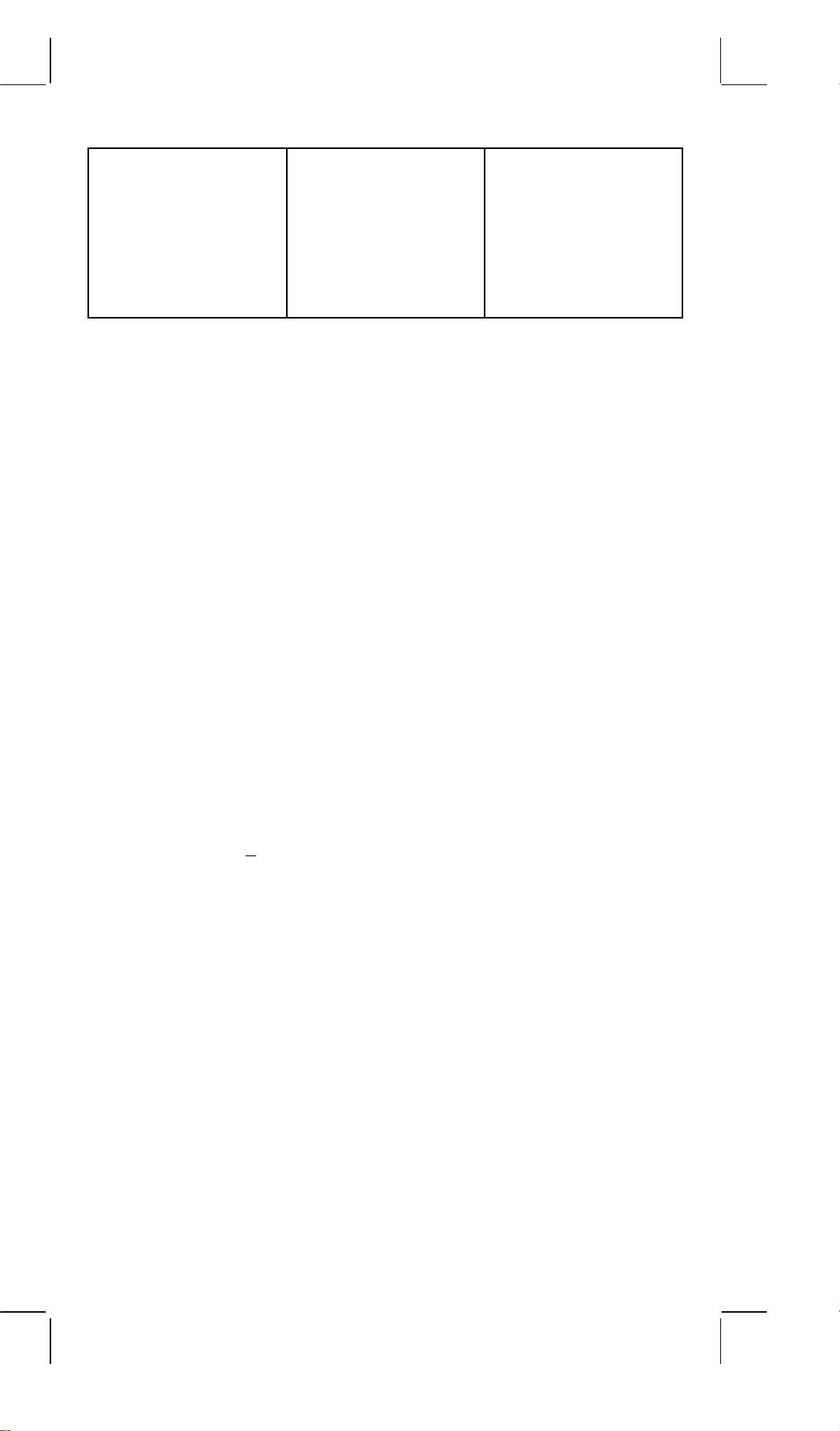
5 [+/–] [a] 8 [b]
DEG CPLX
8.
[=]
DEG CPLX
222.
[b]
DEG CPLX
606.
7. Statistical calculation.
Example:
(1) What is the average and standard deviation?
Data: 55, 53, 57, 54, 51, 56, 55, 52
Key Input Display Note
SD
[SHIFT] [SD] 0 set statistics mode
[5] [5] [DATA] 1 display the volume
[5] [3] [DATA] 2 of input data
[5] [7] [DATA] 3
[5] [4] [DATA] 4
[5] [1] [DATA] 5
[5] [6] [DATA] 6
[5] [5] [DATA] 7
[5] [2] [DATA] 8
[
-
E16 -
SR135_English_090326.rtf SIZE : 140x75mm SCALE 2:1
2011/12/29
x
]
54.125
Average of datum
[SHIFT] [
Σ
x]
433
Total of datum
2
[SHIFT] [
Σ
x
]
23465
Total of square of datum
[n] 8 Number of input data
Standard deviation of
[
σ
n–1]
2.031009601
samples (
σ
n–1)
2
[x
] 4.125 Unbiased of variance
Standard deviation of
[SHIFT] [
σ
n]
1.899835519
population (
σ
n)
Clear the statistics mode
[SHIFT] [SD] 0
("SD" clear)
Оглавление
- FEATURES
- DISPLAY
- CALCULATION
- SPECIFICATIONS
- CARACTERÍSTICAS
- VISUALIZACIÓN
- CÁLCULO
- ESPECIFICACIONES
- REEMPLAZO DE PILAS
- LEISTUNGSMERKAMALE
- Anzeige
- BERECHNUNGEN
- TECHNISCHE ANGABEN
- BATTERIEWECHSEL
- CARACTERISTIQUES
- AFFICHAGE
- SPECIFICATIONS
- CARATTERISTICHE
- VISUALIZZAZIONE
- CALCOLO
- SPECIFICAZIONI
- ОПИСАНИЕ
- ПОКАЗАНИЯ ДИСПЛЕЯ
- ВЫЧИСЛЕНИЯ
- ТЕХНИЧЕСКИЕ ДАННЫЕ
- ЗАМЕНА ЭЛЕМЕНТОВ ПИТАНИЯ

