Interlogix UltraView IP PTZ 36X Camera Quick Start: Configuring the camera over the internet
Configuring the camera over the internet : Interlogix UltraView IP PTZ 36X Camera Quick Start
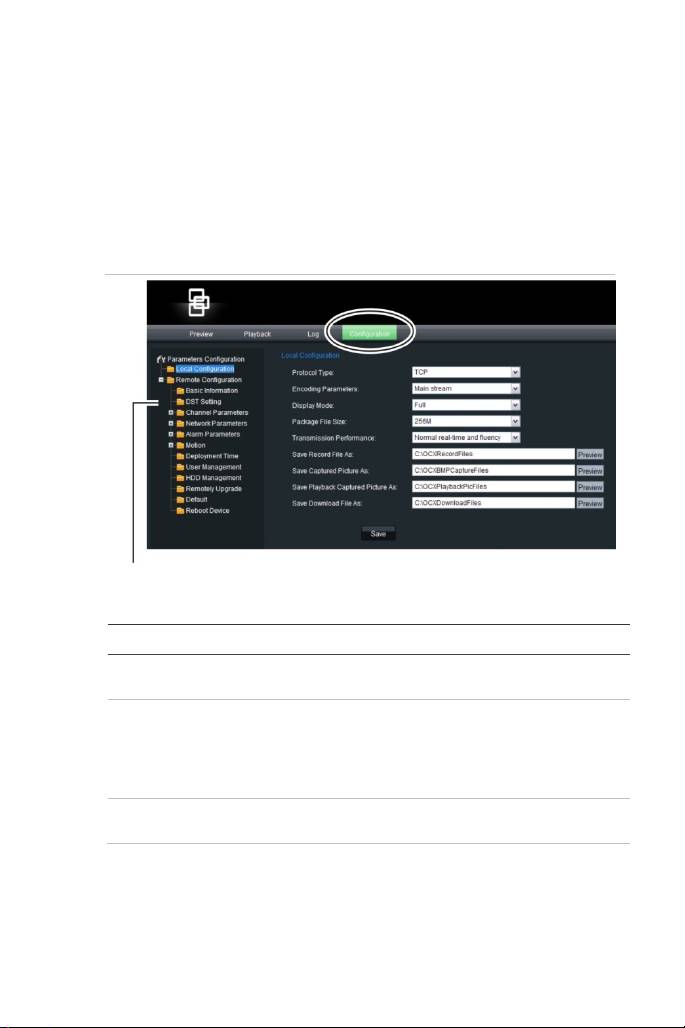
Configuring the camera over the internet
In the camera browser screen, click the Configuration button in the
menu toolbar to access the configuration screens. See Table 1 below
for the list of configuration parameters.
The configuration pane displays the configuration tree with 10
configuration parameter folders. The configuration pane is always
visible. Each folder has a list of subfolders that display the different
configuration screens.
Figure 2: Configuration screen
UltraView IP PTZ 36X Camera 5 EN
Configuration pane
Table 1: Overview of the configuration parameter folders
Configuration fo
lder Description
Local configuration
Manages the network type, display mode and
local storage paths.
Basic information
Defines the device name and RS-485 bus ID
as used by the network. It also displays the
MAC address, device type, device SN, current
firmware version, U-Boot version and current
server time
DST time
Defines when daylight saving time starts and
ends.
Оглавление
- EN Introduction
- Installing a camera
- Accessing the camera over the internet
- Configuring the camera over the internet
- Specifications
- DE Einführung
- Kamerabeschreibung
- Zugriff auf die Kamera über das Internet
- Konfigurieren der Kamera über das Internet
- Technische Daten
- ES Introducción
- Descripción de la cámara
- Acceso a la cámara a través de internet
- Configuración de la cámara a través de internet
- Especificaciones
- FR Introduction
- Description de la caméra
- Accès à la caméra par l’Internet
- Configuration de la caméra sur Internet
- Spécifications
- IT Introduzione
- Descrizione Telecamera
- Accesso alla telecamera via Internet
- Configurazione della telecamera via Internet
- Specifiche tecniche
- NL Inleiding
- Camerabeschrijving
- De camera bedienen via het internet
- De camera configureren via internet
- Specificaties
- PL Wstęp
- Opis kamery
- Dostęp do kamery przez Internet
- Konfigurowanie kamery przez Internet
- Dane techniczne
- PT Introdução
- Descrição das câmaras
- Acesso à câmara pela internet
- Configurar a câmara pela Internet
- Especificações
- RU Введение
- Описание камеры
- Доступ к камере через Интернет
- Настройка камеры через Интернет
- Характеристики
- TR Giriş
- Kamera açıklaması
- Kameraya internet üzerinden erişme
- Kamerayı internet üzerinden yapılandırma
- Teknik özellikler

