Eizo FlexScan S2201W: Installation/storage of the monitor with EZ-UP stand
Installation/storage of the monitor with EZ-UP stand: Eizo FlexScan S2201W
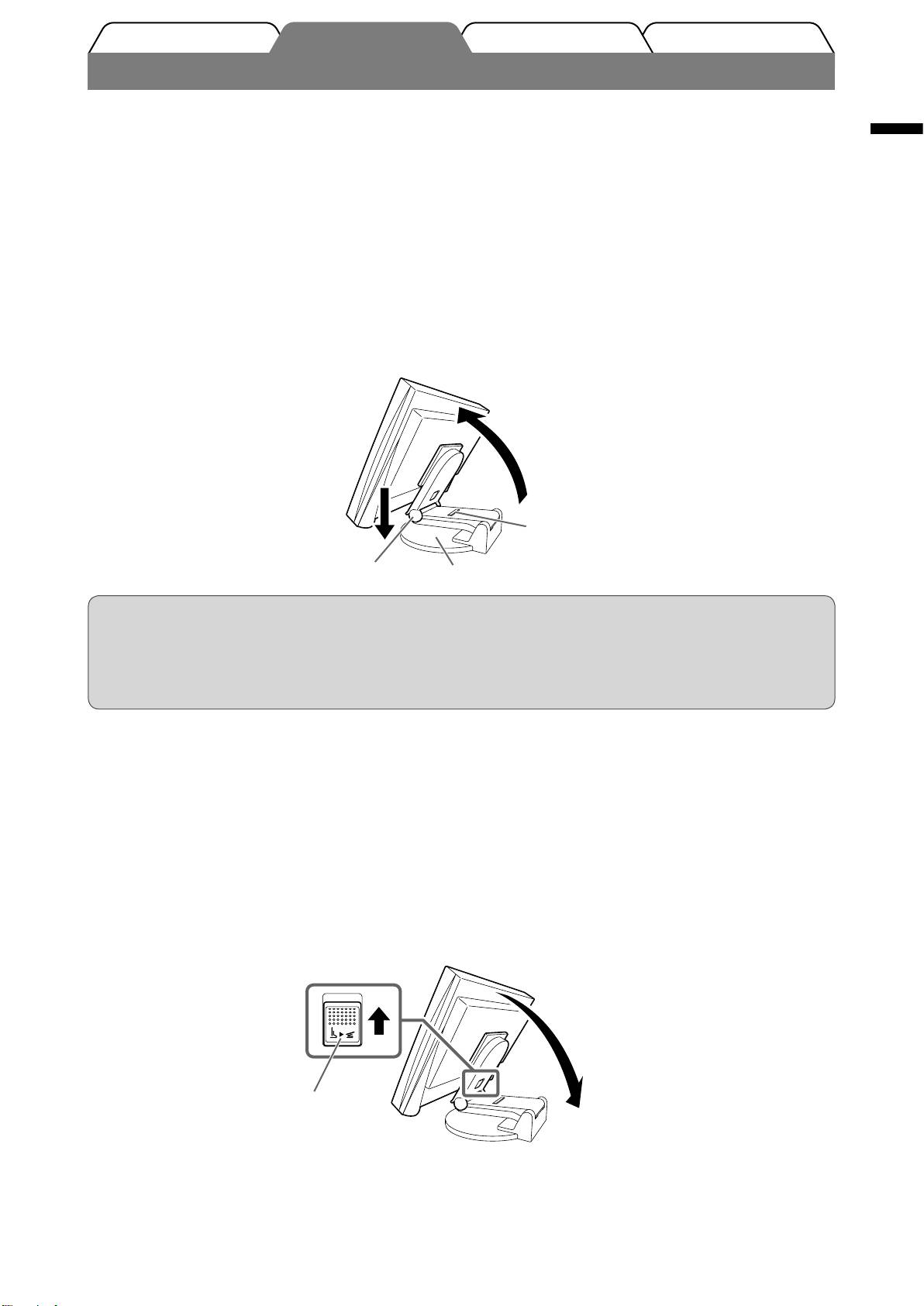
English
3
TroubleshootingSetting/AdjustmentPrior to use Installation
Installation/storage of the monitor with EZ-UP stand
If you have purchased the monitor with EZ-UP stand, please perform the following procedures when installing and
storing.
The stand of the monitor is locked with a lock metal fitting at the packing. Remove the lock metal fitting after placing
the monitor on the desk or the stand may be unfolded suddenly. Keep the lock metal fitting for future movement or
transportation of the monitor.
Installing the monitor
Lift the monitor screen in the arrow direction.
1
Lift it by holding the panel portion with both hands, until you may hear the “click”. If it clicks, the monitor
stand lock is surely functioned to use the monitor.
Lower the monitor screen position, and remove the lock metal fitting.
2
1
2
Lock metal fitting
Hinge
Stand Base
Attention
• Removing the lock metal fitting may allow the stand unfolding suddenly.
• Do not use the monitor when the EZ-UP stand is folded.
• After releasing the lock, take care not to catch your fingers when lowering the monitor. This may cause
injury or damage the monitor.
Storage the monitor
Remove the cable holder.
1
Lower the monitor screen position until the hinge of the stand touches the stand
2
base, and attach the lock metal fitting.
Adjust the monitor angle so as the monitor screen not to touch the stand base.
Fall the monitor screen backward with keeping slide-up the “Unlock” knob.
3
When maximally tilting (25º) the monitor screen backward, the “Unlock” knob may be hard to be slid-up.
Then, slightly tilt up the monitor to vertical direction and slide-up the “Unlock” knob.
“Unlock” knob
Оглавление
- Controls and Functions
- Installation/storage of the monitor with EZ-UP stand
- Connecting Cables
- Displaying the Screen
- Adjusting Brightness
- No-Picture Problem
- Memo
- Bedienelemente und Funktionen
- Installation/Lagerung des Monitors mit EZ-UP-Fuß
- Kabel anschließen
- Anzeigemodus auswählen
- Bildschirmhelligkeit einstellen
- Problem: Kein Bild
- Memo
- Commandes et fonctions
- Installation/rangement du moniteur avec le pied EZ-UP
- Connexion des câbles
- Affichage de l’écran
- Problème de non-affichage d’images
- Memo
- Controles y funciones
- Instalación/almacenamiento del monitor con soporte EZ-UP
- Conexión de los cables
- Visualización de la pantalla
- Ajuste del brillo
- Si no se muestra ninguna imagen
- Memo
- Comandi e funzioni
- Installazione/conservazione del monitor con supporto EZ-UP
- Collegamento dei cavi
- Visualizzazione dello schermo
- Regolazione della luminosità
- Problema Nessuna immagine
- Memo
- Reglage och funktioner
- Installation/lagring av skärm med EZ-UP stativ
- Att ansluta kablarna
- Visa skärmen
- Ställa in skärmens ljusstyrka
- Ingen bild visas
- Memo
- Χειριστήρια και λειτουργίες
- Εγκατάσταση/φύλαξη της οθόνης με βάση EZ-UP
- Σύνδεση καλωδίων
- Εμφάνιση της οθόνης
- Ρύθμιση φωτεινότητας
- Πρόβλημα "Καθόλου εικόνα"
- Memo
- Средства управления и их назначение
- Установка/хранение монитора с подставкой EZ-UP
- Подключение кабелей
- Отображение экрана
- Настройка яркости экрана
- Отсутствует изображение на экране
- Memo
- 控制和功能
- 安装/存放带EZ-UP底座的显示器
- 连接电缆
- 显示屏幕
- 调整亮度
- 无图片的问题
- Memo

