Eizo FlexScan S1501: Connecting Cables
Connecting Cables: Eizo FlexScan S1501
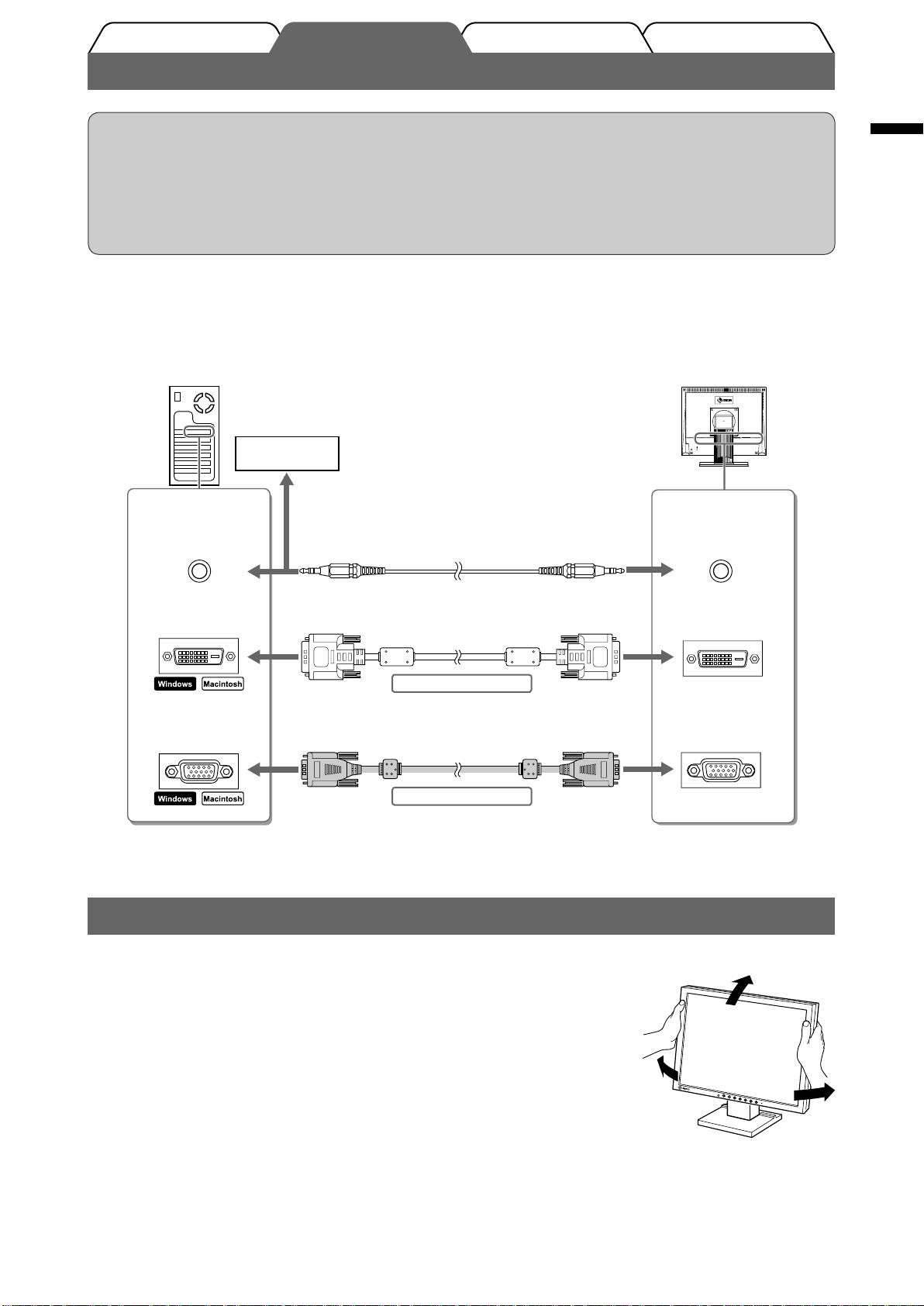
TroubleshootingSetting/AdjustmentPrior to use Installation
Connecting Cables
Attention
English
• When replacing the current monitor with a S1501 monitor, be sure to change the PC settings for
resolution and vertical frequency to those which are available for the S1501 monitor referring to the
resolution table (back of cover page) before connecting the PC.
NOTE
• When connecting two PCs to the monitor, refer to the User’s Manual on the CD-ROM.
Check that the monitor and the PC are powered off.
1
Connect the monitor to the PC with a signal cable that matches the connectors.
2
After connecting the cable connectors, tighten the screws of the connectors to secure the coupling.
CD player, etc
Connectors on
Connectors on
the PC
the monitor
Audio output
Audio input
connector
Stereo mini jack cable (supplied)
connector
Signal cable FD-C39 (supplied)
DVI-D connector
DVI-D connector
Digital connection
D-sub mini 15-pin
D-sub mini 15-pin
connector
Signal cable MD-C87 (supplied)
connector
Analog connection
Plug the power cord into a power outlet and the Power connector on the monitor.
3
Adjusting the Screen Angle
Tilt and swivel the screen to the best condition for working.
3
S1501_SetupManual-9.indb 3S1501_SetupManual-9.indb 3 2007-5-28 14:36:392007-5-28 14:36:39
Оглавление
- Controls and Functions
- Connecting Cables
- Displaying the Screen
- Adjusting Brightness
- No-Picture Problem
- Bedienelemente und Funktionen
- Kabel anschließen
- Bild wiedergeben
- Bildschirmhelligkeit einstellen
- Problem: Kein Bild
- Commandes et fonctions
- Connexion des câbles
- Affi chage de l’écran
- Ajustage de la luminosité
- Problème de non-affi chage d’images
- Controles y funciones
- Conexión de los cables
- Visualización de la pantalla
- Ajuste del brillo
- Si no se muestra ninguna imagen
- Comandi e funzioni
- Collegamento dei cavi
- Visualizzazione dello schermo
- Regolazione della luminosità
- Problema Nessuna immagine
- Reglage och funktioner
- Att ansluta kablarna
- Visa skärmen
- Ställa in skärmens ljusstyrka
- Ingen bild visas
- Χειριστήρια και λειτουργίες
- Σύνδεση καλωδίων
- Εμφάνιση της οθόνης
- Ρύθμιση φωτεινότητας
- Πρόβλημα "Καθόλου εικόνα"
- Средства управления и их назначение
- Подключение кабелей
- Отображение экрана
- Настройка яркости экрана
- Отсутствует изображение на экране
- ࠊࡳ㛑
- 䖲⬉㓚
- ᰒ⼎ሣᐩ
- 䇗ᭈ҂ᑺ
- ᮴⠛ⱘ䯂乬
- MEMO

