Aiptek PocketCinema V60:
: Aiptek PocketCinema V60
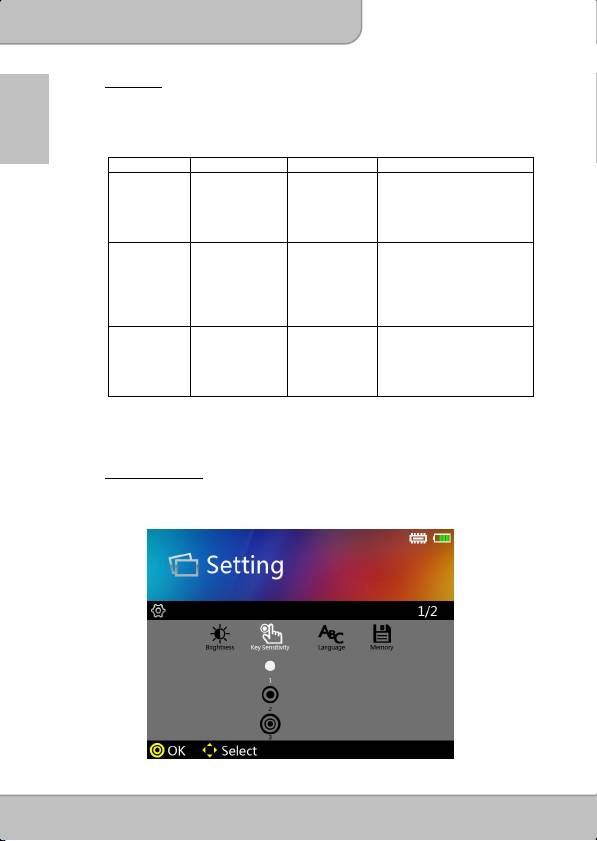
User’s Manual
1. Brightness
This setting allows users to change the brightness by selecting as Eco Mode
or Enhanced Mode. In Eco mode the brightness is reduced but the power
EN
consumption is less (suggest for battery mode) than Normal and Enhanced
mode.
Mode Lumens Battery Life Recommendation
Enhanced Battery mode:
60 mins This mode is
50 lms
recommended when
external power supply is
available to maximize the
performance.
Nornmal
Battery mode:
80 mins This mode is
40 lms
recommended when the
brightness of the room is
easy to control, making
the environment ideal for
projection.
Eco
Battery mode:
100 mins This mode is
30 lms
recommended when the
projector is operated
under battery mode to
save power.
Note: The projector will be automatically switched to Enhanced mode when
connect the supplied AC adapter.
2. Keypad Sensitivity
This item allows users to set the key sensitivity (available setting value is 1~3).
The higher value indicates higher sensitivity.
Page 16
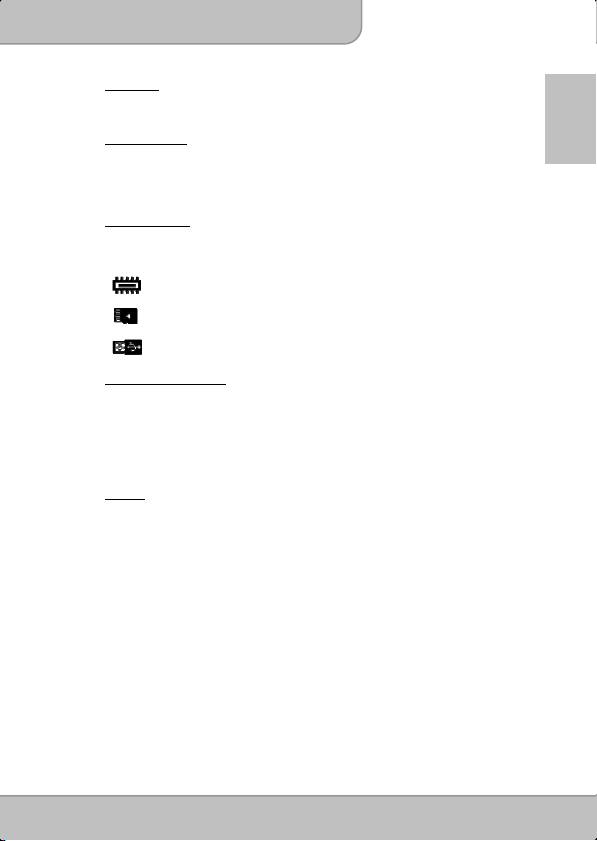
User’s Manual
3. Language
This item allows users to select the displayed system language.
EN
4. Auto Power Off
This item allows users to enable or disable the auto power off function of the
projector. If auto power off is turned ON, the projector will be automatically turned
off after the chosen period is due.
5. Memory Source
This function allows users to select the storage devices between internal
memory, Micro SD Card, and USB devices.
: Internal memory
: Micro SD/SDHC
: USB Dongle
6. Mobile Charging Mode
The projector’s battery can charge your mobile phone in urgent case.
Activate the Mobile Charging Mode for saving power by turning off the projecting
screen while charging your cellphone.
Note: USB port output
—
5V, 500mA
(
max.
)
7. System
- Factory Setting
Reset the projector to factory default setting.
- Firmware Update
Firmware update information is available on our website. Pleae follow up the
instruction on the website for the update.
- Information
Detail information about the projector.
Page 17

