Aastra Telecom 7446ip (5446ip) for MX-ONE Quick Reference Guide: инструкция
Раздел: Сети, связь, телекоммуникации, интернет, безопасность
Тип:
Инструкция к Aastra Telecom 7446ip (5446ip) for MX-ONE Quick Reference Guide

Dialog5446_QRG.book Page 1 Wednesday, June 24, 2009 7:08 PM
Dialog 5446 IP Premium
™
IP Phone for MX-ONE
Quick Reference Guide
Cover Page Graphic
Place the graphic directly on the page, do not care about
putting it in the text flow. Select Graphics > Properties
and make the following settings:
• Width: 15,4 cm (Important!)
• Height: 11,2 cm (May be smaller)
• Top: 5,3 cm (Important!)
• Left: -0,3 cm (Important!)
This text should then be hidden.

Dialog5446_QRG.book Page 2 Wednesday, June 24, 2009 7:08 PM
LZT 103 056 R2B
© Aastra Telecom Sweden AB 2008. All rights reserved.

Dialog5446_QRG.book Page 3 Wednesday, June 24, 2009 7:08 PM
English ............................................................. 5
Dansk ............................................................ 11
Deutsch ......................................................... 17
Español ..........................................................23
Français .........................................................29
Italiano ........................................................... 35
Nederlands .................................................... 41
Norsk ............................................................. 47
Português do Brasil ........................................ 53
Ðóññêèé ......................................................... 59
Suomi ............................................................65
Svenska ......................................................... 71
FCC Statement (U.S.)....................................... 77
MX-ONE – Dialog 5446 IP Premium
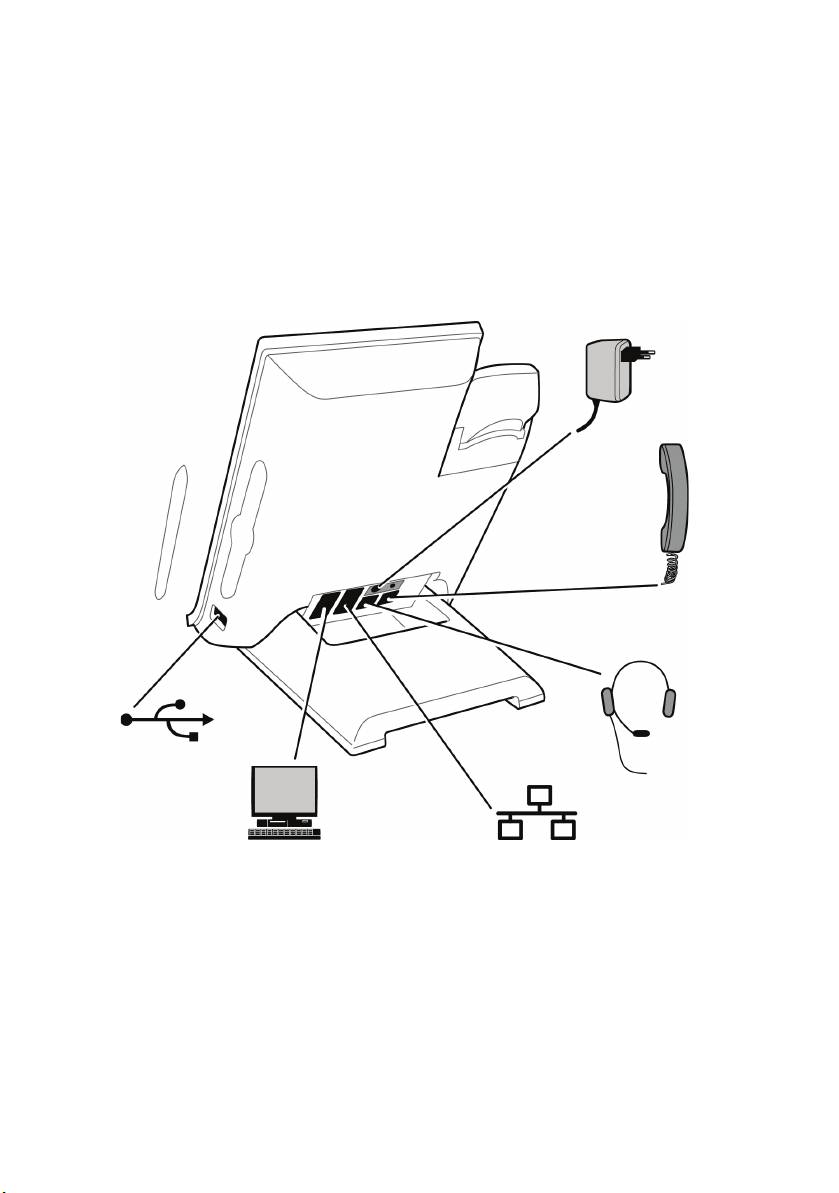
Dialog5446_QRG.book Page 4 Wednesday, June 24, 2009 7:08 PM
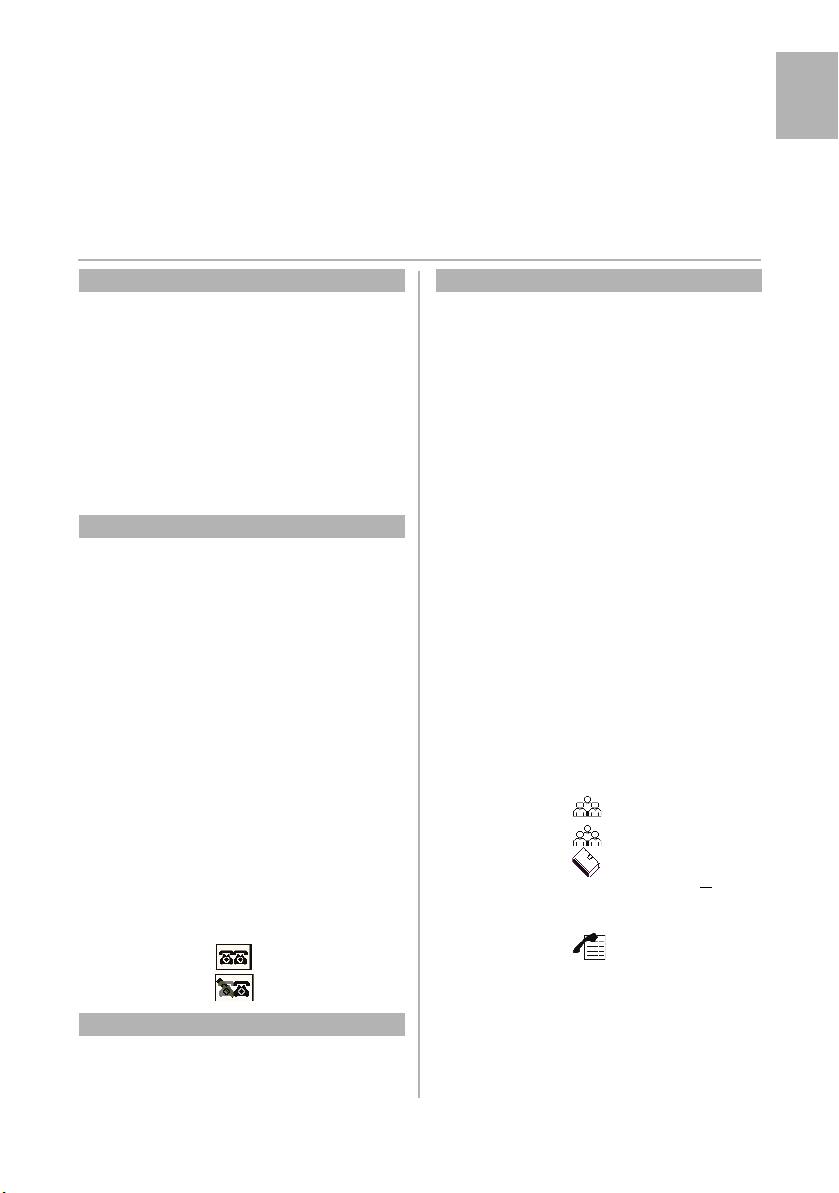
Dialog5446_QRG.book Page 5 Wednesday, June 24, 2009 7:08 PM
Quick Reference Guide
Dialog 5446 IP Premium
English
This Quick Reference Guide includes short descriptions on how
The instructions cover both H.323 and SIP protocol based
to use the basic functions. A complete User Guide is available in
phones. In cases where the procedure differs depending on
English on the Enterprise Telephone Toolbox CD, and on the
which protocol is active, both procedures are described. To view
Aastra terminal homepage, http://www.aastra.com.
which protocol is active, tap Applications and Settings –
Administrator Settings – Information.
Log on/Log off
Make Calls
Log on: Own extension no. + password
SIP u Extension no. Call
(If requested) Log on
External calls:
If the phone requires network
H.323
u External access code +
authentication to gain access
External no.
to the network, you need to
enter a valid user identity and
SIP
u External access code +
password. Contact your
External no. Call
system administrator.
Individual external
Log off: Log off Yes
line:
H.323
*0* + Individual external line
Answer Calls
no.
# Route access code +
Answer: u
External no.
Handsfree: Tap flashing Line button
SIP
*0* + Individual external line
no.
# Route access code +
Answer calls to your
External no. Call
extension from
another phone:
Common speed dialing number:
(Number stored in the exchange.)
H.323
u
Own extension
CallPickUp
H.323
u
Speed dialing no.
SIP
u
Own extension Call
SIP
u
Speed dialing no.
8
Call
France: 4, Sweden: 6
Dial by name key:
Answer calls to
Same as above, but dial Other
H.323 Tap name key
another extension:
extension instead.
SIP Tap name key Call
Answer a second
Line 2 (requires that Free on
Dial by contact: My Dialog Contacts
incoming call:
2nd line is activated)
Select contact name or
Press
(H.323 only)
and hold numeric key with the
contact’s initial letter Call
Free on 2nd line:
Dial by call list: Select number Call
Activate:
Redial last external
* * *
Cancel:
number:
Finland, Sweden: * * 0
Make Calls
Internal calls:
H.323
u Extension no.
5MX-ONE – Dialog 5446 IP Premium

