Technicolor - Thomson TV/DVD: Initial set-up
Initial set-up: Technicolor - Thomson TV/DVD
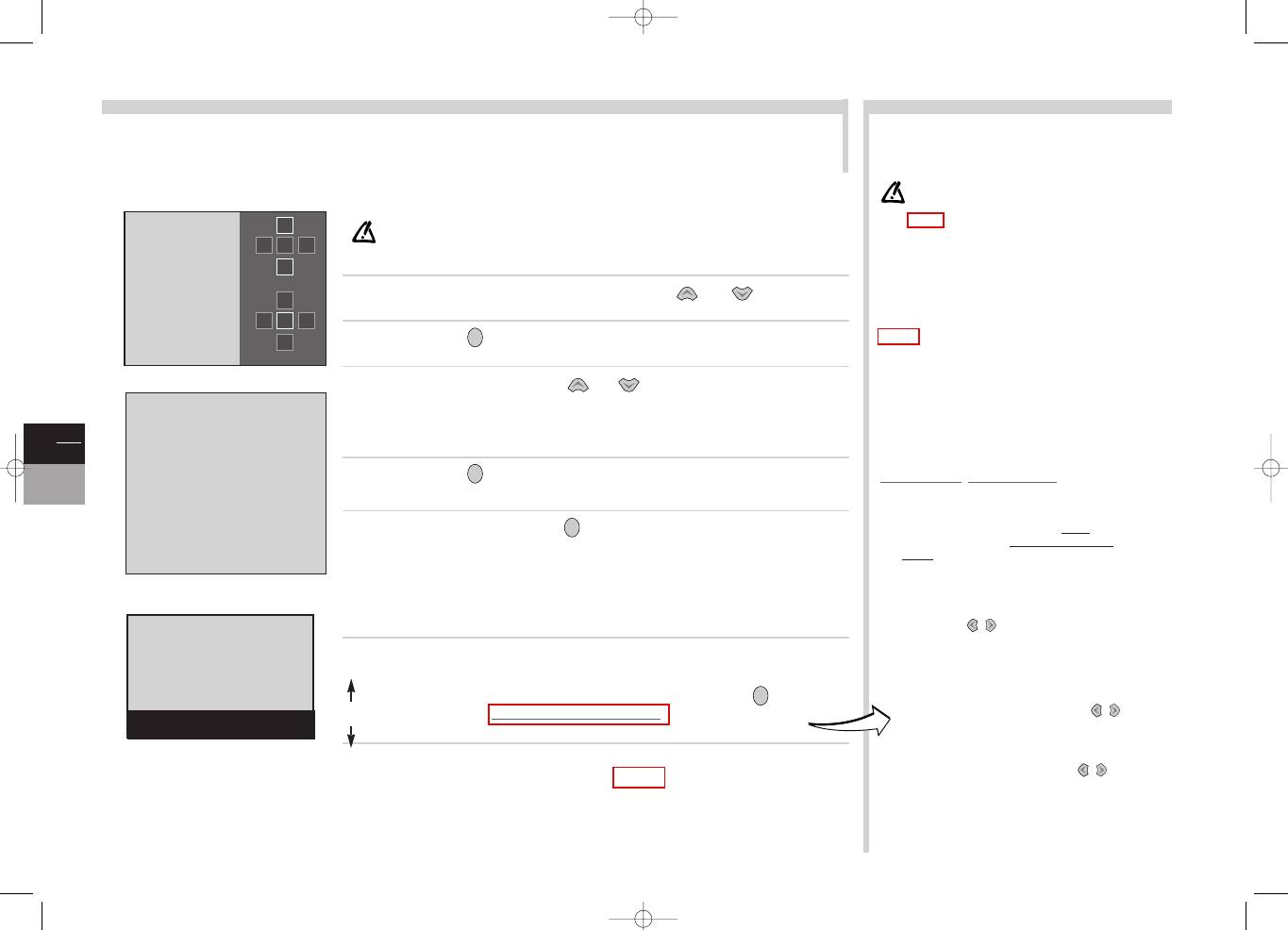
GB
4
TV
DVD
O
O
Languages and countries: the list of languages
and countries depends on the model.
Decoder: If you have connected a decoder to the AV1
socket, after the initial set-up you should display the Manual
installation menu and confirm the Decoder option. Refer to
page 5.
Missing channels: channels are searched for according to the
country selected, refer to the Manual set-up chapter to set up
channels that have not been found.
For cable networks, if some channels have not been found, select
Other instead of the country and re-start an Auto update.
Subsequent set-ups: display the
INSTALLATION SUMMARY
(see
page 6) and choose Auto update or Auto installation as
appropriate. Then follow the instructions at the foot of the screen.
• Auto update enables you to set up channels just on-air or add
to your set-up if some channels are missing or wrongly set up.
• Auto installation is used for setting up after the initial
set-up (e.g. after moving house).
It deletes all channels previously memorised. To set up a new
channel, it is better to use Auto update or Manual
installation.
Programme organisation
: at the Initial set-up,
your TV/DVD searched for channels, giving them a number
and name according to the country chosen. The
PROGRAMME ORGANISATION menu enables you to
alter these settings. You are able to name channels whose
name has not been found, change the sequence of channels
and delete channels that are duplicated or of poor quality.
Follow the instructions at the foot of the screen. Identify
channels with the help of a TV programme guide.
• Organising your channels: select the Select program. line.
Look for the channel that you want to assign the number 1 to with
the pr +, pr - or
keys, using the channel logos to help you.
The number already assigned appears on the Select program.
line. Select the Swap with PR line, key in 01 and press ok.The
channel goes to first position: the two channels are switched.
Continue for the other channels.
• Deleting a channel: select the Select program. line and
scroll your channels with the pr + and pr - or
keys.When
you get to a channel to be deleted, select Delete program., and
press ok.
• Changing the name: select the Change pr. name line and
choose the character to be altered with the
keys. Scroll the
alphabet with the 1 and 2 keys.The name will be changed when
you change line or leave the menu.
The first setup consists in carrying out all the required settings to search and store all the channels you can receive in your
particular area. Power the TV/DVD set with the On/Off switch
A
A
located at the front and scrupulously follow the steps 1 to 7 of
this page.
More info...
Initial set-up
Choose the language from the menus with the
or
keys.
Confirm with
. A list of countries appears.
Choose the country with the
or
keys.
This is the country you are in, or the country whose channels you want to receive if you live near its
borders.
Confirm with
. A welcoming message appears.
Start auto set-up by pressing
.
The menu that appears tells you how set-up is progressing. Wait for the end of set-up message
before leaving the menu, otherwise the channels will not all be memorised. Depending on the
number of channels you want to receive, auto set-up can take up to 10 minutes.
According to the country you chose in step 3, the TV/DVD will scan
channels in a pre-set order. If you want to alter this list, to name or re-name
your channels or delete channels memorised twice, press
and follow
the instructions in
Programme organisation
.
If you do not want to reorganise your channels, leave the menu with the
exit key and refer to everyday use on page 6.
ok
ok
ok
ok
When your TV/DVD is first switched on, the language choice menu
appears (1). If it does not appear, put the TV/DVD into stand-by by
pressing the
B
B
key on the remote control unit. Press the pr - key of the
TV/DVD for several seconds until the menu appears.
or
The language chosen during step 1 is automatically selected for the DVD part. Nonetheless, you may
customise the DVD part (menus, dialogues, or subtitles language - on-screen display - rating limit): see
pages 15 to 17.
2
1
3
4
5
6
7
1
COUNTRY SELECTION
R e t u r n
B
B
U n i t e d K i n g d o m
E i r e
F r a n c e
G e r m a n y
I t a l y
S p a i n
P o r t u g a l
H o l l a n d
B e l g i u m a n d L u x e m b o u r g
S w i t z e r l a n d
A u s t r i a
É É
O t h e r
B
B
English
Fran•ais
Deutsch
Italiano
Espa–ol
Portugu•s
Nederlands
Svenska
Dansk
Norsk
ÉÉ
ÉÉ
2
5
B
B
B
B
OK
BB
BB
B
B
B
B
OK
BB
BB
SEARCHING
AUTO INSTALLATION
¥¥¥¥¥¥¥¥¥¥¥¥¥¥¥¥¥¥¥¥¥
03 STATIONS FOUND
Auto programming your TV set.
Please wait. To cancel press EXIT.
c20dGB7L 19/07/00 18:02 Page 4
Оглавление
- Votre garantie _ Your guarantee _ Ihre Garantie _ La vostra garanzia _
- Su garantía _ A sua garantia _ Uw garantie _ Warunki gwarancji _
- Podmínky záruky _ Ваша Гарантия _ Garanciális feltételek _ Podmienky záruky _
- Your guarantee _
- Contents
- Precautions
- Switching on
- Initial set-up
- Completing set-up
- TV Remote control
- Everyday use
- Stereo/Nicam/Virtual Dolby sound
- Teletext
- Program Info
- DVD menus
- DVD remote control
- Playback
- Playback modes
- Display and Sound
- Preferred languages
- Locking
- Info Menus
- Remote control unit: other equipment
- Connections
- TV menus
- DVD main menus

