Technicolor - Thomson TV/DVD: Everyday use
Everyday use: Technicolor - Thomson TV/DVD
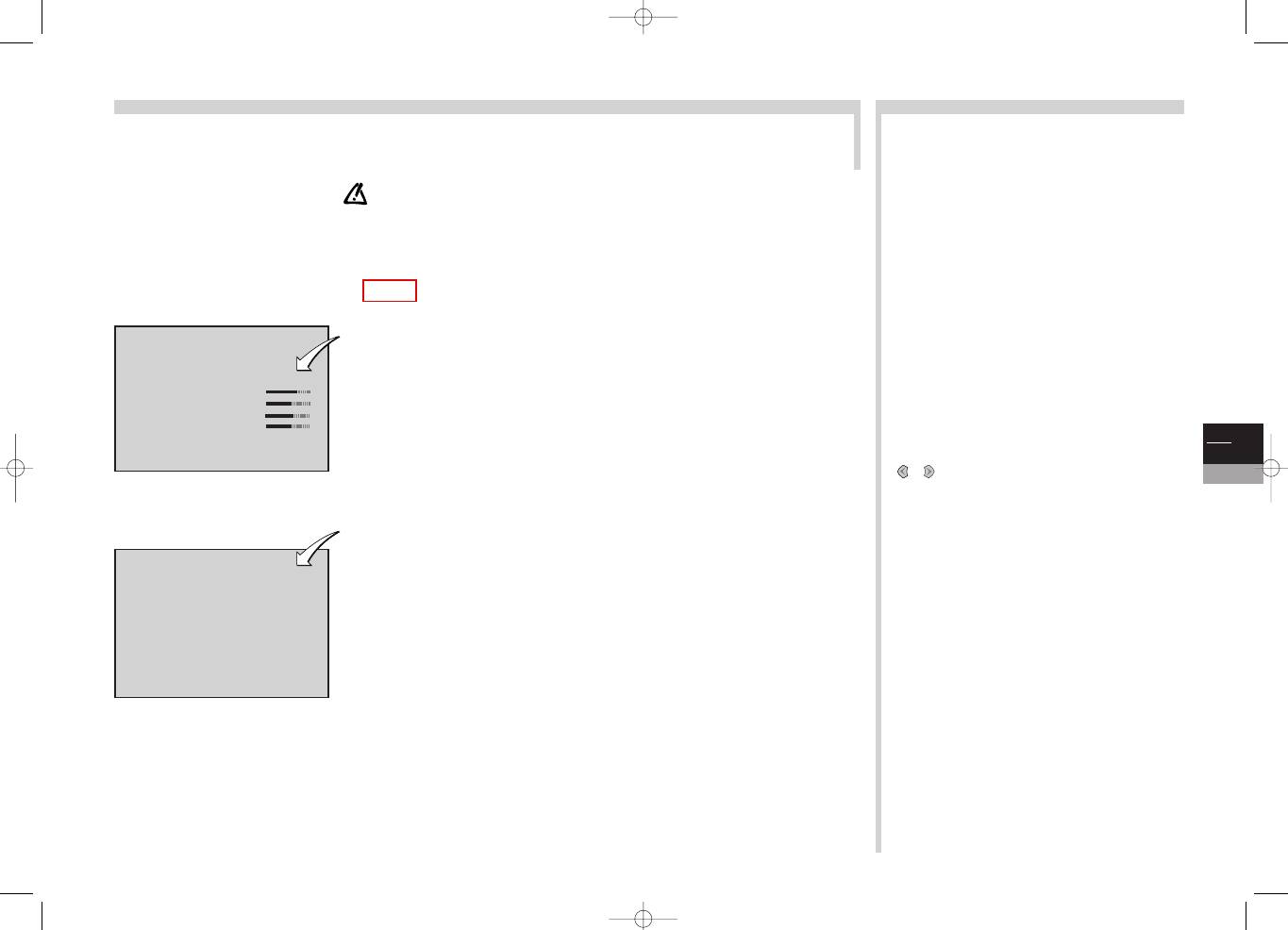
Everyday use
More info...
The explanations given on this page will enable you to adjust the image of your TV/DVD set and to program your device to alarm-
clock or self-stopping mode. The channel list will show you , by 10-channel pages, the channels stored in your TV/DVD set, and
will allow you to access them directly.
GB
7
TV
Most of the features described in this section are available in the TV mode
only.
Display SUMMARY with the tv menu key and select the Sound, Picture or
Time menu. Confirm with ok.
SOUND
See page 8.
PICTURE
• Picture preset enables you to optimise the picture depending on the kind of
programme you are viewing (Film,Studio,Sport,Standard or Personal).
On some models, the only available options are Standard and Personal.
• Brightness, Colour, Contrast, and Sharpness adjust the picture to your
liking.These adjustments are enabled every time you choose Personal (see
above).
• Contrast expand adjusts the picture according to the surrounding brightness
(strong or weak).
• Tone adjusts the colour balance (warm, neutral or cold).
• Noise reduction improves the quality of the picture in case of poor reception.
TIME
• Sleep timer sets an interval before the TV/DVD is automatically put into
stand-by. Set it to --:-- to cancel.
• Current time enables the time to be adjusted if it is not correct.
• Wake-up timer enables you to set the time at which you want to be woken
up by the TV/DVD.Tick the box to display the menu options. Key in the wake-
up time. Choose the channel that you want to wake you up.Tick the Daily
box for a daily wake-up call. Leave the menu with exit. Put the TV/DVD into
stand-by with the remote control unit’s
B
B
key.The TV/DVD’s red indicator
flashes.The TV/DVD comes on automatically at the programmed time. If you
do not use the remote control unit it goes off one hour later.
Locking the TV/DVD: It is possible to prevent the TV/DVD from being turned
on using the buttons on the set.The remote control unit is required for it to be
used.You can lock the TV/DVD in 3 ways:
• by pressing the remote control unit’s stand-by key
B
B
for more than 3 seconds,
• by programming an automatic stop sleep timer (see above),
• by putting it on stand-by after programming a wake-up time.
The flashing red “on” indicator indicates that the TV/DVD is locked. It can only be turned
on by the remote control unit. Press any number key on the remote control unit to unlock it.
Turning the TV/DVD on and off: the TV/DVD is turned on and
off by pressing the
A
A
key on its front.
A green indicator on the front indicates that the TV/DVD is on.
Going to and from stand-by: switching the TV/DVD on standby
is performed with the key
B
on the remote control.This key allows
you to switch off your TV/DVD with the remote control.The status
“on standby” is signalled by the red indicator lamp on the
front side of the TV/DVD set.
To switch on your TV/DVD set again, press any of the remote
control number keys or the ok key.
When you control the TV/DVD with the remote control unit, the
indicator on the front flashes orange.This allows you to check
that the remote control unit is working and the condition of the
batteries.
pr + and pr -: to choose a channel with the remote control unit or
with the TV/DVD. (Pr 01, Pr 02,… Pr99, AV1,…)
Number keys: to choose a channel with the 1, 2, 3, etc. keys.
For the 2-digit channels, first press the 0 key (e.g. for 12, press 012).
Zoom: you are able to enlarge pictures broadcast in 4/3 or
letterbox format (black strips at the top and bottom of the screen)
so as to get rid of areas with no picture. First press exit if a menu
is on the screen and select the magnification required with the
or
keys:
ZOOM 0
4/3 picture (black strips at the sides).
ZOOM 1
for pictures in letterbox centred on the
screen (without sub-titles).
ZOOM 1 (ST) for pictures in letterbox offset to see
sub-titles.
CINERAMA
4/3 picture Filling the screen.
Display of information: pressing the info key displays on-screen
the number and name of the channel, the time, the zoom and type
of sound. If the channel you are currently watching broadcasts
Program Info, the name of the programme and its start and end
time will be displayed.
Sound and Picture preference: display the menu with the red
key, select the line wanted and adjust to your liking. On some
models, press the red key once to recall the standard settings.
Freeze: briefly press the ok key when there is no menu on the screen
to freeze the picture. Press any key to cancel.
List of channels: press the list key on the remote control unit to
display the LIST. It contains 10 pages at most and gives the name
and number of each channel.An 11th page is dedicated to
equipment connected via the AV sockets.
To watch one of the channels on the page displayed, key into the
remote control unit the last figure of the channel number (e.g. 5 for
25). The list leaves the screen and pictures from the channel
appear.
Leave the menu with exit.
PICTURE
Return
Picture preset
Film
Brightness
Colour
Contrast
Sharpness
Contrast expand
Low
Tone
Neutral
Noise reduction
þ
TIME
Return
Sleep timer
<I>
--:--
Current time
11:28
Wake-up timer
þ
Wake-up time
07:07
Programme number
08 EURO
Daily
þ
c20dGB7L 19/07/00 18:02 Page 7
Оглавление
- Votre garantie _ Your guarantee _ Ihre Garantie _ La vostra garanzia _
- Su garantía _ A sua garantia _ Uw garantie _ Warunki gwarancji _
- Podmínky záruky _ Ваша Гарантия _ Garanciális feltételek _ Podmienky záruky _
- Your guarantee _
- Contents
- Precautions
- Switching on
- Initial set-up
- Completing set-up
- TV Remote control
- Everyday use
- Stereo/Nicam/Virtual Dolby sound
- Teletext
- Program Info
- DVD menus
- DVD remote control
- Playback
- Playback modes
- Display and Sound
- Preferred languages
- Locking
- Info Menus
- Remote control unit: other equipment
- Connections
- TV menus
- DVD main menus

