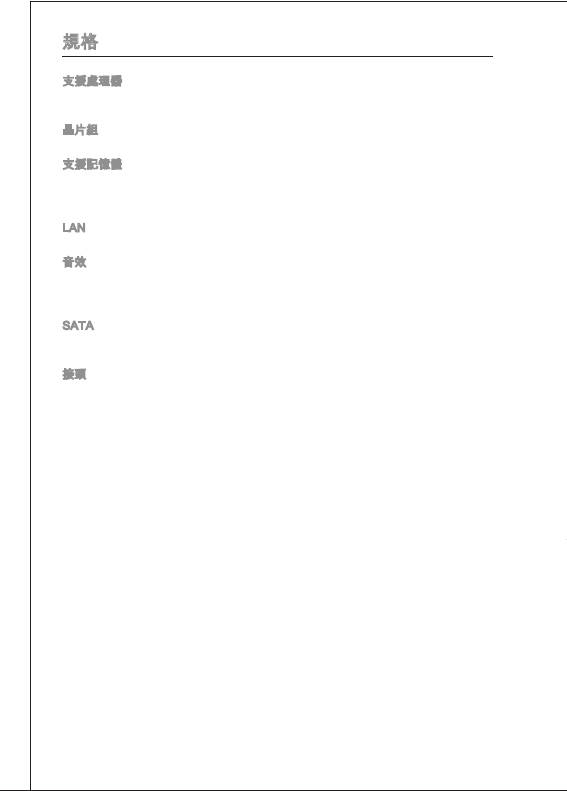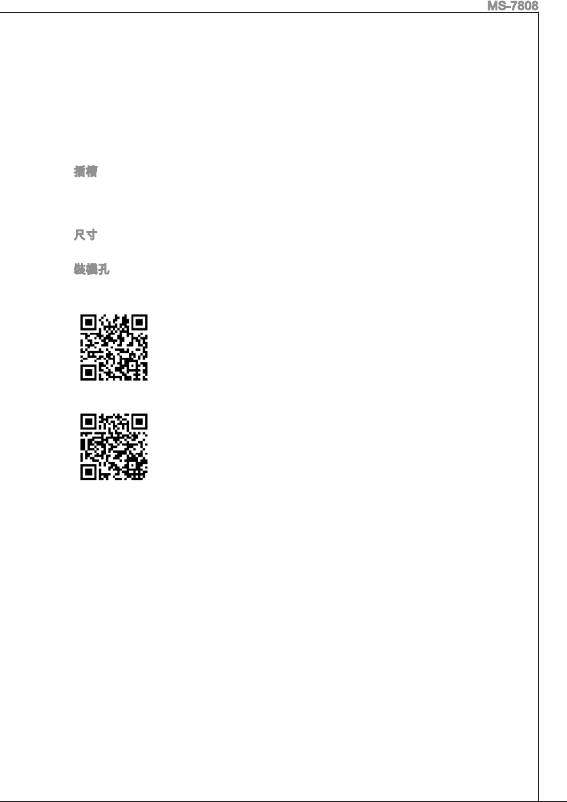MSI B75MA-P33 – страница 8
Инструкция к Материнской Плате Intel MSI B75MA-P33
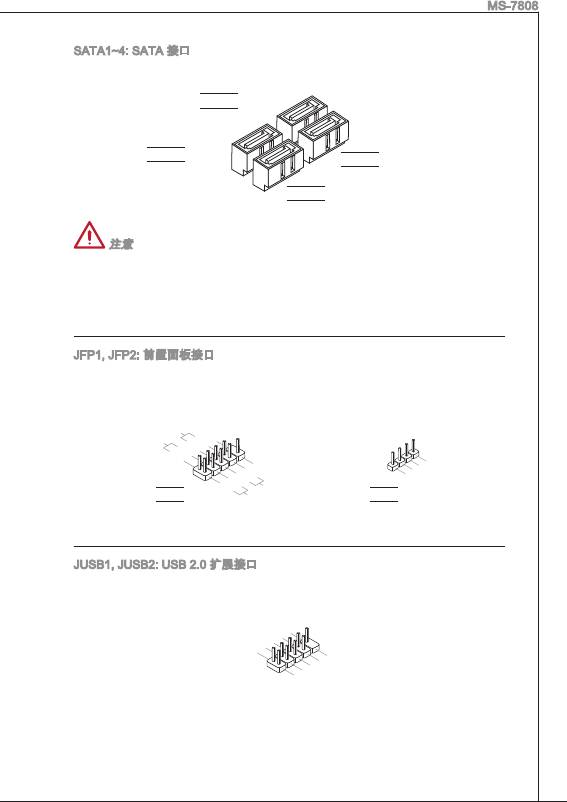
4.VC C5
3.Sp eaker
2.VC C5
1.Sp eaker
P
ow er
P
S
wi tch
10 .No
ow er
LE
Pi
D
8.
n
6.
-
4.
+
2.
-
+
9. Res erv e
7.
5.
+
3.
-
1.
-
+
Re set
d
HD D
S
wi tch
LE
D
1
0
8
.
.
NC
6
G
.
r
4
U
o
.
S
u
2
U
B
n
.
V
S
1
d
C
B
1
+
C
-
9
7
.
N
5
.
G
o
P
3
.
U
r
o
i
n
1
.
U
S
u
.
B
n
V
S
d
C
B
0
+
C
0
-
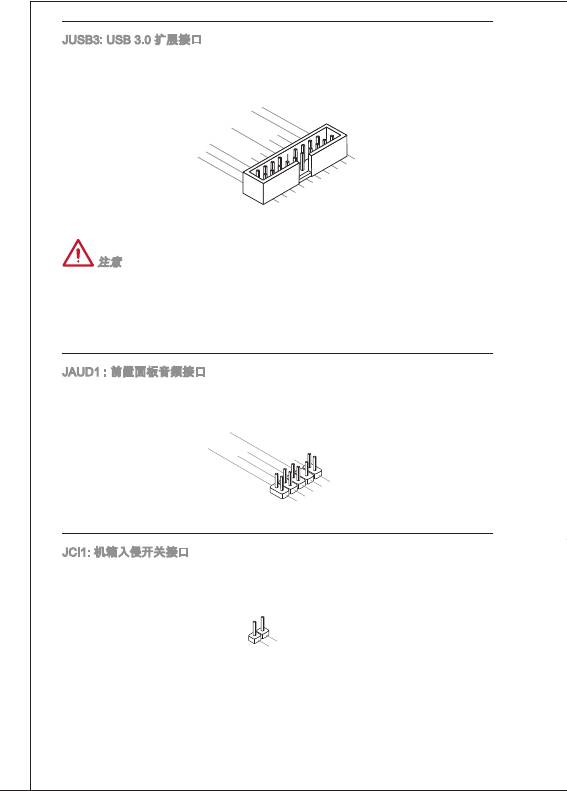
20.No
19.Power
18.USB3_RX_DN
17.USB3_RX_DP
Pi
16.Ground
n
15.USB3_TX_C_DN
14.USB3_TX_C_DP
13.Ground
12.USB2.0
11
. +
U
SB2.0
-
1.Power
2.USB3_RX_DN
3.USB3_RX_DP
4
5.
.Ground
6.USB3_TX_C_DP
U
7
SB3_TX_C_DN
8.
.Ground
9.
U
10.Ground
U
SB2.0
SB2.0
-
+
1
0
8
.
6
.
H
N
e
.
o
a
4
M
.
I
P
d
P
C
i
P
2
n
h
.
G
R
E
D
o
r
n
o
S
e
t
u
E
e
e
n
N
c
D
d
t
i
e
C
o
t
E
n
e
c
#
t
i
o
n
9
7
.
H
5
.
S
e
a
3
.
H
E
d
N
P
1
.
M
e
a
S
.
M
I
C
d
E
h
o
n
I
_
C
R
P
h
S
e
o
E
L
L
n
N
e
D
R
2
1
.
G
.
C
r
o
I
N
u
n
T
d
R
U
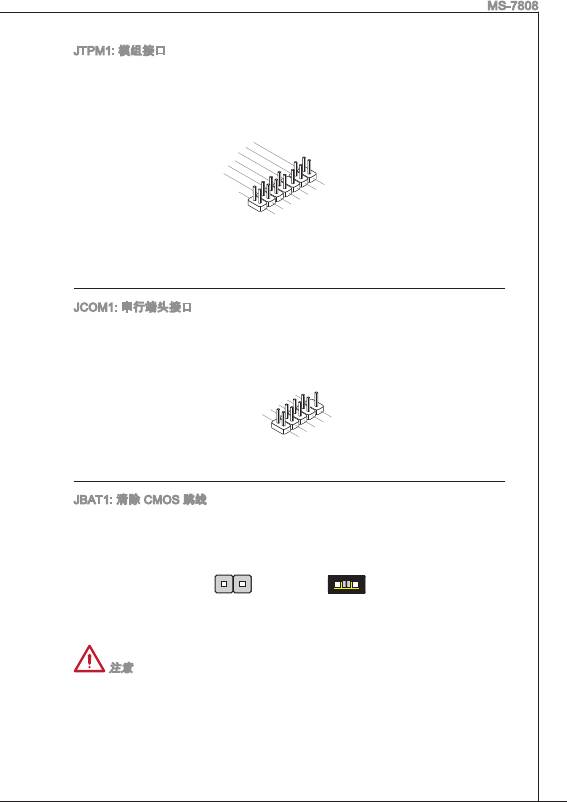
1
1
4
.
1
2
G
0
.
G
r
o
8
.
r
u
6
.
N
o
5
o
u
n
d
.
n
4
S
V
e
P
P
i
d
.
o
n
2
3
r
i
w
.
.
a
3
3
V
V
l
I
e
r
S
P
R
Q
t
o
a
w
n
e
d
r
b
y
p
o
w
e
1
r
1
3
1
.
L
9
.
L
P
P
C
7
.
L
5
.
C
F
L
P
C
a
r
.
P
a
3
L
P
C
a
d
m
.
L
a
d
d
d
r
e
1
.
C
e
L
P
P
C
a
d
d
r
e
s
C
s
R
d
d
r
e
s
s
&
C
e
r
e
s
s
&
d
l
s
e
o
s
a
c
t
s
&
d
a
t
k
&
d
a
t
a
a
d
t
p
a
p
i
a
n
t
a
p
i
n
3
i
n
2
p
i
n
1
0
1
0
8
.
.
N
6
C
o
.
T
P
4
D
S
.
S
i
n
2
D
R
.
T
S
R
I
N
9
7
.
R
5
.
R
I
3
.
G
T
1
.
S
r
S
.
D
O
o
u
C
U
n
T
d
D
1
1
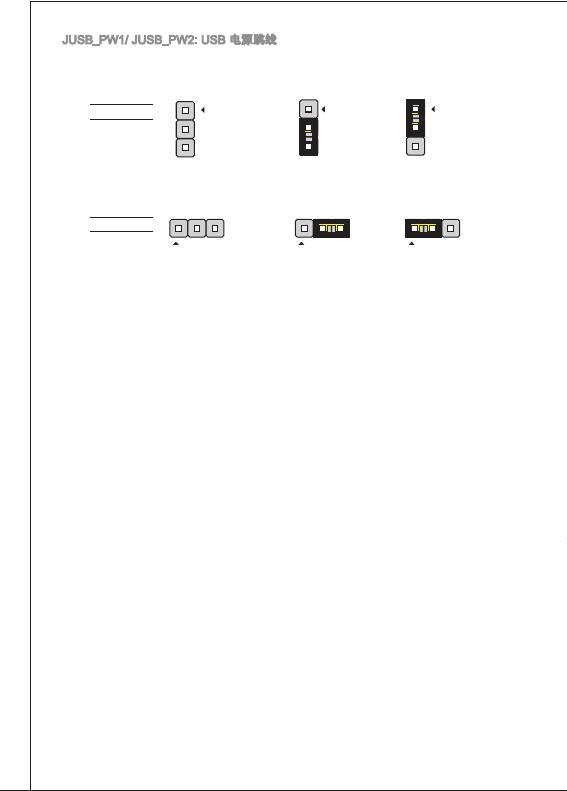
1
1
1
1
1
1
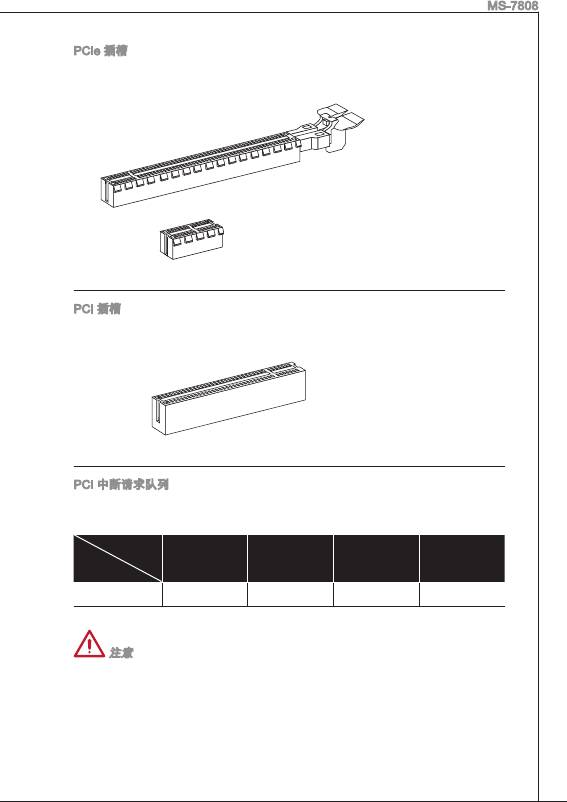
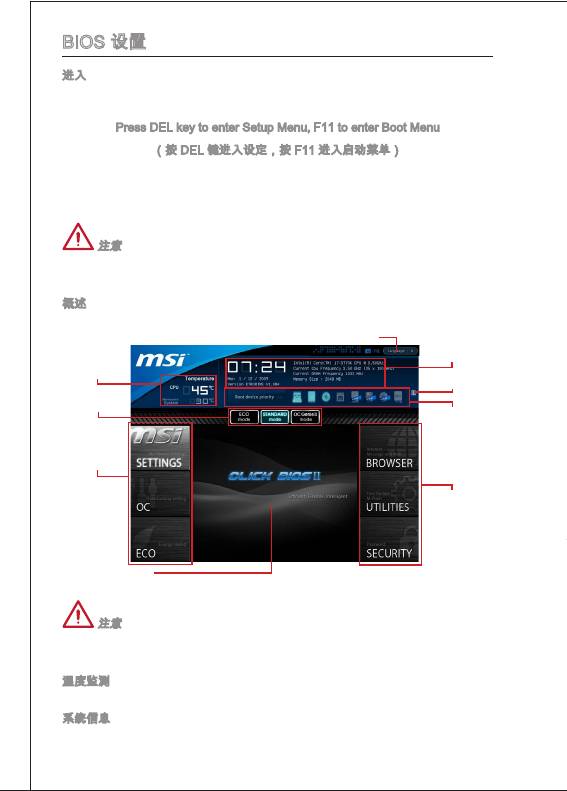
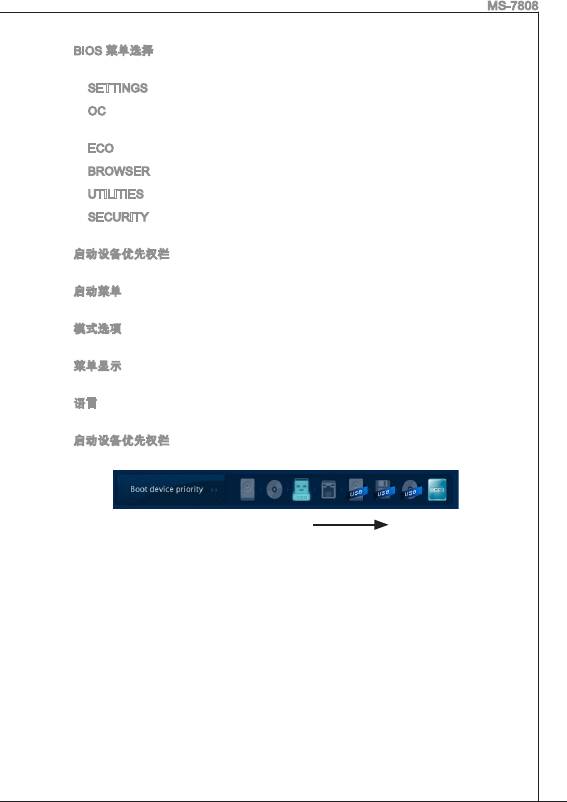
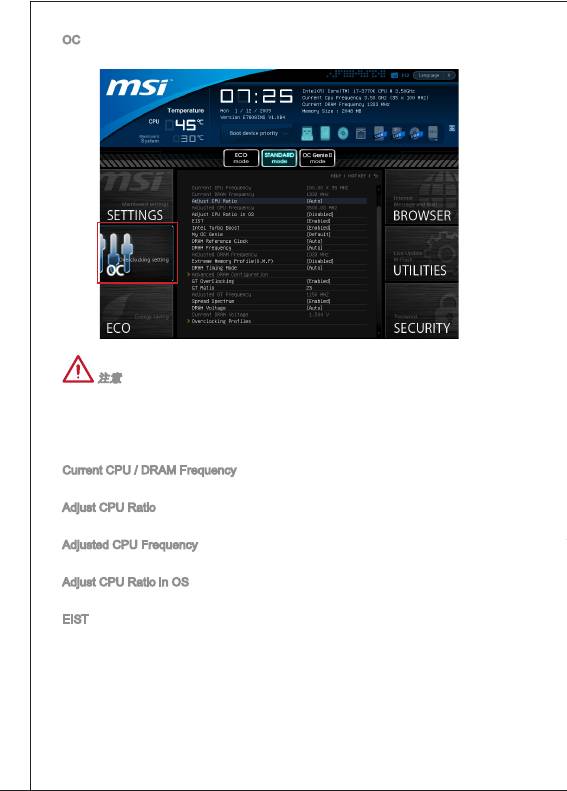
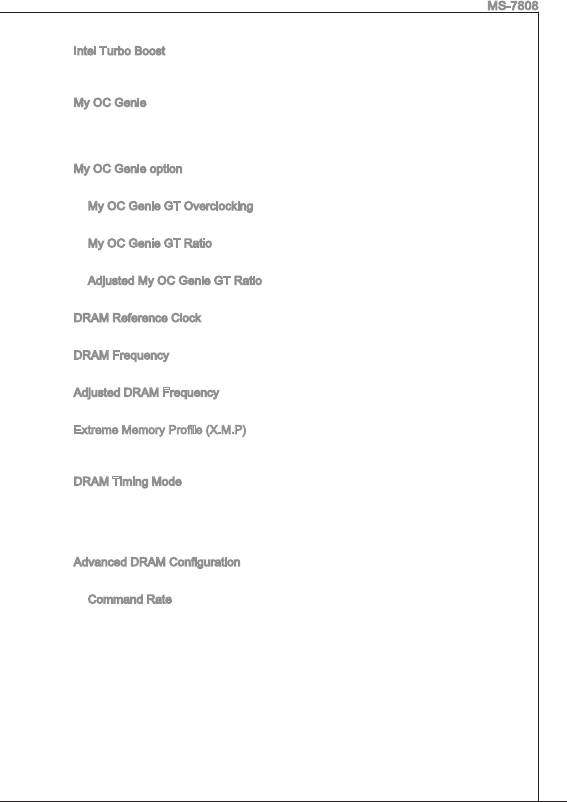
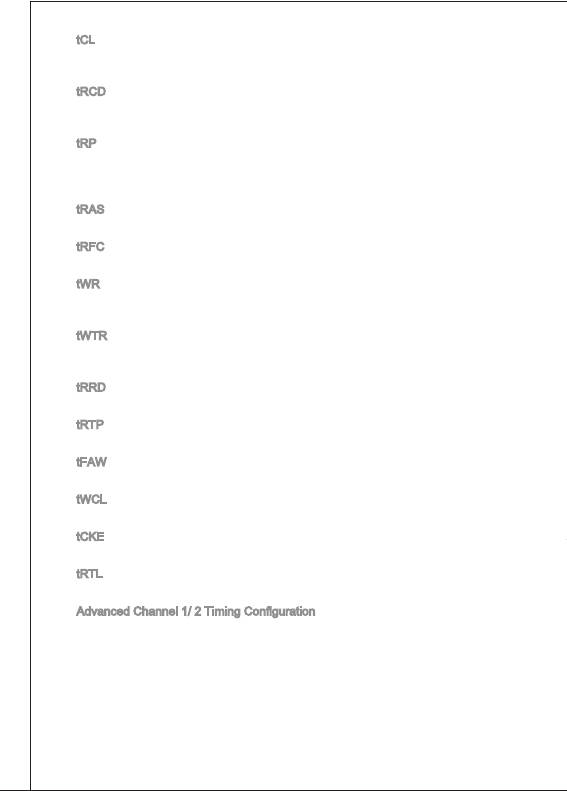
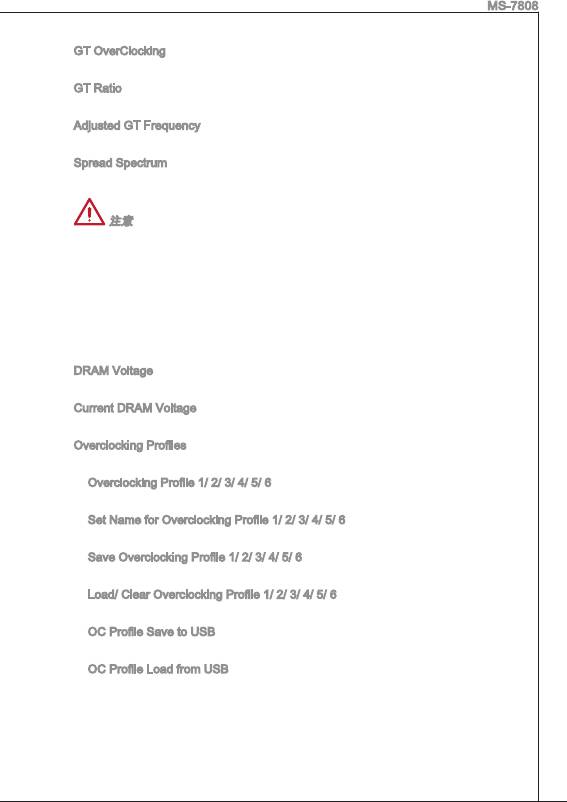
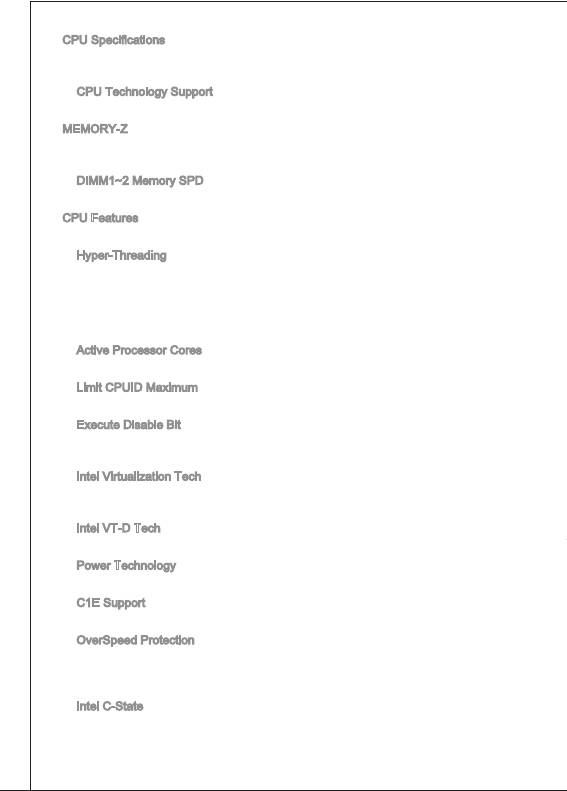
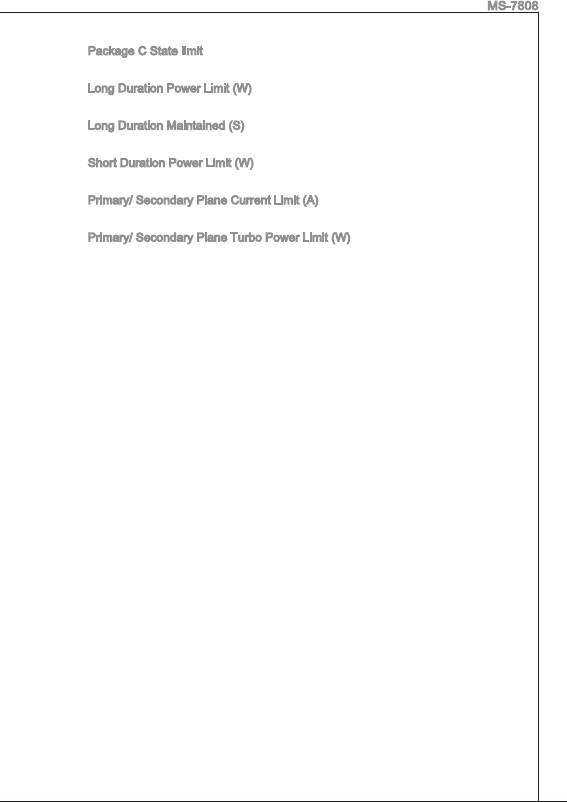
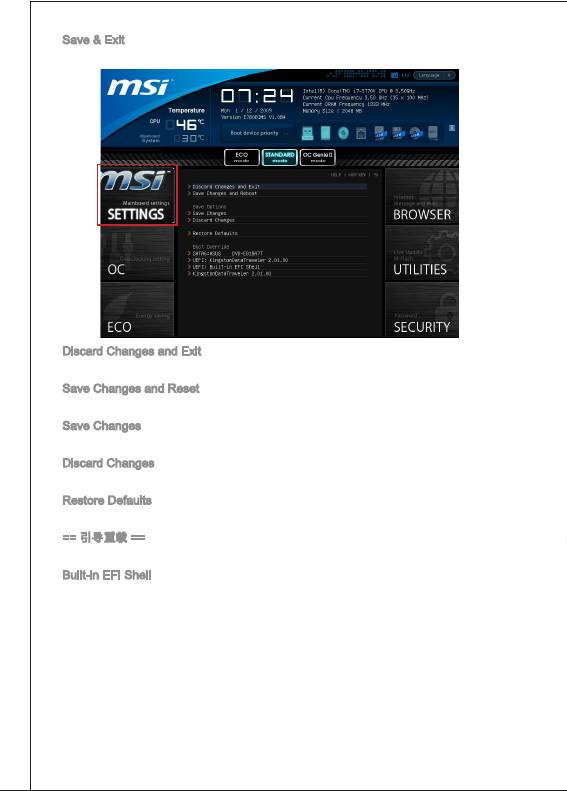


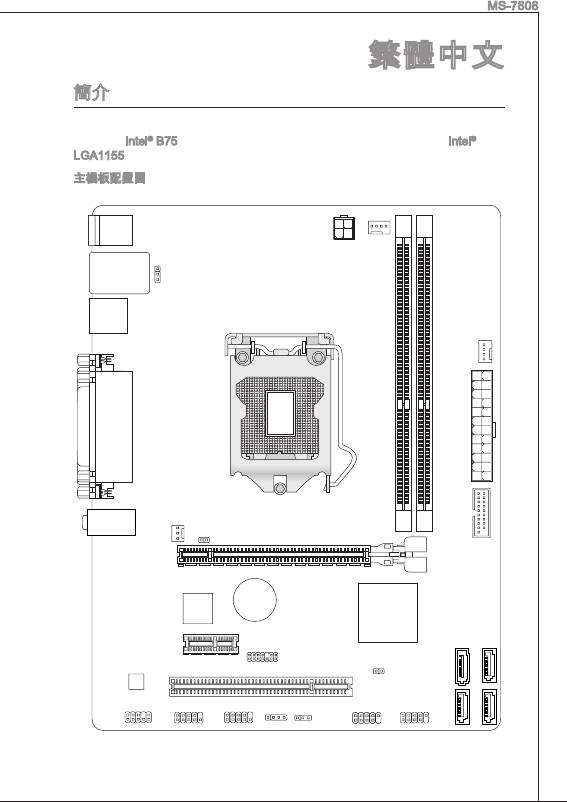
CPUFAN
Top: mouse or keyboard
Bottom:USB ports
JPWR2
Top: LAN Jack
Bottom:
JUSB_PW2
USB2.0 ports
1
AN
USB3.0 ports
SYSF
DIMM1
DIMM2
Top:
1
Parallel port
Bottom:
DVI port
JPWR
VGA port
T:Line-In
SYSFAN2
M:Line- Out
JUSB3
B:MIC
JBAT1
PCI_E1
BATT
+
JTPM1
PCI_E2
1
2
JCI1
TA
TA
SA
SA
PCI1
4
3
TA
TA
SA
SA
JAUD1
JCOM1
JFP1
JFP2
JUSB_PW1
JUSB2
JUSB1