Kospel KDE: GB
GB: Kospel KDE
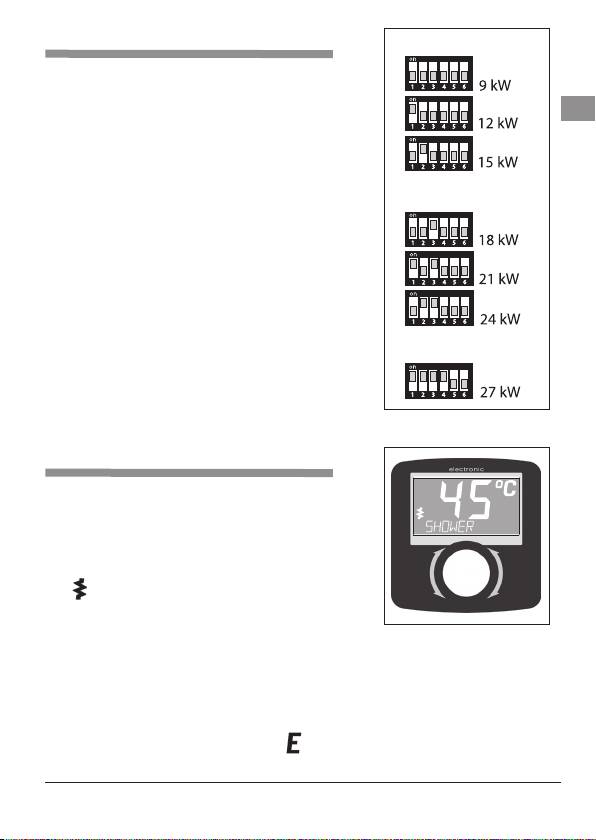
PPE2, KDE2, PPVE Conguration
Heating box size 15 kW
Before you supply voltage to the unit for the rst time,
make sure that you set the unit’s power at appropriate
GB
value (always consider the capacity of your home’s
electrical system). Set the switches (located at the
bottom of electronic board) at appropriate position to
congurate the unit.
1-6 Switches setting (the grey square shows the
Heating box size 24 kW
switch position):
• 1, 2 - rated power of unit,
• 3, 4 - size of heating box,
• 5 - ON - switch position that activates the air
control at the heating box,
• 6 - ON - switch no. 6 in „ON” position blocks ac-
cess to the unit’s setting (this realtes to PPE2 and
PPVE only). In this case, the LED display shows
the desired temperature value (which has been
Heating box size 27 kW
adjusted before the unit start-up), the heating icon
and other possible working characteristics.
PPE2 Operation
The heater switches on automatically straight after
reaching the ow rate over 2,5 l/min. The temperature
control system adjusts the power rate according to
the water ow rate, required temperature and the
temperature of water in the mains. The LCD backlight
and icon signalises the heating operation.
If the unit reach the maximum power value which
is too low for a given operating conditions the LCD
display will show „INSUF POWER’’. The LED display backlight also turns on while
pushing or turning the setting knob. The backlight will automatically turn off when
the heating operation is turned off, or if more than 50 seconds have passed since
the last adjustment.
If you block the unit by master appliance (NA entry) the display will show
„NA BLOCK”
If the fault occurs the display will show icon and error message.
Error messages:
PL,DE,GB,RU-045AB/f.453
23

• ER>T INLET – inlet sensor failure,
• ER> T OUTLET – outlet sensor failure,
• ER> T MAX – temperature has exceeded the maximum value,
• ER> AIR 1 – air bubbles in the heating box – equipment detection,
• ER> AIR 2 – air bubbles in the heating box – program detection.
If the display shows ER> T MAX, ER> AIR 1 or ER> AIR 2 the unit will stop heating.
The unit will not heat again until the failure is resolved and the appropriate value of
water ow is reached.
Temperature adjustment
Turn the knob to the right to increase the temperature value, or to the left to decrease it.
Push the knob to read the temperature value that is stored in memory. Push it again
to read the next stored value. You can switch between the following settings „SINK”,
„SHOWER” and „BATH”.
To change the temperature setting in memory:
• select the temperature setting by pushing the control knob,
• push the knob and keep for about 3 seconds until the value starts to ashing,
• turn the knob to adjust the value,
• push the knob to save the value.
Notice: save the new value within 10 seconds, otherwise you will lose it.
Conguration and parameters view
0
• temperature (min-max) [ S>SET TEMP] –
C,
0
• inlet temperature value [S>T INLET] –
C,
0
• outlet temperature value [S>T OUTLET] –
C,
• ow rate [S> FLOW] – l/min,
• percentage of maximum power with which the unit currently heats [S> FULL
POW] -%,
• work time [S> T – h],
• minimum brightness / stand-by-mode [S> BRIGH MIN] [0 - BRIGH MAX],
• maximum brightness / active [S> BRIGH MAX] [BRIGH MIN -25],
• select language version [S> ENGLISH] (POLSKI, FRANCAIS, ENGLISH,
DEUTCH,
РУССКИИ
),
• software version (PW ........, MSP........).
Push and keep knob for about 5 seconds (until the display backlight turns off) to exit
parameters setting mode.
Notice: parameters setting mode will automatically exit after 5 minutes since the last
adjustment.
24
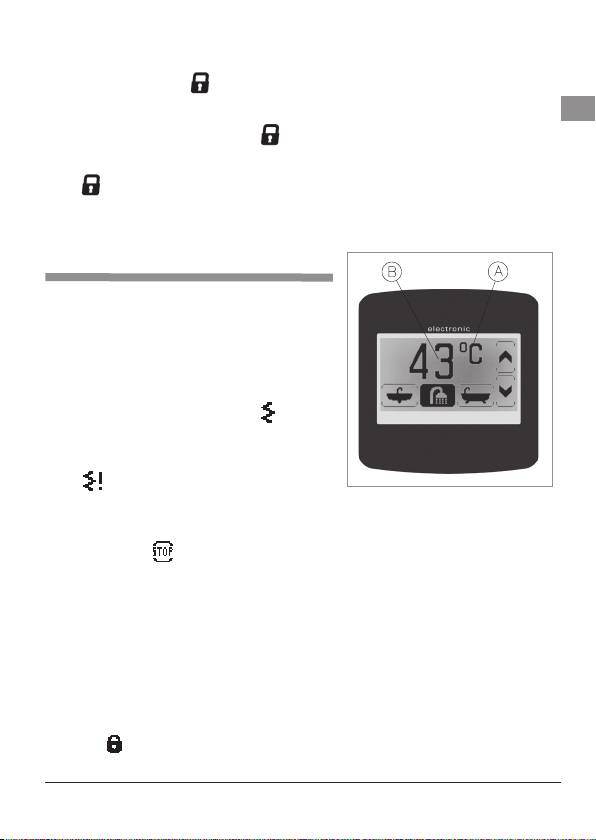
Maximum temperature
Set the maximum temperature value then push and keep knob for about 5 seconds
until the display shows . Take notice that the new maximum temperature value
will be saved in memory for other settings as well.
GB
To cancel the maximum temperature value, push and hold the knob for about 5
seconds (until the display shows ) while you set the temperature above the
minimum value.
If you try to set the temperature above the adjusted maximum value the display will
show for about 1 second.
PPVE Operation
B
A
The heater switches on automatically straight
after reaching the ow rate over 2,5 l/min. The
temperature control system adjusts the power
rate according to the water ow rate, required
temperature and the water temperature in the
mains.
The LCD red colour backlight and icon sig-
nalises the heating operation. If the unit reach
the maximum power value which is too low for a
given
operating conditions the LCD display will
show . The LED display backlight also turns
on while pushing or turning the setting knob. The backlight will automatically turn off
when the heating operation is turned off, or if more than 30 seconds have passed
since the last adjustment. If you block the unit (NA entry) by master appliance the
display will show .
If the fault occurs the display will show error message:
ERR
•
Tin
- inlet sensor failure,
ERR
•
- outlet sensor failure,
Tout
ERR
•
- temperature has exceeded the maximum value,
Tmax
ERR
•
- air bubbles in the heating box – equipment detection,
AIR1
ERR
•
- air bubbles in the heating box – program detection.
AIR2
ERR
ERR
ERR
If the display shows
Tmax
,
AIR1
,
AIR2
the unit will stop heating.
The unit will not heat again until the failure is resolved and the appropriate rate of
water ow is reached.
If you try to set the temperature above the adjusted maximum value the display
will show .
PL,DE,GB,RU-045AB/f.453
25
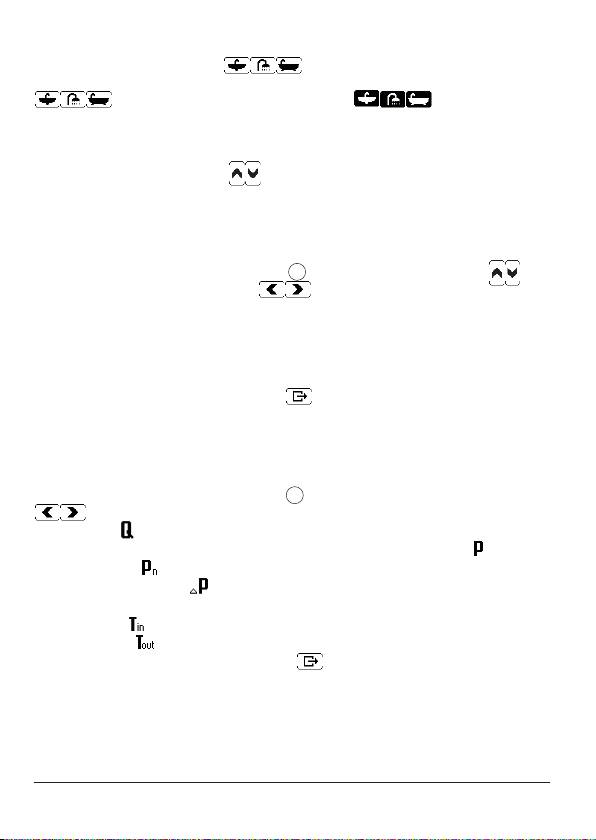
Temperature setting
Display shows three icons: You can set the desired temperature
value (which has been stored in memory for each icon) by pressing one of them
- the icons will be displayed in inverse .
To change the desired temperature value:
• push the icon,
• push the icon again and keep (for about 3 seconds) until the value starts to icker,
• to set the new value press ,
• to save the value press icon.
Notice: save the new value within 10 seconds, otherwise you will lose it.
Conguration
To enter the conguration mode press B . To adjust the value press The
parameters will switch as you press . You can switch between the following
parameters:
• maximum temperature value,
• display contrast (0-20),
• display brightness in stand-by-mode (0-20) /brightness min. / (0 – brightness max.),
• display brightness in active mode (0-20) /brightness max. / (brightness min. –20).
To exit parameters setting mode press Notice: parameters setting mode will
automatically exit after 20 seconds since the last adjustment.
Parameters view
To enter the parameters view mode press A .The parameters will switch as you press
. You can switch between the following parameters:
• ow rate ,
• percentage of maximum power with which the unit currently heats ,
• rated power ,
• correction of power ,
• software details and work time,
• inlet temp ,
• outlet temp .
To exit the parameters view mode press . Notice: parameters view mode will
automatically exit after 5 minutes since the last adjustment.
26
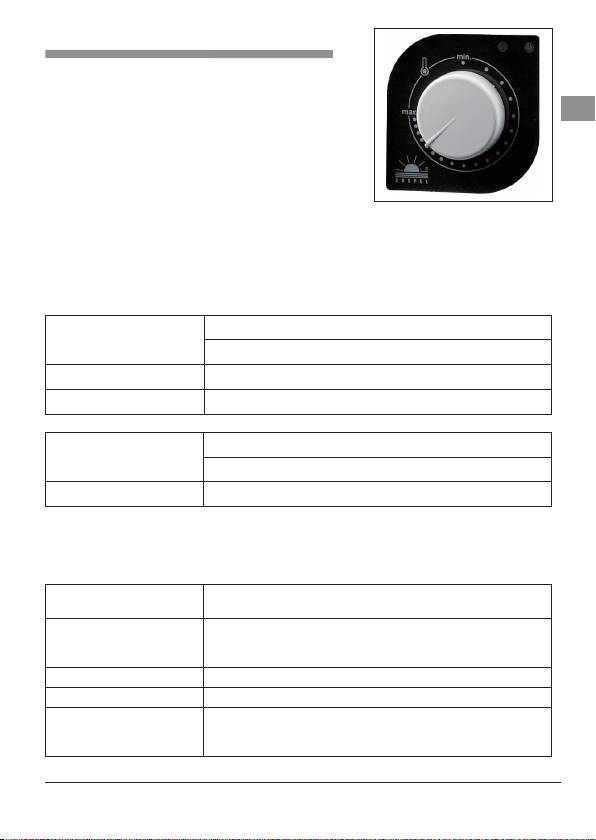
KDE, KDE2 Operation
The heater switches on automatically straight after
reaching the ow rate over 2,5 l/min. The temperature
GB
control system adjusts the power rate according to
the water ow rate, required temperature and the
water temperature in the mains.
There are two indicators on the case:
- green - power supply „on”,
- red - heating „on”.
Other modes are shown through these two ickering lights in combination.
KDE
the „green” indicator ickering with constant frequency
Number of impulses
(red indicator)
description
1 the water ow is too high for the temperature setting
2 the unit was switched off by a master appliance
the „red” indicator ickering with constant frequency
Number of impulses
(green indicator)
description
3 the inlet temperature sensor failure
KDE2
Number of impulses
description
(green indicator)
the unit was switched off because the temperature has exceed-
1
ed the maximum value (fault signal will not disappear until the
appropriate rate of water ow is reached)
2 the unit was switched off by a master appliance
3 the inlet temperature sensor failure
the unit was switched off because the air bubbles in the heating
4
box(the unit will not heat again until the fault is resolved and the
appropriate rate of water ow is reached)
PL,DE,GB,RU-045AB/f.453
27
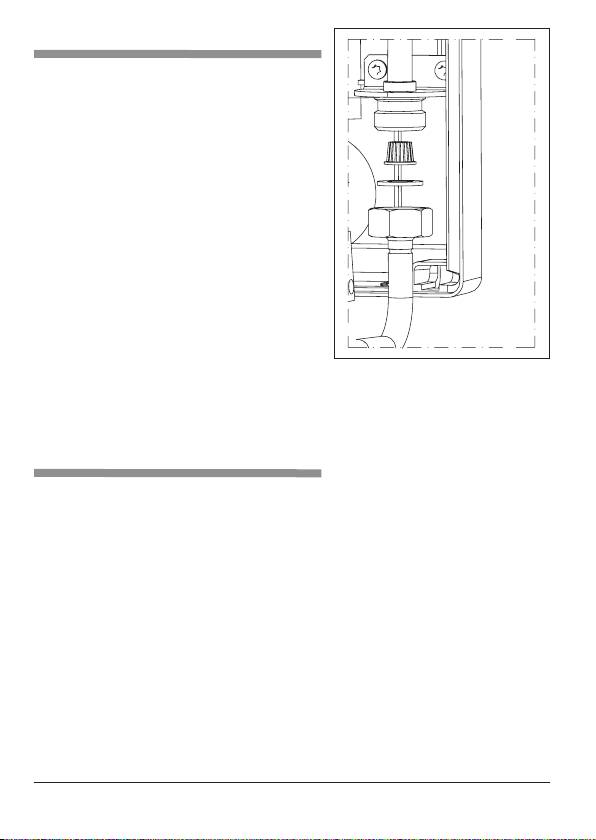
Maintenance
Filter cleaning:
1. Cut off power and cold water supplies.
2. Take off the unit’s cover.
3. Undo the inlet tting - on the cold water
side.
4. Take the lter out from the inlet tting.
5. Clean up the lter.
6. Fix the lter back, put the gasket and do
up the inlet tting.
7. Open the cut-off valve on cold water sup-
ply pipe - check connections for leaks.
8. Fix the unit’s cover back.
10. Vent the water system – see Venting sec-
tion.
Co-operation with other appliances
Unit is equipped with the BLOK and NA clamps.
BLOK – relay input that switches off the slave appliance, the circuit that is connected
to the BLOK clamps (max. 0,1A 250V-) will be opened at the time of heating opera-
tion starts up.
NA – input that locks the unit operation, opened NA contacts locks the heating opera-
tion - co-operation with the master appliance.
2
Wire (2 x 0,5mm
) for BLOCK and NA clamps should be run inside the unit on the
right side.
The wire connections must be performed by a qualied person.
28
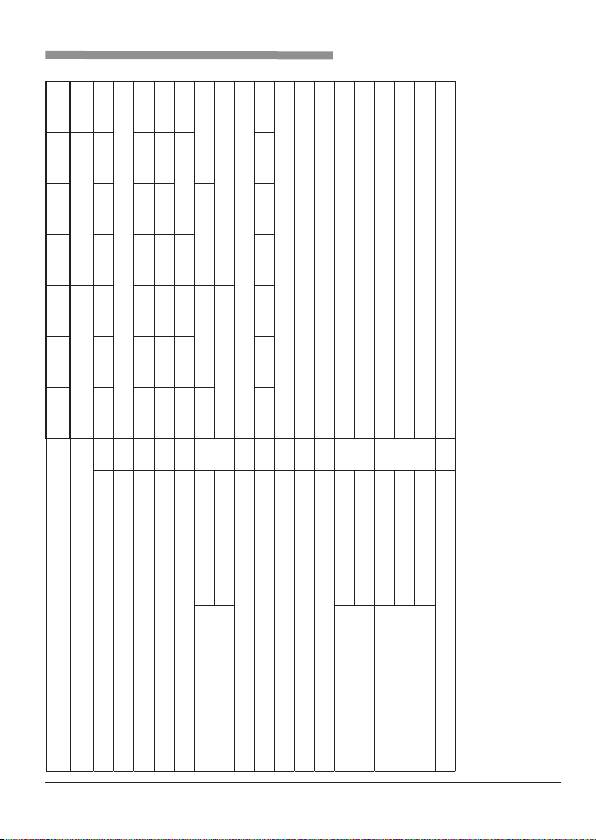
Technical data
~5,2
4 x 16
440 x 245 x 120
440 x 245 x 126
9/12/15 18/21/24 27
9 12 15 18 21 24 27
4 x 1,5 4 x 2,5 4 x 4 4 x 6
2
2
kg
mm
mm
l/min 3,3 4,3 5,4 6,5 7,6 8,7 9,8
C for PPE2, KDE2 , PPVE is 1100 Ω cm.
0
KDE
(PPE2, KDE2, PPVE) 4 x 2,5 4 x 6
KDE, KDE2
PPE2, PPVE
KDE
KDE2 ~4,3
PPE2, PPVE ~4,0
KDE
PPE2, KDE2, PPVE
Rated power kW 9 12 15 18 21 24 27
Rated voltage 400V 3~
Rated current A 3 x 13,0 3 x 17,3 3 x 21,7 3 x 26,0 3 x 30,3 3 x 34,6 3 x 39,0
Efciency (at Δt = 40°C and water pressure at 0,4 Mpa)
Fuse rated current A 16 20 25 32 40 50
Min. connecting wires section
Max. connecting wires section mm
The maximum allowed network impedance Ω 0,43 0,37 0,30
Pressure in the water mains MPa 0,1 ÷ 0,6
Activation point (min. rate of ow) l/min 2,5
Temperature adjustment range °C 30 ÷ 60
Overall dimension (height
without tap set x width x depth
Weight
Water ttings G 1/2” (distance between inlet and outlet 100 mm)
The minimal resistivity of water at 15
PL,DE,GB,RU-045AB/f.453
29

Условия безопасной и
безперебойной работы
1. Ознакомление с настоящим руководством по эксплуатации позволит
правильно установить и использовать прибор, обеспечит его длительную
безаварийную работу.
2. Водонагреватель предназначен для установки на стене.
3. Водонагреватель можно эксплуатировать только в случае, если он правильно
установлен и находится в безупречном техническом состоянии.
4. Если на входной трубе в водонагреватель установлен обратный клапан,
то следует обязательно установить клапан безопасности на отрезке между
водонагревателем и обратным клапаном (касается водонагревателя KDE).
5. Не следует устанавливать трубы из искусственных материалов на входе в
водонагреватель и на выходе из него (касается водонагревателя KDE).
6. Максимальная температура воды на входе не может превысить величины 70°C.
7. Перед первым запуском водонагревателя и после каждого выпуска из водо-
нагревателя воды (например в связи с ремонтными работами), из водона-
гревателя следует удалить воздух согласно п. „Удаление воздуха”.
8. Подключение водонагревателя к сети и проверку защиты от поражения
током должен осуществить специалист-электрик.
9. Водонагреватель необходимо обязательно заземлить.
10. Прибор должен быть подключен к электощитку с контуром заземления.
11. Электропроводка должна быть защищена дифференциальным выключателем и
средствами, обеспечивающими отключение прибора от электросети, в которых
расстояние между контактами всех полюсов составляет не менее 3 мм.
12. Устройство нельзя устанавливать во взрывоопасных помещениях, а также
в помещениях с температурой окружающего воздуха ниже 0°C.
13. Хранение водонагревателя в помещении с температурой окружающей среды
ниже 0°C может привести к его неисправности (внутри находится вода).
14. Следует следить, чтобы водонагреватель постоянно был заполнен водой,
отсутствие которой может произойти в связи с воздушными пробками в сети
водопровода.
15. Запрещается снимать крышку водонагревателя при включенном электро-
питании.
16. Отсутствие сетчатого фильтра на входе холодной воды угрожает поломкой
водонагревателя.
17. Следует помнить, что температура воды 40°С может восприниматься как
горячая, особенно детьми, и может привести к термическому ожогу.
Лица с ограниченными физическими, психическими или умственными возможностями или не
имеющие навыков и знаний, касающихся этого прибора, не должны эксплуатировать это
устройство если не находятся под присмотром ответственных за их безопасность или не
прошли инструктаж на тему обслуживания этого прибора.
30

