Eneo NXB-980IR3516M: DE
DE: Eneo NXB-980IR3516M
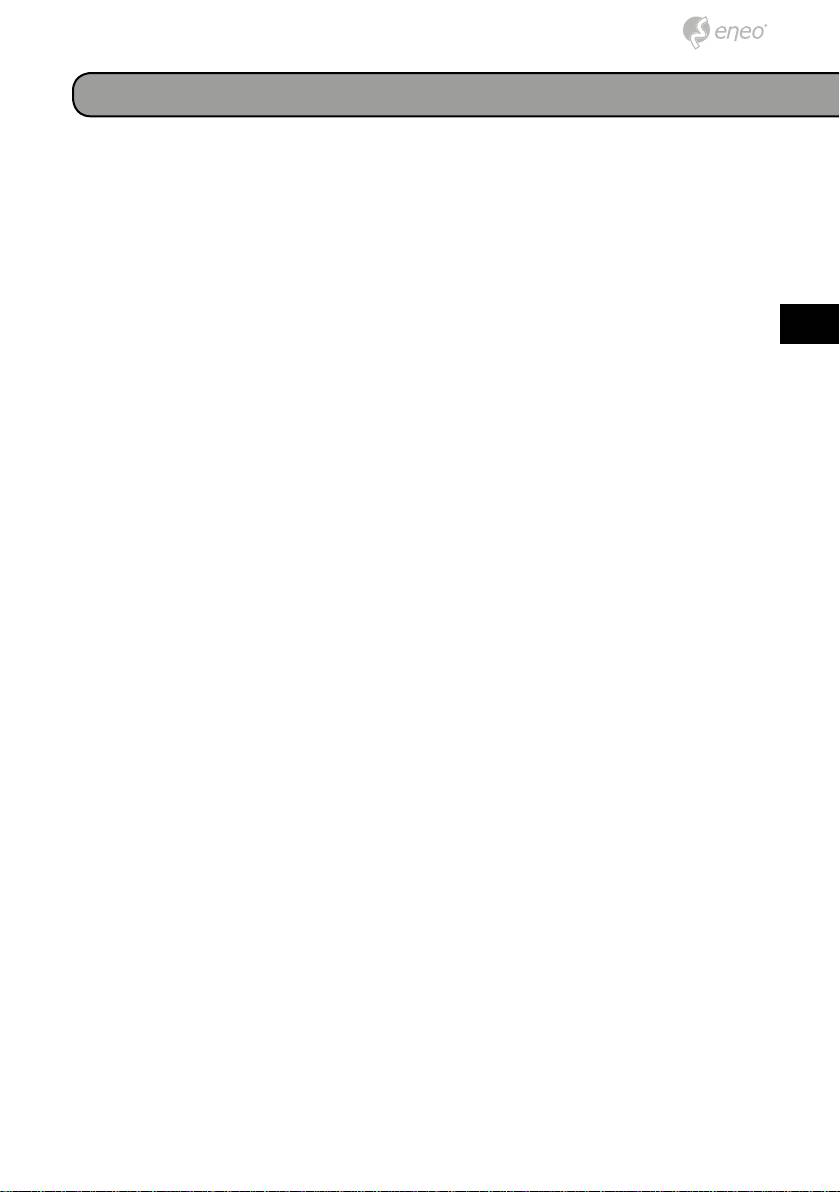
Contents
Contents ................................................................................................................. 13
Notes on safety ..................................................................................................... 14
Parts supplied ........................................................................................................ 14
DE
Connections ........................................................................................................... 14
EN
Installation .............................................................................................................. 15
FR
Base Installation (Cable through the wall or ceiling
PL
with the mount base) ...........................................................................................15
RU
Connecting to the RJ-45 ......................................................................................15
microSD card slot ................................................................................................15
Connecting the Power .........................................................................................16
Network Connection and IP assignment..............................................................16
Operation ................................................................................................................ 16
Access from a browser ........................................................................................16
Access from the internet ......................................................................................17
Setting the admin password over a secure connection .......................................18
Live View Page ...................................................................................................19
Network Camera Setup .......................................................................................20
Resetting to the factory default settings ........................................................... 22
Using the Reset Button ........................................................................................ 22
Further information .............................................................................................. 23
13
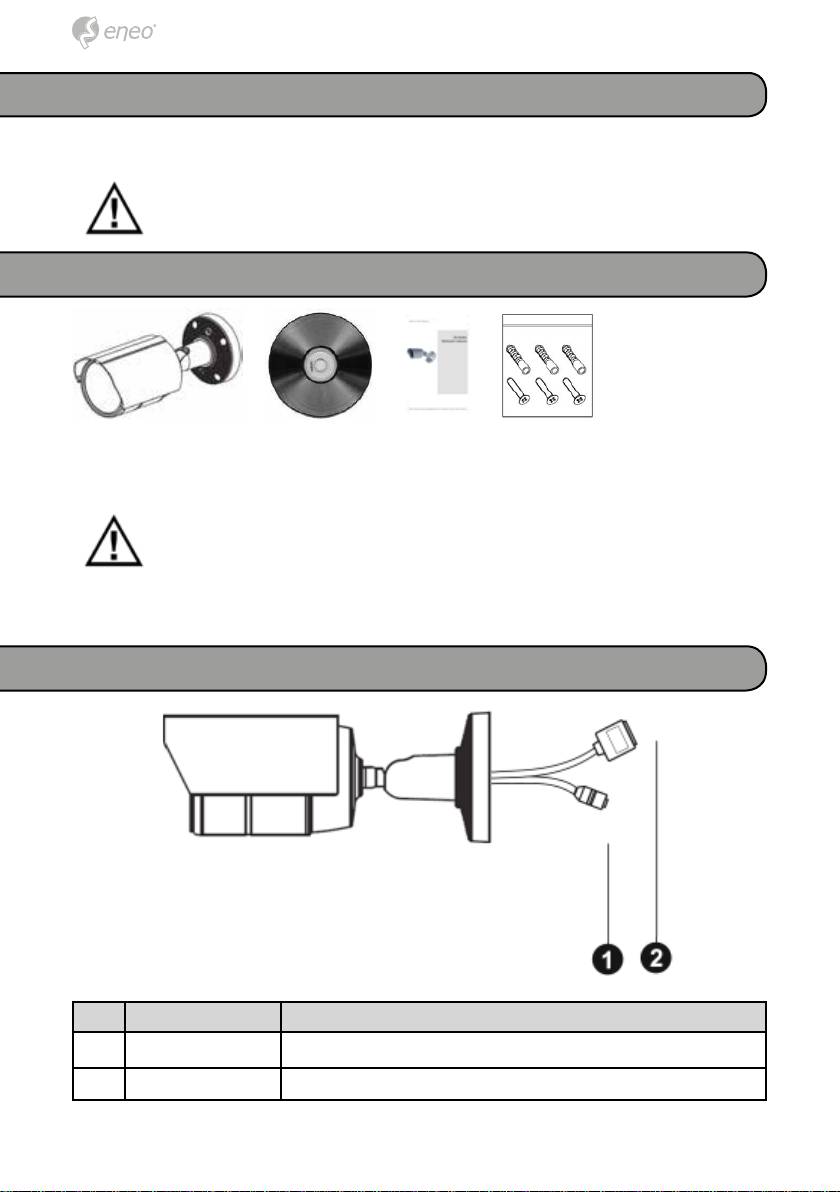
Notes on safety
Please also pay attention to the enclosed safety instructions, and carefully
read through this instruction guide before initial operation.
Important points of advice are marked with a caution symbol.
Parts supplied
• 1x Bullet camera
• 1x Installation Guide
• 1x Installation CD
• 1x Accessory Kit
NOTE: Check your package to make sure that you received the
complete system, including all components shown above.
Connections
NO Name Description
1 Power Cable Cable for Power source (DC 12V)
2 Ethernet Cable Cable for Ethernet (PoE)
14
Оглавление
- DE EN FR PL RU
- DE DE EN EN
- DE DE
- DE DE EN EN FR FR PL PL RU RU
- DE DE EN EN
- DE DE EN EN FR FR PL PL RU RU
- DE
- DE EN FR PL RU
- DE DE
- DE DE EN EN FR FR PL PL RU RU
- DE DE
- DE DE EN EN FR FR PL PL RU RU
- DE DE
- DE DE EN EN FR FR PL PL RU RU
- DE DE EN EN
- DE DE EN EN FR FR PL PL RU RU
- DE DE
- DE DE EN EN FR FR PL PL RU RU
- DE DE EN EN
- DE DE EN EN FR FR PL PL RU RU

