Thuraya XT-LITE: Troubleshooting
Troubleshooting: Thuraya XT-LITE
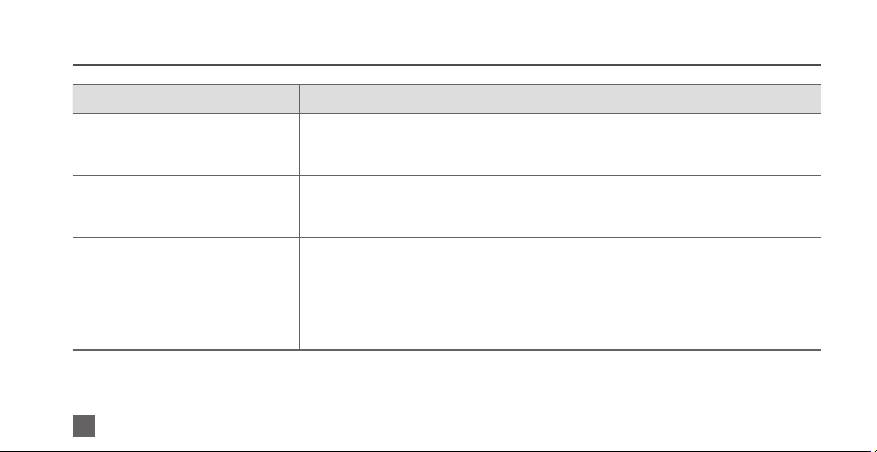
Troubleshooting
Problem Solution
The XT-LITE cannot connect to the
● Try to update the SAT registration manually by going to
Menu
>
Network
>
SAT
network and ‘No Network’ is shown
registration
.
on the screen.
● Ensure the line of sight to the satellite is not obstructed by high buildings, trees, or mountains.
● The XT-LITE’s location information is being updated. This is done automatically once the
Location icon is ashing or the XT-
phone is powered on.
LITE shows ‘Position too old’.
● Ensure the line of sight to the satellite is not obstructed by high buildings, trees, or mountains.
● Try to remove and reinsert the SIM card.
● Check if the SIM card is dirty or damaged.
● Entering a wrong PUK code may deactivate the SIM card.
The XT-LITE shows ‘Insert SIM’.
● When using a different SIM card (other than a Thuraya SIM card) in the XT-LITE while
abroad, roaming service must be enabled (please contact your Service Provider to check if
roaming is active).
8
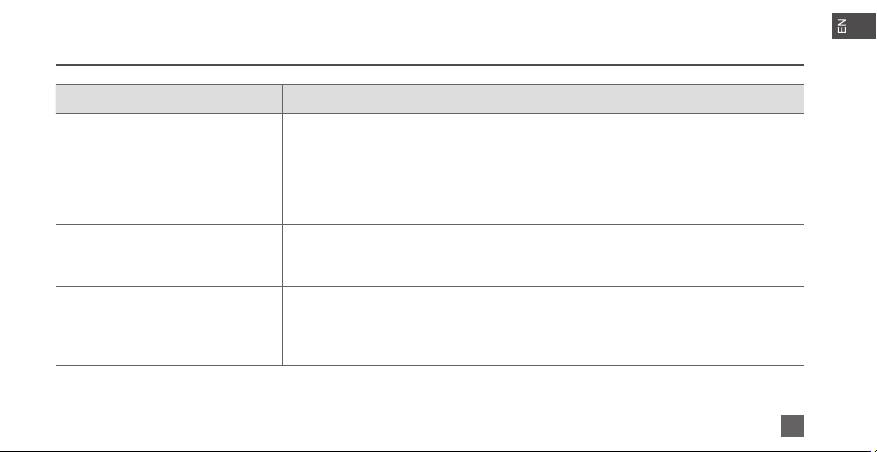
Troubleshooting
Problem Solution
● Try restarting your phone.
● Do a reset in case your phone has a persistent problem by going to
Menu
>
Security
.
The XT-LITE becomes unresponsive
- Soft reset: You can reset your phone without losing your personal settings like contacts or
or sluggish.
messages.
- Factory reset: The factory reset will restore the settings on the phone to be as it was when
shipped. Personal settings like contacts and messages will be deleted.
● The factory setting of the security code is 0000.
The security code has been lost or
● Please contact your Service Provider in case the number has been changed and was
forgotten.
forgotten.
● Entering the wrong PIN code 3 times will lock the SIM card. To unlock, you must enter the
The PIN/PUK codes have been lost or
PUK code.
forgotten.
● After entering the PUK code, you can set a new PIN code.
● In case the PUK code has been forgotten, please contact your Service Provider.
9

Оглавление
- Parts Description Overview of the Home Screen
- Getting Started
- Calls
- Messaging Features
- Features
- Call notication Software Upgrades
- Useful Tips Maintaining your XT-LITE
- Troubleshooting
-
-
-
-
-
-
- XT-LITE
-
- Teilebeschreibung Überblick über den Startbildschirm
- Erste Schritte
- Anrufe
- Nachrichten Funktionen
- Funktionen
- Anrufbenachrichtigung Software-Upgrades
- Nützliche Tipps Pege des XT-LITE
- Fehlersuche und -behebung
- Descripción de las piezas Visión general de la pantalla de inicio
- Puesta en marcha
- Llamadas
- Mensajes Funciones
- Funciones
- Alerta de llamada Actualizaciones de software
- Consejos prácticos Mantenimiento de su XT-LITE
- Solución de problemas
-
-
-
-
-
- HPA
- XT-LITE
-
- Description des pièces Aperçu de l’écran d’accueil
- Démarrage
- Appels
- Messagerie Fonctionnalités
- Fonctionnalités
- Notication d’appel Mises à jour logicielles
- Conseils pratiques Entretenir votre XT-LITE
- Dépannage
- Descrizione dei componenti Panoramica della schermata iniziale
- Informazioni preliminari
- Chiamate
- Messaggi Caratteristiche
- Caratteristiche
- Notica di chiamata Aggiornamenti del software
- Suggerimenti utili
- Guida alla risoluzione dei problemi
- Descrição das peças Descrição geral do ecrã principal
- Introdução
- Chamadas
- Mensagens Funcionalidades
- Funcionalidades
- Noticação de chamada Atualizações de software
- Dicas úteis Manutenção do XT-LITE
- Resolução de problemas
- Описание деталей Обзор главного экрана
- Начало работы
- Вызовы
- Отправка и получение сообщений Функции
- Функции
- Уведомление о звонках Обновления программного обеспечения
- Полезные советы
- Устранение неисправностей
- Parça Açıklaması Giriş Ekranına Genel Bakış
- Başlarken
- Çağrılar
- Mesajlaşma Özellikler
- Özellikler
- HPA Yazılım Yükseltmeleri
- Yararlı İpuçları
- Sorun Giderme
- 部件说明 主屏总览
- 启动
- 来电
- 消息传送 功能
- 功能
- 来电通知 软件升级
- 有用的提示 XT-LITE 维护
- 故障排除
-
-
-
-
-
- HPA
- XT-LITE
-
- Certication / Compliance / Warranty
- Limitation of Liability

