Eneo PTB-1125F09: DE EN FR
DE EN FR: Eneo PTB-1125F09

DE
EN
FR
Inclination limited to +/-90° max.
PL
RU
Network setup
Accessing the camera
The camera’s default IP address is: 192.168.1.10. Therefore, to access the
camera for the first time, set the PC’s IP address as: 192.168.1.XXX; for
example:
IP Address: 192.168.1.20
Subnet Mask: 255.255.255.0
• Enter the camera’s IP address in the URL bar of the Web browser win-
dow and hit “Enter.”
• Enter the default user name (root) and password (root) in the prompt
request dialogue.
It is also possible to reset IP parameters to the original factory default
settings by pressing the IP reset switch located next to the video sub-out
connector for 10 seconds.
23
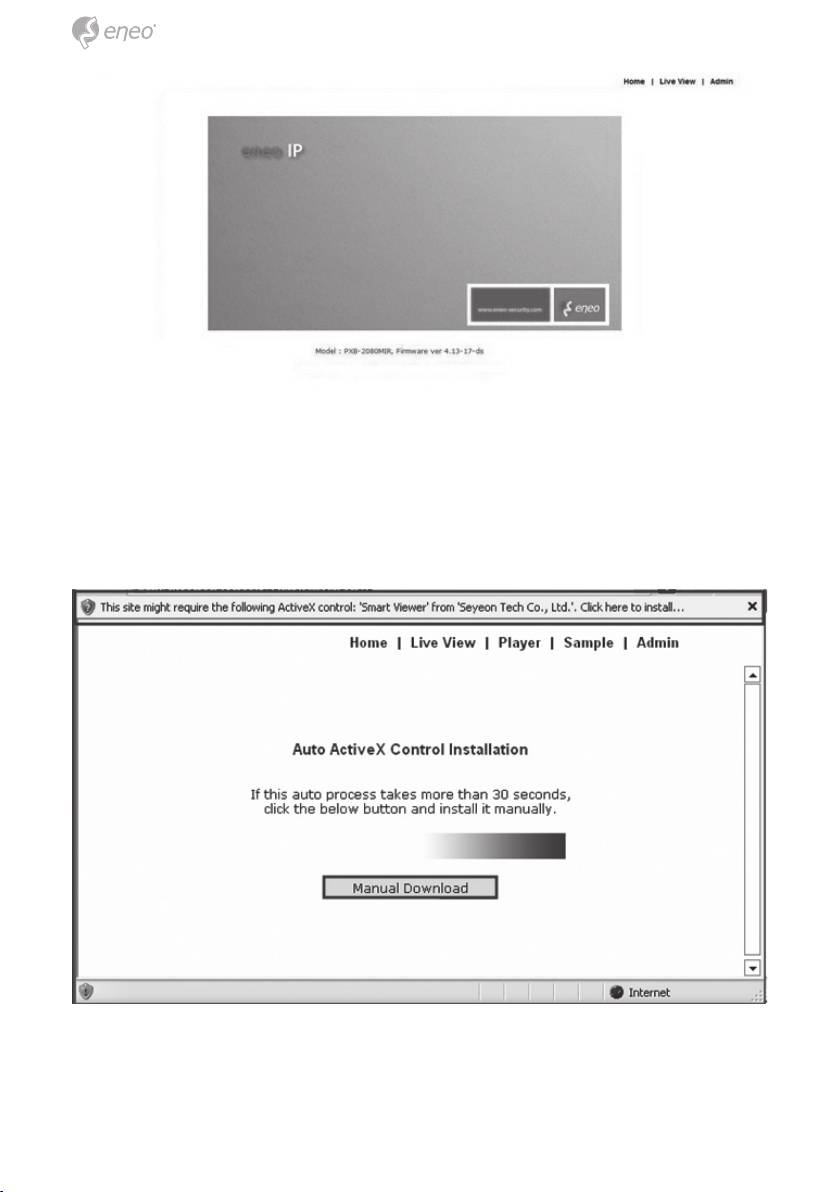
ActiveX will be automatically downloaded and installed after the login-in and
a confirmation.
If you‘re using Windows XP Service Pack 2 or later, the Information mes-
sage will show up just as below. Click the Information message.
If the Information message doesn‘t come out due to the problems like net-
work failure, you can start the manual installation.
Click the Install ActiveX Control, and the pop-up window will be displayed.
24
Оглавление
- DE EN FR PL RU
- DE DE EN EN FR FR
- DE DE EN EN
- DE DE
- DE DE EN EN FR FR PL PL RU RU
- DE DE EN EN FR FR
- DE DE EN EN FR FR PL PL RU RU
- DE
- DE EN FR PL RU
- DE EN FR
- DE EN FR PL RU
- DE
- DE EN FR
- DE DE
- DE DE EN EN FR FR PL PL RU RU
- DE DE EN EN FR FR PL PL
- DE DE EN EN FR FR PL PL RU RU
- DE DE EN EN
- DE DE
- DE DE EN EN FR FR PL PL RU RU
- DE DE EN EN FR FR
- DE DE EN EN FR FR PL PL RU RU
- DE DE
- DE DE EN EN FR FR PL PL RU RU
- DE DE
- DE DE EN EN FR FR PL PL RU RU

