Eneo HDR-5008AH4.0: DE
DE: Eneo HDR-5008AH4.0

Live screen
By Right-Clicking anywhere on
Date
Live Screen, you may view the Live
Popup Menu. By using the Live
Time
Popup Menu, you can quickly jump
to the necessary configuration and
DE
Screen split mode change
settings.
EN
Sequence activation
FR
Hard drive usage
PL
Lock/Unlock indicator
RU
Scheduler activation indicator
Network Connection
Audio out channel indicator
Search mode
11
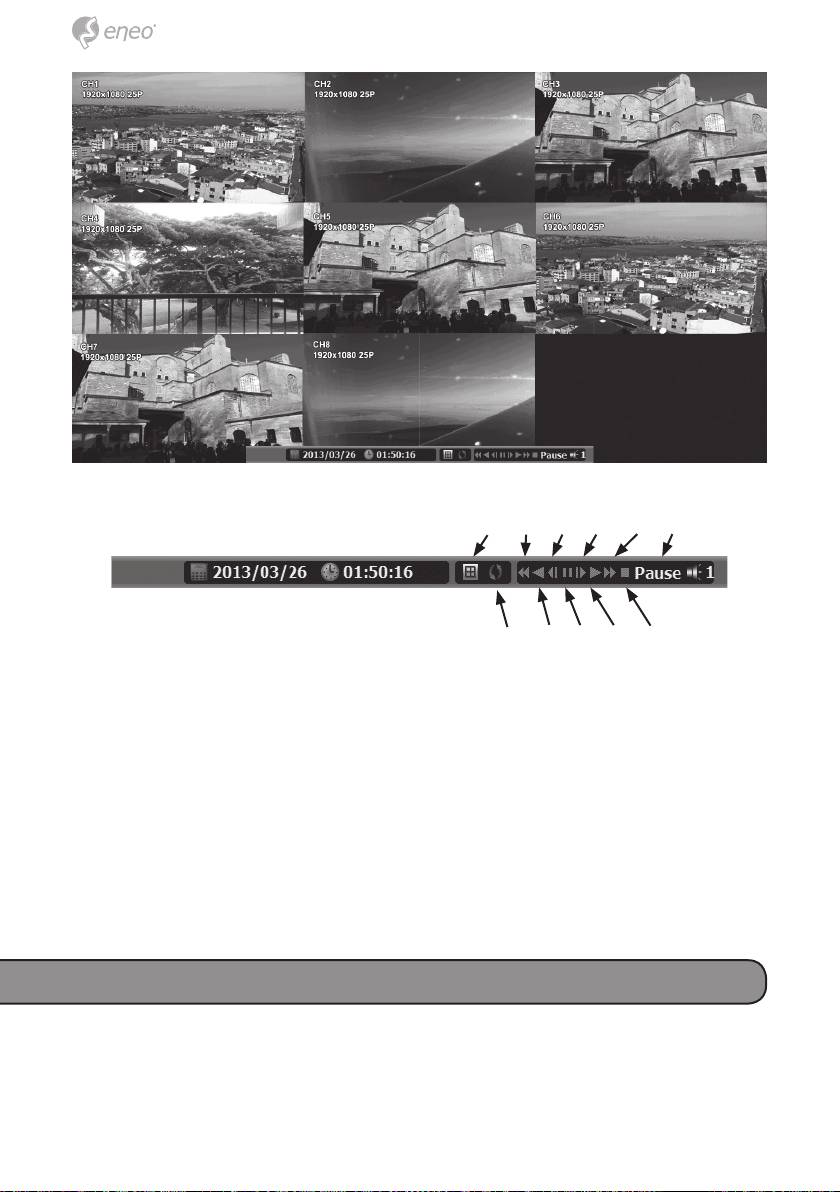
① ③ ⑤ ⑦ ⑨ ⑪
② ④ ⑥ ⑧ ⑩
① Split Screen
⑦ SF (Slow Forward):SFx1/2,
② Sequence
SFx1/4
③ FB (Fast Backward): FB×2, 4, 8,
⑧ Play : Forward normal speed
16, 32, 64 times faster
⑨ FF (Fast Forward): FF×2, 4, 8, 16,
④ Playback : Backward normal
32, 64 times faster
speed
⑩ STOP : Stops playing and returns
⑤ SB (Slow Backward):SBx1/2,
to LIVE Screen.
SBx1/4
⑪ Status information
⑥ STILL (Pause) / Frame advance
Setup mode
To enter the setup mode, click the right button of mouse and choose ‘Se-
tup’ or push the ‘MENU’ button on the remote controller.
12

