Apple iPod NANO 4Gb Black: Дополнительная информация, сервисное обслуживание и
Дополнительная информация, сервисное обслуживание и: Apple iPod NANO 4Gb Black
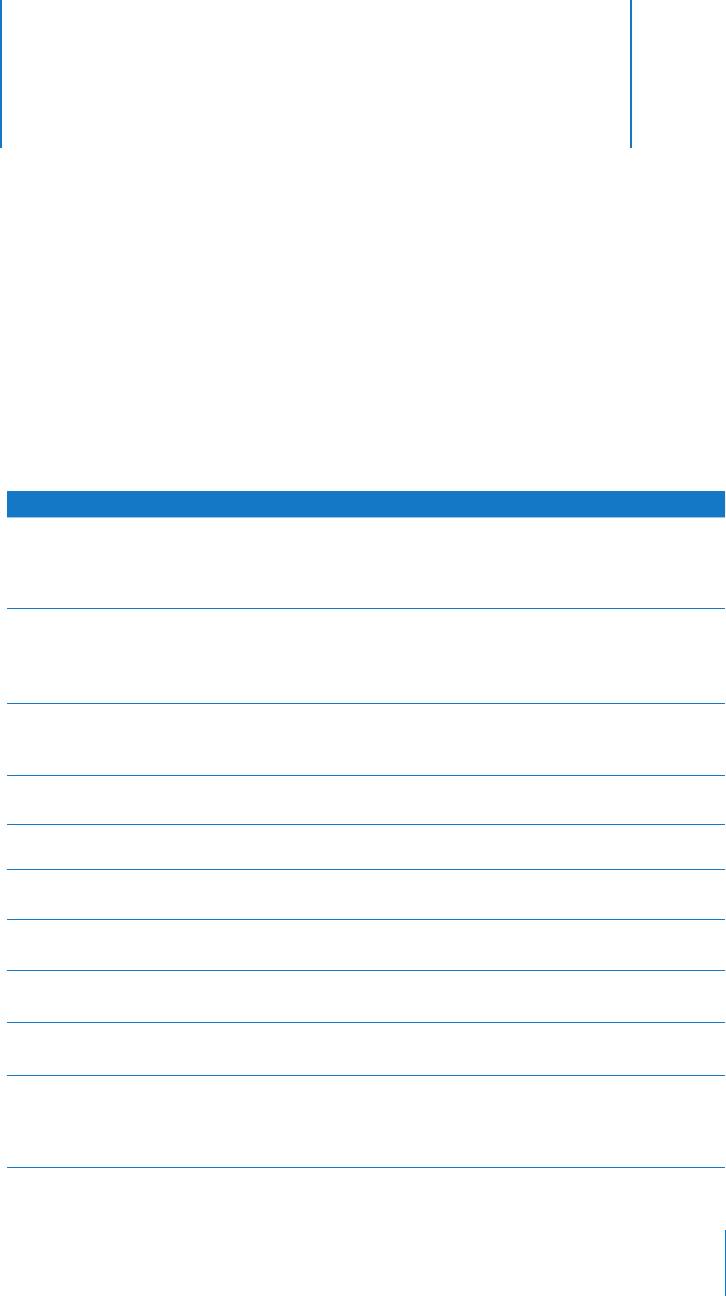
Дополнительная информация,
сервисное обслуживание и
7
поддержка
Дополнительную информацию об использовании iPod nano
Вы найдете в справке на экране компьютера и в Интернете.
В таблице приведены сведения о получении дополнительной информации о
программном обеспечении для iPod и информация о сервисном обслуживании.
Для того, чтобы узнать о Сделайте следующее
Сервисном обслуживании и
Посетите сайт: www.apple.com/support/ipod
поддержке, форумах и
загрузках программного
обеспечения Apple
Новейших самоучителях и
Посетите сайт: www.apple.com/support/ipod/howto
получить советы о том, как
сделать использование iPod
nano еще более успешным
Использовании iTunes Откройте iTunes и выберите «Справка» > «Справка iTunes».
Самоучители iTunes (имеются в наличии не во всех регионах) Вы
найдете на сайте: www.apple.com/support/itunes
Использовании iPhoto
Откройте iPhoto и выберите «Справка» > «Справка iPhoto».
(на Mac OS X)
Использовании iSync
Откройте iSync и выберите «Справка» > «Справка iSync».
(на Mac OS X)
Использовании iCal
Откройте iCal и выберите «Справка» > «Справка iCal».
(на Mac OS X)
Новейшей информации о
Посетите сайт: www.apple.com/ipod
iPod nano
Регистрации iPod nano Для того, чтобы зарегистрировать iPod, установите iTunes и
подсоедините iPod к компьютеру.
Серийном номере iPod nano Ознакомьтесь с информацией на обратной стороне iPod nano
или выберите «Настройки» > «Конфигурация».
Получении гарантийного
Прежде всего воспользуйтесь советами данной брошюры,
обслуживания
справки на экране компьютера и ресурсами, доступными в
режиме онлайн, затем посетите сайт:
www.apple.com/support/ipodnano/service
61
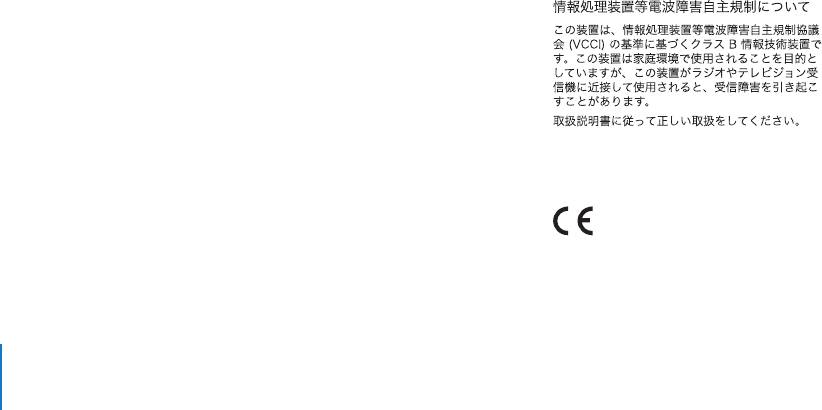
Regulatory Compliance Information
If necessary, consult an Apple-authorized service
FCC Compliance Statement
provider or Apple. See the service and support
information that came with your Apple product. Or,
This device complies with part 15 of the FCC rules.
consult an experienced radio/television technician
Operation is subject to the following two conditions:
for additional suggestions.If necessary, consult an
(1) This device may not cause harmful interference,
Apple-authorized service provider or Apple. See the
and (2) this device must accept any interference
service and support information that came with your
received, including interference that may cause
Apple product. Or, consult an experienced radio/
undesired operation. See instructions if interference
television technician for additional suggestions.
to radio or television reception is suspected.
Important: Changes or modi cations to this product
Radio and Television Interference
not authorized by Apple Computer, Inc. could void
This computer equipment generates, uses, and can
the EMC compliance and negate your authority to
radiate radio-frequency energy. If it is not installed
operate the product.
and used properly—that is, in strict accordance with
Apple’s instructions—it may cause interference with
This product was tested for EMC compliance under
radio and television reception.
conditions that included the use of Apple peripheral
devices and Apple shielded cables and connectors
This equipment has been tested and found to
between system components.
comply with the limits for a Class B digital device in
accordance with the speci cations in Part 15 of FCC
It is important that you use Apple peripheral devices
rules. These speci cations are designed to provide
and shielded cables and connectors between system
reasonable protection against such interference in a
components to reduce the possibility of causing
residential installation. However, there is no
interference to radios, television sets, and other
guarantee that interference will not occur in a
electronic devices. You can obtain Apple peripheral
particular installation.
devices and the proper shielded cables and
You can determine whether your computer system is
connectors through an Apple Authorized Reseller.
causing interference by turning it o . If the
For non-Apple peripheral devices, contact the
interference stops, it was probably caused by the
manufacturer or dealer for assistance.
computer or one of the peripheral devices.
Responsible party (contact for FCC matters only): Apple
If your computer system does cause interference to
Computer, Inc. Product Compliance, 1 In nite Loop
radio or television reception, try to correct the
M/S 26-A, Cupertino, CA 95014-2084, 408-974-2000.
interference by using one or more of the following
Industry Canada Statement
measures:
This Class B device meets all requirements of the
• Turn the television or radio antenna until the
Canadian interference-causing equipment
interference stops.
regulations.
• Move the computer to one side or the other of the
Cet appareil numérique de la classe B respecte toutes
television or radio.
les exigences du Règlement sur le matériel brouilleur
• Move the computer farther away from the television
du Canada.
or radio.
VCCI Class B Statement
• Plug the computer into an outlet that is on a
di erent circuit from the television or radio. (That is,
make certain the computer and the television or
radio are on circuits controlled by di erent circuit
breakers or fuses.)
European Community
Complies with European Directives 72/23/EEC and
89/336/EEC.
62
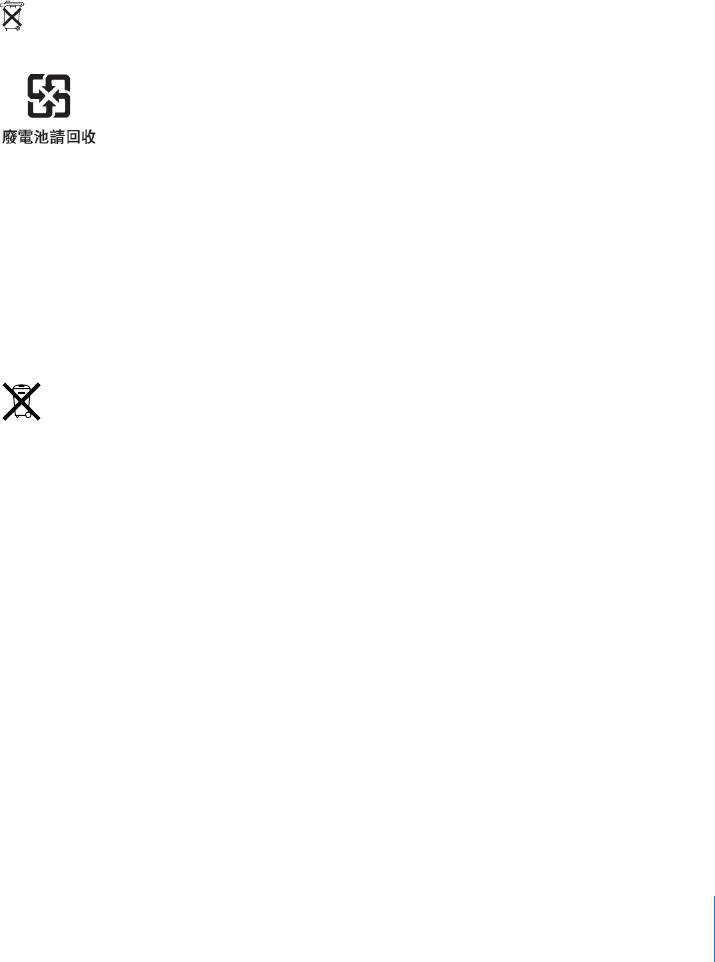
Информация об утилизации
Apple и окружающая среда
Приобретенный Вами iPod содержит аккумулятор.
Компания Apple осознает свою ответственность
Утилизируйте iPod в соответствии с местными
и старается свести к минимуму влияние своих
законами и требованиями по защите окружающей
производственных процессов и продуктов на
среды.
окружающую среду.
Сведения о программе компании Apple по утили-
Дополнительную информацию Вы найдете на
зации отходов можно найти на веб-сайте по
веб-сайте: www.apple.com/environment
адресу: www.apple.com/environment
Deutschland: Dieses Gerät enthält Batterien. Bitte
© 2006 Apple Computer, Inc. Все права защищены. Apple, логотип
nicht in den Hausmüll werfen. Entsorgen Sie dieses
Apple, FireWire, iCal, iLife, iPhoto, iPod, iTunes, Mac, Macintosh и Mac
Gerätes am Ende seines Lebenszyklus entsprechend
OS являются торговыми марками Apple Computer, Inc.,
зарегистрированными в США и других странах. Finder, логотип
der maßgeblichen gesetzlichen Regelungen.
FireWire, iPod Hi-Fi и Shu e являются торговыми марками Apple
Computer, Inc. Apple Store является маркой обслуживания Apple
Computer, Inc., зарегистрированной в США и других странах. NIKE и
Swoosh Design являются торговыми марками NIKE, Inc. и ее
Taiwan:
дочерних предприятий и используются по лицензии. Названия
других компаний и продуктов, упомянутых здесь, могут являться
торговыми марками соответствующих компаний.
Продукты сторонних компаний упоминаются исключительно для
информации, а не с целью одобрения или рекомендации. Apple не
берет на себя никакой ответственности за эксплуатационные
качества и использование этих продуктов. Все соглашения или
European Union—Disposal Information: This symbol
гарантийные обязательства, если таковые имеют место,
means that according to local laws and regulations
заключаются непосредственно между поставщиками и будущими
your product should be disposed of separately from
пользователями. Для обеспечения точности информации,
изложенной в данном руководстве, приложены все усилия. Apple
household waste. When this product reaches its end
не несет ответственность за опечатки или описки.
of life, take it to a collection point designated by local
RS019-0780/9-2006
authorities. Some collection points accept products
for free. The separate collection and recycling of your
product at the time of disposal will help conserve
natural resources and ensure that it is recycled in a
manner that protects human health and the
environment.
63
Оглавление
- Содержание
- iPod nano: основные положения
- Музыкальные функции
- Фотофункции
- аксессуары
- Советы и устранение неполадок
- Безопасность и уход
- Дополнительная информация, сервисное обслуживание и






