Smeg KSET650X: инструкция
Раздел: Бытовая, кухонная техника, электроника и оборудование
Тип: Вентилятор
Инструкция к Вентилятору Smeg KSET650X
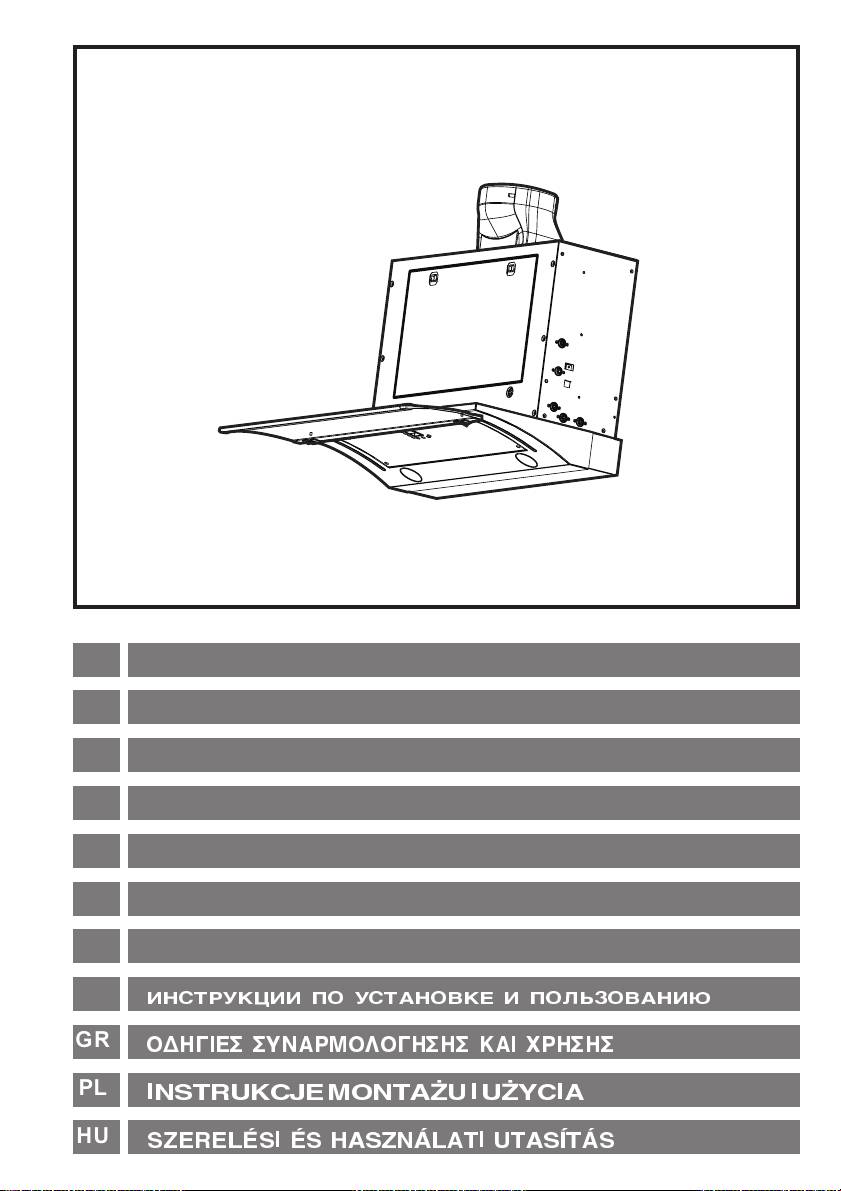
D Montage- und Gebrauchsanweisung
GB Instruction on mounting and use
F Prescriptions de montage et mode demploi
NL Montagevoorschriften en gebruiksaanwiizing
I Istruzioni di montaggio e duso
E Montaje y modo de empleo
P Instruções para montagem e utilização
RU
ÈÍÑÒÐÓÊÖÈÈÏÎÓÑÒÀÍÎÂÊÅÈÏÎËÜÇÎÂÀÍÈÞ
GR
ÏÄÇÃÉÅÓÿÓÕÍÁÑÌÏËÏÃÇÓÇÓÿÊÁÉÿ×ÑÇÓÇÓ
PL
INSTRUKCJEMONTA¯UIU¯YCIA
HU
SZERELÉSIÉSHASZNÁLATIUTASÍTÁS
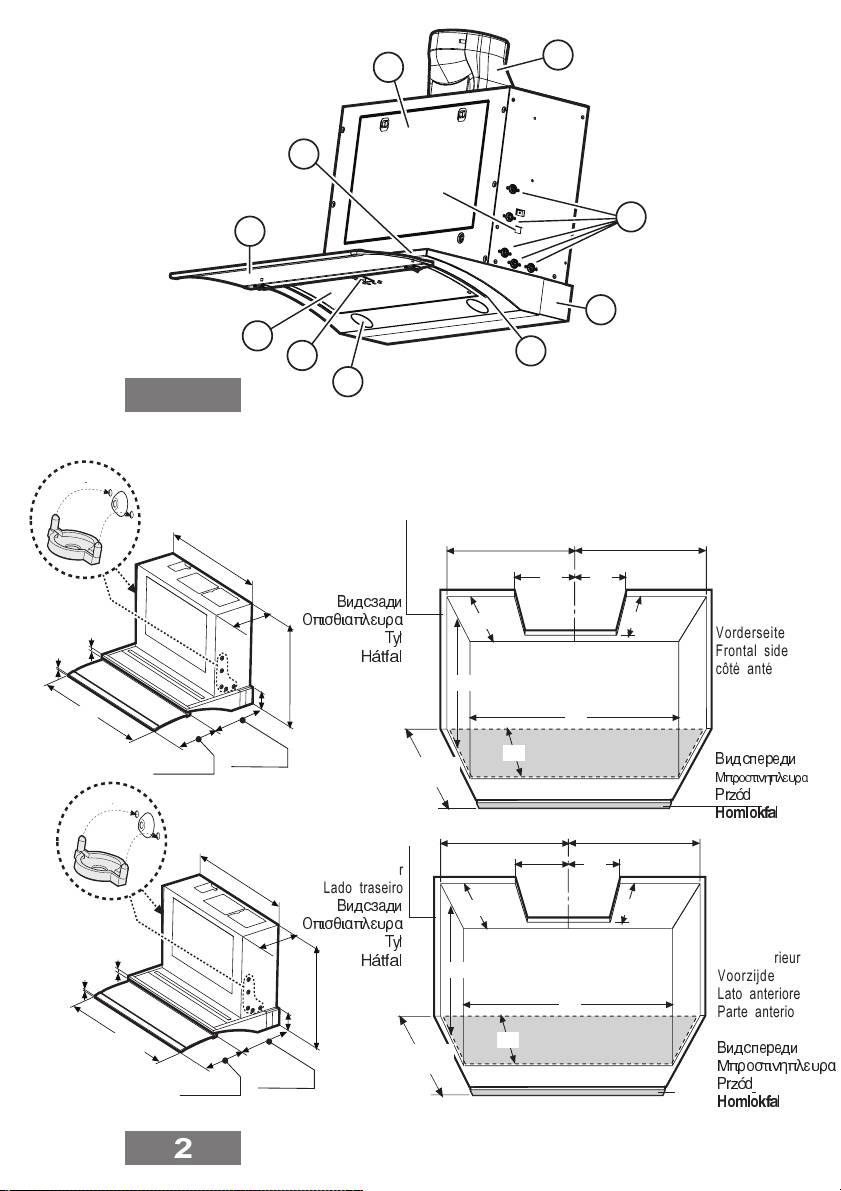
7
10
1
9
5
8
2
6
3
4
1
Rückseite
Rear side
côté postérieur
Lato
Achterzijde
posteriore
A
Lato posteriore
=
=
509
Parte posterior
240
175
Lado traseiro
Âèäñçàäè
Ïðéóèéáÿðëåõñá
min.190
190
188
16
Vorderseite
Ty³
Frontal side
6
Hátfal
428
côté antérieur
73.5
min.360
Voorzijde
Lato anteriore
550
510
Parte anterior
Lado dianteiro
195
280 ÷ 350
Âèäñïåðåäè
14 ÷ 175
min.280
Rückseite
max. 350
Ìðñïóôéíçÿ ðëåõñá
Lato
Rear side
Przód
anteriore
côté postérieur
Homlokfa
l
Achterzijde
=
=
Lato posteriore
Lato
240
175
A
posteriore
Parte posterior
559
Lado traseiro
Âèäñçàäè
min.190
190
Ïðéóèéáÿðëåõñá
Vorderseite
Ty³
Frontal side
188
16
Hátfal
côté antérieur
min.360
6
Voorzijde
428
560
Lato anteriore
73.5
Parte anterior
Lado dianteiro
600-700-900
195
Âèäñïåðåäè
30"-36"
min.280
max. 350
Ìðñïóôéíçÿðëåõñá
Lato
280 ÷ 350
14 ÷ 175
anteriore
Przód
Homlokfa
l
2
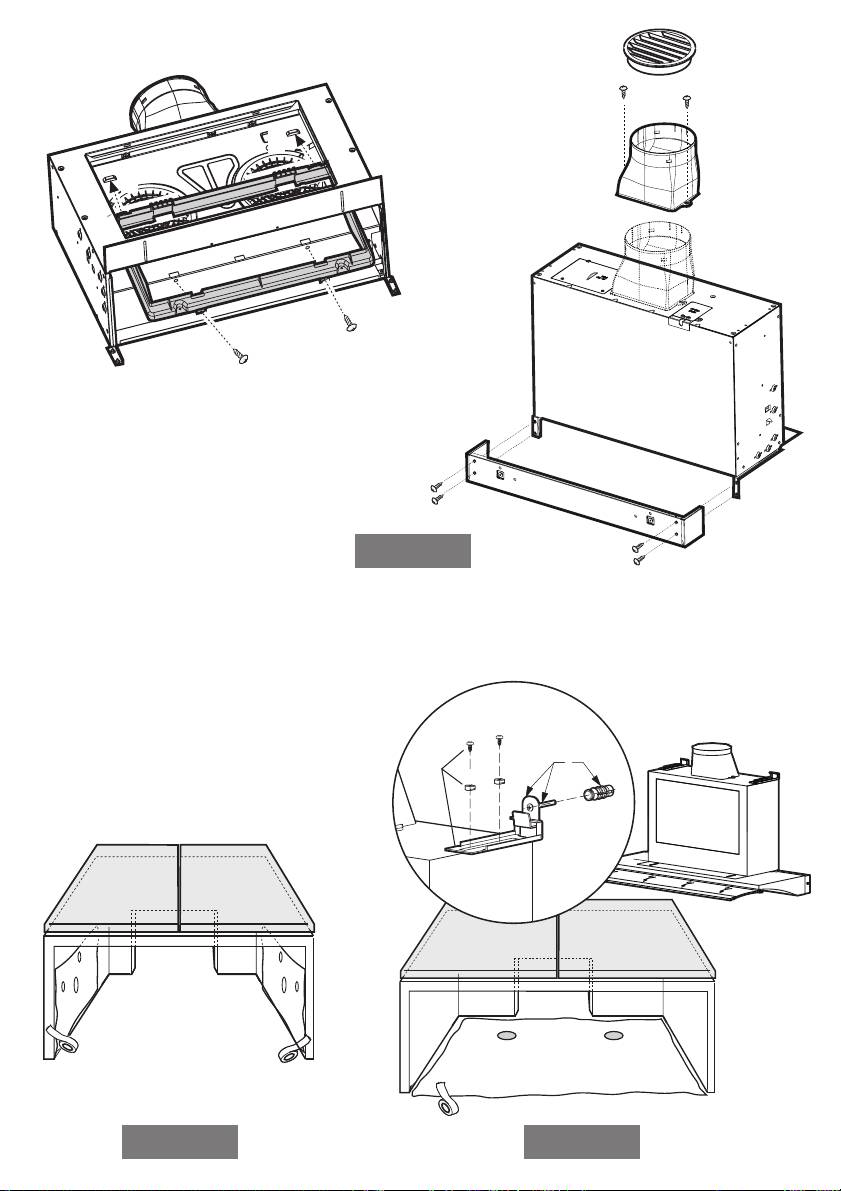
Y
Y
J
Y
J
J
F
B
C
R
R
S
S
3
4.1 4.2
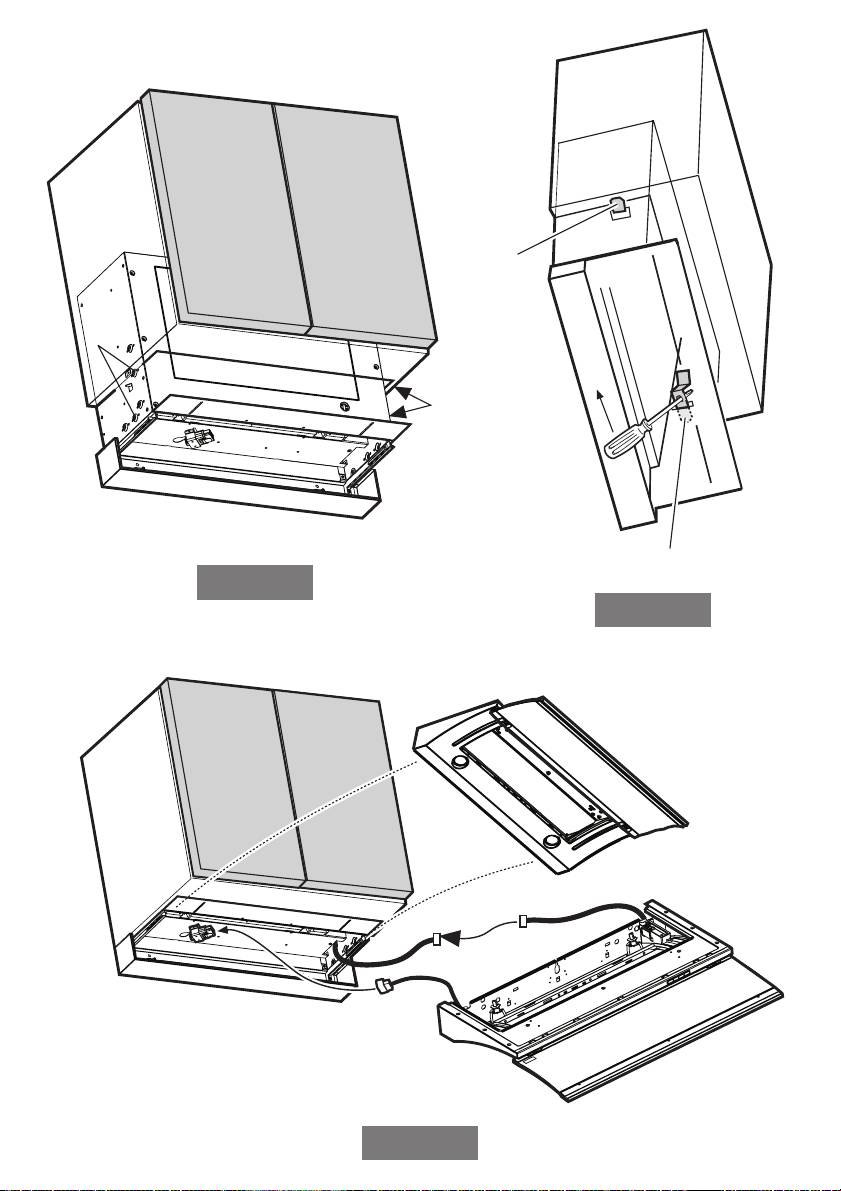
D
D
E
E
5
6
G
G
7

f
L
M
H
M
M
8
T
9
T
S
10
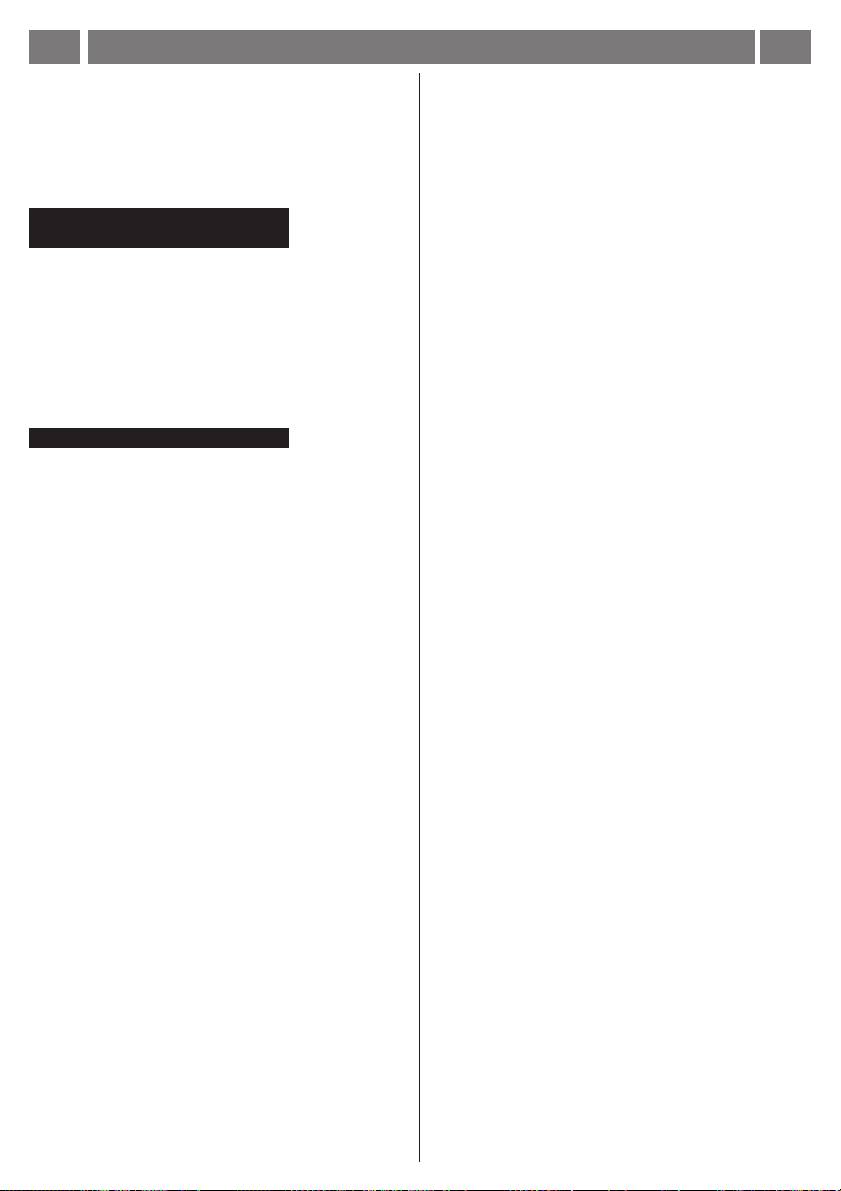
6 MONTAGE- UND GEBRAUCHSANWEISUNG
D
Bitte auch die Abbildungen auf den ersten Seiten mit den
1. Die Tiefe des Hängeschranks messen (dabei auch die
Tür berücksichtigen), denn bis zu einer Tiefe von
alphabetischen Bezugnahmen, die im Text wiedergegeben sind, zu
315mm muss die 37mm-Verkleidung montiert werden,
Hilfe nehmen. Die Instruktionen, die in diesem Handbuch, gegeben
über das Maß von 315mm hinaus muss die 75mm-
werden, bitte ganz streng einhalten. Es wird keinerlei Haftung
Verkleidung montiert werden. Die Verkleidung C muss
übernommen für mögliche Mängel, Schäden oder Brände der
mit 4 Schrauben an den Bügeln des Kastens befestigt
Küchenhaube, die auf die Nichtbeachtung der Vorschriften in diesem
werden (Abb.3).
2. Den Anschluss B für den Luftaustritt oberhalb des
Handbuch zurückzuführen sind.
Kastens befestigen (Abb.3).
Beschreibung der
Nur für Umluftbetrieb:
Auf dem Anschluss die Umleitvorrichtung F befestigen.
Dunstabzugshaube - Abb. 1
Das Gestell, das den Filter trägt, im Innern der Haube
1 Bedienfeld
befestigen, zuerst oben an den Ringen R im Kasten,
2 Fettfilter
dann unten mit zwei Schrauben S (Abb. 3).
3 Griff zum Aushaken des Fettfilters
3. Die mitgelieferte Schablone erst rechts, dann links
4 Halogenlampe
anlegen (Abb. 4.1) oder, falls mitgeliefert, die
5 Dunstschirm
entsprechende Schablone an die Wand anlegen (Abb.
6 Schienen des Dunstschirms
7 Luftaustritt
4.2 - nur bei Modellen, die auch für eine Befestigung an
8 Verkleidung (in zwei Größen geliefert)
der Wand ausgelegt sind) und wie vorgegeben bohren
9 Punkte der Befestigung am Hängeschrank
(auf der Schablone zur Befestigung im Hängeschrank
10 Zugangsklappe der Sauggruppe (DER ZUGRIFF IST
sind 3 Sacklöcher vorgegeben, 2 mit 2 mm Ø, 1 mit 5mm
NUR DEM FACHMANN GESTATTET)
Ø, während auf der Schablone zur Wandbefestigung
Installierung
zwei Löcher mit 8mm Ø vorgegeben sind).
HINWEIS! SCHABLONE ZUR BEFESTIGUNG AM
Die Küchenhaube muss in einem Abstand von mindestens
HÄNGESCHRANK
43 cm über einem Elektroherd und von mindestens 65 cm
über einem Gasherd oder kombinierten Herd angebracht
Die untere und obere Kante der Schablone muss mit der
werden.
Unter- und Oberkante des Hängeschranks
Die Haube verfügt über einen oberen Luftaustritt B zum
übereinstimmen.
Ableiten der Küchengerüche nach außen (Abluftbetrieb-
HINWEIS! SCHABLONE ZUR BEFESTIGUNG AN
Abluftrohr und Rohrschellen werden nicht geliefert).
DER WAND
Im Falle, dass die Küchendünste nicht nach außen abgeleitet
Die Unterkante der Schablone muss mit der Unterkante
werden können, kann man die Haube im Umluftbetrieb
der Haube übereinstimmen.
benutzen, indem ein Aktivkohlefilter und die Umleitvorrichtung
F an den Anschlussring angeschlossen werden, der sich
Nur für Modelle mit Haken zur Befestigung an der Wand:
am Ausgang B (Abb.3) befindet, dann werden die
Die Löcher bohren und mit Schrauben und Dübeln zwei
Küchendünste über die Umleitvorrichtung wieder aufbereitet.
Haken befestigen ( J - Abb. 4.2).
Modelle ohne Saugmotor funktionieren nur mit Abluftbetrieb
Die beiden mitgelieferten Bügel Y mit jeweils zwei
und müssen an eine peripherische Saugeinheit (nicht
Schrauben und Unterlegscheiben an der Oberseite der
mitgeliefert) angeschlossen werden.
Haube montieren (Abb. 4.2).
Einleitende Informationen zur Installation der
4. Den Haubenkasten ins Innere des Hängeschranks
Dunstabzugshaube:
einsetzen (Abb. 5), dieser kann zeitweilig in seiner
Vor dem Elektroanschluss die Abzugshaube durch Betätigen
der Hauptschalttafel der Wohnung vom Netz trennen.
Position gehalten werden:
Die Haube ist dafür entwickelt worden, in das Innere eines
a. im Falle der Befestigung im Hängeschrank
an der Wand anliegenden Hängeschranks eingebaut zu
mithilfe der seitlichen Federn D, welche in die Sacklöcher
werden.
mit 5 mm Ø eingeklemmt werden (dazu die seitlichen
Es wird empfohlen, die Haube nur in das Innere von
Federn zum Innern des Haubenkastens hin drücken und
Hängeschränken mit geeigneten Maßen einzubauen.
Zu diesem Zweck die Abbildung 2 anschauen, wo nützliche
dabei einen Schraubenzieher als Hebel benutzen).
Informationen für eine sichere Montage zu finden sind sowie
b. im Falle der Befestigung an der Wand, mithilfe
bezüglich eventueller Öffnungen, welche an der Unterseite
der Haken und Bügel (die Bügel sind mit Einstellschrauben
des Hängeschranks für das Durchpassen des Haubenkastens
für die Positionierung ausgestattet).
und an der Oberseite für die Luftableitung auszuführen sind,
HINWEIS!
für das Stromkabel und um den Zugriff auf die elektronische
Karte, die die Funktionsweise der Haube steuert, zu
Überprüfen, dass das Stromkabel und der Dunstaustritt
ermöglichen (DER ZUGRIFF IST NUR DEM
zugänglich sind, um die nachfolgenden Anschlüsse
QUALIFIZIERTEN FACHMANN GESTATTET).
vorzunehmen (sowie für Wartung und Kundendienst).
Hinweis:
5. Überprüfen, dass die Schienen G (Abb.7) vollkommen
Mit der Haube mitgeliefert stehen 4 seitliche Abstandshalter
parallel zur Unterkante des Hängeschranks sind,
zur Verfügung (2 für die rechte Seite und 2 für die linke Seite),
diese werden gebraucht, wenn die Breite des Schranks, in
anschließend - NUR im Falle der Befestigung im
den der Kasten mit dem Motorteil der Haube eingebaut wird,
Hängeschrank - den Haubenkasten mit 4 Schrauben (E
6 mm größer ist als der Kasten.
- Abb.6 - zwei pro Seite) endgültig an den Seiten des
In diesem Fall werden die Abstandshalter außen auf den
Hängeschranks befestigen. Die Schrauben werden
Kasten montiert, entsprechend den Löchern für die
vom Innern des Haubenkastens aus in den
Schrauben zur Befestigung am Hängeschrank (Abb. 2
- A).
Hängeschrank eingefügt entsprechend den 4 vorher
ausgeführten Sacklöchern mit 2 mm Ø (siehe Arbeitsschritt
3).
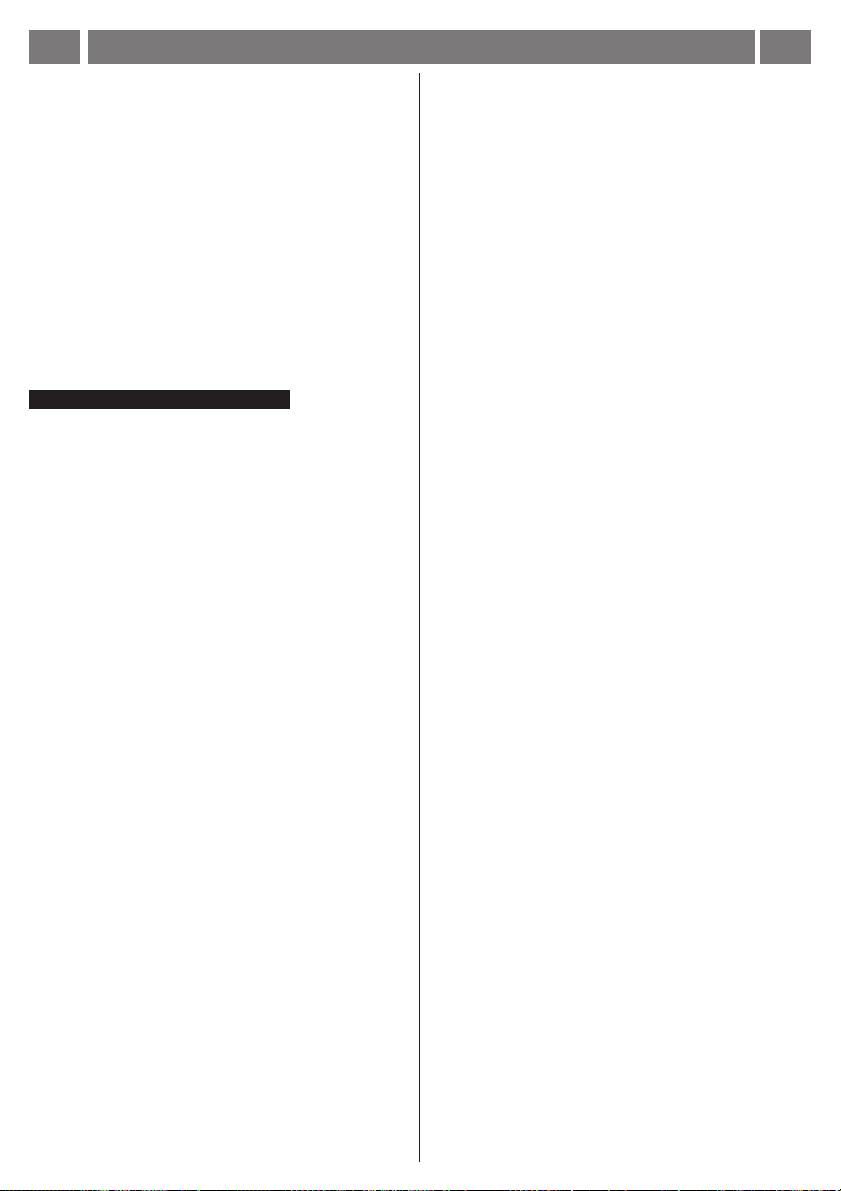
D
MONTAGE- UND GEBRAUCHSANWEISUNG
7
6. Das Unterteil in die Schienen G der Bügel einfügen,
anschließend den Elektroanschluss des Unterteils an
den Kasten durchführen (Abb. 7).
7. Das Unterteil so ausrichten, dass die Vorderseite genau
auf Kante mit dem Hängeschrank steht (H - Abb.8),
anschließend das Unterteil mit 2 Schrauben fixieren
(eine pro Seite - L - Abb. 8 - Um diese zwei Schrauben
einzusetzen, muss das Filtergitter herausgenommen
werden und die Schrauben auf die Einsatzstücke
aufgeschraubt werden, die auf den Schienen des Mantels
befestigt sind).
8. Mit zwei Schrauben M das Unterteil am Hängeschrank
befestigen (Abb. 8), zwei der 4 verfügbaren Löcher
verwenden und überprüfen, dass die Schrauben am
Hängeschrank anliegen.
9. Den Fettfilter wieder einbauen, die Haube ans Netz
anschließen und an das Abluftrohr, dann den
ordnungsgemäßen Betrieb der Haube prüfen.
Elektrischer Anschluss
Die Netzspannung muss der Spannung entsprechen, die auf
dem Typenschild im Inneren der Küchenhaube angegebenen
ist. Wenn die Küchenhaube mit einem Netzstecker
ausgestattet ist, diesen an eine den gültigen Normen
entsprechende, jederzeit zugängliche Steckdose
anschliessen. Wenn die Küchenhaube nicht mit einem
Netzstecker ausgestattet ist, muss sie direkt an das Stromnetz
angeschlossen werden. Dazu einen zweipoligen normierten
Schalter anbringen, dessen geöffnete Anschlusstellen
mindestens 3 mm auseinanderliegen müssen (gut
zugänglich).
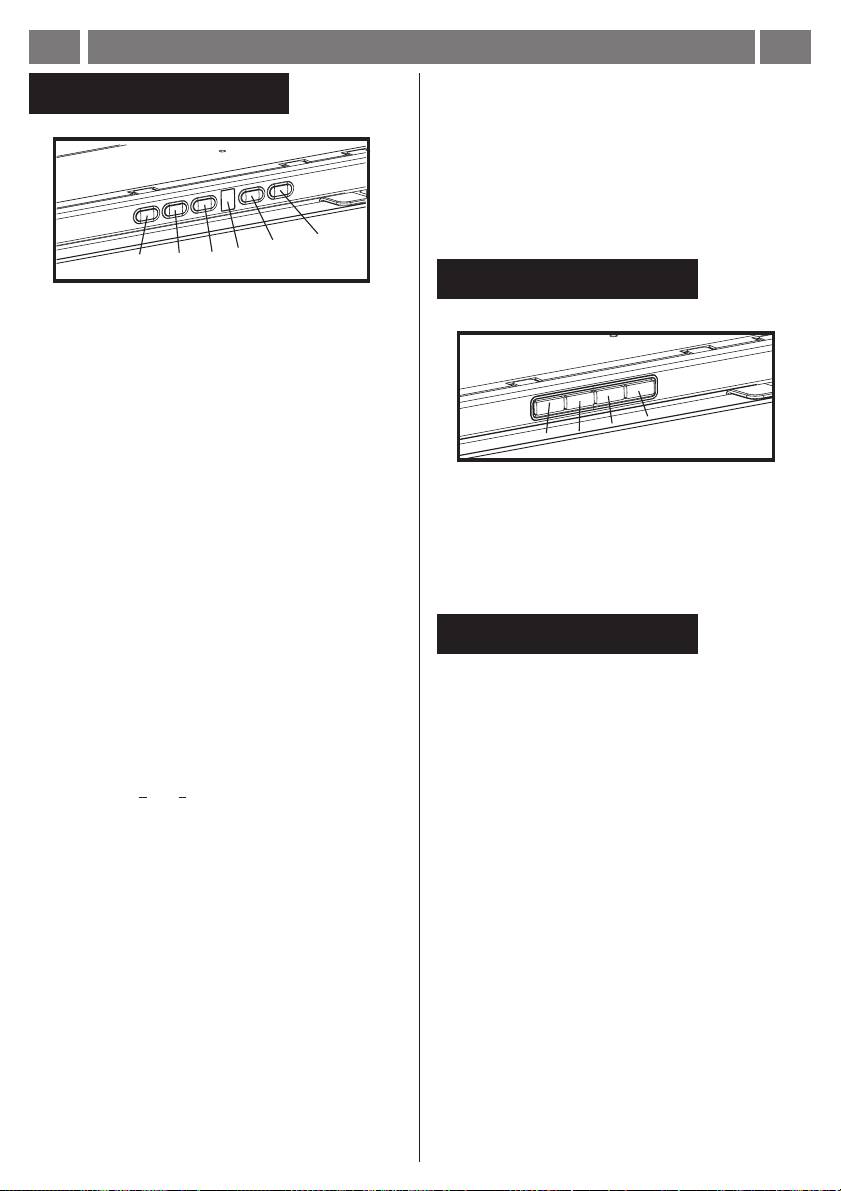
8
MONTAGE- UND GEBRAUCHSANWEISUNG
D
Betrieb Modell mit
Die Dunstabzugshaube oder die Bedienungselemente
elektronischen Steuerungen
funktionieren nicht: Für mindestens 5 Sekunden die Strom-
versorgung der Dunstabzugshaube unterbrechen und dann
die Haube erneut einschalten. Kann die Störung nicht
behoben werden, kontaktieren Sie bitte den Kundendienst.
Achtung!
Bevor sie das Gerät stromlos machen, erst die Taste
A drücken.
F
E
D
A
B
C
Betrieb
Modell mit Tastenfeld
A- Lichtschalter, EIN / AUS
B - Abschaltung Abzugshaube (Warte- /
Bereitschaftsposition)
C - Timer der ausgewählten Geschwindigkeitsstufe (zeigt
die ausgewählte Geschwindigkeit an sowie eine
blinkende Anzeigeleuchte an der Unterseite des
Displays). Mit dieser Taste kann der Betrieb der
Haube für eine bestimmte Zeit eingestellt werden:
20 Minuten bei ausgewählter Geschwindigkeit 1
15 Minuten bei ausgewählter Geschwindigkeit 2
10 Minuten bei ausgewählter Geschwindigkeit 3
5 Minuten bei ausgewählter Höchstgeschwindigkeit P
A. Schalter ON/OFF Beleuchtung
D - Anzeigefeld zeigt die eingestellte
B. Schalter ON/OFF der Absaugfunktion und zum
Geschwindigkeitsstufe (1-2-3-P), die Notwendigkeit
Einschalten der geringsten Saugstärke
das Fettfilter zu reinigen (zur Anzeige der Sättigung
B+C. Schalter zum Einschalten der mittleren Saugstärke
des Fettfilters erscheint der Buchstabe F im Display)
B+D. Schalter zum Einschalten der maximalen Saugstärke
und die Notwendigkeit das Aktivkohlefilter zu ersetzen
(zur Anzeige der Sättigung des Aktivkohlefilters
Funktionsweise -
erscheint der Buchstabe C im Display).
Alle Versionen
Die Anzeigeleuchte unten rechts zeigt, wenn sie
eingeschaltet ist ohne zu blinken, an, dass die Haube
Die Haube kann mit einer Ab- und Einschaltautomatik
betriebsbereit ist (Bereitschaftsposition), die blinkende
ausgestattet werden. Bei Schließen des Faches schaltet
Anzeigeleuchte gibt an, dass der Timer der
sich die Haube ab, bei Öffnung des Faches schaltet sie sich
ausgewählten Geschwindigkeit eingeschaltet ist.
wieder ein.
Achtung!
Im Falle einer sehr intensiven Küchendunstkonzentration
Die Sättigungsanzeige des Aktivkohlefilters ist im
die höchste Saugstärke einschalten. Es wird empfohlen, die
Normalbetrieb deaktiviert. Um sie zu aktivieren müssen die
Küchenhaube schon fünf Minuten vor Beginn des
Tasten E und F gleichzeitig 3 Sekunden lang gedrückt
Kochvorganges einzuschalten und sie nach dessen
werden.
Beendigung noch ungefähr 15 Minuten weiterlaufen zu
Anfänglich erscheint der Buchstabe F in der Anzeige
lassen.
(Sättigungsanzeige des metallischen Fettfilters). Dann, nach
ungefähr 3 Sekunden erscheint auch der Buchstabe C in
der Anzeige (Sättigungsanzeige des Aktivkohlefilters), was
für die Aktivierung dieser Anzeigefunktion steht. U m
diese Anzeigefunktion abzuschalten wiederholen Sie die
obengenannte Operation bis die Anzeige C
(Sättigungsanzeige des Aktivkohlefilters) erlöscht.
E - Taste zur Verringerung der Geschwindigkeit: von
der Höchstgeschwindigkeit P auf die
Geschwindigkeitsstufe 1.
F - Taste zur Erhöhung der Geschwindigkeit von
Bereitschaft auf Geschwindigkeitsstufe P.
Hinweis! Die Höchstgeschwindigkeit P dauert 5
Minuten, danach schaltet die Haube automatisch auf
die Stufe 2 der Geschwindigkeit (Saugstärke) zurück.
D
C
A
B
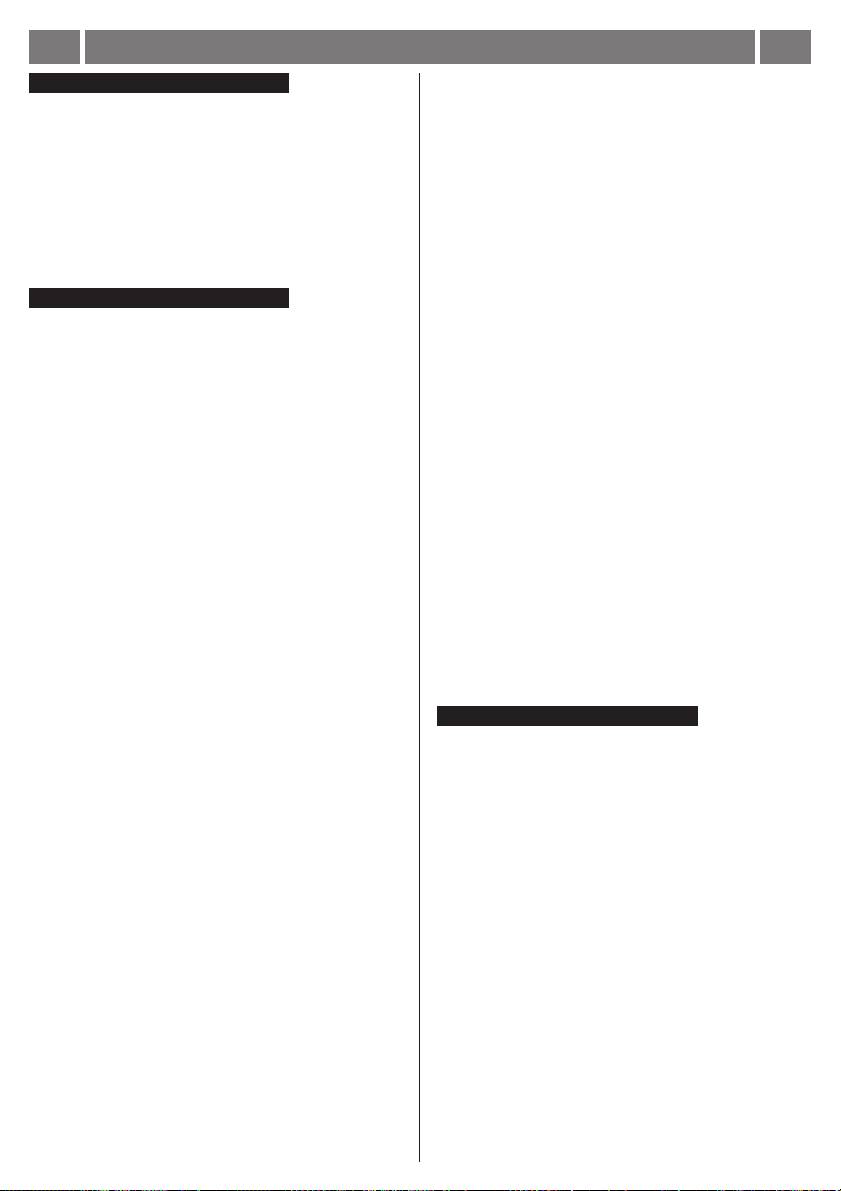
MONTAGE- UND GEBRAUCHSANWEISUNGD
9
Reinigung
Ersetzten der Lämpchen - Abb. 4
Auf den Lampenbereich Zugriff nehmen je nach
Die Küchenhaube muss sowohl innen als auch aussen
vorhandenem Modell ist wie nachstehend beschrieben
häufig gereinigt werden.
vorzugehen:
Zur Reinigung ein mit denaturiertem Alkohol oder flüssigem
Neutralreiniger getränktes Tuch verwenden. Keine Produkte
Hinweis:
nehmen, die Scheuermittel enthalten.
Vor Berühren der Lampen sich vergewissern, dass sie
Zur beachtung: Die Nichtbeachtung der Anweisungen, die
abgekühlt sind.
die Reinigung der Dunstabzugshaube und das Auswechseln
und die Reinigung der Filter betreffen, können Brandgefahr
Modell mit Halogenlampen
verursachen. Wir empfehlen daher die folgenden
Mit einem kleinen Schraubenzieher den Rand der Lampe
Anweisungen zu beachten.
anheben, um sie herauszunehmen.
Die Lampe mit einer neuen vom Typ PHILIPS
Wartung
STANDARD LINE Nr. 425409 mit 12V 20W 30° Ø35 12V
Vor sämtlichen Wartungsarbeiten muss die Stromzufuhr der
GU4 ersetzen.
Küchenhaube unterbrochen werden.
Die Auswechselung vornehmen und beim Einbau der
neuen Lampe in umgekehrter Reihenfolge vorgehen.
Fettfilter
Dieser muss einmal monatlich gewaschen werden (und bei
Modell mit Glühlampen:
Modellen mit elektronischem Bedienfeld jedes Mal, wenn,
Den Dunstauffangschirm herausnehmen.
im Wechsel mit der ausgewählten Geschwindigkeit, der
Buchstabe F im Display erscheint - siehe vorhergehende
Den Fettfilter herausnehmen, somit ist der Zugriff auf das
Seite). Das kann mit einem milden Waschmittel von Hand,
Lampenfach möglich.
oder in der Spülmaschine bei niedriger Temperatur und
Die defekte Glühlampe herausdrehen und sie mit einer
kurzspülgang erfolgen.
neuen mit max. 40W (E14 - B35) ersetzen.
Der Metallfettfilter kann bei der Reinigung in der Spülmaschine
abfärben, was seine Filtermerkmale jedoch in keiner Weise
Modell mit PL-Lampen
beeinträchtigt.
Den Dunstauffangschirm herausnehmen.
Zwecks Demontage der Fettfilter den Aushakgriff ziehen (f)
Den Fettfilter herausnehmen, somit ist der Zugriff auf das
- (Abb. 2).
Nur bei Modellen mit elektronischem Bedienfeld:
Lampenfach möglich.
Nach der Reinigung des Fettfilters die Taste B (siehe
Die defekte Lampe herausnehmen und sie mit einer
vorhergehende Seite) etwa drei Sekunden lang gedrückt
neuen mit 9W-G23 (Haube mit zwei Lampen) oder mit
halten.
11W-G23 (Haube mit einer Lampe) ersetzen.
Der Buchstabe F erlischt im Display.
Sollte die Beleuchtung nicht funktionieren, erst
Aktivkohlefilter (nur bei der Umluftversion)
kontrollieren, ob die Lampen einwandfrei eingedreht
Dieser Filter bindet die unangenehmen Gerüche, die beim
Kochen entstehen.
sind, ehe man sich an den Kundendienst wendet.
Der Kohlefilter muss alle sechs Monate ausgewechselt
Warnung
werden (und, bei Modellen mit elektronischem Bedienfeld,
jedes Mal, wenn, im Wechsel mit der ausgewählten
Wenn die Dunstabzugshaube gleichzeitig mit Geräten, die
Geschwindigkeit, der Buchstabe C im Display erscheint
nicht mit elektrischer Energie betrieben werden, in Betrieb
- siehe vorhergehende Seite).
-5
ist, darf der Unterdruck des Raumes 4 pa (4 x 10
bar) nicht
1. Den Dunstauffangschirm herausnehmen.
überschreiten. Die Küchenhaube niemals einschalten, ohne
2. Den Fettfilter entfernen.
das Gitter korrekt einzusetzen! Die angesaugte Luft darf nicht
3. Wenn der Kohlefilter schon eingebaut ist und ausgetauscht
in ein Abluftrohr geleitet werden, in das die Abluft von Geräten
werden muss, die Tasten ( S - Abb. 10) zur Freigabe
geleitet wird, die an eine andere Energiequelle als an die
drücken und den Filter nach unten herausnehmen.
elektrische angeschlossen sind. Ein Raum, in dem gleichzeitig
4. Den Fettfilter wieder einsetzen.
eine Küchenhaube und Geräte in Betrieb sind, die an eine
Wenn kein Aktivkohlefilter eingebaut ist:
andere Energiequelle als an die elektrische angeschlossen
1. Den Dunstauffangschirm herausnehmen.
sind, muss immer gut belüftet werden. Es ist strengstens
2. Den Fettfilter entfernen.
verboten, unter der Küchenhaube Speisen auf offener
3. Den Kohlefilter in die oberen Haken T einhängen und
Flamme zuzubereiten. Offenes Feuer schädigt die Filter und
endgültig mittels der unteren Haken S befestigen (Abb.
kann einen Brand verursachen, daher muss dieses in jedem
10).
Falle vermieden werden. Beim Frittieren muss das erhitzte
4. Den Fettfilter wieder einsetzen.
Öl ständig kontrolliert werden, um zu vermeiden, dass es
Nur bei Modellen mit elektronischem Bedienfeld:
in Brand gerät. Was die technischen Abstände und die
Nach der Auswechselung des Kohlefilters die Taste B
Sicherheitsabstände betrifft, die bei der Ableitung der Dämpfe
(siehe vorhergehende Seite) etwa drei Sekunden lang
beachtet werden müssen, so sind die Angaben der
gedrückt halten.
zuständigen örtlichen Behörden strengstens einzuhalten.
Der Buchstabe C erlischt im Display.
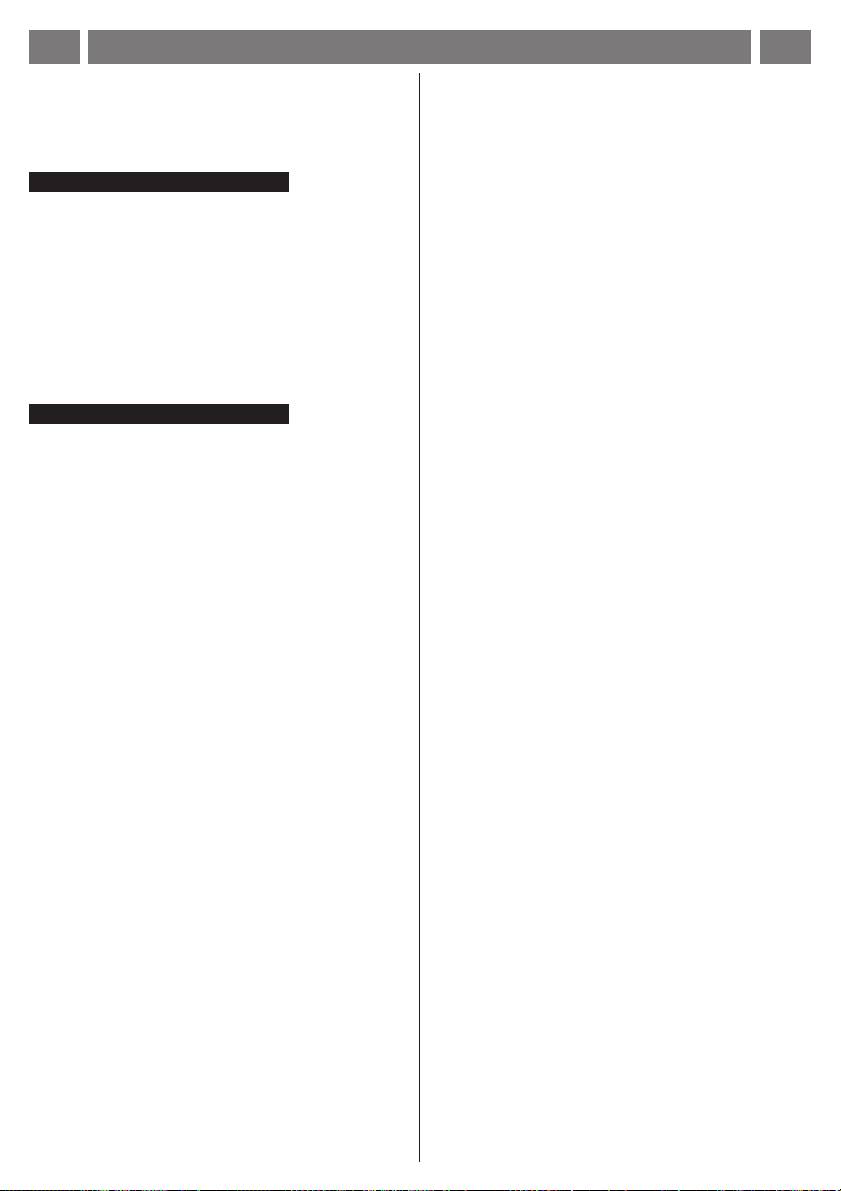
10
INSTRUCTION ON MOUNTING AND USE GB
Consult the designs in the front pages referenced in the text by
brackets using 4 screws (fig. 3).
alphabet letters. Closely follow the instructions set out in
2. Fix the air exit connector B above the cooker hood body
this manual. All responsibility, for any eventual inconveniences,
(fig. 3).
damages or fires caused by not complying with the instructions
Only for Filter Version:
in this manual, is declined.
place the deflector F on the exit connector.
Fix the filter holder frame inside the cooker hood, firstly
Description of the hood - Fig. 1
above on the rings R set in the body, then on the base
1 Control panel
using the two screws S (fig. 3).
2 Grease filter
3. Apply the supplied template first to the right and then to
3 Grease filter release handle
the left (fig. 4.1) or, if supplied, apply the apposite template
4 Halogen lamp
to the wall (fig. 4.2 only in case of models conceived
5 Vapour screen
for fixing to the wall) and making holes as indicated (for
6 Vapour screen guides
the templates for fixing to the wall units 3 dead holes are
indicated, 2 of Ø 2mm and one of Ø 5mm, while for the
7 Air exit
template for fixing to the wall, 2 holes of Ø 8mm).
8 Fairing (supplied in two sizes)
ATTENTION! TEMPLATE AND FIXING TO WALL
9 Fixing points for cabinet
UNIT
10 Inspection door for the suction group (ACCESS ALLOWED
The lower and back edge of the template must correspond
ONLY BY A QUALIFIED TECHNICIAN)
to the lower edge of the wall unit.
Installation - Fig. 5-6
ATTENTION! TEMPLATE AND FIXING TO WALL
The cooker hood must be placed at a minimum distance of
The lower edge of the template must correspond to the
43 cm from the cooking plane for electric cookers and 65cm
lower edge of the hood.
for gas or mixed cookers.
Only for models with fixing hooks: make the holes and
fix two hooks with screws and dowels
The hood is equipped with a top air outlet B for discharge
(J fig. 4.2).
of fumes to the outside (Ducting version exhaust pipe
Install the two supplied Y brackets with two screws and
and pipe fixing clamps not provided).
Where it is not possible to discharge cooking fumes and
washer each onto the upper side of the hood (fig.4.2).
vapours externally, the cooker hood may be used in the
4. Insert the body of the hood inside the wall unit (fig. 5).
filter version by mounting an active carbon filter and the
This can remain temporarily in position:
deflector F on the connection ring placed on the exit
a) in case of fixing to the wall unit, using lateral
perforation B (Fig. 3), the fumes and vapours are recycled
springs D to imbed into the Ø 5mm dead holes (to do this,
via the deflector.
press the lateral springs towards the inside of the body
The models with no suction motor only operate in ducting
mode, and must be connected to an external suction device
of the hood using a screwdriver as a liver.
(not supplied).
b) in case of fixing to the wall, with the hooks and the
brackets (the bracket have adjustable positioning screws).
Preliminary information for installation of the hood:
ATTENTION!
Disconnect the cooker hood from the electrical mains during
Check that the electric cable and the smoke outlet are
the electrical connection phase.
accessible to facilitate successive connections (and for
The cooker hood is designed for installation inside a wall
cabinet.
technical assistance and maintenance interventions).
It is recommended to install the cooker hood only inside a
5. Check that guides G (fig. 6) are perfectly parallel to the
cabinet of suitable dimensions.
lower edge of the wall unit, after which, ONLY in the case
Do not tile, grout or silicone this appliance to the wall. Surface
of fixing to the wall unit, definitely fix the body of the hood
mounting only.
to the sides of the wall unit with 4 screws (E fig. 6
Do not fix chimney flue to furniture or fly over shelves unless
the chimney flue can be easily removed, in case maintenance
two per side). The screws are to be inserted from
is ever required.
inside the body of the hood on the wall unit in
Refer to figure 2 for useful information for safe installation and
correspondence with the 4 Ø 2mm blind holes previously
for eventual perforations to perform at the base of the cabinet
made (see operation 3).
for air evacuation, for the
6. Insert the cooker hood cabinet base on the bracket guides
connection cable and to permit to access the electronic card
G then carry out the electrical connections of the cooker
that controls the cooker hood operation (ACCESS ALLOWED
ONLY BY QUALIFIED TECHNICIAN).
hood cabinet base to the casing (fig. 7).
Warning!
7. Regulate the cooker hood cabinet base in order that the
The cooker hood is supplied with 4 side spacers (2 for the
frontal part is in line with the cabinet (H - fig. 8) then block
right side and 2 for the left side), these are useful when the
the cooker hood cabinet base using 2 screws (one per
width of the housing cabinet for the cooker hood motor body
side - L - fig. 8 To insert these two screws you will
is wider than 6mm. In this instance the spacers should be
need to remove the filter grill and screw them on the
mounted outside the cooker hood body corresponding to the
perforations for the cabinet fixing screws (Fig. 2-A)
inserts that are fixed on the mantel guides).
8. Fix the cooker hood cabinet base to the cabinet using
1. Measure the cabinet depth (consider also the cabinet
the 2 screws M (fig. 8), use 2 of 4 perforations available
door) as for a depth of up to 315mm will require the
and check that the screws are fixed to the cabinet.
mounting of 37mm fairing, and for measurements over
9. Remount the grease filter, connect the cooker hood to the
315mm will require the mounting of 75mm fairing.
electrical network and to the discharge tube, check the
The fairing C should be fixed to the cooker hood body
perfect operation of the cooker hood.
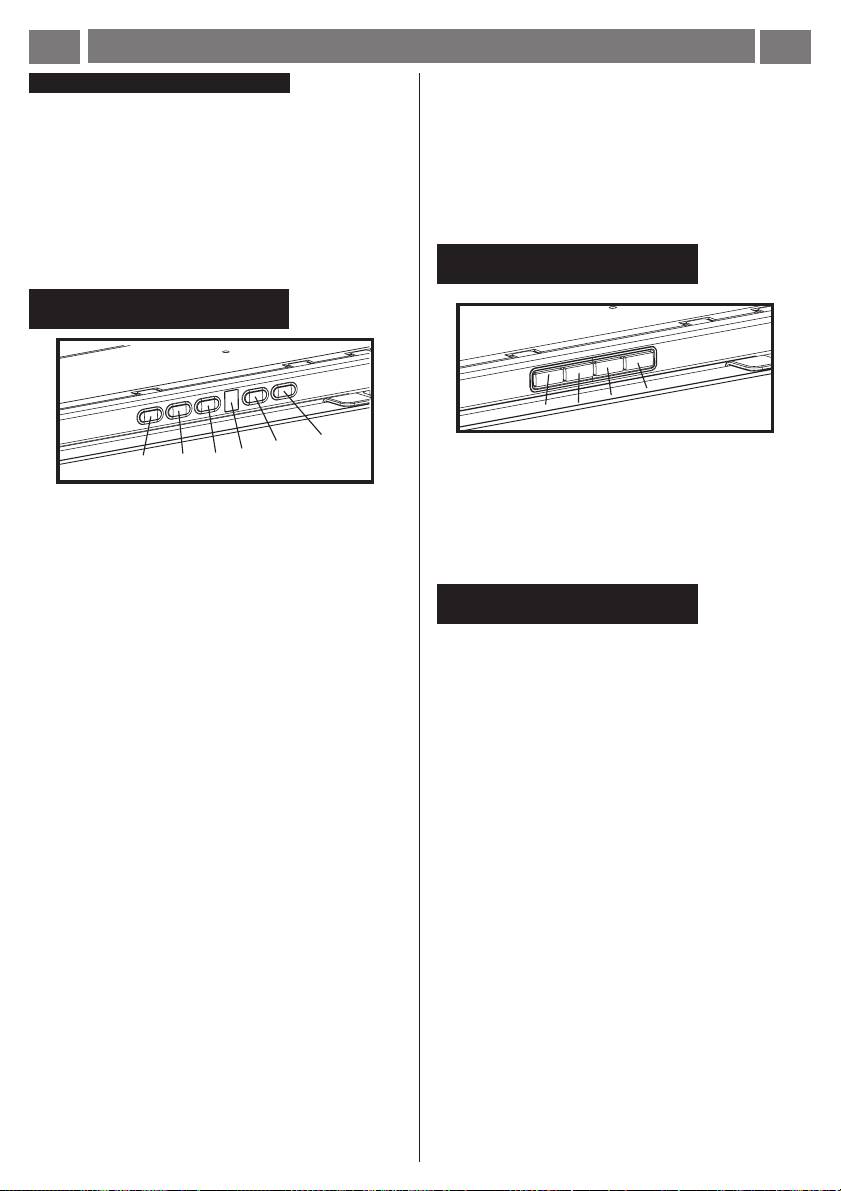
GB
INSTRUCTION ON MOUNTING AND USE
11
If the hood fails to operate correctly, briefly disconnect it from
the mains power supply for almost 5 sec. by pulling out the
plug. Then plug it in again and try once more before
contacting the Technical Assistance Service.
Warning!
Always press the fan off button A before disconnecting the
hood from the mains supply.
Operation
Model with button panel
Operation
Model with electronic controls
F
E
D
A
B
C
A. on/off light switch
A- Lighting, on/off.
B. on/off aspiration switch and minimum power selection
B - Fan off (Stand by)
B+C. medium power selection aspiration switch
C - Timer for selected speed (visualizes the speed
B+D. maximum power selection aspiration switch
selected and flashing LED on the lower side of the
display).
This knob permits the operation of the cooker hood
Operation
for a established period:
All cooker hood versions
20 minutes if the speed selected is 1
The cooker hood may be supplied with an automatic
15 minutes if the speed selected is 2
switching on/off device.
10 minutes if the speed selected is 3
Closing the drawer the cooker hood switches off;
5 minutes if the intensive speed P is selected.
opening the drawer the cooker hood switches on.
D - Display showing fan speed (1-3-P), change grease
Use the high suction speed in cases of concentrated kitchen
filters (grease filter saturation indicator - F) and
vapours. It is recommended that the cooker hood suction
change activated carbon filters (carbon filter saturation
is switched on for 5 minutes prior to cooking and to leave
indicator - C).
in operation during cooking and for another 15 minutes
When the led in the lower right side is on, it indicates
approximately after terminating cooking.
that the cooker hood is ready for operation (standby
position), the flashing LED indicates that the timer has
been activated for selected speed.
Warning!
The active carbon filter saturation function is not activated.
In order to activate the carbon filter saturation indicator,
press buttons E and F simultaneously for 3 seconds.
Initially, only letter F will fbe displayed, then after the 3
seconds have passed, letter C will be displayed as well,
indicating that the carbon filter saturation control system is
active.
To switch off the system, re-press the same two buttons:
letter C appear on display and after 3 seconds letter it
disappear and the device will be switched off.
E - Knob to decrease the speed: from intensive speed
P to speed level 1.
F - Knob to increase (standby) speed to intensive speed
P .
Attention! Intensive speed P has a duration of 5
minutes after which the cooker hood automatically
sets the speed to level 2 (suction power).
D
C
A
B
Electrical connection
The electrical tension must correspond to the tension noted
on the label placed inside the cooker hood. Connect the
electrical plug, where provided, to the an easily accessible
outlet in conformity with local standards in force.
Where an electrical plug is not provided (for direct connection
to electrical network) place a standards approved bipolar
switch with an aperture distance of not less than 3mm
(accessible) from the contacts.
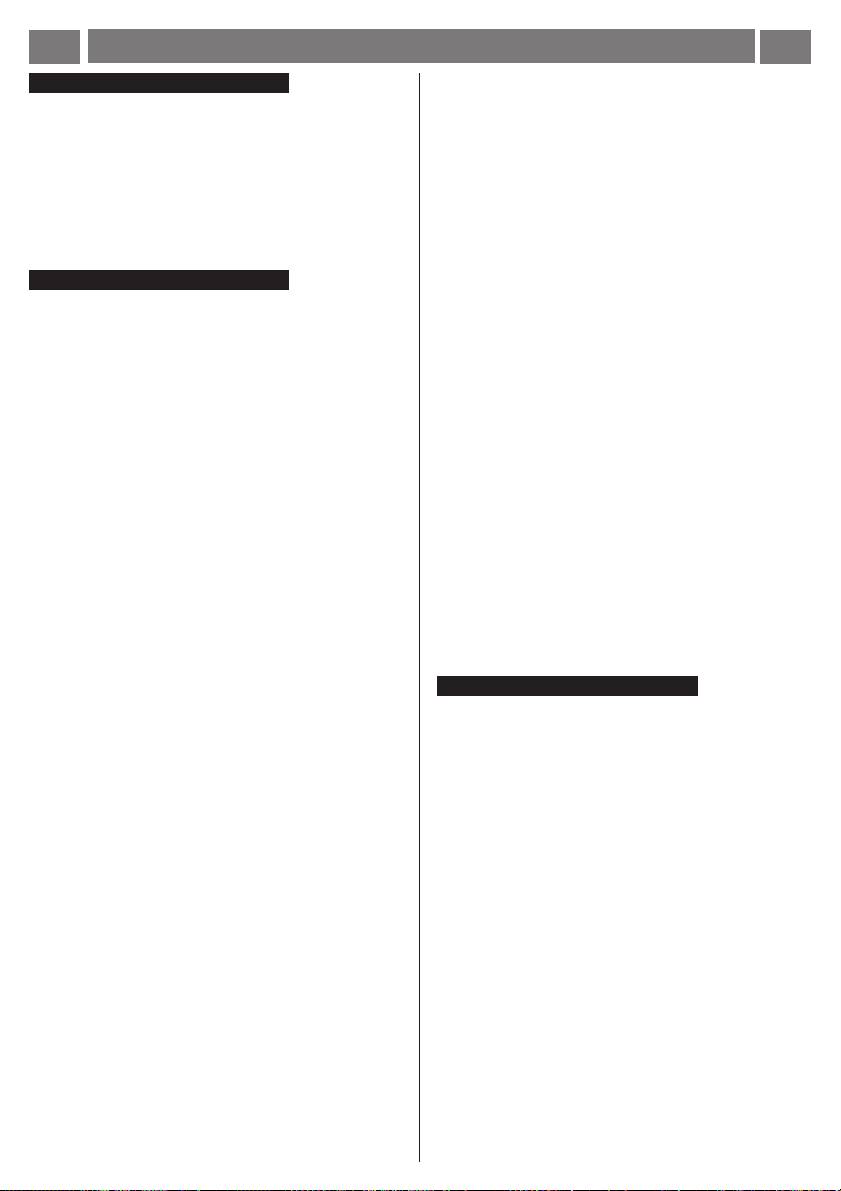
12
INSTRUCTION ON MOUNTING AND USE
GB
Cleaning
Replacing lamps - Fig. 4
Access the light compartment according to the model
The cooker hood should be cleaned regularly internally and
in your possession, proceed as follows:
externally.
For cleaning use a cloth moistened with denatured alcohol
Warning!
or neutral liquid detergents. Avoid abrasive detergents.
Prior to touching the light bulbs ensure they are cooled down.
Warning:
Failure to carry out the basic standards of the cleaning of the
Model with halogen light bulbs.
cooker hood and replacement of the filters may cause fire
Use a small screwdriver to act as a lever on the border
risks.
of the light bulb housing in order to remove the light bulb.
Therefore we recommend oserving these instructions.
Replace the light bulb with a new PHILIPS STANDARD
Maintenance
LINE code 425409 12V 20W 30° Ø35 12V GU4.
Carry out the replacement and the mounting of the new
Prior to any maintenance operation ensure that the cooker
light bulb following the procedure in reverse.
hood is disconnected from the power supply.
Grease filter
Model with incandescent light bulbs:
This must be cleaned once a month (and, in the case of the
Remove the vapour screen.
model with electronic control panel, each time that the letter
Remove the grease filter, it will then be possible to
F alternated to the selected speed appears on the display
access the bulb housing area.
see previous page) using non aggressive detergents,
Unscrew the damaged light bulb and replace it with a
either by hand or in the dish-washer, which must be set to
new 40W max (E14 - B35) light bulb.
a low temperature and a short cycle.
When washed in a dish-washer, the grease filter may
Model with PL light bulb.
discolour slightly, but this does not affect its filtering capacity.
Remove the vapour screen.
To remove the grease filter, pull the spring release handle
Remove the grease filter, it will then be possible to
(f) - (Fig. 2).
access the bulb housing area.
Only for model with electronic control panel:
Extract the damaged light bulb and replace it with a new
After washing the anti-grease filter, depress knob B (see
9W-G23 (Cooker hood with two light bulbs) or 11W-G23
preceding page) for about 3 seconds. The letter F will
(Cooker hood with one light bulb).
disappear from the display.
Charcoal filter (filter version only)
If the lights do not work, make sure that the lamps are
It absorbs unpleasant odours caused by cooking.
fitted properly into their housings before you call for
The carbon filter should be replaced every six months (and
technical assistance.
in cases of the model with the electronic control panel, each
Caution
time that the letter C appears on the display alternated
to the selected speed see previous page).
This appliance is designed to be operated by adults. Children
1. Slide out the vapour collector.
should not be allowed to tamper with the controls or play with
2. Remove the grease filter.
the appliance.
3. If the carbon filter is already mounted and requires
Do not use the cooker hood where the grill is not correctly
replacement, depress the unblocking key (S - Fig. 10)
fixed! The suctioned air must not be conveyed in the same
and remove the filter downward.
channel used for fumes discharged by appliances powered
4. Remount the grease filter.
by other than electricity. The environment must always be
If the carbon filter is not mounted:
adequately aerated when the cooker hood and other
1. Slide out the vapour collector.
appliances powered by other than electricity are used at the
2. Remove the grease filter.
same time. Flambé cooking with a cooker hood is
3. Insert the carbon filter in the upper hooks T and fix it using
prohibited. The use of a free flame is damaging to the filters
the lower hooks S (Fig. 10).
and may cause fire accidents, therefore free flame cooking
4. Remount the grease filter.
must be avoided. Frying of foods must be kept under close
control in order to avoid overheated oil catching fire. Carry
Only for model with electronic control panel:
out fumes discharging in accordance with the regulations in
After replacing the charcoal filter, depress knob B (see
force by local laws for safety and technical restrictions.
preceding page) for about 3 seconds.
The letter C will disappear from the display.

F
PRESCRIPTIONS DE MONTAGE ET MODE
13
1. Mesurer la profondité du meuble (prendre également en
Consulter les dessins de la première page avec les références
considération la porte) car, jusquà une profondeur de
alphabétiques que lon retrouvera dans le texte explicatif.
315 mm, il faudra monter un carénage de 37 mm; au-
Suivre strictement les instructions de cette notice. Le
delà des 315 mm, il faudra monter un carénage de 75
constructeur décline toute responsabilité pour tous les
mm. Le carénage C devra être fixé sur les étriers du
inconvenients, dommages ou incendies provoquès à lappareil
caisson avec 4 vis..
et dus à la non observation des instructions de la présente notice.
2. Fixer le raccord sortie air B sur le caisson.(fig.3).
Seulement pour la Version Filtrante:
Description de la hotte Fig. 1
appliquer le déflecteur F sur le raccord de sortie .
1 Panneau de contrôle
Fixer à lintérieur de la hotte le châssis support filtre,
dabord en haut sur les anneaux R effectués dans le
2 Filtre anti-graisse
caisson, ensuite en bas avec deux vis S (fig.3).
3 Poignée de décrochage du filtre anti-graisse
3. Appliquer le gabarit de forage fourni avec le matériel, en
4 Lampe halogène (en alternative plafonnier avec lampes
premier lieu à droite puis à gauche (fig. 4), ou alors
à incandescence ou PL voir également létichette
appliquer le gabarit approprié, si fourni, sur le mur (fig.
caractéristiques placée à lintérieur de la hotte et visible
4.2.- seulement dans le cas de modèles également
après avoir enlevé le filtre anti-graisse)
conçus pour la fixation au mur) et forer comme illustré
5 Écran vapeurs
(dans le gabarit pour la fixation au meuble, 3 orifices
6 Guides de lécran vapeurs
aveugles sont indiqués, 2 dun ø de 2mm, 1 dun ø de
7 Sortie air
5mm, tandis que dans le gabarit pour la fixation au mur,
8 Carénage (fourni en deux mesures)
deux orifices dun ø de 8 mm sont indiqués).
9 Points de fixation au meuble
ATTENTION! GABARIT DE FORAGE ET FIXATION
10 Porte pour inspection groupe aspiration (ACCES PERMIS
AU MEUBLE.
SEULEMENT A UN TECHNICIEN QUALIFIE)
Le bord inférieur et postérieur du gabarit de forage doit
Installation - Fig. 5-6
correspondre au bord inférieur et postérieur du meuble.
ATTENTION! GABARIT DE FORAGE ET FIXATION
Si vous possédez un plan de cuisson entièrement électrique, la hotte
AU MUR
doit etre installée à une distance de 43 cm , de 65 cm dans le cas
Le bord inférieur du gabarit doit correspondre au bord
dun plan de cuisson mixte ou à gaz.
inférieur de la hotte.
La hotte est équipée dune sortie de lair supérieure B pour
Seulement pour les Modèles avec crochets de fixation
lévacuation des fumées vers lextérieur (Version aspirante
au mur:
tuyau dévacuation et colliers de fixation non fournis).
Dans le cas où il nest pas possible dévacuer les fumées
Effectuer deux trous et fixer les deux crochets avec L
et les vapeurs de la cuisson vers lextérieur, on peut utiliser
vis et goujons (J Fig. 4.2.).
la hotte en version filtrante en montant un filtre à charbon
Installer les deux étriers Y fournis avec le matériel avec
actif et le déflecteur F sur la bague de raccord placée sur le
les deux vis et rondelles, chacune sur le côté supérieur
trou de sortie B (Fig. 3), les fumées et les vapeurs sont
de la hotte (Fig. 4.2.).
recyclées à travers le déflecteur.
Les modèles sans moteur daspiration fonctionnent
4. Introduire le caisson de la hotte à lintérieur du meuble
uniquement dans la version aspirante et ils doivent être
(Fig. 5), ce dernier peut rester temporairement en
connectés à une unité périphérique daspiration (non fournie).
position:
Informations préliminaires pour linstallation de la
a. dans le cas dune fixation au meuble, au moyen
hotte:
des ressorts latéraux D à encastrer dans les orifices
Débrancher la hotte en agissant sur le tableau général
aveugles de ø 5mm (dans ce but, appuyer sur les
domestique durant les phases de raccordement électrique.
ressorts latéraux vers lintérieur du caisson de la hotte
La hotte est projetée pour être installée à lintérieur dun
en utilisant un tournevis comme levier).
meuble adhérant à la paroi.
Il est conseillé dinstaller la hotte seulement à lintérieur dun
b. dans le cas dune fixation au mur, au moyen des
meuble de dimensions appropriées.
crochets et des étriers (les étriers sont fournis avec les
Dans ce but, consulter la figure 2 où sont reportées les
vis de réglage de positionnement).
informations utiles pour une installation sûre et pour les
ATTENTION!
éventuelles ouvertures qui doivent être effectuées sur le fond
Contrôler que le câble électrique et la sortie fumées soient
du meuble pour le passage du caisson de la hotte et sur le
plafond du meuble pour lévacuation de lair, le câble de
accessibles pour faciliter les connexions successives
raccordement électrique et pour permettre lentrée de la fiche
(et pour les interventions dassistance technique et
électronique qui contrôle les fonctionnements de la hotte
dentretien).
(ACCES AUTORISE SEULEMENT A UN TECHNICIEN
5. Contrôler que les guides G (fig. 7) soient parfaitement
QUALIFIE).
parallèles par rapport au bord inférieur du meuble,
Attention!
Avec léquipement de la hotte, 4 distanciers latéraux sont
ensuite, SEULEMENT dans le cas de fixation au
disponibles (2 pour le côté droit et deux pour le côté gauche),
meuble, fixer définitivement le caisson de la hotte aux
ces derniers sont utilisés lorsque la largeur du compartiment
flancs du meuble avec 4 vis (E Fig. 6- deux de chaque
réservé au logement du caisson du corps moteur de la hotte
côté), les vis doivent être insérées à partir de lintérieur
est plus large de 6 mm. Dans ce cas, les distanciers sont
du caisson de la hotte sur le meuble en correspondance
montés extérieurement sur le caisson en les faisant
correspondre aux trous réservés au passage des vis de
des 4 orifices aveugles dun ø de 2 mm qui ont été forés
fixation au meuble (Fig. 2-A)
précédemment (voir opération 3).
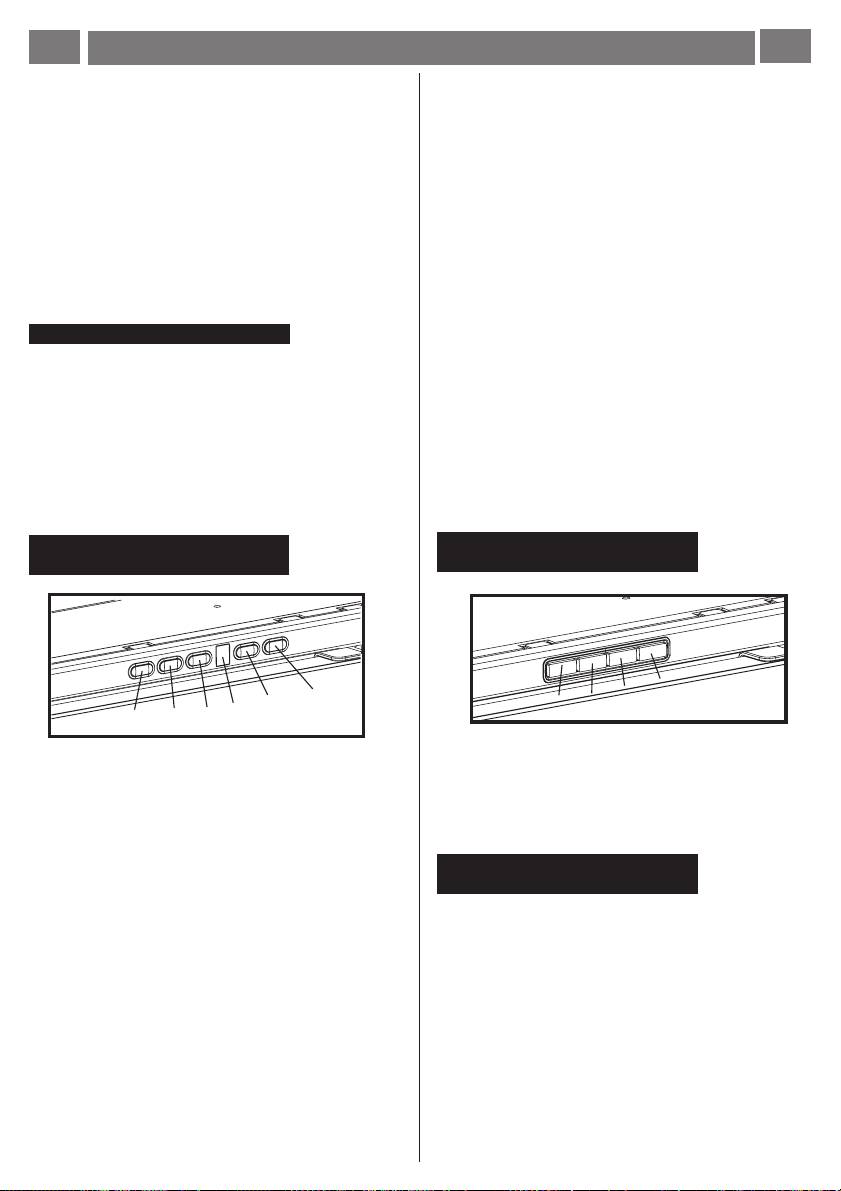
14
PRESCRIPTIONS DE MONTAGE ET MODE
F
Attention! Lindicateur de saturation du filtre au
carbone actif est normalement désactivé pour lactiver
appuyez en même temps pendant 3 secondes sur
la touche E et F.
Au début, sur le display la lettre F apparaît (indicateur
de saturation du filtre métallique antigras), ensuite
après environ 3 secondes la lettre C apparaît
(indicateur de saturation du filtre au carbone), cela
signifiant que lindicateur ci-dessus est activé.
Pour le désactiver répétez lopération jusquà ce que
lindicateur C (indicateur de saturation du filtre au
carbone) ne disparaisse.
E - Touche pour diminuer la vitesse: de la vitesse
intensive P à vitesse 1.
F - Touche pour augmenter la vitesse: de attente
(standby) à vitesse p.
Attention! La vitesse intensive P dure pendant 5
minutes, ensuite la hotte se fixe automatiquement
à la vitesse (puissance daspiration) 2.
Si la hotte ne fonctionne pas correctement, débranchez la
prise pendant environ 5 secondes, puis rebranchez-la. Si
le problème persiste, contactez le service de réparation
compétent.
Attention: Avant de débrancher la hôte appuyer sur la
touche A
Fonctionnement Modèle
Fonctionnement Modèle avec
avec contrôles électroniques
Tableau à poussoirs
F
E
D
A
B
C
A. touche ON/OFF éclairage
A- Touche illumination, on/off
B. touche OFF/ON aspiration et sélection puissance
B - Touche off aspiration (position dattente/stand-by)
minimum
C - Temporisateur de vitesse sélectionnée (visualise la
B+C.touche selection puissance daspriration moyenne
vitesse sélectionnée et un LED clignotant sur le la
B+D.touche selection puissance daspiration maximum
côté inférieur du display).
Cette touche permet de faire fonctionner la hotte pour
Fonctionnement -
un lapse de temps déterminé :
Toutes les versions
20 minutes si la vitesse 1 est sélectionnée
15 minutes si la vitesse 2 est sélectionnée
La hotte peut être fournie avec un dispositif darrêt
10 minutes si la vitesse 3 est sélectionnée
Et dallumage automatique de la hotte.
5 minutes si la vitesse intensive P est sélectionnée
En fermant le tiroir,la hotte séteint;
D - Display - indique la vitesse (puissance daspiration
en ouvrant le tiroir, la hotte se rallume.
1-2-3-P), la nécessité de nettoyer les filtres de gras
Utiliser la puissance daspiration maximum en cas de
(indicateur de saturation des filtres de gras - sur le
concentration très importante des vapeurs de cuisson. Nous
display la lettre F apparaît) et la nécessité de changer
conseillons dallumer le dispositif daspiration 5 minutes
le filtre au carbone (indicateur de saturation du filtre
avant de commencer la cuisson et de le faire fonctionner
au carbone - sur le display la lettre C apparaît).
encore pendant 15 minutes environ après avoir terminé la
Le led situé en bas, sur la droite, lorsquil est allumé
cuisson.
sans clignoter, indique que la hotte est prête à
fonctionner (position dattente/stand by), le LED qui
clignote inique que le temporisateur de la vitesse
sélectionnée est inséré.
D
C
A
B
6. Insérer le caisson dans les guides G des étriers, ensuite
effectuer les raccordements éléctriques du tiroir au
caisson (fig. 7).
7. Régler le tiroir de manière que la partie frontale coïncide
avec le meuble (H - fig.8), ensuite, bloquer le tiroir avec
2 vis (une pour chaque côté - L - fig. 8 Pour placer ces
deux vis, il faut retirer la grille du filtre et les visser sur
les entailles des guides de lenveloppe.
8. Fixer avec 2 vis M le tiroir au meuble (fig. 8), utiliser deux
des 4 trous disponibles et contrôler que les vis se fixent
sur le meuble.
9. Remonter le filtre à graisse, raccorder la hotte au réseau
électrique et au tuyau d évacuation, contrôler le bon
fonctionnement de la hotte.
Branchement électrique
La tension du réseau doit correspondre à la tension indiquée
sur létiquette des caractéristiques située dans la hotte. Si la
hotte est fournie avec une fiche, la raccorder à une prise
accessible conforme aux normes en vigueur. Si la hotte est
fournie sans fiche ( branchement direct sur le réseau), la
raccorder à un interrupteur bipolaire normalisé ayant une
distance des contacts supérieure à 3 mm (accessible).
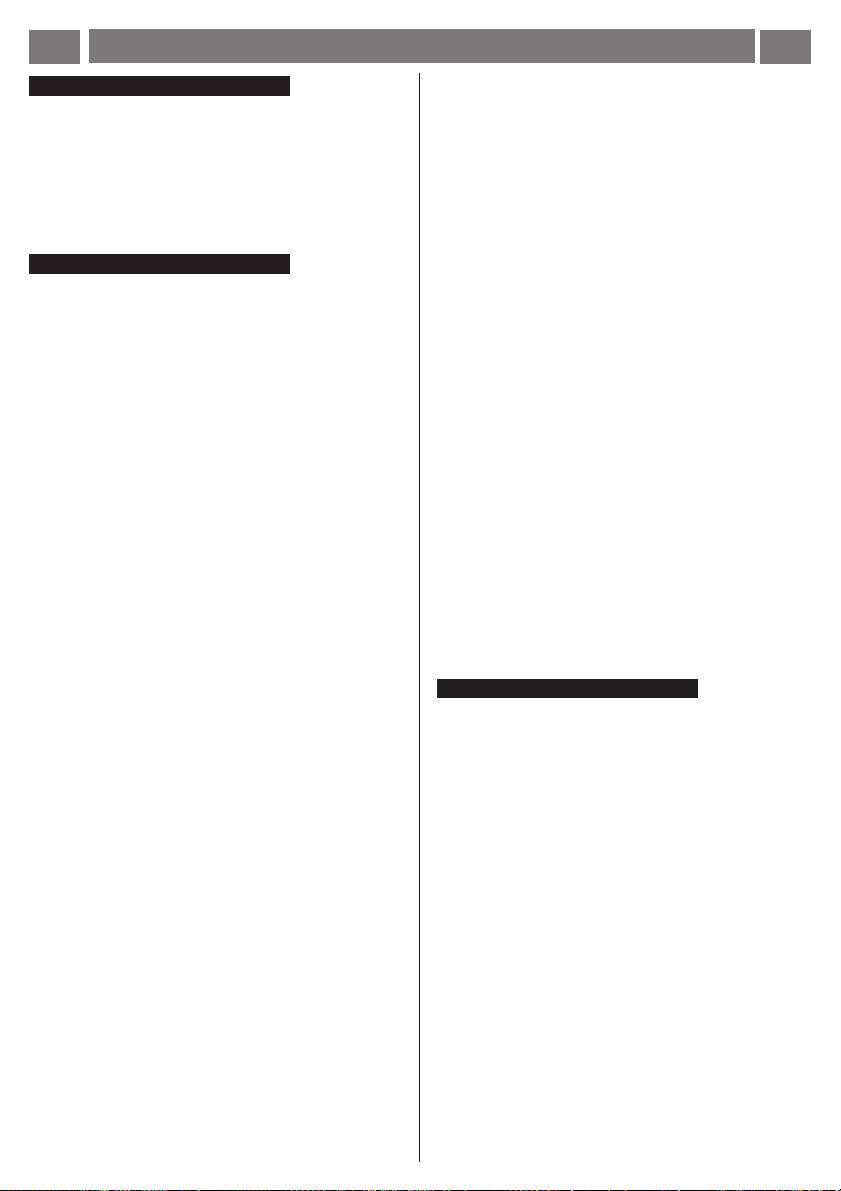
F
PRESCRIPTIONS DE MONTAGE ET MODE
15
Nettoyage
Remplacement des lampes Fig. 4.
Accéder au logement de la lampe en fonction du modèle de la
La hotte doit etre régulièrement nettoyée à lintérieur et à
hotte, effectuer les opérations suivantes:
lextérieur. Pour le nettoyage, utiliser un chiffon humide
imbibé dalcool dénaturé ou de détergents liquides neutres.
Attention!
Eviter dutiliser des produits abrasifs.
Avant de toucher les lampes, assurez-vous quelles soient
Attention: Le non respect des règles de nettoyage de la
froides.
hotte, de la substitution et du nettoyage des filtres comporte
des risques dincendie.
Modèle avec lampes halogènes
Nous recommandons donc vivement de respecter ces instructions.
Avec un petit tournevis à découpe, faire levier sur les
Entretien
bords de la lampe pour la retirer.
Remplacez-la avec la lampe PHILIPS STANDARD LINE
Veillez a débrancher la hotte du réseau electrique avant toute
code 425409 avec une nouvelle de 12V 20W 30° Ø35
intervention sur celle- ci.
12V GU4.
Filtre anti-gras
Effectuer le remplacement et le montage de la nouvelle
Le filtre doit être nettoyé une fois par mois (et, pour les
lampe en procédant en sens inverse.
modèles avec panneau électronique, chaque fois que la
Modèle avec lampes à incandescence:
lettre F apparaît alternée avec la vitesse sélectionnée, voir
Retirer lécran vapeurs.
page précédente) , avec des détergents non agressifs, à la
Enlever le filtre à graisse, pour pouvoir accéder au
main ou dans le lave-vaisselle à faibles températures et
compartiment des lampes.
cycle rapide.
Dévisser la lampe abîmée et remplacez-la avec la
Le lavage du filtre anti-graisse métallique au lave-vaisselle peut en
nouvelle de 40W max (E14 - B35).
provoquer la décoloration.
Modèle avec lampe PL
Toutefois, les caractéristiques de filtrage ne seront en aucun cas
Retirer lécran vapeurs.
modifiées.
Enlever le filtre à graisse pour pouvoir accéder au
Pour démonter le filtre anti-graisse, tirer la poignée de décrochement
compartiment des lampes.
à ressort (f) (Fig. 2).
Extraire la lampe abîmée et remplacez-la avec la
Pour le modèle avec panneau de contrôle électronique
nouvelle de 9W-G23 (Cappa con due lampade) ou de
uniquement:
11W-G23 (Hotte avec une lampe).
Après avoir lavé le filtre à graisse, appuyer sur la touche
B (voir pagine précédente) pendant 3 secondes environ. La
Dans léventualité où léclairage ne devait pas fonctionner, vérifier
lettre F disparaîtra du display
si les lampes ont été introduites correctement dans leur logement,
avant de contacter le service après-vente.
Filtre à charbon actif (uniquement pour version
recyclage)
Attention
Retient les odeurs désagréables de cuisson.
Ne jamais utiliser la hotte sans avoir installé correctement la grille!
Le filtre à charbon doit être remplacé tous les six mois (et
Lair aspiré ne doit pas etre expulsé dans un conduit utilisé pour
pour les modèles avec panneau de contrôle électronique,
léchappement des fumées dappareils alimentés avec une énergie
chaque fois que la lettre C apparaît sur le display alternée
autre que lénergie électrique. Il faut prévoir une bonne aération du
à la vitesse selectionnée voir page précédente).
local lorsque lon utilise simultanément une hotte et des appareils
1. Retirer le collecteur vapeur.
alimentés avec une autre énergie que lelectricité. Il est strictement
2. Enlever le filtre à graisse.
défendu de faire flamber des aliments sous la hotte. Toute flamme
3. Si le filtre à charbon est déjà monté il filtro et doit être
sous la hotte peut endommager les filtres et causer un incendie. La
remplacé, appuyer sur les touches de déblocage (S -
friture doit etre surveillée pour éviter que lhuile surchauffée ne
Fig. 10) et enlever le filtre vers le bas.
senflamme. Pour des raisons techniques et de sécurité veuillez
4. Remonter le filtre à graisse.
suivre scrupuleusement les réglementations locales relatives à
Si le filtre à charbon nest pas monté:
lévacuation des fumées.
1. Retirer le collecteur vapeur.
2. Enlever il filtro grassi.
3. Insérer le filtre à charbon dans les crochets supérieurs
T et fixer définitivement avec les crochets inférieurs S
(Fig. 10).
4. Remonter le filtre à graisse.
Pour le modèle avec panneau de contrôle électronique
uniquement:
Après avoir remplacé le filtre à charbon, appuyer sur la
toucheB (voir page précédente) pendant 3 secondes environ.
La lettre C disparaîtra du display.
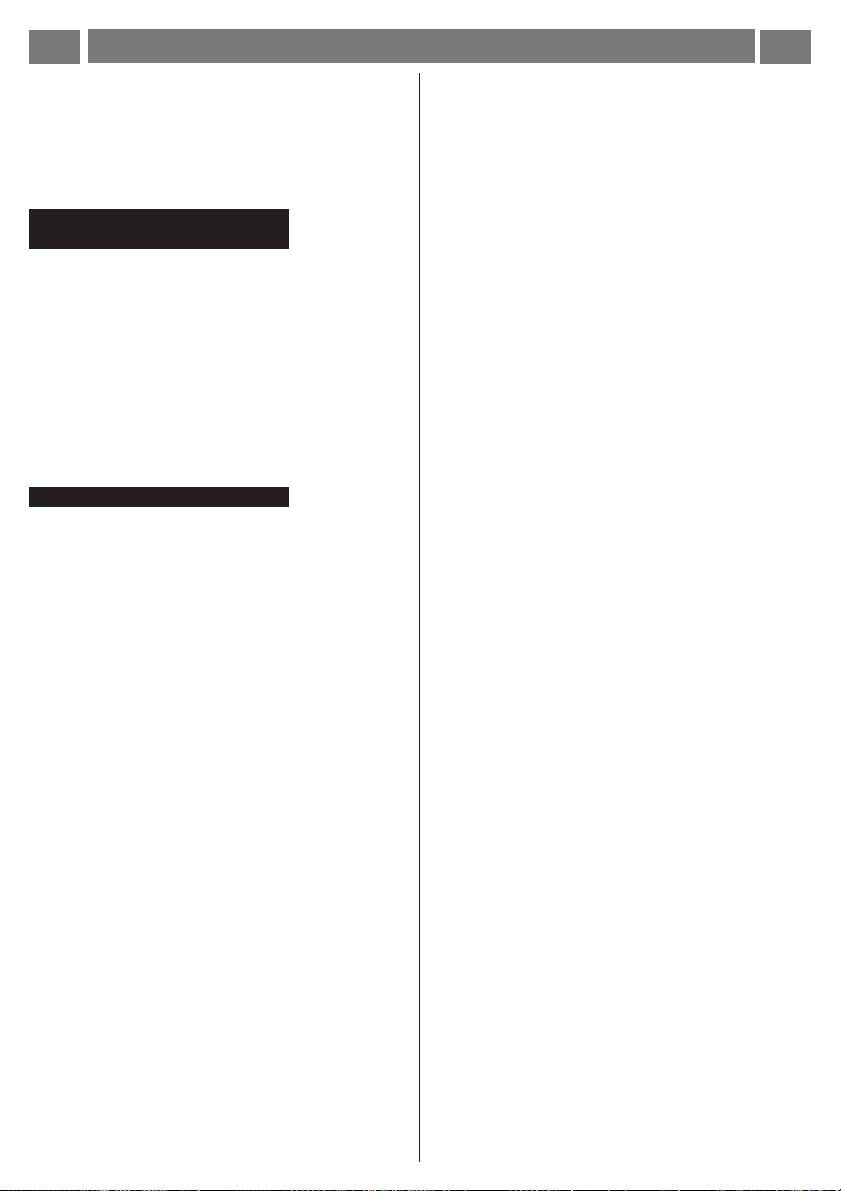
16
MONTAGEVOORSCHRIFTEN EN GEBRUIKSAANWIIZING
NL
Raadpleeg ook de tekeningen uit de eerste bladzijden met de
1. Meet de diepte van het kastje (houd ook rekening met
alfabetische verwijzingen uit de toelichtende tekst.
het deurtje) daar tot een diepte van 315mm moet de
Zich strikt aan de aanwijzingen uit deze tekst houden.
houder van 37mm gemonteerd worden, boven de
Iedere aansprakelijkheid voor eventuele schade of brand aan
315mm de houder van 75mm. Dit onderdeel C moet op
het apparaat veroorzaakt door het niet in acht nemen van de
de staven van het kaplichaam met 4 schroeven
aanwijzingen in deze handleiding weergegeven wordt
vastgemaakt worden.(fig.3).
afgewezen.
2. Bevestig de verbinding voor de luchtuitgang B op het
kaplichaam (fig.3).
Beschrijving van
Alleen voor de Filterende Uitvoering:
de wasemkap - afb. 1
plaats het afbuigrooster F op de afvoerverbinding.
1 Bedieningspaneel
Bevestig het filterframe binnen de wasemkap, eerst aan
2 Vetfilter
de bovenkant op de ringen R in het kaplichaam, dan aan
3 Handgreep voor ontgrendeling van het vetfilter
de onderkant met 2 schroeven S (fig. 3).
4 Halogeenlamp (of naar keuze gloeilamp of PL lamp zie
3. Plaats de meegeleverde mal eerst rechts dan links (Fig.
ook het eigenschappen plaatje aan de binnenzijde van
4.1) of, indien aanwezig, plaats de speciale mal tegen
de wasemkap, zichtbaar door het vetfilter te verwijderen)
de muur (Fig. 4.2 alleen als het gaat om uitvoeringen
5 Dampscherm
die geschikt zijn voor de muurbevestiging) en maak de
6 Geleiders van het dampscherm
gaten zoals is aangegeven (op de mal voor de bevestiging
7 Luchtuitgang
aan het kastje zijn 3 blindgaten aangegeven, 2 van Ø
8 Houder (in twee maten geleverd)
2mm, 1 van Ø 5mm, terwijl op de mal voor de
9 Hechtpunten voor het kastje
10 Controledeurtje voor zuiggroep (TOEGANG
bevestiging aan de muur zijn 2 gaten van Ø 8mm
TOEGESTAAN ALLEEN AAN EEN BEVOEGDE
aangegeven).
TECHNICUS)
ATTENTIE! MAL EN BEVESTIGING IN HET KASTJE
De onderste en achterste rand van de mal moet
Installatie - afb. 5-6
overeenkomen met de onderste en achterste rand van
In het geval van een elektrisch fornuis moet de afzuigkap
het kastje.
minstens 43 cm van de kookplaat afgelegen zijn en 65 cm
ATTENTIE! MAL EN BEVESTIGING AAN DE MUUR
in geval van gas of gemengd fornuis.
De onderste rand van de mal moet overeenkomen met
de onderste rand van de wasemkap.
De wasemkap heeft een luchtuitgang aan de bovenkant B
voor de afvoer van de dampen naar buiten (Uitvoering als
Alleen voor Uitvoeringen met muur bevestigingshaken:
afzuigend apparaat afvoerpijp en bevestigingsbandjes
Maak de gaten en bevestig twee haken met schroeven
niet meegeleverd).
en pluggen (J Fig. 4.2).
Indien het niet mogelijk is rook en damp naar buiten af te
Installeer de twee meegeleverde staven Y met twee
voeren, kan de wasemkap in filterende uitvoering
schroeven en schijven, elk ervan aan de bovenkant
gebruikt worden door een koolstoffilter en het afbuigrooster
van de kap (Fig. 4.2).
F op de verbindingsring op de afvoeropening B (Fig. 3) te
monteren, de rook en dampen worden door het afbuigrooster
4. Voer het kaplichaam in het kastje (Fig. 5), deze kan
gerecycleerd.
tijdelijk in de stand blijven:
De modellen zonder afzuigmotor werken alleen als apparaten
a. in geval van bevestiging in het kastje, door middel
met afvoer van de lucht naar buiten, en moeten worden
van de zijveren D die in de blindgaten van Ø 5mm
verbonden met een perifere afzuigunit (niet meegeleverd).
ingevoerd moeten worden (druk hiervoor de zijveren
naar de binnenkant van het kaplichaam met behulp van
Voorafgaande informatie voor installatie van de
wasemkap:
een schroevedraaier).
Ontkoppel, tijdens de elektrische aansluitingsfase, de
b. in geval van bevestiging aan de muur, door
wasemkap via het hoofdpaneel.
middel van de haken en de staven (de staven zijn
De wasemkap is ontworpen om in een kastje, aan de muur,
voorzien van regelschroeven voor de plaatsing)
geïnstalleerd te worden.
ATTENTIE!
We raden aan de wasemkap alleen binnen een kastje met
de juiste afmetingen te installeren.
Controleer of de stroomkabel en de rookafvoer
Raadpleeg figuur 2 met de nodige inlichtingen voor een
gemakkelijk bereikbaar zijn om latere aansluitingen te
veilige installatie en voor de eventuele openingen die
kunnen uitvoeren (en voor de technische- en
gemaakt moeten worden, op de bodem van het kastje, voor
onderhoudsingrepen)
de doorvoering van het kaplichaam en, aan de bovenkant
5. Controleer of de geleiders G (Fig.7) parallel liggen ten
van het kastje, voor de doorvoering van de elektrische kabel
opzichte van de onderste rand van het kastje, maak
en de elektronische kaart die de werking van de wasemkap
controleert (TOEGANG TOEGESTAAN ALLEEN AAN EEN
vervolgens, ALLEEN voor de bevestiging in het kastje,
BEVOEGDE TECHNICUS).
definitief het kaplichaam aan de zijkanten van het kastje
Attentie!
met 4 schroeven vast (E Fig. 6 twee voor iedere
De wasemkap kan, indien gewenst, uitgerust worden met
zijde). De schroeven moeten vanuit de binnenzijde
4 zij- afstandstukken (2 voor de rechterzijde en 2 voor de
van het kaplichaam in het kastje ingevoerd worden,
linkerzijde), deze zijn nuttig als de breedte van de behuizing
in overeenstemming met de 4 van te voren gemaakte
voor het motorlichaam breder dan 6 mm is.
In dit geval dienen de afstandstukken gemonteerd te worden
blindgaten van Ø 2mm (zie handeling 3).
aan de buitenkant van het kaplichaam in overeenstemming
6. Schuif de lade op de geleiders G van de staven maak
met de openingen voor de schroeven voor de bevestiging
dan de elektrische verbindingen van de lade aan het
aan het kastje (Fig. 2-A)
kaplichaam (fig. 7).
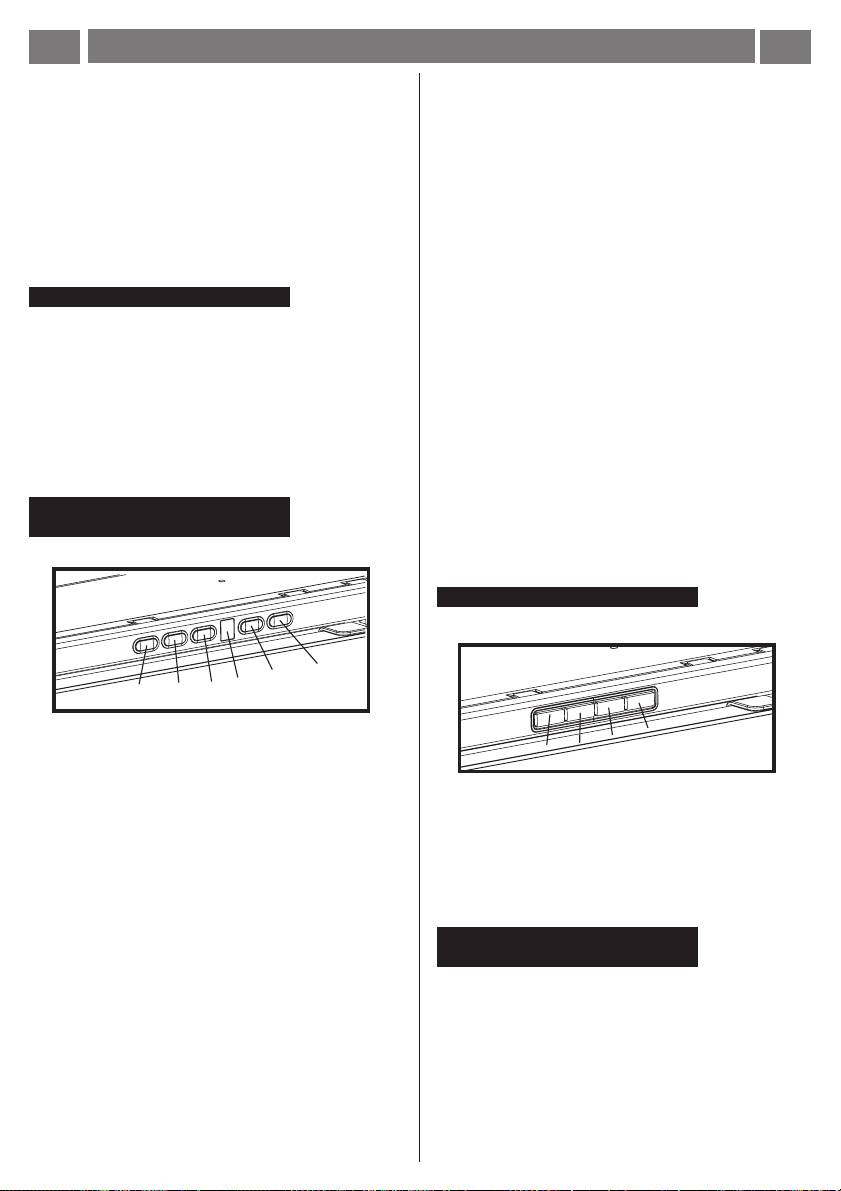
NL
MONTAGEVOORSCHRIFTEN EN GEBRUIKSAANWIIZING
17
Attentie! De aanwijzer voor het verzadigde
koolstoffilter is gewoonlijk uitgeschakeld om deze
aan te zetten druk tegelijkertijd, 3 seconden lang, op
de knoppen E en F.
Aan het begin zal op de display de letter F verschijnen
(aanwijzer voor de verzadiging van het metalen
vetfilter) dan, na ongeveer 3 seconden, verschijnt
ook de letter C ( aanwijzer voor de verzadiging van
het koolstoffilter), dit betekent dat de genoemde
wijzer geactiveerd is.
Om dit weer uit te schakelen herhaal de handeling
totdat de letter C (voor de verzadiging van het
koolstoffilter) verdwijnt.
E - Knop om de zuigkracht te verminderen: van intensieve
zuigkracht P tot zuigkracht 1.
F - Knop om de zuigkracht te vermeerderen van
wachtpositie (stand-by) tot zuigkracht P.
Attentie! De intensieve snelheid P duurt 5 minuten
daarna zal de wasemkap automatisch in snelheid 2
(zuigkracht) overgaan.
In geval van storingen, voordat U zich tot de assistentie
service wendt, minstens 5 seconden het apparaat van de
elektrische voeding doen, door de stekker uit te trekken, en
daarna weer invoeren. In het geval dat de storing blijft
Werking Model met
voortbestaan, wendt U zich tot de assistentie service.
elektronische besturingen
Attentie!
Alvorens de wasemkap van de elektrische voeding te
ontkoppelen druk op de knop A.
Werking Model met toetsenbord
F
E
D
A
B
C
A- ON/OFF lichtknop
B - OFF knop motor (wachtpositie/stand by)
C - Timer van de geselecteerde zuigkracht (geeft de
geselecteerde zuigkracht weer en een knipperende
LED aan de onderkant van de display).
A. ON/OFF lichtknop
Met deze knop is het mogelijk de wasemkap voor
B. OFF/ON knop voor de zuigfunctie en voor de selectie
een vastgestelde tijd te laten functioneren:
van de laagste zuigkracht
20 minuten als de zuigkracht 1 geselecteerd is
B+C. Knop middelste zuigkracht
15 minuten als de zuigkracht 2 geselecteerd is
B+D. Knop maximale zuigkracht
10 minuten als de zuigkracht 3 geselecteerd is
5 minuten als de intensieve zuigkracht P geselecteerd
Werking
is
Voor alle versies
D - Display: geeft de zuigkracht weer (Zuigkracht 1-2-
3-P), de noodzaak om de vetfilters schoon te maken
De wasemkap kan voorzien zijn van een automatisch
(aanwijzer verzadigde vetfilters op de display
uitschakel-/inschakelsysteem.
verschijnt de letter F) en tevens de noodzaak om het
Door de lade te sluiten gaat de wasemkap uit;
koolstoffilter te vervangen (aanwijzer verzadigde
door de lade te openen gaat de wasemkap aan.
koolstoffilter op de display verschijnt de letter C).
In geval van een sterkere dampconcentratie een hogere
Als de led rechts onder aan is zonder te knipperen,
zuigkracht gebruiken.
is de wasemkap klaar voor het gebruik (wachtpositie/
We raden aan de afzuigkap 5 minuten voordat men begint
stand by), de knipperende LED geeft aan dat de
te koken aan te doen en deze nog voor ongeveer 15 minuten
timer van de geselecteerde zuigkracht ingeschakeld
nadat men beëindigt heeft aan te laten.
is.
D
C
A
B
7. Regel de lade zodanig dat de voorkant op een lijn ligt
met het kastje (H - fig.8) blokkeer daarna de lade met 2
schroeven (een voor iedere zijde - L fig. 8 Om deze
twee schroeven te plaatsten verwijder het filterrooster
en maak de schroeven op de inzetstukken op de
geleiders van de mantel vast).
8. Bevestig met 2 schroeven M de lade aan het kastje (fig.
8), gebruik 2 van de 4 beschikbare gaten en controleer
of de schroeven goed ingevoerd worden in het kastje.
9. Monteer weer het vetfilter, koppel de wasemkap aan het
elektriciteitsnet en aan de afvoerpijp, controleer de
perfecte werking van de wasemkap.
Elektrische aansluiting
De netspanning moet corresponderen met de spanning die
vermeld wordt op het etiket met eigenschappen, aan de
binnenkant van de wasemkap. Als de wasemkap een
stekker heeft, moet deze in een stopcontact worden gestoken
dat voldoet aan de geldende voorschriften en goed te
bereiken is. Heeft de kap geen stekker (rechtstreekse
verbinding met het net), dan moet er een tweepolige
schakelaar worden geplaatst met een afstand tussen de
contacten bij opening van minimaal 3 mm (ook deze moet
aan de normen voldoen en gemakkelijk bereikbaar zijn).
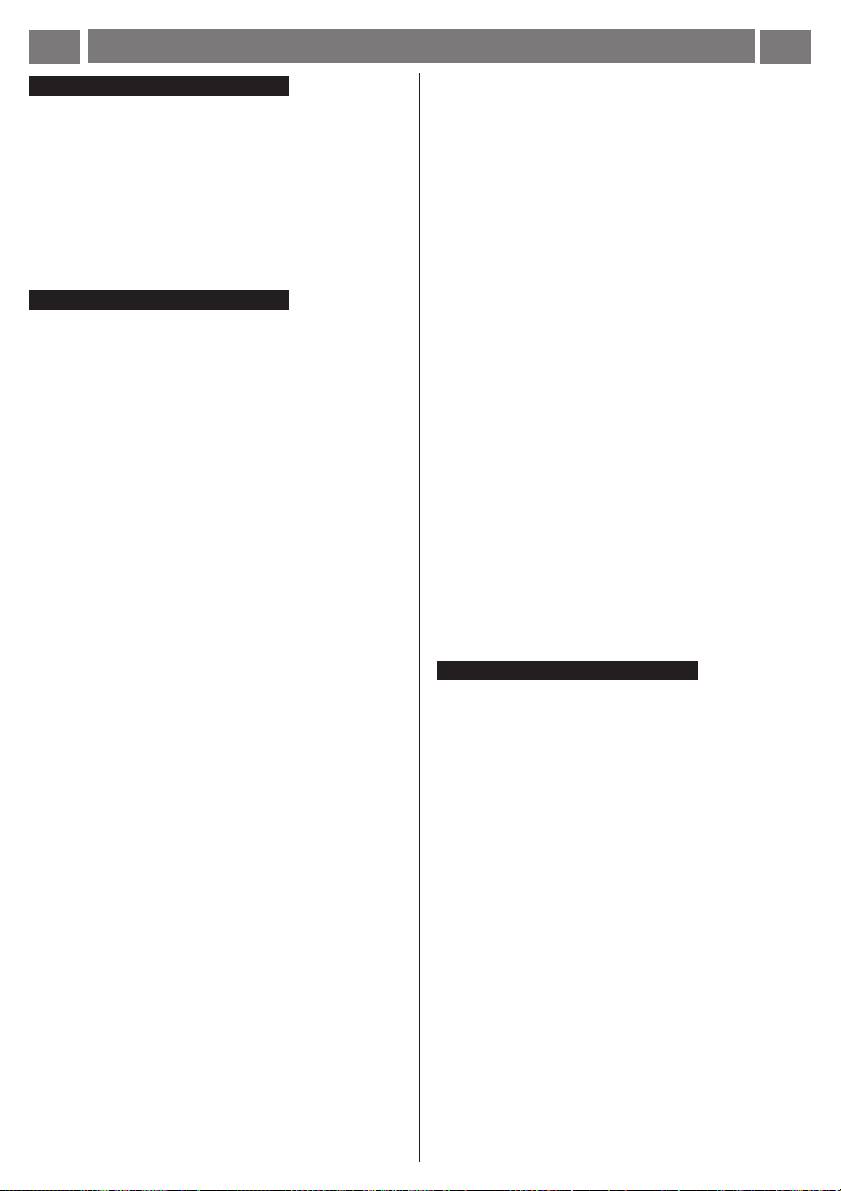
18
MONTAGEVOORSCHRIFTEN EN GEBRUIKSAANWIIZING
NL
Schoonmaak
Vervanging lampjes - afb. 4
Open de lampruimte ga als volgt te werk, overeenkomstig het
De kap moet regelmatig schoon gemaakt worden, zowel binnen als
model in uw bezit:
buiten.
Voor de schoonmaak een doek met gedenatureerd alcohol of
Attentie!
neutrale reinigingsmiddelen gebruiken. Geen schuurmiddelen
Alvorens de lampjes aan te raken controleer eerst of ze koud
gebruiken.
zijn.
Attentie:
Het niet in acht nemen van de reinigingsnormen van de afzuigkap en
Uitvoering met halogeenlampen.
van de vervanging en reiniging van de filters kan brandgevaar
Hef met een kleine rechte schroevedraaier de randen
veroorzaken.
van het lampje omhoog om het te verwijderen.
Men wordt dan ook verzocht zich aan de instructies te houden.
Vervang het lampje met een lampje PHILIPS STANDARD
Onderhoud
LINE code 425409 met een nieuw lampje van 12V 20W
30° Ø35 12V GU4.
Koppel voor ieder onderhoud eerst de afzuigkap af van het
De vervanging en de montage van het nieuwe lampje
elektriciteitsnet.
in de tegengestelde volgorde uitvoeren.
Vetfilter
Moet eenmaal per maand worden gereinigd (en, als het gaat
Uitvoering met gloeilamp:
om een uitvoering met elektronisch bedieningspaneel, elke
Verwijder het dampscherm.
keer dat op de display de letter F verschijnt afgewisseld door
Verwijder het vetfilter om de lamp ruimte te bereiken.
de geselecteerde zuigkracht zie vorige bladzijde), met
Draai het beschadigde lampje los en vervang het met
neutrale reinigingsmiddelen, met de hand of in de
een nieuw lampje van max. 40W (E14 - B35).
vaatwasmachine op lage temperaturen en met een kort
programma.
Uitvoering met PL lamp
Door hem in de vaatwasmachine te wassen kan het vetfilter
Verwijder het dampscherm.
ontkleuren, maar dit is niet van invloed op de eigenschappen, die
Verwijder het vetfilter om de lamp ruimte te bereiken.
beslist niet veranderen.
Maak de beschadigde lamp los en vervang deze met
Om het vetfilter te demonteren trekt u aan de veerbelaste
een nieuwe van 9W-G23 (Wasemkap met twee lampen)
ontgrendelingshandgreep (f) - (afb. 2).
of van 11W-G23 (Wasemkap met een lamp).
Alleen voor het model met elektronisch
bedieningspaneel:
Als de verlichting niet werkt, controleer dan of de lampjes goed op
Druk na het vetfilter gewassen te hebben ongeveer 3
hun plaats zitten alvorens de assistentiedienst te bellen.
seconden lang op de knop B (zie vorige bladzijde).
De letter F zal van de display verdwijnen.
Waarschuwing
De afzuigkap nooit gebruiken als het rooster niet goed gemonteerd
Koolstoffilter (alleen voor filterend apparaat)
is! De gezogen lucht mag niet afgevoerd worden in een leiding die
Houdt de lastige kookgeuren vast.
gebruikt wordt voor de afvoer van rook van apparaten met een
Het koolstoffilter moet elke zes maanden vervangen worden
andere voeding als de elektrische energiebron. Altijd voor een
(en, in het geval van een uitvoering met elektronisch
goede ventilatie van de ruimte zorgen als de afzuigkap en de
bedieningspaneel, elke keer dat op de display de letter
apparaten met andere energiebron gebruikt worden. Het is streng
C verschijnt afgewisseld door de geselecteerde zuigkracht
verboden met open vlammen onder de afzuigkap te koken. Het
zie vorige bladzijde).
gebruik van open vlammen is schadelijk voor de filters en kan brand
1. Verwijder de stoomverzamelaar.
veroorzaken, daarom moet het in ieder geval vermeden worden. Het
2. Verwijder het vetfilter.
frituren moet geschieden met voortdurende controle om te voorkomen
3. Als het koolstoffilter al gemonteerd is en vervangen moet
dat verhit vet in brand raakt. Wat betreft technische en
worden, druk de ontkoppelingsknoppen (S - Fig. 10) en
veiligheidsmaatregelen voor de rookafvoer zich strikt houden aan de
schuif het filter naar beneden.
regelingen voorzien door de plaatselijke bevoegde autoriteiten.
4. Monteer weer het vetfilter.
Als het vetfilter niet gemonteerd is:
1. Verwijder de stoomverzamelaar.
2. Verwijder het vetfilter.
3. Plaats het koolstoffilter in de bovenste haken T en
bevestig definitief door middel van de onderste haken S
(Fig. 10).
4. Monteer weer het vetfilter.
Alleen voor het model met elektronisch
bedieningspaneel:
Druk na het koolstoffilter vervangen te hebben ongeveer 3
seconden lang op de knop B (zie vorige bladzijde).
De letter C zal van display verdwijnen.
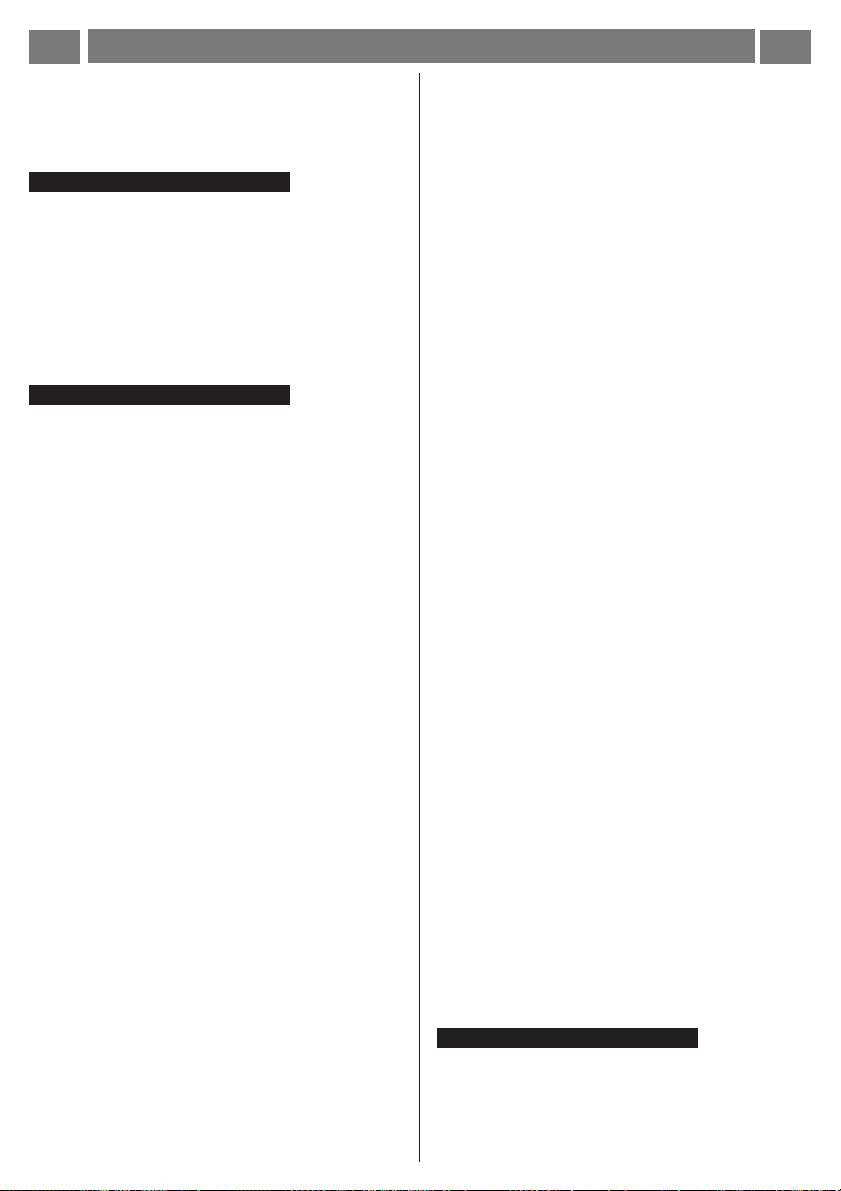
I
ISTRUZIONI DI MONTAGGIO E DUSO
19
Consultare anche i disegni nelle prime pagine con i riferimenti
Solo per Versione a ricircolo:
alfabetici riportati nel testo esplicativo.
applicare sul raccordo di uscita il deflettore F.
Attenersi strettamente alle istruzioni riportate in questo manuale.
Fissare allinterno della cappa il telaio reggi filtro, prima
Si declina ogni responsabilità per eventuali inconvenienti, danni
in alto sugli anelli R ricavati nel cassone, poi in basso
o incendi provocati allapparecchio derivati dallinosservanza
con due viti S (fig. 3).
delle istruzioni riportate in questo manuale.
3. Applicare la dima fornita a corredo prima a destra e poi
a sinistra (fig. 4.1) oppure, se fornita, applicare la
Descrizione della cappa - Fig. 1
apposita dima sul muro (Fig. 4.2 -solo nel caso di modelli
1 Pannello di controllo
concepiti anche per il fissaggio al muro) e forare come
2 Filtro antigrasso
indicato (nella dima per il fissaggio al pensile sono indicati
3 Maniglia di sgancio del filtro antigrasso
3 fori ciechi, 2 da Ø 2mm ,1 da Ø 5mm, mentre nella dima
4 Lampada alogena.
per il fissaggio al muro sono indicati due fori da Ø 8mm).
5 Schermo vapori
ATTENZIONE! DIMA E FISSAGGIO AL PENSILE
6 Guide dello schermo vapori
Il bordo inferiore e posteriore della dima deve corrispondere
7 Uscita aria
al bordo inferiore e posteriore del pensile.
8 Carenatura (fornito in due misure)
ATTENZIONE! DIMA E FISSAGGIO AL MURO
9 Punti di fissaggio al pensile
Il bordo inferiore della dima deve corrispondere al bordo
10 Sportello per ispezione gruppo aspirazione (ACCESSO
inferiore della cappa.
PERMESSO SOLO AD UN TECNICO QUALIFICATO)
Solo per Modelli con ganci di fissaggio a muro:
Eseguire i fori e fissare due ganci con viti e tasselli (J
Installazione
- Fig. 4.2).
La cappa deve avere una distanza minima dal piano cottura
Installare le due staffe Y fornite a corredo con due viti e
di 43 cm in caso di cucine elettriche e di 65 cm in caso di
rondelle ciascuna sul lato superiore della cappa (Fig.4.2).
cucine a gas o miste.
4. Inserire il cassone della cappa allinterno del pensile (fig.
5), questo può rimanere temporaneamente in posizione:
La cappa è fornita di una uscita daria superiore B per lo
a. nel caso di fissaggio al pensile, tramite le molle
scarico dei fumi verso l'esterno (Versione aspirante- tubo
laterali D da incastrare nei fori cechi da Ø5mm (a tale
di scarico e fascette di fissaggio non fornite).
scopo premere le molle laterali verso linterno del
Nel caso non sia possibile scaricare i fumi e vapori della
cassone della cappa utilizzando un cacciavite come
cottura verso lesterno, si può utilizzare la cappa in versione
leva).
a ricircolo daria montando un filtro ai carboni attivi e il
b. nel caso di fissaggio al muro, tramite i ganci e le
deflettore F sullanello di connessione posto sul foro di uscita
staffe (le staffe sono fornite di viti di regolazione del
B (Fig. 3), i fumi e vapori vengono riciclati attraverso il
posizionamento).
deflettore.
ATTENZIONE!
I modelli senza motore di aspirazione funzionano solo in
Controllare che il cavo elettrico e luscita fumi siano
versione aspirante e debbono essere collegati ad una unità
accessibili per facilitare le successive connessioni (e
periferica di aspirazione (non fornita).
per gli interventi di assistenza tecnica e manutenzione)
Informazioni preliminari per linstallazione della
5. Controllare che le guide G (fig. 7) siano perfettamente
cappa:
parallele rispetto al bordo inferiore del pensile, dopodichè,
Scollegare la cappa agendo sul quadro generale domestico
SOLO nel caso di fissaggio al pensile, fissare
nelle fasi del collegamento elettrico.
definitivamente il cassone della cappa ai fianchi del
La cappa è progettata per essere installata allinterno di un
pensile con 4 viti (E - Fig. 6 - due per lato), le viti vanno
pensile, aderente alla parete.
inserite dallinterno del cassone della cappa sul
Si consiglia di installare la cappa solo allinterno di pensile
pensile in corrispondenza dei 4 fori cechi da Ø2mm
di dimensioni idonee.
precedentemente eseguiti (vedi operazione 3).
A tale scopo consultare la figura 2 dove sono riportate
6. Inserire il cassetto sulle guide G delle staffe dopodichè
informazioni utili per una installazione sicura e per eventuali
fare le connessioni elettriche del cassetto al cassone(fig.
aperture da eseguire sul fondo del pensile, per il passaggio
7).
del cassone della cappa e sul soffitto del pensile per lo
7. Regolare il cassetto in modo che la parte frontale sia a
scarico dellaria, del cavo di connessione elettrica e per
filo con il pensile (H - fig.8)dopodiché bloccare il cassetto
permettere laccesso alla scheda elettronica che controlla le
con 2 viti (una per lato - L - fig. 8 - Per mettere queste
funzionalità della cappa (ACCESSO PERMESSO SOLO AD
due viti bisogna togliere la griglia filtro e avvitarle sugli
UN TECNICO QUALIFICATO).
inserti che sono fissati sulle guide del mantello).
Attenzione!
8. Fissare con 2 viti M il cassetto al pensile (fig. 8), utilizzare
Come parte del corredo della cappa sono disponibili 4
due dei 4 fori disponibili e controllare che le viti insistano
distanzieri laterali (2 per il lato destro e 2 per il lato sinistro),
sul pensile.
questi servono quando la larghezza del vano di alloggio del
9. Rimontare il filtro grassi, collegare la cappa alla rete
cassone del corpo motore della cappa è più largo di 6mm.
elettrica e al tubo di scarico , controllare il perfetto
In questo caso i distanzieri vanno montati esteriormente sul
funzionamento della cappa.
cassone in corrispondenza dei fori di passaggio delle viti di
fissaggio al pensile (Fig. 2-A)
Collegamento elettrico
1. Misurare la profondita del pensile (considerare anche lo
La tensione di rete deve corrispondere alla tensione riportata
sportello) perché fino ad una profondita di 315mm si
sulletichetta caratteristiche situate allinterno della cappa. Se
dovra montare la carematura da 37mm,oltre la misura
provvisto di spina allacciare la cappa ad una presa conforme
da 315mm si dovramontare la carenatura da 75mm.La
alle norme vigenti posta in zona accessibile. Se sprovvisto
carenatura C dovra essere fissato sulle staffe del
di spina (collegamento diretto alla rete) applicare un interruttore
cassone con 4 viti.(fig.3).
bipolare a norme con una distanza dei contatti in apertura non
2. Fissare il raccordo uscita aria B sopra il cassone.(fig.3).
inferiore a 3mm (accessibile).
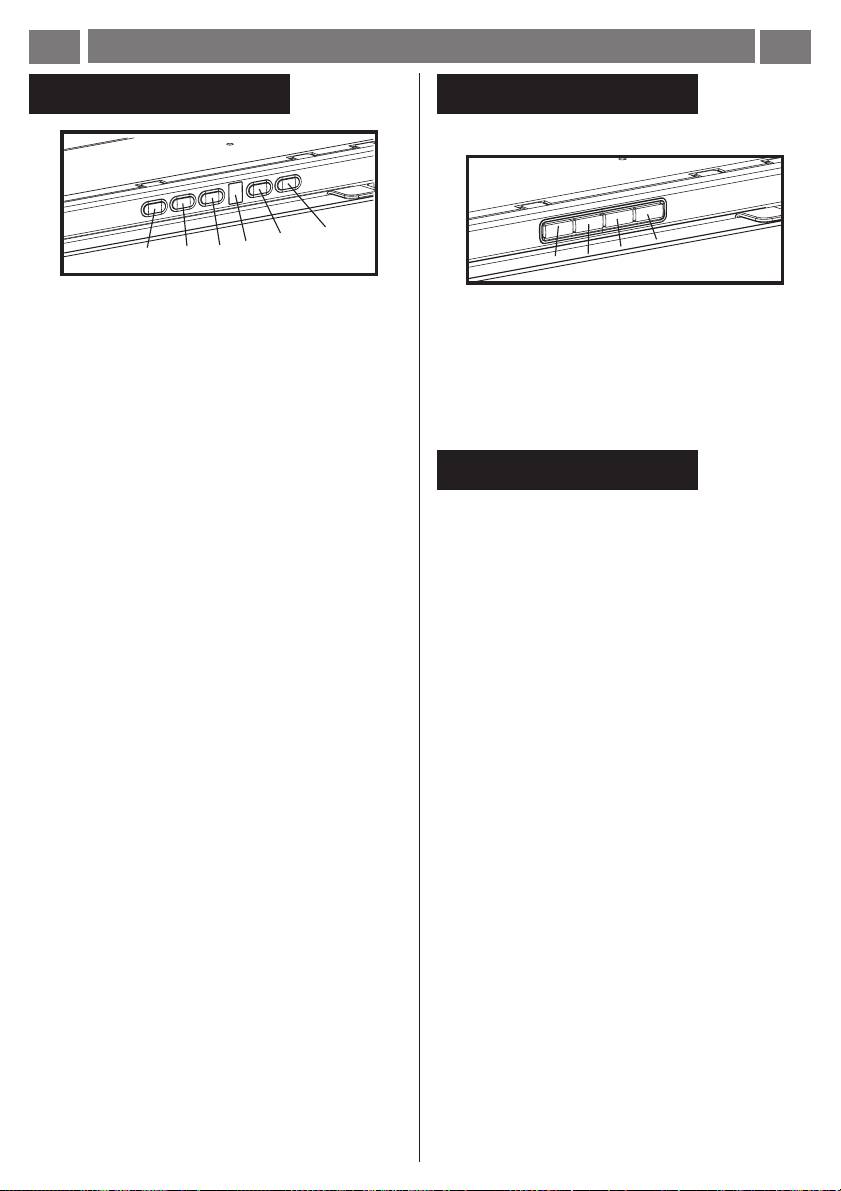
20
ISTRUZIONI DI MONTAGGIO E DUSO
I
Funzionamento -
Funzionamento -
Modello con controlli elettronici
Modello con Pulsantiera
F
E
D
A
B
C
A - Tasto illuminazione ON/OFF
B - Tasto OFF motore (posizione di attesa/stand by)
A. Interruttore luce ON/OFF.
C - Temporizzatore della velocità selezionata
B. Interruttore ON/OFF e selezione velocità 1 (in caso di
(visualizza la velocità selezionata ed un LED
poco vapore e fumo)
lampeggiante sul lato inferiore del display).
B+C. Selezione velocità 2 (in caso di media quantità
Questo tasto permette di far funzionare la cappa per
divapore e fumo)
un periodo di tempo determinato:
B+D. Selezione velocità 3 (in caso di molto vapore e fumo)
20 minuti se è selezionata la velocità 1
15 minuti se è selezionata la velocità 2
10 minuti se è selezionata la velocità 3
Funzionamento -
5 minuti se è selezionata la velocità intensiva P
Tutte le versioni
D - Display: mostra le velocità (1-2-3-P), la necessità
di pulire i filtri grassi (indicatore di saturazione dei filtri
La cappa può essere fornita di un dispositivo di spegnimento
grassi - nel display appare la lettera F) e la necessità
e d accenzione automatica della cappa.
di cambiare il filtro al carbone (indicatore di saturazione
Chiudendo il cassetto la cappa si spegne;
del filtro al carbone - nel display appare la lettera C).
Il led in basso a destra, quando è acceso senza
aprendo il cassetto, la cappa si riaccende.
lampeggiare, indica che la cappa è pronta per
Usare la velocità maggiore in caso di particolare
funzionare (posizione di attesa/stand by), il LED
concentrazione di vapori di cucina. Consigliamo di accendere
lampeggiante indica che è inserito il temporizzatore
laspirazione 5 minuti prima di iniziare a cucinare e di
della velocità selezionata.
lasciarla in funzione a cottura terminata per altri 15 minuti
Attenzione! L indicatore di saturazione del filtro a
circa.
carbone attivo è normalmente disattivato per attivarlo
premere contemporaneamente per 3 secondi i tasti
E e F. Inizialmente, nel display appare la lettera F
(indicatore di saturazione del filtro metallico antigrasso),
poi dopo circa 3 secondi appare anche la lettera C
( indicatore di saturazione filtro al carbone), ciò sta
a significare che il suddetto indicatore è attivato.
Per disattivarlo ripetere loperazione sino a quando
lindicatore C indicatore di saturazione filtro al
carbone) scompare.
E - Tasto per diminuire la velocità: da velocità intensiva
P a velocità 1.
F - Tasto per aumentare la velocità da attesa (stand-
by) a velocità P.
Attenzione! La velocità intensiva P dura per 5 minuti
dopodichè la cappa si imposta automaticamente alla
velocità (potenza di aspirazione) 2.
In caso di eventuali anomalie di funzionamento, prima di
rivolgerVi al servizio assistenza scollegate per almeno 5
sec. lapparecchio dallalimentazione elettrica estraendo la
spina e collegatelo poi nuovamente. Nel caso in cui
lanomalia di funzionamento dovesse perdurare, rivolgersi
al servizio dassistenza.
Attenzione! Prima di scollegare la cappa dalla rete elettrica
premere il tasto A
D
C
A
B

