Elinchrom D-Lite RX One Flash Head: инструкция
Раздел: Фотоаппараты
Тип:
Инструкция к Elinchrom D-Lite RX One Flash Head

OPERATION MANUAL
GEBRAUCHSANLEITUNG
MANUEL D’UTILISATION
MANUAL DE FUNCIONAMIENTO
MANUALE D’USO
РУКОВОДСТВО ПОЛЬЗОВАТЕЛЯ
El-Skyport Receiver RX built-in with full support for:
• EL-Skyport Transmitter Speed functions
• EL-Skyport Computer Remote Control
TM
• EL-Skyport WiFi Remote Control for Apple
Mobile devices
Elinchrom LTD – D-Lite RX ONE 06.2015 (73113)

Table of contents
English
Introduction 3
Declaration of conformity, disposal and recycling, CE marking 4
Safety notice and precaution 5
Basic features & advanced programmable features 6
Before you start / On-Off switch and fuse 7
Control panel 8
Reset the unit 9
Modelling lamp features & setup 9
Digital power display 10
Photocell / Eye-Cell / Automatic Mode 11
Photocell / Eye-Cell / Manual Mode 12
Charge Ready Beep Features & Setup 13
EL-Skyport Transceiver Features & Setup 14
Flash Power & Modelling Lamp Steps Per Touch 14
Flashtube Replacement / Error Management 15
Technical Data 16
EL-Skyport Transmitter Speed Instruction for user 17-22
Guarantee 128-129
P.S: Technical data subject to change.
The listed values are guide values which may vary due to tolerances in components used.
2

Introduction English
Dear Photographer,
Thank you for buying your D-Lite RX ONE compact flash unit.
All Elinchrom products are manufactured using the most advanced technology. Carefully selected
components are used to ensure the highest quality and the equipment is submitted to many controls
both during and after manufacture. We trust that it will give you many years of reliable service.
D-Lite RX ONE flash units are manufactured for the studio and location use for photographers. Only
by observance of the information given, you can secure your warranty, prevent possible damage
and increase the life of this equipment.
D-Lite RX ONE Compact Flash
The quality of light and exceptional performance is the result of long research, application of de-
manding principles, the long experience of ELINCHROM in lighting products for the studio and the
utilisation of the latest technology in this area.
Totally integrated to the range of ELINCHROM flashes, the D-Lite RX ONE units maintain the tra-
ditional look and function that is ELINCHROM.
FCC Class B Compliance Statement
This equipement has been tested and found to comply with the limits for a class B digital device, pursuant to Part
15 of the FCC Rules and meets all requirements of the Canadian Interference-Causing Equipement Regulations.
These limits are designed to provide reasonable protection against harmful interference in a residential installation.
This equipement generates, uses, and can radiate radio frequency energy and, if not installed and used in
accordance with the instruction manual, may cause harmful interference to radio communications. However,
there is no guarantee that interference will not occur in a particular installation. If this equipement does not cause
harmful interferences to radio or television reception, which can be determined by turning the equipement off
and on, the user is encouraged to correct the interferences by one or more of the following measures:
- Reorient or relocate the receiving antenna.
- Increase the separation between the equipement and receiver.
- Connect the equipement into an outlet on a circuit different from that to which the receiver is connected.
- Consult the dealer or an experienced radio/TV technician for help.
Elinchrom LTD is not responsible for any radio or television interference caused by unauthorised modifications
of this equipement or the substitution or attachment of connecting cables and equipement other than those
specified by Elinchrom LTD The correction of interference caused by such unauthorised modification, substitution
or attachment will be the responsibility of the user.
3
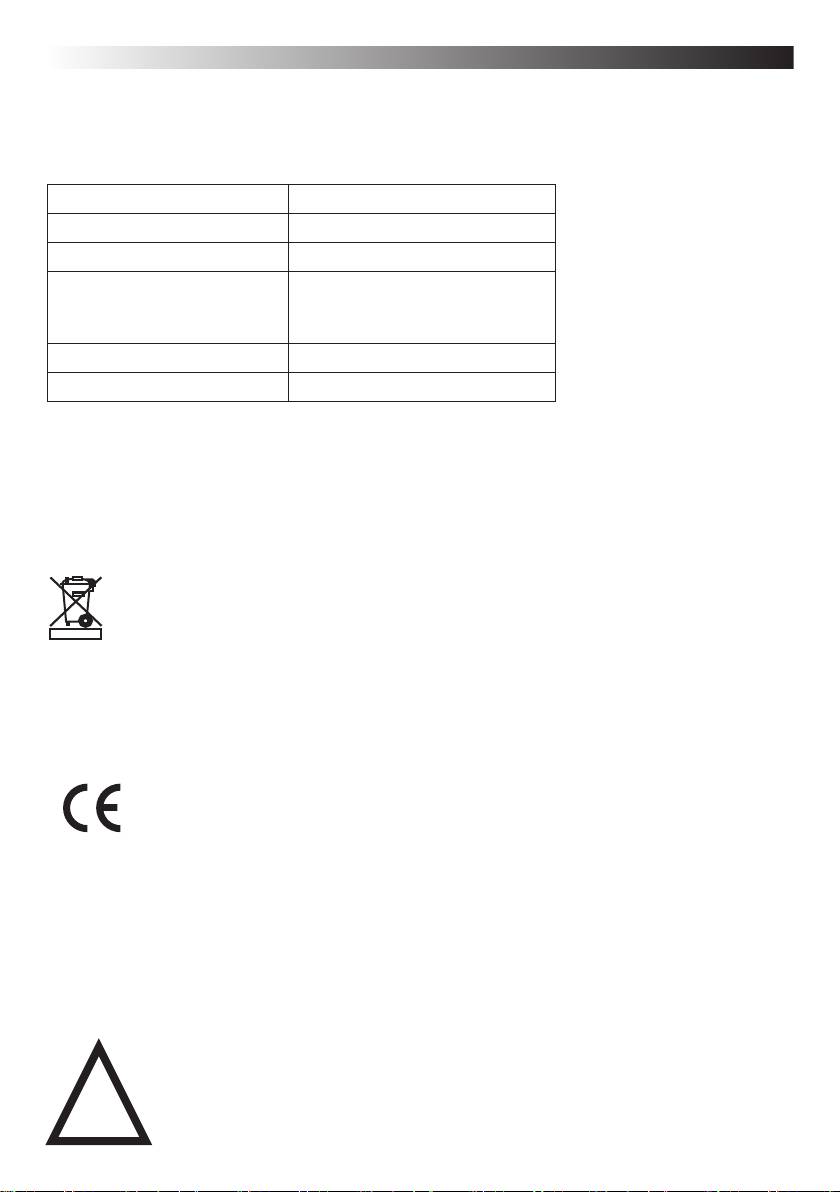
Declaration of conformit English
This device complies with Part 15 of the FCC Rules. Operation is subject to the following two
conditions:
1. This device may not cause harmful interference.
2. This device must accept any interference received, including interference that may cause
undesired operation.
Product name: D-Lite RX ONE
Trade name: ELINCHROM
Model number(s): 20485.1
Name of responsible party: Elinchrom LTD
Av. De Longemalle 11
1020 Renens / Switzerland
Phone : +41 21 637 26 77
Fax: +41 21 637 26 81
Elinchrom LTD declares that the equipement bearing the trade name and model number speci-
fied above was tested conforming to the applicable FCC rules, and that all the necessary steps
have been taken and are in force to assure that the production units of the same equipement will
continue to comply with the Comissions requirements.
Disposal and recycling
This device has been manufactured to the highest possible degree from materials
which can be recycled or disposed of in a manner that is not enviromentally
damaging. The device may be taken back after use to be recycled, provided that is
returned in a condition that is the result of normal use. Any components not reclaimed will be
disposed of in an environmentally acceptable manner.
If you have any questions on disposal, please contact your local supplier or your local
ELINCHROM agent (check our website for a list of all ELINCHROM agents world wide).
CE marking
The shipped version of this device complies with the requirements of ECC directives
89/336/ECC «Electromagnetic compatibility» and 73/23/ECC «Low voltage directive».
CE Statements for EL-Skyport
This device has been tested and found to comply with the requirements set up in the council
directive on the approximation of the law of member states relating to EMC Directive 89/336/
EEC, low Voltage Directive 73/23/EEC and R&TTE Directive 99/5/EC.
Notational Conventions
The meaning of the symbols and fonts used in this manual are as follows:
Pay particular attention to text marked with this symbol.
Failure to observe this warning endangers your life, destroys the device, or may
damage other equipement.
!
4

Safety Note English
According to safety regulations, we draw your attention to the fact that these
electronic flash units are not designed for use outdoors, in damp or dusty conditions and should
not be used after being exposed to sudden temperature changes causing condensation. They
must always be connected to an earthed (grounded) mains supply.
On no account should any object be inserted into the ventilation holes.
The units may retain an internal charge for a considerable time even though disconnected from
the power supply.
• Do not use without permission in restricted areas (like hospitals, etc.).
• Do not use in explosive environnements.
Flash tubes and modelling lamps
• Flash tubes and modelling lamps in use are very hot!
• Never touch a flash tube or lamp before the unit has cooled down and is disconnected from
the mains (min 30mn).
• Do not fire flashes from short distance (less than 1m) directed at a person and avoid looking
directly into the flashlight!
• Keep a min. 1m distance from any flammable materials.
• Keep generally distance to other operating units.
Transport
• Transport the flash unit with care, either in its original packaging or other corresponding
packaging fit to protect it against knocks and jolts.
• Transport only in complete discharged conditions. Wait a minimum of 30 minutes after
disconnecting from the mains supply before packaging and transportation.
• Never drop the flash unit (danger of flashtube breakage)
Power cable
To guarantee safe operation, use the cable supplied.
• The cable has to be HAR-certified or VDE-certified. The mark HAR or VDE will appear on the
outer sheath.
• The cable set must be selected according to the rated current for your flash unit.
• Do not use a multiple adapter to connect one or more flash units per single mains socket.
• Flash systems store electrical energy in capacitors by applying high voltage.
• For your safety, never open or disassemble your flashes.
• Only an authorised service engineer should open or attempt to repair the units.
• Internal defect charge capacitors may explode whilst the unit is in use, never
!
switch on a working flash unit, once it has been found to be faulty.
• Do not connect on the flash unit to mains supply without mounted modelling
Notational Conventions
lamp or flash tube due to high voltage at the contacts!
The meaning of the symbols and fonts used in this manual are as follows:
Life Danger!
Pay particular attention to text marked with this symbol.
Failure to observe this warning endangers your life, destroys the device, or may
damage other equipement.
5

Included basic features English
The following basic features are easy to access and they are similar to previous Elinchrom compact
flashes.
• Flash power up and down buttons
• Modelling lamp (prop / min / max / off)
• Photocell on / off button
• Ready charge beep on / off button
• Test-flash button
• 3.5 mm synchronisation socket
• NEW EL-Skyport Wireless Triggering & Remote. Note: To function the integrated
Transceiver requires the optional EL-Skyport Transmitter.
Additional advanced programmable features
All the new features and functions can be customised.
Please read carefully how to configure the new features.
Visual-Flash-Control (VFC)
The VFC mode switches off the modelling lamp whilst the flash unit recharges after a flash has
been released. This function gives a visual check that all the studio flash units have fired.
The VFC mode can be activated together with the Ready Charge beep for maximum control.
Proportional modelling lamp setup (PMS)
When using compact flashes of different powers, (e.g. 200 & 400 ws) the modelling lamp can be
reduced to -1 f-stop for better visual proportionality.
“Eye-Cell” automatic & manual mode
Some cameras may release before the main-flash, several pre-flashes to avoid the red eye effect. In
this case a normal photocell would respond and release a flash with the first pre-flash of the camera.
To avoid incorrect synchronisation the intelligent Elinchrom Eye-Cell detects camera pre-flashes.
The Eye-Cell function can be activated in “Automatic Mode” or in “Manual Mode”, even configure-
ing LED pre-flashes. (Only for advanced users, read carefully the instructions before changing any
parameters).
Charge ready beep setup
The user can customise the Charge Ready Beep from short to long Beep signals.
The acoustical signal length can be set from 70 to 490 m/seconds.
EL-Skyport wireless triggering & remote control
To use the wireless triggering and changing flash power settings, or to switch on/off the modelling
lamp, requires the optional EL-Skyport Transmitter.
“Group” and “ Channel Frequency” settings can be customised on each D-Lite RX ONE unit.
Power and modelling lamp steps setup
Normally flash / modelling lamp power adjustments are in 1/10th steps per touch.
These steps can be changed from 1/10th to 7/10th or to 1 f-stop.
Temperature controlled FAN management
The cooling fan switches ON automatically if the unit temperature increases. The microprocessor
controls the unit temperature and the fan. If the ventilation is blocked or the fan does not work, the
display shows E8.
6

Before you start ! English
The D-Lite RX ONE units are updated for operation on 90 – 260V/50 - 60 Hz. Before connecting
for the first time, check to make sure that your Modelling Lamp coincides with the voltage. They
must always be connected to an earthed ( grounded) mains supply. D-Lite RX ONE units have a
bayonet mount and locking ring fitting, for fixing all Elinchrom and Prolinca accessories.
The Reflector Bayonet supports Reflectors and Softboxes up to 1.5 kg, e.g. Rotalux 100 x 100 cm .
Mount the unit securely to a suitable stand or support.
Remove the black protective cover. DO NOT operate the unit without first removing the black
protective cover.
Operating instructions D-Lite RX ONE
1.Check that the modelling lamp voltage is correct.
2.Check that the mains switch (2) is in the position OFF ("O" position).
3.Insert the mains cable into the MAINS INLET (1) and connect this to a FULLY EARTHED OUTLET
4.Using the mains SWITCH (2), switch the unit ON ("I" position).
6.Select the power with the touch pad (10)
(A) Locking ring
(B) Protective cover
(26124)
(C) Tilthead with locking
umbrella holder
Switch and fuse
Mains supply
Use only the Elinchrom mains cord. Switch off the unit before the mains cord is connected to
the mains plug.
Fuse for modelling light
Fast type 5 x 20mm, 2.5AT
Switch off the unit and replace the blown fuse with a new one of the correct value.
The fastblow fuse will protect the triac of the modelling lamp circuit, the lamp and therefore
the flash tube.
7

Control panel English
11
6
4
10
9
7
8
3
1
5
2
14
12
15
13
Overview of controls
1. Mains inlet socket
11. Modelling lamp mode button (prop/min/
2. Mains on/off switch
max/off/)
3. Mains fuse
12. Tilt head with extra umbrella fitting
4. Open flash / Test button
13. Standard stand socket 5/8 inch
5. Synch socket / 3.5 mm jack / low 5V sync
14. Centred umbrella tube for EL Umbrellas –
voltage
7 mm diameter
6. Digital multi display and charge / discharge
15. Knurled clamp screw
indicator*
7. Charge Ready Beep on/off
8. Eye-Cell on/off – programmable*
9. Eye-Cell receptor
10. Power up & down buttons and scroll /pro
gram buttons for advanced features setup*
*The touches on this display are multifunctional to program / scroll the advanced features and to
setup the integrated EL-Skyport Transceiver. For programming please read carefully the following
pages!
8
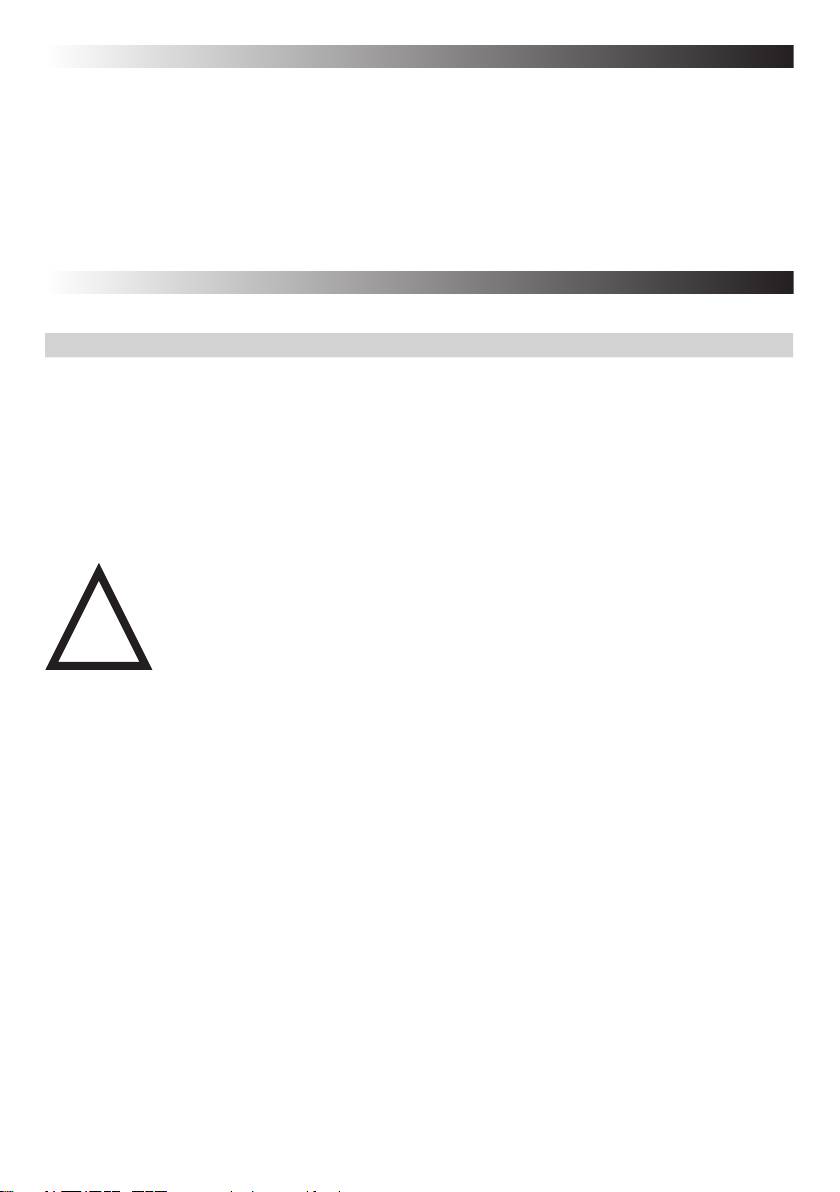
Programmable features - Reset English
How to „Reset“ the D-Lite RX ONE
In case you need to „RESET“ the D-Lite RX ONE to the manufacturer settings please follow the steps
below:
1. Switch the unit “off“
2. Press both flash power up / down buttons (10) at the same time and switch the unit on
3. The Digital LED multi display (6) flashes in fast mode
4. Do not continue to press the buttons, the resetting procedure is completed
Modelling lamp features & setup
Modelling lamps and fuses for 110 V & 230 V
Unit Modelling lamp 110V Modelling lamp 230V Socket Fuse
D-Lite RX ONE 100W / 23006 100W / 23002 E27 2.5AT
* Do not use energy saving lamps
Modelling lamp modes
> Setting: Press “Modelling” button to set Modelling lamp ON to proportional mode, min.
mode, max. mode, or OFF
> LED Indication: • LED is on: only in proportional mode.
• LED is off: in min. / max. / off mode.
• Please use only original ELINCHROM modelling lamps with a maximum power
!
of 100W ( effective 150W).
Setup Visual-Flash-Control (VFC) mode
> Enter VFC setup :
1. Press “Prop” push button for more than 2 seconds, until the display shows “F.X” (“X” is 0 or 1) to
enter into the Modelling lamp setup menu.
2. Use the “Flash-Power” up and down button to change setting:
- “F.0”: Visual-Flash-Control = OFF. Modelling lamp remains ON after flash.
- “F.1”: Visual-Flash-Control = ON. Modelling lamp switches off during recharging.
3. The display switches back to normal mode after approx. 4 seconds if no button is pressed. The
settings are automatically stored.
4. Standard setting is “F.0”, VFC = OFF
Proportional modelling lamp setup (PMS)
(When using heads of different maximum power)
> Enter PMS setup:
1. Press “Prop” button for more than 2 seconds to enter into the Modelling lamp setup menu. The
display shows “F.X”, then press the “Prop” button once more to the PMS menu, the display shows
“-.X”
2. Use the “Flash-Power” up and down button to change the settings:
• “-.0”: PMS = OFF, Modelling lamp is set to maximum.
• “-.1”: PMS = -1 f-Stop, Modelling lamp is reduced by 1 f-stop.
9
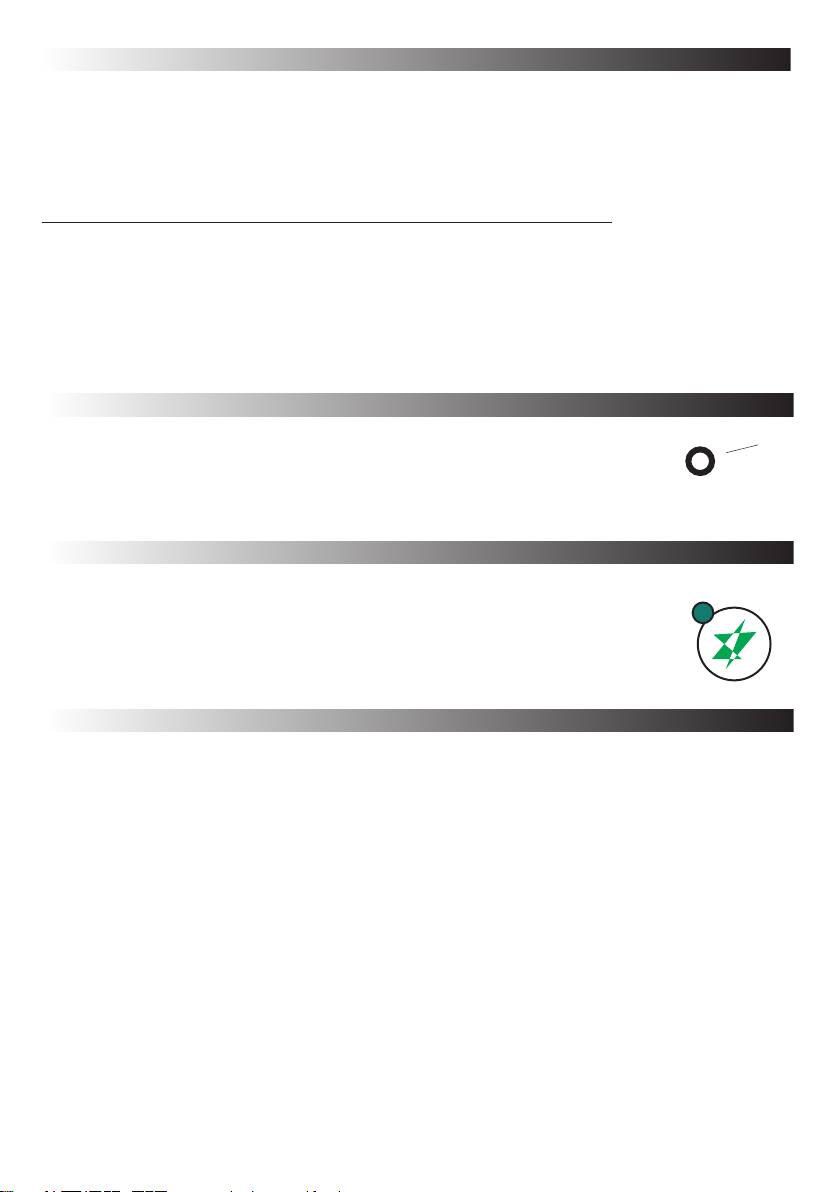
Digital multi-display English
The flash / modelling lamp power is displayed in f-stop compatible formats from 1.0 – 5.0 for
D-Lite RX ONE
. The flash power difference from (e.g.) 4.0 – 5.0 is 1f-stop.
The power range is 5 f-stops, variable in 1/10th intervals. During charging or discharging, the
display «flashes». In case of overheating or malfunction, the display shows “E” for error followed
by the error code number.
Display 0.1 1.0 2.0 3.0 4.0
Joules / Ws 6.25 12.5 25 50 100
Note: The «D-Lite RX ONE» units have an integrated discharge system, protected by a thermal
switch. To avoid overheating, discharge manually with the «test» button if you want to
decrease the power for more than 2f-stops.
Sychronisation socket
Standard socket with 3.5 mm mini-jack (5).
5
N.B. Do not link ELINCHROM units by cable to other manufacturers sync. outlets.
ELINCHROM uses low voltage (5 V) for security reasons.
Sync
Open flash «test»
Having pressed the touch pad to release a flash, the green «READY» light
Test and Ready (4)
will appear again once the unit is recharged. If the green light does not
appear the charge system could be defective.
Please contact an authorized Elinchrom service centre.
Eye-Cell – advanced photocell sensor
The standard photocell can be remotely triggered by another flash unit!
The D-Lite RX ONE photocell is specially designed to work in studio light conditions
Direct light or other strong light sources may reduce the sensitivity of the cell.
10
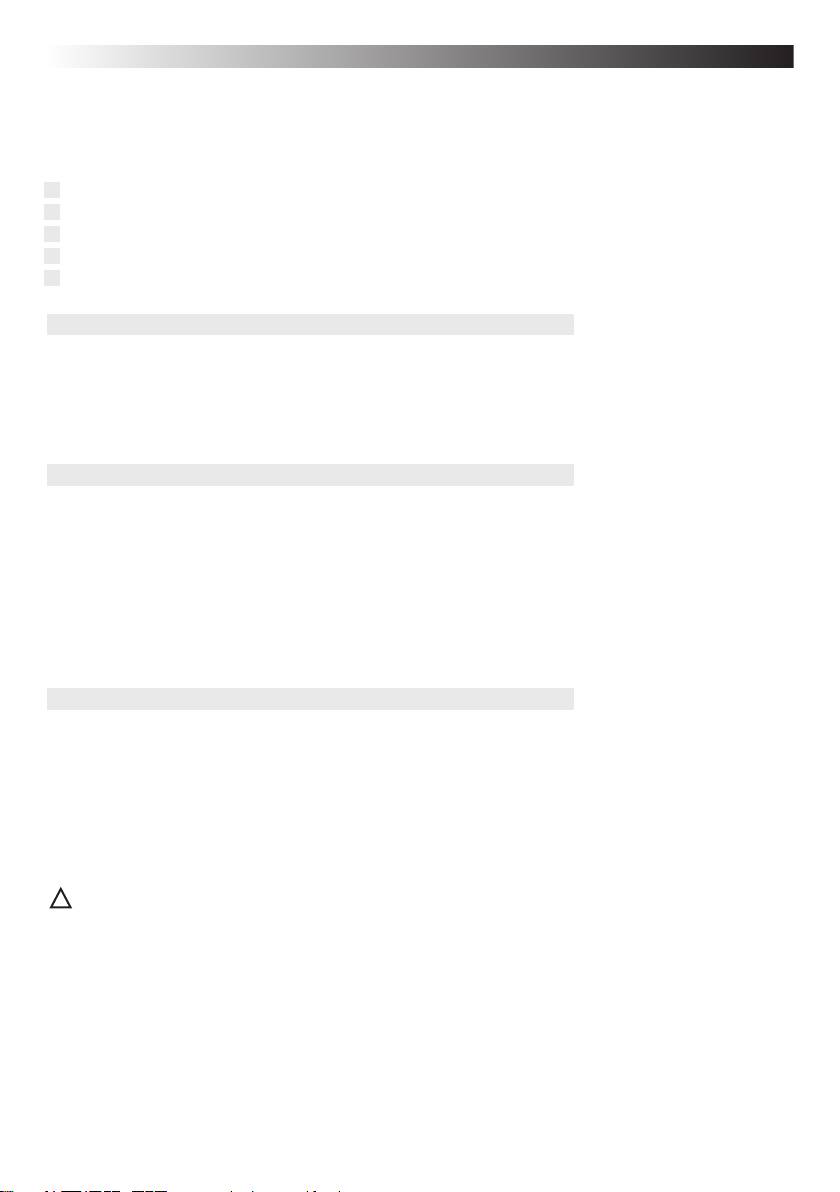
Eye-CELL Setup English
Intelligent Photocell-Sensor
The Eye-Cell offers new features and can detect camera pre-flashes (anti red eye effect).
To customise the pre-flash settings, please follow the instructions in paragraph 3.
Eye-Cell Functions
1. Standard Photocell mode
2. Eye-Cell pre-flash mode
3. Automatic Eye-Cell Pre-Flash Setup
4. Manual Eye-Cell Pre-Flash Setup
5. Setup Pre-Flash Timeframe (only for advanced users)
1. Using the Standard Photocell Mode
Push “Cell” button, for less than 0.5 seconds to switch on/off the standard Photocell sensor.
LED Indication:
Cell LED is ON: Active photocell.
Cell LED is OFF: Inactive photocell.
If active, the Photocell sensor will trigger the flash unit with any recognized flash impulse.
2. Eye-Cell Pre-Flash Mode
(This is only activation, not the setup. To Setup, follow step 3)
Press the Cell button for approx. 1 second; the status LED starts flashing.
LED Indication:
Cell LED flashes in slow intervals; the Eye-Cell pre-flash mode is activated.
Cell LED is OFF; the Eye-Cell pre-flash mode is inactive.
Function:
In active mode the unit ignores up to 6 anti-red-eye flashes and synchronizes / triggers only with
the last main flash. This is useful where if the camera anti-red eye pre-flashes can’t be switched
off.
3. Automatic Eye-Cell Pre-Flash Setup “c.0”
Press the Cell button for 4 seconds until display shows “c.X” for automatic setup.
(“X” is the number of pre-flashes including main flash from 1 up to 7)
Scroll with the “Flash-Power” up and down button to “c.0”
Now use the camera-on flash and release a test exposure. The camera will release several
anti-red eye flashes (if activated). The D-Lite RX ONE Eye-Cell detects the number of flashes
the camera released and stores the value automatically, and switches back to Eye-Cell Pre-flash
mode. Ready to use.
If the cell button was pressed down for 6 seconds the “Setup Pre-Flash Timeframe” is
!
activated and the display shows t.4 or b.1 (standard settings). Do not change these values; this
would deactivate the “Automatic Eye-Cell Mode”! Wait a few seconds, the unit switches back to
the standard mode and the display shows the flash power settings. Should the t.4 or b.1 values
have been changed, please set the “Setup Pre-Flash Timeframe” back to standard settings as
descript at paragraph 4.
11

4. Manual Eye-Cell Pre-Flash Setup
A. Press Cell button approx. 4 seconds until display shows “c.X”.
(“X” is the number of settable pre-flashes plus the main flash from 1 up to 7)
B. With “Flash-Power” up and down button, set the number of pre-flashes incl. mainflash.
C. The display switches back to normal mode after approx. 4 seconds if no button is pressed.
The settings are automatically stored.
D. Cell LED flashes in fast intervals if the Eye-Cell pre-flash mode is active.
> Recall The Eye-Cell Settings:
If you want to recall the actual Eye-Cell pre-flash setting, repeat the steps A.
If you want to control the actual Eye-Cell pre-flash setting, repeat the steps A to D.
5. Setup Pre-Flash Timeframe (only for advanced users)
Change manufacturer settings only in case of problems with the auto-detection
of your camera pre-flashes.
!
> Setting:
• Press Cell button for more than 6 seconds until display shows “t.X” (“X” is the value from 1 to 8)
• Use the Cell button to toggle between “t.X” and “b.X” settings.
• Use the “Flash-Power” up and down buttons to change the values.
• The display switches back to normal mode after approx. 4 seconds if no button is pressed.
The settings are automatically stored.
• Standard settings are:
---> t.4 (t. is the time window of all released anti red-eye flashes incl. the main flash).
---> b.1 (b. is the minimum time delay between two anti red-eye flashes incl. the main flash).
Pre-Flash Timeframe Setting “t.X
t. is the time window of all released anti red-eye flashes incl. the mainflash. Change setting only
when the pre-flash procedure is longer than the manufacturer settings.
Set the value t. between 1 and 8 to ensure that all pre-flashes including the main flash are inside
the time frame.
Value t 1 2 3 4 5 6 7 8
Time: [seconds] 1 2 3 4 5 6 7 8
Pre-Flash Block Time Setting “b.X”: (Only For LED Anti Red-Eye Cameras)
Pre-Flash Block -Time: set the minimum delay between each pre-flash.
Chose values between 0 and 7.
Value b 0 1 2 3 4 5 6 7
Time: [miliseconds] 0 2 4 6 8 10 12 14
12
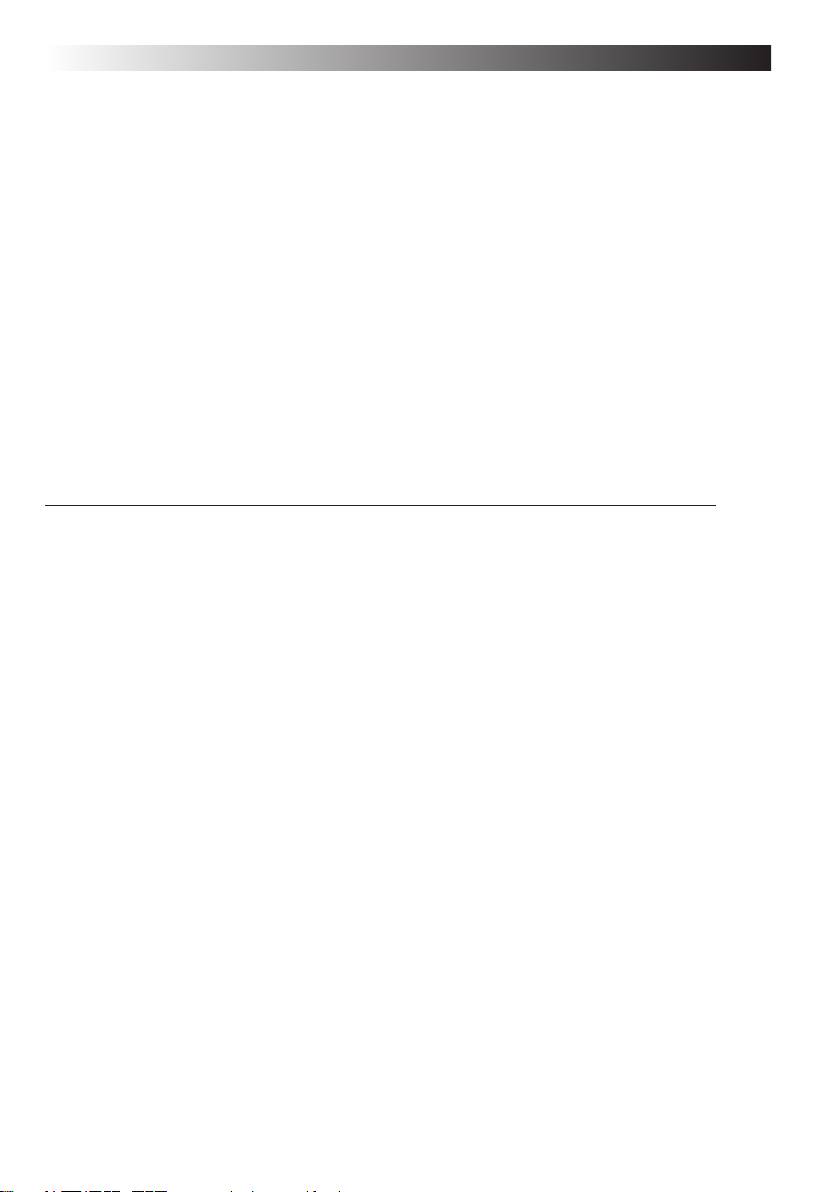
Charge Ready Beep Features English
This feature creates a melody if settings are different between each unit to improve the acous-
tical recognition that all the flashes have fired and recycled.
Charge Ready Beep Setup
• Setting
- Press “Audio” button, less than 0.5 seconds to switch the Charge Ready Beep
(ON / OFF)
• LED Indication
- Charge Ready Beep LED is on: Audio is active
- Charge Ready Beep LED is off: Audio is inactive (Mute)
• Changing Charge Ready Beep -On-Time Setting
- Press Audio button for more than 2 seconds until the display shows “A.X”
(“X” is the value from 1 up to 7)
- Use the Flash-Power” up and down button to change the value settings
- The display switches back to normal mode after approx. 4 seconds if no button was
pressed. The settings are automatically stored.
- Standard setting is: “A.3”
Value A 1 2 3 4 5 6 7
Beep-On-Time in m/seconds 70 140 210 280 350 420 490
13
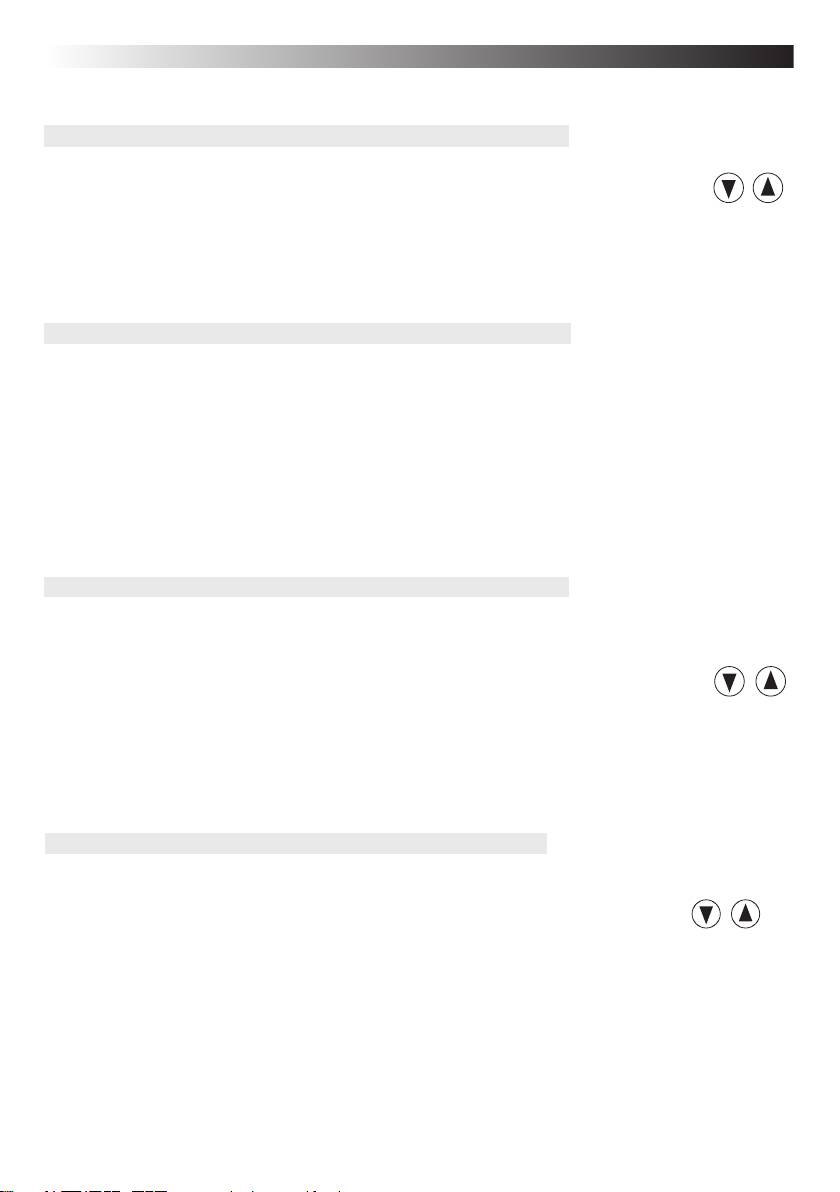
Integrated EL- Skyport Transceiver For Wireless Triggering – Setup
English
The EL-Skyport on / off, Group, Frequency Channel can be customised.
EL-Skyport on / off
Press the flash power up-down buttons together to enter into the “Advanced Feature Setup”
Display shows Change settings with the flash power up-down buttons
r.0 EL-Skyport off
r.1 EL- Skyport on
r.2 EL-Skyport speed mode (only available with EL-Skyport Speed mod-
ules )
After 3 to 4 seconds the settings are saved automatically and the display shows the flash power
setting.
Group Settings
Press the flash power up-down buttons together to enter into the “Advanced Feature Setup”.
Then, scroll to G.1 using the Prop/Free button.
Display shows Select Group with the flash power up-down buttons
G.1 Group 1 (standard setting)
G.2 Group 2
G.3 Group 3
G.4 Group 4
After 3 to 4 seconds the settings are saved automatically and the display shows the flash power
setting.
Frequency Channel Settings
Press the flash power up-down buttons together to enter into the “Advanced Feature Setup”.
Then, scroll to F.1 using the Prop/Free button (only use in cases of interference with
other systems).
Display shows Change the Channel with the flash power up-down buttons
F.1 to F.8 Select Frequency Channel from 1 – 8.
Note: The transmitter must have the same Frequency Channel
setting. Standard setting is Frequency Channel 1.
After 3 to 4 seconds the settings are saved automatically and the display shows the flash power
setting.
Power Steps Per Push
Press the flash power up-down buttons together to enter into the “Advanced Feature Setup”
Then, scroll to i.1 using the Prop/Free button.
Display shows Select values with the flash power up-down buttons
i.0 +/- 1f-stop
i.1 +/- 1/10 (standard setting)
i.2 +/- 2/10
i.3 +/- 3/10
i.4 +/- 4/10
i.5 +/- 5/10
After 3 to 4 seconds the settings are saved automatically and the display shows the flash
power setting.
14
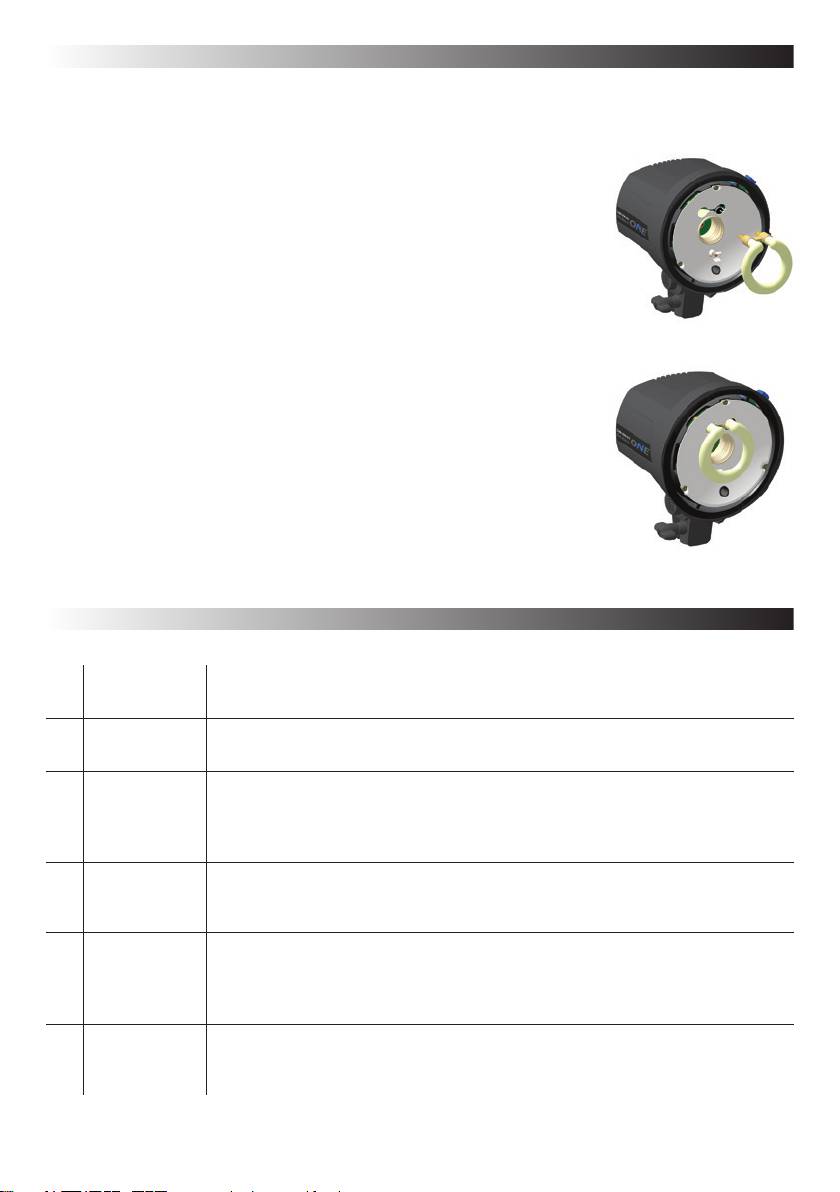
Flashtube replacement English
If the unit does not flash but the ON/OFF switch indicates that there is power, it could be that the
flash tube needs replacing. Flash tubes have a long life with average use,
but multiflashing in long sequences can cause overheating of the electrodes
leading to premature ageing, or perhaps the flastube is broken or cracked.
To replace the flash tube:
1. Switch off the mains switch
2. Remove the mains cable
3. Take the unit from its stand or lay it horizontally on a rigid surface. It will
need to be held firmly whilst removing and replacing the tube.
4. Allow the flash tube and modelling lamp to cool for several minutes. They
may be very hot.
5. Carefully remove and store the modelling lamp.
6. Use a protective glove to remove the flashtube:
A – Pull the flash tube firmly out of the terminals
B – If the tube is broken, use security gloves. Avoid cutting yourself!
C - If the tube is broken, never touch the metal electrodes and ensure
that the unit is disconnected from the mains and discharged, wait min.
30 minutes! Use an insulated tool to pull out the electrodes.
7. Take the new flash tube. A glove or "plastic protection" MUST BE USED.
Contact with your fingers on the glas, will cause dark markings on the tube
when it is used.
8. Check that the tube is correctly aligned (central) and that the trigger contact
is gripping the tube.
9. Re-connect and test the unit as usual.
Error Management
Error Fault Description
Overvoltage
Switch unit OFF, wait 2 minutes and switch unit ON again. If the error shows
E1
detected
up again the unit requires a check up at the Elinchrom service centre
Wait until the unit has cooled down. The unit will switch back to normal
E2 Overheating
operation as soon as temperature decreases to normal working level.
The Unit has detected a time out in the ADF mode. Switch the unit OFF,
Auto dump
wait 2 minutes and switch the unit ON again; use the Test release button for
E3
function fault
power reduction. If the error shows up again the unit requires a check up at
the Elinchrom service centre.
Unit has detected a time out during recharging. Switch unit OFF, wait
E4 Charge fault
2 minutes and switch unit ON again. If the error shows up again the unit
requires a check up at the Elinchrom service centre.
Unit has detected a mains supply fault. Check your mains cord and mains
Mains supply
installation sockets. Switch unit OFF, wait 2 minutes and switch unit ON
E5
fault
again. If the error shows up again the unit requires a check up at the Elin-
chrom service centre.
Unit has detected a FAN management problem due to overheating. Wait un-
Fan manage-
E8
til the unit has cooled down. Check if the FAN is blocked. If the error shows
ment fault
up again the unit requires a check up at the Elinchrom service centre.
15
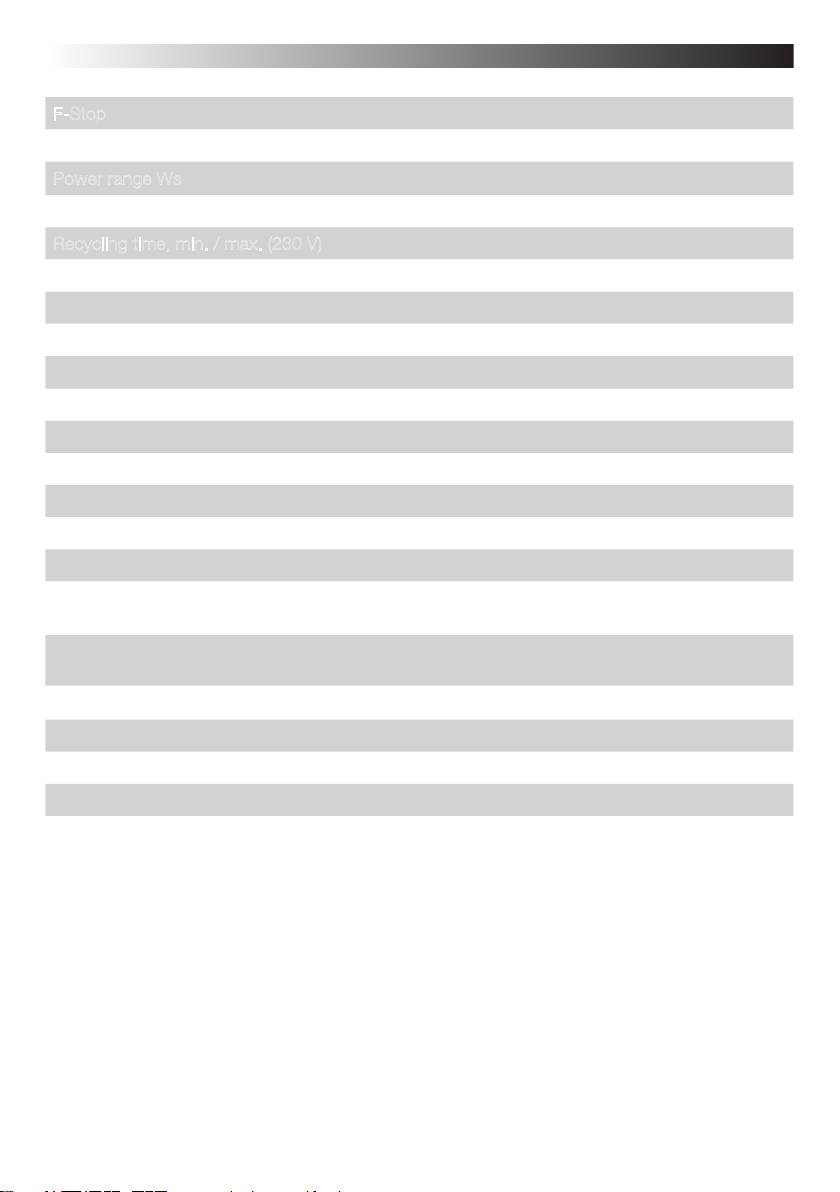
Technical data D-Lite RX ONE
Ws / Joule J(Ws) 100
F-Stop
32.5
Power range f-stop
5
Power range Ws
J(Ws) 6-100
Power adjustment
f-stops 1/10 f-stops
Recycling time, min. / max. (230 V)
s 0.44 s / 1.5 s
Recycling time, min. / max. (115 V) s 0.45 s / 2.1 s
Flash duration t0.5 min. / max. s 1/1100 – 1/2200
Power stability 0.5%
Auto Power Dumping Applies power settings automatically
Voltage V Multi voltage, 90-260 V
Modelling lamp 100W/E27 - effective 150W
Modelling lamp setting Proportional, low, full, off
Flashtube Plug-in, user replaceable
Umbrella fiting Centred tube, for EL-umbrellas ø 7mm
Sync voltage 5V compatibility with digital cameras
Power consumption 230 V / 50 hz
140 W / 310 VA
no flash / recycling
Power consumption 115 V / 60 hz
190 W / 280 VA
no flash / recycling
EL-Skyport Integrated transceiver, 4 Groups, 8 Frequencies
Dimensions cm 18 x 19 x 14
Weight kg 0.9
D-Lite RX ONE Code 20485.1
Radio interference suppressiv CE-IEC 491 EN 60 555 - EN 61 000 - 4 - 2/3/4/5
Tolerances and specifications conforming to IEC and CE standards. Technical data subject
to change without notice.
16
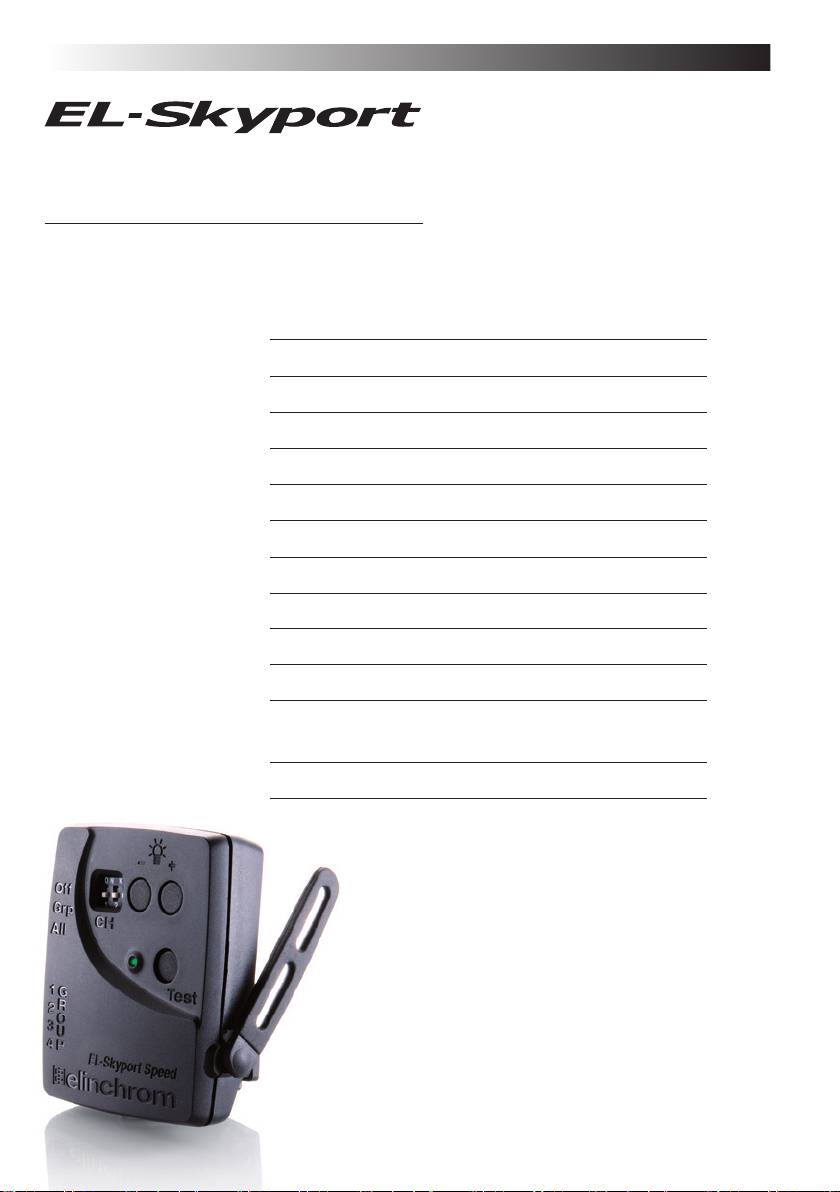
English
Transmitter Speed
19350
User Manual
Contents :
Features 18
Battery Installation 18
Hot-shoe connector 17
Operating Instructions 18
Frequency Channel 19
Trigger Modes 19
Integrated SYNC Socket 20
Elinchrom RX Features 20
EL-Skyport Modules 21
Troubleshooting 21
CE Statements 22
FCC Compliance and
Advisory Statement 22
Disposal and recycling 22
17

English
EL-Skyport Transmitter SPEED //19350
Operating instructions :
2.4 GHz digital wireless Flash Trigger Transmitter
Features
EL-Skyport Transmitter Speed is designed with the latest 2.4 GHz Digital Wireless Technology.
• SLR Camera Sync speeds: SPEED mode up to
Speed.
1/250 s, STANDARD mode 1/160 - 1/200 s.
• Status LED for EL-Skyport mode and battery
• 5 selectable trigger modes, (4 Groups + All)
status.
• 8 frequency channels.
• Improved housing, battery drawer and
• 40 Bit security encryption.
switches.
• Up to 60 m range indoors for standard mode and
• New Hot-shoe with screw-lock.
up to 40 m in speed mode.
• Newextrafeatures;congureEL-Skyportwith
• Up to 120 m range outdoors for standard mode
the new EL-Skyport PC / MAC software 3.0.
and up to 60 m in speed mode.
• Batterylifeupto6Months-over30’000ashes.
You will appreciate the convenience of this
• RX-feature buttons (Remote Control).
professional and powerful wireless device.
• Test trigger button and feature button.
• Integrated Hot-shoe (middle contact) improved.
Note: Shutterspeedanddistancerangeareinuenced
by interference from other 2.4 GHz electronic equipment
• SYNC-socket for direct connection improved.
andreectionsofceilings,walls,oors,furniture,metall,
• Twoashmodes,standardandspeed.
trees and humidiy in woods etc.
• The “Standard” mode is fully compatible with
previous EL-Skyport versions.
For better performance the Transmitter and Receiver
• The SPEED function is available for Ranger
antenna should have direct sight, without any walls or
Quadra AS, BXRi 250 / 500 und D-Lite RX ONE
objects in - between.
and all other units, when used with the Universal
Battery Installation
1. Pull the battery drawer out carefully.
2. Place the Lithium battery, see Fig. 1 for correct polarity.
3. Close the battery drawer.
! CAUTION:
• Ensure correct polarity / minus pole on top.
• Use only the Lithium Battery CR2430 3.0 V 19372.
• Remove battery if the EL-Skyport Transmitter is not used for some time.
• Never short-circuit battery poles.
• Avoid direct sunlight or temperatures above 45°C. The battery may explode!
Hot-Shoe Connector with Screw-Lock
ThenewHot-shoeconnectorwithscrew-lockandmiddlecontactsynchronisationisdesignedtotdigi-
tal and analogue cameras with maximum sync output of 3 V (the middle contact is the positive pole).
Operating Instructions
Battery (19372)
Minus pole on top
Fig. 1
Flexible swivel
Antenna360
Battery drawer
Hot-shoe with
screw lock and
SYNC socket
18

English
Fig. 2
Frequency
RX feature button
channel selector
Power decrease
RX feature button
Power increase
MODE switch
or modelling lamp
toggle
Flash Test / Flash Mode /
Congurationbutton
Flexible swivel
GROUP switch
Antenna360
Status LED
Frequency Channel
Note:
Transmitter and the corresponding Transceiver RX, the Universal Receiver or the EL units with
integrated EL-Skyport Receiver must have the same frequency channel settings!
Frequency
Slide Button conguration Frequency
Channel
1 2 3
/ Mhz
1 (default) Off Off Off 2456
2 On Off Off 2458
3 Off On Off 2460
4 On On Off 2462
5 Off Off On 2469
6 On Off On 2471
7 Off On On 2473
8 On On On 2475
EL-Skyport Sync Speed & Standard Mode
The SPEED function is available for Ranger Quadra AS, BXRi 250 / 500 und D-Lite RX ONE and all other
units, when used with the EL-Skyport Universal Speed.
Select “Speed” sync mode
Synchronises SLR cameras up to 1/250 s, or compact digital cameras up to 1/2850 s
- Select “Group” or “All” mode.
-Presstestpushbuttonforminimum5secondsuntiltheSTATUSLEDashestwotimes.
- Release test push button.
- Now the EL-Skyport Transmitter Speed works in “SPEED” mode (r.2 mode).
Select “Standard” triggering mode
Synchronises SLR cameras up to 1/200 s, or compact digital cameras up to 1/1600 s
- Select “Group” or “All” mode.
-Presstestpushbuttonforminimum5secondsuntiltheSTATUSLEDashesonetime.
- Release test push button.
- Now the EL-Skyport Transmitter Speed works in “STANDARD” mode.
EL-Skyport Module Conguration:
Only possible with EL-Skyport PC / MAC software v 3.0 and higher.
- Power-Save Timer, individual programmable or disabled.
- Trigger delay is programmable from 250 ms up to 15 s.
- Download the FREE EL-Skyport Software from www.elinchrom.com
19
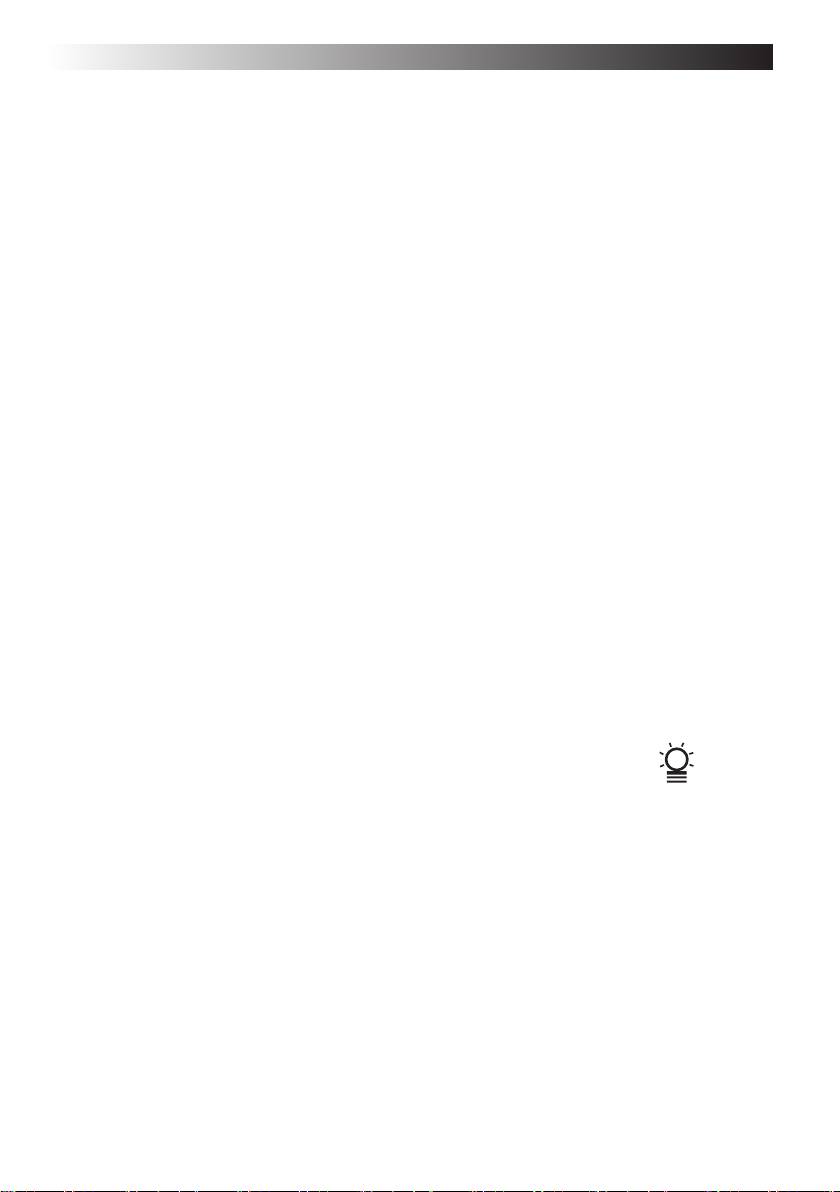
English
SET Cong Mode: (to congure included features)
- Switch module OFF.
- Hold test push button and switch TX ON.
- Keep test push button pressed until STATUS LED is ON.
Check also EL-Skyport PC / MAC software 3.0 for changing Transmitter Speed setting.
The EL-Skyport Transmitter triggers the EL-Skyport Receiver modules in the following modes:
1. Off Unit is OFF, no function.
2. Select Group - Group (1 to 4).
Set switch to Group. and select Group 1 to 4.
All corresponding EL-Skyport Receivers with the same selected Group (1 to 4) are triggered.
3. ALL Mode switch is set to ALL.
All corresponding EL-Skyport Receivers are triggered regardless of which Group is selected.
Integrated Hot-Shoe SYNC 2.5 mm Socket
Use the included Sync cable to connect the integrated 2.5 mm Mono Jack socket with the camera or
lens PC socket directly.
EL-Skyport Transmitter SPEED RX Features
Compatible with Ranger RX, Style RX, Digital RX, BXRi 250 / 500, Ranger Quadra AS!
If the EL-Skyport Transmitter SPEED is used with the EL-Skyport Transceiver RX, BXRi 250 / 500
or the Ranger Quadra AS, the following EXTRA
features are available:
Depending upon which Groupisselected,thefollowingRX-unitsettingscanbemodied:
1. Flash power increase in 1/10 f-stops.
press push button + to increase the power of selected Group of (or ALL) RX-units in 1/10 f-
stops.
2. Flash power decrease in 1/10 f-stops.
press push button - to reduce the power of selected Group of (or ALL) RX-units in 1/10 f-stops.
3. Modelling lamp toggle.
press and hold the push button +, 2 seconds or longer before releasing,
to toggle modelling lamp of the selected Group of (or ALL) RX-units.
Power save mode timer:
- After not using the Transmitter for 30 minutes the Power Save mode is active. To reactivate the
Transmitter, press the TEST push button.
-ThePowerSavemodetimercanbeconguredwiththeEL-SkyportPC/MACsoftwarev3.0and
higher.
Status LED:
-LEDashesevery4secondsonetimein“Standard”modeandtwotimesin“Speed”mode.
- LED intensity correspond to the battery status - if off or very low => exchange the battery.
- LED is OFF if the Transmitter is switched OFF or in Power Save mode.
.
Reset to manufacturer default setting:
- Switch ON.
- Press test button for min 10 seconds.
20

