Zelmer 23Z030 – страница 4
Инструкция к Очистителю Воздуха Zelmer 23Z030
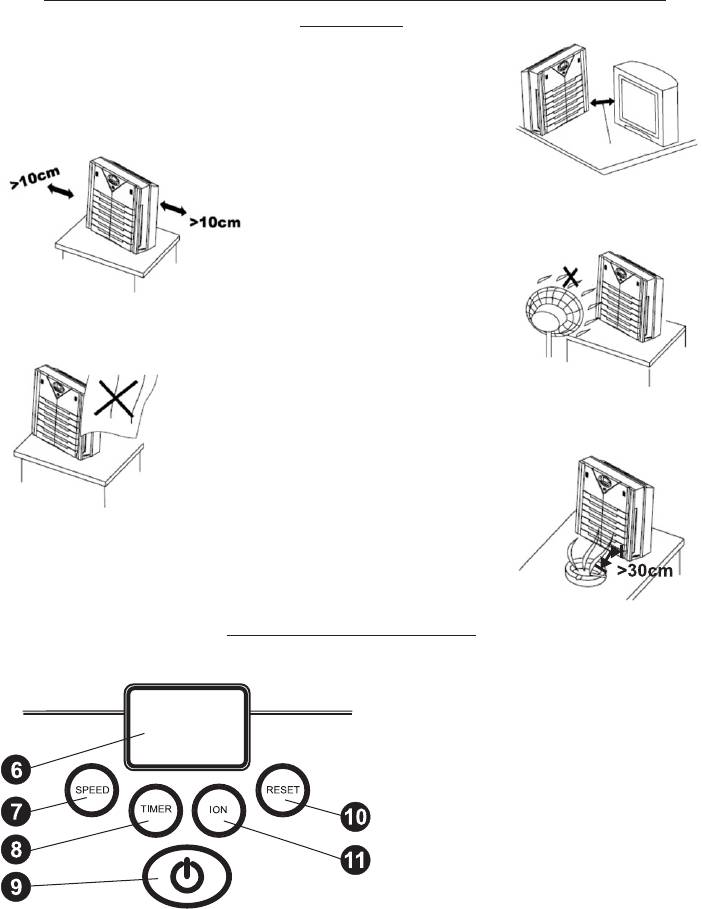
61GW23-002_v02
The HEPA lter removes particles as small as 0.3 micron. It is characterized by high ef-
fectiveness.
The activated carbon lter reduces odors.
The built-in ionizer maintains a proper concentration of negative ion to keep the air
fresh.
RECOMMENDATIONS CONCERNING THE USE OF THE AIR
PURIFIER
1. Make sure the unit is properly assembled before operat-
ing.
2. Keep the unit in a place at least 1.8 meter away from TV
set, radio, etc. to avoid interference.
>1,8 meter
3. Keep both sides of the unit more than 10 cm away
from each wall.
4. Do not blow air directly into the air inlet grill (2).
5. Do not place the unit where the air inlet (2) or outlet (3) grill
could come in contact with a curtain, etc.
6. Placing the unit close to the source of the air pollution may
improve the indoor air quality effectively.
TO OPERATE THE UNIT
Control panel
6. LED display.
7. “SPEED” button.
8. “TIMER” button.
9. On/Off button.
10. “RESET” button.
11. “ION” button.

62 GW23-002_v02
1. Plug the unit to an electric outlet.
2. Press the On/Off button (9) to start the unit. Repress the button to switch off the unit.
3. After pressing the On/Off button (9) the unit will operate at II speed for about 3 sec-
onds. After about 3 seconds it shall automatically switch to the I speed, unless a differ-
ent speed is selected. Press the “SPEED” button to change the speed. The fan speed
will increase from I to IV. When the maximum speed is reached (IV), the speed shall
start once again to increase from I to IV each time you press the “SPEED” (7) button.
4. During operation you may press the “TIMER” (8) button to set the desired run time
(hours). The value on the display increases in 1 hour increments from 1 to 12. When
the maximum value is reached, the value shall start once again to increase from 1 to
12 each time you press the “TIMER” (8) button. If the operation time of the unit is
not set using the “TIMER” (8) button, the unit shall operate until it is switched off by
pressing the On/Off button (9).
5. Press the “ION” (11) button while the unit is operating to switch on the ionizer. Press
the button again to turn off the ionizer.
6. The appliance is equipped with a HEPA lter replacement indicator (1). When all the
HEPA bars are lit, replace the HEPA lter (1) and switch on the appliance, press and
hold the “RESET” (10) while switching the unit on once again. You will hear three
beeps and the HEPA bars will turn off which means the unit is ready for a new cycle
from the lter.
NOTICE: If the air quality is extremely poor you may replace the HEPA (1) lter be-
fore all the bars are lit. If so, press and hold the RESET (10) button for 3 seconds
until you hear three consecutive beeps, then all the bars are off and the unit is
ready for a new cycle from the lter.
LED display
12. SPEED indicator.
13. “TIMER” indicator.
14. “ION” indicator.
15. HEPA lter replacement indicator.
SPEED indicator (12)
The speed of the air purier ranges from I to IV. The speed of the unit is indicated on the
display by means of vertical bars. The rst bar is lit when the unit is operating on I speed.
Two lit bars indicate that the unit is operating on II speed, three lit bars indicate the III
speed. When all four bars are lit, the unit is operating on the highest, IV speed.
TIMER indicator (13)
The digits of the timer from 1 to 12 indicate the number of hours preset. Once the time is
set, the timer will start to count down until zero. Then the unit will turn off automatically.
“ION” indicator (14)
All four symbols light when the ionizer is working, they switch off when the ionizer stops
working.
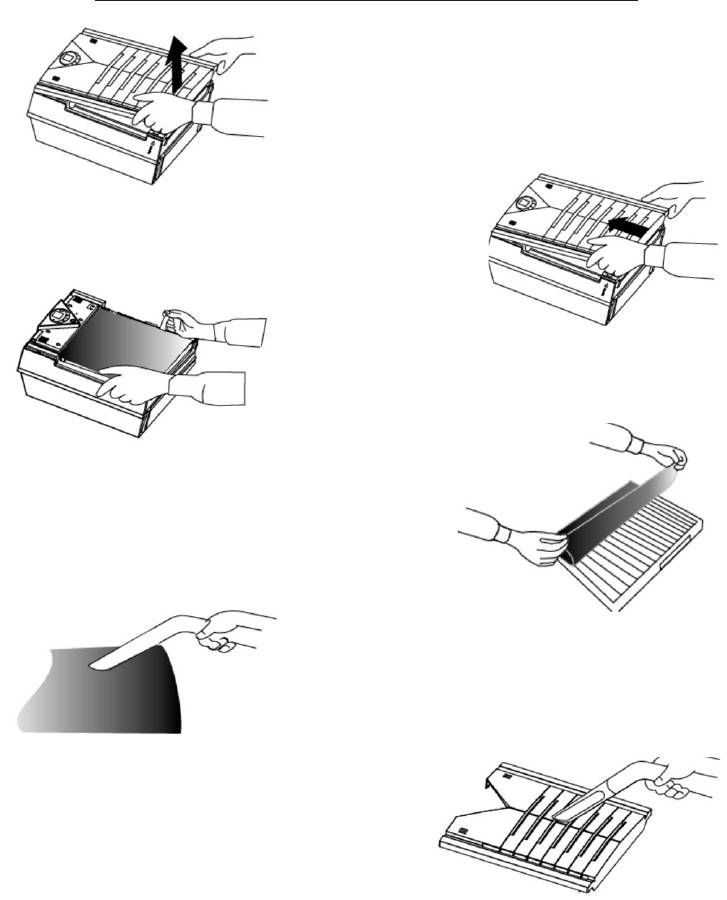
63GW23-002_v02
HEPA lter replacement indicator (15)
There are 5 bars on the display indicating the rest life of the HEPA lter. Along with the
operation of the unit, the life of HEPA lter will be shortened and the indicating lights will
light up accordingly. When all the HEPA bars are lit, the HEPA lter (1) needs to be re-
placed.
CLEANING THE UNIT AND REPLACING THE FILTER
CAUTION: Prior to cleaning or other maintenance,
the air purier must be unplugged.
1. In order to dismantle the unit, place the appliance
as shown in the picture and pull up the lower end
of the inlet grill (2).
2. After pulling up, push the inlet grill (2) toward the dis-
play panel at the top of the unit as shown in the pic-
ture.
3. Remove the HEPA lter (1) by pulling the strings
attached to the lter.
4. The pre-lter can be removed from the HEPA l-
ter (1) for cleaning or replacing the HEPA lter
(1). The pre-lter is attached to the HEPA lter
(1) by means of a Velcro fastener. After cleaning
the pre-lter can be reused.
5. Clean the pre-lter after 200–300 hours’ use, or
you can clean it according to the air condition in
room. The inlet grill can be cleaned with a vacu-
um cleaner or washed under running water. Dry
the pre-lter after cleaning.
6. Clean the air inlet grill (2) after 200–300 hours’
use, according to the air condition in the room.
The grill can be cleaned with a vacuum cleaner
or damp cloth.
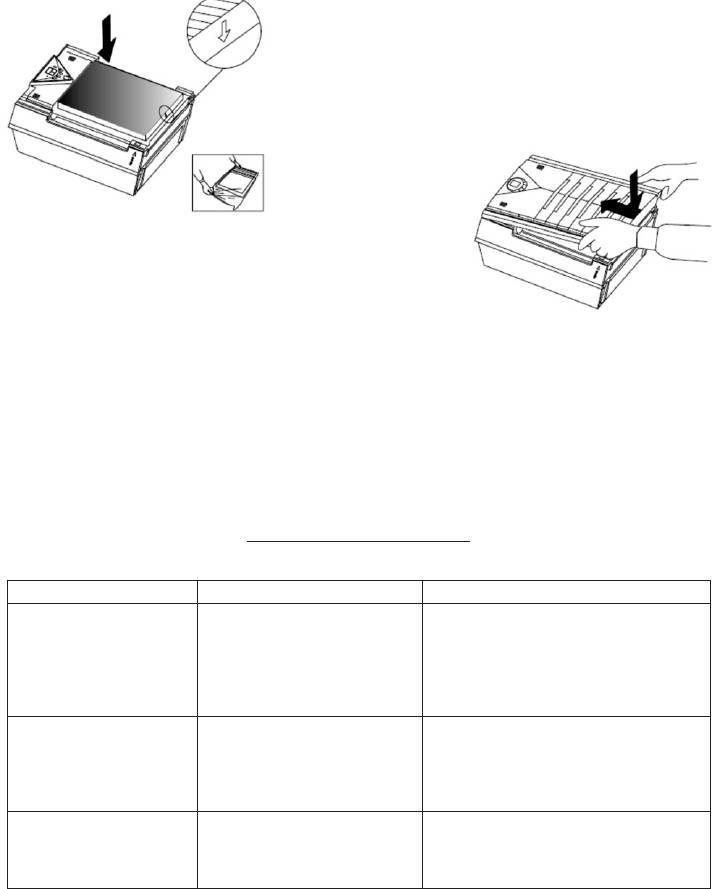
64 GW23-002_v02
7. Replace a worn out HEPA lter (1). To disman-
tle the lter, see point 1–4. Take the new HEPA
lter out of the plastic bag and insert it into the
air cleaner with the arrow pointing inward (see
picture).
8. After installing the pre-lter and the HEPA lter,
insert the top of the inlet grill (2) rst and then
snap in the lower part of the grill (2).
NOTICE: It is recommended to wear gloves while discarding the used lter. Place
the used lter in a plastic bag to prevent dust from re-entering the air. It is impor-
tant to distinguish the front side from the back side of the lter. Change the HEPA
lter (1) when all the bars are lit. If the unit operates in an environment where the
air quality is low, replace the HEPA lter earlier, before all the bars are lit. We rec-
ommended checking the lter every 6 months. Never use a used lter in a reverse
direction, otherwise the dust absorbed will be blown out. A polluted HEPA lter
can not be cleaned, it can only be replaced.
TROUBLESHOOTING
Please check the following items before having the unit repaired.
Problem Reason Solution
The unit does not oper-
The On/Off button – (9) has
Press the On/Off button – (9).
ate.
not been pressed.
Make use the unit is plugged in. –
The unit is unplugged. –
Make sure the lters are properly –
The air inlet grill – (2) has not
installed and the inlet grill (2) is
been properly installed and
installed and locked into place.
locked into place.
Reduce air ow or poor
The air inlet – (2) or outlet (3)
Make sure nothing is in front of or –
ltering.
may be blocked.
on top of the air purier.
The HEPA lter – (1) may be
Check the lter with the HEPA lter –
clogged.
replacement indicator and replace it,
if necessary.
The HEPA indication
The unit has not been –
Switch on the unit, press and hold –
bars are still lit although
reset.
the “RESET” button (10) until the
the lter has been
indicator is off.
replaced.

65GW23-002_v02
ECOLOGY – ENVIRONMENT PROTECTION
Each user can protect the natural environment. It is neither difcult nor expensive.
In order to do it: put the cardboard packing into recycling paper container;
put the polyethylene (PE) bags into container for plastic.
When worn out, dispose the appliance to particular disposal centre, because
of the dangerous elements of this appliance, which can be hazardous for
natural environment.
Do not dispose into the domestic waste disposal!!!
The manufacturer/importer does not accept any liability for any damages resulting from unintended use or im-
proper handling.
The manufacturer/importer reserves his rights to modify the product any time in order to adjust it to law regula-
tions, norms, directives, or due to construction, trade, aesthetic or other reasons, without notifying in advance.
GW23-002_v02
GW23-002_v02
GW23-002_v02






