Xiaomi Smart Blender: Do not move the lid and lid plug when in use. Do not allow any liquid to get on the pin connector. There will be residual heat aer heating element works. The surface of the jar and lid will be hot while heating up, so please do not touch them while in use. About the environment Steam and heat may damage, discolor or deform your walls and furniture, so keep the product preferably at least 30 cm away from any walls and furniture. When using the blender in a kitchen cabinet, etc., please ensure that the place is well ventilated.
Do not move the lid and lid plug when in use. Do not allow any liquid to get on the pin connector. There will be residual heat aer heating element works. The surface of the jar and lid will be hot while heating up, so please do not touch them while in use. About the environment Steam and heat may damage, discolor or deform your walls and furniture, so keep the product preferably at least 30 cm away from any walls and furniture. When using the blender in a kitchen cabinet, etc., please ensure that the place is well ventilated.: Xiaomi Smart Blender
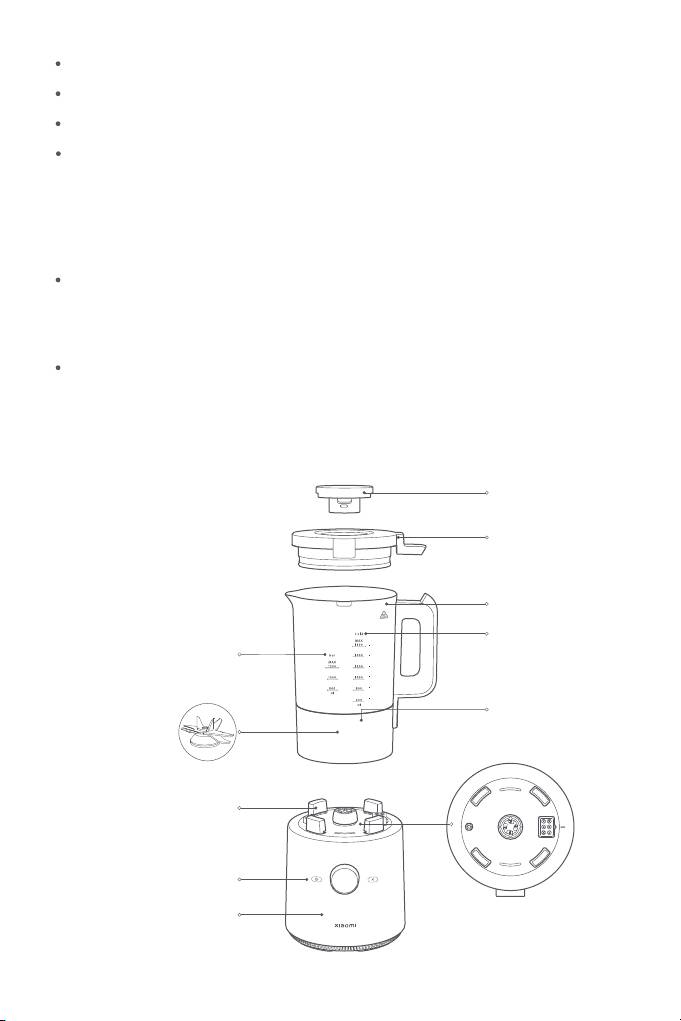
Do not move the lid and lid plug when in use.
Do not allow any liquid to get on the pin connector.
There will be residual heat aer heating element works.
The surface of the jar and lid will be hot while heating
up, so please do not touch them while in use.
About the environment
Steam and heat may damage, discolor or deform your
walls and furniture, so keep the product preferably at
least 30 cm away from any walls and furniture.
When using the blender in a kitchen cabinet, etc.,
please ensure that the place is well ventilated.
Product Overview
Lid Plug
Lid
Jar
Cold Drink Scale Mark
Hot Drink Scale Mark
Heating Plate
Blades
Rubber Pad
Control Panel
Base
04
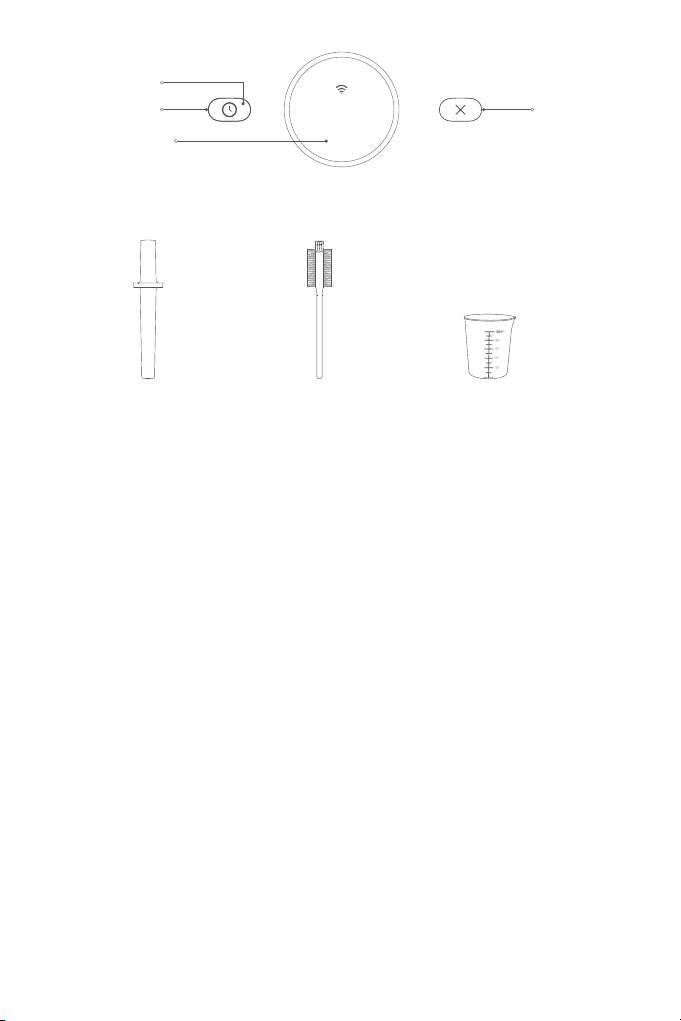
Indicator
Schedule Buon
Jam
Cancel Buon
30 min
Knob/Display
Accessories
Tamper Brush Measuring Cup
Note: Illustrations of product, accessories, and user interface in the user manual are for reference
purposes only. Actual product and functions may vary due to product enhancements.
How to Use
First use
1. When the startup animation ends aer the blender is powered on for the first time, the blender will
enter the language selection screen. Press the knob for the screen to display languages, turn the
knob to select a language, and press it to confirm the selection.
2. Aer the language is set, turn the knob to enter the Wi-Fi seings screen. Press the knob to
enable/disable Wi-Fi. If no action is performed within 30 seconds, the system will automatically
select "No" as default (disable Wi-Fi connection).
Note: The blender will only enter the language selection and Wi-Fi seings screen the first time it's powered on. If you
need to reset later, please go to the seings menu.
Turning On/off
1. Turning on
Every time the blender is plugged in, it will enter pre-start state aer the startup animation ends, and
the screen will display "Press and hold to turn on", so press and hold the knob to turn on the blender.
The first recipe will appear on the screen when the blender is turned on the first time.
2. Turning off
In any other mode than Press & hold to clean mode, press and hold the knob to turn the blender off.
05
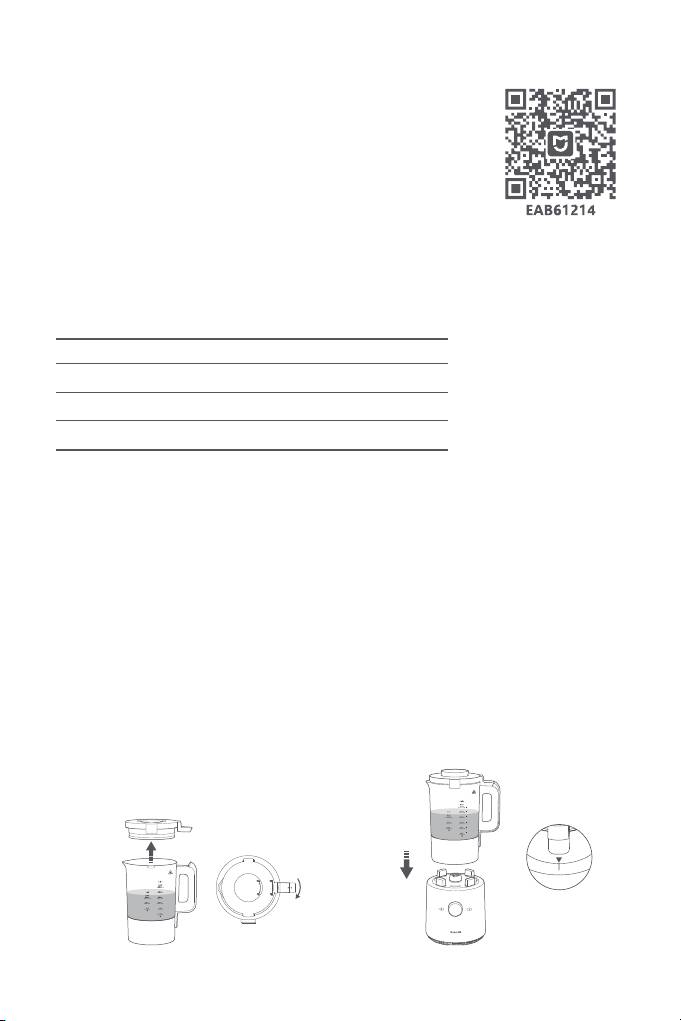
Connecting with Mi Home/Xiaomi Home App
This product works with the Mi Home/Xiaomi Home app*. Use the Mi
Home/Xiaomi Home app to control your device, and to interact with
other smart home devices.
Scan the QR code to download and install the app. You will be directed
to the connection setup page if the app is installed already. Or search
"Mi Home/Xiaomi Home" in the app store to download and install it.
Open Mi Home/Xiaomi Home app, tap "+" on the upper right, and then
follow prompts to add your device.
* The app is referred to as Xiaomi Home app in Europe (except for Russia). The name of the app displayed on your device
should be taken as the default.
Note: The version of the app might have been updated, please follow the instructions based on the current app version.
Wi-Fi Status
Operating Modes Status Display
Awaiting connection
Wi-Fi icon blinks slowly
Connecting
Wi-Fi icon blinks quickly
Connected
Wi-Fi icon remains lit
Note: When Wi-Fi is not connected, the Wi-Fi icon will blink. If the blender is not connected to any Wi-Fi network for
30 minutes, the Wi-Fi icon will go out.
Operating Instructions
1. Take out the blender and clean the lid plug, lid, and tamper.
2. Wash the ingredients, cut them into 3 cm cubes, and place them in the jar.
3. Install the lid plug onto the lid, and turn the lid clockwise to lock it with the jar. (Figure 1)
4. Place the jar onto the base properly by aligning the small triangle under the handle with the marking
on the base. Ensure the base is placed on a stable surface. (Figure 2)
5. Once the blender is powered on, turn the knob to cycle
through functions. When the desired function appears
on the screen, press the knob to enable it.
(Figure 1)
(Figure 2)
06
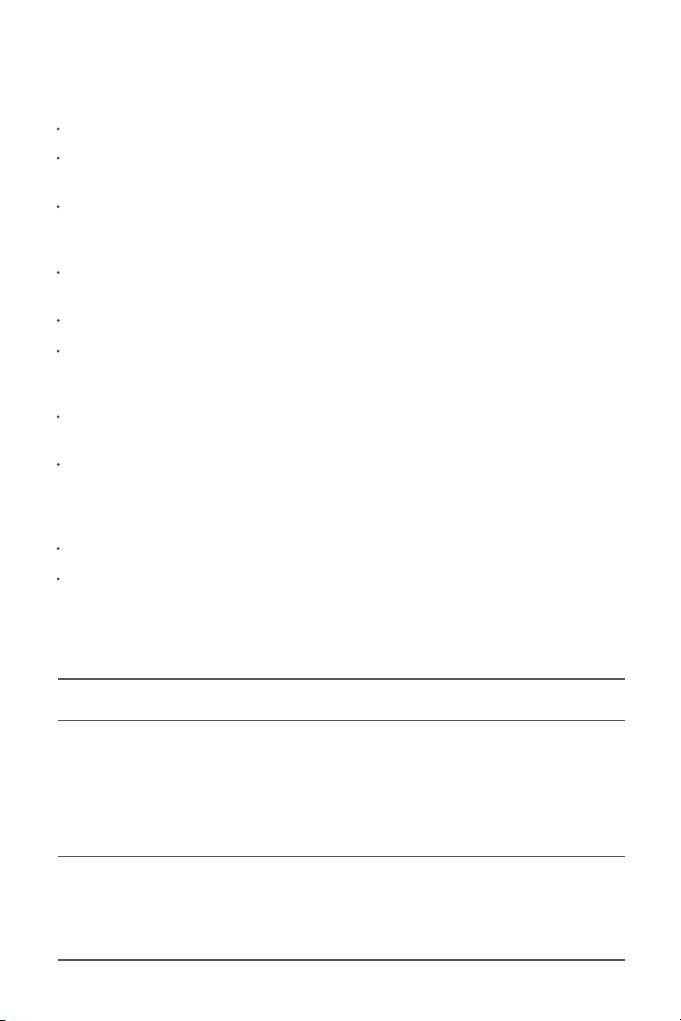
Care & Maintenance
Cleaning
Watch out for burns from residual heat. Please wait for the jar to cool down before cleaning.
Once the jar has cooled down and is empty, please add clean water and run the Press & hold to clean
mode several times to properly clean the jar.
The exterior of the base can be wiped down with a damp cloth once the power is disconnected. Do
not soak the base, jar, power cord, and other parts with electronics. Do not directly rinse the base or
other parts that contain electronics, such as the boom of the jar.
Please rinse the jar's interior and accessories with clean water before wiping them dry. The blades
are sharp, so please be careful when cleaning to avoid injury.
Do not use abrasive cleaners or corrosive liquids (gasoline, acetone, etc.) to clean the blender.
When parts are stained with fruit or vegetable juice, wiping these parts with several drops of cooking
oil before cleaning can help remove stains more easily. Thoroughly dry the parts aer rinsing them
with clean water.
If the residue in the jar forms a hard spot that is difficult to remove, please add an appropriate amount
of water to soak it before cleaning and wiping the blender dry.
If the inner boom of the jar is not cleaned up even aer multiple cleanings, and a residual layer
has adhered to it, soak it in clean water for a period of time before gently wiping it clean with a cloth
dipped in white vinegar. Please mind the blade while wiping to avoid any accidents. (Do not power
on the blender when cleaning.)
The blender should be used frequently to keep the motor dry.
If the blender will not be used for an extended period of time, please store it in a well-ventilated and
dry place to prevent the motor from geing wet and affecting its future use.
Functions
Modes
Operations
Once the blender is powered on, the knob will display "Jam". Press the knob to make
jam, or turn the knob to choose between smooth soup or chunky soup and then
Jam
press the knob to begin making the chosen one.
Smooth soup
Note 1: Task scheduling is available, and the keep warm mode will be enabled by default once cooking
Chunky soup
ends. The cooking task will be automatically canceled if you do not resume it aer pausing it
Soy milk
for two minutes while in the middle of its operation.
Note 2: Aer a task starts, press the knob to pause it and press the knob again to resume it. When it
is paused, press the cancel buon to exit the task.
Turn the knob to select Smoothie, Fruit & vegetable juice, or Milkshake, then press
Smoothie
the knob to start making the chosen drink.
Fruit &
Note 1: Task scheduling is not available. The cooking task will be automatically canceled if you do
vegetable juice
not resume it aer pausing it for one minute while in the middle of its operation.
Milkshake
Note 2: Aer a task starts, press the knob to pause it and press the knob again to resume it. When it
is paused, press the cancel buon to exit the task.
07
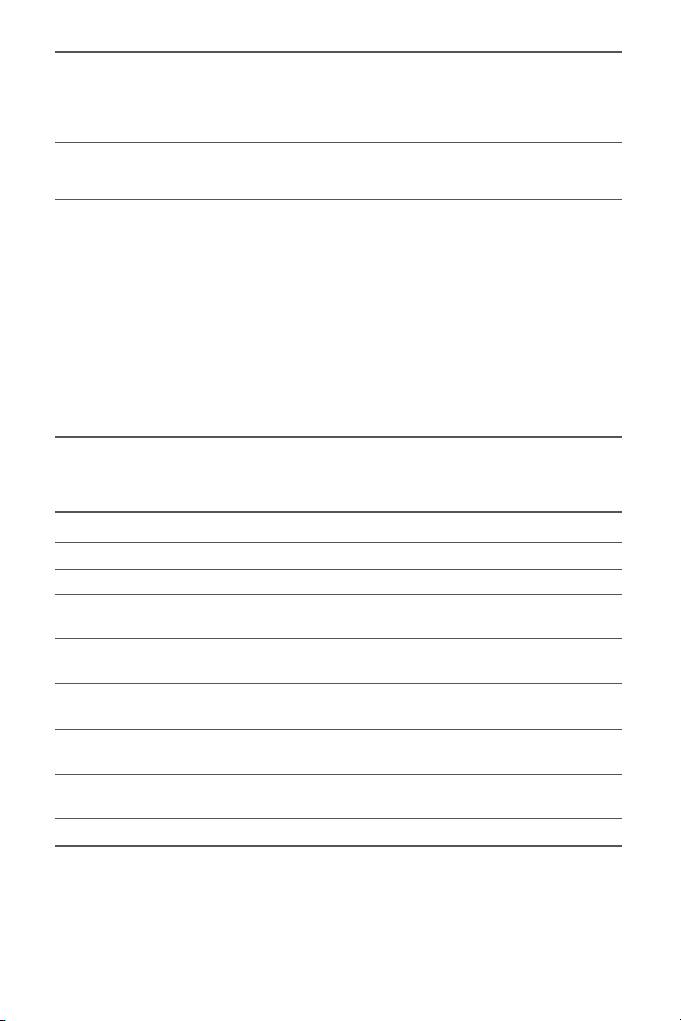
Turn the knob to the Press & hold to clean mode. Once the ingredients or water is
added, press and hold the knob to start the task.
Press & hold
Note 1: If the food is not fully blended, enable the Press & hold to clean mode to blend thoroughly in
to clean
a short time.
Note 2: Select the Press & hold to clean mode for cleaning purposes.
Turn the knob to Manual mode, press and turn it to select the speed.
Manual
Note: Aer a task starts, press the knob to pause it and press the knob again to resume it. When it
is paused, press the cancel buon to exit the task.
1. Language selection: Aer the blender is powered on, turn the knob to the seings
screen, and press it for language seing. Then press the knob to enter the language
selection screen, turn the knob to select a language, and press it to confirm the
selection. The system will automatically return to the seings screen aer the
setup or if no language is confirmed within 30 seconds.
2. When the blender is connected to a network, turn the knob to select Wi-Fi on the
Seings
seings screen. Press the knob to confirm, then you can reset or disconnect the
Wi-Fi network.
3. When the blender is not connected to a network, turn the knob to select Wi-Fi on
the seings screen. Press the knob to confirm, then you can connect to Wi-Fi
network.
Note: When connecting/disconnecting Wi-Fi network, if there is no operation for 30 seconds, the
system will default to the last selected option and return to the seings screen.
Recipes
Drink Name Time Ingredients
Jam 30 min
Strawberry 300 g, white sugar 120 g, lemon juice 6 g
Smoothie
45 s
Ice 300 g (2 cm cubes)
Fruit &
2 min
Carrot 640 g, drinking water 960 ml
vegetable juice
1 potato (approx. 220 g), cashew 10 g, white mushroom 50 g, salt 2 g,
Smooth soup
38 min
a pinch of pepper, drinking water 720 ml
1 potato (approx. 220 g), cashew 10 g, white mushroom 50 g, salt 2 g,
Chunky soup
35 min
a pinch of pepper, drinking water 720 ml
1 red dragon fruit (400 g), yogurt 300 ml, 5 ice cubes (2 cm³ in size),
Milkshake
1 min
a small amount of honey
Soybeans 70 g (about 100 ml mark on the measuring cup), drinking
Soy milk 32 min
water 1000 ml
Manual
1 min
Take Juice as an example: carrot 890 g, drinking water 710 ml
Cautions:
· When using the smoothie mode, please use ice cubes that have been frozen below -18°C for more than 24 hours, and use the
ice cubes immediately aer taking them out. (Please make sure the jar is dry before adding the ice cubes).
· The blender should not blend for more than two minutes continuously in fruit & vegetable juice mode and in manual mode,
and should not exceed six minutes in total.
· If the base overheats while operating, turn off the blender for about 20 minutes and wait for it to cool down before resumption.
· Only jam, soy milk, smooth soup, and chunky soup are available for scheduling in advance. Other recipes do not support this
function.
08
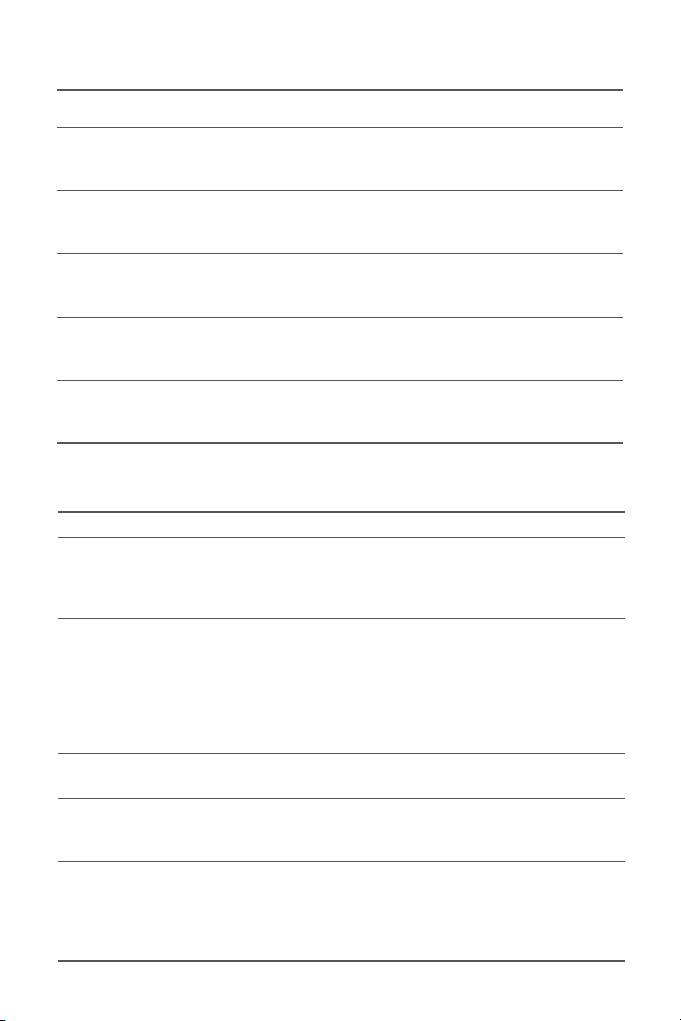
Error Codes
Code
Message Explanation Solution
Clean out the food in the jar aer the
Motor overloadedE01
Motor overloaded
power is off, and wait for the blender
to cool down before powering it on again.
Aer placing the jar on the base, return
No jar placed on the
E02
Place the jar
to the menu screen, and press the
base
cancel buon to enter standby mode.
High temperature alert
The blender will return to normal when the
E05
Overheated
from boom
temperature drops. Press the cancel
temperature sensor
buon to enter standby mode.
Boom temperature
Temperature
E10
sensor has a short or
Contact the aer-sale service team.
sensor error
broken circuit.
Power board and
Communication
display panel
Contact the aer-sale service team.E11
error
communication error
Troubleshooting
Issues
Solutions
Add a proper amount of ingredients.
Food overflows
Add water to the proper water level.
Ingredients cannot
Select the desired function according to the user manual.
be blended.
Contact the aer-sale service team.
Add a proper amount of ingredients.
Do not add ingredients that are easily burnt on the jar's boom,
like flour.
Burnt food on the
Add water to the proper water level.
jar's boom
Clean before use.
Select the desired function according to the user manual.
Contact the aer-sale service team.
Ingredients not hot
Select the desired function according to the user manual.
aer cooking
Contact the aer-sale service team.
Check the power cord and make sure it is plugged in and connected to
Display does not light
the power supply.
up.
Contact the aer-sale service team.
Re-select the function and press the knob to enable it.
The display is on but
Add water to the proper water level and restart the blender aer it
the blender is not
cools down.
working.
Unplug first, then power on and follow the normal operation steps.
Contact the aer-sale service team.
09
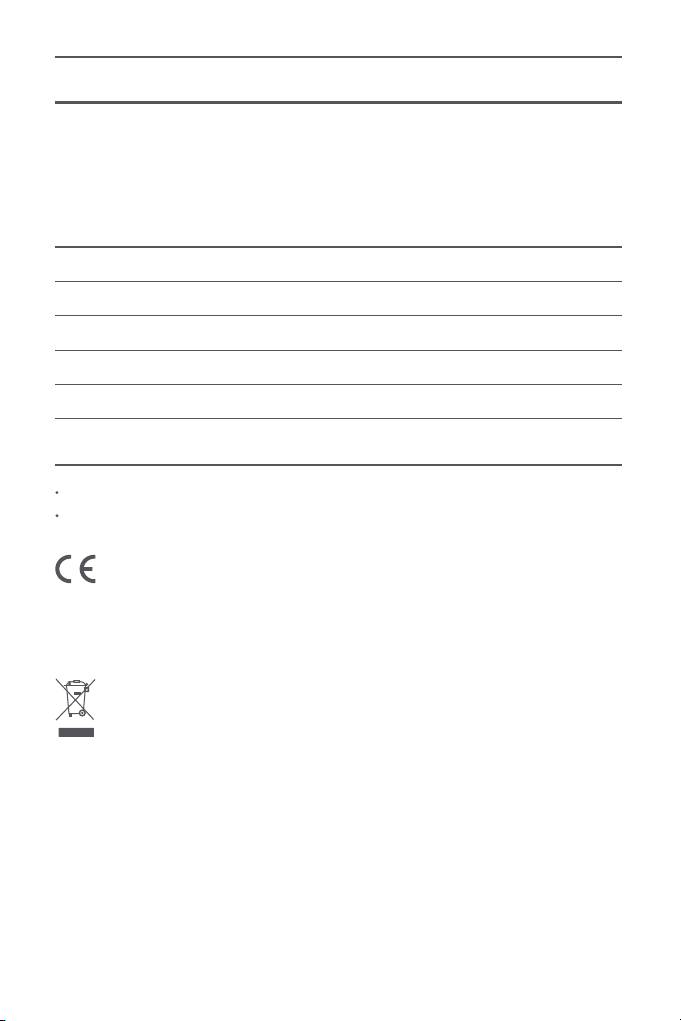
The blender will make some sounds while it is working, which is normal.
Operating noise
Contact the aer-sale service team.
Notes:
· Please check whether the power cord is properly connected and the jar and the lid are properly placed. Immediately
unplug and stop using it if the blender emits strange noises, smells, smoke, etc.
· When the blender still does not work as expected aer the inspection mentioned above, please contact the aer-sale
service team.
Specifications
Name: Smart Blender Model: MPBJ001ACM-1A
Rated Voltage: 220–240 V~ Rated Frequency: 50–60 Hz
Blending Power: 1000 W Heating Power: 800–950 W
Cold Drink Max. Capacity: 1600 ml
Hot Drink Max. Capacity: 1200 ml
Transmit Frequency: 2.4–2.4835 GHzTransmit Power: ≤20 dBm
Wireless Connectivity: Wi-Fi IEEE 802.11b/g/n 2.4 GHz
Item Dimensions: 188 × 222 × 436 mm
BLE GFSK 1 Mbps
When performing the RE test of EN 301 489-1, the product should be tested in the standby state.
When performing tests in the 30 MHz-1 GHz band in EN 55014-1, the disturbance power should be used.
Hereby, Guangdong Chunmi Electronic Technology Co., Ltd. declares that the radio equipment
type Smart blender MPBJ001ACM-1A is in compliance with Directive 2014/53/EU. The full text
of the EU declaration of conformity is available at the following internet address:
hp://www.mi.com/global/service/support/declaration. html.
For detailed e-manual, please go to www.mi.com/global/service/userguide.
All products bearing this symbol are waste electrical and electronic equipment (WEEE as in
directive 2012/19/EU) which should not be mixed with unsorted household waste. Instead, you
should protect human health and the environment by handing over your waste equipment to a
designated collection point for the recycling of waste electrical and electronic equipment,
appointed by the government or local authorities. Correct disposal and recycling will help
prevent potential negative consequences to the environment and human health. Please
contact the installer or local authorities for more information about the location as well as
terms and conditions of such collection points.
Manufactured for: Xiaomi Communications Co., Ltd.
Manufactured by: Guangdong ChunmiElectronic Technology Co., Ltd.
Address: 2/F, Building C, South No.1 Huanzheng East Road, Beijiao Community, Beijiao Town,
Shunde District, 528311 Foshan City, Guangdong Province, PEOPLE'S REPUBLIC OF CHINA
For further information, please go to www.mi.com
10
User Manual Version: V1.0
Оглавление
- Read this manual carefully before use, and retain it for future reference.
- Do not allow children to play with the blender. The blender should be placed out of the reach of children. Children should not use it without supervision. Do not hang the power cord on sharp objects. Do not use the blender to heat viscous liquids, including milk, soy milk, cold rice porridge, etc. Otherwise it will lead to build-up on the boom, which could cause burning and strange smells. Do not use any non-genuine accessories with this blender to avoid potential injuries. Cleaning & maintenance Do not immerse the blender in water or splash it with water. Do not use steel wool or other hard objects to clean the heating plate. Use only so cloths for cleaning. If the blender will not be used for an extended period of time, unplug the power cord and take appropriate measures to protect the blender from moisture, dust, and household pests. Ensure that the power cord is disconnected and wait for the jar to cool down before cleaning. The table surface the blender is placed on must be regularly cleaned of grease. Please rinse the jar's interior and accessories with clean water before wiping them dry. The blades are sharp, so please be careful when cleaning or emptying the jar to avoid injury.
- Precautions for using power supply Do not use any power supply other than 220–240 V AC to avoid fire and electrical shocks. Always unplug the blender by holding the power plug to avoid fire or electrical shocks. Do not plug or unplug the power cord when your hands are wet to avoid injury and electrical shocks. Use only power sockets with a rated current of 10 A at minimum. If the power cord is damaged or broken, it must be replaced by the manufacturer or the aer-sale service team to avoid safety hazards. Do not use other power cord extenders or parts not approved by Xiaomi when repairing. To avoid the risk of fire, do not use the low-quality power strip with this product. Only use the blender on the base provided. Always unplug the blender before cleaning, assembling or disassembling, or aer using. Make sure that the blender is powered off before moving the base. While in use Do not add water past the maximum level, or else the water will overflow or spray out and cause burns or other accidents. Idling or overloading is strictly prohibited. Do not move the blender or touch any running parts when in use to avoid accidents. Do not heat without any food or water inside.
- Do not move the lid and lid plug when in use. Do not allow any liquid to get on the pin connector. There will be residual heat aer heating element works. The surface of the jar and lid will be hot while heating up, so please do not touch them while in use. About the environment Steam and heat may damage, discolor or deform your walls and furniture, so keep the product preferably at least 30 cm away from any walls and furniture. When using the blender in a kitchen cabinet, etc., please ensure that the place is well ventilated.
- Precauciones
- Precauzioni
- Önlemler
- Thận trọng
- ข้อพึงระวัง
- . ً ﻼﺒﻘﺘﺴﻣ ﻪﻴﻟإ عﻮﺟﺮﻠﻟ ﻪﺑ ﻆﻔﺘﺣاو ماﺪﺨﺘﺳﻻا ﻞﺒﻗ ﺔﻳﺎﻨﻌﺑ ﻞﻴﻟﺪﻟا اﺬﻫ أﺮﻗا .ﻂﻘﻓ ﻲﻟﺰﻨﻤﻟا ماﺪﺨﺘﺳﻼﻟ طﻼﺨﻟا اﺬﻫ
- ً ﻦﻋ اﺪﻴﻌﺑ طﻼﺨﻟا ﻊﺿو ﺐﺠﻳ .طﻼﺨﻟﺎﺑ ﺚﺒﻌﻟﺎﺑ لﺎﻔﻃﻸﻟ ﺢﻤﺴﺗ ﻻ • .فاﺮﺷإ نود ﻪﻣاﺪﺨﺘﺳا لﺎﻔﻃﻸﻟ ﻲﻐﺒﻨﻳ ﻻ .لﺎﻔﻃﻷا لوﺎﻨﺘﻣ .ةدﺎﺣ ءﺎﻴﺷأ ﻰﻠﻋ ﺔﻗﺎﻄﻟا ﻚﻠﺳ ﻖﻠﻌﺗ ﻻ• وأ ﺐﻴﻠﺤﻟا ﻚﻟذ ﰲ ﺎﻤﺑ ،ﺔﺟﺰﻟ ﻞﺋاﻮﺳ ﻦﻴﺨﺴﺘﻟ طﻼﺨﻟا مﺪﺨﺘﺴﺗ ﻻ • فﻮﺳ ﺎﻬﻧﺈﻓ ﻻإو ،ﻚﻟذ ﻰﻟإ ﺎﻣو ةدرﺎﺒﻟا زرﻷا ةﺪﻴﺼﻋ وأ ﺎﻳﻮﺼﻟا ﺐﻴﻠﺣ قﺮﺤﺑ ﺐﺒﺴﺘﻟا ﻰﻟإ يدﺆﻳ ﺪﻗ ﺎﻤﻣ ،ﻲﻠﻔﺴﻟا ءﺰﺠﻟا ﰲ ﺎﻬﻤﻛاﺮﺗ ﻰﻟإ يدﺆﺗ .ﺔﺒﻳﺮﻏ ﺢﺋاور ثﺎﻌﺒﻧاو يأ عﻮﻗو يدﺎﻔﺘﻟ طﻼﺨﻟا اﺬﻫ ﻊﻣ ﺔﻴﻠﺻأ ﺮﻴﻏ تﺎﻘﺤﻠﻣ يأ مﺪﺨﺘﺴﺗ ﻻ • .ﺔﻠﻤﺘﺤﻣ تﺎﺑﺎﺻإ ﺔﻧﺎﻴﺼﻟاو ﻒﻴﻈﻨﺘﻟا
- ﺔﻗﺎﻄﻟا تاداﺪﻣإ ماﺪﺨﺘﺳﻻ ﺔﻴﺋﺎﻗﻮﻟا ﺮﻴﺑاﺪﺘﻟا ﺐﻨﺠﺘﻟ ددﺮﺘﻣ رﺎﻴﺗ ﺖﻟﻮﻓ 240-220 اﺪﻋ ﺔﻗﺎﻃ تاداﺪﻣإ يأ مﺪﺨﺘﺴﺗ ﻻ • .ﺔﻴﺋﺎﺑﺮﻬﻛ تﺎﻣﺪﺻ و ﻖﻳﺮﺣ عﻮﻗو ﺎﻤﺋاد ﺔﻗﺎﻄﻟا ﺲﺑﺎﻗ كﺎﺴﻣﺈﺑ ﻲﺋﺎﺑﺮﻬﻜﻟا رﺎﻴﺘﻟا ﻦﻋ طﻼﺨﻟا ﻞﺼﻓا • .ﺔﻴﺋﺎﺑﺮﻬﻛ تﺎﻣﺪﺻ وأ ﻖﻳﺮﺣ عﻮﻗو يدﺎﻔﺘﻟ ﺐﻨﺠﺘﻟ نﺎﺘﻠﻠﺒﻣ كاﺪﻳو ﺔﻗﺎﻄﻟا ﻚﻠﺳ ﻞﺼﻓ وأ ﻞﻴﺻﻮﺘﺑ ﻢﻘﺗ ﻻ • .ﺔﻴﺋﺎﺑﺮﻬﻛ تﺎﻣﺪﺻ وأ ﺔﺑﺎﺻﻹ ضﺮﻌﺘﻟا .ﻰﻧدأ ﺪﺤﻛ ﺮﻴﺒﻣأ 10 رﺪﻘﻤﻟا رﺎﻴﺘﻟا تاذ ﺔﻗﺎﻄﻟا ﺲﺑﺎﻘﻣ ﻂﻘﻓ مﺪﺨﺘﺳا • ﺔﻬﺠﻟا ﺔﻄﺳاﻮﺑ ﻪﻟاﺪﺒﺘﺳا ﺐﺠﻴﻓ ، ً ﻼﻄﻌ ً ُ ﻣ وأ ﺎ ﻔﻟﺎﺗ ﺔﻗﺎﻄﻟا ﻚﻠﺳ نﺎﻛ اذإ• .ﺔﻣﻼﺴﻟا ﺮﻃﺎﺨﻣ ﺐﻨﺠﺘﻟ ﻊﻴﺒﻟا ﺪﻌﺑ ﺎﻣ ﺔﻣﺪﺧ ﻢﺴﻗ وأ ﺔﻌ ّ ﻨﺼﻤﻟا ةﺪﻤﺘﻌﻣ ﺮﻴﻏ ىﺮﺧأ ءاﺰﺟأ وأ ﺔﻗﺎﻄﻟا ﻚﻠﺳ ﺔﻟﺎﻃإ تﻼﺻو مﺪﺨﺘﺴﺗ ﻻ • .ﺔﻧﺎﻴﺼﻟا ﺪﻨﻋ Xiaomi ﺔﻛﺮﺷ ﻦﻣ ةدﻮﺠﻟا ﺾﻔﺨﻨﻣ ﻲﺋﺎﺑﺮﻬﻛ ﻞﺻﻮﻣ مﺪﺨﺘﺴﺗ ﻻ ،ﻖﻳﺮﺤﻟا ﺮﻄﺧ ﺐﻨﺠﺘﻟ • .ﺞﺘﻨﻤﻟا اﺬﻫ ﻊﻣ .ﻂﻘﻓ ةدوﺰﻤﻟا ةﺪﻋﺎﻘﻟا ﻰﻠﻋ طﻼﺨﻟا مﺪﺨﺘﺳا • ً وأ ﻊﻴﻤﺠﺘﻟا وأ ﻒﻴﻈﻨﺘﻟا ﻞﺒﻗ ﺎﻤﺋاد ﻲﺋﺎﺑﺮﻬﻜﻟا رﺎﻴﺘﻟا ﻦﻣ طﻼﺨﻟا ﻞﺼﻓا • .ماﺪﺨﺘﺳﻻا ﺪﻌﺑو ﻚﻴﻜﻔﺘﻟا .ةﺪﻋﺎﻘﻟا ﻞﻘﻧ ﻞﺒﻗ طﻼﺨﻟا ﻞﻴﻐﺸﺗ فﺎﻘﻳإ ﻦﻣ ﺪﻛﺄﺗ • ماﺪﺨﺘﺳﻻا ءﺎﻨﺛأ وأ ﺾﻴﻔﻴﺳ ءﺎﻤﻟا نﺈﻓ ﻻإو ،ﻰﺼﻗﻷا ﺪﺤﻟا ىﻮﺘﺴﻣ قﻮﻓ ءﺎﻤﻟا ﻒﻀﺗ ﻻ • ً ً .ىﺮﺧأ ثداﻮﺣ وأ ﺎﻗوﺮﺣ ﺎﺒﺒﺴﻣ ﺮﺛﺎﻨﺘﻳ ً ً . ﺎﺗﺎﺑ ﺎﻌﻨﻣ عﻮﻨﻤﻣ ﺪﺋاز ﻞﻴﻤﺤﺘﺑ وأ ﻞﻤﺣ نوﺪﺑ ﻞﻴﻐﺸﺘﻟا • عﻮﻗو يدﺎﻔﺘﻟ ماﺪﺨﺘﺳﻻا ءﺎﻨﺛأ ةراود ءاﺰﺟأ يأ ﺲﻤﻠﺗ وأ طﻼﺨﻟا كﺮﺤﺗ ﻻ • .ثداﻮﺣ .ﻞﺧاﺪﻟا ﰲ ءﺎﻣ وأ مﺎﻌﻃ يأ دﻮﺟو نوﺪﺑ ﻦﻴﺨﺴﺘﻟا ﻞﻐﺸﺗ ﻻ •
- .ماﺪﺨﺘﺳﻻا ﺪﻨﻋ ءﺎﻄﻐﻟا ةداﺪﺳ وأ ءﺎﻄﻐﻟا كﺮﺤﺗ ﻻ • .رﺎﻤﺴﻤﻟا ﻞﺻﻮﻣ ﻰﻟإ ﻞﺋﺎﺳ يأ لﻮﺻﻮﺑ ﺢﻤﺴﺗ ﻻ • .ﻦﻴﺨﺴﺘﻟا ﺮﺼﻨﻋ ﻞﻴﻐﺸﺗ ﺪﻌﺑ ﺔﻴﻘﺒﺘﻣ ةراﺮﺣ كﺎﻨﻫ نﻮﻜﻴﺳ • ً مﺪﻋ ﻰﺟﺮﻳ ﻚﻟﺬﻟ ،ﻦﻴﺨﺴﺘﻟا ءﺎﻨﺛأ ﺎﻨﺧﺎﺳ ءﺎﻄﻐﻟاو ءﺎﻧﻹا ﺢﻄﺳ نﻮﻜﻴﺳ • .ماﺪﺨﺘﺳﻻا ءﺎﻨﺛأ ﺎﻬﺘﺴﻣﻼﻣ ﺔﺌﻴﺒﻟا لﻮﺣ نارﺪﺠﻟا نﻮﻟ نﺎﺘﻬﺑ وأ ﻪﻳﻮﺸﺗ وأ فﻼﺗإ ﻰﻟإ ةراﺮﺤﻟاو رﺎﺨﺒﻟا يدﺆﻳ ﺪﻗ • ﻞﻗﻷا ﻰﻠﻋ ﻢﺳ 30 ﺪﻌﺑ ﻰﻠﻋ ﺞﺘﻨﻤﻟا ءﺎﻘﺑإ ﻞﻀﻔ ُ ﻳ ﻚﻟﺬﻟ ،ﻚﻳﺪﻟ ثﺎﺛﻷاو .ثﺎﺛأ وأ نارﺪﺟ يأ ﻦﻣ ﻦﻣ ﺪﻛﺄﺘﻟا ﻰﺟﺮﻳ ،ﻚﻟذ ﻰﻟإ ﺎﻣو ﺦﺒﻄﻤﻟا ﺔﻧاﺰﺧ ﰲ طﻼﺨﻟا ماﺪﺨﺘﺳا ﺪﻨﻋ • .نﺎﻜﻤﻠﻟ ةﺪﻴﺠﻟا ﺔﻳﻮﻬﺘﻟا

