Gear4 HouseParty Go: инструкция
Раздел: Бытовая, кухонная техника, электроника и оборудование
Тип: Акустика
Инструкция к Акустику Gear4 HouseParty Go

EN 2
FR 5
ES 8
DE 11
NL 8
IT 14
PT 17
NL 20
Thank you for buying the GEAR4 HouseParty Go!, wireless portable speaker
for any Smartphone, Tablet, MP3 Player, PC or Mac with Bluetooth.
SE 23
Please read this manual before use and retain it for future reference.
Box contents:
HouseParty Go! | Lanyard | USB cable | Quick Start Guide
FI 26
Merci d’avoir acheté le haut-parleur portable sans fil GEAR4 HouseParty Go!.
Ce haut-parleur est compatible avec les smartphones, les tablettes,
le lecteur MP3, les PC ou Mac compatibles avec Bluetooth.
DK 29
Veuillez lire ce manuel avant de l’utiliser et le conserver pour référence.
Contenu du coffret :
HouseParty Go! | Cordon tour de cou | Câble USB | Guid de prise en main
NO 32
Gracias por la compra del altavoz portátil inalámbrico GEAR4 HouseParty
Go! apto para cualquier smartphone, tablet, reproductor MP3, PC o Mac con
Bluetooth.
PL 35
Lee este manual antes de usar el producto y consérvalo para futuras consultas.
Contenido:
HouseParty Go! | Colgante | Cable USB | Guía de inicio rápido
RU 38
Model no. PS035
Battery: Li-Ion, 2200 mAh Charging: 5V, 500mA Charge out: 5V, 1A
TK 41
SC 44
FCC ID: 2AACFPS035 IC: 11155A-PS035
Made in China V1.0
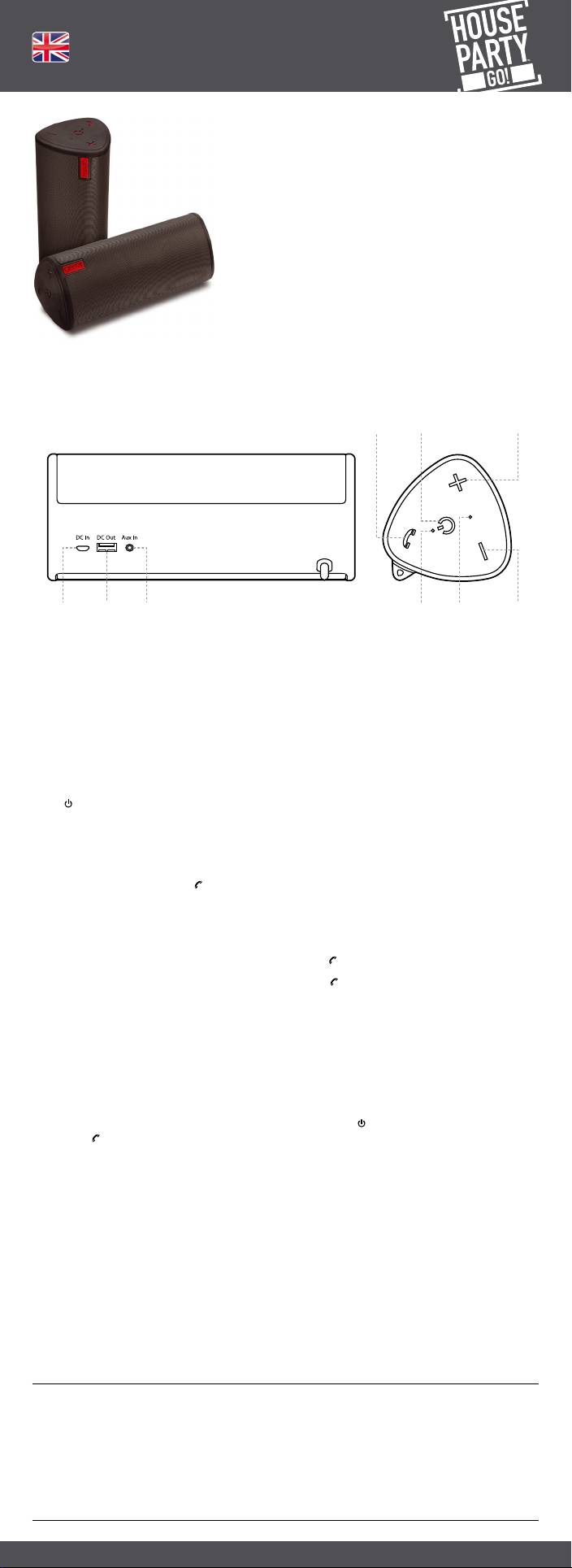
Please read before use.
• Stream music from any Bluetooth device*
• Rechargeable lithium-ion battery
• Charge external devices on the Go!
• Powerful 360° sound
• Speakerphone
• Up to 8 hours’ battery life**
• Aux-in port for use with other music players
• Micro-USB charging
• Stereo sound
• Passive radiator for enhanced bass
*Bluetooth® 4.0 (A2DP) range up to 10m, depending on line of sight.
**Battery life at maximum volume
Register your HouseParty Go! to activate your warranty and receive product updates at
www.gear4.com/register
1
67
8 9 10
2, 4 3 5
1. On / off button
6. Press for volume +
2. Power / Bluetooth / Charging status LED
7. Hands free answer / Hands free hang up
3. MIC
8. Micro USB DC In 5V
4. Bluetooth indicator light (blue)
9. USBA DC Out 5V / 1A
5. Press for Volume –
10. Aux-in
Instructions for use
POWERING ON AND PAIRING
VOLUME UP
Press
button for 3 seconds to turn speaker on.
Press or hold the ‘+’ button. At maximum
After 5 seconds the speaker will enter pairing
volume the product will ‘beep’ once.
mode and the blue LED will flash fast while it
VOLUME DOWN
looks for bluetooth enabled devices.
Press or hold the ‘–’ button. At minimum volume
If unconnected after 2 minutes the blue LED will
the product will ‘beep’ while the button is held
flash slowly in idle mode. Press
for 3 seconds
down.
to restart pairing mode.
SPEAKERPHONE
CONNECTING TO YOUR DEVICE
When a call comes in the music will pause and
Start your Device’s Bluetooth function, find
the unit will ‘ring’. For speakerphone function,
“GEAR4 HP Go!” and choose [if asked for
press
to answer the call.
password, please enter “0000” and confirm].
Press
to end the call or end the call on the
PAIRING SUCCESSFUL
phone. When the call finishes the music will
When paired the unit will ‘beep’ once, and LED
start again.
will change to solid blue.
BATTERY BACK-UP
AUTO PAIR THE LATEST DEVICE
To charge a device connect a USBA cable to the
If you power on the speaker it will pair with the
speaker and the other end to your device. The
latest connected device automatically and the
speaker will deliver a current of 1 Amp.
LED will be solid blue.
TO POWER OFF
PAIRING TO A NEW DEVICE
Long press
button for 3 seconds, the LED will
Long press
button for 3 seconds or just
turn off.
disconnect from phone side, the speaker will
AUTO-CONNECT WHEN OUT OF RANGE
go to pairing mode with blue LED flash fast for
AND INTO RANGE AGAIN
2 minutes.
After losing connect through being out of range,
AUX-IN
the speaker will enter auto-connect status with
When a Aux-In cable is attached the LED will
solid blue LED for 10minutes. The speaker will
change to solid green. The Bluetooth function
keep trying to connect to the last device. After
will be disconnected. In Aux mode, volume
10minutes, the speaker will go into idle mode
buttons on speaker will not work.
with blue LED flashing slowly.
Copyright © 2014 Disruptive Hong Kong Limited. All rights reserved. Reproduction in part or in whole is
prohibited. GEAR4 and HouseParty Go! are trade marks of Disruptive Hong Kong Limited. iPhone and iPod
touch are trade marks of Apple Inc., registered in the U.S. and other countries. iPad is a trade mark of Apple
Inc. App Store is a service mark of Apple Inc.
The Bluetooth® word mark and logos are registered trademarks of Bluetooth SIG, Inc.
Disruptive Hong Kong declares that this portable speaker [PS035] is in compliance with the essential
requirements and other relevant provisions of Directive 1999/5/CE. It’s possible for you to download a
complete copy of this declaration on the website www.gear4.com/DOC.
User Manual | HouseParty Go! | GEAR4 2

WARNING
To reduce the risk of fire or electric shock, do not
expose this unit to rain or moisture.
The apparatus shall not be exposed to dripping or
splashing and that no objects filled with liquids, such
as vases, shall be placed on the apparatus.
Danger of explosion if battery is incorrectly replaced.
Replace only with the same or equivalent type.
CAUTION
Use of controls or adjustments of performance or
procedures other than those specified may result in
hazardous radiation exposure.
Batteries (battery pack or batteries installed) shall
not be exposed to excessive heat such as sunshine,
fire or the like.
UNPACKING AND INSTALLATION
Unpack your unit carefully. We recommend that
yousave the packaging in case you ever need to
store your unit. To avoid damage, never place the
unit or its batteries near radiators, in front of heating
vents, under direct sunlight or near water.
FOR YOUR SAFETY
‒ Never handle the unit with wet hands, as this
could cause fire or electric shock.
‒ Refer servicing to qualified personnel only.
‒ Do not open the housing.
‒ Unplug the unit during lightning storms and
when unused for extended periods of time.
DISPOSAL
According to the European Directive 2002 / 96 /
EC all electrical and electronic products must be
collected separately by a local collection system.
Please act according to your local rules and do
not dispose of your old products with your normal
household waste.
Do not dispose of batteries with your normal
household waste. Follow local regulations for
safe disposal.
The wheeled bin mark indicates that
this product should not be disposed
with other household waste throughout
the EU. To prevent possible harm to the
environment or human health from
uncontrolled waste disposal, recycle it
responsibly to promote the sustainable
reuse of material resources. To return
your used device, please use the return
and collection systems or contact the
retailer where the product was
purchased. They can take this product
for environmental safe recycling.
User Manual | HouseParty Go! | GEAR4 3
WARNING
The lightning flash with arrowhead
symbol, within an equilateral triangle, is
intended to alert user to the presence of
uninsulated ‘Dangerous Voltage’ within
the product’s enclosure that may be of
sufficient magnitude to constitute risk of
electric shock to person.
WARNING
FCC RULES
Any changes or modifications not expressly
approved by the party responsible for compliance
could void the user’s authority to operate this
equipment.
This equipment has been tested and found to comply
with the limits for a Class B digital device, pursuant
to Part 15 of the FCC Rules.
These limits are designed to provide reasonable
protection against harmful interference in a
residential installation. This equipment generates,
uses and can radiate radio frequency energy and,
if not installed and used in accordance with the
instructions, may cause harmful interference to radio
communications.
However, there is no guarantee that interference will
not occur in a particular installation. If this equipment
does cause harmful interference to radio or television
reception, which can be determined by turning the
equipment off and on, the user is encouraged to try
to correct the interference by one or more of the
following measures:
‒ Reorient or relocate the receiving antenna.
‒ Increase the separation between the equipment
and receiver.
‒ Connect the equipment into an outlet on a
circuit different from that to which the receiver is
connected.
‒ Consult the dealer or an experienced radio / TV
technician for help.
FCC RADIATION EXPOSURE STATEMENT
This equipment complies with FCC radiation
exposure limits set forth for an uncontrolled
environment. This equipment should be installed and
operated with minimum distance 20cm between the
radiator and your body.
This device complies with Part 15 of the FCC Rules.
Operation is subject to the following two conditions:
1) This device may not cause harmful interference,
and
2) This device must accept any interference
received, including interference that may cause
undesired operation.
INDUSTRY CANADA
This device complies with Industry Canada licence-
exempt RSS standard(s). Operation is subject to the
following two conditions:
1) This device may not cause interference, and
2) This device must accept any interference,
including interference that may cause undesired
operation of the device.
Under Industry Canada regulations, this radio
transmitter may only operate using an antenna of a
type and maximum (or lesser) gain approved for the
transmitter by Industry Canada. To reduce potential
radio interference to other users, the antenna type
and its gain should be so chosen that the equivalent
The exclamation point within an
isotropically radiated power (e.i.r.p.) is not more than
equilateral triangle is intended to alert
necessary for successful communication.
user to the presence of important
This Class B digital apparatus complies with
operating and maintenance (servicing)
Canadian ICES-003.
instruction in the literature
accompanying the appliance.
CAUTION
RISK OF ELECTRIC SHOCK: DO NOT OPEN
CAUTION: TO REDUCE THE RISK OF ELECTRIC SHOCK, DO NOT REMOVE
COVER (OR BACK). NO USER-SERVICEABLE PARTS INSIDE.
REFER SERVICING TO QUALIFIED SERVICE PERSONNEL.

GEAR4
Return Policy /
One Year Warranty
Warranty Service
Disruptive Hong Kong Limited, trading as GEAR4,
Warranty claims will only be valid when proof of
warrants this product to be free from defects in
purchase is supplied to Disruptive Hong Kong
workmanship and materials at the point of sale.
Limited to evidence that the product was purchased
Subject to this product being used in accordance
from an authorised Disruptive Hong Kong Limited
with its instructions for use, the product shall
dealer and that the claim is within one (1) year of
continue to be free from defects, for a period of one
purchase.
(1) year from the date of original purchase.
To make a warranty claim you must first contact
Any damage or defects caused by a failure to follow
Disruptive Hong Kong Limited by email to
the instructions which relate to this product or as the
support@gear4.com or write to: Disruptive Hong
result of an accident, abuse, misuse, misapplication,
K
ong Ltd, Rm 2002, 20/F King Palace Plaza , 52A
product modification, faulty ancillary equipment,
Sha Tsui Road, Tsuen Wan, Hong Kong stating
improper voltage or current, lightning or other acts
your name, full postal address, contact telephone
of God, commercial non-home use, normal wear
number, the name of the product and its serial
and tear, shipping damage or loss, damage to digital
number, date and place of purchase and a detailed
media players or damage caused by the actions of
description of the problem you are experiencing.
anyone other than Disruptive Hong Kong Limited are
If the defect is covered by this warranty then you
expressly excluded from the warranty stated above.
will be provided with an authorisation number and
Disruptive Hong Kong Limited will, at its sole
instructions for return shipment. Where possible,
election, repair or replace any product that proves
you must send to Disruptive Hong Kong Limited the
to be defective in either or both of workmanship or
damaged or defective product. The returned product
materials and as covered by this warranty. If the
MUST be accompanied by the original proof of
product is no longer manufactured or is out of stock
purchase. We highly recommend that you retain a
at or after the time Disruptive Hong Kong Limited
copy of this proof of purchase for your records.
learns of the warranty claim, Disruptive Hong
To avoid any additional charges, all returns and
Kong Limited may, at its sole election, replace your
exchanges must include the original packing
product with a similar product.
materials, product box, all included accessories
Disruptive Hong Kong Limited’s liability is limited to
which may include, but not necessarily be limited
the repair or replacement, of any defective product
to, power adapters or power cords, connecting
under warranty and any incidental or consequential
cables, remote controls, adapters, inserts, cards
damages are expressly excluded to the fullest extent
and instruction manuals. The absence of any of the
permitted by law. This warranty is not transferable
aforementioned items may mean that you incur a
and does not extend to users other than the person
charge for their replacement. Disruptive Hong Kong
who originally purchased the product.
Limited shall not be liable for any indirect or direct
consequential loss.
Nothing in this manual shall limit or exclude liability
of Disruptive Hong Kong Limited for death or
Disruptive Hong Kong Limited shall not be
personal injury resulting from Disruptive Hong
responsible for lost or damaged products during
Kong Limited’s negligence, for fraud or fraudulent
shipment. Any product returned without the original
misrepresentation or breach of the terms implied by
proof of purchase will be returned without being
Section 12 of the Sale of Goods Act 1979.
examined or tested and such return shall be at the
customer’s expense.
This warranty gives you specific legal rights in
addition to the ones afforded you by the laws of your
country. This warranty is not intended to operate to
limit such legal rights.
Australian Consumer Law
In Australia, the Trade Practices (Australian
Consumer Law) Amendment Regulations 2010
(No. 1) apply. Our goods come with guarantees that
cannot be excluded under the Australian Consumer
Law. You are entitled to a replacement or refund for
a major failure and for compensation for any other
reasonably foreseeable loss or damage. You are
also entitled to have the goods repaired or replaced
if the goods fail to be of acceptable quality and the
failure does not amount to a major failure.
User Manual | HouseParty Go! | GEAR4 4
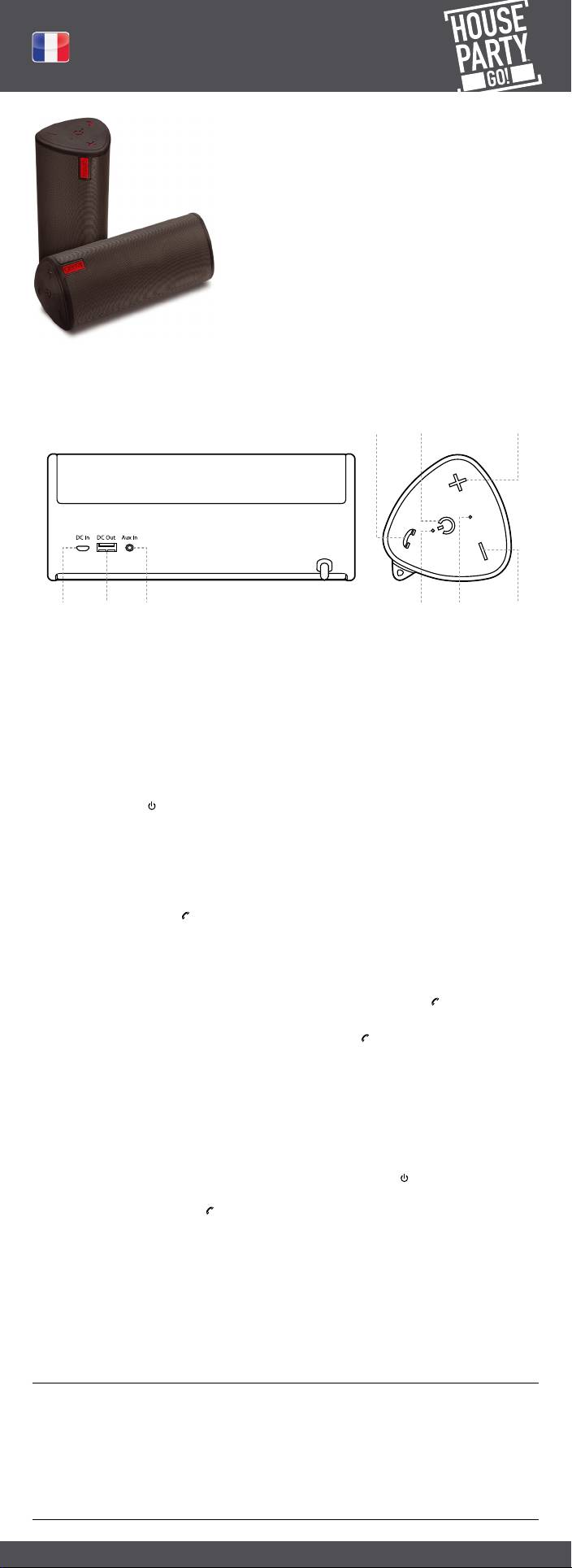
Veuillez lire avant utilisation.
• Fonctionnalités du produit
• Diffusez de la musique depuis tout appareil
• Bluetooth*Batterie lithium-ion rechargeable
• Chargez vos appareils partout où vous êtes !
• Son 306° puissant
• Haut-parleur téléphonique
• Autonomie potentielle de 8 heures**
• Prise d’entrée pour d’autres lecteurs de musique
• Chargement micro-USB
• Son stéréo
• Radiateur passif pour des basses optimales
*Portée Bluetooth® 4.0 (A2DP) jusqu’à 10m, selon la ligne de visée.
**Autonomie au volume maximal
Enregistrez votre HouseParty Go! pour activer la garantie et bénéficier de mises à jour sur
www.gear4.com/register
1
67
8 9 10
2, 4 3 5
1. Bouton Marche / Arrêt
6. Touche d’augmentation du volume
2. Voyant Alimentation / Bluetooth /
7. Réponse mains libres / raccrochage
Chargement
mains libres
3. MIC
8. Entrée c.c. USB de 5 V
4. Voyant Bluetooth (bleu)
9. Sortie USBA 5 V / 1 A
5. Touche de réduction du volume
10. Entrée Aux
Instructions d’utilisation
MISE SOUS TENSION ET ASSOCIATION
Aux, les boutons de volume du haut-parleur ne
Appuyez sur le bouton
pendant 3 secondes
fonctionnent pas.
pour activer le haut-parleur. Au bout de 5
AUGMENTER LE VOLUME
secondes, ce dernier active le mode Association
Appuyez sur le bouton «+». Le produit «bipe»
et le voyant bleu clignote rapidement pendant la
une fois lorsque le volume est à son maximum.
recherche d’appareils Buetooth.
En l’absence de connexion au bout de 2
RÉDUIRE LE VOLUME
minutes, le voyant bleu clignote lentement
Appuyez sur le bouton «–». Lorsque le volume
en mode passif. Appuyez sur
pendant 3
est à son minimum, le produit «bipe» tant que
secondes pour réactiver le mode Association.
vous maintenez le bouton.
CONNEXION À VOTRE APPAREIL
HAUT-PARLEUR TÉLÉPHONIQUE
Activez la fonction Bluetooth de votre appareil,
En cas d’appel, la musique s’interrompt et
recherchez «GEAR4 HP Go!» et sélectionnez-
l’unité «sonne». Pour la fonction Haut-parleur
le[si un mot de passe est demandé, entrez
téléphonique, appuyez sur
pour répondre à
«0000» et confirmez].
l’appel.
Appuyez sur
pour terminer l’appel. Ensuite, la
ASSOCIATION RÉUSSIE
diffusion de musique reprend.
Lorsque l’unité est associée, elle «bipe» une
fois et le voyant devient bleu fixe.
BATTERIE DE SECOURS
Pour charger un appareil, connectez un câble
ASSOCIATION AUTOMATIQUE DU DERNIER
USBA au haut-parleur et l’autre extrémité à
APPAREIL
votre appareil. Le haut-parleur fournit un courant
Lorsque vous mettez le haut-parleur sous
de 1A.
tension, il s’associe automatiquement avec le
dernier appareil connecté et le voyant devient
POUR ARRÊTER L’UNITÉ
bleu fixe.
Maintenez le bouton
pendant 3 secondes, le
voyant s’éteint.
ASSOCIATION AVEC UN NOUVEL APPAREIL
Faites un appui long sur le bouton
pendant
CONNEXION AUTOMATIQUE EN CAS DE
3 secondes ou déconnectez-vous du côté
PERTE TEMPORAIRE DE SIGNAL
téléphone; le haut-parleur repasse en mode
Lorsque l’appareil est trop éloigné, la connexion
association et le voyant bleu clignote rapidement
s’interrompt et le haut-parleur se place en mode
pendant 2 minutes.
Connexion automatique pendant 10 minutes et
le voyant devient bleu fixe. Le haut-parleur tente
ENTRÉE AUX
de se connecter au dernier appareil. Au bout
Lorsqu’un câble d’entrée auxiliaire est
des 10 minutes, le haut-parleur revient en mode
connecté, le voyant devient vert fixe. La fonction
passif et le voyant bleu clignote lentement.
Bluetooth est alors déconnectée. En mode
Copyright © 2014 Disruptive Hong Kong Limited. Tous droits réservés. Toute reproduction totale ou partielle
strictement interdite. GEAR4 et HouseParty Go! sont des marques de Disruptive Hong Kong Limited. iPad,
iPhone, iPod et iPod touch sont des marques de commerce d’Apple Inc., déposées aux États-Unis et dans
d’autres pays. App Store est une marque de service d’Apple Inc.
Le mot Bluetooth® et les logos sont des marques déposées de Bluetooth SIG, Inc.
Disruptive Hong Kong déclare que cette enceinte portable [PS035] est conforme aux principales exigences
et autres clauses pertinentes de la directive européenne 1999/5/EC. Vous trouverez la version complète de
cette déclaration sur notre site Web: www.gear4.com/DOC.
Notice d’utilisation | HouseParty Go! | GEAR4 5

AVERTISSEMENT
RÈGLES DE LA FCC
Pour réduire le risque d’incendie ou d’électrocution,
Toute modification non expressément approuvée par la
ne pas exposer cet appareil à la pluie ni à l’humidité.
partie responsable de la conformité risque d’annuler le
L’appareil ne doit pas être exposé à des gouttelettes
droit d’utilisation de cet équipement.
ou des éclaboussures. Ne posez aucun objet
Cet équipement a été testé et est conforme aux limites
contenant des liquides, tels que des vases, près de
l’appareil.
imposées aux appareils numériques de classeB,
conformément à la section15 des règles de laFCC.
Danger d’explosion si la batterie est remplacée de
façon incorrecte. La batterie doit être remplacée
Ces limites ont été conçues pour protéger les installations
par un modèle du même type ou équivalent, et
domestiques contre les interférences néfastes. Cet
cette opération doit uniquement être réalisée par le
équipement génère, utilise et émet de l’énergie sous
fabricant.
forme de fréquences radio et, en cas de non-respect
des instructions d’installation et d’utilisation, risque de
ATTENTION
provoquer des interférences.
L’utilisation des commandes ou les réglages de
performances par des procédures autres que celles
Il n’existe aucune garantie contre ces interférences.
spécifiées risquent d’entraîner une exposition à des
En cas d’interférences radio ou télévisuelles, pouvant
radiations dangereuses.
être vérifiées en mettant hors, puis sous tension
l
’équipement, l’utilisateur peut tenter de résoudre le
Les piles (piles incluses ou installées) ne doivent
pas être exposées à une chaleur excessive,
problème de l’une des façons suivantes:
notamment aux rayons directs du soleil, à une
Réorienter ou déplacer l’antenne de réception;
flamme ou source similaire.
Éloigner l’équipement du poste de réception;
DÉBALLAGE ET INSTALLATION
Brancher l’équipement sur une prise appartenant à
Déballer l’appareil avec soin. Nous recommandons
un circuit différent de celui du poste de réception;
de conserver l’emballage, pour tout stockage
prolongé éventuel de l’appareil. Pour éviter tout
Consulter le revendeur ou un technicien radio / TV
endommagement, ne jamais placer l’appareil ou
qualifié.
ses batteries près d’un radiateur, près d’une bouche
d’aération, sur un rebord de fenêtre exposé au soleil
DÉCLARATION DE LA FCC SUR L’EXPOSITION
ni près d’une source d’eau.
AUX RADIATIONS
Ce dispositif r
épond aux limites de la FCC sur
DANS L’INTÉRÊT DE LA SÉCURITÉ
l’exposition aux rayonnements établies pour un
‒ Ne jamais manipuler l’unité avec des mains
environnement non-contrôlé. Il doit être installé et
mouillées, sous peine d’électrocution ou
utilisé en respectant une distance minimale de 20
d’incendie.
cm entre la source de radiations et votre corps.
‒ Consulter exclusivement un personnel qualifié
pour toute réparation.
Cet appareil est conforme à la section 15 des règles
de la FCC. Son utilisation est assujettie aux deux
‒ Ne pas ouvrir le boîtier.
conditions suivantes :
‒ Débrancher l’appareil pendant les orages avec
1) Cet équipement ne doit pas provoquer
foudre et lorsqu’il n’est pas utilisé pendant une
d’int
erférences, et
période prolongée.
2) Ce périphérique doit tolérer les interférences, ce
MISE AU REBUT
qui inclut les int
erférences qui risquent de provoquer
Conformément à la directive européenne 2002 / 96
un dysfonctionnement du périphérique.
/ EC, tout appareil électrique ou électronique doit
être collecté séparément par un système local de
INDUSTRIE CANADA
collecte des déchets électriques et électroniques.
Le présent appareil est conforme aux CNR
Respecter les lois et réglementations en vigueur et
d’Industrie Canada applicables aux appareils radio
ne pas mettre au rebut dans les déchets ménagers.
exempts de licence. L’exploitation est autorisée aux
deux conditions suivantes :
Ne jetez pas les piles avec les déchets ordinaires.
1) l’appareil ne doit pas produire de brouillage, et
Consultez la réglementation en vigueur.
2) l’utilisateur de l’appareil doit accepter tout
Le symbole avec une poubelle
br
ouillage radioélectrique subi, même si le
barrée signifie que ce produit ne
brouillage est susceptible d’en compromettre le
doit pas être mis au rebut avec les
fonctionnement.
déchets ordinaires. Afin d’éviter
tout risque à l’environnement ou la
Conformément à la réglementation d’Industrie
santé humaine lié à des mises au
Canada, le présent émetteur radio peut fonctionner
rebut non contrôlées, procédez à
avec une antenne d’un type et d’un gain maximal
un recyclage responsable afin de
(ou inférieur) approuvé pour l’émetteur par Industrie
promouvoir la réutilisation durable
Canada.
des ressources physiques. Pour
Cet appareil numérique de la classe B est conforme
renvoyer votre matériel usagé,
à la norme NMB-003 du Canada.
utilisez les programmes de renvoi
et collecte ou contactez votre
revendeur qui pourra se charger du
recyclage responsable du produit.
Notice d’utilisation | HouseParty Go! | GEAR4 6
AVERTISSEMENT
Le symbole de l’éclair dans un triangle
équilatéral a pour but d’alerter
l’utilisateur sur la présence d’une
tension dangereuse non isolée à
l’intérieur du boîtier du produit. Cette
tension peut suffire à électrocuter
l’utilisateur.
AVERTISSEMENT
Le symbole du point d’exclamation
dans un triangle équilatéral a pour but
d’alerter l’utilisateur sur la présence
d’instructions importantes d’utilisation
et de maintenance dans la
documentation accompagnant
l’appareil.

