Dune HD Lite 53D: инструкция
Характеристики, спецификации
Инструкция к Медиаплееру Dune HD Lite 53D
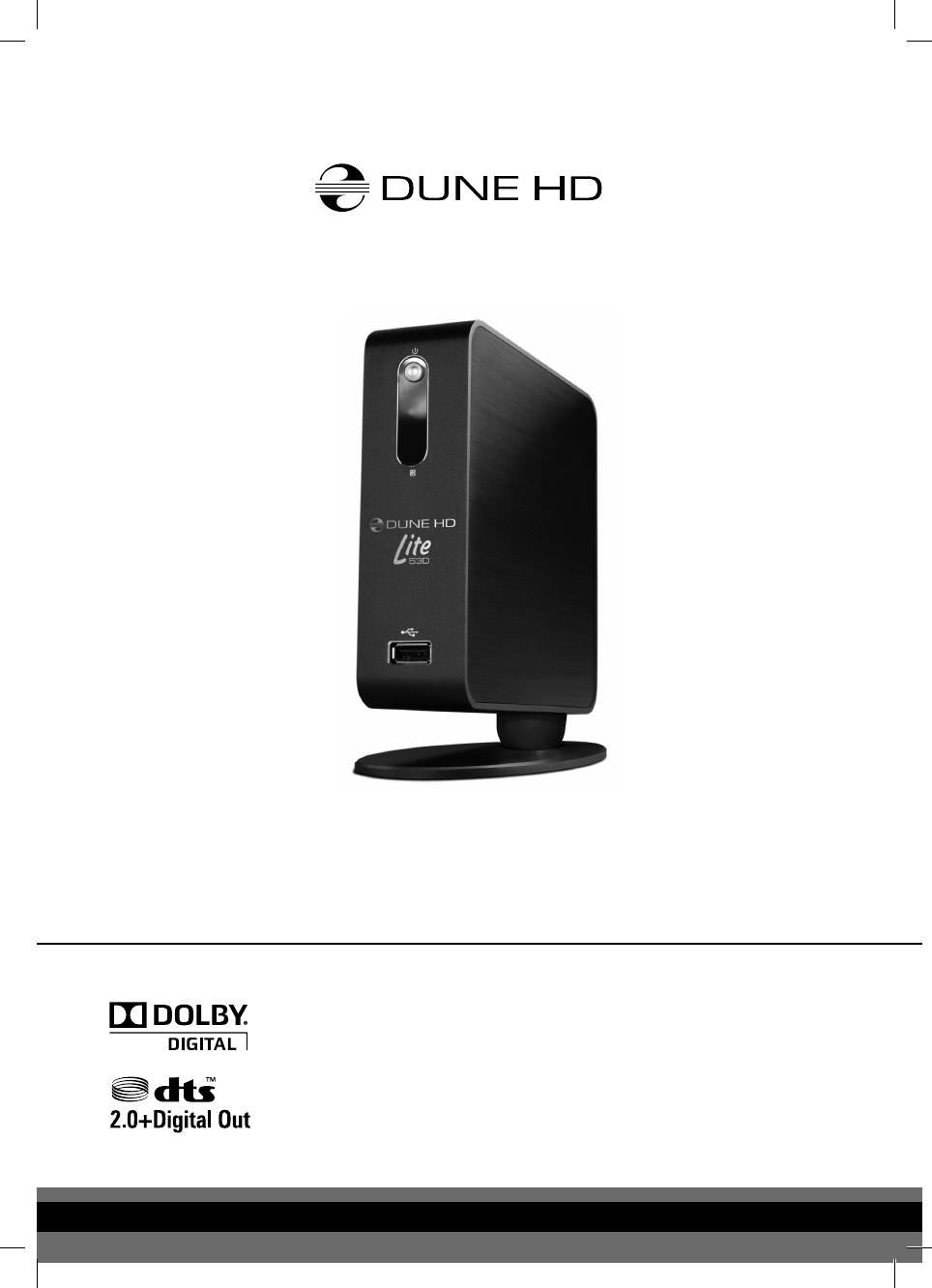
Lite 53D
Quick Start Guide ● Guide de démarrage rapide ● Schnellstartanleitung
Snel Start Gids ● Guía de instalación rápida ●
Guida Rapida
Краткое руководство ● Короткий посібник ● Skrócona instrukcja Szybki Start
Manufactured under license from Dolby Laboratories.
Dolby and the double-D symbol are trademarks of Dolby Laboratories.
Manufactured under license under U.S. Patent #’s: 5,451,942; 5,956,674; 5,974,380;
5,978,762; 6,226,616; 6,487,535; 7,212,872; 7,333,929 & other U.S. and worldwide
patents issued & pending. DTS and the Symbol are registered trademarks, & DTS-HD,
DTS-HD High Resolution Audio and the DTS logos are trademarks of DTS, Inc. Product
includes software. © DTS, Inc. All Rights Reserved.
English ● Français ● Deutsch ● Nederlands ● Español ● Italiano ● Русский ● Українська ● Polski

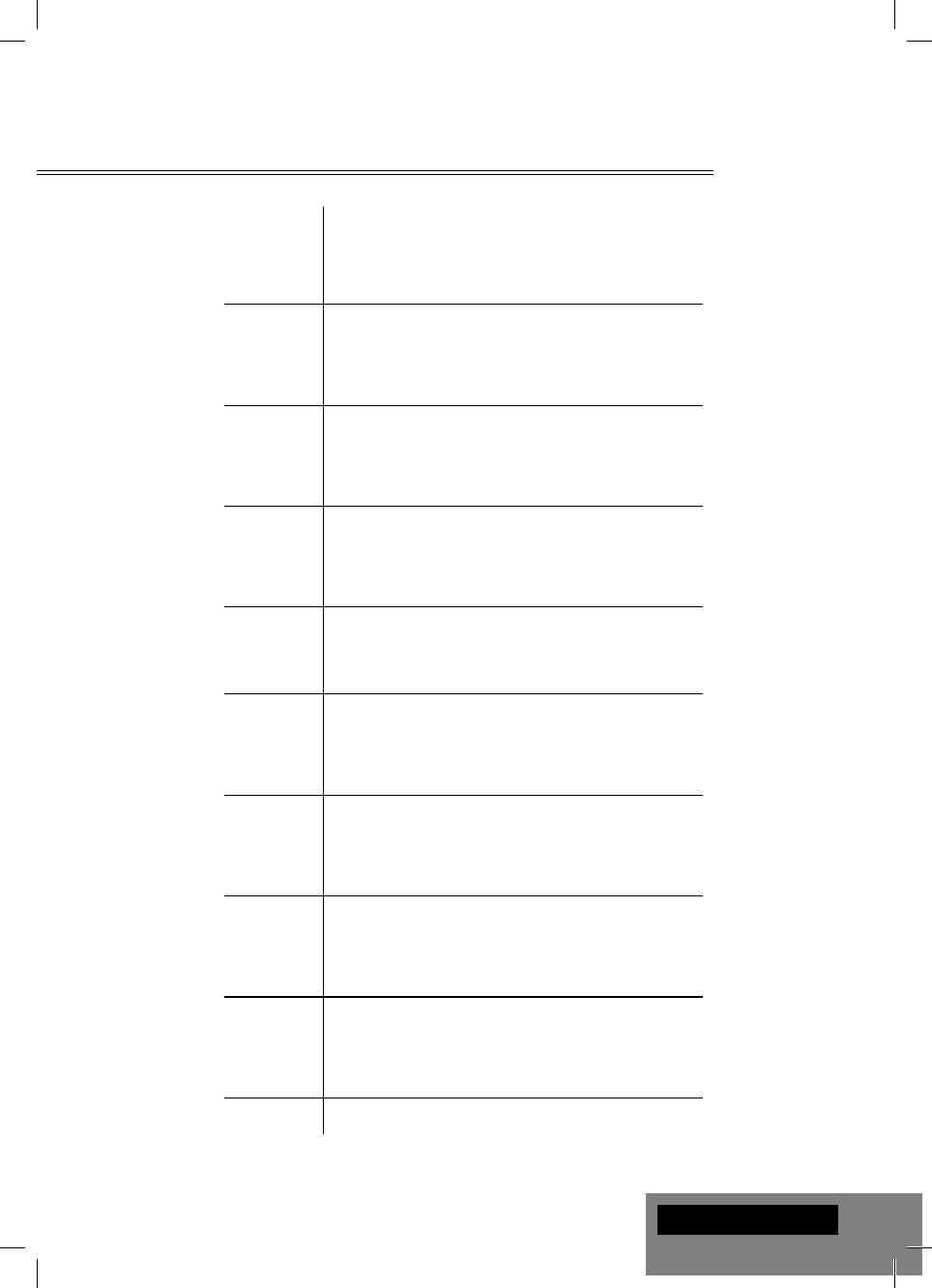
Table of Contents
English
4
Quick Start Guide
Français
10
Guide de démarrage rapide
Deutsch
16
Schnellstartanleitung
Nederlands
22
Snel Start Gids
Español
28
Guía de instalación rápida
Italiano
34
Guida Rapida
Русский
40
Краткое руководство
Українська
46
Короткий посібник
Polski
52
Skrócona instrukcja Szybki Start
Table of Contents
3

Introduction
Dune HD Lite 53D is an all-in-one solution for up to Full HD (1080p) video playback.
Key Features
● The newest Sigma Designs 8653 media processor: enjoy excellent playback and performance of
interactive features.
● HDD player: connect an HDD to the player and play content directly from the HDD.
● Network player: connect the player to a local network and play content directly from PC or NAS (UPnP,
SMB, NFS).
● MKV player: play HD and SD video in a popular MKV format and other modern video file formats,
including top quality HD video with very high bitrate.
● 2 USB ports: conveniently connect HDDs, USB flash drives, USB card readers and other USB storage
devices.
● SD card slot: easily play media files on SD memory cards from your camera or other devices, or
use an SD memory card as a local or system storage.
● HDMI 1.3: ensure the best possible quality of HD video and HD audio.
● A rich set of standard A/V connectors: use S/PDIF optical audio, stereo audio, component video,
composite video outputs to easily connect any A/V equipment.
● Video output flexibility: output video in any resolution and format (from SD to 1080p, 24p/PAL/NTSC).
● Upscaling: high quality upscaling of DVD and any other SD video content to Full HD (1080p) or other
HD resolution.
● File browser: convenient file browser with powerful file management (copy, move, delete, rename,
organize, sort).
Extra Functions
● High-quality music playback: play very high-quality (up to 192 Khz / 24-bit) music files in various
formats (FLAC, Monkey’s Audio APE, WAV/PCM, DTS, etc).
● Playlists: build playlists from your folders, use your own playlists, use repeat and shuffle functions.
● NAS function: access files on storage devices (HDD, optical drive, etc) attached to the player from the
local network (using SMB or FTP).
● BitTorrent: use built-in BitTorrent client to download files from P2P networks.
● Customizable user interface: work with media collections using cover art and icon browsing (with Full
HD graphics).
● Internet radio: playback and record various Internet radio stations (HTTP/MP3).
● IPTV: playback and record IPTV streams (multicast UDP/RTP) from your Internet provider*.
● Digital TV option: playback and record Digital TV channels using an optional Digital TV USB dongle**.
* Check availability of multicast UDP/RTP streams with your Internet provider.
** Digital TV USB dongle is not included; this option can be purchased separately.
4
Dune HD Lite 53D Quick Start Guide
Оглавление
- Table of Contents
- Introduction
- Package Contents
- Horizontal Placement of Player
- Getting Started
- Connecting USB Drives
- Switching the Player On and Off
- Introduction
- Contenu de la boîte
- Placement horizontal du lecteur
- Démarrage
- Connexion de périphériques USB
- Allumage et extinction du lecteur
- Einleitung
- Lieferumfang
- Horizontale Ausrichtung des Gerätes
- Inbetriebnahme
- USB-Geräte anschließen
- NAS (Network Attached Storage)
- Introductie
- Inhoud van de verpakking:
- Horizontale plaatsing van de Speler
- Eerste gebruik
- Aansluiten van USB-drives
- De speler aan en uit zetten
- Introducción
- Contenido del paquete
- Colocaciуn horizontal del reproductor
- Primeros pasos
- Conexión de las unidades USB
- Encendido y apagado del reproductor
- Introduzione
- Contenuto della confezione
- Posizionamento Orizzontale del Player
- Guida Iniziale
- Connettere Periferiche USB
- Spegnere e Accendere il player
- Введение
- Содержимое коробки
- Горизонтальное расположение проигрывателя
- Начало работы
- Подключение USB-накопителей
- Включение и выключение проигрывателя
- Введення
- Комплект поставки
- Горизонтальне розташування програвача
- Приступаючи до роботи
- Підключення USB-накопичувачів
- NAS (Мережеві Пристрої)
- Wstęp
- Zawartość zestawu
- Praca w pozycji poziomej
- Pierwsze uruchomienie
- Podłączanie pamięci USB
- Włączanie i wyłączanie odtwarzacza





