Cooler Master Quick Fire Pro: инструкция
Раздел: Компьютерные аксессуары
Тип:
Инструкция к Cooler Master Quick Fire Pro

510006751-GP Ver 2.0: 2012/04
For the most updated information, please visit our official website: http://www.cmstorm.com
2012 Cooler Master Co., Ltd. All Rights Reserved. All trademarks are registered to their respective owners.
Taiwan, Asia Pacific - Cooler Master Co., ltd.
9F, No. 786, Zhongzheng Rd, Zhonghe Dist., New Taipei City 23586, Taiwan (R.O.C.)
Tel: +886-2-3234-0050
Service: eservice@coolermaster.com.tw
China – Cooler Master China
4F., Hui-Cheng Building, Hui-Tai industrial Park, Hui-Huan Town, Hui-Zhou City, Guang-Dong Province, China
Tel: +86-752-260-8898
Service: web@coolermaster.com.cn
Europe - Cooler Master Europe B.V.
Hudsonweg 3 Trade Port West 9272, 5928 LW Venlo, The Netherlands
Tel: +31-77-396-8226
Service: Support@coolermaster.nl
North America - Cooler Master USA
4820 Schaefer Ave. Chino CA, 91710, USA
TEL: +1-909-673-9880
FAX: +1-909-673-9882
Service: support@coolermaster.com
Live Help
http://www.coolermaster.com/livehelp
C
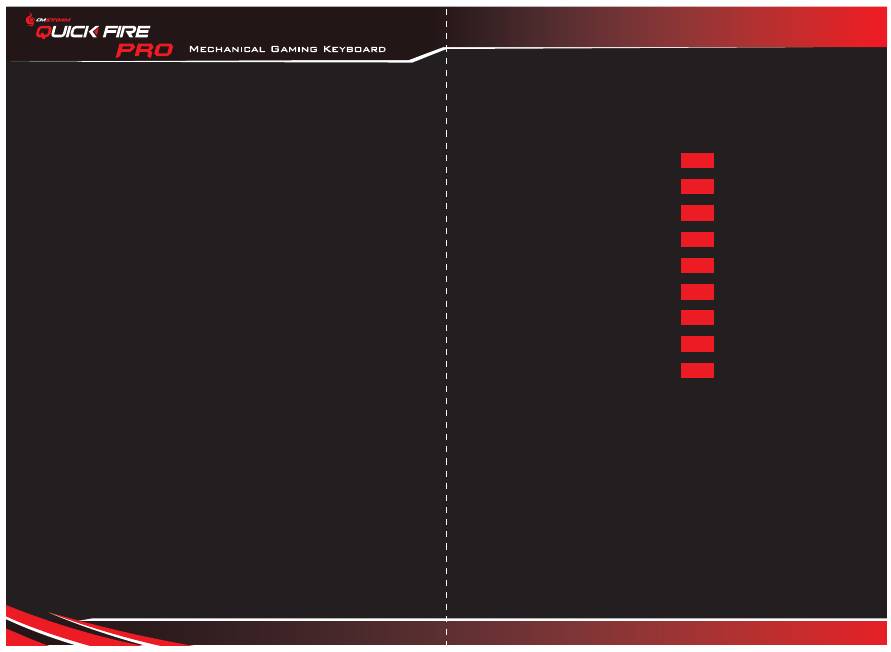
01
02 / 03
04 / 05
06 / 07
08 / 09
10 / 11
12 / 13
16 / 17
18 / 19
20 / 21
Cooler Master Products:
Limited Warranty
CONTENTS EN DE ES FR IT JP RU
14 / 15
KR CH
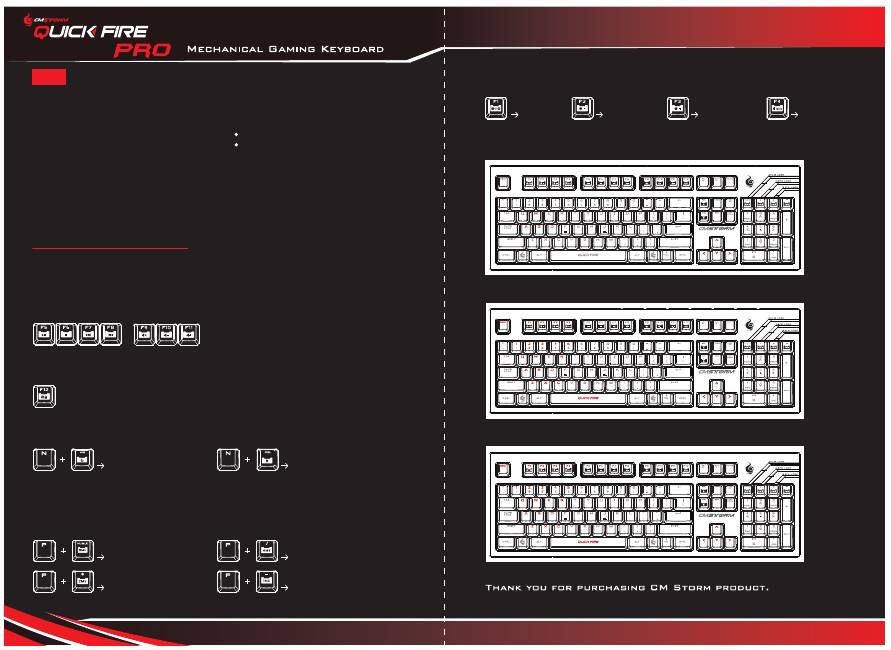
*Full N Key mode is not supported on Macs
Thank you for purchasing CM Storm Quick Fire Pro – A rugged gaming keyboard using the highest grade gold plated mechanical
switches (CHERRY MX) rated for over 50 million keystrokes.
Package Content:
- Quick Fire Pro Mechanical Gaming Keyboard
- User Guide
- Keycap Tool
- 1.8m long braided cable
Media Keys
In FN-Lock mode F5-F11 act as media keys and let you control media players and the sysytem volume.
In FN-Lock mode F12 key lets you disable the Windows keys so you dont get kicked out of a gaming session by accident.
Windows Key Lock
Mode1: Gaming Cluster
Mode2: Extended Gaming Cluster
Mode3: Extended Gaming Cluster (breathing)
Switching Polling Rate
In FN-Lock mode pressing the following key combinations lets you adjust QuickFire Pro’s USB Polling rate.
Switching between full N Key and 6N Key rollover
In FN-Lock mode pressing the following key combinations lets you switch between two NKRO modes.
250Hz (4ms)
1000Hz (1ms)
System Requirements
PC with USB port
Windows
®
XP / Vista / 7
Warranty
2 years limited manufacturer warranty
Damages as a result of improperly removing keycaps are not covered by the warranty.
Technical Support
Free technical support and FAQ can be found on www.cmstorm.com
Using your CM Storm Quick Fire Pro Keyboard
Accessing Advanced Functions
Pressing the FN Key once locks it, pressing it a second time unlocks it, just like Caps Lock.
Once the Storm Key has been locked in its active state, the Function of the following keys changes, giving you easy access to
several important functions.
6N Key
125Hz (8ms)
500Hz (2ms)
Full N Key
ON/OFF
Brightness down
Brightness up
LED Mode
LED Backlight control
02 / 03
EN
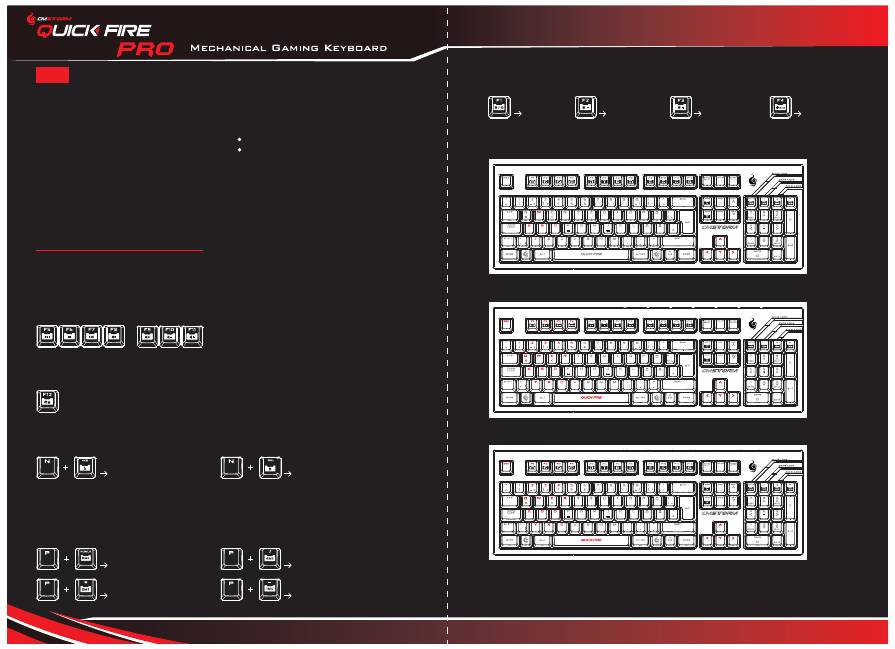
*Full-N-Key Modus wird auf Macs nicht unterstützt
Vielen Dank für den Kauf der CM Storm Quick Fire Pro - Eine robuste Gaming-Tastatur ausgestattet mit hochwertigsten,
goldbeschichteten mechanischen Schaltern (CHERRY MX) und ausgelegt für mehr als 50 Millionen Tastendrücke.
Packungsinhalt:
- Quick Fire Pro Mechanische Gaming-Tastatur
- Bedienungsanleitung
- Tastenkappen Tool
- 1,8 m Kabel
Medientasten
Im FN-Tastensperrmodus dienen F5-F11 als Medientasten, mit denen Sie Mediaplayer und die Systemlautstärke steuern können.
Im FN-Tastensperrmodus kann die F12-Taste die Windowstasten deaktivieren und verhindert so, dass Sie während einer Spielesitzung
versehentlich herausgeworfen werden.
Windowstastensperre
Modus 2: Erweiterter Gaming Cluster
Modus 1: Gaming Cluster
Modus 3: Erweiterter Gaming Cluster (Atmen)
Ändern der Polling Rate
Im FN-Tastensperrmodus können Sie durch das Drücken folgender Tastenkombinationen die Polling Rate der
QuickFire Pro einstellen.
Wechsel zwischen Full-N-Key und 6N-Key-Rollover
Im FN-Tastensperrmodus können Sie durch das Drücken folgender Tasten zwischen zwei NKRO-Modi wechseln.
250Hz (4ms)
1000Hz (1ms)
Systemanforderungen
PC mit USB-Port
Windows
®
XP / Vista / 7
Garantie
2 Jahre begeschränkte Herstellergarantie
Durch unsachgemäße Entfernung der Tastenkappen entstandene Schäden sind nicht im Garantieumfang enthalten.
Technischer Support
Kostenloser technischer Support und FAQ unter: www.cmstorm.com
Benutzung Ihrer CM Storm Quick Fire Pro Tastatur
Zugang zu erweiterten Funktionen
Durch einmaliges Drücken der FN-Taste werden diese aktiviert, durch erneutes Drücken wieder deaktiviert, vergleichbar mit der
Feststelltaste. Wenn die Storm-Taste in aktivem Zustand arretiert wurde, verändert sich die Funktion der folgenden Tasten und
ermöglicht Ihnen so leichten Zugang zu einigen wichtigen Funktionen.
6N Key
125Hz (8ms)
500Hz (2ms)
Full N Key
AN/AUS
weniger Helligkeit
mehr Helligkeit
LED Modus
Steuerung der LED-Hintergrundbeleuchtung
04 / 05
Vielen Dank für den Kauf eines CM Storm Produkts.
DE
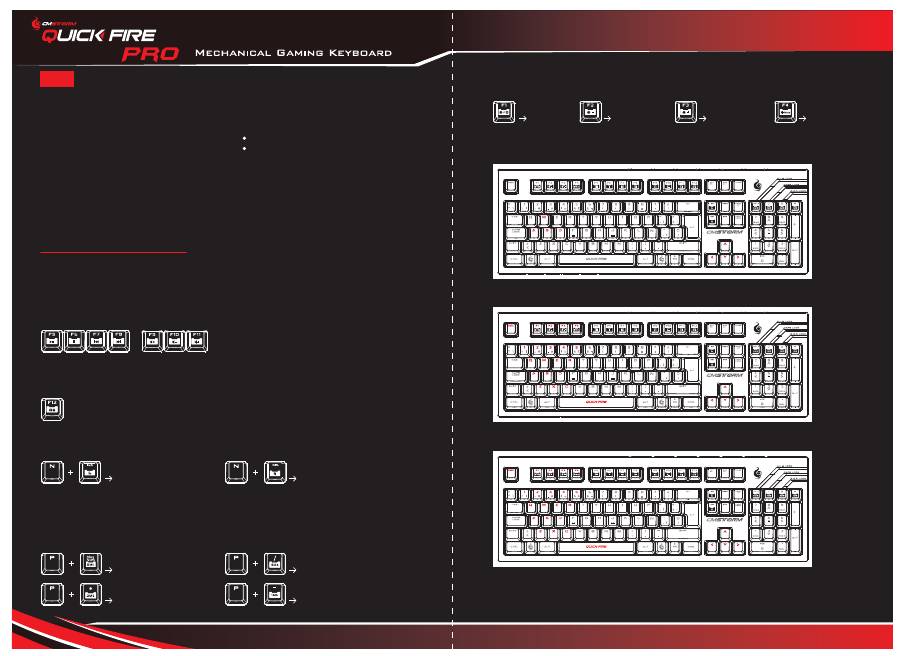
*El modo full N no está soportado en Macs
Gracias por adquirir el CM Storm Quick Fire Pro – Un teclado resistente para jugadores, que usa los interruptores mecánicos de la
más alta calidad (CHERRY MX) bañados en oro, capaces de soportar más de 50 millones de pulsaciones.
Contenido del paquete:
- Teclado mecánico para jugadores Quick Fire Pro
- Guía del usuario
- Herramienta para extraer teclas
- Cable de 1,8 m
Teclas multimedia
En el modo de bloqueo FN las teclas F5-F11 funcionan como teclas multimedia y te permiten controlar reproductores multimedia y
el volumen del sistema.
En el modo de bloqueo FN la tecla F12 te permite deshabilitar las teclas de Windows para que no te salgas de una sesión de juego
accidentalmente.
Bloqueo de la tecla de Windows
Modo 2: Clúster de juego extendido
Modo 1: Clúster de juego
Modo 3: Clúster de juego extendido (efecto respiración)
Cambiando la frecuencia de muestreo
En el modo de bloqueo FN las siguientes combinaciones de teclas te permiten ajustar la frecuencia de muestreo
USB del QuickFire Pro.
Cambiando entre los modos NKRO full N y 6N
En el modo de bloqueo FN presionar las siguientes combinaciones de teclas te permite cambiar entre dos modos NKRO.
250Hz (4ms)
1000Hz (1ms)
Requisitos de sistema
PC con puerto USB
Windows
®
XP / Vista / 7
Garantía
2 años de garantía limitada del fabricante.
Los daños que se produzcan como resultado de extraer teclas de forma indebida no están cubiertos por la garantía.
Asistencia técnica
Asistencia técnica gratuita y respuestas a las preguntas más frecuentes en www.cmstorm.com
Usando tu teclado CM Storm Quick Fire Pro
Accediendo a las funciones avanzadas
La tecla FN se activa presionándola y se desactiva presionándola de nuevo, de la misma manera que la tecla Bloq Mayús. Una vez
que se ha entrado en el modo de bloqueo activando la tecla Storm, la función de las siguientes teclas cambia, proporcionándote acceso
a varias funciones importantes.
Modo 6N
125Hz (8ms)
500Hz (2ms)
Modo full N
ON/OFF
Disminuir brillo
Aumentar brillo
Modo LED
Control de la iluminación LED
06 / 07
Gracias por adquirir un producto CM Storm.
ES
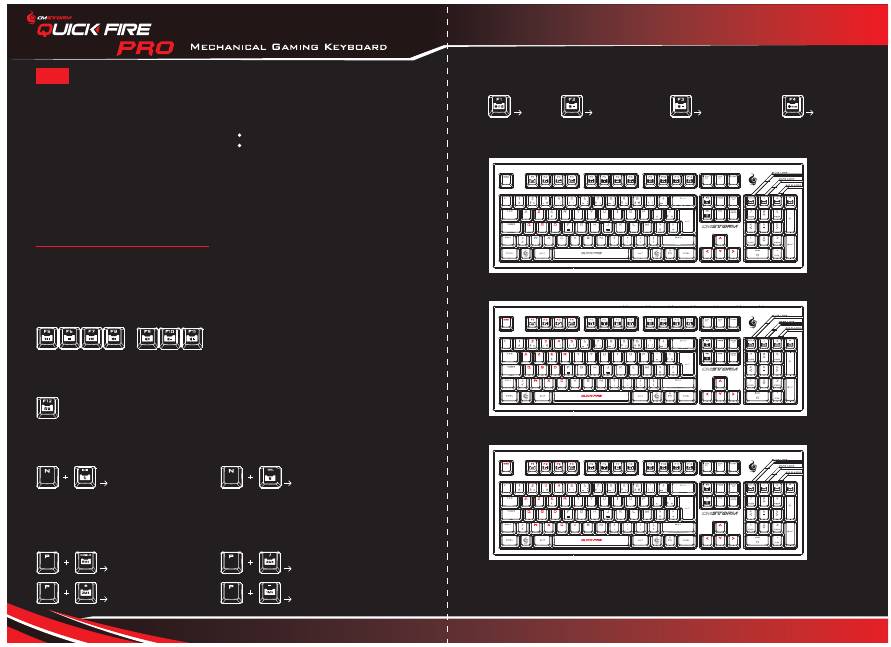
*Le mode interverrouillage n'est pas pris en charge sur Mac.
Nous vous remercions d'avoir acheté un CM Storm Quick Fire Pro – Un clavier de jeu robuste utilisant les commandes mécaniques
avec la plus haute teneur en or plaqué (CHERRY MX), conçu pour plus de 50 millions de frappes.
Contenu du boîtier :
- Clavier de jeu mécanique Quick Fire Pro
- Guide de l'utilisateur
- Extracteur de capuchon de touche
- 1,8 m de câble
Touches multimédias
Lorsque les touches fonction sont verrouillées, les touches F5 à F11 font office de touches multimédias et vous permettent de contrôler
les lecteurs média et le volume du système.
Lorsque les touches fonction sont verrouillées, la touche F12 vous permet de désactiver les touches Windows pour ne pas quitter
inopinément une session de jeu.
Touche de Verrouillage Windows
Mode 1 : Clavier de jeu
Mode 2 : Clavier de jeu étendu
Mode 3 : Clavier de jeu étendu (respiration)
Réglage du taux de scrutation
Lorsque les touches fonction sont verrouillées, vous pouvez régler le taux de scrutation USB de votre QuickFire Pro
en appuyant sur la combinaison de touches suivante.
Basculer de l'interverrouillage intégral en 6N
Lorsque les touches fonction sont verrouillées, vous pouvez basculer entre deux modes NKRO en appuyant sur la
combinaison de touches suivante.
250Hz (4ms)
1000Hz (1ms)
Exigences du système
PC avec port USB
Windows
®
XP / Vista / 7
Garantie
2 ans de garantie limitée contre les défauts de fabrication
Les dommages résultant d'une extraction inappropriée du capuchon de touche ne sont pas couverts par la garantie
Support technique
Un support technique gratuit et une FAQ sont disponibles sur www.cmstorm.com
Utilisation de votre clavier CM Storm Quick Fire Pro
Accès aux fonctions avancées
Lorsque vous appuyez une fois sur la touche fonction, elle se verrouille, lorsque vous appuyez une seconde fois, elle se déverrouille,
comme la touche Verrouiller Maj. Une fois la touche Storm verrouillée dans son état actif, la fonction des touches suivantes change et
vous donne facilement accès à plusieurs fonctions importantes.
Touche 6N
125Hz (8ms)
500Hz (2ms)
Touche Full N
ON/OFF
Diminuer la luminosité
Augmenter la luminosité
Mode LED
Contrôle du rétroéclairage LED
08 / 09
Nous vous remercions d'avoir acheté un produit CM Storm.
FR
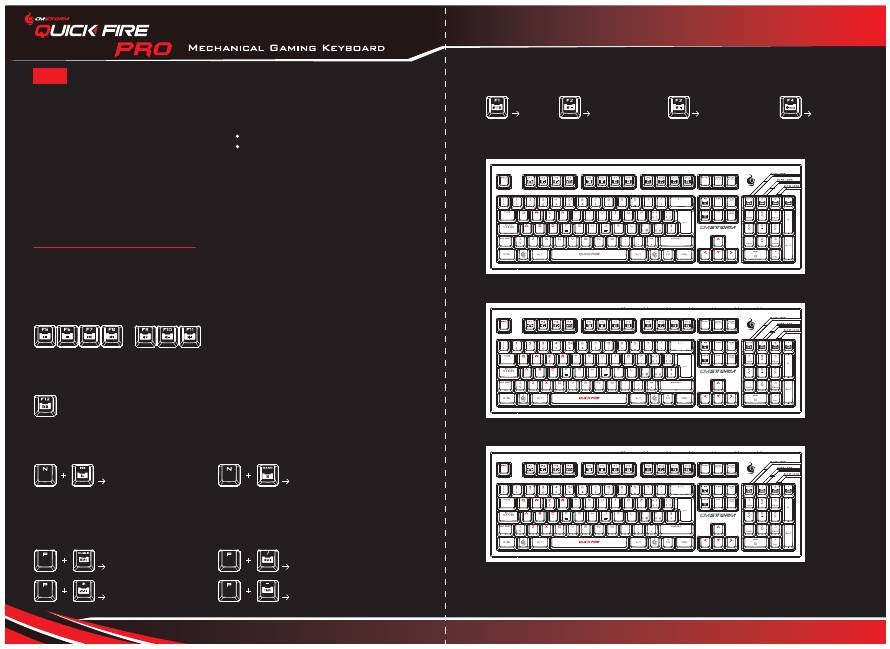
*
La modalità di full n-key non è supportata da Mac
Grazie per aver acquistato CM Storm Quick Fire Pro, una robusta tastiera da gioco che utilizza interruttori meccanici placcati in oro di
alta qualità (CHERRY MX), garantiti per oltre 50 milioni di battute.
Contenuto della confezione:
- Tastiera da gioco meccanica Quick Fire Pro
- Manuale per l’utente
- Strumento per rimuovere i tasti
- Cavo da 1,8 m
Tasti multimediali
In modalità di blocco FN, i tasti da F5 a F11 fungono da tasti multimediali e permettono di controllare i lettori multimediali e il volume
di sistema.
In modalità di blocco FN, il tasto F12 permette di disabilitare i tasti Windows, in modo da evitare l’interruzione accidentale di una sessione
di gioco.
Blocco dei tasti Windows
Modalità 1: gruppo tasti di gioco
Modalità 2: gruppo tasti di gioco esteso
Modalità 3: gruppo tasti di gioco esteso (modalità pausa)
Modifica del polling rate
In modalità di blocco di FN, premendo le seguenti combinazioni di tasti sarà possibile regolare la risposta in tempo
reale durante il gioco (polling rate) dell’interfaccia USB di QuickFire Pro.
Passare da full n-key rollover a 6N-key rollover
In modalità di blocco FN, premendo le seguenti combinazioni di tasti si passa da una modalità NKRO all’altra.
250Hz (4ms)
1000Hz (1ms)
Requisiti di sistema
PC con porta USB
Windows
®
XP / Vista / 7
Garanzia
2 anni di garanzia limitata di fabbrica
I danni risultanti da una rimozione impropria dei tasti non sono coperti dalla garanzia
Assistenza tecnica
Per assistenza tecnica gratuita e FAQ visitare www.cmstorm.com
Utilizzo della CM Storm Quick Fire Pro Keyboard
Accesso alle funzioni avanzate
Premendo il tasto FN una volta si blocca la tastiera, premendolo una seconda volta si sblocca, proprio come il Caps Lock. Una volta
bloccato il tasto Storm in stato attivo, la funzione dei seguenti tasti sarà modificata, semplificando l’accesso a varie funzioni principali.
tasto 6N
125Hz (8ms)
500Hz (2ms)
full n-key
ON/OFF
Diminuisci luminosità
Aumenta luminosità
Modalità LED
Controllo della retroilluminazione a LED
10 / 11
Grazie per aver acquistato un prodotto CM Storm.
IT
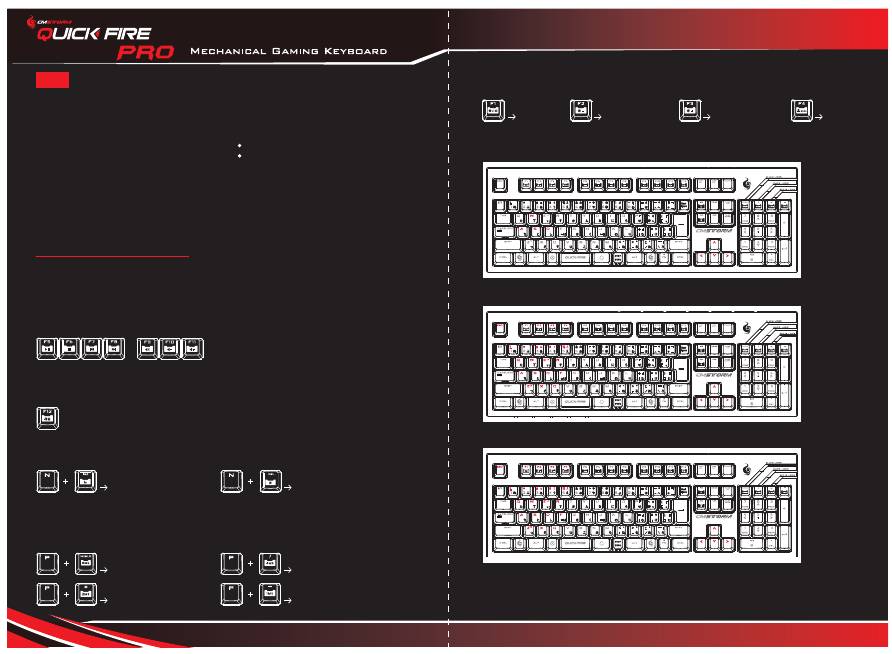
* MacはフルNキーを使用できません
この度はQuick Fire Proをご購入いただき誠にありがとうございました。本製品は、5,000万回のキー入力に耐えることができる最高
級の金メッキメカニカルスイッチ(CHERRY MX)を搭載するゲーム用キーボードです。
付属品一覧
- Quick Fire Pro本体
- 取扱説明書
- キーキャップツール
- 1.8mケーブル
メディア
キー
FN
ロック
モードで
F5
〜
F11
はメディア
キーとして機能し、メディアプレイヤーソフトの操作を行えます。
FN ロック モードで F12 キーを使用すると、Windowsキーの無効化/有効化を切り替えることができます。これにより、意図せずゲーム
セッションが中断されてしまうことがなくなります。
Windowsキーの無効化
モード 1: ゲーミング クラスター
モード 2: 拡張ゲーミング クラスター
モード 3: 拡張ゲーミング クラスター (ブレスモード)
レポートレートの変更
レポートレートの周波数を高くすることでキーボードのレスポンスを向上できます。
FN ロック モードで、次のキーの組み合わせを押すと、QuickFire Pro の USB レポートレートを向上できます。
フルNキーと6Nキーの切り替え
FN ロック モードで次のキーの組み合わせを押すと、2 種類の KNRO モード間を切り替えることができます。
250Hz (4ms)
1000Hz (1ms)
動作環境
USBポートを搭載するパソコン
対応OS:Windows
®
XP / Vista / 7
保証
ご購入日から2年間。
不適切な方法でキーキャップを取り外したことによる破損などについては保証の対象外となります。
技術サポート
無料の技術サポート情報と FAQ は www.cmstorm.com で利用できます。
CM Storm Quick Fire Pro キーボードの使い方
拡張機能へのアクセス
Cap Lock 同様、FN キーを 1 回押すとロック、もう 1 度押すとロック解除します。 Storm キーがアクティブな状態でロックされると、
次のキーの機能が変わり、重要な機能のいくつかに簡単にアクセスできるようになります。
6N キー
125Hz (8ms)
500Hz (2ms)
フルNキー
LEDのオン/オフ
LEDの明るさを暗くする
LEDの明るさを明るくする
モード変更
ライティングモードの変更
12 / 13
CM Storm 製品ををご購入いただき誠にありがとうございました。
JP
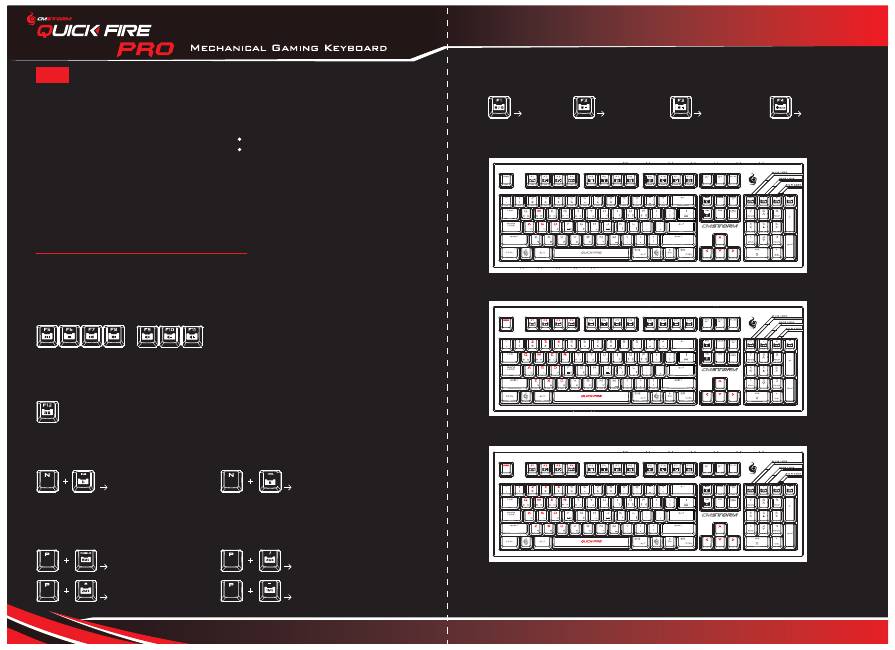
* 맥(Mac)에서는 Full N 키 모드가 지원되지 않습니다.
50,000,000회 이상의 키 스트로크 수명을 가진 최고급 금도금 기계식 스위치(체리 MX)를 사용한 내구성 강한 게이밍 키보드 CM 스톰
퀵 파이어 프로(Storm Quick Fire Pro)를 구매해 주셔서 감사합니다.
내용물:
- 퀵 파이어 프로 기계식 게이밍 키보드
- 사용자 설명서
- 키캡 공구
- 1.8 m 케이블
미디어 키
FN 키가 활성화된 상태에서는 F5 - F11 키가 미디어 키로 작동하기 때문에 미디어 재생기와 시스템 볼륨을 제어할 수 있습니다.
FN 키가 활성화 된 상태에서 F12키를 누르면 윈도우즈 키가 비활성화되어 게임 도중에 실수로 바탕화면으로 빠져나오는 일을 방지할 수
있습니다.
윈도우즈 키 잠금
모드 1: 게이밍 클러스터
모드 2: 확장형 게이밍 클러스터
모드 3: 확장형 게이밍 클러스터(브리딩)
폴링 속도(Polling Rate) 전환
FN 키가 활성화 된 상태에서 아래의 키 조합을 누르면 퀵 파이어 프로의 USB 폴링 속도를 조절할 수 있습니다.
풀(Full) N 키와 6N 키 전환하기
FN 키가 활성화된 상태에서 아래의 키 조합을 누르면 2 가지 N KEY 모드로 전환이 가능합니다.
250Hz (4ms)
1000Hz (1ms)
시스템
요구사양
USB
포트
Windows
®
XP / Vista / 7
품질 보증
2년간 제조사 품질 보증
잘못된 키캡 제거 방법으로 인한 제품 손상은 품질 보증의 대상이 아닙니다.
기술 지원
무상 기술 지원 및 FAQ는 www.cmstorm.com을 참조 바랍니다.
CM 스톰 퀵 파이어 프로(Storm Quick Fire Pro) 키보드 사용하기
고급 기능 사용하기
FN 키는 캡스록(Caps Lock)키와 마찬가지로 한번 누르면 기능이 활성화 되고 다시 한번 누르면 기능이 비활성화됩니다. 스톰(Storm)
키를 눌러 기능을 활성화 시키면 아래 키들의 기능이 바뀌어 여러가지 중요한 기능들을 쉽게 사용할 수 있습니다.
6N
키
125Hz (8ms)
500Hz (2ms)
Full N
키
ON/OFF
밝기 감소
밝기 향상
LED 모드
LED 백라이트 제어
14 / 15
CM 스톰 제품을 구매해 주셔서 감사합니다.
KR
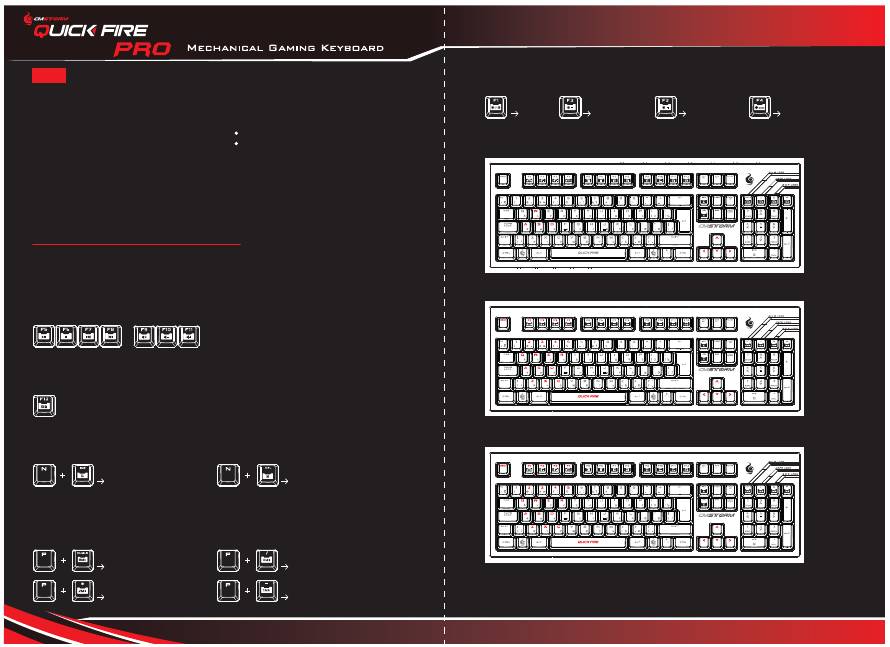
* Режим Full N Key не поддерживается в ОС Mac
Благодарим Вас за покупку CM Storm Quick Fire Pro – компактной игровой клавиатуры, изготовленной с использованием позол
оченных механических переключателей (CHERRY MX), рассчитанных на более 50 миллионов нажатий.
Содержимое упаковки:
- Механическая игровая клавиатура Quick Fire Pro
- Руководство пользователя
- Инструмент для снятия клавиш
- Кабель длиной 1.8 м
Мультимедийные клавиши
В режиме FN-Lock клавиши F5-F11 работают как мультимедийные клавиши, позволяя Вам управлять медиа-плейерами
и громкостью системы.
В режиме FN-Lock клавиша F12 позволяет Вам заблокировать клавиши Windows, чтобы Вы случайно не вышли из игры во
время игрового сеанса.
Блокировка клавиш Windows
Режим 1: Игровой блок клавиш
Режим 2: Расширенный игровой блок клавиш
Режим 3: Расширенный игровой блок клавиш (с режимом пульсации)
Переключение частоты опроса
В режиме FN-Lock нажатие следующих комбинаций клавиш позволяет Вам регулировать частоту опроса
USB-порта, к которому подключена клавиатура QuickFire Pro.
Переключение между режимами full N key и 6N key rollover
В режиме FN-Lock нажатие следующих комбинаций клавиш позволяет Вам переключаться между двумя
режимами количества одновременно нажимаемых клавиш.
250Hz (4ms)
1000Hz (1ms)
Системные требования
ПК с USB-портом
ОС Windows
®
XP / Vista / 7
Гарантия
Ограниченная гарантия производителя в течение 2-х лет
На ущерб, возникший в результате неправильного удаления клавиш, гарантия не распространяется
Техническая поддержка
Бесплатная техническая поддержка и ЧаВо доступны на сайте www.cмсtorm.com
Использование Вашей клавиатуры CM Storm Quick Fire Pro
Доступ к расширенным функциям
Одноразовое нажатие клавиши FN блокирует, а повторное нажатие разблокирует доступ к расширенным функциям,
подобно клавише Caps Lock. Если клавиша Storm находится в активном состоянии, то функции следующих клавиш изменяются,
и Вы получаете быстрый доступ к некоторым важным функциям.
6N Key
125Hz (8ms)
500Hz (2ms)
Full N Key
ВКЛ/ВЫКЛ
Уменьшить яркость
Увеличить яркость
Режим световой индикации
Управление светодиодной подсветкой
16 / 17
Благодарим Вас за приобретение продукции компании CM Storm.
RU
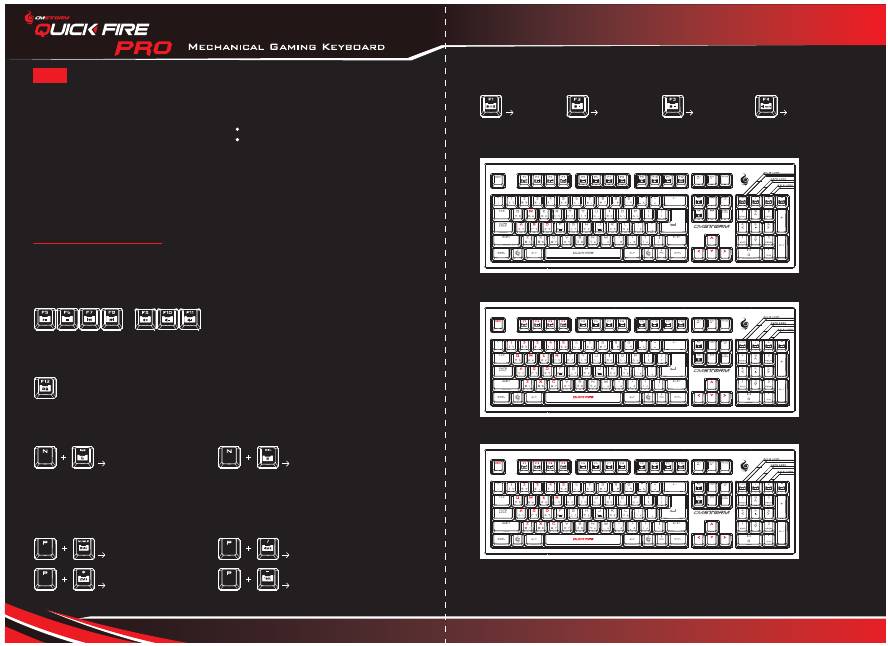
*Mac
不支援全鍵不衝突模式
感謝您購買
CM Storm Quick Fire Pro –
堅固耐用的電競鍵盤,使用高規格鍍金機械式按鍵軸
(CHERRY MX)
,高達五千萬次擊鍵壽命。
包裝內附
:
- Quick Fire Pro
機械式電競鍵盤
-
使用手冊
-
拔鍵器
- 1.8
公尺線材
多媒體功能鍵
在FN鍵鎖定模式下F5-F11為多媒體鍵功能可控制媒體播放
FN鍵鎖定模式下F12鍵可鎖定Windows鍵
鎖定Windows鍵
Mode 1:
遊戲模式
Mode 2:
進階遊戲模式
Mode 3:
進階遊戲模式
(
呼吸
)
切換反應速率
在
FN
鎖定模式下,按以下組合鍵可調整
QuickFire Pro
的
USB
反應速率
切換全鍵不衝突功能及
6鍵不衝突功能
在
FN
鎖定模式下,按以下組合鍵可切換兩種模式
250Hz (4ms)
1000Hz (1ms)
系統需求
配備
USB
埠的電腦
Windows
®
XP / Vista / 7
保固
兩年有限原廠保固
不當拆解鍵盤導致的損壞不在保固範圍內
技術支援
免費技術支援及
FAQ
請上
CM Storm
網站
www.cmstorm.com
CM Storm Quick Fire Pro
鍵盤使用指南
使用進階功能
按
FN
鍵可鎖定,再按一次可解除鎖定,如同大小寫鎖定鍵一樣。當
Storm
鍵被鎖定,以下按鍵功能改變,讓您可以輕鬆使用幾個重要功能。
6
鍵不衝突
125Hz (8ms)
500Hz (2ms)
全鍵不衝突
開/關
漸暗
漸亮
LED 模式
LED背光控制
18 / 19
謝謝您購買CM Storm產品
CH
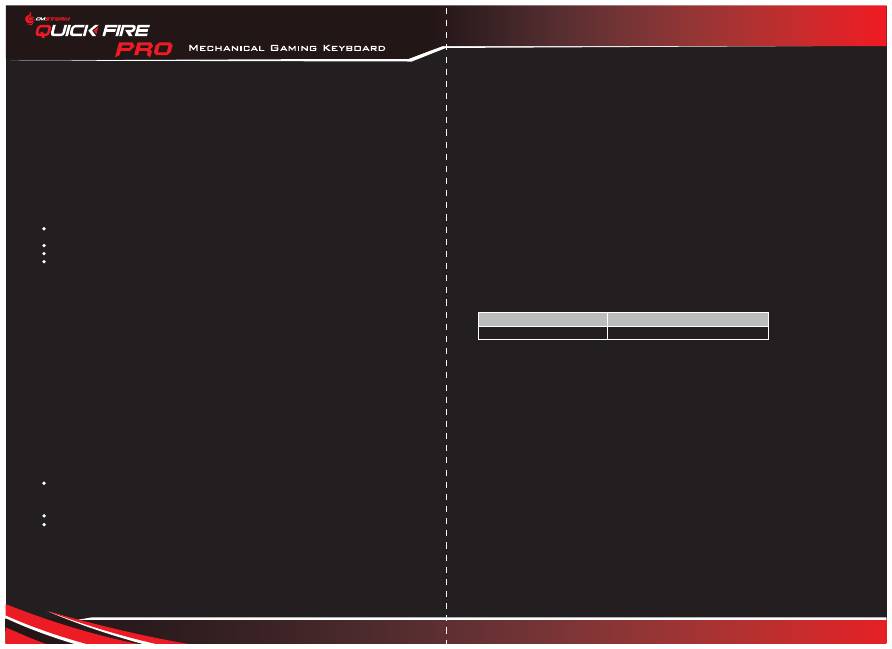
20 / 21
Cooler Master Products: Limited Warranty
This document describes the warranty terms for all Cooler Master product sold in Australia
For Australia only:
Our goods come with guarantees that cannot be excluded under the Australian Consumer Law. You are entitled to
a replacement or refund for a major failure and for compensation for any other reasonably foreseeable loss or
damage. You are also entitled to have the goods repaired or replaced if the goods fail to be of acceptable quality
and the failure does not amount to a major failure. ( Cooler Master Co., Ltd, 9F., No.786, Zhongzheng Rd.,
Zhonghe Dist., New Taipei City 235, Taiwan R.O.C. )
Telephone: +886-2-3234-0050 (standard international call charges apply.)
Who the Warranty Protects:
This Warranty is valid to the original purchaser only.
What the warranty protects:
This warranty is valid only for the Cooler Master Products distributed by authorized dealer(s) in Australia. Please
contact Cooler Master for warranty information and services:
Cooler Master Pty Ltd.,: 9F., No.786, Zhongzheng Rd., Zhonghe Dist., New Taipei City
235, Taiwan R.O.C.
E-mail Support: eservice@coolermaster.com.tw
Online live chat support: www.coolermaster.com/livehelp
Customer service: +886-2-3234-0050 (standard international call charges apply.)
What the warranty does not cover
1. Any product, on which the serial number has been defaced, modified or removed.
2. Accident, misuse, neglect, fire, water, lightning, or other acts of nature, unauthorized product modification,
or failure to follow instructions supplied with the product.
3. Repair or attempted repair by anyone not authorized by Cooler Master.
4. Damage to or loss of any programs, data or removable storage media.
5. Software or data loss occurring during repair or replacement.
6. Any damage of the product due to shipment.
7. Removal or installation of the product.
8. External causes, such as electric power fluctuations or failure.
9. Use of supplies or parts not meeting Cooler Master’s specifications.
10. Normal wear and tear.
11. Failure of owners to perform periodic product maintenance as stated in User Guide, Such as cleaning of
user-cleanable projector filters.
12. Any other cause which does not relate to a product defect.
13. Damage caused by static (non-moving) images displayed for lengthy periods of time
(also referred to as image burn-in).
Limitation of implied warranties:
THERE ARE NO WARRANTIES, EXPRESS OR IMPLIED, WHICH EXTEND BEYOND THE DESCRIPTION CONTAINED
HEREIN INCLUDING THE IMPLIED WARRANTY OF MERCHANTABILITY AND FITNESS FOR A PARTICULAR PURPOSE.
Exclusion of damages
COOLER MASTER’S LIABILITY IS LIMITED TO THE COST OF REPAIR OR REPLACEMENT OF THE PRODUCT.COOLER
MASTER SHALL NOT BE LIABLE FOR:
DAMAGE TO OTHER PROPERTY CAUSED BY ANY DEFECT IN THE PRODUCT, DAMAGES BASED UPON
INCONVENIENCE, LOSS OF USE OF THE PRODUCT, LOSS OF TIME, LOSS OF PROFITS, LOSS OF
BUSINESS OPPORTUNITY, LOSS OF GOODWILL, INTERFERENCE WITH BUSINESS RELATIONSHIPSM
OR OTHER COMMERCIAL LOSS, EVEN IF ADVISED OF THEIR POSSIBILITY OF SUCH DAMAGES.
ANY OTHER DAMAGES, WHETHER INCIDENTAL, CONSEQUENTIAL OR OTHERWISE
ANY CLAIM AGAINST THE CUSTOMER BY ANY OTHER PARTY
Warranty Information:
If the goods is found with reasonable defect within the period of (refer to Table A.,) starting on the first day of
purchase (with proof of invoice), this is what you must do, to claim the warranty from the above address.
Procedures:
1. Consumers should return to the shop where he/she has bought the goods,
After confirming with the shop with a valid invoice, they may approach the distributor for RMA claim.
2. After confirmed by the distributor that the goods was damaged due to natural causes, replace
ment and repair will be done by distributor (including brand new or refurbished goods)
3. All faulty goods must return to the distributor, expenses for returning the faulty goods will be covered by the
consumer, and distributor will cover the cost involved in the transporting of parts or repaired goods to the
consumer.
Regarding all the expenses incurred in making the claim, and this is how you would claim:
1. Within the valid warranty date, starting from the first day of issuing invoice, Retail shops will assist in
confirmation with distributor for the consumer for the following.
A. If the damage was caused by the consumer, then the consumer should cover all expenses in fixing the
product, if the product still can’t be fixed, we would suggest consumer in buying a brand new product.
B. Product defect caused under natural use, expenses will be covered by the distributor.
2. Faulty products with expired warranty dates, we would suggest consumer to purchase a brand new products,
without undergoing for repairs.
Table A:
Cooler Master Products
Please check your user manual for the exact warranty period terms for products that are not shown below.
Product Name
Warranty Term
Keyboard
2 years
Cooler Master CM Storm Gaming Peripherals products warranty

