Zyxel NWA-3550: " Even though you can connect to the NWA-3500 wirelessly, it is
" Even though you can connect to the NWA-3500 wirelessly, it is : Zyxel NWA-3550
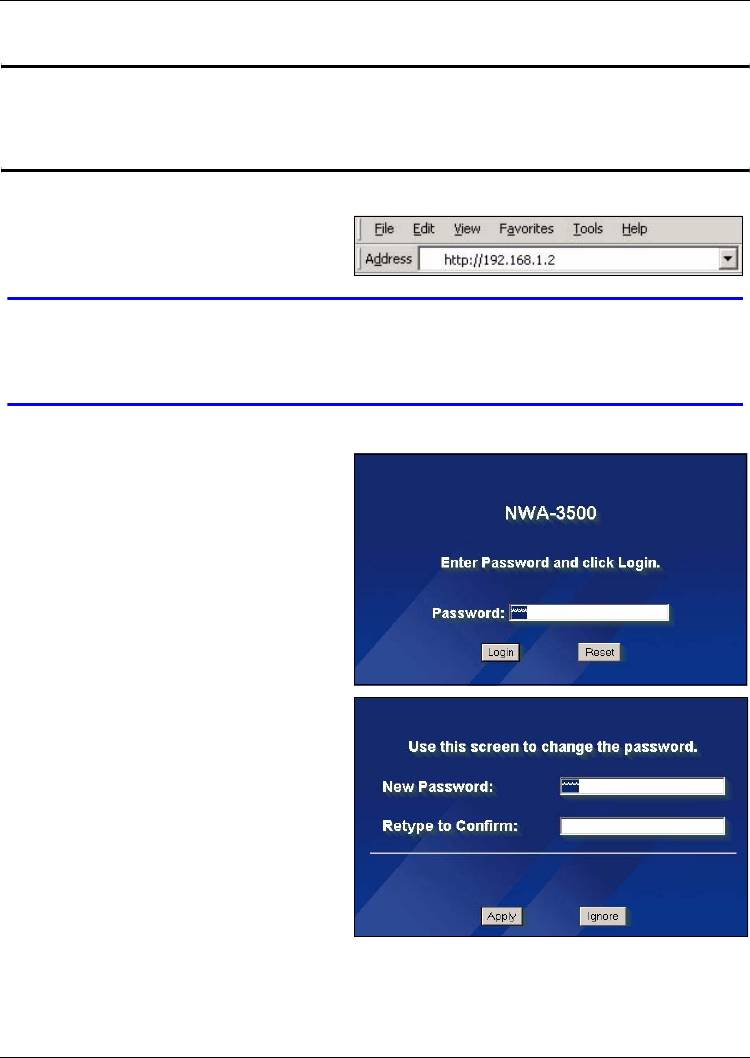
ENGLISH
2.2 Log Into the Web Configurator
" Even though you can connect to the NWA-3500 wirelessly, it is
recommended that you connect your computer to the ETHERNET port for
initial configuration.
1 Launch your web browser. Enter
192.168.1.2 (the NWA-3500’s
default IP address) as the address.
V If you cannot access the Web configurator, make sure the IP addresses
and subnet masks of the NWA-3500 and the computer are in the same IP
address range (see Section 2.1).
2 Click Login (the default password
1234 is already entered).
3 Change the login password by
entering a new password and
clicking Apply. Be sure to record the
new password and keep it in a safe
place.
6

ENGLISH
V If you change the password and then forget it, you will need to reset the
NWA-3500. Refer to the User’s Guide for how to use the RESET button.
4 Click Apply to replace the factory
default certificate for added security;
alternatively click Ignore to proceed
if you do not want to change the
certificate now.
5 The MAIN MENU screen appears.
7
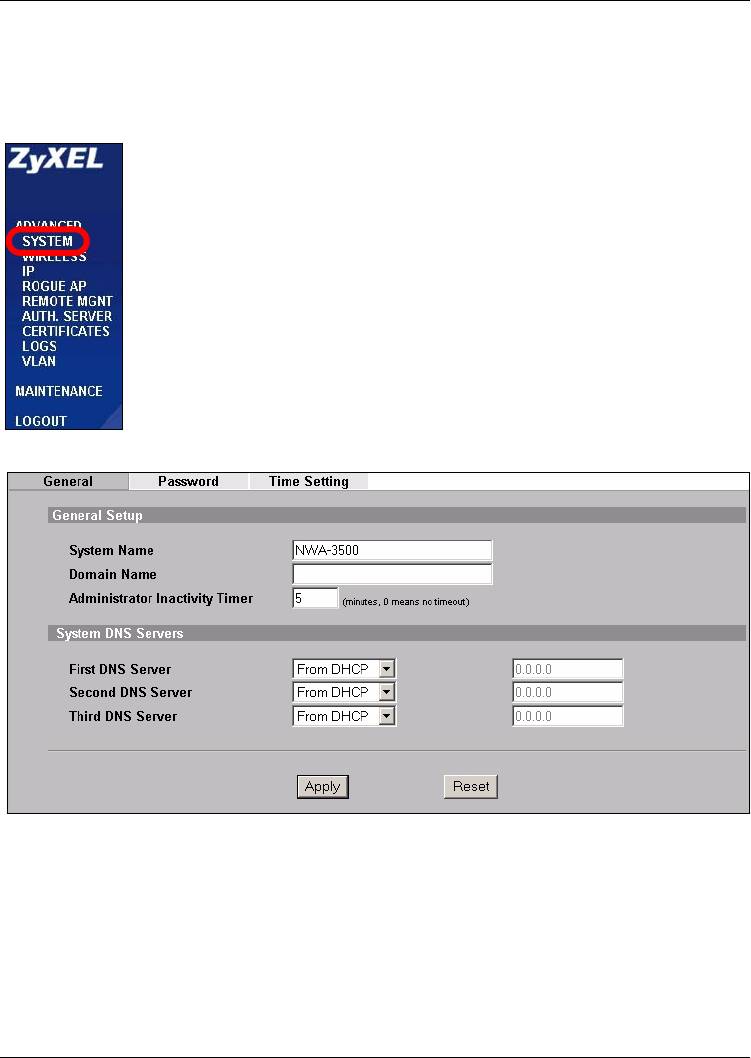
ENGLISH
3 Configure the NWA-3500
3.1 Configure System Settings
1 Click SYSTEM in the navigation panel.
2 The SYSTEM > General screen appears.
System Name is for identifying the NWA-3500 on your network. Choose a distinctive
name, or leave this at its default.
Domain Name: Enter a domain name if your ISP requires one for authentication.
Otherwise you can leave it blank or set to whatever may have displayed automatically.
DNS Server(s): if your ISP gave you specific DNS (Domain Name System) settings,
select User-Defined and enter them here. Otherwise, leave these fields at their defaults.
3 Click Apply.
8
Оглавление
- " You may need your Internet access information.
- " Connect the NWA-3500’s ETHERNET port to an Ethernet jack with network
- " Use Internet Explorer 6.0 and later or Netscape Navigator 7.0 and later
- " Even though you can connect to the NWA-3500 wirelessly, it is
- " The wireless stations and the NWA-3500 must use the same SSID,
- " If you change the NWA-3500’s IP address, you must use the new IP
- " Make sure the screws are securely fixed to the wall and strong enough to
- " You can connect the NWA-3500 to PoE via the ETHERNET port AND to a
- " Halten Sie die Daten für Ihren Internetzugang bereit.
- " Nachdem Sie die Erstkonfiguration durchgeführt haben, verbinden Sie den
- " Verwenden Sie den Internet Explorer 6.0 oder den Netscape Navigator 7.0
- " Notieren Sie sich die aktuellen IP-Einstellungen des Computers, bevor Sie
- " Die Drahtlosstationen und der NWA-3500 müssen für die
- " Wenn Sie die IP-Adresse des NWA-3500 ändern, müssen Sie beim
- " Stellen Sie sicher, dass die Schrauben fest in der Wand eingeschraubt und
- " Sie können den NWA-3500 über den ETHERNET-Anschluss mit der PoE-
- " Puede que necesite su acceso a Internet para más información.
- " Conecte el puerto ETHERNET del NWA-3500 a una clavija Ethernet con
- " Utilice Internet Explorer 6.0 o superior o Netscape Navigator 7.0 o una
- " Aunque puede conectarse al NWA-3500 de forma inalámbrica, se
- " Las estaciones inalámbricas y el NWA-3500 deben utilizar la misma
- " Si cambia la dirección IP de su NWA-3500, deberá utilizar la nueva
- " Compruebe que los tornillos estén bien fijos en la pared y sean lo
- " Puede conectar el NWA-3500 a PoE a través del puerto ETHERNET Y a
- " Vous aurez peut-être besoin de vos informations d'accès à Internet.
- " Connectez le port ETHERNET du NWA-3500 à une prise Ethernet avec
- " Utilisez Internet Explorer 6.0 et plus récent ou Netscape Navigator 7.0 et
- " Même si vous pouvez vous connecter au NWA-3500 sans fil, il est
- " Les stations sans fil et le NWA-3500 doivent utiliser le même SSID, ID de
- " Si vous changez l’adresse IP du NWA-3500, vous devrez utiliser la
- " Vérifiez que les vis sont correctement fixées au mur et assez solides pour
- " Vous pouvez connecter le NWA-3500 à PoE via le port ETHERNET ET à
- " È possibile che occorra reperire le informazioni sul proprio accesso a
- " Collegare la porta ETHERNET di NWA-3500 a un jack Ethernet con
- " Utilizzare Internet Explorer 6.0 o versione successiva oppure Netscape
- " sebbene sia possibile eseguire il collegamento a NWA-3500 in modalità
- " Even though you can connect to the NWA-3500 wirelessly, it is
- " Le stazioni wireless e NWA-3500 devono utilizzare lo stesso SSID, ID di
- " Se si cambia l'indirizzo IP di NWA-3500, è necessario utilizzare il nuovo
- " assicurarsi che le viti siano saldamente fissate alla parete e che siano
- " Non è possibile collegare NWA-3500 a PoE tramite la porta ETHERNET
- " Вам может понадобиться ваша информация для доступа к сети
- " После выполнения начальной настройки подключите порт ETHERNET
- " Используйте Internet Explorer версии 6.0 и выше или Netscape
- " Запишите текущие настройки IP вашего компьютера перед их
- " Для успешного соединения беспроводная станция и NWA-3500
- " Если вы изменяете IP-адрес NWA-3500, то следует использовать
- " Проверьте надежность крепления шурупов в стене и их способность
- " Вы можете подключить NWA-3500 к PoE через порт ETHERNET И и к
- " Eventuellt behöver du din Internet-anslutningsinformation.
- " Anslut NWA-3500:s ETHERNET-port till ett Ethernet-uttag med
- " Använd Internet Explorer version 6.0 och senare eller Netscape Navigator
- " Även om du kan ansluta NWA-3500 trådlöst, rekommenderas du att
- " De trådlösa stationerna och NWA-3500 måste använda samma SSID,
- " Om du ändrar NWA-3500:s IP-adress, måste du använda den nya IP-
- " Se till att skruvarna är ordentligt fästa i väggen och kraftiga nog att tåla
- " Du kan ansluta NWA-3500 till PoE via ETHERNET-porten OCH till en
- " 可能会需要 Internet 访问信息。
- " 在完成网络访问的初始配置之后,请将 NWA-3500 的 ETHERNET 端口连
- " 请使用 Internet Explorer 6.0 以上版本或 Netscape Navigator 7.0 以上版
- " 无线电台与 NWA-3500 必须使用相同的 SSID、频道 ID 和无线通信加密设
- " 果更改 NWA-3500 的 IP 地址,则下次使用网络配置器时必须使用新
- " 请确保将螺丝钉牢固地固定在墙壁上,且足以承受 NWA-3500 及连接线的
- " 您可以通过 ETHERNET 端口将 NWA-3500 连接至 PoE 以及通过
- " 您可能需要相關網際網路接取資訊。
- " 完成初步設定後,再將 NWA-3500 的 ETHERNET 埠連接到可以接取網
- " 請使用 Internet Explorer 6.0 以上版本或 Netscape Navigator 7.0 以上版
- " 即使已能無線連接至 NWA-3500 ,但仍建議在初步設定中先將電腦連接
- " 無線用戶端與 NWA-3500 必須使用相同的 SSID、頻道 ID 及加密設
- " 如果變更 NWA-3500 的 IP 位址,則下次使用網頁設定介面時必須使用
- " 確認螺絲釘已確實固定在牆上,可支撐 NWA-3500 和連接纜線的全部重
- " 您可以透過 ETHERNET 埠將 NWA-3500 連接至 PoE 以及透過






