Zyxel NWA-3550: " The wireless stations and the NWA-3500 must use the same SSID,
" The wireless stations and the NWA-3500 must use the same SSID, : Zyxel NWA-3550
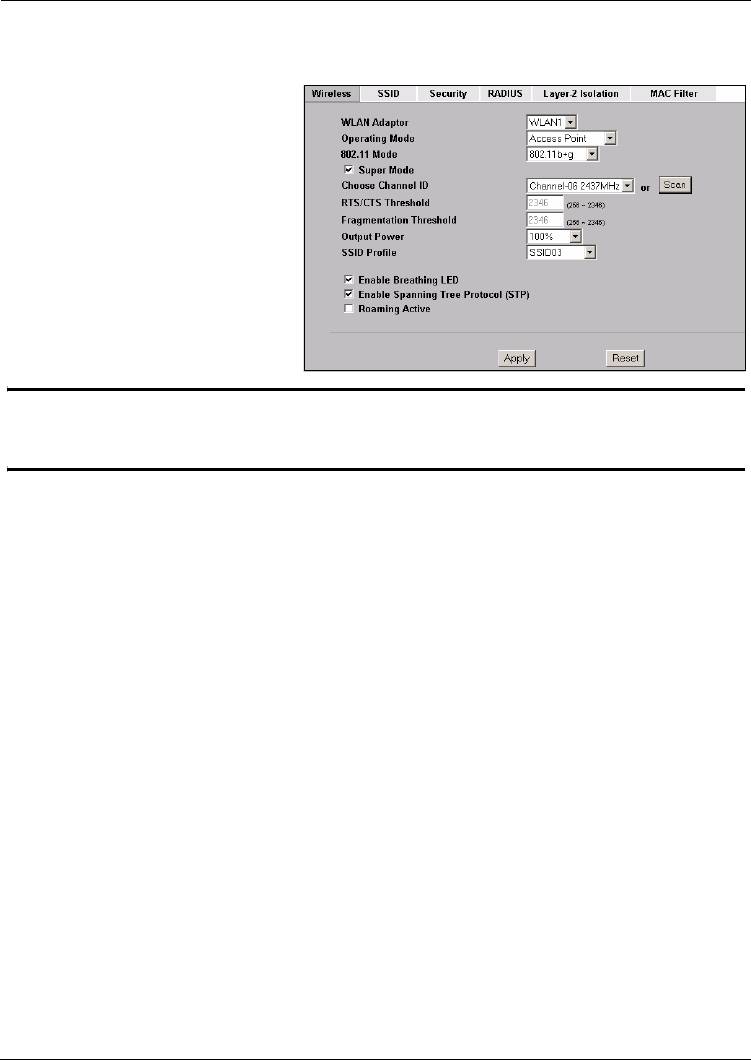
ENGLISH
Configure Wireless Settings
1 Click WIRELESS in the
navigation panel. The
following screen appears.
" The wireless stations and the NWA-3500 must use the same SSID,
channel ID and encryption settings for wireless communication.
WLAN Adaptor: Ensure that WLAN1 is selected.
Operating Mode: Ensure that Access Point mode is selected.
802.11 Mode: Select the wireless standard you want your network to use. If all the
wireless clients support IEEE 802.11a, select 802.11a. Otherwise, select 802.11b+g.
Choose Channel ID: Select the wireless channel you want your network to use. To have
the NWA-3500 automatically select a channel, click Scan instead.
SSID Profile: Select the SSID profile you want to configure for network access from the
drop-down list box. This example uses the SSID03 profile.
2 Click Apply to save your settings.
9
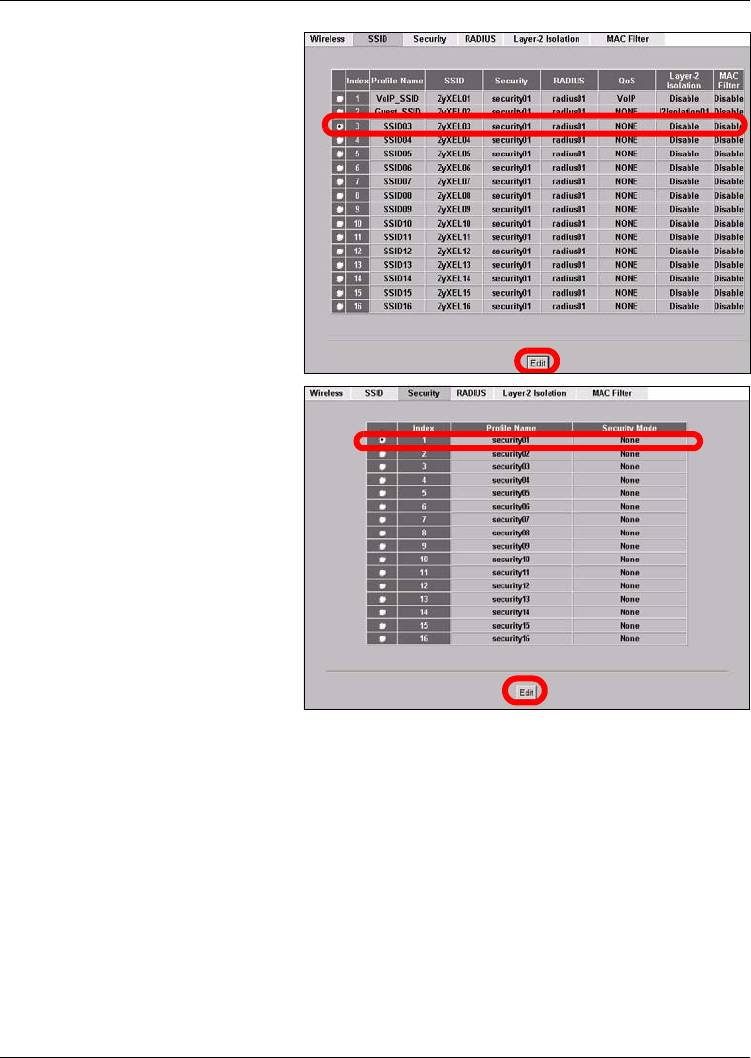
ENGLISH
3 Click the SSID tab. The
following screen appears.
Ensure the settings for SSID03
are at their default values.
The default SSID (the name of
the network) is ZyXEL03, its
default Security setting is
Security01. Layer 2 Isolation
and MAC Filter are set to
Disable by default.
If you want to change the SSID
profile’s settings, select SSID03
and click Edit.
4 Click the Security tab. Ensure
that Security01 is selected
and click Edit.
If you don’t configure wireless
security, then anyone can
access your network.
10
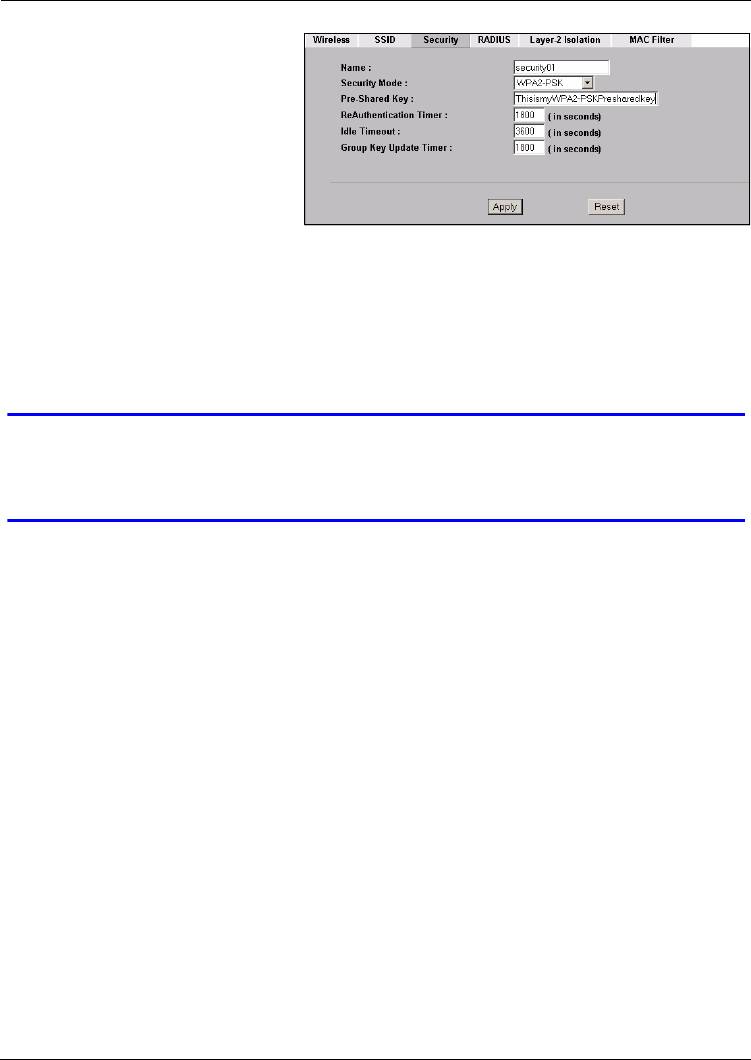
ENGLISH
5 This is where you can enter
the security settings for your
wireless network. The fields
you fill in differ according to
the type of security you select
in the Security Mode field.
Select None if you do not wish
to use wireless security.
This example uses WPA2-PSK
security, in which all wireless
clients must use the same pre-
shared key to join the network.
Ensure that all your wireless
clients support the type of
security you set. Click Apply
when you have finished.
V If the wireless clients cannot communicate with the network, ensure that
the clients and the NWA-3500 are using the same wireless security
settings.
11
Оглавление
- " You may need your Internet access information.
- " Connect the NWA-3500’s ETHERNET port to an Ethernet jack with network
- " Use Internet Explorer 6.0 and later or Netscape Navigator 7.0 and later
- " Even though you can connect to the NWA-3500 wirelessly, it is
- " The wireless stations and the NWA-3500 must use the same SSID,
- " If you change the NWA-3500’s IP address, you must use the new IP
- " Make sure the screws are securely fixed to the wall and strong enough to
- " You can connect the NWA-3500 to PoE via the ETHERNET port AND to a
- " Halten Sie die Daten für Ihren Internetzugang bereit.
- " Nachdem Sie die Erstkonfiguration durchgeführt haben, verbinden Sie den
- " Verwenden Sie den Internet Explorer 6.0 oder den Netscape Navigator 7.0
- " Notieren Sie sich die aktuellen IP-Einstellungen des Computers, bevor Sie
- " Die Drahtlosstationen und der NWA-3500 müssen für die
- " Wenn Sie die IP-Adresse des NWA-3500 ändern, müssen Sie beim
- " Stellen Sie sicher, dass die Schrauben fest in der Wand eingeschraubt und
- " Sie können den NWA-3500 über den ETHERNET-Anschluss mit der PoE-
- " Puede que necesite su acceso a Internet para más información.
- " Conecte el puerto ETHERNET del NWA-3500 a una clavija Ethernet con
- " Utilice Internet Explorer 6.0 o superior o Netscape Navigator 7.0 o una
- " Aunque puede conectarse al NWA-3500 de forma inalámbrica, se
- " Las estaciones inalámbricas y el NWA-3500 deben utilizar la misma
- " Si cambia la dirección IP de su NWA-3500, deberá utilizar la nueva
- " Compruebe que los tornillos estén bien fijos en la pared y sean lo
- " Puede conectar el NWA-3500 a PoE a través del puerto ETHERNET Y a
- " Vous aurez peut-être besoin de vos informations d'accès à Internet.
- " Connectez le port ETHERNET du NWA-3500 à une prise Ethernet avec
- " Utilisez Internet Explorer 6.0 et plus récent ou Netscape Navigator 7.0 et
- " Même si vous pouvez vous connecter au NWA-3500 sans fil, il est
- " Les stations sans fil et le NWA-3500 doivent utiliser le même SSID, ID de
- " Si vous changez l’adresse IP du NWA-3500, vous devrez utiliser la
- " Vérifiez que les vis sont correctement fixées au mur et assez solides pour
- " Vous pouvez connecter le NWA-3500 à PoE via le port ETHERNET ET à
- " È possibile che occorra reperire le informazioni sul proprio accesso a
- " Collegare la porta ETHERNET di NWA-3500 a un jack Ethernet con
- " Utilizzare Internet Explorer 6.0 o versione successiva oppure Netscape
- " sebbene sia possibile eseguire il collegamento a NWA-3500 in modalità
- " Even though you can connect to the NWA-3500 wirelessly, it is
- " Le stazioni wireless e NWA-3500 devono utilizzare lo stesso SSID, ID di
- " Se si cambia l'indirizzo IP di NWA-3500, è necessario utilizzare il nuovo
- " assicurarsi che le viti siano saldamente fissate alla parete e che siano
- " Non è possibile collegare NWA-3500 a PoE tramite la porta ETHERNET
- " Вам может понадобиться ваша информация для доступа к сети
- " После выполнения начальной настройки подключите порт ETHERNET
- " Используйте Internet Explorer версии 6.0 и выше или Netscape
- " Запишите текущие настройки IP вашего компьютера перед их
- " Для успешного соединения беспроводная станция и NWA-3500
- " Если вы изменяете IP-адрес NWA-3500, то следует использовать
- " Проверьте надежность крепления шурупов в стене и их способность
- " Вы можете подключить NWA-3500 к PoE через порт ETHERNET И и к
- " Eventuellt behöver du din Internet-anslutningsinformation.
- " Anslut NWA-3500:s ETHERNET-port till ett Ethernet-uttag med
- " Använd Internet Explorer version 6.0 och senare eller Netscape Navigator
- " Även om du kan ansluta NWA-3500 trådlöst, rekommenderas du att
- " De trådlösa stationerna och NWA-3500 måste använda samma SSID,
- " Om du ändrar NWA-3500:s IP-adress, måste du använda den nya IP-
- " Se till att skruvarna är ordentligt fästa i väggen och kraftiga nog att tåla
- " Du kan ansluta NWA-3500 till PoE via ETHERNET-porten OCH till en
- " 可能会需要 Internet 访问信息。
- " 在完成网络访问的初始配置之后,请将 NWA-3500 的 ETHERNET 端口连
- " 请使用 Internet Explorer 6.0 以上版本或 Netscape Navigator 7.0 以上版
- " 无线电台与 NWA-3500 必须使用相同的 SSID、频道 ID 和无线通信加密设
- " 果更改 NWA-3500 的 IP 地址,则下次使用网络配置器时必须使用新
- " 请确保将螺丝钉牢固地固定在墙壁上,且足以承受 NWA-3500 及连接线的
- " 您可以通过 ETHERNET 端口将 NWA-3500 连接至 PoE 以及通过
- " 您可能需要相關網際網路接取資訊。
- " 完成初步設定後,再將 NWA-3500 的 ETHERNET 埠連接到可以接取網
- " 請使用 Internet Explorer 6.0 以上版本或 Netscape Navigator 7.0 以上版
- " 即使已能無線連接至 NWA-3500 ,但仍建議在初步設定中先將電腦連接
- " 無線用戶端與 NWA-3500 必須使用相同的 SSID、頻道 ID 及加密設
- " 如果變更 NWA-3500 的 IP 位址,則下次使用網頁設定介面時必須使用
- " 確認螺絲釘已確實固定在牆上,可支撐 NWA-3500 和連接纜線的全部重
- " 您可以透過 ETHERNET 埠將 NWA-3500 連接至 PoE 以及透過






