Planar PD4010: INSERTING THE REMOTE CONTROL BATTERIES
INSERTING THE REMOTE CONTROL BATTERIES: Planar PD4010
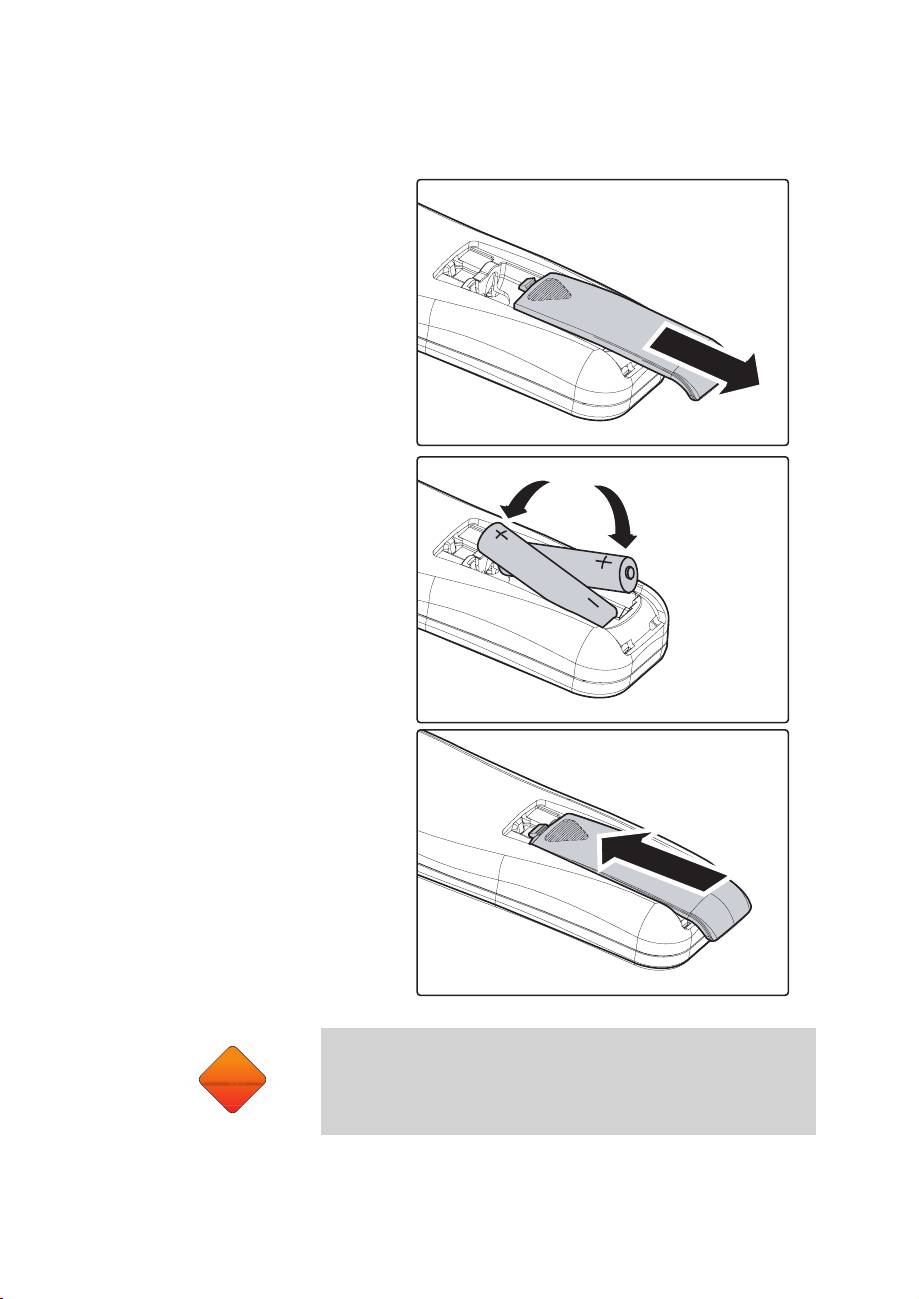
INSERTING THE REMOTE CONTROL BATTERIES
Remove the battery com-
1.
partment cover by sliding
the cover in the direction of
the arrow.
Insert the supplied batteries
2.
taking note of the polarity
(+/-) as shown here.
Replace the cover.
3.
CAUTION
6
CAUTION
1. Only use AAA alkaline batteries.
2. Dispose of used batteries according to local ordinance
regulations.
3. Remove the batteries when not using the projector for
prolonged periods.
Оглавление
Топ 10 инструкций
100.00
MB QUART DSG 21399.98
Skil 0790 RA99.98
Bosch KGN39VW2199.97
Sony CDX-CA750X RU99.97
Braun 310 Series 399.96
Asus P3-PE599.96
Siemens MQ 5 N 29899.96
YUKON EXTEND LRS-1000
