AVerMedia Technologies C039: инструкция
Раздел: Профоборудование
Тип: Аппарат
Инструкция к Аппарату AVerMedia Technologies C039

Quick Installation Guide
Quick Installation Guide
®
AVerMedia
DVD EZMaker 7
C039
English
Slovenský
Magyar
Slovenčina
Polski
Česky
Български
Русский
Українська
Türkçe
Hrvatski

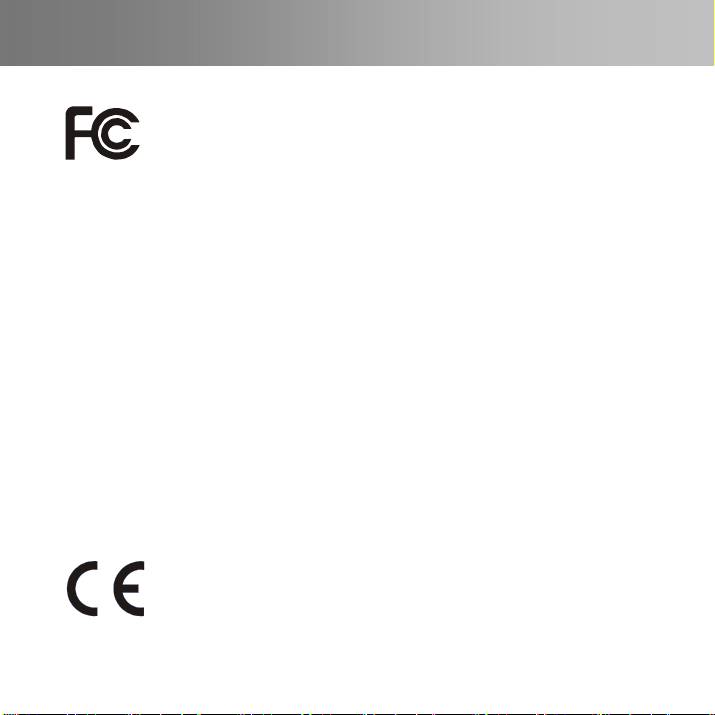
Quick Installation Guide
FCC NOTICE (CLASS B)
This device complies with Part 15 of the FCC Rules. Operation is subject to the
following two conditions: (1) this device may not cause harmful interference, and (2)
this device must accept any interference received, including interference that may
cause undesired operation.
Federal Communications Commission Statement
NOTE- This equipment has been tested and found to comply with the limits for a Class B digital device,
pursuant to Part 15 of the FCC Rules. These limits are designed to provide reasonable protection
against harmful interference in a residential installation. This equipment generates, uses and can
radiate radio frequency energy and, if not installed and used in accordance with the instructions, may
cause harmful interference to radio communications. However, there is no guarantee that interference
will not occur in a particular installation. If this equipment does cause harmful interference to radio or
television reception, which can be determined by tuning the equipment off and on, the user is
encouraged to try to correct the interference by one or more of the following measures:
‧ Reorient or relocate the receiving antenna.
‧ Increase the separation between the equipment and receiver.
‧ Connect the equipment into an outlet on a circuit different from that to which the receiver is
connected.
‧ Consult the dealer or an experienced radio/television technician for help.
CAUTION ON MODIFICATIONS
To comply with the limits for the Class B digital device, pursuant to Part 15 of the FCC Rules, this
device must be installed in computer equipment certified to comply with the Class B limits. All cables
used to connect the computer and peripherals must be shielded and grounded. Operation with
non-certified computers or non-shielded cables may result in interference to radio or television
reception.
Changes and modifications not expressly approved by the manufacturer could void the user’s authority
to operate this equipment.
EUROPEAN COMMUNITY COMPLIANCE STATEMENT
Class B (EMC)
This product is herewith confirmed to comply with the requirements set out in the
Council Directives on the Approximation of the laws of the Member States relating to
Electromagnetic Compatibility Directive 2004/108/EC.
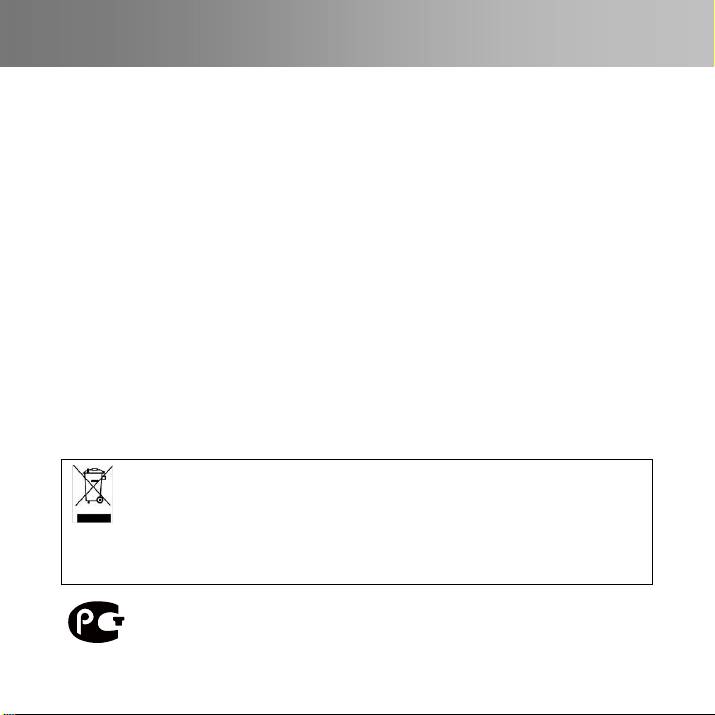
DISCLAIMER
No warranty or representation, either expressed or implied, is made with respect to the contents of this
documentation, its quality, performance, merchantability, or fitness for a particular purpose.
Information presented in this documentation has been carefully checked for reliability; however, no
responsibility is assumed for inaccuracies. The information contained in this documentation is subject
to change without notice.
In no event will AVerMedia be liable for direct, indirect, special, incidental, or consequential damages
arising out of the use or inability to use this product or documentation, even if advised of the possibility
of such damages.
TRADEMARKS
AVerMedia is registered trademarks of AVerMedia TECHNOLOGIES, Inc. IBM PC is a registered
trademark of International Business Machines Corporation. Macintosh is a registered trademark of
Apple Computer, Inc. Microsoft is a registered trademark and Windows is a trademark of Microsoft
Corporation. All other products or corporate names mentioned in this documentation are for
identification and explanation purposes only, and may be trademarks or registered trademarks of their
respective owners.
COPYRIGHT
©2009 by AVerMedia Technologies, Inc. All right reserved. No part of this document may be
reproduced or transmitted in any form, or by any means without the prior written permission of
AVerMedia Technologies Inc. AVerMedia Technologies Inc. reserves the right to modify its models,
including their characteristics, specifications, accessories and any other information stated herein
without notice. The official printout of any information shall prevail should there be any discrepancy
between the information contained herein and the information contained in that printout.
THE MARK OF CROSSED-OUT WHEELED BIN INDICATES THAT THIS PRODUCT
MUST NOT BE DISPOSED OF WITH YOUR OTHER HOUSEHOLD WASTE. INSTEAD,
YOU NEED TO DISPOSE OF THE WASTE EQUIPMENT BY HANDING IT OVER TO A
DESIGNATED COLLECTION POINT FOR THE RECYCLING OF WASTE ELECTRICAL
AND ELECTRONIC EQUIPMENT. FOR MORE INFORMATION ABOUT WHERE TO DROP OFF
YOUR WASTE EQUIPMENT FOR RECYCLING, PLEASE CONTACT YOUR HOUSEHOLD WASTE
DISPOSAL SERVICE OR THE SHOP WHERE YOU PURCHASED THE PRODUCT.
№ РОСС T
W
.MP18.B01001
Срок действия с 07.09.2009г по
06.09.2010г
Москва
MP18

Quick Installation Guide
1 Package Contents
English Slovenský Magyar Slovenčina Polski Česky български Русский Українська Türkçe Hrvatski
Q
u
i
c
k
I
n
s
t
a
l
l
a
t
i
o
n
G
u
i
d
e
s
t
a
l
l
a
t
i
o
n
G
u
i
d
e
Q
u
i
c
k
I
n
V
e
r
M
e
d
i
a
→
D
V
D
E
Z
M
a
k
e
r
7
A
C
0
3
9
E
n
g
o
l
i
s
v
e
h
S
l
n
y
s
a
k
r
ý
M
S
l
a
o
g
v
n
a
P
Č
o
e
l
s
e
k
n
i
č
i
Б
ъ
s
k
л
y
г
а
р
и
с
й
к
и
Р
У
у
T
к
с
р
с
к
а
ї
а
H
ü
r
r
k
v
ç
н
с
ь
к
a
e
t
s
k
i
®
AVerMedia
DVD EZMaker 7
Quick Installation Guide
CyberLink DVD Suite CD Installation CD USB Cable
2 System Requirements
®
®
Intel
Pentium
4, 2.4 GHz or higher or equivalent AMD processor.
512 MB RAM or above
USB 2.0 port
Sound card
Graphic card with 256 MB of memory
CD / DVD burner
1 GB for VCD/ 5 GB for DVD or higher of available hard disk space
Windows XP SP2 / Windows Vista / Windows 7
ENG-1
Оглавление
- C039
- 1 Package Contents
- 3 Hardware Installation Connecting AVerMedia DVD EZMaker 7
- 4 Installing the Driver
- Windows Vista
- Installing CyberLink PowerDirector and CyberLink
- Windows Vista / Windows
- 1 Obsah balenia
- 3 Inštalácia hardvéru Zapojenie AVerMedia DVD EZMaker 7
- 4 Inštalacia ovládača
- Windows Vista
- Inštalácia CyberLink PowerDirector a CyberLink
- Windows Vista / Windows
- 1 A csomag tartalma
- 3 Hardvertelepítés Az AVerMedia DVD EZMaker 7 csatlakoztatása
- 4 A meghajtó telepítése
- Windows Vista
- A CyberLink PowerDirector és a CyberLink
- Windows Vista / Windows
- 1 Vsebina Paketa
- 3 Inštalacija strojne opreme Priklop AVerMedia DVD EZMaker 7
- 4 Inštalacija gonilnika
- Windows Vista
- Inštalacija CyberLink PowerDirector in CyberLink
- Windows Vista / Windows
- 1 Zawartość opakowania
- 3 Instalacja sprzętu Podłączanie AVerMedia DVD EZMaker 7
- 4 Instalacja sterownika
- Windows Vista
- Instalacja CyberLink PowerDirector oraz CyberLink
- Windows Vista / Windows
- 1 Obsah balení
- 3 Instalace hardware Připojení AVerMedia DVD EZMaker 7
- 4 Instalace ovladače
- Windows Vista
- Instalace CyberLink PowerDirector a CyberLink
- Windows Vista / Windows
- 1 Съдържание в кутията
- 3 Хардуерна Инсталация Свързване на AVerMedia DVD EZMaker 7
- 4 Инсталиране на драйвера
- Windows Vista
- Инсталиране на CyberLink PowerDirector и CyberLink
- Windows Vista / Windows
- 1 Комплект поставки
- 3 Установка оборудования Подключение устройства AVerMedia DVD EZMaker 7
- 4 Установка драйвера
- Windows Vista
- Установка программ CyberLink PowerDirector и
- Windows Vista / Windows
- 1 Вміст комплекту
- 3 Установка обладнання Підключення AVerMedia DVD EZMaker 7
- 4 Установка драйверів
- Windows Vista
- Установка CyberLink PowerDirector, CyberLink
- Windows Vista / Windows
- 1 Paket İçeriği
- 3 Donanımın Montajı AVerMedia DVD EZMaker 7’yi bağlama
- 4 Sürücünün Kurulması
- Windows Vista
- CyberLink Güç Yöneticisini ve CyberLink Güç Ünitesinin
- Windows Vista / Windows
- 1 Sadržaj kompleta
- 3 Ugradnja hardvera Priključivanje AVerMedia DVD EZMaker 7
- 4 Instaliranje upravljačkog programa
- Windows Vista
- Instaliranje CyberLink PowerDirector i CyberLink
- Windows Vista / Windows

