Verbatim MediaShare Quick Start Guide: instruction
Class: Computer Accessories
Type:
Manual for Verbatim MediaShare Quick Start Guide

MediaShare
Quick Start Guide
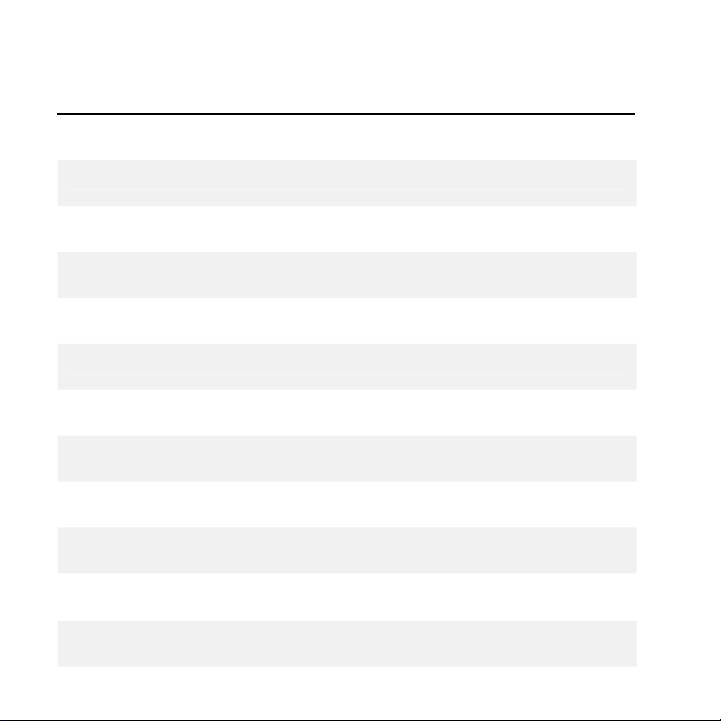
2
Contents
English 3
Français 9
Français
Deutsch 14
Italiano 19
Español 24
Português 29
Wersja Polska 34
Русский 39
Magyar 44
Nederlands 49
Svenska 54
Українською 59
9
Italiano 1
9
Portu
g
uês 2
9
Р
у
сский 3
9
Nederlands 4
9
Укра
ї
нською
59
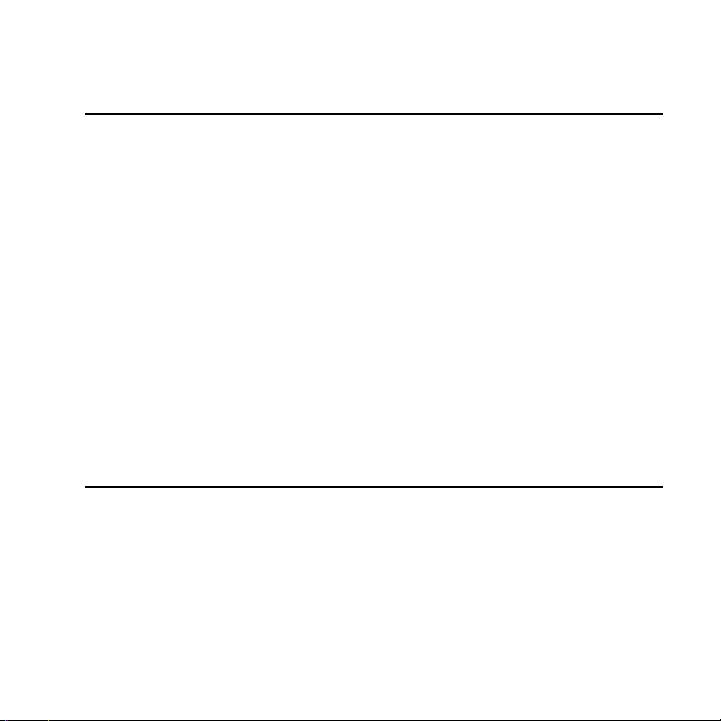
3
Intr
od
u
c
ti
o
n En
g
lis
h
Follow these instructions to install
y
our Verbatim
®
Media
S
hare™
S
erver. Be
f
ore startin
g
installation, make sure that
y
ou have an Internet connection.
First, check
y
our packa
g
e contents
Be
f
ore startin
g
installation, check
y
our packa
g
e
f
or the
f
ollowin
g
items
:
• Media
S
hare
S
erver
• P
o
w
e
r
cab
l
e
• Eth
e
rn
e
t
cab
l
e
• Media
S
hare Installation
CD
•
Q
uick
S
tart
G
uid
e
1. Connect t
h
e Me
d
iaS
h
are to your networ
k
1. Unpack the Media
S
hare server — be sure it has ample ventilation. Do not place items
on top o
f
the Media
S
hare, or place an
y
liquids near or on top o
f
the unit.
2.
C
onnect one end o
f
the provided Ethernet cable to an available port on
y
our router and
the other end to the back o
f
the Media
S
hare unit. Your router must be con
f
i
g
ured to
automaticall
y
provide an IP address
f
or
y
our network devices.
3
. Plu
g
in the power adapter to a power source and connect the other end to the
M
edia
S
hare server.
Table of contents
- Contents
- Intr
- 2. Run t
- Me
- Limite
- WEEE Not
- Intr
- . Lancez le pro
- A
- Ein
- 2. Führen Sie das Setup-Programm au
- P
- Me
- Intr
- . Avviare il pro
- Accedere a MediaShare in modalità remot
- Pr
- 2. Ejecute e
- Acceso remoto a MediaShar
- Intro
- . Execute o pro
- Aceder ao Media
- W
- 2. Uruchom program instalacyjny z instalacyjnego
- Введени
- . Зап
- Удаленны
- Светодиодные индикато
- B
- 2. A tele
- In
- 2. Voer het installatieprogramma op de installatie-cd uit
- In
- 2. Kör Installations
- Вст
- . Зап
- Віддалени
- Світлодіодні індикатори стан
- Tec

