Verbatim Multimedia Audio Bar 2.1 Speaker System: instruction
Class: Computer Accessories
Type:
Manual for Verbatim Multimedia Audio Bar 2.1 Speaker System

Multimedia Audio Bar
2.1 Speaker System
User Guide
English
Français
Deutsch
Italia
Español
Português
Русский
Wersja polska
Česky
Magyar
Hrvatski
Srpski
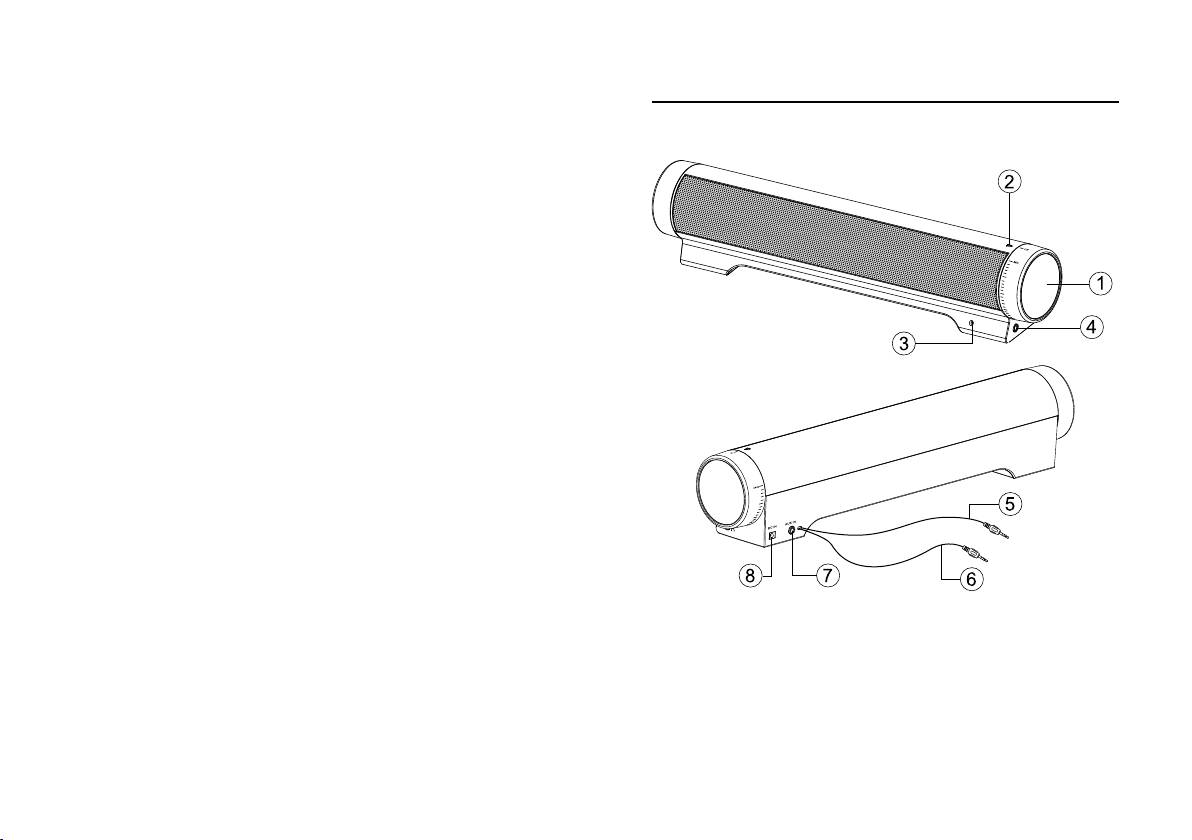
2
3
O
verview Englis
h
F
ron
t
R
ea
r
1. Power/Volume Control: Turn the knob clockwise will turn on the s
p
eaker and
i
n
c
r
ease
th
e
v
o
l
u
m
e
. T
u
rn th
e
kn
ob
cou
nt
e
r-
c
l
oc
kwi
se
will
dec
r
ease
th
e
v
o
l
u
m
e
and turn off the s
p
eaker.
2. Power LED: B
l
ue LED wi
ll
l
ig
h
t w
h
en t
h
e spea
k
er is turne
d
on
.
3. Bui
l
t-in Microp
h
one
.
4. 3.5mm Stereo Hea
d
p
h
one Jac
k
5
. Line In 3.5mm Stereo Audio Cable
(
Green
)
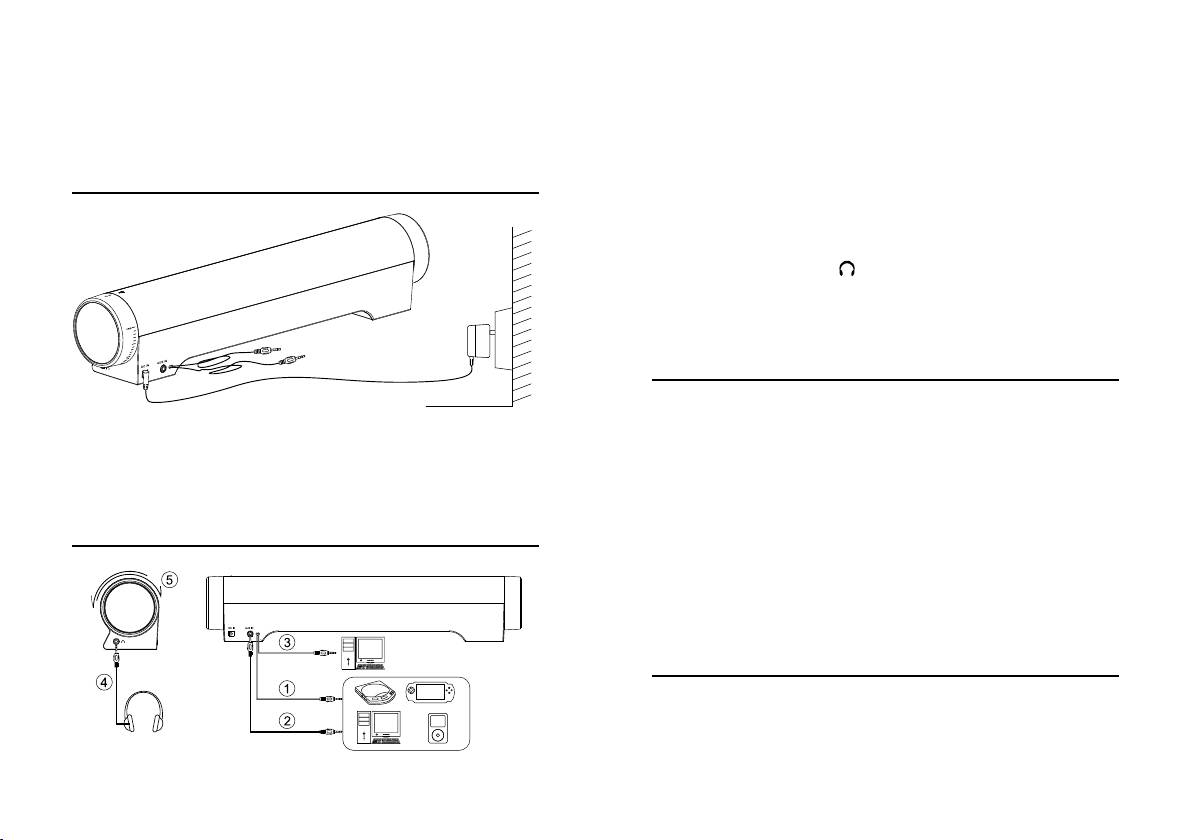
4
5
6. 3.5mm Micro
p
hone Cable (Red)
7. AUX IN: 3.5mm Stereo Input Jac
k
8. DC IN Jac
k
Power
S
etu
p
A
C
Power
Connect AC Adaptor power cord into the “DC In” jack on back o
f
speaker, plug the
A
C Ada
p
tor into a
p
1. Line In: Connect the attached 3.5mm Stereo Audio Cable
ower outlet.
Connections
(
Green
)
into the “Line
In/Hea
d
p
h
one” jac
k
on your au
d
io source, suc
h
as your PC or Laptop iPo
d
, MP3
p
l
ayer, CD p
l
ayer, PC an
d
etc
.
2. AUX In: A
l
ternative
l
y connect t
h
e 3.5mm Stereo Input Ca
bl
e into t
h
e “AUX IN”
jack on back o
f
speaker and connect the other end to your audio source i.e. MP3
p
la
y
er, CD
p
la
y
e
r
3. Micro
p
hone: To use Micro
p
hone with
y
our audio source, e.
g
. PC or La
p
to
p
,
c
onnect the attached 3.5mm Stereo Micro
p
hone Cable (Red) into the
“Micro
p
hone”
j
ack on
y
our audio source. The built-in micro
p
hone is located on the
f
ront panel o
f
speaker.
4. Headphone: To use a stereo headphone for private listening, connect the cable
f
rom your headphones to the “ ” jack on side o
f
speaker.
5
. Power & Vo
l
ume Contro
l
: Turn t
h
e
k
no
b
c
l
oc
k
wise to power on t
h
e spea
k
er an
d
ad
j
ust to desired volume.
S
y
stem S
p
eci
fi
cation
s
- Tota
l
8 Watts RMS
- Sate
ll
ites: 2” x (30 x 70mm) 4Ω Drivers
- Woo
f
er : 2” 8Ω Drivers
- Pre-am
p
lifi ed & Ma
g
neticall Shielde
d
- Power LED, Power & Volume Control
- Built-in Micro
p
hon
e
- Signa
l
Input : AUX IN (3.5mm Stereo Input) Jac
k
, 3.5mm Stereo Au
d
io Ca
bl
e
(
Green), 3.5mm Stereo Hea
d
p
h
one Jac
k
- 3.5mm Microp
h
one Ca
bl
e (Re
d)
- Dimensions: W
3
7
0
x H76.5 x D6
3
mm
Technical Su
pp
or
t
For technical support please contact the
f
ollowing
:
Europe: For tec
h
nica
l
support in Europe e-mai
l
d
rivesupport@ver
b
atim-europe.com

