Dune HD Max: Remote Control
Remote Control: Dune HD Max
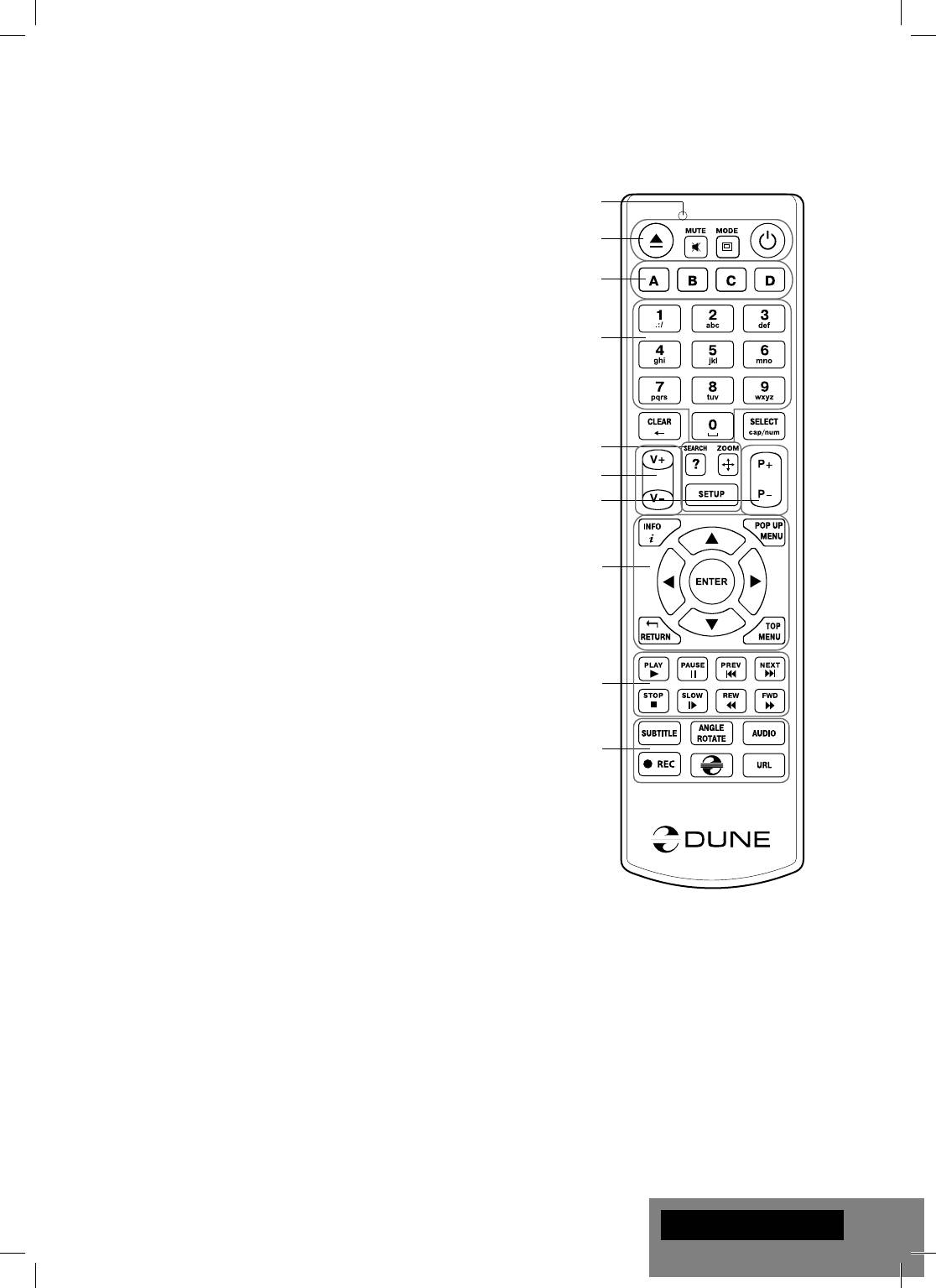
Remote Control
1. Command indicator — fl ashes in response to RC button pressing.
1
2. EJECT — open/close the optical drive tray. MUTE — turn the
2
sound on/off. MODE — switch the video output mode; control
some other player functions. POWER — toggle the standby mode.
3
3. A (Red), B (Green), C (Yellow), D (Blue) — access Blu-ray disc
features; control some other player functions.
4. 0–9 — enter numbers and text; control some other player func-
4
tions.
5. SEARCH — jump to a specifi ed playback position. ZOOM —
change the zoom factor for the video content being played. SET-
UP — enter/leave the setup menu; adjust playback settings dur-
ing playback.
5
6. V+/V- (volume up / volume down) — adjust the volume.
6
7. P+/P- (page up / page down) — scroll up and down in various
7
lists; control some other player functions.
8. Arrows
(LEFT, RIGHT, DOWN, UP), ENTER, RETURN, TOP
MENU, POP UP MENU, INFO — main buttons for controlling
8
the player (navigate across the items on the screen, open/use
the currently selected item, go back to the previous screen, go
to main menu, show popup menu with actions, show information,
control some other player functions).
9. PLAY, PAUSE, STOP, SLOW, REW, FWD, PREV, NEXT — con-
trol the playback.
9
10. SUBTITLE, ANGLE/ROTATE, AUDIO, REC, DUNE, URL —
control the playback and some other player functions.
10
NOTES:
● Use alkaline AAA batteries.
● Observe polarity when inserting batteries.
● Direct the remote control to the player. There must be no obstacles
between the RC and the player.
● If RC functions only at short distances or stops functioning, make
sure to replace the batteries.
● Some RC buttons may have several functions depending on the
current player mode.
● Some RC buttons may be available only in certain player m
odes or
only during playback of a certain content.
English
7
Оглавление
- Table of Contents
- Introduction
- Extra Functions
- Package Contents
- Remote Control
- Getting Started
- Playing Optical Discs
- Formatting HDD
- Updating Your Player and Getting More Information
- Introduction
- Fonctions supplémentaires
- Contenu de la boîte
- Télécommande
- Démarrage
- Lecture de disques optiques (DVD/Blu-ray/CD,etc…)
- Formatage disque dur
- Mise à jour du lecteur et informations complémentaires
- Einleitung
- Zusatzfunktionen
- Packungsinhalt
- Fernbedienung
- Betrieb
- Wiedergabe von optischen Medien (CD, DVD, Blu-ray)
- Verbinden mit Netzwerklaufwerken
- WiFi
- Introductie
- Extra Functionaliteiten
- Inhoud van de verpakking*
- Afstandsbediening
- Eerste gebruik
- Optische schijven afspelen
- De speler aan en uit zetten
- Updaten van uw speler en het vinden van meer informative
- Introducción
- Funciones adicionales
- Contenido del paquete
- Mando a distancia
- Primeros pasos
- Reproducción de discos ópticos
- Formatear el disco duro
- Actualización de su reproductor
- Introduzione
- Funzioni Extra
- Contenuto della confezione
- Telecomando
- Guida Iniziale
- Riproduzione di Dischi Ottici
- Formattare l’HDD
- Aggiornare il tuo Player e Ottenere Maggiori Informazioni
- Введение
- Дополнительные функции
- Содержимое коробки
- Пульт управления
- Начало работы
- Воспроизведение оптических дисков
- Форматирование жесткого диска
- Обновление плеера и доп.информация
- Введення
- Додаткові функції
- Комплект поставки
- Пульт Дистанційного Керування (ПДК)
- Приступаючи до роботи
- Відтворення Оптичних Дисків
- Форматування HDD
- Оновлення Програвача і Отримання Детальнішої Інформації
- Wstęp
- Funkcje dodatkowe
- Zawartość zestawu
- Pilot
- Pierwsze uruchomienie
- Odtwarzanie płyt
- Formatowanie dysku twardego
- Aktualizacja oprogramowania oraz informacje doda- tkowe




