Brother PJ-522: instruction
Class: Household, kitchen appliances, electronics and equipment
Type: Printer
Manual for Brother PJ-522

Printed in Japan
LBA209001

PoketJet_QG_UK.book Page 1 Friday, August 21, 2009 3:10 PM
Introduction
English
Introduction
Thank you for purchasing the PocketJet PJ-522 / PJ-523 / PJ-562 / PJ-563 (hereafter referred to
as “the printer”).
This monochrome thermal mobile printer is ultra-portable and can be connected to a Windows
®
®
®
Mobile
device or a Windows
PC (a computer running Windows
operating system) to make
quick printouts.
The manuals (this Quick Guide and User’s Guide on the attached CD-ROM) contain operating
precautions and instructions. Before using this printer, be sure to read this manual for information
on its correct operation.
In addition, we suggest that you keep the manuals in a handy place for future reference.
1
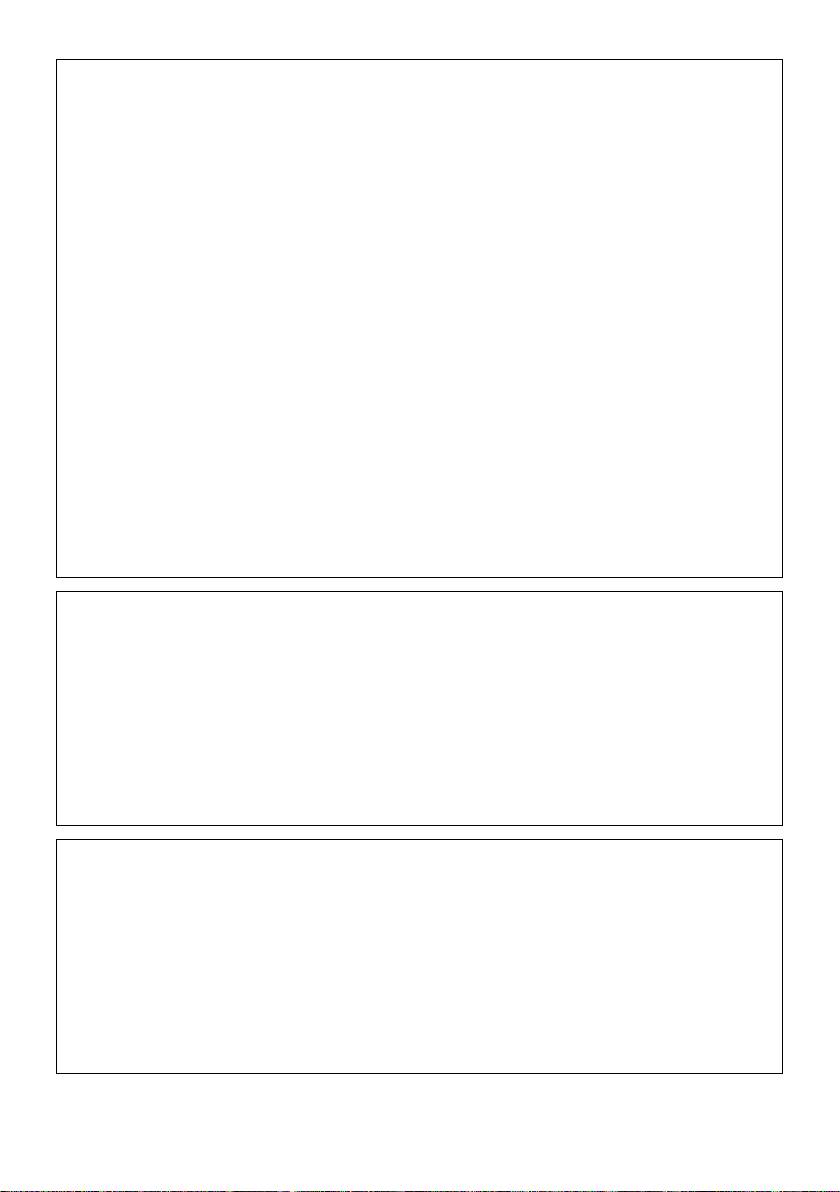
PocketJet_QG_UK_PL.fm Page 2 Friday, August 28, 2009 3:15 PM
Federal Communications Commission (FCC) Declaration of Conformity
(For USA Only)
Responsible Party : Brother Mobile Solutions, Inc.
600 12ht Street, Suite 300
Golden, CO 80401, U.S.A.
TEL : (303)728-0288
Product Name : Thermal Printer
Model Number : PJ-522, PJ-523, PJ-562, PJ-563
This device complies with Part 15 of the FCC Rules. Operation is subject to the following two conditions: (1) this
device may not cause harmful interference, and (2) this device must accept any interference received, including
interference that may cause undesired operation.
This equipment has been tested and found to comply with the limits for a Class B digital device, pursuant to Part 15
of the FCC Rules. These limits are designed to provide reasonable protection against harmful interference in a resi-
dential installation. This equipment generates, uses, and can radiate radio frequency energy and, if not installed and
used in accordance with the instructions, may cause harmful interference to radio communications. However, there is
no guarantee that interference will not occur in a particular installation. If this equipment does cause harmful interfer-
ence to radio or television reception, which can be determined by turning the equipment off and on, the user is
encouraged to try to correct the interference by one or more of the following measures:
- Reorient or relocate the receiving antenna.
- Increase the separation between the equipment and receiver.
- Connect the equipment into an outlet on a circuit different from that to which the receiver is connected.
- Consult the dealer or an experienced radio/TV technician for help.
Important
- The enclosed interface cable should be used in order to ensure compliance with the limits for a Class B digital
device.
- Changes or modifications not expressly approved by Brother Mobile Solutions, Inc. could void the user’s authority
to operate the equipment.
Model Number: PJ-522, PJ-523
Declaration of Conformity
(Europe/Turkey only)
We, BROTHER INDUSTRIES, LTD.
15-1, Naeshiro-cho, Mizuho-ku, Nagoya, 467-8561, Japan
declare that this product is in compliance with the essential requirements and other relevant provisions of Directives
2004/108/EC and 2005/32/EC.
The Adapter PA-AD-510 is in compliance with the essential requirements and other relevant provisions of Directive
2006/95/EC.
The Declaration of Conformity (DoC) is on our Web site. Please go to http://solutions.brother.com -> choose region
(eg. Europe) -> choose country -> choose your model -> choose "Manuals"-> choose Declaration of Conformity
(*Select Language when required).
Model Number: PJ-562, PJ-563
Declaration of Conformity
(Europe/Turkey only)
We, BROTHER INDUSTRIES, LTD.
15-1, Naeshiro-cho, Mizuho-ku, Nagoya, 467-8561, Japan
declare that this product is in compliance with the essential requirements and other relevant provisions of Directives
1999/5/EC and 2005/32/EC.
The Adapter PA-AD-510 is in compliance with the essential requirements and other relevant provisions of Directive
2006/95/EC.
The Declaration of Conformity (DoC) is on our Web site. Please go to http://solutions.brother.com -> choose region
(eg. Europe) -> choose country -> choose your model -> choose "Manuals"-> choose Declaration of Conformity
(*Select Language when required).
2
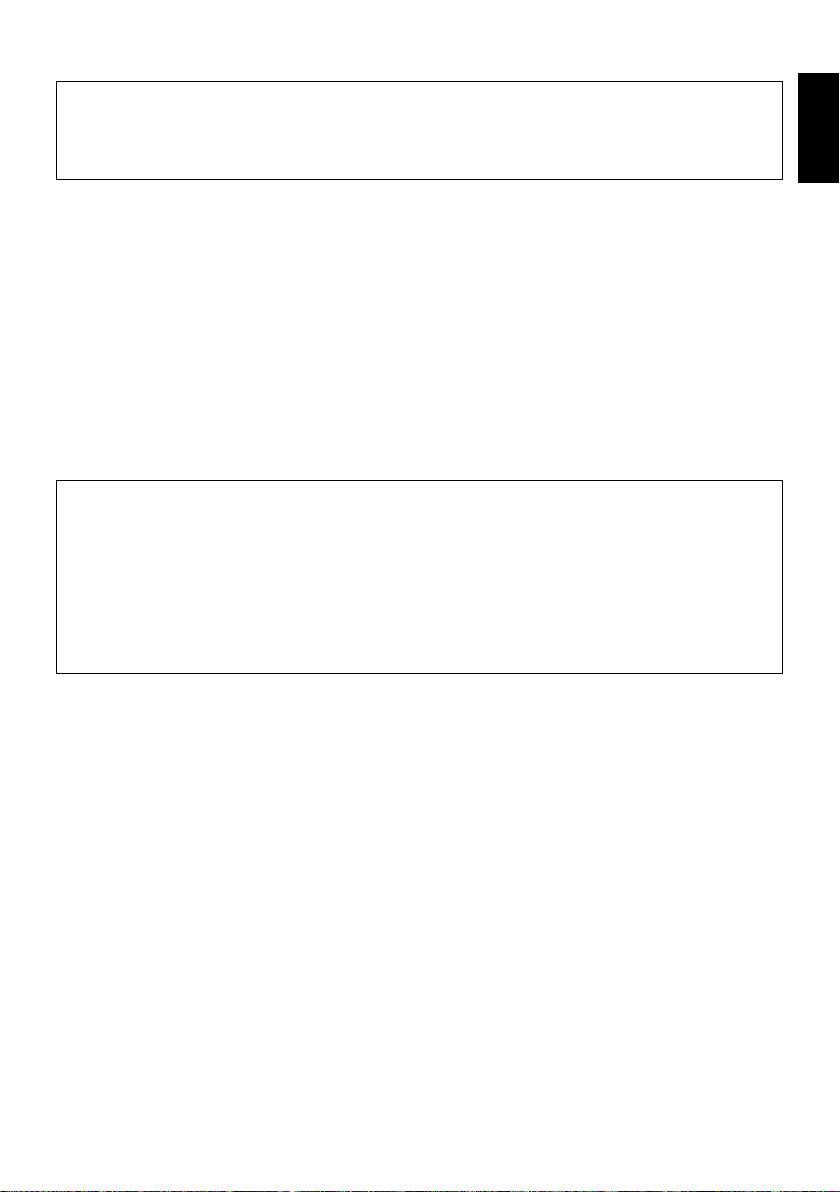
PoketJet_QG_UK.book Page 3 Friday, August 21, 2009 3:10 PM
Introduction
English
CAUTION
RISK OF EXPLOSION IF BATTERY IS REPLACED BY AN INCORRECT TYPE.
DISPOSE OF USED BATTERIES ACCORDING TO THE INSTRUCTIONS.
{ The contents of this manual are subject to change without notice.
{ The contents of this manual may not be duplicated or reproduced, partially or in full, without
permission.
{ Please note that we assume no responsibility for damages arising from earthquakes, fire, other
disasters, actions of third parties, the user’s intentional or negligent operation, misuse or oper-
ation under other special conditions.
{ Please note that we assume no responsibility for damage (such as losses, loss of business
profits, lost profits, business disruptions or a lost means of communication) that may result
from the use or inability to use this printer.
{ If this printer should be defective due to faulty manufacturing, we shall replace it during the
warranty period.
{ We assume no responsibility for damages that may result from incorrect operation of this
printer by connecting incompatible equipment or using incompatible software.
®
®
®
{Microsoft
, Windows
and Windows Vista
are registered trademarks of Microsoft Corpora-
tion in the United States and other countries.
®
®
{
The Bluetooth
word mark and logos are owned by the Bluetooth
SIG, Inc. and any use of such
marks by Brother Industries, Ltd. under license.
®
®
{Adobe
and Reader
are either registered trademarks of Adobe Systems Incorporated in the
United States and/or other countries.
{All other software and product names mentioned are trademarks or registered trademarks of
their respective companies.
3
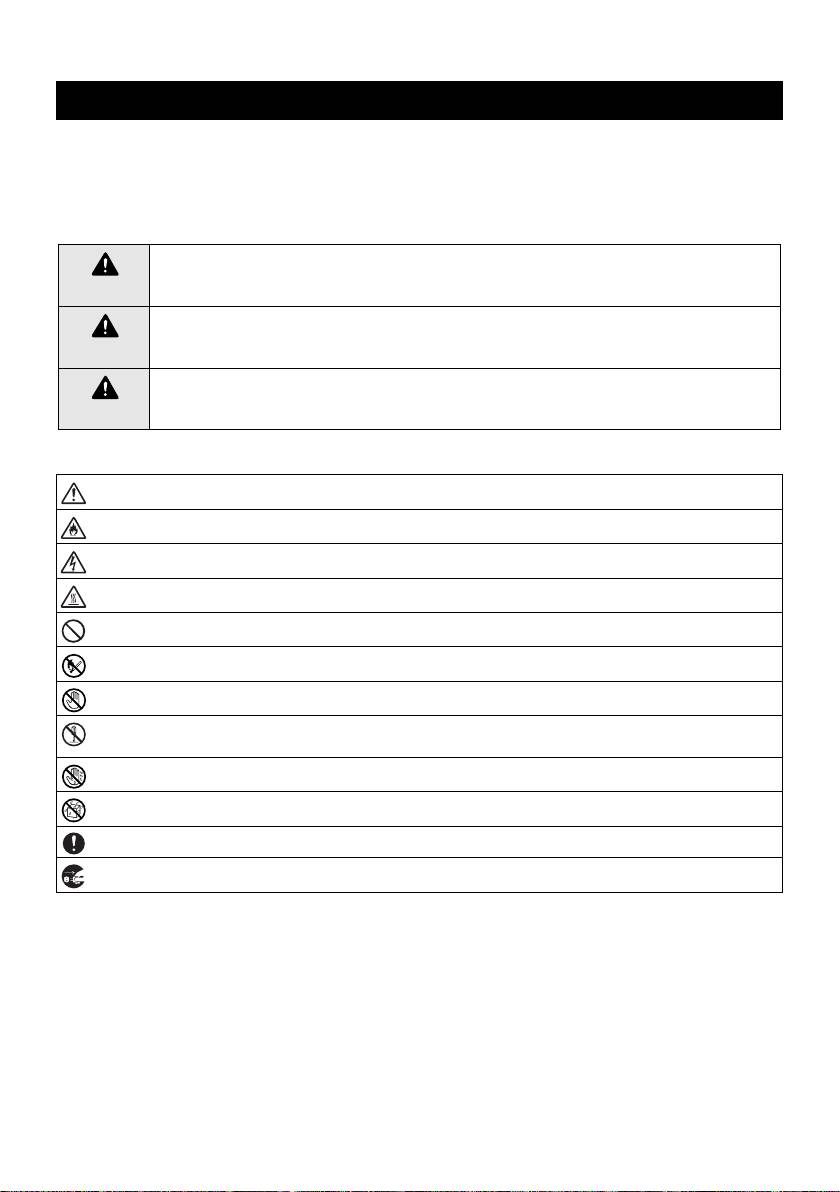
PoketJet_QG_UK.book Page 4 Friday, August 21, 2009 3:10 PM
Precautions
Precautions indicated as shown below contain important safety information and should be strictly
observed.
If the printer malfunctions, immediately stop using it, and then contact the sales representative
where it was purchased.
The meanings for
symbols
used in this manual are described below
.
Failure to accurately observe instructions marked with this symbol lead to an extremely high
risk of death or serious injuries.
Danger
Failure to observe instructions marked with this symbol may result in death or serious inju-
ries.
Warning
Failure to observe instructions marked with this symbol may result in injuries or property
damage.
Caution
Meanings for symbols used in this manual
Indicates danger
Indicates danger of fire under certain circumstances
Indicates danger of an electric shock under certain circumstances
Indicates danger of burns under certain circumstances
Indicates an action that must not be performed
Indicates danger of combustion if fire is nearby
Indicates danger of sustaining injuries if the indicated part of the printer is touched
Indicates danger of injuries, such as an electric shock, if the indicated part if the printer is disassem-
bled
Indicates danger of an electric shock if the operation is performed with wet hands
Indicates danger of an electric shock if the printer is exposed to water
Indicates an action that must be performed
Indicates that the power supply cord must be unplugged from the electrical outlet
4
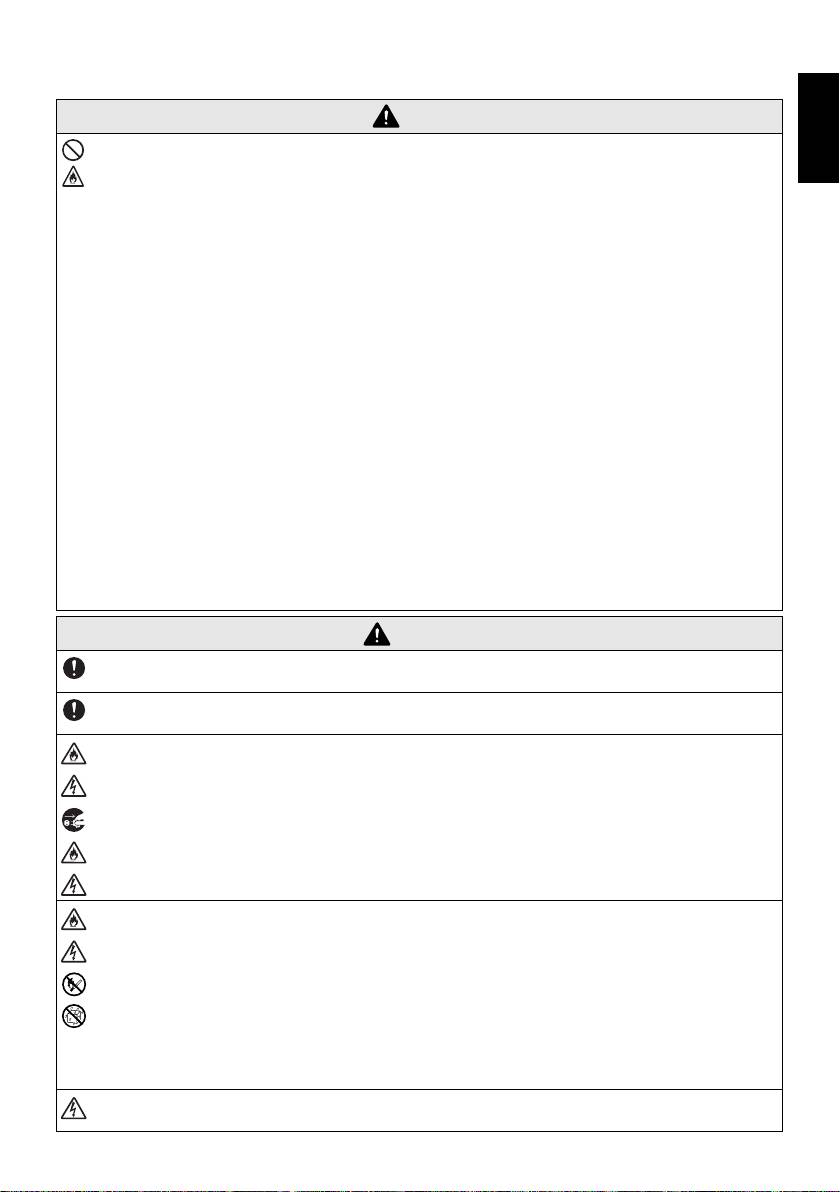
PocketJet_QG_UK_PL.fm Page 5 Tuesday, September 1, 2009 2:08 PM
Precautions
Concerning this printer (
Rechargeable
Ni-MH Battery)
English
Danger
y
Do not use this printer with any rechargeable battery other than that specified, otherwise a fire or an
electric shock may result.
y
Carefully observe the following precautions for the
rechargeable
Ni-MH battery
(
PA-BT-500
;
hereafter, referred to as “rechargeable battery”) included with the printer, otherwise heat or cracks
may be produced, or a fire, an electric shock or damage may result.
{
To recharge the battery, insert the rechargeable battery into the PocketJet PJ-522 / PJ-523 /
PJ-562 / PJ-563, and then use the AC adapter designed specifically for this printer.
{
Do not insert or use the rechargeable battery in any equipment other than the PocketJet PJ-
522 / PJ-523 / PJ-562 / PJ-563. Do not directly connect it to a power supply, car cigarette
lighter or electrical outlet.
{
Do not expose the rechargeable battery or the printer with the rechargeable battery installed to pres-
sure, heat or an electric charge (for example, an oven or microwave oven, clothes dryer, high-volt-
age equipment or electromagnetic cooker).
{
Do not place the rechargeable battery or the printer with the rechargeable battery installed
near a fire or in a location exposed to heat or high temperatures (for example, near a flame or
stove, in the sun, such as in a hot car).
{
Do not place the rechargeable battery or the printer with the rechargeable battery installed near
water or seawater. In addition, do not drop them in water or allow them to get wet.
{
Do not short-circuit the terminals of the rechargeable battery or the printer with the recharge-
able battery installed, such as with a metal object.
{
Do not pierce or poke a hole in the rechargeable battery or the printer with the rechargeable
battery installed with a sharp object, such as a nail.
{
Do not hit with a hammer, step on, throw, drop or apply a strong shock to the rechargeable
battery or the printer with the rechargeable battery installed.
{
Do not disassemble or alter the rechargeable battery or the printer with the rechargeable bat-
tery installed.
{
Do not use a damaged or deformed rechargeable battery.
{
Do not use in a corrosive environment (for example, exposed to salty air or salt water, or acidic,
alkaline or corrosive gas).
Warning
y
Do not use this printer wherever it is prohibited (for example, on an airplane), otherwise it may
affect equipment, resulting in an accident.
y
Do not use this printer in special environments, for example, near medical equipment. Electro-
magnetic waves may cause the equipment to malfunction.
y
Do not insert foreign objects into the printer or its connectors and ports, otherwise a fire, an
electric shock or damage may result.
y
If foreign objects are dropped into the printer, immediately turn it off, unplug the AC adapter from
the electrical outlet, and then contact the sales representative where it was purchased. If you
continue to operate the printer, a fire, an electric shock or damage may result.
y
Do not operate, recharge or store the printer in the following locations, otherwise it may leak or
fire, an electric shock or damage may result.
{
Near water, such as in a bathroom or near a water heater, or in an extremely humid loca-
tion
{
In a location where it is exposed to rain or moisture
{
In an extremely dusty location
{
In an extremely hot location, such as naked flames, or heaters or direct sunlight
{
In a closed car under a hot sun
{
In a location where condensation may form
y
If you see lightning nearby, unplug the AC adapter from the electrical outlet. If lightning strikes
nearby, do not touch the printer, since there is a chance of an electric shock.
5
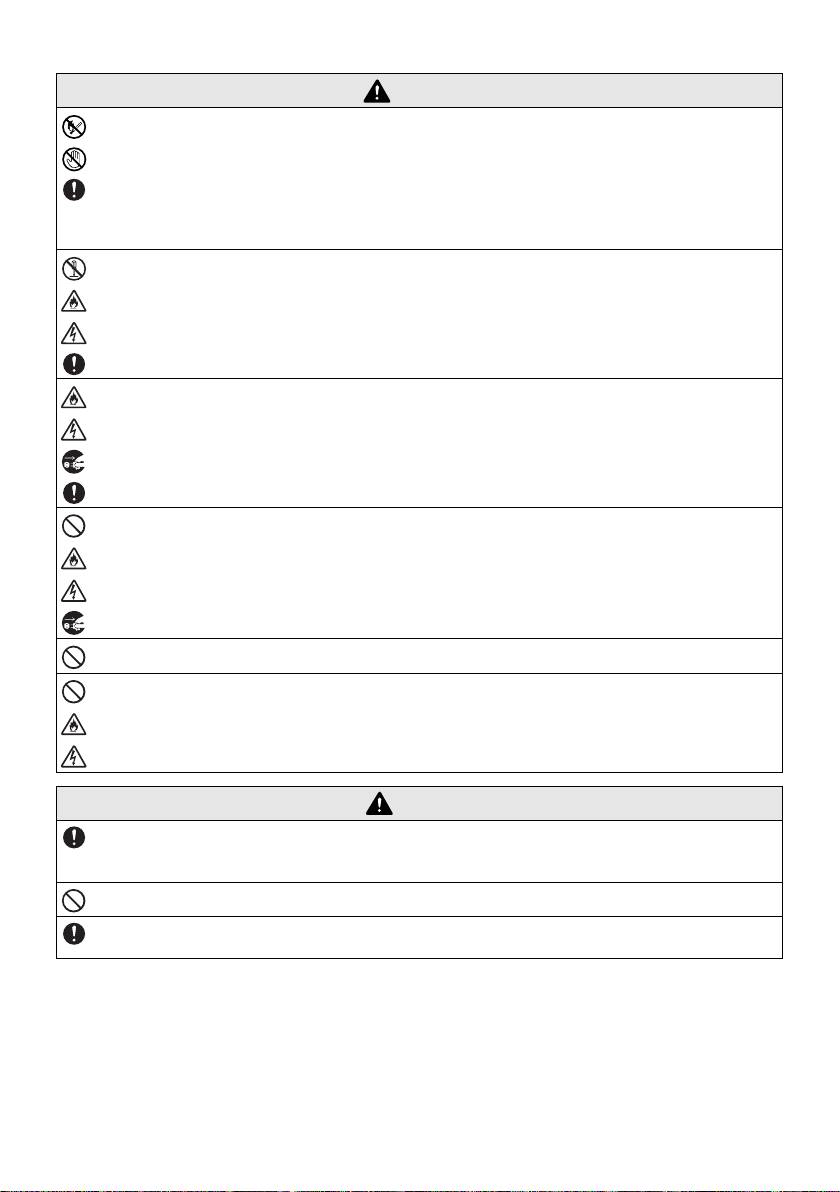
PoketJet_QG_UK.book Page 6 Friday, August 21, 2009 3:10 PM
Warning
y
Liquid leaking from the printer or rechargeable Ni-MH battery may indicate that the recharge-
able battery is damaged. Immediately move the printer or rechargeable battery away from
flames to avoid the risk of a fire.
In addition, do not touch the leaking liquid. This liquid may damage your eyes or skin if brought
in contact with them. If the liquid contacts your eyes, immediately rinse them with water and
consult a medical professional. If the liquid contacts your skin or clothing, immediately rinse
them with water. Place the printer in a bag to isolate it.
y
Do not try to disassemble or alter this printer, otherwise fire, an electric shock or damage may
result. For servicing, adjustments or repairs, contact the sales representative where it was pur-
chased. (The warranty does not cover repairs for damage resulting from disassembly or alter-
ations performed by the user.)
y
The printer may be damaged if it is dropped or subjected to strong shocks, for example, from
being stepped on. If you continue to operate a damaged printer, a fire or an electric shock may
result. If the printer is damaged, immediately turn it off, unplug the AC adapter from the electri-
cal outlet, and then contact the sales representative where it was purchased.
y
If the printer operates abnormally, for example, if it produces smoke, or an unusual odour/noise,
stop using it otherwise fire, an electric shock or damage may result. Immediately turn off the
printer, unplug the AC adapter from the electrical outlet, and then contact the sales representa-
tive where it was purchased for repairs.
y
Do not charge the printer with a charger other than that specified.
y
If the printer is not fully charged after the specified amount of time has passed, stop charging it,
otherwise fire, an electric shock or damage may result.
Caution
y
Keep the printer and its accessories (rechargeable battery, consumables, plastic bags, labels,
etc.) out of the reach of children, particularly infants, otherwise injuries or accidents (such as
ingestion) may result.
y
Stop operating the printer if it leaks or becomes discoloured, deformed or otherwise defective.
y
Do not operate the printer while holding only the paper cassette cover. If the cover comes off
and the printer falls, injuries may result.
6
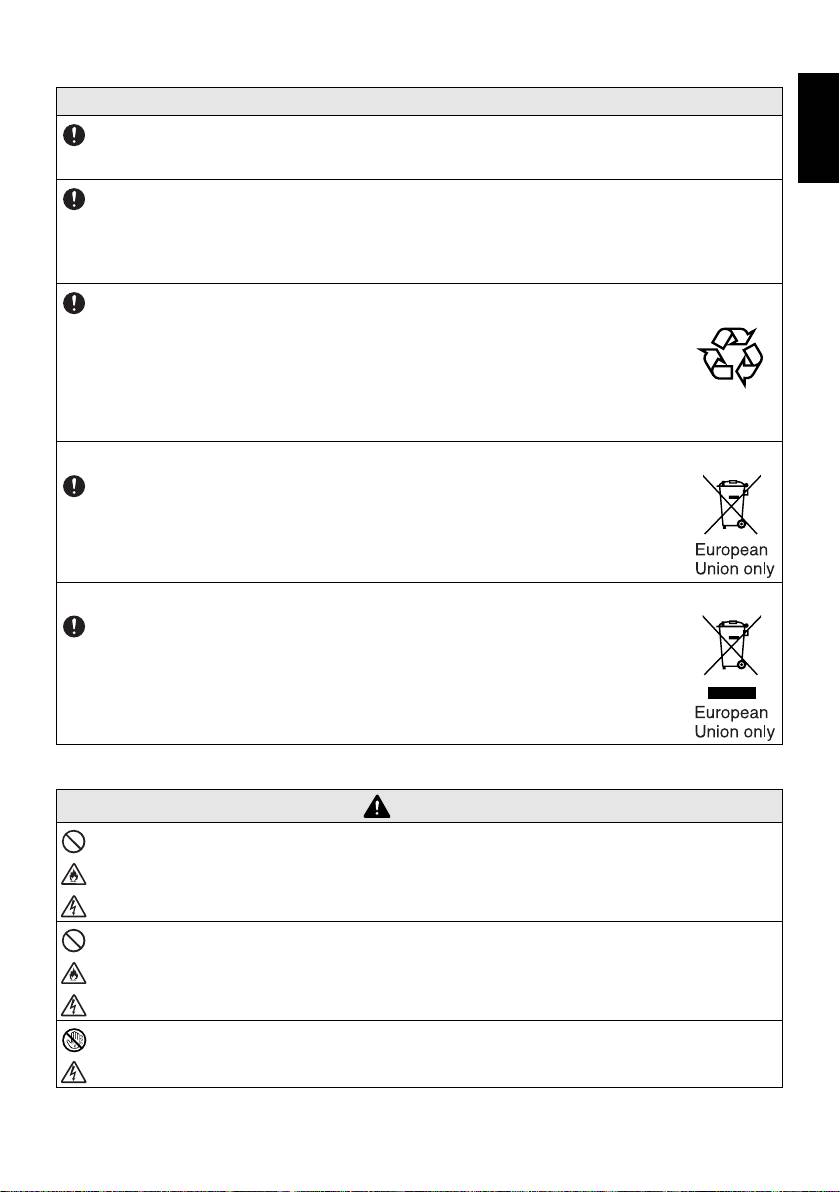
PoketJet_QG_UK.book Page 7 Friday, August 21, 2009 3:10 PM
Precautions
English
Others
y
The Rechargeable Ni-MH Battery is slightly charged so that the operation of the printer can be
verified; however, the battery should be fully charged with the AC adapter before the printer is
used.
y
If the printer will not be used for a long period of time, remove the rechargeable Ni-MH battery
from the printer, and then store it in a location where it is not exposed to high humidity, high tem-
peratures (A temperature between 15 and 25 °C and 40% to 60% humidity is recommended) or
static electricity. In order to maintain the efficiency and life of the rechargeable Ni-MH battery,
recharge it at least every six months.
y
This printer is powered with a
Rechargeable
Ni-MH Battery. If this printer can only
be used for a short period of time, even though it is fully charged, the battery may
have reached the end of its service life. Replace the
Rechargeable
Ni-MH Battery
with a new one.
When replacing the battery, disconnect it by affixing tape to the terminals that
contact the printer.
Ni-MH
Note: Marking is compliance with EU Directive 2006/66/EC and EN61429.
y
This battery is marked with the above recycling symbol. It means that at the
end of the life of the battery, you must dispose of it separately at an
appropriate collection point, and not place it in the normal domestic unsorted
waste stream.
This will benefit the environment for all.
Note: Marking is in compliance with EU Directive 2002/96/EC and EN50419.
y
This equipment is marked with the above recycling symbol. It means that at
the end of the life of the equipment you must dispose of it separately at an
appropriate collection point and not place it in the normal domestic unsorted
waste stream. This will benefit the environment for all. (European Union only)
Concerning the AC adapter
Warning
y
Only use the AC adapter designed specifically for this printer, otherwise fire, an electric shock or
damage may result.
y
Do not plug the printer into an electrical outlet other than a household outlet (AC 220 V
–
240
V), otherwise fire, an electric shock or damage may result.
y
Do not touch the AC adapter or the power supply plug with wet hands, otherwise an electric
shock may occur.
7
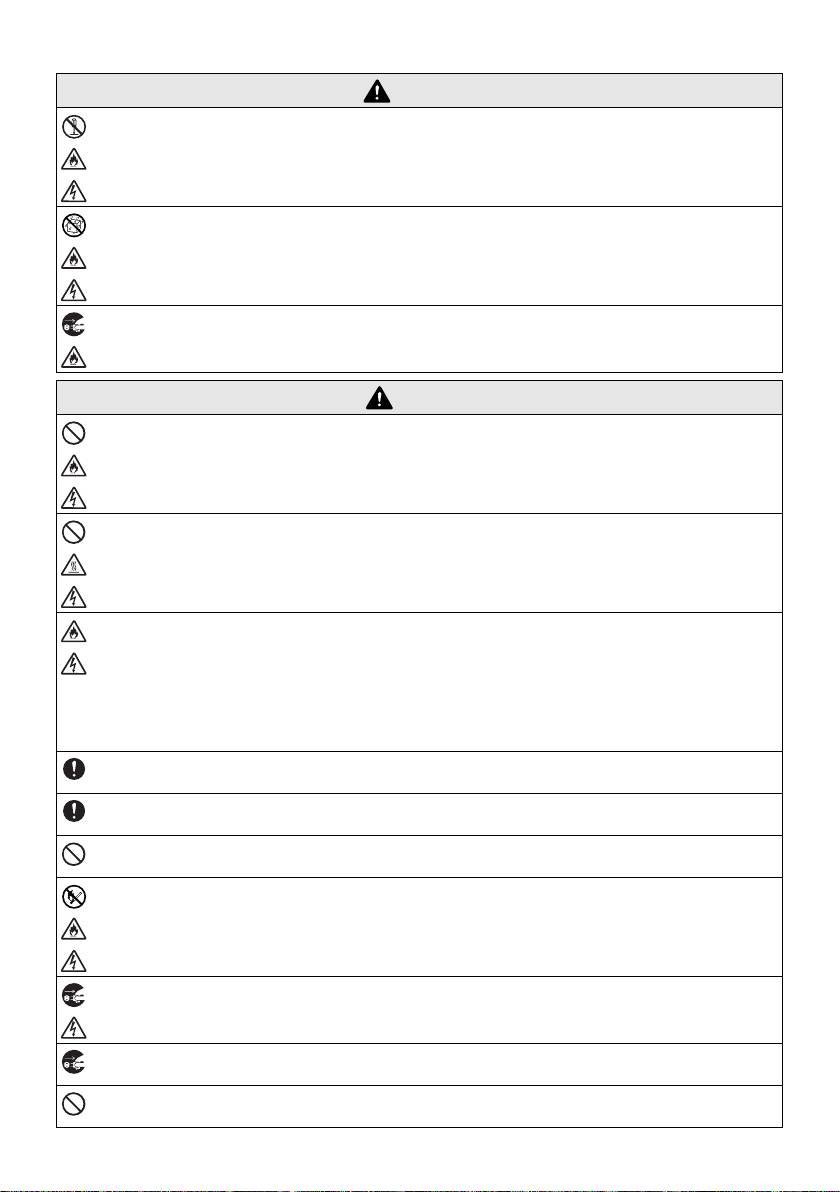
PoketJet_QG_UK.book Page 8 Friday, August 21, 2009 3:10 PM
Warning
y
Do not try to disassemble, alter or repair the AC adapter, otherwise fire, an electric shock or
injuries may result.
For servicing, adjustments or repairs, contact the sales representative where the printer was
purchased.
y
Do not spill water or drinks on the AC adapter. In addition, do not use the adapter in a location
where it may get wet, otherwise combustion or an electric shock may result.
y
If the power supply plug becomes dirty, for example, with dust, unplug it from the electrical out-
let, and then wipe it with a dry cloth. If you continue to use a dirty power supply plug, a fire may
result.
Caution
y
When unplugging the power supply cord, do not pull on the cord, otherwise fire or an electric
shock may result.
y
Do not insert foreign objects into the terminals of the AC adapter, otherwise burns or an electric
shock may result.
y
Incorrectly using the AC adapter may result in fire or an electric shock. Therefore, observe
the following precautions.
{
Do not damage it.
{
Do not place objects on it.
{
Do not modify it.
{
Do not subject it to heat.
{
Do not twist it.
{
Do not bind it.
{
Do not severely bend it.
{
Do not allow it to be pinched.
{
Do not pull on it.
y
If the AC adapter is damaged, request a new one from the sales representative where the
printer was purchased.
y
Keep the AC adapter out of the reach of children, particularly infants, otherwise injuries may
result.
y
Do not use the AC adapter near microwave ovens, otherwise damage to adapter or printer may
result.
y
Do not use the AC adapter near flames or heaters. If the covering of the AC adapter cord melts,
fire or an electric shock may result.
y
Before maintaining the printer, for example, when cleaning it, unplug the AC adapter from the
electrical outlet, otherwise an electric shock may result.
y
If the printer is not to be used for a long period of time, be sure to unplug the AC adapter from
the unit and the electrical outlet for safety reasons.
y
Do not wind the AC adapter cable around the adapter or bend the cable, otherwise the cable
may be damaged.
8
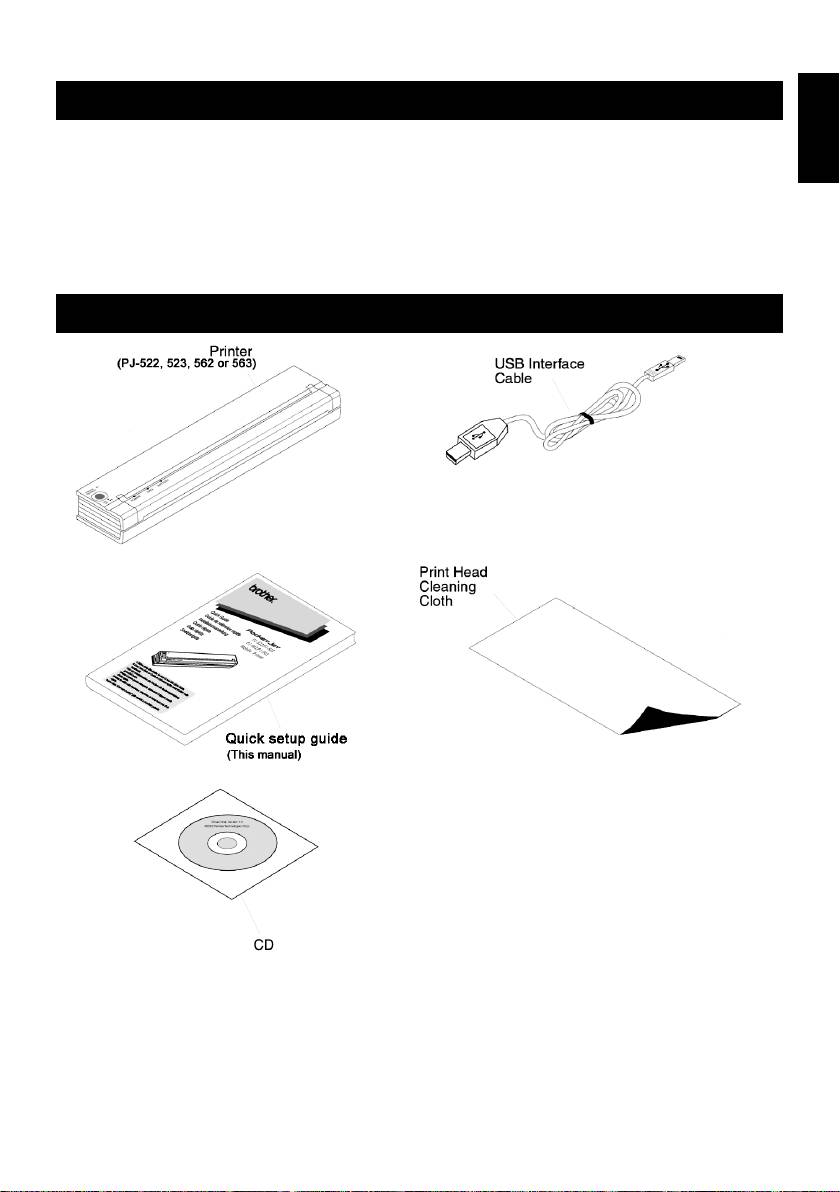
PoketJet_QG_UK.book Page 9 Friday, August 21, 2009 3:10 PM
Manual Structure
English
Manual Structure
A User’s Guide is provided on the CD-ROM included with this printer. Please find the following
directory flow.
“D:\PDF\UGPJ5xxEnglish.PDF“
(If your CD-ROM drive letter is set as "D")
®
®
For reading the User’s Guide, you have to install Adobe Reader
onto your Windows
PC.
Enclosed Accessories
9
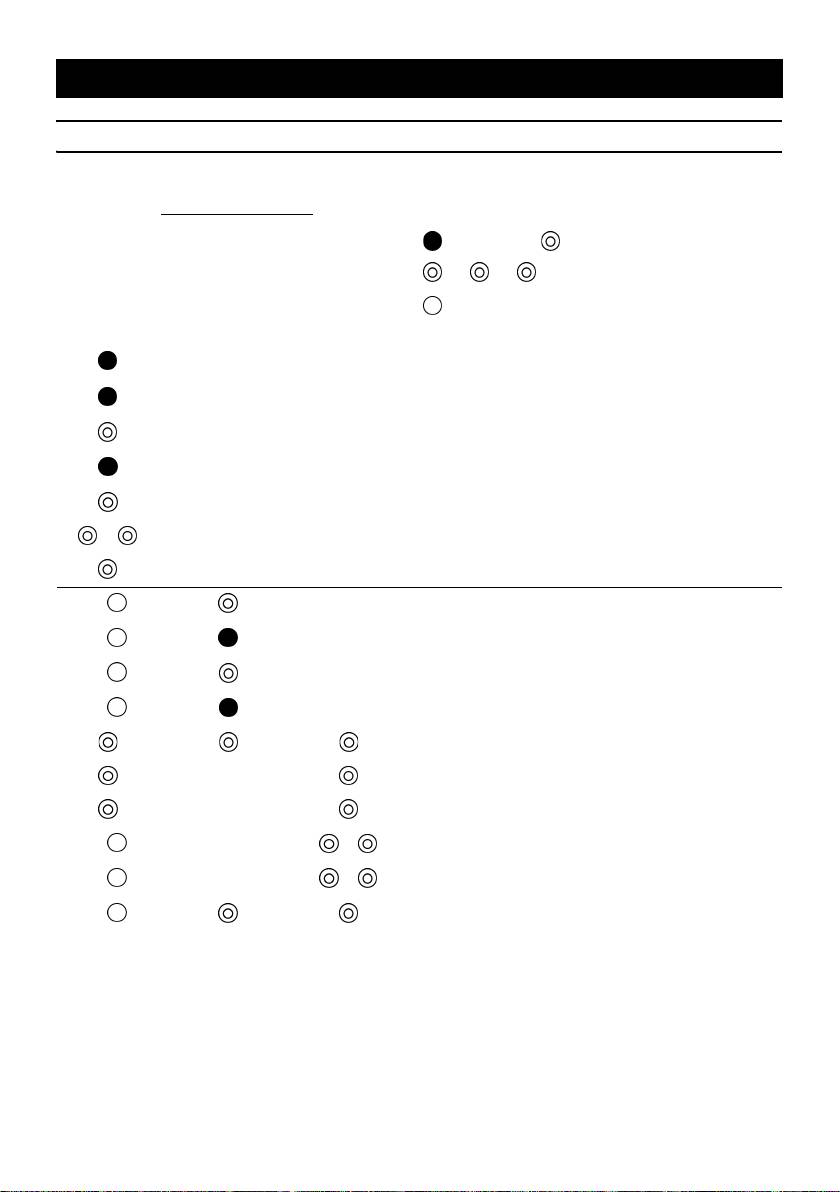
PoketJet_QG_UK.book Page 10 Friday, August 21, 2009 3:10 PM
Quick Reference for Indicator Lights:
Indicator Lights
The indicator lights tell you about the current status of the printer.
Indicator Light table
G = Green O = Orange R = Red
= Solid = Blinking
G/ O/ R = Alternating Blinking
POWER DATA ERROR
= Doesn’t matter
ÐÐÐ
External power in use
G
Battery in use, > 14.0 Volts
O
Battery in use, > 13.1 Volts
O
Battery in use, > 10.0 Volts
R
Battery in use, > 6.6 Volts
R
Battery is discharging
GO
Battery is charging
G
Printer is receiving data
G
Unprinted data remains in buffer
G
Printer is receiving flash upgrade
R
Printer is in “service” mode
R
Bad checksum of flash data
RRR
No battery found when charging
RO
Time-Out when charging
RG
Low Thermal Head temperature
RG
High Thermal Head temperature
RO
Data Receive Error
OO
10

PoketJet_QG_UK.book Page 11 Friday, August 21, 2009 3:10 PM
Quick Reference for Indicator Lights:
English
Indicator Light Warnings
The POWER indicator light does not light
The printer is receiving no power. If you are using the AC adapter, make sure it is connected
properly. Make sure the AC power outlet is “live.” If you are using a DC adapter, make sure power
is connected and that the fuse is working correctly.
No Battery Found When Charging
If this indication occurs immediately when attempting to charge the battery, the printer did not
detect a battery when you tried to initiate a battery charging cycle. Make sure the battery has
been installed and connected properly and that there are no broken wires at the battery or con-
nector.
If the battery is connected properly, you may have attempted to charge the battery and it has
become overheated during the charge cycle. An internal thermal breaker will open when over-
heated, and after cooling, will close again. Allow the battery to cool before continuing to charge it.
If the problem occurs again, replace the battery.
11

PocketJet_QG_FR.book Page 1 Wednesday, September 2, 2009 10:31 AM
Introduction
Introduction
Merci d'avoir acheté une PocketJet PJ-522 / PJ-523 / PJ-562 / PJ-563 (ci-dessous dénommée
l'imprimante).
Cette imprimante thermique monochrome portable est très légère et peut être connectée à un
ordinateur de poche (PC de poche tournant avec PDA) ou à un ordinateur classique pour réaliser
Français
des impressions rapides.
Ces manuels (le manuel de démarrage rapide et le manuel d'utilisateur figurant sur le CD-ROM
fourni) contiennent des précautions et des instructions d'utilisation. Avant d'employer cette
imprimante, veillez à lire attentivement le présent manuel pour obtenir des informations sur son
utilisation correcte.
Par ailleurs, nous vous conseillons de conserver ce manuel à portée de main pour pouvoir vous y
référer ultérieurement.
1
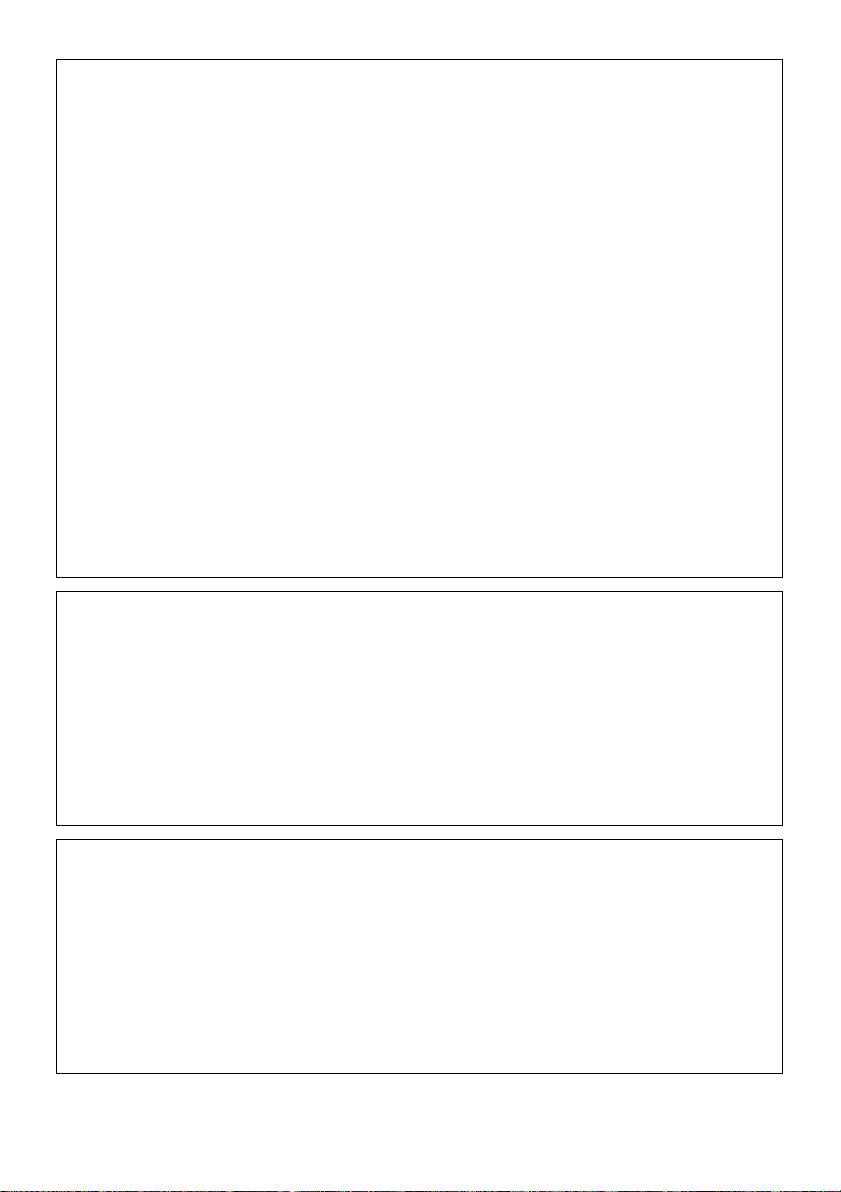
PocketJet_QG_FR.book Page 2 Wednesday, September 2, 2009 10:31 AM
Federal Communications Commission (FCC) Declaration of Conformity
(For USA Only)
Responsible Party : Brother Mobile Solutions, Inc.
600 12ht Street, Suite 300
Golden, CO 80401, U.S.A.
TEL : (303)728-0288
Product Name : Thermal Printer
Model Number : PJ-522, PJ-523, PJ-562, PJ-563
This device complies with Part 15 of the FCC Rules. Operation is subject to the following two conditions: (1) this
device may not cause harmful interference, and (2) this device must accept any interference received, including
interference that may cause undesired operation.
This equipment has been tested and found to comply with the limits for a Class B digital device, pursuant to Part 15
of the FCC Rules. These limits are designed to provide reasonable protection against harmful interference in a resi-
dential installation. This equipment generates, uses, and can radiate radio frequency energy and, if not installed and
used in accordance with the instructions, may cause harmful interference to radio communications. However, there is
no guarantee that interference will not occur in a particular installation. If this equipment does cause harmful interfer-
ence to radio or television reception, which can be determined by turning the equipment off and on, the user is
encouraged to try to correct the interference by one or more of the following measures:
- Reorient or relocate the receiving antenna.
- Increase the separation between the equipment and receiver.
- Connect the equipment into an outlet on a circuit different from that to which the receiver is connected.
- Consult the dealer or an experienced radio/TV technician for help.
Important
- The enclosed interface cable should be used in order to ensure compliance with the limits for a Class B digital
device.
- Changes or modifications not expressly approved by Brother Mobile Solutions, Inc. could void the user’s authority
to operate the equipment.
Numéro de modèle: PJ-522, PJ-523
Déclaration de conformité
(Europe/Turquie uniquement)
Nous, BROTHER INDUSTRIES, LTD.
15-1, Naeshiro-cho, Mizuho-ku, Nagoya, 467-8561, Japon
déclarons que ce produit est conforme aux principales exigences et autres dispositions pertinentes des directives
2004/108/CE et 2005/32/CE.
L'adaptateur PA-AD-510 est conforme aux principales exigences et autres dispositions pertinentes de la directive
2006/95/CE.
La Déclaration de conformité se trouve sur notre site Web. Visitez notre site à l'adresse http://solutions.brother.com
-> choisissez une région (par ex. Europe) -> sélectionnez votre pays -> choisissez votre modèle -> cliquez sur
« Manuels » -> cliquez sur Déclaration de conformité (*Sélectionnez la langue le cas échéant).
Numéro de modèle: PJ-562, PJ-563
Déclaration de conformité
(Europe/Turquie uniquement)
Nous, BROTHER INDUSTRIES, LTD.
15-1, Naeshiro-cho, Mizuho-ku, Nagoya, 467-8561, Japon
déclarons que ce produit est conforme aux principales exigences et autres dispositions pertinentes des directives
1999/5/CE et 2005/32/CE.
L'adaptateur PA-AD-510 est conforme aux principales exigences et autres dispositions pertinentes de la directive
2006/95/CE.
La Déclaration de conformité se trouve sur notre site Web. Visitez notre site à l'adresse http://solutions.brother.com
-> choisissez une région (par ex. Europe) -> sélectionnez votre pays -> choisissez votre modèle -> cliquez sur
« Manuels » -> cliquez sur Déclaration de conformité (*Sélectionnez la langue le cas échéant).
2

