LED LENSER H14.2: instruction
Class: Lighting
Type:
Manual for LED LENSER H14.2

LED LENSER® * H14.2
Operating instructions
Bedienungsanleitung
Instrucciones de uso
Mode d‘emploi
Gebruiksaanwijzing
Istruzioni per l‘uso
Käyttöohje
Bruksanvisning
Руководство по эксплуатации
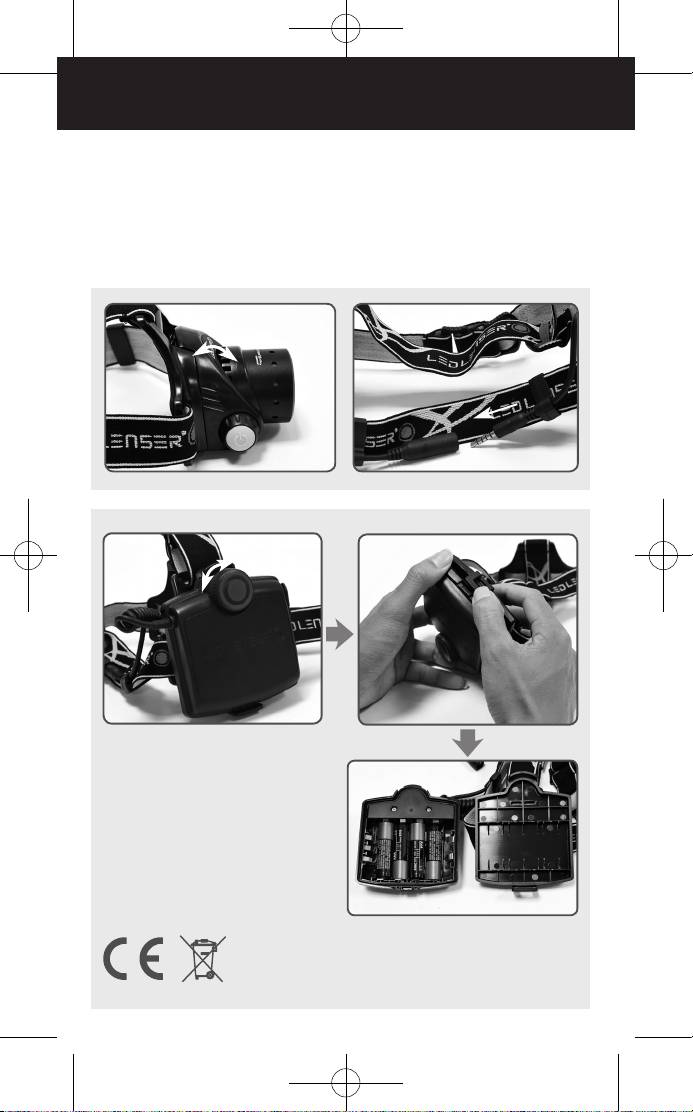
LED LENSER® * H14.2
English ........................................... 02-04
Pусский ......................................... 23-26
Deutsch .......................................... 05-08
............................................ 27-29
Español .......................................... 09-11
.................................. 30-31
Français ......................................... 12-15
...................................... 32-33
Nederlands................................... 16-18
Italian.............................................. 19-22
01
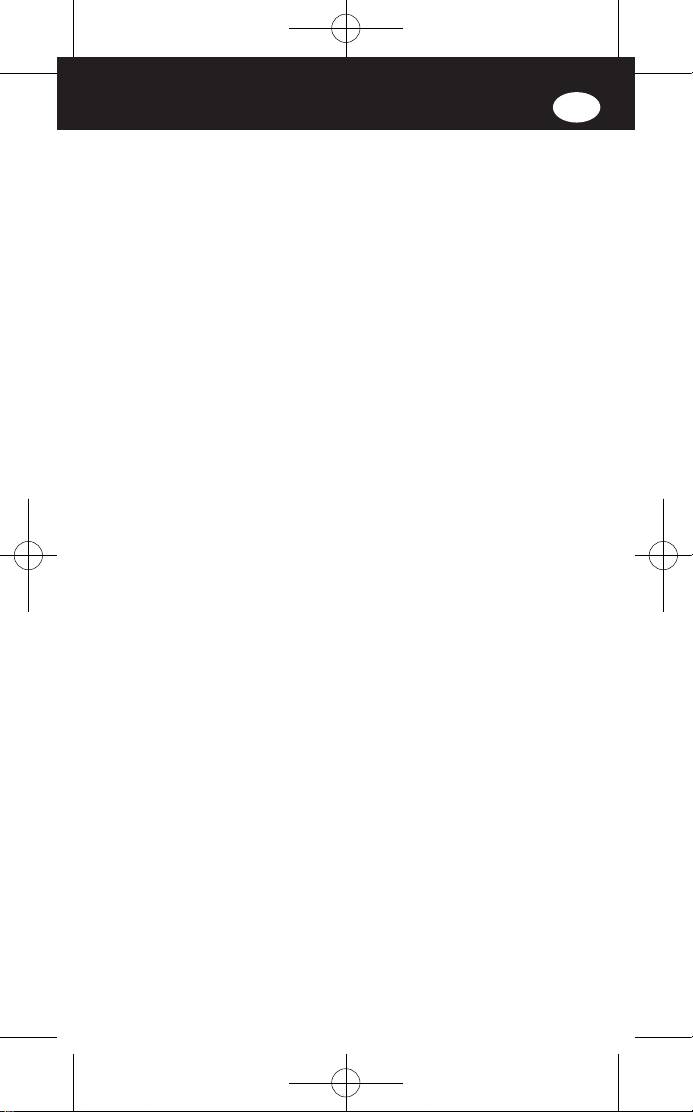
English | Page 02-04
GB
We are delighted that you have purchased one
this, you simply tilt the part of the head lamp
of our products.
containing the reflector lens and the LED.
These are usage instructions to help you
familiarize yourself with your new purchase.
4. Smart Light Technology (SLT)
All the documents accompanying the product
Smart Light Technology (SLT) is a program that
must be read attentively before using the
consists of computer optimized microcontrollers
product, preserved carefully and if the product
which allows our products to have various
is transferred to a third party, the documents
lighting functions. The H14.2 is equipped with
must be handed over as well. This ensures that
this technology and is therefore able to use
maximum benefit is drawn from the product
various Light Programs and Functions with an
and questions from users are anticipated before
interface that is simple and user friendly. With
they arise.
the Multi-function “Wheel” switch on the back,
Above all, comply with the warnings and safety
the light intensity (down to 5 lm) and flashing
instructions and dispose of the packaging
rate (1–24Hz) is infinitely adjustable simply
material properly.
by rotating the switch. By pressing the “Multi-
function Wheel” switch you can change the light
Additional information for H14.2 with “TEST IT”
mode.
function
Your LED LENSER H14.2 headlamp is packaged
5. Light Programs and Light Functions
with a “TEST IT” function (item no. 7399). This
The H14.2 is equipped with one LED (Light
allows users to test the brightness while the
Emitting Diode). The white LED is very strong
product is still in the package. For testing,
and ideal for normal use. For example if the
simply push the yellow TEST IT button on the
Speed Focus or the adjustment of the angle of
front of the package. When testing, please do
light beam to the horizontal should be used.
not look directly into the light.
The boost mode of H14.2 can be turned on when
The TEST IT button is connected to the battery
the flashlight is off and then pushing the front
housing of the H14.2 via two wires and should
switch for approx. 5 seconds. Release the switch
be removed prior to use.
when the boosted light is on otherwise the
To remove the “TEST IT” button and wires,
product will enter “transport lock” (see Section
open the battery housing and remove the 4XAA
7).
battery (see also “Changing of the alkaline
battery” further below). Separate the two “TEST
5.1 Light Program
IT” button wires from the battery housing by
In H14.2, there are three different modes (Easy
pulling on each wire until it releases from the
Low, Easy Power, Signal). The default mode is
battery housing. Insert the 4XAA batteries and
the Easy Low
noting the correct polarity. Close the battery
When the product is off, press the “Multi-function
housing. Please dispose and recycle the
Wheel” switch on the back for 5 second. It will
packaging and “TEST IT” button with the wires
achieve transition mode. Then the LED will blink
according to the local regulations.
once (3Hz) to indicate that it is mode one; then
blink twice for mode two; and finally blink thrice
Product
for mode three.
7299, LED LENSER® H14.2
7399, LED LENSER® H14.2 (blister)
a) Light Mode one - Easy Low: when the product
Version of the operating manual: 1.3
is off, firmly press the front button until it blinks
once. The LED will glow at its lowest brightness
1. Battery set:
(light function: Low Power). A second touch
- 4 x AA/LR06(1.5 V DC)
to the button on top of the lamp will turn ion
the lamp to its full brightness (light function:
2. Turning it ON and OFF
Power), and third touch will turn the lamp off.
There are two switches on the H14.2.The
front switch is located in the upper part of the
b) Light Mode two - Easy Power: when the
headlamp housing. This button is used to turn
product is off, firmly press the front button until
the H14.2 ON/OFF. It is also used to activate the
it blinks twice. The LED will glow at its fullest
various Light Programs, Lighting Functions (see
brightness (light function: Power). A second
Section 5.1) and to active the “transport lock”
touch to the button on top of the lamp will
functions (see Section 7).
turn on the lamp to its lowest brightness (light
The “Multi-function Wheel” switch is located
function: Low Power), and third touch will turn
on the backside in the upper part of the battery
the lamp off.
box. This allows you to adjust infinitely the
brightness (down to 5 lm), flash rate and to
c) Light Mode three - Signal: when the product
change the light modes (see Section 5.1).
is off, firmly press the front button until it blinks
thrice. The LED will glows with full brightness
3. Focus
(light function: Power). A second touch to the
In the front, narrower region of the headlamp
button on top of the lamp will start the strobe (12
housing is the reflector lens through which the
Hz) (light function: Pulse), and a third touch will
light of the LED is focusable. Adjust the focus
turn the lamp off. The speed at which the strobe
by easily pulling and pushing the front cap. This
will blink can be adjusted by turning the “Multi-
is our patented “Speed Focus” system, which
function Wheel” switch on the back.
allows the adjustment of the light beam’s focus.
You also can adjust the hinge of the headlamp,
Note: In the low power- and power- function,
depending on whether you want to illuminate
you can adjust the brightness stepless by
an area in the distance or in front of you. For
turning the multi-function "Wheel" switch (Dim-
02
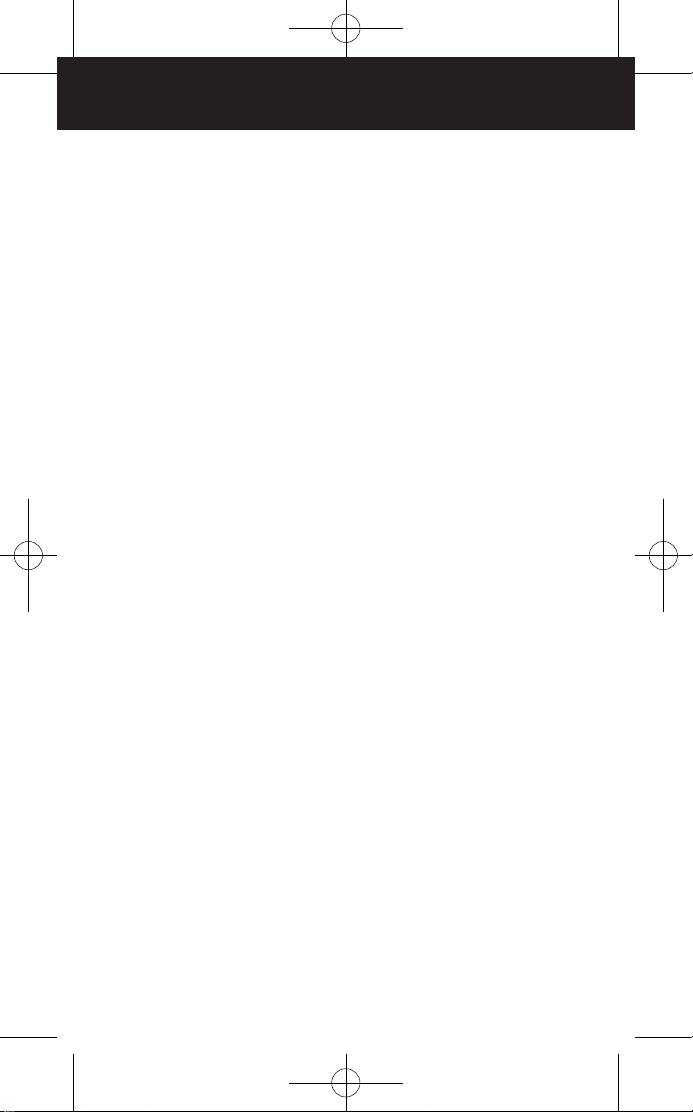
LED LENSER® * H14.2
function). A short flash indicates the darkest (5
8. Reset function
lumens) or brightest setting.
If the alkaline batteries are taken out the battery
In the Pulse - function, you can speed up or
box you have "reset" the H7. You have thus reset
slow down the flashing frequency by turning the
a few functions so that the “Transport Lock” (see
multi-function "Wheel" switch (Pulse function).
Section 6) is deactivated and the Light Function
Dim (see Section 5.1) is set to low brightness.
d) Boost Mode: in any state, push the front
switch for 2 seconds to achieve boost mode.
9. Changing of the Alkaline batteries
After 10 seconds the flashlight will return to the
Prior to the change, turn off the H14.2.
previous setting.
On the back of the battery back, where the
headband is attached, there is the gate to the
The Light Functions above are in a loop.
inside of the battery box. Open the battery box
Note that when switching modes, press the
rear cover, remove the battery, and then insert
“Multi-function Wheel” switch on the back for no
a new one.
longer than 2 seconds, otherwise the product
Insert a new one (4 AA alkaline batteries/ 4 AA
will turn off.
Ni-MH rechargeable batteries/ 4 cr123a alkaline
batteries/ 2 ICR18650 Li-ion battery packs can
6. Energy Modes
be used on the product) .
By selecting one of the two Energy Modes
Please notice, do not charge the alkaline battery!
(Energy Saving or Constant Current), you take
During insertion, it is always necessary that it is
a decision on how the energy contained in the
in the correct direction. Therefore, pay attention
accumulator respectively in the batteries is
to the polarities (+ and -) both on the battery
used.
box and the alkaline batteries. Otherwise, there
is a risk for damage batteries and a possible
6.1 Energy Saving: The light output is controlled
explosion.
by the integrated Smart Light Technology (SLT).
After replacing the batteries, the cover of the
The brightness is matched to the real conditions
battery box has to be put back into place.
that occur during normal use of the lamp, thus
providing a longer burn time.
10. Headband
The headband can be washed by water.
6.2 Constant Current: This Energy Mode allows
Please refer to the picture to disassemble and
the continuous use of all the Light Functions
assemble the headband.
with a more or less constant light output. This
Energy Mode is to be preferred when a high
11. Batteries
brightness level is more important than a long
Never use non rechargeable batteries and
burn time.
accumulators together.
Change always all batteries at the same time.
Changing of the Energy Modes
Use in the H14.2R below batteries can be
For changing the Energy Modes, only can be
used 4xAA alkaline/ 4xAA Ni-MH/ 4Xcr123A
active when the flashlight in the Light Program
alkaline/ 4xCR123A rechargeable/ 2xICR 18650
White. Keep the LED off, and then switch the
batteries/ 2xICR 18650 Li-ion battery pack.
“Multi-function Wheel” switch on the back for 8
If you intend not to use the item for an extended
times and keep it pressed for approx. 2 seconds.
period, please take out the batteries in order to
Then you change the mode between „energy
avoid damage.
mode“ and „constant current mode“.
Used batteries and accumulators have to be
a) Constant current mode: In case the
taken out the item and disposed of in keeping
brightness reduces immediately in 2 seconds,
with the national laws.
the H14.2 is on constant current mode;
b) Energy saving mode: in case the brightness
12. Cleaning
reduce gradually to zero, the H14.2 is in the
To clean, use a dry, lint-free, clean cloth.
Energy Mode.
If salt water is spilled on the head lamp, it must
With this procedure, you can switch between
be immediately entirely removed with such a
the two Energy Modes. It is not possible to
cloth.
determine in which Energy Mode the H14.2
The headband can be washed in a washing
is. To find this out, you must carry out the
machine at 30 °C.
procedure. If the H14.2 is thereafter not in the
desired Energy Mode any more, you must repeat
13. Scope of delivery
the procedure again. The flashlight will reset to
The H14.2 headlamp is supplied with the
energy saving mode if you change the battery or
following accessories:
cut the power.
1 H14.2 headband
4 AA alkaline batteries
7. „Transport Lock“
1 user manual
When the H14.2 is off, push the front switch
for approx. 5 seconds till the light turns off
14. Caution
in order to enable the “Transport Lock.” The
Do not swallow any small parts or batteries/
H714.2 therefore cannot be switched on; either
accumulators that are present. The products
intentionally or unintentionally and inadvertently
or parts thereof (including batteries /
consume energy.
accumulators) must be stored out of the reach
To deactivate the “Transport Lock”, just press
of children.
the front switch again for 5 seconds. The
For safety and approval reasons (CE), the
headlamp will now return to the Light Program.
product must not be modified and/or changed.
The product is to be used exclusively as an
03
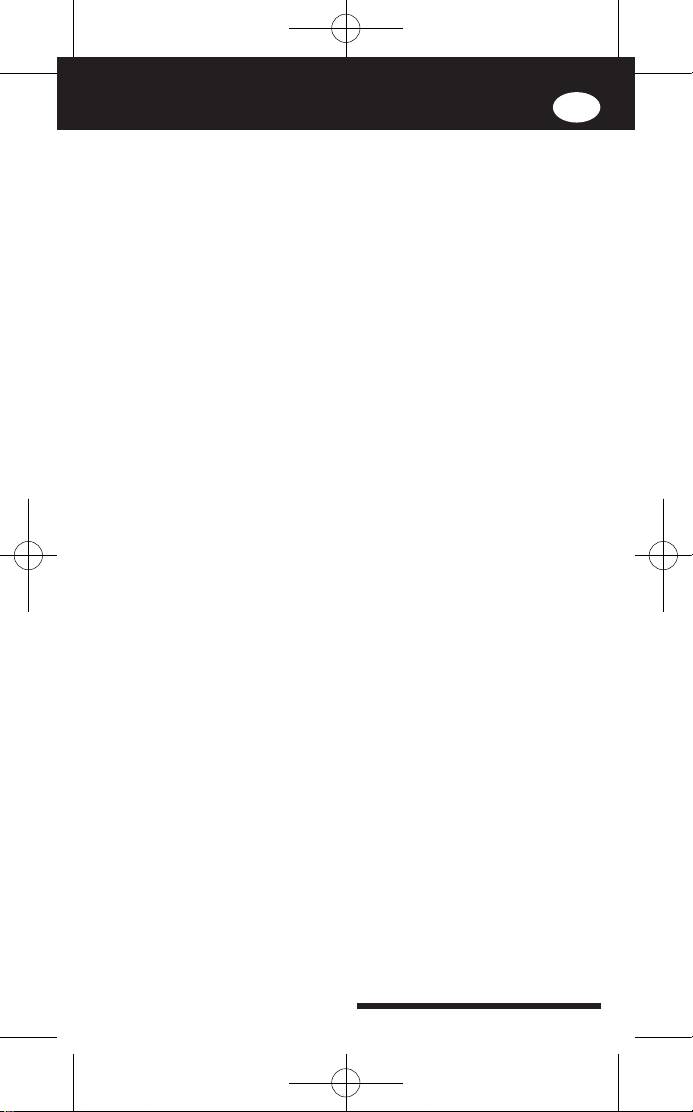
GB
accumulator or battery powered lamp. If
subside depends primarily on the brightness
the H14.2 is used for any other purpose, or
between the blinding-light source and the
incorrectly, it can get damaged and a hazard-
surrounding area. Photosensitive people in
free use is no longer guaranteed (danger from
particular ought to consult a medical consultant
fire, short-circuit, electric shock etc.) and
prior to using this product.
therefore there will be no liability for harm
As a matter of principle the rule is that high-
anyone or damage to property. The warranty of
intensity light sources carry a high secondary
the manufacturer is also rendered null and void.
hazard potential due to their blinding effect.
The H14.2 can be operated between -20 C° and
Just like looking into other bright light sources
+50 C° (or between -4 F° and 122 F°). Ensure
(e.g. headlights of a car), the temporary limited
that the H14.2 is not subjected to more extreme
impairment of vision and afterimages may lead
temperatures, intense vibrations, explosive
to irritation, inconveniences, impairments and
atmosphere, solvents and/or vapors. Also
even accidents, depending on the situation.
continuous exposure to direct sunlight, high
humidity and/or moisture must be avoided.
This information applies to the use of a single
Changes, repairs and maintenance over and
product. If more light-emitting products of
above those described in the documents
the same type or of a different type are used
accompanying the product may only be carried
together, the intensity of the optical radiation
out by authorized technical personnel.
may increase.
If it is found that the product is filled with
Every long view/eye-contact with the source
full batteries / accumulators in the correct
of radiation of this product by the user or other
orientation (polarity!) and properly closed, and
persons, with and without other light-bundling
still unable to be function safely and normally,
instruments, is to be avoided as a matter of
or the product shows damage, it must be
principle! Instead, the eyes are to be closed
rendered inoperable and not used any further.
deliberately in such cases and the head ought to
In this case, for warranty matters, contact your
be turned away from the light beam.
dealer.
In case of a commercial use or the product’s use
by public bodies, the user must be instructed to
15. Safety instructions
follow all applicable laws and regulations that
This product is not a children's toy.
correspond to the individual case of usage.
Since it has small parts that can be swallowed,
it is especially not suitable for those under the
Important rules of conduct:
age of 5.
Do not aim the light beam directly into the eyes
The article may not be used for examinations of
of a person.
the eyes (e.g. for a pupil test).
The user or any other person should not look
When in use, heat accumulation, e.g. by
directly into the light beam.
covering, must be avoided.
In the event of optical radiation hitting the eye,
If the product does not work correctly, the first
one must shut their eyes and turn their head
thing that must be checked is whether this is
away from the beam.
due to discharged or incorrectly placed battery/
The instruction manual and this information
accumulators.
must be stored safely and must always be kept
If using in traffic, please follow the respective
together with the product.
legal regulations.
It is prohibited to look straight into the light that
The most hazardous threat posed by this
is being emitted by this product.
product is the optical radiation known as
Blue Light Hazard (400 nm to 500 nm). The
thermal hazard threshold values are not clearly
determined yet.
The risk for the viewer depends on the use or
on how the product is installed. However, there
is no optical hazard as long as there is a limit
on the time of exposure and the information
contained in this instruction manual is observed.
The aversion reactions are triggered by the
exposure and they are a natural reaction that
protects the eye from hazards through optical
radiation. This includes in particular conscious
aversion reactions such as eye or head
movement (e.g. turning away).
When using the product it is of particular
importance to bear in mind that the aversion
reactions of person at whom the light is directed
at may be weakened or completely suspended
as a result of medication, drugs or illness.
Because of the blinding effect of the product,
improper use may lead to reversible, i.e.
temporary impairment of sight (physiological
blinding) or afterimages, or it may trigger
queasiness and fatigue (through physiological
blinding). The intensity of the temporary
discomfort or the time until the side effects
04
Table of contents
- LED LENSER® * H14.2
- LED LENSER® * H14.2
- LED LENSER® * H14.2
- LED LENSER® * H14.2
- LED LENSER® * H14.2
- LED LENSER® * H14.2
- LED LENSER® * H14.2
- LED LENSER® * H14.2
- LED LENSER® * H14.2
- LED LENSER® * H14.2
- LED LENSER® * H14.2
- LED LENSER® * H14.2
- LED LENSER® * H14.2
- LED LENSER® * H14.2
- LED LENSER® * H14.2
- LED LENSER® * H14.2
- LED LENSER® * H14.2

