Alpine IDE-178BT: Installation
Installation: Alpine IDE-178BT
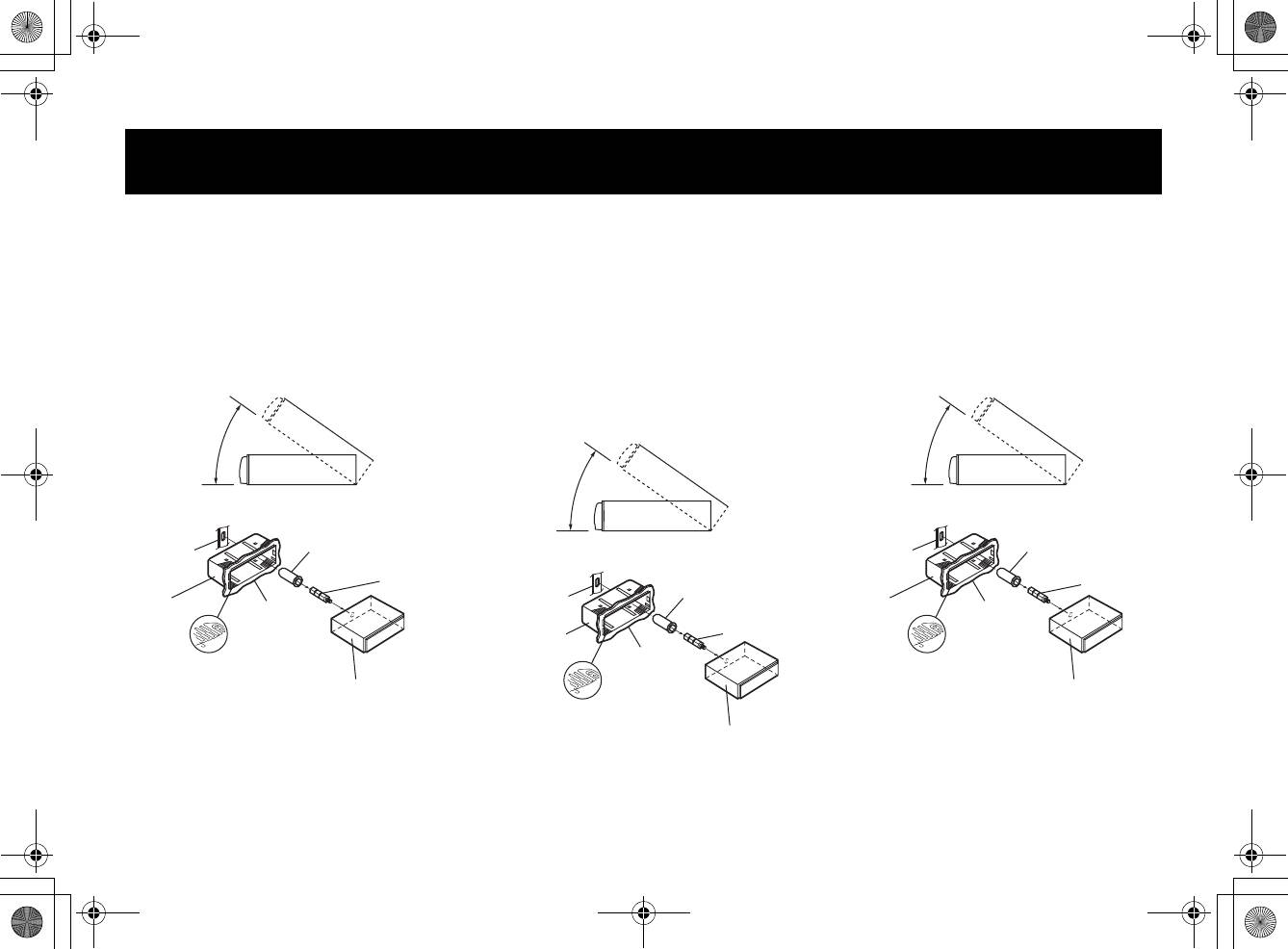
01.00CDE178BT-QRG.book Page 32 Friday, December 7, 2012 10:35 AM
Installation
• When making connections to the vehicle’s electrical
• Wenn Sie Anschlüsse an das elektrische System des
• Lors de la connexion des câbles au système électrique du
system, be aware of the factory installed components (e.g.
Fahrzeugs vornehmen, berücksichtigen Sie bitte alle
véhicule, il faut être conscient des composants installés en
on-board computer). Do not tap into these leads to
werkseitig bereits installierten Komponenten (z. B. Bord-
usine (tel qu’un ordinateur de bord). Veillez à ne pas vous
provide power for this unit. When connecting the
Computer). Zapfen Sie nicht die Leitungen solcher
raccorder à ces fils pour alimenter l’appareil. Lorsque
CDE-178BT/iDE-178BT/CDE-175R to the fuse box,
Komponenten an, um dieses Gerät mit Strom zu
vous raccordez le CDE-178BT/iDE-178BT/CDE-175R au
make sure the fuse for the intended circuit of the
versorgen. Wenn Sie das CDE-178BT/iDE-178BT/
boîtier à fusible, assurez-vous que le fusible du circuit
CDE-178BT/iDE-178BT/CDE-175R has the appropriate
CDE-175R an den Sicherungskasten anschließen, achten
désigné pour le CDE-178BT/iDE-178BT/CDE-175R
amperage. Failure to do so may result in damage to the
Sie darauf, dass die Sicherung für den Stromkreis, an den
possède l’ampérage approprié. Sinon, vous risquez
unit and/or the vehicle. When in doubt, consult your
Sie das CDE-178BT/iDE-178BT/CDE-175R anschließen
d’endommager l’appareil et/ou le véhicule. En cas de
Alpine dealer.
wollen, einen geeigneten Ampere-Wert aufweist.
doute, consultez votre revendeur Alpine.
• The main unit must be mounted within 35 degrees of the
Andernfalls kann es zu Schäden am Gerät und/oder am
• L’unité principale doit être fixée à moins de 35 degrés du
horizontal plane, back to front.
Fahrzeug kommen. Wenden Sie sich im Zweifelsfall bitte
plan horizontal, de l’arrière vers l’avant.
an Ihren Alpine- Händler.
• Der Einbauwinkel des Gerätes sollte weniger als 35 Grad
betragen.
Less than 35°
Moins de 35°
Weniger als 35°
1
1
Capuchon de
Rubber Cap
caoutchouc (fourni)
Bracket
(Included)
1
Support
Boulon à tête
Gummikappe
hexagonale
Hex Bolt
(fourni)
(Included)
(beiliegend)
Halterung
Gaine de
Mounting
Sechskant-
Dashboard
montage
Tableau de
Sleeve
Stiftschraube
(fourni)
bord
(Included)
(beiliegend)
Einbaurahmen
(beiliegend)
Armaturenbrett
Pressure Plates*
Plaques de compression*
This unit
Cet appareil
* If the installed mounting sleeve is loose in the dashboard,
Druckplatten*
* Si la gaine de montage installée n’épouse pas bien la
the pressure plates may be bent slightly to remedy the
Dieses Gerät
forme du tableau de bord, les plaques de compression
problem.
peuvent être légérement pliées pour remédier au
* Wenn der angebrachte Einbaurahmen lose im
probléme.
Armaturenbrett sitzt, können die Druckplatten leicht
gebogen werden, um das Problem zu beheben.
32
01.05CDE178BT-QRG.fm
ALPINE CDE-178BT 68-21627Z93-A (EN/DE/FR)

01.00CDE178BT-QRG.book Page 33 Friday, December 7, 2012 10:35 AM
2
2
2
Metal Mounting Strap
Befestigungsstrebe
Attache de montage en métal
Screw
Schraube
Vis
Bolt Stud
Stiftschraube
Filetage de boulon
*
*
*
Hex Nut (M5)
Sechskantmutter (M5)
Ecrou à six pans
(M5)
This unit
Dieses Gerät
Cet appareil
When your vehicle has the Bracket, mount the long
Falls Ihr Fahrzeug mit einer Stützhalterung
Si votre véhicule possède un support, installez le
hex bolt onto the rear panel of the CDE-178BT/
versehen ist, drehen Sie die lange
long boulon à tête hexagonale sur le panneau
iDE-178BT/CDE-175R and put the Rubber Cap on
Sechskantschraube in die Rückseite des
arrière du CDE-178BT/iDE-178BT/CDE-175R et
the hex bolt.
CDE-178BT/iDE-178BT/CDE-175R und stecken
placez le capuchon de caoutchouc sur le boulon.
danach die Gummikappe auf den Schraubenkopf.
• For the screw *, provide a proper screw to the chassis
• Pour la vis *, procurez-vous une vis appropriée à
installing location.
• Als Schraube* verwenden Sie eine geeignete Schraube für
l’emplacement d’installation du châssis.
die Chassis-Gehäusebefestigung.
3
3
3
Slide the CDE-178BT/iDE-178BT/CDE-175R into the
Insérez le CDE-178BT/iDE-178BT/CDE-175R dans le
dashboard. When the unit is in place, make sure
Schieben Sie das CDE-178BT/iDE-178BT/CDE-175R
tableau de bord. Quand l’appareil est installé,
the locking pins are fully seated in the down
in das Armaturenbrett. Vergewissern Sie sich, dass
vérifiez que les tiges de verrouillage sont
position. This can be done by pressing firmly in on
die Verriegelungsstifte gut einrasten. Schieben Sie
parfaitement posées à la position abaissée. Ceci
the unit while pushing the locking pin down with a
das Gerät hierzu fest in das Armaturenbrett, und
s’obtient en appuyant fermement sur l’appareil tout
small screwdriver. This ensures that the unit is
drücken Sie die Verriegelungsstifte dabei mit
en abaissant la tige de verrouillage à l’aide d’un
properly locked and will not accidentally come out
einem kleinen Schraubendreher nach unten. Der
petit tournevis. De cette façon, l’appareil sera
from the dashboard.
Rastmechanismus sorgt für einen wackelfreien Sitz
convenablement fixé et il ne risquera pas de
und verhindert, dass das Gerät aus Versehen aus
tomber accidentellement du tableau de bord.
dem Armaturenbrett gezogen wird.
Lock Pin
Tige de
Verriegelung
verrouillage
sstift
33
01.05CDE178BT-QRG.fm
ALPINE CDE-178BT 68-21627Z93-A (EN/DE/FR)
Оглавление
- Getting Started / Vorbereitungen / Mise en route
- Radio
- CD/MP3/WMA/AAC (CDE-178BT/CDE-175R only) / CD/MP3/WMA/AAC (nur CDE-178BT/CDE-175R) / CD/ MP3/WMA/AAC (CDE-178BT/CDE-175R uniquement)
- BLUETOOTH (CDE-178BT/iDE-178BT only) /
- USB memory (Optional) / USB-Speicher (Option) / Clé USB (en option)
- iPod/iPhone (Optional) / iPod/iPhone (Option) / iPod/iPhone (en option)
- vTuner Internet Radio (iPhone) (Optional) / vTuner Internetradio (iPhone) (Option) / Radio Internet vTuner (iPhone) (en option)
- Setting the Time and Calendar / Einstellen von Zeit und Kalender / Réglage de l’heure et du calendrier
- Specifications / Technische Daten / Spécifications
- Installation
- Connections / Anschlüsse / Raccordements
- Primeros pasos / Operazioni preliminari / Komma igång
- Radio
- CD/MP3/WMA/AAC (Solo CDE-178BT/CDE-175R) / CD/MP3/WMA/AAC (solo CDE-178BT/CDE-175R ) / CD/MP3/WMA/AAC (endast CDE-178BT/CDE-175R)
- BLUETOOTH (Solo CDE-178BT/iDE-178BT) /
- Memoria USB (opcional) / Memoria USB (opzionale) / USB-minne (tillval)
- iPod/iPhone (opcional) / iPod/iPhone (opzionale) / iPod/iPhone (tillval)
- Radio por Internet vTuner (iPhone) (opcional) / vTuner Internet Radio (iPhone) (opzionale) / vTuner Internet-radio (iPhone) (tillval)
- Configuración de la hora y el calendario / Impostazione dell’ora e della data / Ställa in tid och datum
- Especificaciones / Caratteristiche tecniche / Tekniska data
- Instalación / Installazione / Installation
- Conexiones / Collegamenti / Anslutningar
- Aan de slag / Приступая к работе / Czynności wstępne
- Radio / Радио / Radio
- CD/MP3/WMA/AAC (alleen CDE-178BT/CDE-175R) /
- BLUETOOTH (alleen CDE-178BT/iDE-178BT) /
- USB-geheugen (optioneel) / Память USB (приобретается дополнительно) / Pamięć USB (Opcja)
- iPod/iPhone (optioneel) / iPod/iPhone ( приобретается дополнительно ) / iPod/iPhone (Opcja)
- vTuner-internetradio (iPhone) (optioneel) /
- Tijd en datum instellen / Настройка времени и календаря / Ustawianie czasu i kalendarza
- Specificaties / Технические характеристики / Dane techniczne
- Installatie / Установка / Instalacja
- Aansluitingen / Соединения / Złącza




