Soul Electronics SL150: instruction
Class: Headphones and Earphones
Type:
Manual for Soul Electronics SL150

SL150
Pro Hi-Denition On-Ear Headphones
Auriculares Profesionales de Alta Denición
High-Denition Kopfhörer
Casque supra-auriculaire haute dénition
Cue professionali ad alta denizione
Профессиональная высококачественная гарнитура с
аушниками-амбушюрами
Auriculares intra-auriculares prossionais de alta denição
Pro hoge Denitie op het hoor koptelefoon
profesionální sluchátka na uši s vysokým rozlišením
Pro-Hi-Denition över örat-hörlurar
Pro Hi-Denition Fejhallgató
Pro HD Hodetelefoner i øret
Pro Hi-Denition Słuchawki nauszne
高清专业型耳机
ウルトラダイナミックオニヤ型 ヘッドホン


Safety Information
English
Please read this owner’s and product guide
Reading this guide will ensure proper and safe use of your Soul® headphones. Follow all operation guidelines and adhere to all safety warnings and cautions.
Warning
Use your headphones responsibly. Exposure to excessively loud noise can cause Noise Induced Hearing Loss (NIHL). “The loudness of sound is measured in
units called decibels. For example, the humming of a refrigerator is 40 decibels, normal conversation is approximately 60 decibels, and city trac noise can be
85 decibels. Sources of noise that can cause NIHL include motorcycles, recrackers, and small rearms, all emitting sounds from 120 to 150 decibels. Long or
repeated exposure to sounds at or above 85 decibels can cause hearing loss. The louder the sound, the shorter the time period before NIHL can occur. Sounds
of less than 75 decibels, even after long exposure, are unlikely to cause hearing loss.”
Source: http://www.drf.org . Additional information about preventing hearing damage may be found from The Consumer Electronics Association http://www.ce.org. World Health Organization http://www.who.int,
Environmental Protection Agency http://epa.gov
Before plugging your Soul® headphones into your phone or multimedia device, make sure that the volume has been set to zero (0) and the power is o. Once
you have turned on the device, increase the volume to a safe and comfortable level. Putting on your headphones and turning on at full volume may cause
damage to your hearing.
Keep headphones out of reach of small children. These headphones are not a toy and could be harmful to small children.
1
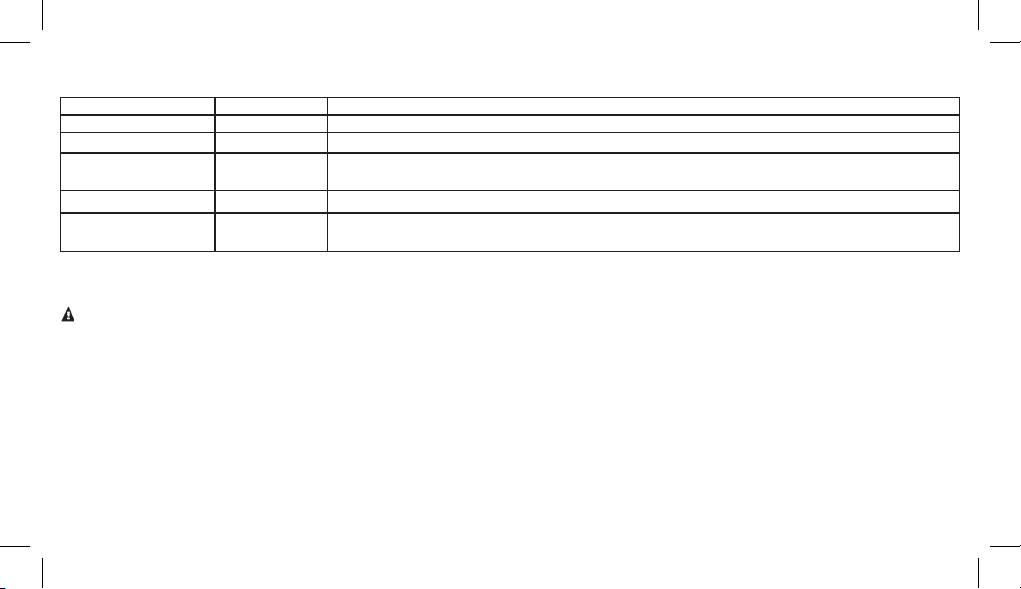
Below is a chart to help you better understand the causes and eects of dierent sound levels. The noise levels are rated in dB (decibels)
Environmental Noise Noise Level dB Possible Eects of Exposure
Quiet Library 30 dB No Eect - Normal
Normal Conversation 60 dB Comfortable Hearing
City Trac (inside car) 85 dB
Maximum Level before hearing damage begins. OSHA recommends no more than 8 hours of
exposure
to sound levels of 90 dB daily.
Power Saw at 3’ 110 dB
Permanent Hearing Loss likely due to prolonged unprotected exposure.
Jet Engine at 100’ 120 to 140 dB
At 125 dB the human ear begins to experi
ence
pain that can lead to permanent hearing loss even during short
unprotected periods.
Sources: http://www.drf.org , The Consumer Electronics Association http://www.ce.org. World Health Organization http://www.who.int, Environmental Protection Agency http://epa.gov , and the Occupational Safety &
Health Organization http://OSHA.gov
Caution
DO NOT operate any motor vehicle or heavy machinery while listening to or wearing your headphones. Doing so is not only dangerous to you or others but
illegal in many states. Listening or wearing headphones reduces your ability to hear sounds around you such as emergency vehicle sirens or the horn from
another motorist.
It is not recommended to use headphones when cycling, running or walking in heavy trac areas, where your full attention is necessary for your safety.
Always use your headphones responsibly in every situation.
Safety Instructions
Read all instructions before using your headphones.
Always keep the instructions for future reference.
Adhere to all warnings, cautions and suggestions in this owner’s and product guide.
2

Keep your headphones dry and prevent exposure to moisture or water.
At A Glance
1. SL150 Headphone
2. Earcup
3. Adjustable Headband
4. Audio Cable Input Jack
1
5. iPhone®, iPod® and iPad® control switch
6. 1/8” (3.5mm) Gold Plated Plug
3
2
4
5
6
3
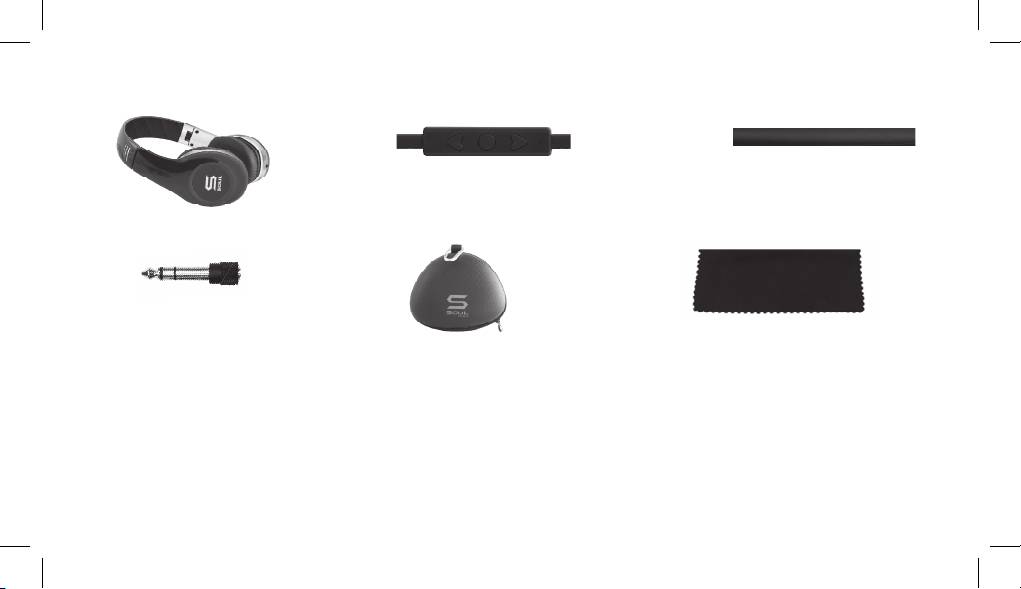
Box Contents
SL150 Headphones Detachable Straight Audio Cable with In-Line Remote Control Detachable Straight Audio Cable
1/8” (3.5mm) to ¼” Gold Plated Adapter Storage Road Case Cleaning Cloth
Using Your Soul® Headphones
Carefully remove your Soul® headphones from the protective storage road case. You will nd the audio cables, adapters and cleaning cloth in the accessory
box directly below the headphones. Gently open the headphones all the way one side at a time until you feel them lock into place.
Headband Adjustment
Your Soul® headphones are fully adjustable for the most comfortable t. Firmly hold the top headband with one hand and the bottom headphone portion
with the other. Do not hold by the earcups when adjusting the headband as damage could occur. Gently slide the two sections up and down until you nd the
proper t for you. The earcups are fully articulating so they will adjust to your head automatically when you put the headphones on. Once you have found the
most comfortable t you are ready to select and connect the audio cable.
4

Selecting and Connecting the Audio Cable
Your Soul® headphones include two audio cables. The rst cable includes the in-line remote control for use with an iPhone®, iPod® or iPad®. The second cable
is for use with all other multimedia devices such as a Blackberry®, Android™ phone, multimedia tablet or MP3 player. Once you have selected the proper cable
you are ready to connect to the headphone input jack. Both cables have straight and right angle plugs. Connect the straight plug into the headphone input
jack. The input jack is located on the bottom left side of the headphone. You can identify the left side by the “L” on the inner headband portion of your
headphone. Please ensure that the plug has been inserted all the way into the input jack.
Once you have fo
und the proper t and the audio cable has been connected you are ready to start enjoying the full range and quality of your Soul®
headphones.
Headphone Maintenance
Your Soul® h
eadphones include a soft cleaning cloth located in the accessory box. Use the cloth to remove any ngerprints, oily residue or dirt from the
headphone. When cleaning your he
adphones do not use an abrasive cloth as you could scratch the nish. Use a dry soft clean cloth to gently wipe the
earcups and remove any dirt or dust buildup.
Caution
Never use any harsh cleaning agents.
Keep your headphones dry at all times. Water could damage the sensitive circuitry inside your headphones.
Using Your Soul® Headphones
Now that you have selected the proper cable and adjusted the headband it is time to plug in your headphones and begin enjoying your music the Soul® way.
1. Place headphones on your ears. Note: the headphones have an “L” for Left and “R” for Right indicators on the inside bottom portion of the headband. It is
very important to place the headphones on your head correctly to get full sound benet and enjoy your listening experience.
2. Make sure that the volume is all the way down to zero.
3. Turn your device o.
5
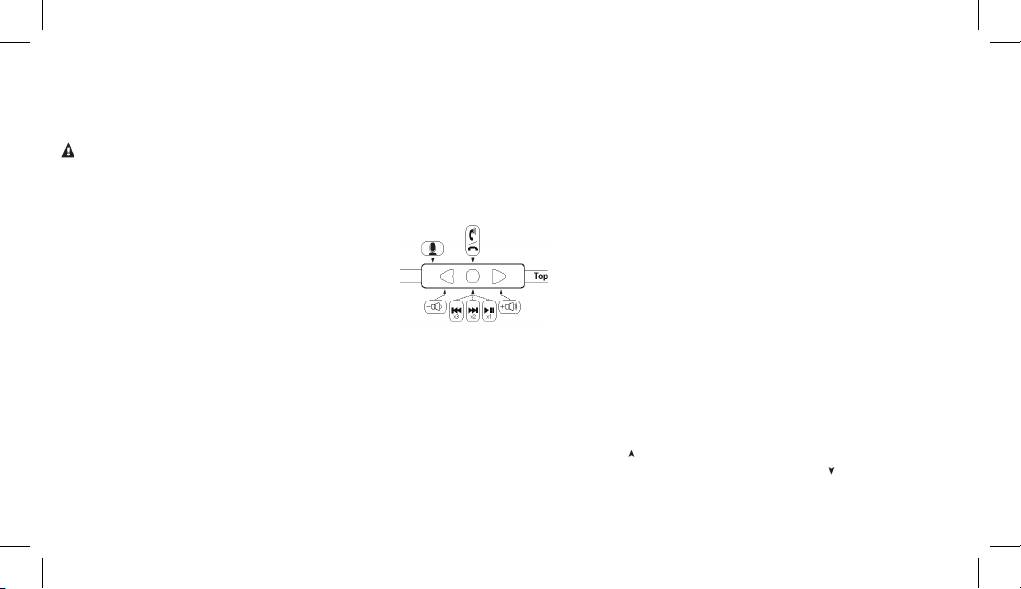
4. Plug the 1/8” (3.5mm) plug into the headphone jack.
5. Power Up your device.
6. Select the music or movie you wish to hear or view.
7. Slowly increase the volume level until you nd the safe and appropriate listening level for you.
Caution
Use your headphones responsibly. Exposure to excessively loud noise can cause Noise Induced Hearing Loss (NIHL).
Never put headphones on when unit is at full volume as it may cause permanent damage.
In-Line Remote Control Function and Diagram
For Controlling Phone Fuvctions
1. Answer/Hang Up – During an incoming call press and release the center button (
•
) once to answer the call. Once you have completed your call press
and
release the center button once again to hang up the phone.
2. Call Rejection –
If you do not want to answer an incoming call, you can hold the center button for approximately two seconds. You will hear two beeps once
you release the button that indicates the call was rejected.
3. Call Waiting – During a call in progress, you may answer another incoming call by pressing the center button. This will place the existing call on hold
while you answer the incoming call. If you want to switch to the original call press the center button again. That will place the second caller on hold while
you go back to your original call. You may repeat again to go back to second caller.
4. Volume Control - When you want to increase the volume of your phone, press the up arrow ( ) on your in-line controller. Note: Make sure to increase
volume slowly to prevent damage to your hearing. When you want to decrease the volume on your phone, press the down arrow ( ) on your controller.
6

For Controlling Music or Movie Functions
1.Volume Control – When you want to increase the volume of your phone or multimedia device press the up arrow ( ) on your in-line controller.
Note: Make sure to increase volume slowly to prevent damage to your hearing. When you want to decrease the volume, press the down arrow ( ) on your
controller.
2. Play or Pause – To play a song or video, press and release the center button (
•
) once. To pause press and release the center button once during song or
movie. To resume again, press and release center button once.
3. FFW/REW – To skip forward to the next song or chapter in a movie, quickly press and release the center button twice. To return to the previous song or
chapter in a movie, quickly press and release the center button three times.
4.
Scan – To scan forward during a song or movie, press and release the center button once, then immediately press and hold the center button again.
This will scan forward. Release the button once you have reached the point in the song or movie you seek. To scan backwards during a song or movie,
press and release the center button twice, then immediately press and hold the center button again. Release the button once you have returned to
the
portion of the song or movie you seek.
Note: Not all functions may work on all models. Functionality will be determined by phone or multimedia device.
In-Line Controller Compatibility Guide
The following Apple models should have full functionality of the controller. iPhone® 4S, iPhone® 4, and iPhone® 3Gs, iPad®
2 Wi-Fi, iPad®2 3G, iPad® Wi-Fi and
iPad® 3G, iPod Touch
® 4th Generation, iPod Touch® 3rd Generation and iPod Touch® 2nd Generation, iPod Nano® 6th Generation, iPod Nano®
5th Generation
and iPod Nano® 4th Generation, iPod Classic®. For Android™ or BlackBerry® models, not all in-line controller functions may fully work.
Disconnecting Your Soul® Headphones
Once you have nished using your Soul® in-ear headphones, disconnect from your device. Firmly hold your music or phone device. Pull the plug from the
device by holding the plug. Store your headphones in the protective case to keep safe and clean. Always store the headphones in the case to prevent
damage when not in use.
7
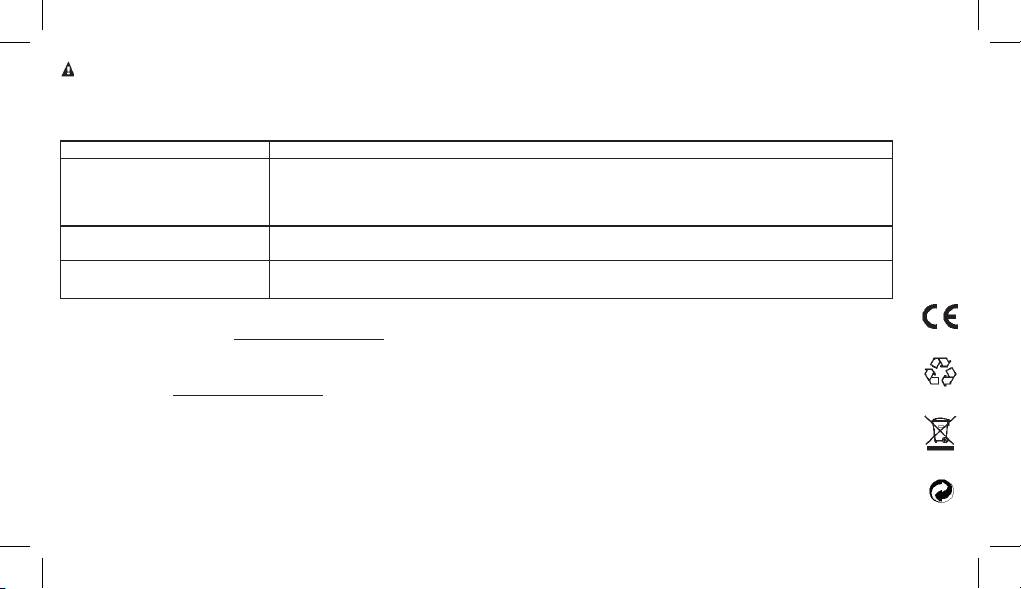
Caution
Do not try to unplug the headphones by pulling on the cables as it may cause damage.
Trouble Shooting Guide
Problem Solution
No Sound Check plug; make sure it is plugged in all the way.
Check volume level, increase volume if necessary.
Check power, make sure device is on.
Check in-line controller, press center button to ensure it is not on Pause.
Low Volume Level Make sure that the headphones are creating a proper seal around your ears.
Increase the volume level on your device.
Only One Side Has Volume Make sure that the plug has been inserted all the way into your device headphone jack.
Check the connection to the headphone input jack. Make sure the plug has been inserted all the way.
Product Registration Website: www.soulelectronics.com
Note: You must register your product for warranty
Customer Support: www.soulelectronics.com
8

Información de seguridad
Español
Por favor lea esta guía del usuario y de producto
Leer esta guía asegura un uso apropiado y seguro de sus Auriculares Soul®. Siga todas las reglas de operación y apéguese a todas las advertencias y precauciones
de seguridad.
Advertencia
Use sus auriculares responsablemente. Exponerse a ruido excesivamente fuerte puede causar Pérdida Auditiva Inducida por Ruido (NIHL por sus siglas en
inglés).
“
El volumen del sonido se mide en unidades llamadas decibeles. Por ejemplo, el zumbido de un refrigerador es de 40 decibeles, la conversación
normal es de a
proximadamente 60 decibeles, y el ruido del tráco de la ciudad puede ser de 85 decibeles. Las fuentes de ruido que pueden causar
NIHL
incluyen motocicletas, petardos y armas de fuego pequeñas, todas emiten sonidos desde 120 hasta 150 decibeles. La exposición duradera o repetida
a sonidos
a o por arriba de 85 decibeles puede causar pérdida auditiva. Entre más fuerte sea el sonido, menor es el periodo de tiempo en que puede ocurrir
NIHL. El sonido menor a 75 decibeles, aún después de una exposición prolongada, es poco probable que cause pérdida auditiva”.
Fuente: http://www.drf.org. Puede encontrar información adicional acerca de cómo prevenir daños al oído en la Asociación de Consumidores de Productos Electrónicos http://www.ce.org. Organización Mundial de la
Salud Http://www.who.int, Agencia de Protección del Medio Ambiente http://epa.gov
Antes de conectar sus Auriculares Soul® en su teléfono o dispositivo multimedia, asegúrese que el volumen esté puesto a cero (0) y que la energía esté
apagada. Una vez que haya encendido el dispositivo, aumente el volumen a un nivel confortable y seguro. Al ponerse sus auriculares y subir el volumen al
máximo puede causar daños al oído.
Mantenga sus auriculares fuera del alcance de los niños. Estos auriculares no son un juguete y pueden ser dañinos para los niños pequeños.
1
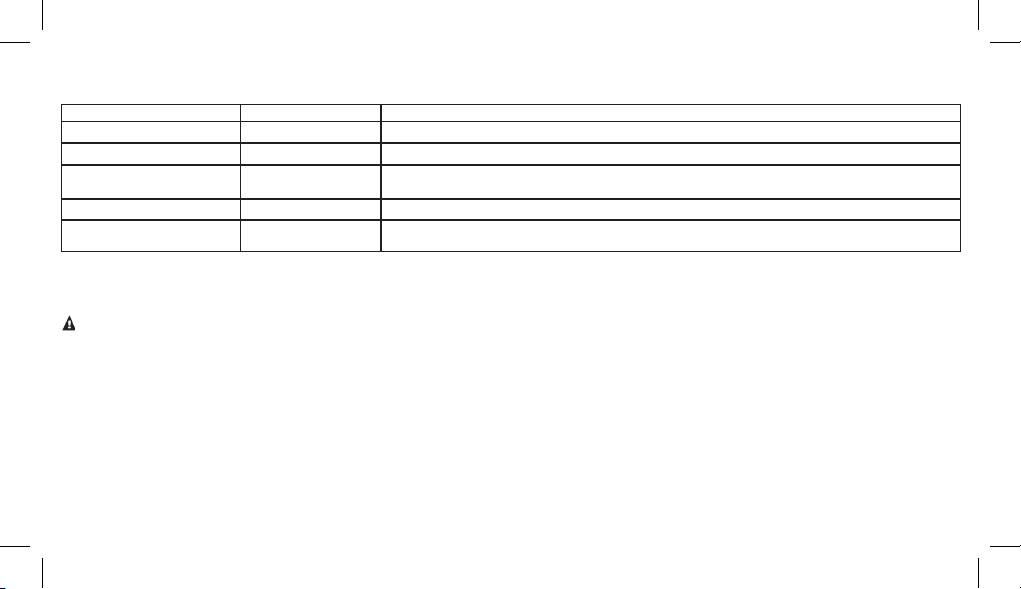
A continuación se presenta una tabla para ayudarle a entender mejor las causas y efectos de los diferentes niveles de sonido. Los niveles de ruido están
clasicados en dB (decibeles).
Ruido ambiental Nivel de ruido (dB) Efectos posibles de la exposición
Biblioteca callada 30 dB
Sin efecto. Normal.
Conversación normal 60 dB
Audicion Comfortable
Tráco de la ciudad
85 dB
Nivel máximo antes de que empiecen los daños al oído OSHA recomienda no más de 8 horas de exposición
(interior del auto)
a niveles de sonido de 90 dB diariamente
Sierra eléctrica a 3’ 110 dB
Probable pérdida de audicion permanente debido a la exposición prolangada sin proteción
Motor de avión de reacción 120 à 140 dB
A los 125 dB el oído humano comienza a experimentar dolor que puede llevar a pérdida auditiva permanente
aún durante cortos periodos sin protección.
Fuentes: http://www.drf.org, la Asociación de Consumidores de Productos Electrónicos http://www.ce.org, Organización Mundial de la Salud http://www.who.int, Agencia de Protección del Medio Ambiente http://epa.
gov, y la Organización de Seguridad y Salud Ocupacional http://OSHA.gov.
Precaución
NO opere ningún vehículo motorizado o maquinaria pesada mientras escucha o usa sus auriculares. Hacer esto no solo es peligroso para usted o para otras
personas sino también es ilegal en muchos estados. Escuchar o usar auriculares reduce su capacidad para escuchar sonidos a su alrededor como por ejemplo
las sirenas de vehículos de emergencia o la bocina de alerta de otro conductor de un vehículo motorizado.
No se recomienda usar auriculares al andar en bicicleta, al correr o caminar en áreas de tráco pesado, donde su atención total es necesaria para
su propia seguridad. Siempre use sus auriculares responsablemente en toda ocasión.
2

Instrucciones de seguridad
Lea todas las instrucciones antes de usar sus auriculares.
Conserve siempre las instrucciones para una consulta futura.
Siga todas las advertencias, precauciones y sugerencias en esta guía del usuario y de producto.
Mantenga sus auriculares secos y evite su exposición a la humedad o al agua.
A simple vista
1. Auricular SL150
2. Auricular externo
3. Banda para la cabeza ajustable
1
4. Entrada de cable de audio
5. Interruptor de control de iPhone®, iPod® y iPad®
6. Conector dorado de 3.5mm (1/8”)
3
2
4
5
6
3
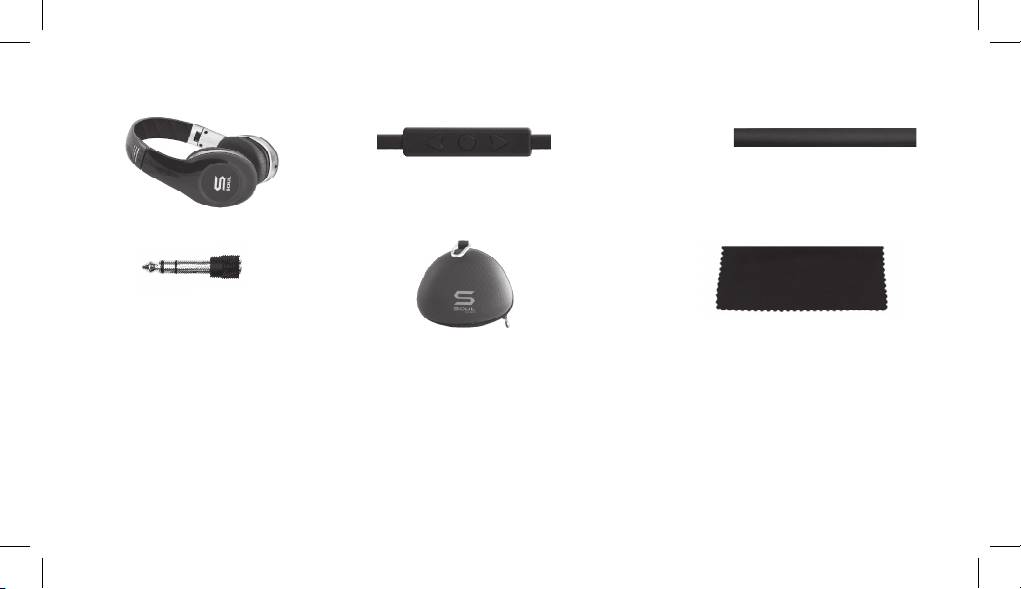
Contenido de la caja
Auriculares SL 150 Cable de audio recto desmontable con control remoto en línea Cable de audio recto desmontable
Adaptador dorado de 3.5mm 6.35mm (1/8”a 1/4”) Estuche portatil Trapo limpiador
Uso de sus Auriculares Soul®
Cuidadosamente, saque sus Auriculares Soul® del estuche portatil. Encontrará los cables de audio, adaptadores y trapo de limpieza en la caja de accesorios
directamente debajo de los auriculares. Abra suavemente los auriculares totalmente un lado a la vez hasta donde sienta que encajan en su lugar.
Ajuste de la banda para la cabeza
Sus Auriculares Soul® son completamente ajustables para una mayor comodidad de ajuste. Sujete rmemente la banda para la cabeza superior en una
mano y la porción inferior de los auriculares con la otra. No sostenga los auriculares externos al momento de ajustar la banda para la cabeza ya que pueden
ocurrir daños. Ligeramente deslice las dos secciones hacia arriba y hacia abajo hasta que encuentre el ajuste apropiado para usted. Los auriculares externos
están totalmente articulados para poder ajustarse a su cabeza automáticamente. Una vez que encuentre el ajuste más cómodo estará listo para seleccionar
y conectar el cable de audio.
4

Selección y conexión del cable de audio
Sus Auriculares Soul® incluyen dos cables de audio. El primer cable incluye el control remoto en línea para usarlo con un iPhone®, iPod® o iPad®. El segundo
cable es para usarlo con todos los demás dispositivos multimedia como por ejemplo un teléfono Blackberry® o Android™, tableta multimedia o reproductor
MP3. Una vez que haya seleccionado el cable apropiado, está listo para conectarlo a la en
trada para auriculares. Ambos cables vienen con conector recto
y con angulo. Conecte el conector recto en la entrada para auriculares. La entrada está ubicada en el lado izquierdo de los auriculares. Puede identicar
el lado izquierdo por el indicador “L” en la parte interna de la banda para la cabeza de sus auriculares. Por favor asegúrese que el conector esté insertado
completamente en la entrada.
Una vez que encuentre el ajuste apropiado y el cable de audio esté conectado estará listo para comenzar a disfrutar del alcance máximo y de la calidad de
sonido de sus Auriculares Soul®.
Mantenimiento de los auriculares
Sus Auriculares Soul® incluyen un trapo limpiador localizado en la caja de accesorios. Use el trapo limpiador para eliminar cualquier huella digital, residuos
de grasa o polvo de los auriculares. Cuando limpie sus auriculares no use trapos abrasivos ya que puede rayar el acabado. Use un trapo suave y limpio para
limpiar suavemente los auriculares externos y eliminar cualquier acumulación de polvo o suciedad.
Precaución
Nunca use agentes de limpieza fuertes.
Mantenga sus auriculares secos en todo momento. El agua puede dañar el circuito sensible en el interior de sus auriculares.
5
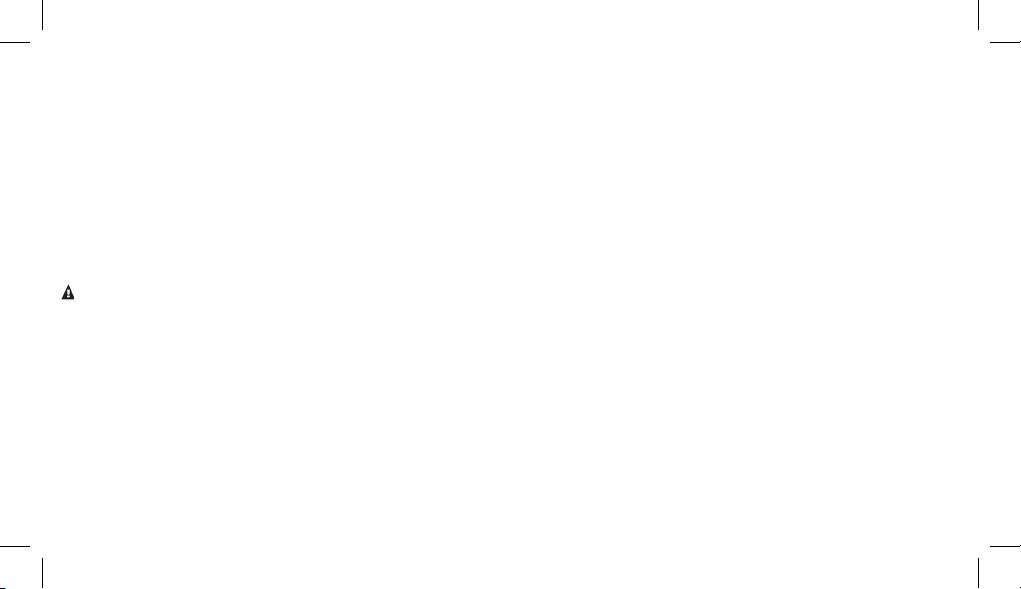
Uso de sus Auriculares Soul®
Ahora que ya seleccionó el cable apropiado y está ajustada la banda para la cabeza es momento de conectar sus auriculares y comenzar a disfrutar de su
música al estilo Soul®.
1. Ponga los auriculares en sus oídos. Nota: los auriculares tienen indicadores “L” para izquierdo y “R” para derecho en la parte inferior interna de la banda para
la cabeza. Es muy importante colocar los auriculares en su cabeza correctamente para obtener el benecio total y maximizar su experiencia de audio.
2. Asegúrese que el volumen esté hasta el nivel más bajo, en cero.
3. Apague su dispositivo.
4. Conecte el conector de ángulo recto de 3.5mm (1/8”) en la entrada para auriculares de su teléfono o dispositivo multimedia.
5. Encienda su dispositivo.
6. Seleccione la música o película que desea escuchar o ver.
7. Suba lentamente el nivel de volumen hasta llegar a un nivel de audio seguro y apropiado para usted.
Precaución
Use sus auriculares responsablemente. La exposición a ruido excesivamente fuerte puede causar Pérdida Auditiva Inducida por Ruido (NIHL por sus siglas en inglés).
Nunca se ponga los auriculares cuando la unidad esté al máximo volumen ya que puede causar daños permanentes.
6
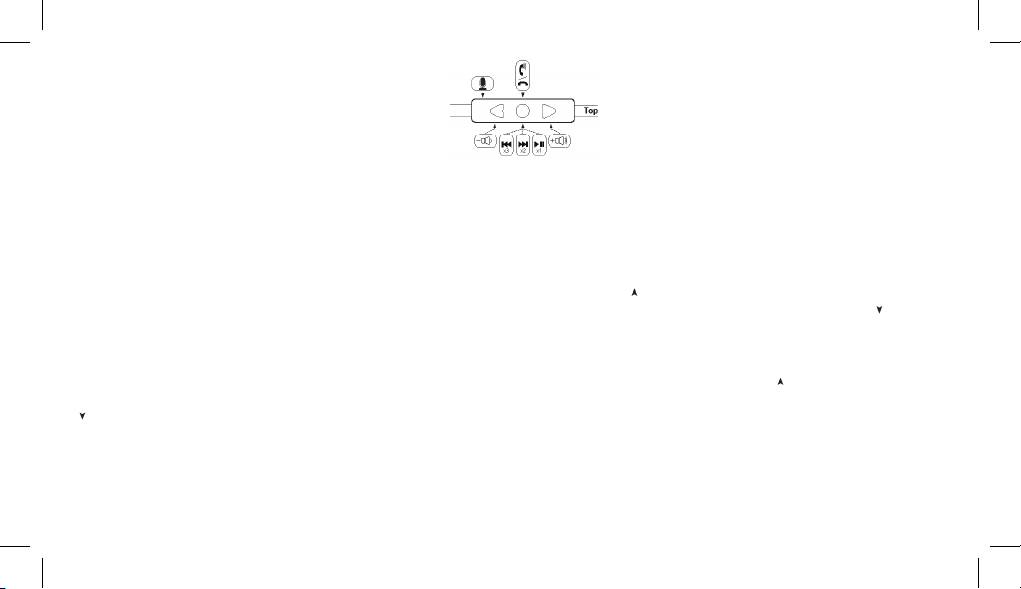
Función y diagrama de control remoto en línea
Para controlar las funciones telefónicas
1. Contestar/Colgar – Durante una llamada entrante presione y suelte el botón central (•) una vez para contestar la llamada. Una vez terminada la llamada
presione y suelte el botón central una vez nuevamente para colgar el teléfono.
2. Rechazar llamada – Si no desea contestar una llamada entrante, puede presionar y sostener el botón central durante aproximadamente dos segundos.
Escuchará dos pitidos una vez que suelte el botón, lo cual indica que la llamada fue rechazada.
3. Llamada en espera –
Durante una llamada en progreso, puede contestar otra llamada entrante al presionar el botón central. Esto pondrá la llamada
existente en espera mientras contesta la llamada entrante. Si desea cambiar a la llamada original presione el botón central nuevamente. Esto pondrá la
segunda llamada en espera mientras regresa a su llamada original. Puede repetir el paso otra vez para regresar a la segunda llamada.
4. Control de volumen – Cuando desea aumentar el volumen de su teléfono, presione la echa ( ) hacia arriba en su control en línea. Nota: asegúrese de
aumentar el volumen lentamente para prevenir daños a sus oídos. Cuando quiera disminuir el volumen en su teléfono, presione la echa ( ) hacia abajo
en su control.
Para controlar las funciones de música o películas
1. Control de volumen – C
uando quiera aumentar el volumen de su teléfono o dispositivo multimedia presione la echa ( ) hacia arriba en su control en
línea. Nota: Asegúrese de aumentar el volumen lent
amente para prevenir daños a sus oídos. Cuando quiera disminuir el volumen, presione la e cha
( ) hacia abajo en su control.
2. “Play” (reproducir) o “Pause” (pausa) - Para reproducir una canción o
video, presione y suelte el botón central (•) una vez. Para poner pausa, presione
y
suelte el botón central una vez durante la reproducción de una canción o película. Para reanudar, presione y suelte el botón central una vez.
7

3. “FFW” (adelantar) / “RFW” (regresar) – Para adelantar a la siguiente canción o capítulo en una película, presione y suelte rápidamente el botón central
dos veces. Para regresar a la canción o capítulo anterior en una película, presione rápidamente y suelte el botón central tres veces.
4. “Scan” (explorar) – Para explorar hacia adelante durante una canción o película, presione y suelte el botón central una vez e inmediatamente presione
y sostenga el botón central otra vez. De este modo va a explorar hacia adelante. Suelte el botón una vez que haya llegado al punto en la canción o película
que busca. Para explorar hacia atrás durante una canción o película, presione y suelte el botón central dos veces e inmediatamente presione y sostenga
el botón central nuevamente. Suelte el botón una vez que haya regresado a la parte de la canción o película que busca.
Nota: No todas las funciones pueden funcionar en todos los modelos. La funcionalidad será determinada por el teléfono o el dispositivo multimedia.
Guía de compatibilidad de control en línea
Los siguientes modelos de Apple deben tener la funcionalidad total del control. iPhone® 4S , iPhone® 4, y los
iPhone® 3Gs, iPad® 2 Wi-Fi, iPad®2 3G, iPad®
Wi
-Fi y iPad® 3G, iPod Touch® 4ª Generación, iPod Touch® 3ª Generación y iPod Touch® 2ª Generación, iPod Nano® 6th Generation, iPod Nano® 5ª Generación y
iPod Nano® 4ª Generación, iPod Classic®. Para los modelos Android™ y BlackBerry®, no todas las funciones del control en línea pueden funcionar totalmente.
Desconexión de sus Auriculares Soul®
Una vez que haya terminado de usar sus auriculares internos Soul®, desconéctelos de su dispositivo sujetando rmemente su dispositivo reproductor de
música o teléfono. Hale el conector del dispositivo sosteniendo el conector. Guarde sus auriculares en el escuche para mantenerlos seguros y limpios. Guarde
siempre sus auriculares en el estuche para prevenir daños cuando no estén en uso.
Precaución
No intente desconectar los auriculares halando los cables ya que puede causar daños.
8
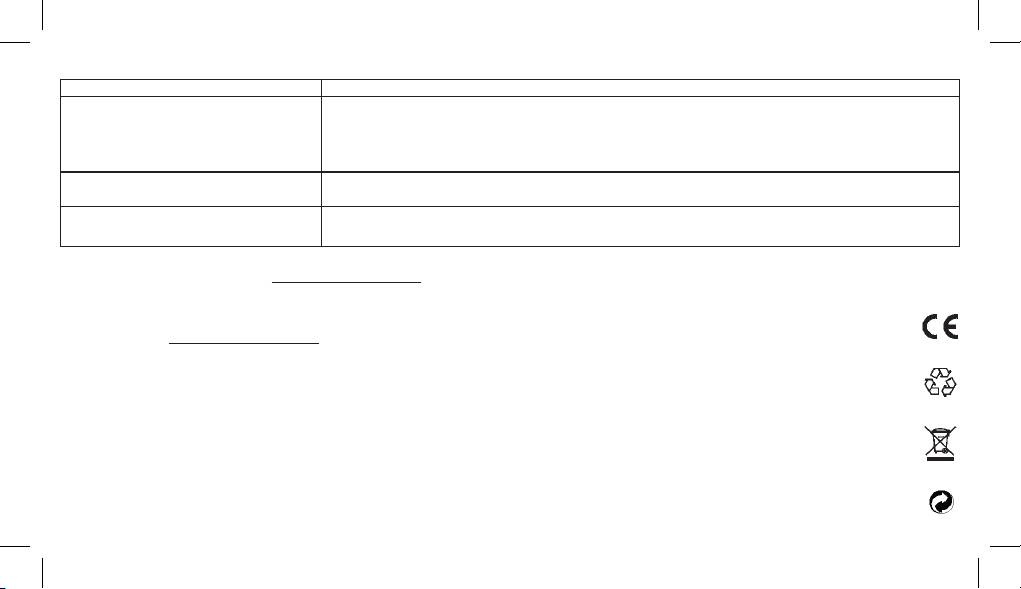
Guía de localización y solución de fallas
Problema Solución
Sin sonido
Verique el conector; asegúrese que esté insertado completamente.
Verique el nivel de volumen, aumente el volumen si es necesario.
Verique la energía, asegúrese que el dispositivo esté encendido.
Verique el control en línea, presione el botón central para asegurarse que no esté en “Pause” (pausa).
Nivel de volumen bajo
Asegúrese que sus auriculares sellen apropiadamente alrededor de sus oídos.
Aumente el nivel de volumen en su dispositivo.
Solo un lado tiene volumen Asegúrese que el conector esté insertado completamente en la entrada para auriculares de su dispositivo.
Verique la conexión a la entrada para auriculares. Asegúrese que el conector esté insertado completamente.
Sitio web para registro de producto: www.soulelectronics.com
Nota: Para obtener su garantía deberá registrar su producto.
Servicio al Cliente: www.soulelectronics.com
9

Sicherheitsinformationen
Deutsch
Bitte diese Bediener- und Produktanleitung durchlesen
Das Lesen dieser Anleitung sorgt für die sichere und ordnungsgemäße Benutzung Ihrer Soul® Kopfhörer. Folgen Sie allen Bedienungshinweisen und
richten Sie sich nach allen Vorsichtsmaßnahmen und Warnhinweisen.
Warnhinweis
Kopfhörer verantwortungsbewusst verwenden. Übermäßig laute Geräusche können beim Hörer zu Lärmschwerhörigkeit bzw. Gehörverlust (NIHL) führen.
“Die Lautstärke von Geräuschen wird in Einheiten namens Dezibel gemessen. Zum Beispiel erreicht das Summen eines Kühlschranks 40 Dezibel, normale
K
onversation liegt bei schätzungsweise 60 Dezibel und Stadtverkehrsgeräusche können 85 Dezibel erreichen. Geräuschquellen, die Lärmschwerhörigk
eit bzw. Gehörverlust
verursachen könne
n, sind u. a. Motorräder, Feuerwerkskörper und kleine Schusswaen, die alle Geräusche zwischen 120 und 150 Dezibel abgeben. Langes
oder wiederholtes Hören von Geräuschen über 85 Dezibel kann zu Lärmschwerhörigkeit bzw. Gehörverlust führen. Je lauter das Geräusch, desto kürzer
ist die Zeitspanne bis Lärmschwerhörigkeit bzw. Gehörverlust entstehen kann. Bei Geräuschen von weniger als 75 Dezibel, selbst über längere Zeit, ist es
unwahrscheinlich, dass Lärmschwerhörigkeit oder Gehörverlust verursacht werden.”
Frei übersetzt nach folgender Quelle: http://www.drf.org. Zusatzinformationen über das Vermeiden von Hörschäden können von der Vereinigung für Unterhaltungselektronik (Consumer Electronics Association)
http://www.ce.org, der Weltgesundheitsorganisation (WHO) http://www.who.int oder der der Agentur für Umweltschutz (EPA) http://epa.gov eingeholt werden.
Bevor Sie Ihre Soul® Köpfhörer in Ihr Telefon oder Multimedia-Gerät einstecken, vergewissern Sie sich, dass die Lautstärke auf Null (0) gestellt und die
Stromzufuhr auf Aus geschaltet ist. Nachdem Sie das Gerät eingeschaltet haben, die Lautstärke auf einen sicheren und angenehmen Hörpegel regeln. Die
Kopfhörer aufsetzen und die Lautstärke voll aufdrehen, kann zur Beschädigung Ihres Gehörs führen.
Bewahren Sie Kopfhörer außerhalb der Reichweite kleiner Kinder auf. Die Kopfhörer sind kein Spielzeug und können für kleine Kinder gefährlich sein.
Kopfhörer mit Geräuschk
ompensation machen es schwer, tiefe Töne aus der Umgebung zu hören. Achten Sie darauf, dass Sie Warntöne und andere auditive
Signale wahrnehmen; bedenken Sie, dass der gewohnte Ton dieser Signale durch die Kopfhörer verändert klingen kann.
1
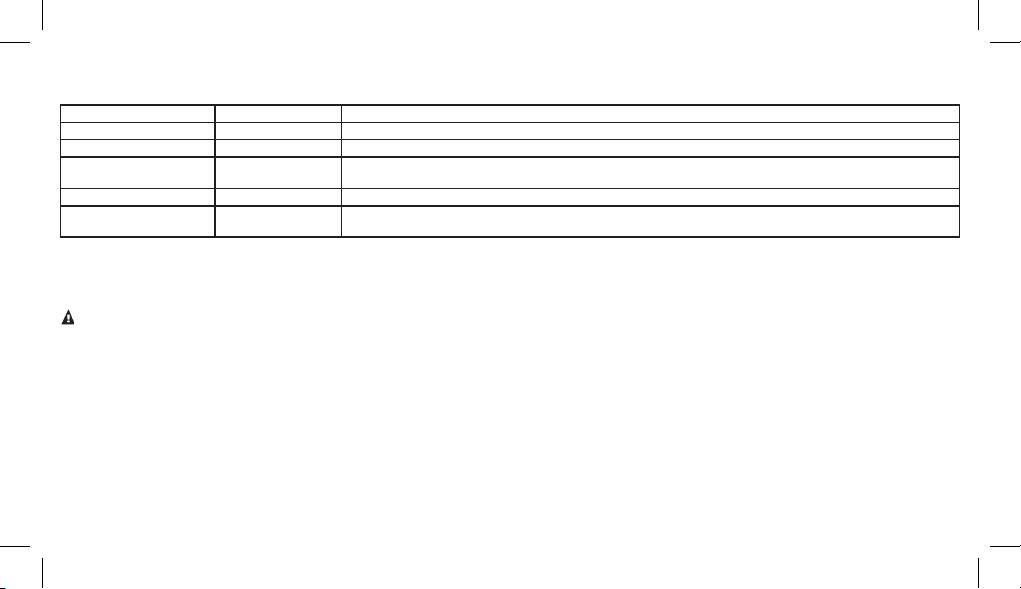
Die nachfolgende Tabelle hilft Ihnen, die Ursachen und Folgen unterschiedlicher Geräuschpegel besser zu verstehen. Die Geräuschpegel sind in dB
(Dezibel) eingestuft.
Umgebungsgeräusch Geräuschpegel dB Mögliche Auswirkung auf den Hörer
Stille Bibliothek 30 dB Keine Auswirkung - Normal
Normale Konversation 60 dB Angenehmes Hören
Maximalpegel vor dem Beginn von Hörschäden. OSHA empehlt, sich einem Geräuschpegel von 90 dB täglich
Stadtverkehr (im Auto) 85 dB
nicht länger als 8 Stunden auszusetzen.
Motorsäge auf 1 m 110 dB
Dauerhafter Gehörverlust wahrscheinlich, wenn Ohr längere Zeit ungeschützt ausgesetzt ist.
Bei 125 dB beginnt das menschliche Ohr, Schmerz zu empnden, was bis zum permanenten Gehörverlust
Düsenmotor auf 30 m 120 bis 140 dB
führen kann, selbst wenn das Ohr nur kurze Zeit ungeschützt ausgesetzt ist.
Quellen: http://www.drf.org , The Consumer Electronics Association (Vereinigung für Unterhaltungselektronik) http://www.ce.org. World Health Organization (Weltgesundheitsorganisation) http://www.
w
ho.int, Environmental Protection Agency (Agentur für Umweltschutz) http://epa.gov und Occupational Safety & Health Organization (Agentur für Sicherheit und Gesundheitsschutz am Arbeitsplatz)
http://OSHA.gov
Vorsichtsmaßnahmen
KEINE motorisierten Fahrzeuge oder schwere Maschinen bedienen, während Sie Ihre Kopfhörer benutzen bzw. tragen. Dies zu tun, wäre nicht nur für Sie
selbst und andere gefährlich, sondern es wäre in manchen
Staaten sogar gesetzeswidrig. Das Hören mit oder Tragen von Kopfhörern verringert Ihre Fähigkeit,
Geräusche um Sie herum, wie zum Beispiel Sirenen von Notdienstfahrzeugen oder Hupen anderer Fahrer, zu hören.
Es ist nicht empfohlen Kopfhörer beim Radfahren, Laufen oder Gehen im Verkehr zu tragen, wo Ihre Sicherheit Ihre volle Aufmerksamkeit erfordert. Seien Sie
stets verantwortungsbewusst, wenn Sie Ihre Kopfhörer benutzen.
Sicherheitsanweisungen
Vor Gebrauch der Kopfhörer, alle Anleitungen lesen.
Die Anleitungen stets für spätere Rückfragen aufbewahren.
Richten Sie sich nach allen Warnhinweisen, Vorsichtsmaßnahmen und Vorschlägen in dieser Bediener- und Produktanleitung.
Halten Sie Ihre Kopfhörer trocken und vermeiden Sie es, die Kopfhörer Feuchtigkeit oder Wasser auszusetzen.
2

Auf einen Blick
1
1. SL150 Kopfhörer
2. Hörmuschel
3. Justierbarer Kopfbügel
4. Audiokabel-Eingangsbuchse
5. Regler für iPhone®, iPod® und iPad®
3
6. 3,5mm (1/8 Zoll) Stecker, vergoldet
2
5
4
6
Verpackungsinhalt
SL150 Kopfhörer Abnehmbares Audiokabel mit kabelintegriertem Abnehmbares Audiokabel
Regler (resistent gegen Kabelsalat) (resistent gegen Kabelsalat)
3,5mm (1/8 – ¼ Zoll) Adapter, vergoldet Transport- und Aufbewahrungsbehältnis Reinigungstuch
3

Bedienung Ihrer Soul® Kopfhörer
Entnehmen Sie Ihre Soul® Kopfhörer vorsichtig dem schützenden Aufbewahrungsbehältnis. Die Audiokabel, Adapter und das Reinigungstuch nden Sie in
der Zubehörbox direkt unter den Kopfhörern. Die Kopfhörer eine Seite zurzeit sanft ganz önen, bis diese fühlbar einrasten.
Justierung des Kopfbügels
Ihre Soul® Kopfhörer sind voll justierbar, um komfortabelste Passform zu gewährleisten. Den oberen Kopfbügel mit einer Hand fest greifen und die untere
Kopfhörer-Portion mit der anderen Hand halten. Zum Justieren den Kopfhörer nicht an den Hörmuscheln halten, die dies zu Beschädigungen führen kann.
Die zwei Segmente sanft auseinander schieben, bis Sie die richtige Passform für sich gefunden haben. Die Hörmuscheln sind vollgelenkig, sodass Sie sich
automatisch Ihrem Kopf anpa
ssen, wenn Sie sie anlegen. Nachdem Sie die komfortabelste Passform gefunden haben, sind Sie bereit, das Audioka
bel
auszuwählen und anzuschließen.
Auswahl und Anschluss des Audiokabels
Ihre Soul® Kopfhörer werden mit zwei Audiokabel geliefert. Das erste Kabel hat einen kabelintegrierten Regler zur Bedienung eines iPhone, iPod oder iPad. Das
zweite Kabel ist für den Gebrauch mit allen anderen Multimedia-Geräten, wie zum Beispiel Blackberry®, Android™ Handys, Multimedia-Tablets oder MP3-Spielern.
Wenn Sie das entsprechende Kabel ausgewählt haben, sind Sie bereit für den Anschluss an die Kopfhörer-Eingangsbuchse. Beide Kabel haben Stecker, die gerade
sind und die rechtwinklig sind. Verbinden Sie jeweils den geraden Stecker mit der Kopfhörer-Eingangsbuchse. Die Eingangsbuchse bendet sich unten links an
den Kopfhörern. Die linke Seite ist auf der Innenseite Ihrer Kopfhörer mit dem Buchstaben “L” markiert. Achten Sie darauf, dass Sie den Stecker bis zum Anschlag
in die Buchse schieben.
Wartung der Kopfhörer
Ihre Soul® Kopfhörer kommen mit einem Reinigungstuch, das sich in der Zubehörbox bendet. Verwenden Sie dieses Tuch, um Fingerabdrücke, Ölreste
oder Schmutz von den Kopfhörern zu entfernen. Beim Reinigen Ihrer Kopfhörer keine scheuernden Tücher verwenden, da diese die Oberäche zerkratzen
könnten. Verwenden Sie ein trockenes Tuch und wischen Sie sanft über die Hörmuscheln und entfernen Sie Schmutz oder Staubansammlungen.
4

Vorsicht
Niemals scharfe Reinigungsmittel verwenden.
Halten Sie Ihre Kopfhörer stets trocken. Wasser kann die empndlichen Schaltkreise im Innern Ihrer Kopfhörer beschädigen.
Bedienung Ihrer Soul® Kopfhörer
Nachdem Sie die richtige Passform gefunden haben, das Audiokabel angeschlossen ist, die Batterien in
stalliert sind und Sie den “HI”/”LO” (Hoch/Niedrig
)
Leistungsausgang gewählt haben, sind Sie bereit, die volle Bandbreite und Qualität Ihrer Soul® Kopfhörer zu genießen.
1. Setzen Sie die Kopfhörer auf Ihre Ohren. Hinweis: Die Kopfhörer sind auf der unteren Innenseite des Kopfbügels mit “L” für links und “R” für rechts markiert.
Es ist sehr wichtig, die Kopfhörer richtig herum aufzusetzen, um alle Klangvorzüge und das gesamte Hörerlebnis voll genießen zu können.
2. Vergewissern Sie sich, dass die Lautstärke ganz auf Null heruntergeregelt ist.
3. Schalten Sie Ihr Gerät aus.
4. Stecken Sie den 3,5 mm (1/8-Zoll) Stecker in die Kopfhörerbuchse.
5. Schalten Sie Ihr Gerät ein.
6. Wählen Sie die Musik, die Sie hören wollen, oder den Film, den Sie sehen wollen, aus.
7. Regeln Sie die Lautstärke langsam nach oben, bis Sie einen sicheren und angemessenen Hörpegel für sich erreicht haben.
Vorsicht
Kopfhörer verantwortungsbewusst verwenden. Übermäßig laute Geräusche können beim Hörer zu Lärmschwerhörigkeit bzw. Gehörverlust (NIHL) führen.
Niemals die Kopfhörer aufsetzen, wenn das Gerät auf volle Lautstärke gestellt ist, da dies zu permanenten Schäden führen kann.
5
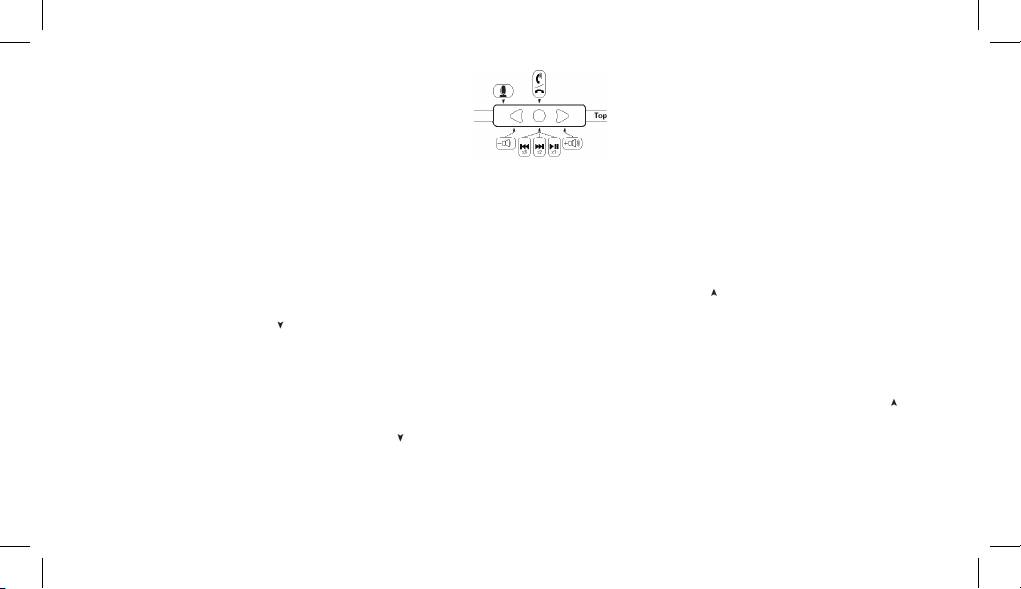
Funktion und Diagramm des kabelintegrierten Reglers
Zur Bedienung von Telefon-Funktionen
1. Antworten/Auegen – Bei einem eingehenden Anruf, die mittlere Taste (•) einmal drücken und wieder loslassen, um den Anruf anzunehmen.
Nachdem Sie das Gespräch beendet haben, die mittlere Taste erneut drücken und wieder loslassen, um aufzulegen.
2. Anruf-Ablehnung – Wenn Sie einen eingehenden Anruf nicht annehmen wollen, können Sie die mittlere Taste ca. 2 Sekunden lang halten. Sie hören zwei
Pieptöne, wenn Sie die Taste wieder loslassen, was bedeutet, dass der Anruf abgelehnt wurde.
3. Anruf-Warteschlange – Sie können während eines aktiven Gesprächs einen weiteren eingehenden Anruf annehmen, indem Sie die mittlere
Taste drücken. Dies wird das aktive Gespräch in die Warteschlange schieben, während Sie den eingehenden Anruf annehmen. Wenn Sie wieder zum
ursprünglichen Gespräch zurückschalten wollen, drücken Sie die mittlere Taste erneut. Dies wird das zweite Gespräch in die Warteschlange schieben,
während Sie das ursprüngliche Gespräch wieder aufnehmen. Sie können dies wiederholen und zurück zum zweiten Anrufer schalten.
4. Lautstärkeregler – Wenn Sie die Lautstärke Ihres Telefons erhöhen wollen, drücken Sie die Pfeil-Taste ( )auf Ihrem kabelintegrierten Regler. Hin
weis: Achten Sie darauf, die Lautstärke langsam zu erhöhen, um Schäden Ihres Gehörs zu vermeiden. Wenn Sie die Lautstärke Ihres Telefons verringern
wollen, drücken Sie die Pfeil-Taste
(
)auf Ihrem Regler.
Zur Bedienung von Musik- oder Film-Funktionen
1. Lautstärkeregler – Wenn Sie die Lautstärke auf Ihrem Telefon oder Multimedia - Gerät erhöhen wollen, drücken Sie die Pfeiltaste
( )
auf Ihrem
kabelintegrierten Regler. Hinweis: Achten Sie darauf, die Lautstärke langsam zu erhöhen, um Schäden Ihres Gehörs zu vermeiden. Wenn Sie die
Lautstärke verringern wollen, drücken Sie die Pfeiltaste(
)
auf Ihrem Regler.
2. Wiedergabe oder Pause – Um Musik oder Videos abzuspielen, die mittlere Taste (•) einmal drücken und wieder loslassen. Um auf Pause zu stellen, die mit
tlere Taste während der Wiedergabe einmal drücken. Um die Pause-Funktion wieder aufzuheben und die Wiedergabe fortzuführen, die mittlere Taste
erneut drücken und wieder loslassen.
6

3. Vor/Zurück – Um zum nächsten Musiktitel oder Videokapitel zu springen, die mittlere Taste zweimal schnell drücken und dann wieder loslassen. Um zum
vorigen Musiktitel oder Videokapitel zurückzukehren, die mittlere Taste dreimal schnell drücken und wieder loslassen.
4. Suchlauf – Um während der Wiedergabe von Musik oder Videos vorwärts durch Musik oder Video zu suchen, die mittlere Taste einmal drücken, wieder
loslassen und dann so
fort dieselbe Taste erneut drücken und festhalten. Dies startet den Suchlauf vorwärts. Wenn Sie die gewünschte Stelle im Musiktitel
oder Video gefunden
haben, die Taste wieder loslassen. Um während der Wiedergabe von Musik oder Videos rückwärts zu suchen, die mittlere Taste
zweimal drücken, wieder loslassen und dann sofort dieselbe Taste erneut drücken und festhalten. Die Taste wieder loslassen, wenn Sie an der gesuchten
Stelle im Musiktitel oder Video angelangt sind.
Hinweis: Nicht alle Funktionen werden von allen Modellen unterstützt. Die Funktionalität hängt vom verwendeten Telefon oder Multimedia-Gerät ab.
Kompatibilität des kabelintegrierten Reglers
Die folgenden Apple-Modelle sollten volle Funktionalität mit dem Regler haben: iPhone® 4S, iPhone® 4 und iPhone® 3Gs, iPad® 2 Wi-Fi, iPad®2 3G, iPad® Wi-Fi
und iPad® 3G, iPod Touch® 4. Generation, iPod Touch® 3. Generation und iPod Touch® 2. Generation, iPod Nano® 6th Generation, iPod Nano® 5. Generation und
iPod Nano® 4. Generation, iPod Classic®. Mit Android™ oder BlackBerry® Modellen sind eventuell nicht alle kabelintegrierten Funktionen gegeben.
Entfernen Ihrer Soul® Kopfhörer
Wenn Sie Ihre Soul® Kopfhörer zu Ende benutzt haben, entfernen Sie sie von Ihrem Gerät. Halten Sie Ihr Telefon oder Musik-Gerät fest. Ziehen Sie
den Stecker aus dem Gerät, indem Sie den Stecker fest ergreifen. Lagern Sie Ihre Kopfhörer im schützenden Aufbewahrungsbehältnis, um sie sicher
und sauber zu verwahren. Die Kopfhörer stets in dem Aufbewahrungsbehältnis lagern, um Schäden während des Nichtgebrauchs zu vermeiden.
Vorsicht
Nicht versuche, die Kopfhörer durch Ziehen am Kabel zu entfernen, da dies zu Schäden führen kann.
7
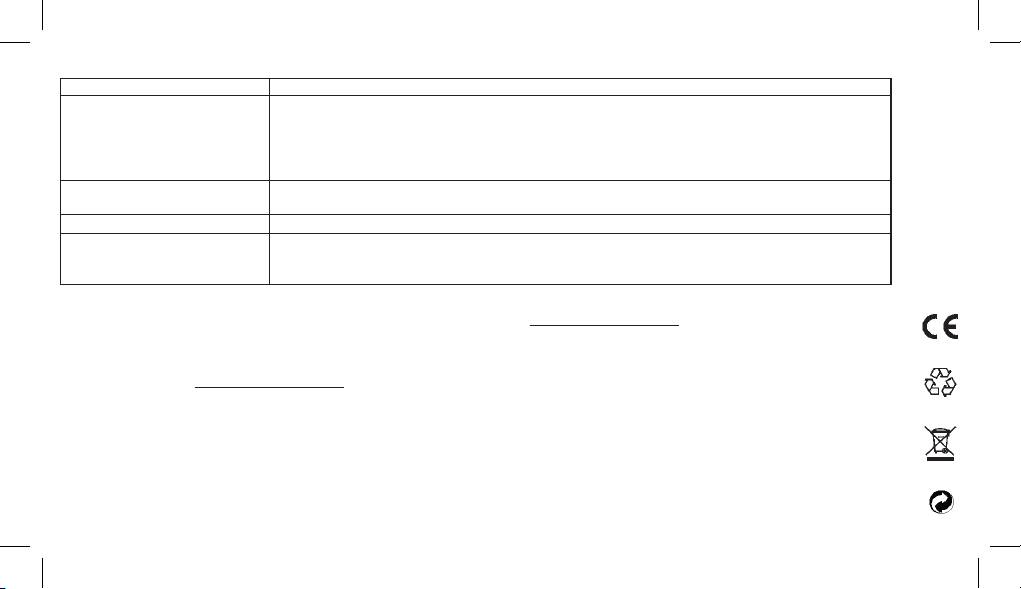
Pannenhilfe
Problem Lösung
Kein Ton Stecker prüfen; sicherstellen, dass er bis zum Anschlag eingesteckt ist.
Lautstärkepegel prüfen und notfalls Lautstärke erhöhen.
Stromzufuhr prüfen, um sicherzustellen, dass das Gerät eingeschaltet ist.
Kabelintegrierten Regler prüfen: Mittlere Taste drücken, um sicherzustellen, dass die Pause-Funktion
deaktiviert ist.
Zu niedriger Lautstärkepegel
Vergewissern Sie sich, dass die Kopfhörer Ihre Ohren gut umschließen.
Erhöhen Sie den Lautstärkepegel an Ihrem Gerät.
Zu hoher Lautstärkepegel Verringern Sie den Lautstärkepegel an Ihrem Gerät oder an Ihrem kabelintegrierten Regler.
Ton nur aus einer Hörmuschel
Vergewissern Sie sich, dass der S/tecker bis zum Anschlag in die Kopfhörerbuchse Ihres Gerätes eingesteckt ist.
Prüfen Sie die Verbindung zur Eingangsbuchse der Kopfhörer. Vergewissern Sie sich, dass der Stecker bis zum
Anschlag eingesteckt ist.
Producttregistrierung und Garantie-Service, Bitte besuchen Sie unsere Webseite: www.soulelectronics.com
Hinweis: Der Garantie-Service bedarf der Produktregistrierung
Kundenunterstützung: www.soulelectronics.com
8

Informations de sécurité
Français
Veuillez lire ce guide du propriétaire et du produit
La lecture de ce guide vous assurera une utilisation sécuritaire et adéquate de vos écouteurs Soul®. Veuillez respecter toutes les directives d’opération et
souscrire aux avertissements de sécurité.
Avertissement
Faites une utilisation responsable de vos écouteurs. Une exposition excessive aux bruits forts pourrait causer une perte auditive causée par le bruit (PACB).
“La puissance du son se mesure avec une unité appelée décibels. Le ronronnement d’un réfrigérateur produit, par exemple, un son d’une puissance de 40
décibels, tandis que le volume d’une conversation normale atteint environ 60 décibels et que le bruit du trac en ville peut atteindre 85 décibels. Les sources
de bruit pouvant causer une PACB incluent les motocyclettes, les feux d’artices, les petites armes à feu, de même que tous les sons qui ont une puissance qui
se situe entre 120 et 150 décibels. Une exposition répétée ou prolongée à des sons d’une puissance de 85 décibels ou plus peut causer une perte auditive.
Plus le son est puissant, plus la PACB peut se produire rapidement. Les sons de moins de 75 décibels, même après une exposition prolongée, présentent peu
de risques de causer une perte d’audition.”
Source: http://www.drf.org. Des informations supplémentaires au sujet de la prévention des dommages auditifs peuvent être trouvées sur le site de l’Association Consumer Electronics au http://www.ce.org. Sur le site de
l’Organisation mondiale de la santé http://www.who.int, le site de l’Agence de protection environnementale http://epa.gov
Avant de brancher vos écouteurs Soul® dans votre téléphone ou votre appareil multimédia, assurez-vous que le volume ait été déni à zéro (0) et que
l’alimentation est coupée. Une fois que l’appareil a été mis en marche, augmentez le volume jusqu’à ce qu’il atteigne un degré sécuritaire et confortable.
L’utilisation de ces écouteurs alors que le volume est au maximum peut causer des dommages à votre capacité auditive.
Conservez ces écouteurs hors de la portée des jeunes enfants. Ces écouteurs ne sont pas des jouets et pourraient s’avérer dangereux pour les jeunes enfants.
1
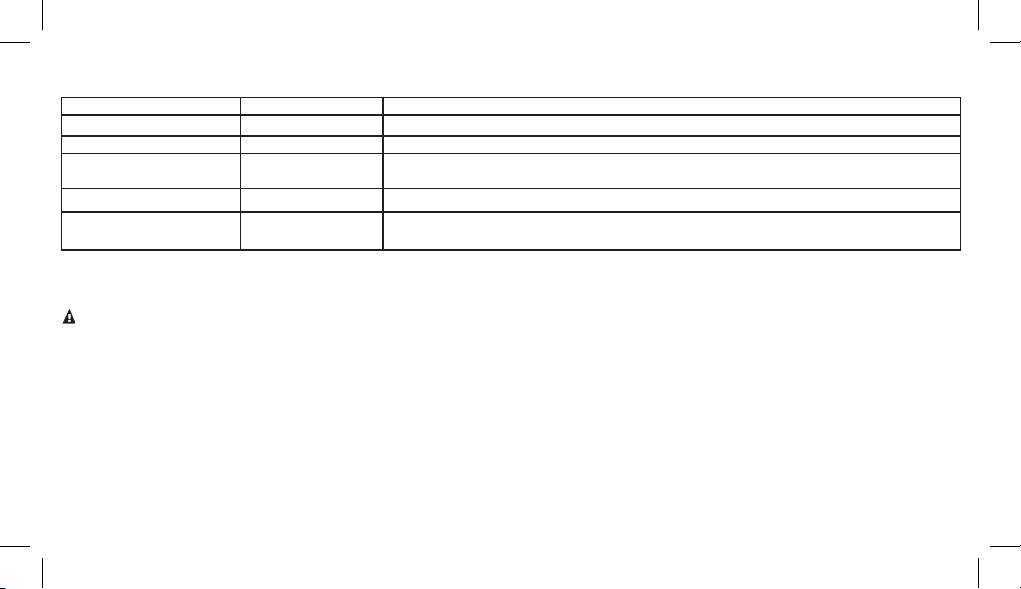
Ci-dessous, vous trouverez un tableau vous aidant à mieux comprendre les causes et eets des diérentes puissances sonores. La puissance du son est évaluée en dB
(décibels).
Bruit dans l’environnement Puissance du bruit (dB) Possible Eects of Exposure
Librairie silencieuse 30 dB Sans eet - Normal
Conversation normale 60 dB Audition confortable
Trac en ville
85 dB P
uissance maximale du bruit avant que des dommages auditifs ne soient causés. OSHA recom
mande de
(à l’intérieur de l’auto)
ne pas excéder 8 heures d’exposition journalière ayant une puissance de 90 dB ou plus.
Scie mécanique à 3’ 110 dB
Perte auditive permanente probable due à une exposition prolongée sans protection.
Moteur d’avion à 100’ 120 à 140 dB
À 125 dB, l’oreille humaine commence à ressentir de la douleur, ce qui peut
conduire à une perte
auditive perma
nente même lors d’une courte période d’exposition non protégée.
Sources: http://www.drf.org, L’Association Consumer Electronics au http://www.ce.org. L’Organisation mondiale de la santé au http://www.who.int, l’Agence de prote
ction environnementale
a
u h
ttp://epa.gov, et
l’Organisation de
Santé
& Sécurité
occu
pationnelle au http://OSHA.gov
Avertissement
NE PAS conduire de véhicule à moteur ou de machinerie lourde pendant que vous écoutez de la musique ou portez vos écouteurs. Il s’agit d’une conduite
qui n’est pas seulement dangereuse pour vous mais qui est aussi considérée illégale dans plusieurs états. Le port d’écouteurs réduit votre capacité à entendre
les sons autour de vous, tels que les sirènes des véhicules d’urgence ou le klaxon d’un autre automobiliste.
Il n’est pas recommandé d’utiliser des écouteurs alors que vous faites du vélo, courrez ou marchez dans une zone à trac dense, endroit où toute votre attention est
nécessaire pour assurer votre sécurité. Il est important de toujours utiliser vos écouteurs d’une manière responsable.
2

Instructions de sécurité
Veuillez prendre le temps de lire toutes les instructions avant de procéder à l’utilisation de vos écouteurs.
Conservez ces instructions pour référence future.
Tenez compte de tous les avertissements et de toutes les suggestions qui sont dans ce guide du propriétaire et du produit.
Conservez vos écouteurs au sec et tenez-les à l’écart de l’humidité et de l’eau.
En résumé
1. Casque audio SL150
2. Écouteurs
3. Cordon réglable
1
4. Prise de son pour câble audio
5. Interrupteur de contrôle pour iPhone®, iPod® et iPad®
6. Bouchons de 1/8” (3,5 mm) plaqués or
3
2
4
5
6
3
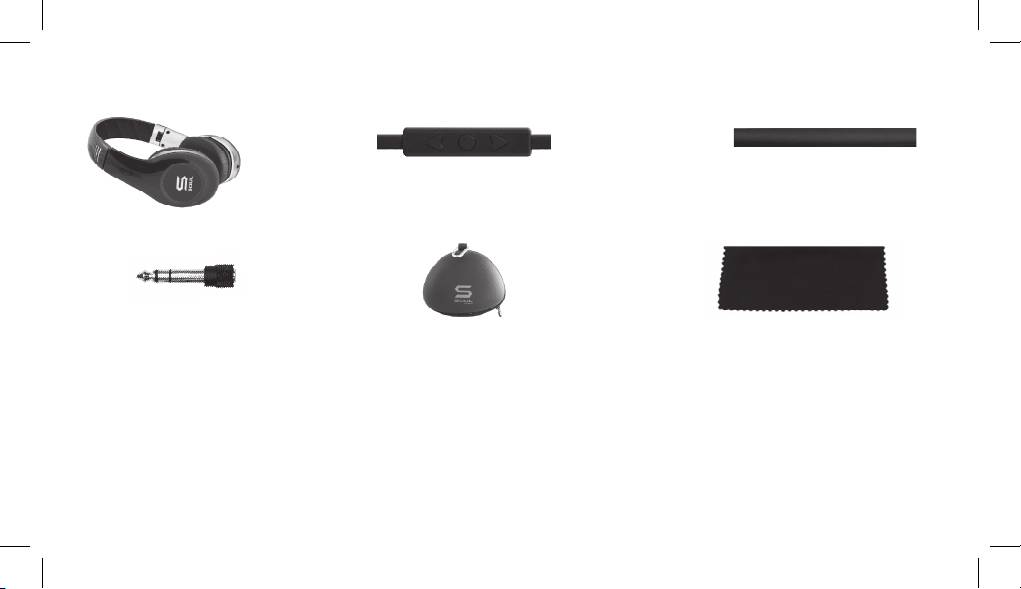
Contenu de la boîte
Casque audio SL150 Câble audio droit détachable avec contrôle à distance intégrée Câble audio droit détachable
Adaptateur de 1/8’’ (3,5 mm) à ¼’’ plaqué or Étui de transport Chion de nettoyage
Utiliser vos écouteurs Soul®
Retirez soigneusement votre casque audio Soul® de l’étui de transport protecteur. Vous trouverez le câble audio, les adaptateurs et le chion de nettoyage
dans le compartiment pour accessoires directement sous le casque. Ouvrez doucement le casque, un côté à la fois, jusqu’à ce que vous le sentiez se verrouiller
en place.
Ajustement du bandeau
Votre casque audio Soul® est complètement réglable pour permettre un ajustement des plus confortables. Retenez fermement le dessus du bandeau avec
une main et la partie inférieure du casque avec l’autre. Ne pas tenir les écouteurs lorsque vous procédez à l’ajustement du bandeau. Cela pourrait causer
des dommages. Glissez doucement les deux sections vers le haut et le bas jusqu’à ce que vous trouviez l’ajustement qui vous convient. Les écouteurs sont
complètement articulés et s’ajusteront automatiquement à votre tête lorsque vous mettrez le casque audio. Une fois que vous aurez trouvé le réglage le plus
confortable, vous êtes n prêt à sélectionner et brancher le câble audio.
4

Sélectionner et brancher le câble audio approprié
Votre casque d’écoute Soul® est vendu accompagné de deux câbles audio. Le premier câble est équipé d’un contrôle à distance intégré pour utilisation avec
un iPhone®, un iPod® ou un iPad®. Le second câble est utilisé avec tous les autres appareils multimédia tels que les téléphones Blackberry® et Android™, les
tablettes multimédia ou les lecteurs MP3. Une fois que vous aurez choisi le câble approprié, vous êtes prêt à brancher votre câble à la prise d’entrée audio du
casque. La prise d’entrée audio est située dans la partie inférieure gauche du casque. Vous pouvez identier le côté gauche du casque par le « L » situé sur la
portion interne du bandeau du casque. Veuillez vous assurer que la prise est bien branchée.
Une fois que vous avez trouvé le réglage qui vous convient et que le câble audio a été branché à votre casque, vous êtes prêt à proter pleinement de toute
la gamme de son et de la qualité de votre casque audio Soul®.
Entretien de votre casque audio
Votre casque Soul® est vendu accompagné d’un chion de nettoyage doux, que vous trouverez dans la boîte d’accessoires. Utilisez le chion pour nettoyer
les empreintes, les résidus huileux et la poussière de sur le casque. Lorsque vous procédez au nettoyage de votre casque, évitez d’utiliser un chion abrasif,
qui pourrait l’égratigner. Utilisez un chion doux et sec et frottez doucement les écouteurs pour retirer toute accumulation de poussière ou de saletés.
Avertissement
Ne jamais utiliser d’agents nettoyants abrasifs.
Conservez votre casque sec en tout temps. L’eau pourrait endommager les fragiles circuits situés dans le casque audio.
5

Utiliser votre casque d’écoute Soul®
Maintenant que le câble approprié et que le bandeau du casque est réglé pour votre confort, il est temps de brancher votre casque audio et de commencer
à proter de la musique de la manière Soul®.
1. Placez les écouteurs sur vos oreilles. Note: les écouteurs ont des indicateurs « L » pour gauche et « R » pour droite situés sur la partie inférieure interne du
ban
deau pour indiquer su
r quelle oreille doit être placé l’écouteur. Il est très important de placer le casque audio correctement an de proter
pleinement du son et de maximiser votre expérience d’écoute.
2. Assurez-vous que le volume de l’appareil est à zéro.
3.
Éteignez votre appareil. Branchez la prise à angle droit de 1/8 ‘’ (3,5 mm) dans le connecteur pour écouteurs de votre téléphone ou de votre appareil multimédia.
4. Mettez votre appareil en marche.
5. Faites la sélection de la musique ou du lm désiré.
6. Augmentez doucement le volume sonore jusqu’à ce que vous trouviez une puissance sécuritaire et appropriée pour vous.
Avertissement
Faites une utilisation responsable de vos écouteurs. Une exposition excessive aux bruits forts pourrait causer une perte auditive causée par le bruit (PACB).
Ne jamais mettre des écouteurs alors que le volume de l’appareil est au maximum, cela pouvant causer des dommages permanents.
6
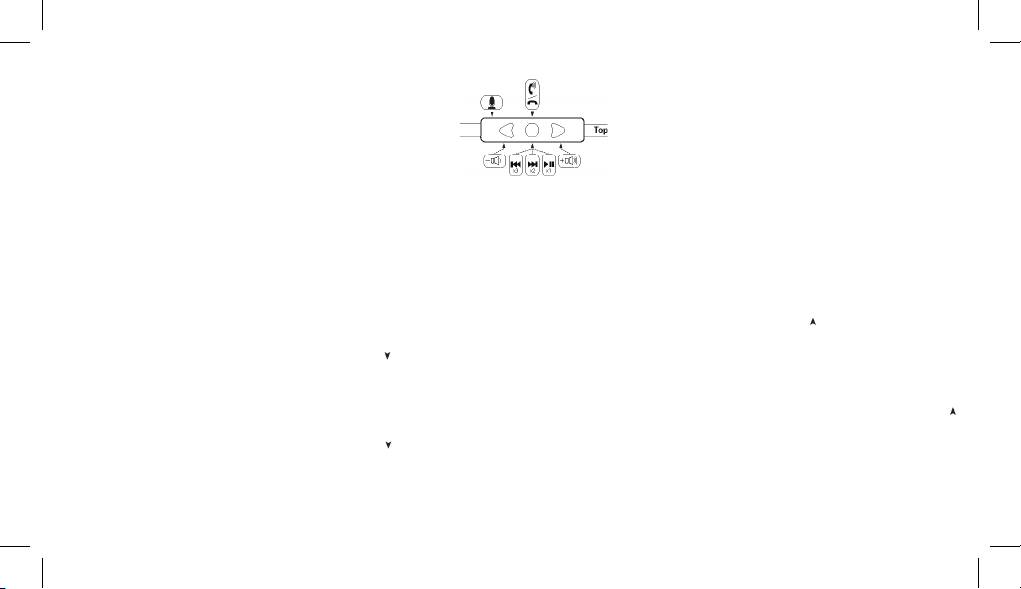
Fonction de contrôle à distance intégrée et diagramme
Pour contrôler les fonctions téléphoniques
1. Répondre/Raccrocher – Lors d’un appel entrant, appuyez sur le bouton du centre (•) une fois pour répondre à l’appel. Une fois que l’appel est complété,
pressez sur le bouton du centre une fois à nouveau pour raccrocher le téléphone.
2. Rejet d’appel – Si vous ne souhaitez pas répondre à un appel entrant, pressez et retenez le bouton central pendant environ deux secondes. Vous entendrez
deux bips sonores au moment où vous relâchez le bouton vous indiquant que l’appel a été rejeté.
3.
Appel en attente – Pendant un appel, vous pouvez répondre à un autre appel entrant en pressant le bouton central. Cela mettra l’appel en cour en
attente alors que vous répondez à l’autre appel entrant. Si vous souhaitez retourner à l’appel précédent, pressez le bouton central à nouveau. Cela mettra
le second appel en attente tandis que vous retournez à l’autre appel. Vous pouvez répéter cette étape pour retourner à nouveau au deuxième appelant.
4.
Contrôle du volume - Lorsque vous souhaitez augmenter le volume de votre téléphone, pressez sur la èche vers le haut ( ) qui est située sur votre
contrôle intégré. Note: Assurez-vous d’augmenter le volume lentement pour prévenir tout dommage à votre audition. Lorsque vous souhaitez réduire
le volume du téléphone, pressez la èche vers le bas ( ) située sur le contrôle.
Pour les fonctions Contrôle musical et des lms
1.
Contrôle du volume – Lorsque vous souhaitez augmenter le volume de l’appareil téléphonique ou multimédia, appuyez sur la èche vers le haut ( )
située sur le contrôle intégré. Note: Assurez-vous d’augmenter le volume lentement pour prévenir tout dommage à votre audition. Lorsque vous sou
haitez réduire le volume, pressez la èche vers le bas ( ) située sur le contrôle.
2. Play ou Pause - Pour mettre une chanson ou une vidéo en route, appuyez une fois sur le bouton central (•). Pour mettre sur pause, appuyez sur le bouton
central une fois pendant la chanson ou le lm. Pour redémarrer, appuyez à nouveau sur le bouton central.
7

3. FFW/REW –
Pour avancer à la prochaine chanson ou le prochain chapitre d’un lm, pressez rapidement sur le bouton central à deux reprises. Pour
retourner à la chanson ou le chapitre précédent d’un lm, cliquez rapidement sur le bouton central à trois reprises.
4. Scan –
Pour avancer plus rapidement pendant une chanson ou un lm, pressez le bouton central une fois, puis pressez et retenez le bouton central à
nouveau immédiatement après. Cela permettra de vous mettre en avance rapide. Relâchez le bouton lorsque vous atteignez le point désiré de la
chanson
ou du lm. Pour reculer pendant une chanson ou un lm, pressez le bouton central deux fois, puis pressez et retenez le bouton central à nouveau
immédiatement après. Relâchez le bouton lorsque vous atteignez le point désiré de la chanson ou du lm
Note: Il est possible que certaines fonctions ne fonctionnent pas sur certains modèles. Les fonctionnalités disponibles seront déterminées par votre appareil
téléphonique ou multimédia.
Guide de compatibilité du contrôle intégré
Les appareils suivants devraient permettre une fonctionnalité complète du contrôle. iPhone® 4S, iPhone® 4 et iPhone® 3Gs, iPad™ 2Wi-Fi et iPad™2 3G, iPad™
Wi-Fi et iPad™ 3G, iPod Touch® 4e Génération, iPod Touch® 3e Génération et iPod Touch® 2e Génération, iPod Nano® 6e Génération, iPod Nano® 5e Génération
et iPod Nano® 4e Génération, iPod Classic®. En ce qui concerne les modèles Android™ ou BlackBerry®, il est possible que toutes les fonctionnalités ne soient
pas disponibles.
Débrancher vos écouteurs Soul®
Lorsque vous en avez terminé avec vos écouteurs intra-auriculaires Soul®, débranchez-les de l’appareil. Tenez fermement l’appareil téléphonique ou multimédia.
Tirez la prise hors de l’appareil en tenant la prise. Entreposez vos écouteurs dans l’étui protecteur pour les garder propres et en sécurité. Assurez-vous de
toujours entreposer les écouteurs dans l’étui an d’éviter tout dommage lorsqu’ils ne sont pas en utilisation.
Avertissement
N’essayez pas de débrancher les écouteurs en tirant sur le l, cela pourrait causer des dommages.
8
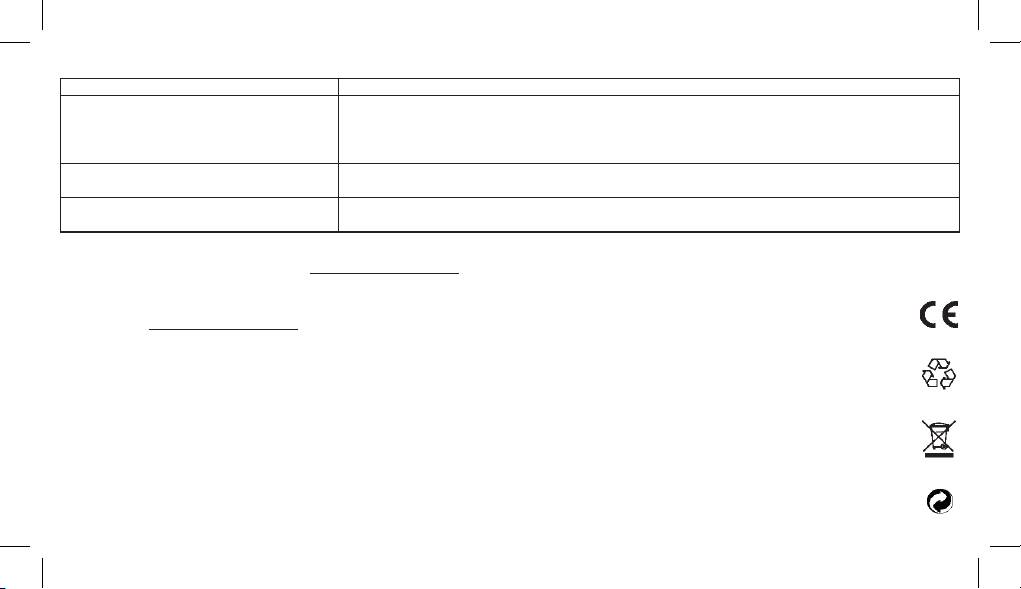
Guide de résolution de problèmes
Problème Solution
Pas de son Vériez la prise, et assurez-vous qu’elle est bien branchée.
Vériez le volume sonore, et augmentez-le si cela s’avère nécessaire.
Vériez l’alimentation et assurez-vous que l’appareil est en marche.
Vériez le contrôle intégré, et pressez le bouton central pour vous assurer que l’appareil est en pause.
Volume sonore faible As Assurez-vous que les écouteurs sont placés de façon à créer un sceau adéquat autour de vos oreilles
Augmentez le volume sur votre appareil.
Le son n’est audible que d’un seul côté
Assurez-vous que la prise a été bien insérée dans la prise d’écouteurs de votre appareil. Vériez la connexion
sur la prise d’entrée du casque audio, et assurez-vous que la prise a été bien branchée.
Site web pour l’enregistrement du produit: www.soulelectronics.com
Note: Vous devez enregistrer votre produit pour bénécier de la garantie
Service clients: www.soulelectronics.com
9

Informazioni sulla sicurezza
Italiano
Leggere attentamente il manuale di istruzioni.
La lettura di questo manuale serve a garantire un uso appropriato e sicuro delle cue Soul®. Attenersi alle istruzioni di utilizzo e seguire le avvertenze e
precauzioni di sicurezza.
Attenzione
Usare le cue in modo responsabile. L’esposizione a rumori troppo forti può causare danni all’udito. “I livelli di rumore vengono misurati in decibel. Ad esempio,
il ronzio di un frigorifero è pari a 40 decibel, il livello sonoro di una conversazione normale è di circa 60 decibel e il rumore del traco urbano è pari a 85 decibel.
Alcune fonti di rumore che possono causare danni all’udito sono le motociclette, i petardi e le piccole armi da fuoco, che emettono suoni compresi tra 120 e
150 decibel. L’espos
izione prolungata o ripetuta a rumori a 85 o più decibel può causare la perdita dell’udito. Più alto è il volume, più breve sarà
l’intervallo
di tempo necessario per causare danni all’udito. Le probabilità di perdita dell’udito in seguito a un’esposizione, anche prolungata, a rumori al di sotto
dei 75 decibel sono ridotte.
”
Fonte: http://www.drf.org. Per maggiori informazioni sulla prevenzione dei danni all’udito, consultare i siti Web di Consumer Electronics Association - http://www.ce.org, Organizzazione Mondiale della Sanità - http://www.
who.int, Agenzia per la Protezione Ambientale degli USA - http://epa.gov.
Prima di collegare le cue Soul® al telefono o a un altro dispositivo multimediale, assicurarsi che il livello del volume sia impostato su zero (0) e che il
dispositivo sia spento. Una volta acceso il dispositivo, alzare il volume no a raggiungere un livello di ascolto sicuro e confortevole. Indossare le cue e
accenderle al volume massimo può causare danni all’udito.
Tenere le cue fuori dalla portata dei bambini. Queste cue non sono un giocattolo e potrebbero causare danni ai bambini.
Indossando cue con cancellazione del rumore è più dicile sentire rumori esterni dal tono basso. Fare attenzione a saper riconoscere segnali di
avvertimento e altri segnali acustici; tener presente che il suono di tali segnali può essere percepito in maniera diversa dal solito quando si utilizzano
le cue.
1
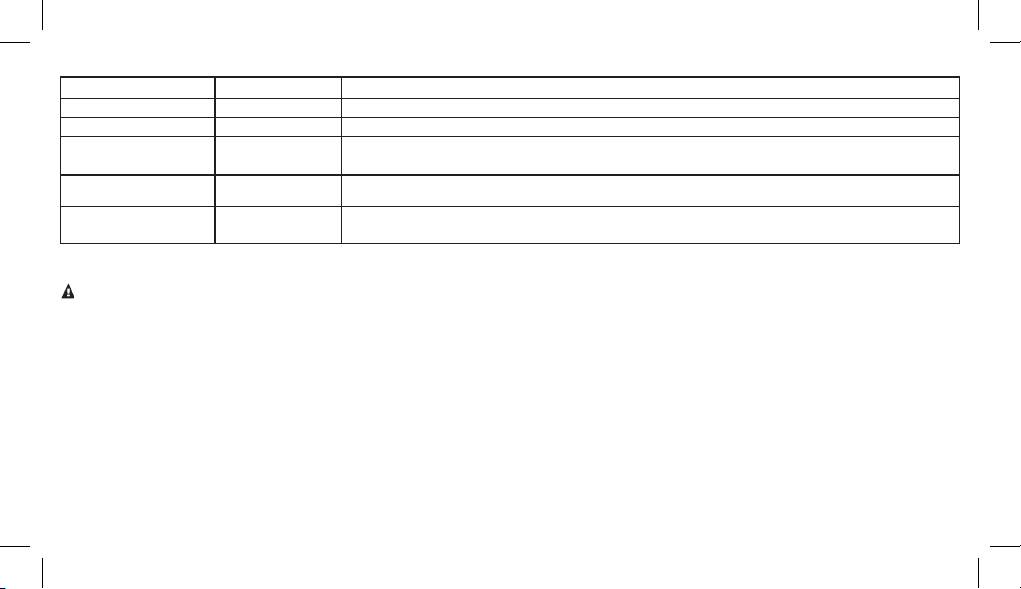
La tabella seguente mostra le cause e gli eetti dei diversi livelli di rumore. I livelli di rumore sono misurati in dB (decibel)
Rumore ambientale dB livello di rumore Possibili eetti dell'esposizione
Biblioteca tranquilla 30 dB Nessun eetto - Normale
Conversazione normale 60 dB Ascolto confortevole
Traco urbano (in auto) 85 dB
Livello massimo prima che si producano danni all’udito. L’Agenzia per la Sicurezza e la Salute sul Lavoro racco
manda
non più di 8 ore di esposizione a livelli di rumore pari a 90 dB al giorno.
Sega elettrica a 90 cm di
110 dB
Probabilidade de perda de audição permanente devido a exposição desprotegida prolongada.
distanza
Aereo a reazione a 30 m
120 - 140 dB
A 125 dB l’orecchio umano comincia a provare dolore, che può portare a una perdita di udito permanente
di distanza
anche in seguito a esposizioni brevi senza uso di protezioni.
Sources: http://www.drf.org , The Consumer Electronics Association http://www.ce.org. World Health Organization http://www.who.int, Environmental Protection Agency http://epa.gov , and the Occupa-tional
Safety & Health Organization http://OSHA.gov
Precauzioni
NON guidare veicoli a motore o azionare macchinari pesanti mentre si stanno indossando o utilizzando le cue. Tale comportamento non solo è pericoloso,
ma in molti stati è anche illegale. Indossare o utilizzare le cue diminuisce le possibilità di sentire suoni circostanti, come le sirene dei mezzi di emergenza
o il clacson di un’altra auto.
Si sconsiglia di indossare le cue mentre si va in bicicletta, si corre o si cammina in aree molto tracate, dove è necessario prestare la massima attenzione
per la propria sicurezza. Usare sempre le cue in modo responsabile, in ogni situazione.
Istruzioni di sicurezza
Leggere le istruzioni per intero prima di utilizzare le cue.
Conservare le istruzioni per poterle consultare in qualsiasi momento.
Seguire tutte le avvertenze, precauzioni e raccomandazioni contenute in questo manuale.
Riporre le cue in un ambiente asciutto ed e vitare l’esposizione all’umidit à o all’acqua.
2

Panoramica
1. Cue SL150
1
2. Padiglione
3. Fascia regolabile
4. Jack di ingresso per cavo audio
5. Telecomando per iPhone®, iPod® e iPad®
3
2
6. Spinotto dorato da 1/8” (3,5 mm)
5
4
6
Contenuto della confezione
Auscultadores SL150 Cabo de áudio livre de emaranhados e amovível Cabo de áudio livre de
com controlo remoto integrado emaranhados e amovível
Adaptador banhado a ouro Caixa de armazenamento em viagem Pano de limpeza
de 1/8” (3,5mm) para ¼”
3

Uso delle cue Soul®
Rimuovere delicatamente le cue Soul® dalla custodia da viaggio protettiva. I cavi audio, gli adattatori e il panno per pulizia sono contenuti nella scatola
degli accessori che si trova sotto le cue. Aprire completamente le cue da entrambi i lati con delicatezza, no a ssarle in posizione.
Regolazione della fascia
Le cue Soul® sono interamente regolabili in modo da garantire il massimo comfort. Tenere saldamente la fascia con una mano e la parte inferiore delle cue
con l’altra. Mentre si regola la fascia, non tenere le cue dai padiglioni; ciò potrebbe causare danni. Far scorrere delicatamente le due sezioni delle cue verso
l’alto o verso il basso e regolare la posizione a proprio piacimento. I padiglioni sono completamente snodati, perciò si adattano automaticamente alla testa una
volta indossate le cue. Dopo aver regolato le cue nella posizione più confortevole, è possibile selezionare e collegare il cavo audio.
Selezione e collegamento del cavo audio
Le cue Soul® sono dotate di due cavi audio. Il primo cavo comprende un telecomando in linea per l’utilizzo con iPhone®, iPod® o iPad®. Il secondo cavo è per
l’utilizzo con tutti gli altri dispositivi multimediali, quali telefoni Blackberry® e Android™, tablet multimediali o lettori MP3. Dopo aver scelto il cavo più appropriato,
è possibile collegarlo al jack di ingresso per cue. Entrambi i cavi hanno un connettore dritto e a pipa. Collegare il connettore dritto nel jack di ingresso sulle cue.
Il jack di ingresso si trova in basso sul lato sinistro delle cue. Il lato sinistro è contrassegnato da una “L” (left) sulla parte interna della fascia delle cue. Vericare
che il connettore sia inserito correttamente nel jack di ingresso.
Manutenzione delle cue
Nella confezione delle cue Soul®, all’interno della scatola degli accessori, è incluso un panno morbido per la pulizia. Usare il panno per rimuovere eventuali
impronte, unto e sporcizia dalle cue. Non usare un panno abrasivo per pulire le cue, onde evitare gra alla supercie. Usare un panno morbido asciutto
per stronare delicatamente i padiglioni e per rimuovere sporcizia e polvere.
4

Precauzioni
Non usare detergenti abrasivi.
Tenere sempre le cue in un ambiente asciutto. L’acqua potrebbe danneggiare la circuiteria presente all’interno delle cue.
Uso delle cue Soul®
Dopo aver posizionato correttamente le cue, collegato il cavo audio, installato le batterie e impostato il livello di uscita Hi/Lo, è possibile iniziare ad apprezzare
la gamma completa e la qualità delle cue Soul®.
1. Setzen Sie die Kopfhörer auf Ihre Ohren. Hinweis: Die Kopfhörer sind auf der unteren Innenseite des Kopfbügels mit “L” für links und “R” für rechts markiert.
Es ist sehr wichtig, die Kopfhörer richtig herum aufzusetzen, um alle Klangvorzüge und das gesamte Hörerlebnis voll genießen zu können.
2. Vergewissern Sie sich, dass die Lautstärke ganz auf Null heruntergeregelt ist.
3. Schalten Sie Ihr Gerät aus.
4. Stecken Sie den 3,5 mm (1/8-Zoll) Stecker in die Kopfhörerbuchse.
5. Schalten Sie Ihr Gerät ein.
6. Wählen Sie die Musik, die Sie hören wollen, oder den Film, den Sie sehen wollen, aus.
7. Regeln Sie die Lautstärke langsam nach oben, bis Sie einen sicheren und angemessenen Hörpegel für sich erreicht haben.
Precauzioni
Usare le cue in modo responsabile. L’esposizione a rumori troppo forti può causare danni all’udito.
Non indossare mai le cue quando il volume della sorgente audio è al massimo per evitare danni permanenti all’udito.
5
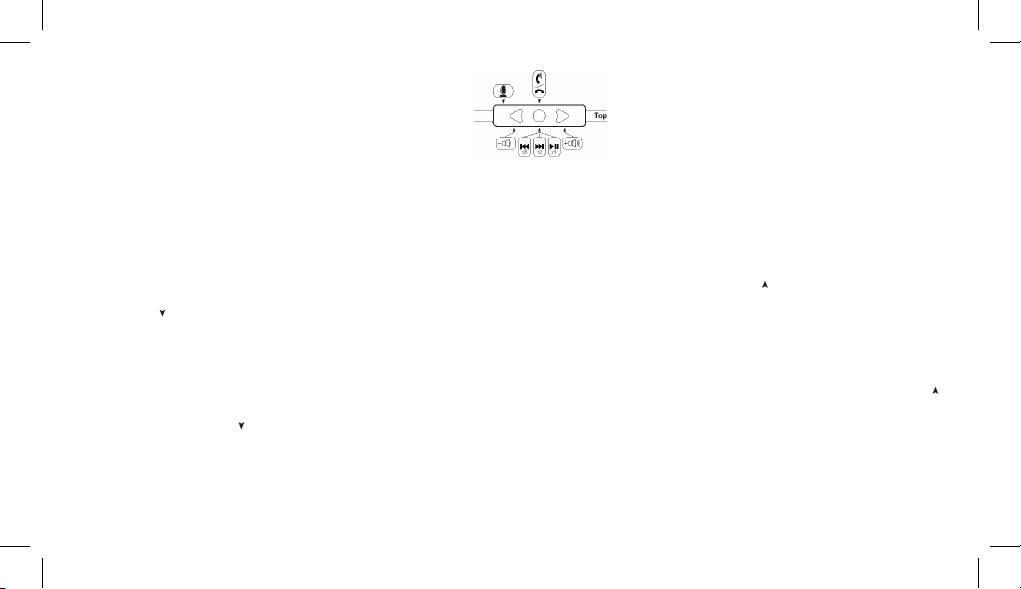
Illustrazione delle funzioni del telecomando in linea
Funzioni di chiamata
1. Rispondere/Riagganciare – Quando si riceve una chiamata, premere una volta e rilasciare il pulsante centrale (•) per rispondere alla chiamata. Al
termine della conversazione premere e rilasciare il pulsante centrale ancora una volta per chiudere la chiamata.
2. Riutare una chiamata – Se non si vuole rispondere a una chiamata in arrivo, tenere premuto il pulsante centrale per circa due secondi. Una volta rilas
ciato il pulsante, si sentiranno due segnali acustici che indicano che la chiamata è stata riutata.
3. Mettere in attesa – Durante una conversazione, si può rispondere a un’altra chiamata in arrivo premendo il pulsante centrale. In questo modo la
chiamata in corso sarà messa in attesa mentre si risponde alla chiamata in arrivo. Per ritornare alla prima chiamata, premere di nuovo il pulsante centrale.
In questo modo, la seconda chiamata è messa in attesa, consentendo di tornare alla prima chiamata. La procedura può essere ripetuta per tornare alla
seconda chiamata.
4. Regolare il volume – Per aumentare il volume del telefono, premere il pulsante con la freccia rivolta verso l’alto ( )sul telecomando in linea. Nota:
assicurarsi di aumentare il volume gradualmente per evitare danni all’udito. Per ridurre il volume del telefono, premere il pulsante con la freccia rivolta
verso il basso
(
)sul telecomando in linea.
Funzioni di riproduzione multimediale
1. Regolare il volume – Per aumentare il volume del telefono o del dispositivo multimediale, premere il pulsante con la freccia rivolta verso l’alto
( )
sul
telecomando in linea. Nota: assicurarsi di aumentare il volume gradualmente per evitare danni all’udito. Per ridurre il volume, premere il pulsante con la
freccia rivolta verso il basso(
)
sul telecomando in linea.
2. Riprodurre o mettere in pausa – Per riprodurre un brano musicale o un video, premere una volta e rilasciare il pulsante centrale (•). Per mettere in pausa il
brano musicale o il video premere una volta e rilasciare il pulsante centrale durante la riproduzione. Per riprendere l’esecuzione, premere una volta e rilas
ciare il
pulsante centrale.
6

3. Andare avanti/indietro velocemente – Per saltare al brano musicale o al capitolo del lm seguente, premere due volte e rilasciare velocemente il
pulsante centrale. Per tornare al brano musicale o al capitolo del lm precedente, premere tre volte e rilasciare velocemente il pulsante centrale.
4. Scorrere – Per avanzare velocemente in avanti durante la riproduzione di un brano musicale o di un video, premere una volta e rilasciare il pulsante
centrale, quindi premere immediatamente e tenere premuto il pulsante centrale. In questo modo si avanzerà rapidamente. Rilasciare il pulsante
quando si raggiunge il punto desiderato del brano musicale o del video. Per scorrere indietro nel corso della riproduzione di un brano musicale o di un lm,
premere due volte e rilasciare il pulsante centrale, quindi premere immediatamente e tenere premuto il pulsante centrale. Rilasciare il pulsante quando si
è tornati al punto desiderato del brano musicale o del lm.
Nota: alcune funzioni potrebbero non essere disponibili per alcuni modelli. La loro disponibilità dipende dal modello di telefono o dispositivo multimediale.
Guida alla compatibilità del telecomando in linea
Per i seguenti modelli Apple dovrebbero essere disponibili tutte le funzioni del telecomando: iPhone® 4S, iPhone® 4 e iPhone® 3GS, iPad® 2 Wi-Fi, iPad®2 3G,
iPad® Wi-Fi e iPad® 3G, iPod Touch® 4a generazione, iPod Touch® 3a generazione e iPod Touch® 2a generazione, iPod Nano® 6a generazione, iPod Nano® 5a
generazione e iPod Nano® 4a generazione, iPod Classic®. Per i modelli Android™ e BlackBerry®, alcune funzioni del telecomando in linea potrebbero non
essere disponibili.
Scollegamento delle cue Soul®
Una volta terminato l’uti
lizzo delle cue Soul®, scollegarle dal dispositivo multimediale. Tenere saldamente in mano il telefono o il dispositivo
multimediale. Tenendo saldamente lo spinotto, scollegarlo dal dispositivo, estraendolo dal jack. Riporre le cue nella custodia protettiva per
tenerle al sicuro dagli urti e sempre pulite. Quando le cue non vengono utilizzate per un lungo periodo, riporle sempre nell’apposita custodia
per evitare eventuali danni.
7
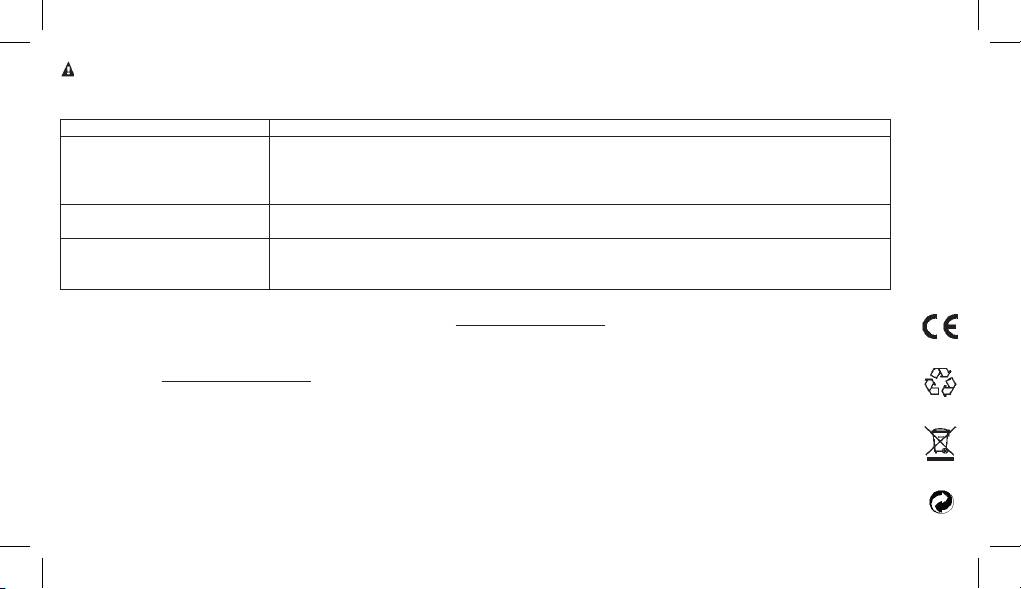
Precauzioni
Non cercare di scollegare le cue tirando i cavi, in quanto si potrebbero danneggiare.
Risoluzione dei problemi
Problema Soluzione
Assenza di segnale audio Vericare che lo spinotto sia inserito correttamente nel jack.
Controllare il livello del volume e, se necessario, aumentare il volume. Vericare che il dispositivo collegato
sia acceso.
Controllare il telecomando in linea, premere il pulsante centrale per vericare che non sia in Pausa.
Volume basso
Assicurarsi che le cue aderiscano perfettamente a entrambe le orecchie.
Aumentare il volume sul dispositivo multimediale.
Segnale audio solo da un lato Vericare che lo spinotto sia stato inserito completamente nel jack per cue/auricolari del dispositivo.
Controllare che il cavo audio sia inserito nel jack di ingresso delle cue. Vericare che lo spinotto sia stato
inserito completamente.
Registrazione del prodotto e servizio di garanzia, Visitare il sito Web: www.soulelectronics.com
Nota: è necessario registrare il prodotto per attivare la garanzia.
Supporto Clienti: www.soulelectronics.com
8

Техника безопасности
Пожалуйста, ознакомьтесь с данным руководством
Прочтение этого руководства обеспечит правильную и безопасную эксплуатацию гарнитуры Soul®. Следуйте всем содержащимся в ней указаниям
и принимайте во внимание все предупреждения и предостережения.
Предупреждение!
Пользуйтесь гарнитурой ответственно. Слишком громкие звуки могут вызывать ухудшение слуха в результате воздействия шума (NIHL). “Громкость
звука измеряется в децибелах. Например, гул холодильника имеет громкость 40 децибел, обычный разговор около 60 децибел, а городской
транспортный шум может достигать 85 децибел. Источники звука, способные вызвать ухудшение слуха, включают мотоциклы, пиротехнические
изделия и стрелковое оружие, издающие звуки в пределах от 120 до 150 децибел. Длительное или многократное воздействие звуков громкостью
выше 85 децибел может вызвать потерю слуха. Чем громче звук, тем короче период, который требуется, чтобы вызвать ухудшение слуха. Звуки до 75
децибел, даже при длительном воздействии, как правило, не вызывают ухудшения слуха”.”
Источник: http://www.drf.org. Дополнительные сведения о том, как избежать вредных последствий для слуха, можно найти на сайтах Ассоциации Бытовой Электроники http://www.ce.org, Всемирной
Организации Здравоохранения http://www.who.int, Агентства по Охране окружающей среды http://epa.gov
Перед тем, как подключить гарнитуру Soul® к телефону или мультимедийному устройству, убедитесь, что громкость установлена на (0) и питание
отключено. Включив устройство, доведите громкость до безопасного и комфортного уровня. Использование надетой гарнитуры с максимально
возможным уровнем громкости может вызвать повреждение слуха.
Держите гарнитуру вне досягаемости маленьких детей. Гарнитура — не игрушка, и может быть опасна для маленьких детей.
Гарнитура с шумоподавлением затрудняет восприятие внешних низкочастотных звуков. Примите необходимые меры, чтобы узнать звуковые
сигналы предупреждения и звуковые напоминания, так как привычный звук этих сигналов может быть искажен гарнитурой.
1
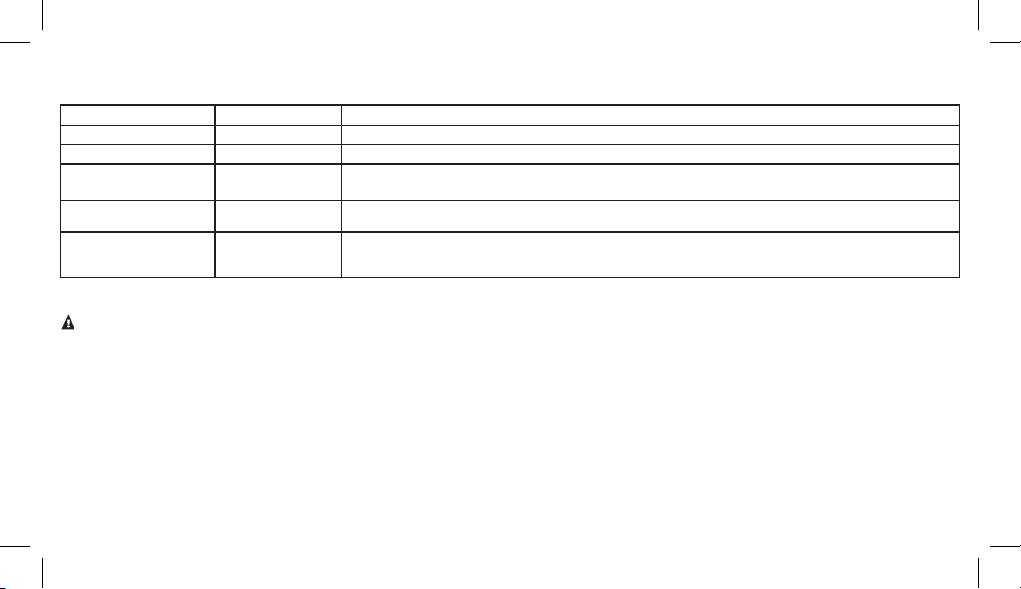
Ниже приводится график, который позволяет понять причины и последствия разных уровней громкости звука. Уровни шума приводятся в дБ
(децибелах)
Внешний шум Уровень шума дБ Возможные последствия
Тихая библиотека 30 дБ
Не оказывает воздействия
Обычный разговор 60 дБ
Нормальная слышимость
Городское движение (в
Максимально допустимый уровень, не оказывающий воздействия на слух. OSHA рекомендует
85 дБ
машине)
ограничивать воздействие звуков громче 90 дБ — не более 8 часов в день.
Мощная пила на расст.
Возможен необратимый ущерб для слуха при длительном воздействии без использования защитных
110 дБ
1 м
средств.
При 125 дБ человеческое ухо начинает испытывать боль, и это воздействие может привести к
Реактивный двигатель
120-140 дБ
постоянной потере слуха даже при непродолжительном воздействии без использования защитных
на расст. 30 м
средств.
Sources: http://www.drf.org , The Consumer Electronics Association http://www.ce.org. World Health Organization http://www.who.int, Environmental Protection Agency http://epa.gov , and the Occupational
Safety & Health Organization http://OSHA.gov
Осторожно
НЕ пользуйтесь гарнитурой во время управления механическими транспортными средствами и тяжелой техникой. Это не только опасно для вас
и окружающих, но и незаконно во многих государствах. Ношение гарнитуры и прослушивание музыки мешает вам слышать окружающие звуки,
например сирену скорой помощи или гудок соседней машины.
Не рекомендуется пользоваться гарнитурой во время езды на велосипеде, бега или ходьбы в местах с интенсивным движением, где от вашего
внимания зависит ваша безопасность. Подходите ответственно к использованию гарнитуры в любой ситуации.
Инструкции по безопасности
Прочитайте инструкцию до конца прежде, чем использовать гарнитуру.
Сохраните инструкцию для последующегоиспользования.
Следуйте всем содержащимся в данном руководстве указаниям и рек омендациям.
Храните гарнитуру в сухом месте и не подвергайте ее действию воды и сырости.
2

Краткий обзор комплектации
1. Гарнитура SL150
2. Чашка
1
3. Регулируемое оголовье
4. Входной штекер аудиокабеля
5. Переключатель шЗрщту® б шЗщв®
3
2
6. и шЗфв®
7. Позолоченный разъем 1/8” (3,5 мм)
5
4
6
Содержимое упаковки
Гарнитура SL150 Съемный непут ающийся аудиокабель Съемный непутающийся
с встро енным пультом а удиокабель
Позолоченный адаптер Дорожный футляр Чистящая салфетка
1/8” (3,5 мм) на ¼”
3

Использование Гарнитуры Soul®
Осторожно выньте гарнитуру Soul® из защитной упаковки. В коробке с аксессуарами непосредственно под гарнитурой вы найдете аудиокабели,
адаптеры и чистящую салфетку. Осторожно5 открывайте гарнитуру сначала до конца с одной стороны, а затем с другой стороны, пока не
почувствуете, что она зафиксировалась в открытом положении.
Регулировка оголовья
Гарнитура Soul® полностью регулируется для наиболее комфортного охвата. Надежно удерживайте верх оголовья одной рукой, а нижнюю часть
гарнитуры другой рукой. Не держите гарнитуру за чашки во время регулировки оголовья во избежание поломки. Осторожно перемещайте две
секции вверх и вниз до тех пор, пока не найдете положение, которое удобно для вас. Чашки имеют крепление со всеми необходимыми степенями
свободы для того, чтобы автоматически охватывать голову. После настройки удобного для вас охвата гарнитуры вы можете выбрать и подключить
аудиокабель.
Выбор и подключение аудиокабеля
Гарнитура Soul® имеет в комплекте два аудиокабеля. Первый имеет встроенный пульт для управления iPhone®, iPod® или iPad®. Второй кабель предназначен
для всех остальных мультимедийных устройств, таких как устройства Blackberry®, телефоны Android™, мультимедийные планшеты и MP3-плееры. Выбрав
соответствующий кабель, подключите его к входному разъему гарнитуры. У каждого из кабелей есть прямой и угловой штекеры.
Подключите прямой штекер к входному разъему гарнитуры. Входной разъем находится в левой нижней части гарнитуры. Левую сторону можно отличить
по метке “L” на внутренней стороне оголовья. Убедитесь, что штекер вставлен в разъем до конца.
Уход за гарнитурой
В комплект гарнитуры Soul® включена мягкая чистящая салфетка, которая находится в коробке с аксессуарами. При ее помощи следует удалять с
гарнитуры отпечатки пальцев, следы жира и грязи. При чистке гарнитуры не используйте абразивную ткань, так как можно поцарапать отделку.
Сухой мягкой салфеткой осторожно протирайте чашки и удаляйте любую накопившуюся грязь или пыль.
Осторожно
Никогда не используйте сильные моющие средства. Всегда дер жите гарнитуру в сухом месте.
Вода может повредить электронные компоненты гарнитуры и вывести ее из строя.
4
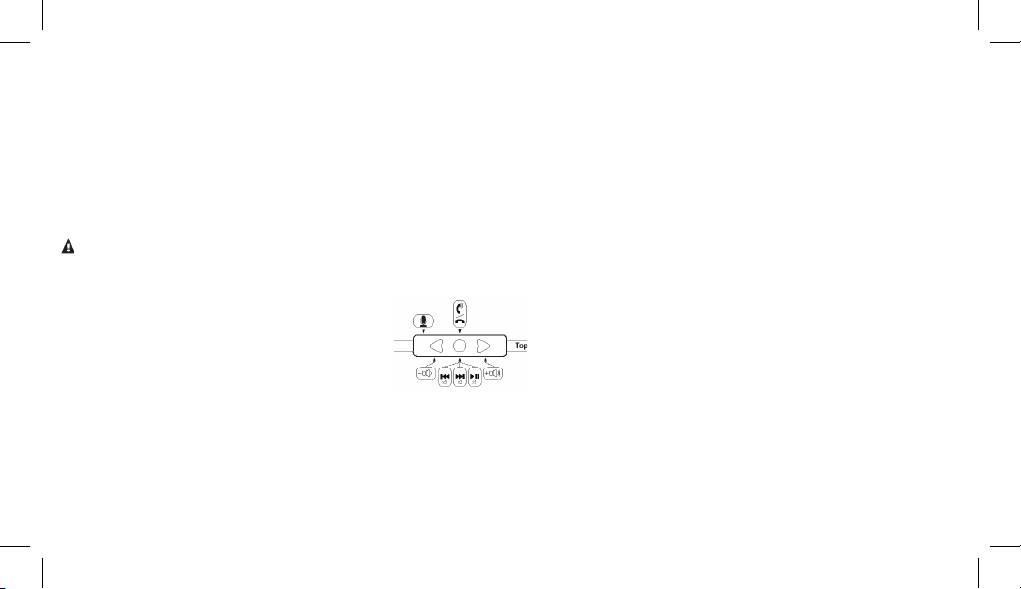
Использование Гарнитуры Soul®
После настройки оптимального охвата, подключения аудиокабеля, установки элементов питания и выбора значения выхода Hi или Lo, вы можете
насладиться полным диапазоном и качеством гарнитуры Soul®.
1. Наденьте гарнитуру. Примечание: правая и левая стороны гарнитуры помечены буквами “L” (левая) и “R” (правая) в нижней части внутренней
стороны оголовья. Очень важно надевать гарнитуру правильно для того, чтобы получать полноценный звук и удовольствие от прослушивания.
2. Убедитесь, что громкость установлена на 0.
3. Выключите устройство.
4. Вставьте штекер 1/8” (3,5 мм) в разъем для гарнитуры.
5. Включите устройство.
6. Выберите музыку или видео, которое вы будете слушать или смотреть.
7. Медленно увеличивайте громкость до безопасного и комфортного уровня.
Осторожно
Пользуйтесь гарнитурой ответственно. Слишком громкие звуки могут вызывать ухудшение слуха в результате воздействия шума (NIHL).
Никогда не надевайте гарнитуру, если устройство включено на полную громкость: это может привести к непоправимому ущербу для здоровья.
Встроенный пульт управления
Управление функциями телефона
1. Прием/Завершение вызова – Во время входящего вызова нажмите и отпустите центральную кнопку (•) один раз для ответа на вызов. После
окончания разговора нажмите и отпустите центральную кнопку еще раз для завершения вызова.
2. Oтклонение вызова – Если вы не хотите отвечать на вызов, вы можете удерживать центральную кнопку в течение приблизительно двух секунд.
Когда вы отпустите кнопку, вы услышите два звуковых сигнала, которые означают, что вызов отклонен.
3. Ожидающий вызов – Во время разговора вы можете ответить на другой входящий вызов нажатием центральной кнопки. Это поместит текущий
вызов в режим ожидания на время ответа на новый вызов. Если вы хотите переключиться обратно на первоначальный вызов, нажмите
центральную кнопку еще раз. Это поместит текущий вызов в режим ожидания, пока вы заняты первым разговором. При необходимости вы
можете снова вернуться ко второму вызову.
5
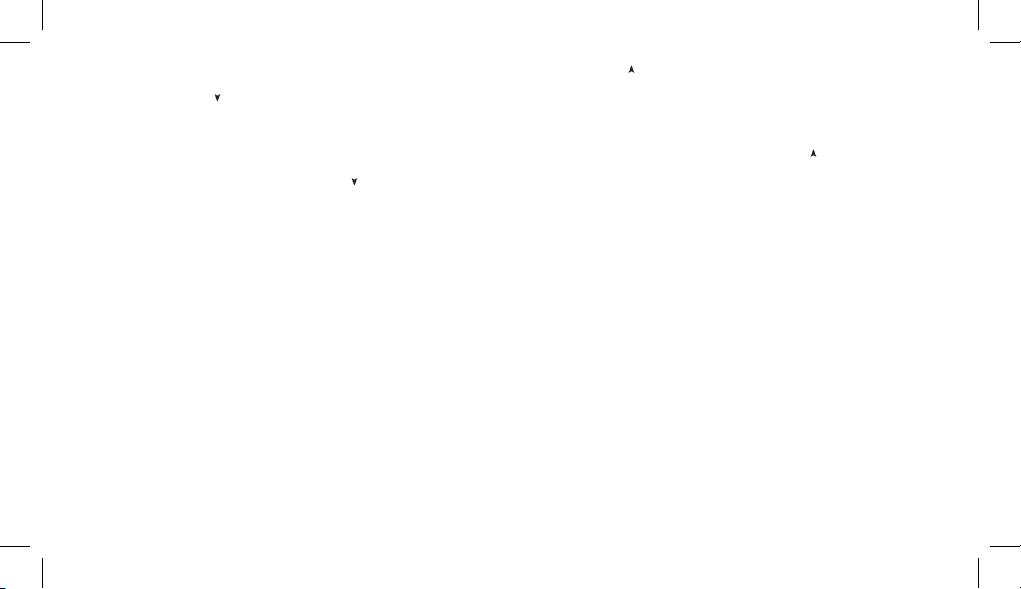
4. Громкость - Если вы хотите увеличить громкость телефона, нажмите стрелку вверх ( ) на встроенном пульте.Примечание: Увеличивайте
громкость постепенно, чтобы избежать воздействия, которое может привести к ухудшению слуха. Если вы хотите уменьшить громкость телефона,
нажмите стрелку вниз
(
)на встроенном пульте.
Управление функциями музыки и видео
1. Громкость – Если вы хотите увеличить громкость телефона или мультимедийного устройства, нажмите стрелку вверх
( )
на встроенном пульте.
Примечание: Увеличивайте громкость постепенно, чтобы избежать воздействия, которое может привести к ухудшению слуха. Если вы хотите
уменьшить громкость, нажмите стрелку вниз(
)
на встроенном пульте.
2. Воспроизведение или Пауза – Для воспроизведения музыкальной композиции или видео нажмите и отпустите центральную кнопку (•) один
раз. Для приостановки воспроизведения нажмите и отпустите центральную кнопку один раз во время воспроизведения. Чтобы продолжить
воспроизведение, нажмите и отпустите центральную кнопку еще раз.
3. Прямая и обратная перемотка – Чтобы перейти к следующей музыкальной композиции или части фильма, дважды быстро нажмите и отпустите
центральную кнопку. Чтобы перейти к предыдущей музыкальной композиции или части фильма, трижды быстро нажмите и отпустите центральную
кнопку.
4. Поиск – Для поиска вперед во время воспроизведения музыкальной композиции или фильма нажмите и отпустите центральную кнопку один раз,
затем немедленно нажмите центральную кнопку еще раз и удерживайте ее. Начнется поиск вперед. Отпустите кнопку, как только достигнете
нужного места. Для поиска назад во время воспроизведения музыкальной композиции или фильма нажмите и отпустите центральную кнопку
дважды, затем немедленно нажмите центральную кнопку еще раз и удерживайте ее. Отпустите кнопку, как только достигнете нужного места.
Примечание: Некоторые функции могут работать не на всех моделях. Функциональность определяется телефоном или мультимедийным устройством.
Сведения о совместимости встроенного пульта
Следующие модели Apple должны иметь полную совместимость с пультом. iPhone® 4S, iPhone® 4 и iPhone® 3Gs, iPad® 2 Wi-Fi, iPad®2 3G, iPad®, iPad®
Wi-Fi и iPad® 3G, iPod Touch® 4th Generation, iPod Touch® 3rd Generation и iPod Touch® 2nd Generation, iPod Nano® 6th Generation, iPod Nano® 5th
Generation и iPod Nano® 4th Generation, iPod Classic®. С моделями Android™ и BlackBerry® некоторые функции пульта могут не работать.
6
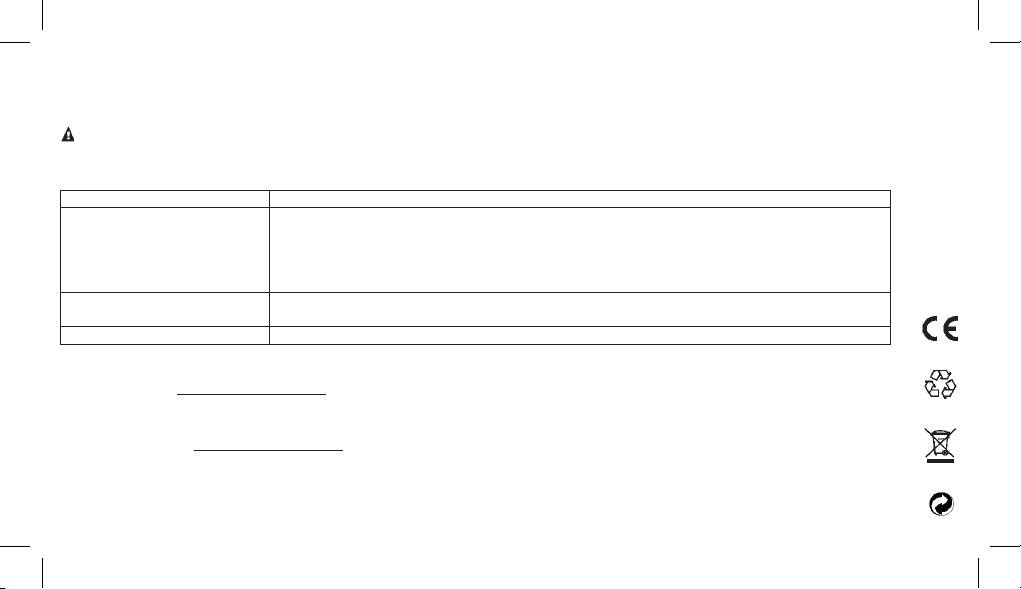
Отсоединение гарнитуры Soul®
Когда вы не пользуетесь гарнитурой Soul®, отключайте ее от устройства. Надежно удерживайте музыкальное устройство или телефон.
Выньте штекер из разъема. Тяните за штекер, а не за кабель. Храните гарнитуру в футляре, чтобы защитить ее от повреждений и загрязнения.
Всегда убирайте гарнитуру в футляр, когда она не используется.
Осторожно
Не пытайтесь отсоединить гарнитуру, выдергивая ее за кабель, так как это может привести к повреждению.
Поиск и устранение неполадок
Проблема Решение
Нет звука Проверьте разъем, убедитесь, что штекер вставлен до конца.
Проверьте положение регулятора громкости и увеличьте громкость при необходимости.
Проверьте питание устройства и убедитесь, чтооно включено.
Проверьте встроенный пульт, нажмите центральную кнопку, чтобы убедиться, что воспроизведение
не было приостановлено.
Низкий уровень громкости
Убедитесь, что наушники создают достаточно плотную изоляцию вокруг ушей.
Увеличьте уровень громкости на устройстве.
Высокий уровень громкости Уменьшите громкость на устройстве или на встроенном пульте.
Регистрация изделия и гарантийное обслуживание
Посетите веб-сайт: www.soulelectronics.com
Примечание: для того, чтобы гарантия была действительна, изделие необходимо зарегистрировать
поддержка клиентов: www.soulelectronics.com
7

Informação de Segurança
Português
Por favor, leia este guia do proprietário e do produto
Ao ler este guia está a garantir uma utilização segura e adequada dos seus Auriculares Soul®.Siga todas as orientações de operação e respeite todos os
avisos e recomendações de segurança.
Aviso
Use os seus auriculares de forma responsável. A exposição a um volume de ruído excessivo pode causar perda de audição devida ao ruído (Noise Induced
Hear
ing Loss), também denominada abreviadamente NIHL. “O volume do som é medido em unidades chamadas decibéis. Por exemplo, o trepidar de um
frigoríco tem 40 decibéis, uma conversação normal ocorre, em geral, a 60 decibéis e o ruído do trânsito da cidade chega aos 85 decibéis. As fontes de ruído
que podem causar NIHL incluem motociclos, fogo de artifício e pequenas armas de fogo, todas elas emitindo entre 120 a 150 decibéis. Uma longa ou repetida
exposição a sons acima de 85 decibéis, inclusive, podem causar perda de audição. Quanto mais alto for o som, mais curto será o período até que a NIHL possa
ocorrer. Sons de menos de 75 decibéis, mesmo após longa exposição, não é provável que causem perda de audição.”
Fonte: http://www.drf.org . Informação adicional sobre prevenção de danos de audição pode ser obtida através da Associação de Consumidores de Produtos Eletrónicos (The Consumer Electronics Association) em
http://www.ce.org., Organização Mundial de Saúde http://www.who.int, Agência de Proteção Ambiental: http://epa.gov
Ante de ligar os seus auriculares Soul® ao seu telefone ou dispositivo multimédia, certique-se de que o volume está no zero (0) e que a energia está
desligada. Quando ligar o dispositivo, aumente o volume até um nível seguro e confortável. Colocar os auriculares e ligá-los no volume máximo pode
causar danos auditivos.
Mantenha os auriculares fora do alcance de crianças pequenas. Estes auriculares não são um brinquedo e podem ser prejudiciais às crianças mais jovens.
1
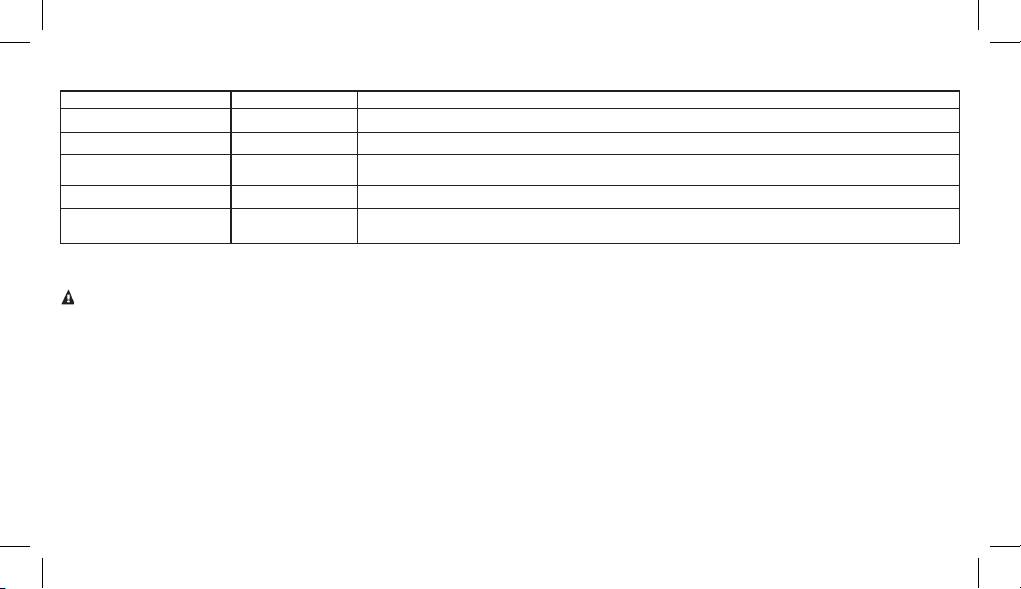
Em baixo encontra um gráco que ajuda a compreender melhor as causas e efeitos de diferentes níveis de som. Os níveis de som estão classicados em
dB (decibéis)
Ruído ambiente Nível de ruído dB Possíveis efeitos da exposição
Biblioteca sossegada 30 dB Sem efeito – Normal
Conversação Normal 60 dB Audição confortável
Trânsito da cidade
Nível máximo antes de se iniciar a perda a
uditiva. A OSHA recomenda não mais de 8 horas de exposição a
85 dB
(dentro do carro)
níveis de som de 90bB diariamente.
Serra Elétrica a velocidade 3’ 110 dB
Perda auditiva permanente, devida a prolongada exposição sem proteção.
A 125 dB o ouvido humano começa a sentir dor que pode levar a perda auditiva permanente mesmo
Motor de avião a 100’ 120 a 140 dB
durante curtos períodos sem proteção
Fontes: http://www.drf.org, Associação de Consumidores de Produtos Eletrónicos (The Consumer Electronics Association) http://www.ce.org.
Organização Mundial de Saúde http://w
ww.who.int, Agência de
Proteção
Ambiental http://ep
a.gov , e a Organização de Saúde
e
Segurança no Trabalho em http://OSHA.gov
Cuidado
NÃO conduza qualquer veículo ou maquinaria pesada enquanto ouve ou utiliza os seus auriculares. Fazer isso, não só é perigoso para si e para os outros,
como também é ilegal em muitos estados. Ouvir ou usar auriculares reduz a sua capacidade de ouvir sons ao seu redor, como as sirenes de um veículo de
emergência ou a buzina de outro motorista.
Não é re
comendado que use auriculares quando anda de bicicleta, ou anda em zonas de tráfego intenso, onde toda a sua atenção é necessária à sua
segurança. Use sempre os seus auriculares de forma responsável em todas as situações.
Instruções de segurança
Leia todas as instruções antes de utilizar os seus auriculares.
Guarde sempre as instruções para consulta futura.
Respeite todos os avisos, recomendações e sugestões desde guia do proprietário e do produto.
Guarde os seus auriculares em local seco e evite e exposição à humidade ou à água.
2
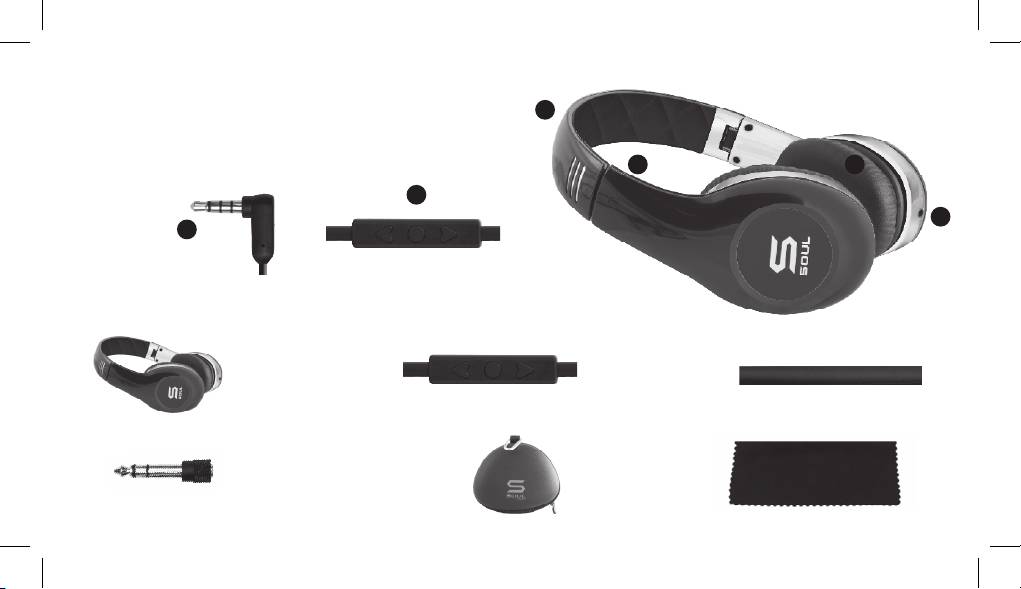
Um olhar rápido
1. Auricular SL150
2. Cobertura do ouvido
1
3. Banda de cabeça ajustável
4. Ficha de entrada do cabo áudio
5. Interruptor de controlo para iPhone®, iPod® e iPad®
3 2
6. Ficha revestida a ouro de 1/8” (3.5mm)
5
4
6
Conteúdo da Caixa
Auriculares SL150 Cabo áudio destacável com Comando remoto em linha Cabo áudio direito destacável
Adaptador revestido a ouro de 1/8” (3,5mm) a ¼” Estojo de armazenamento Pano de limpeza
3

Utilização dos seus Auriculares Soul®
Retire cuidadosamente os seus auriculares Soul® do estojo protetor de armazenamento. Encontrará os cabos de áudio, adaptadores e pano de limpeza na
caixa dos acessórios precisamente por baixo dos auriculares. Abra gentilmente os auriculares até ao máximo, um lado de cada vez até sentir que encaixaram
no local certo.
Ajuste da banda da cabeça
Os seus auriculares Soul® são completamente ajustáveis para uma utilização superiormente confortável. Segure rmemente a banda de cabeça do topo com
uma mão e a parte de baixo dos auriculares com a outra. Não segure pelas coberturas dos ouvidos quando estiver a ajustar a banda da cabeça, pois poderá
cau
sar danos. Faça deslizar gentilmente as duas secções para cima e para baixo até encontrar a posição correta para si. As coberturas dos ouvidos são
completamente articuladas, pelo que se ajustarão à sua cabeça automaticamente quando colocar os auriculares. Depois de ter encontrado o ajuste mais
confortável, está pronto para selecionar e ligar o cabo de áudio.
Selecionar e ligar o cabo de áudio
Os seus auriculares Soul® incluem dois cabos de áudio. O primeiro cabo inclui o comando remoto em linha para uso com um iPhone®, iPod® ou iPad®. O segundo
cabo é para ser usado com todos os outros dispositivos multimédia, tais como um telefone Blackberry®, Android™, tablet multimédia ou leitor de MP3. Depois de
ter selecionado o cabo adequado, está pronto a ligar à cha de entrada do auricular. Ambos os cabos têm chas a direito e com ângulo reto. Ligue a cha a direito
à tomada de entrada dos auriculares. A tomada de entrada localiza-se ao fundo do lado esquerdo dos auriculares. Pode identicar o lado esquerdo pelo “L” que
encontra na parte interior da banda de cabeça dos seus auriculares. Por favor, certique-se que a cha é inserida até ao fundo na tomada de entrada.
Logo que tenha encontrado o ajuste correto e o cabo de áudio tenha sido ligado, está pronto para começar a desfrutar de toda a extensão e qualidade dos seus
auriculares Soul®.
4

Manutenção dos Auriculares
Os seus auriculares Soul® incluem um tecido macio de limpeza que se encontra na caixa dos acessórios.
Use o tecido para remover dedadas, resíduos de gordura ou sujidade dos auriculares.
Ao limpá-los, não use um pano abrasivo pois pode riscar o revestimento.
Use um pano suave e macio para limpar com cuidados as coberturas dos ouvidos e remover qualquer sujidade ou acumulação de poeira.
Cuidado
Nunca use qualquer agente de limpeza áspero.
Mantenha os seus auriculares sempre secos. A água pode danicar os sensíveis circuitos que se encontram no interior dos auriculares.
Utilização dos seus auriculares Soul®
Agora que selecionou o cabo correto e ajustou a banda da cabeça, chegou a altura de ligar os seus auriculares e começar a apreciar a sua música no modo Soul®.
1. Coloque os auriculares nos ouvidos. Nota: os auriculares têm indicadores de “L” de Left (Esquerdo) e “R” de Right (Direito) na parte de baixo interior
da
banda de cabeça. É muito importante colocar os auriculares na cabeça corretamente para desfrutar por completo do som e poder assim apreciar a sua
experiência de audição.
2. Certique-se de que o volume está completamente colocado a zero.
3. Desligue o seu dispositivo.
4. Ligue a cha de 1/8” (3,5mm) à tomada do auricular.
5. Ligue o dispositivo.
6. Selecione a música ou lme que deseja ver ou ouvir.
7. Aumente lentamente o nível do volume até encontrar um nível de som seguro e apropriado para si.
Cuidado
Use os seus auriculares de forma responsável. A exposição a ruídos demasiado elevados pode causar perda de audição devida ao ruído (NIHL).
Nunca ligue os auriculares quando a unidade está no máximo do volume pois isso pode causar danos permanentes.
5
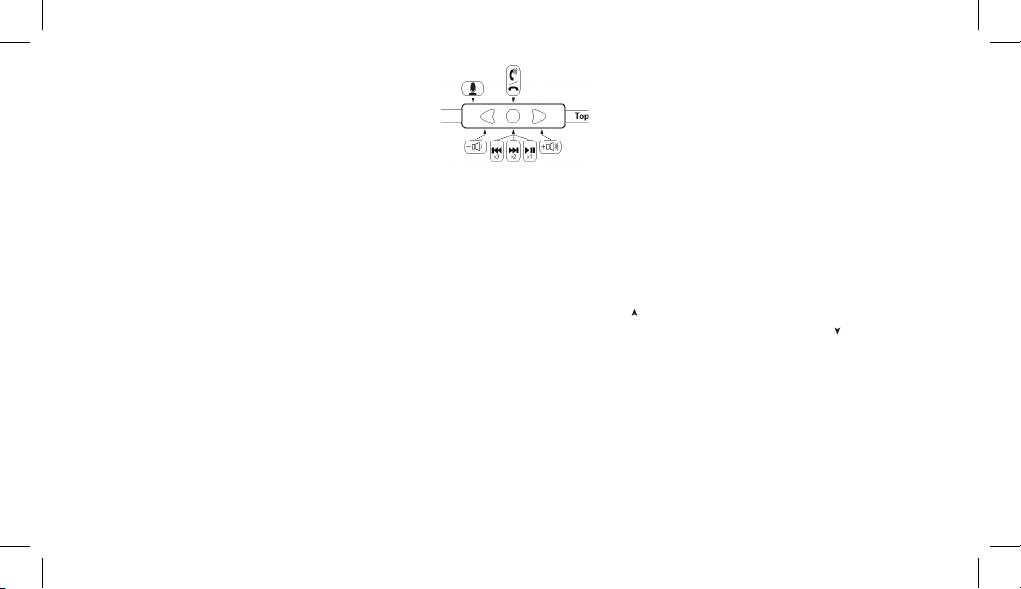
Função e diagrama do controlo remoto em linha
Para controlar as funções do telefone
1. Responder/Desligar – Durante uma chamada recebida, prima e solte o botão central (•) uma vez, para responder à chamada. Logo que tenha acabado de
falar, prima e solte o botão central mais uma vez para desligar o telefone.
2. Rejeição de chamada – Se não quiser atender uma chamada recebida, pode manter premido o botão central durante, aproximadamente, dois
segundos. Ouvirá dois sinais sonoros depois de soltar o botão, o que indica que a chamada foi rejeitada.
3. Chamada em espera – Durante o atendimento de uma chamada pode responder a outra chamada recebida premindo o botão central. Isto coloca a chama
existente em espera enquanto responde à chamada acabada de chegar. Se quiser voltar à chamada inicial, volte a premir o botão central. Isto colocará em
espera a segunda pessoa que telefonou enquanto você regressa à sua conversa inicial. Pode repetir de novo o processo para voltar ao segundo interlocutor.
4. Controlo de volume – Quando quer aumentar o volume do seu telefone, prima a seta para cima
(
)
no seu controlador em linha.Nota: Certique-se de que
aumenta o volume devagar para evitar danos ao ouvido. Quando quiser diminuir o volume do seu telefone, prima a seta para baixo
(
)
no seu controlador.
6

Para controlar funções de música ou lme
1. Controlo de volume – Quando quiser aumentar o volume do seu telefone ou dispositivo multimédia, prima a tecla
(
) para cima no seu controlador em
linha. Nota: Não se esqueça de aumentar o volume lentamente para evitar danos auditivos. Quando quiser diminuir o volume, (
)
prima a seta para baixo
no seu controlador.
2. Reprodução ou Pausa – Para reproduzir uma canção ou vídeo, prime e solte o botão central (•) uma vez. Para colocar em pausa, prime e solte o botão central
uma vez durante a canção ou lme. Para retomar, prime e solte o botão central uma vez.
3. FFW/REW (Avançar/Recuar) –
Para saltar para a frente, avançando para o próxima canção ou capítulo de um lme, prima rapidamente e solte o botão centra
l
duas vezes. Para regressar à canção ou capítulo de um lme anteriores, prima rapidamente e solte o botão central três vezes.
4. Procurar – Para procurar para a frente durante uma canção ou lme, prima e solte o botão central uma vez, depois, imediatamente, prima e mantenha
premido o botão central de novo. Isto fará uma pesquisa para a frente. Solte o botão logo que tenha chegado ao ponto da canção ou lme que procura. Para
procurar para trás, durante uma canção ou lme, prime e solte o botão central duas vezes e depois, imediatamente, prima e mantenha premido o botão
central outra vez. Solte o botão logo que tenha regressado à parte da canção ou do lme que procurava.
Nota: Nem todas as funções funcionarão em todos os modelos. A funcionalidade será determinadas pela telefone ou dispositivo multimédia.
Guia de compatibilidade do controlador em linha
Os seguintes modelos Apple devem ter completa funcionalidade do controlador. iPhone® 4S, iPhone® 4 e iPhone® 3GS, iPad®2 Wi-Fi e iPad®2 3G,
iPad® Wi-Fi e iPad® 3G, iPod Touch® 4a Geração, iPod Touch® 3a Geração e iPod Touch® 2a Geração, iPod Nano® 6a Geração , iPod Nano® 5a Geração e
iPod Nano® 4a Geração, iPod Classic®. Para modelos Android™ ou Blackberry® nem todas as funções do controlador no-o funcionam por completo.
Desligar os seus Auriculares Soul®
Quanto parar de utilizar os seus auriculares Soul®, desligue-os do dispositivo ou do telefone. Puxe a cha do dispositivo, segurando-a. Guarde os
auriculares na caixa protetora para os manter seguros e limpos. Guarde sempre os auriculares no estojo para evitar damos quando não estiverem
a ser utilizados.
7
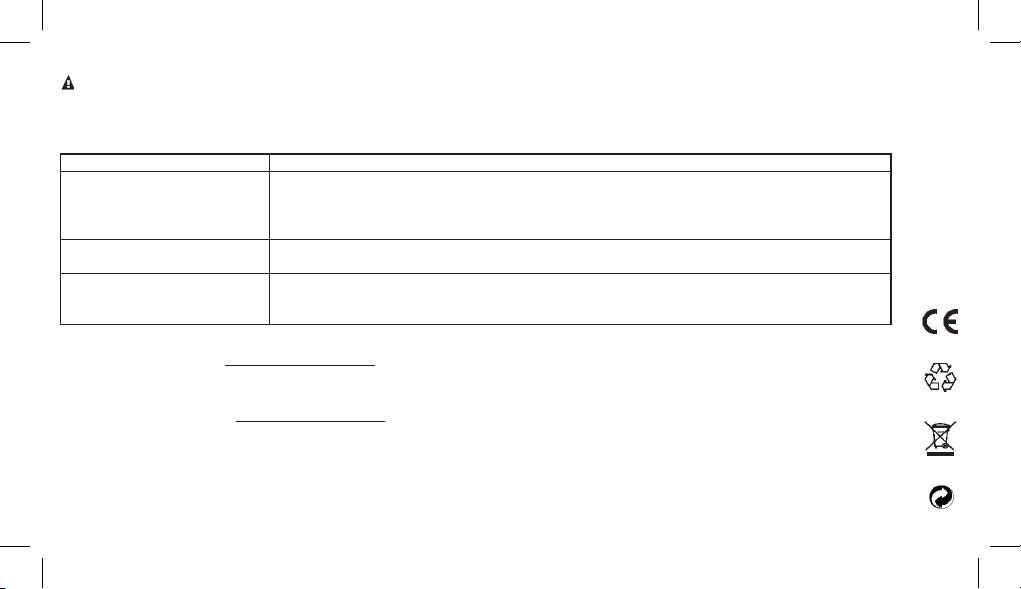
Cuidado
Não tente desligar os auriculares puxando pelos cabos, pois pode danicar o equipamento.
Guia de resolução de problemas
Problema Solução
Sem som Verique a cha: certique-se de que está introduzida até ao m.
Verique o nível de volume, aumente o volume se necessário.
Veja a alimentação, certique-se de que o dispositivo está ligado.
Verique o controlador em linha, prima o botão central para se certicar que não está em Pausa.
Baixo nível de volume
Certique-se que os auriculares estão bem ajustados em redor dos seus ouvidos.
Aumenta o nível de volume no seu dispositivo.
Volume apenas um dos lados
Certique-se de que a cha foi introduzida até ao fundo na tomada de auricular do seu dispositivo.
Verique a ligação à cha de entrada dos auriculares. Certique-se de que essa cha foi também introduzida
até ao fundo.
Site de Registro do Produto: www.soulelectronics.com
Observação: Você deverá registrar o seu produto para ter direito a garantia.
Atendimento ao Consumidor: www.soulelectronics.com
8

Veiligheidsinformatie
Lees deze eigenaars- en producthandleiding door.
Het lezen van deze handleiding zorgt voor gepast en veilig gebruik van uw Soul®-koptelefoon. Volg alle bedieningsrichtlijnen op en leef alle
veiligheidswaarschuwingen na.
Waarschuwing
Gebruik uw koptelefoon op een verantwoorde manier. Blootstelling aan te luid geluid kan leiden tot gehoorverlies. “De luidheid van geluid wordt gemeten
in
eenheden die decibel heten. Zo is het zoemen van een koelkast bijvoobeeld 40 decibel, een nor
maal gesprek ongeveer 60 decibel en kan het lawaai van
stads
verkeer oplopen tot 85 decibel. Geluidsbronnen die gehoorverlies kunnen veroorzaken zijn, onder andere, motors, vuurwerk en kleine vuurwa
pen die
allemaal geluid uitstoten van 120 tot 150 decibel. Langdurige of herhaaldelijke blootstelling aan geluid van of boven 85 decibel kan leiden tot
gehoorverlies. He
t luider het geluid, hoe korter de tijd voordat gehoorverlies kan optreden. Het is zeer onwaarschijnlijk dat geluid van minder dan 75 decibel,
zelfs na langdurige blootstelling, leidt tot gehoorverlies.”
Bron: http://www.drf.org. Meer informatie over het voorkomen van gehoorschade kan gevonden worden op de website van vereniging van consumentenelektronica (Consumer Electronics Association): http://www.
ce.org. De wereldgezondheidsorganisatie: http://www.who.int, het bureau voor milieubescherming (Environmental Protection Agency): http://epa.gov.
Voordat u uw Soul®-koptelefoon in uw telefoon of multimedia-apparaat steekt, moet u ervoor zorgen dat het volume op nul (0) staat en dat de stroom
uitstaat. Wanneer u het apparaat hebt aangezet, kunt u het volume verhogen naar een veilig en comfortabel niveau. Als u uw koptelefoon opzet en aanzet
terwijl het volume halfhoog staat, kan dit leiden tot schade aan uw gehoor.
Houd de koptelefoon buiten bereik van kleine kinderen. Deze koptelefoon is geen speelgoed en kan schadelijk zijn voor kleine kin
deren.
1
Dutch
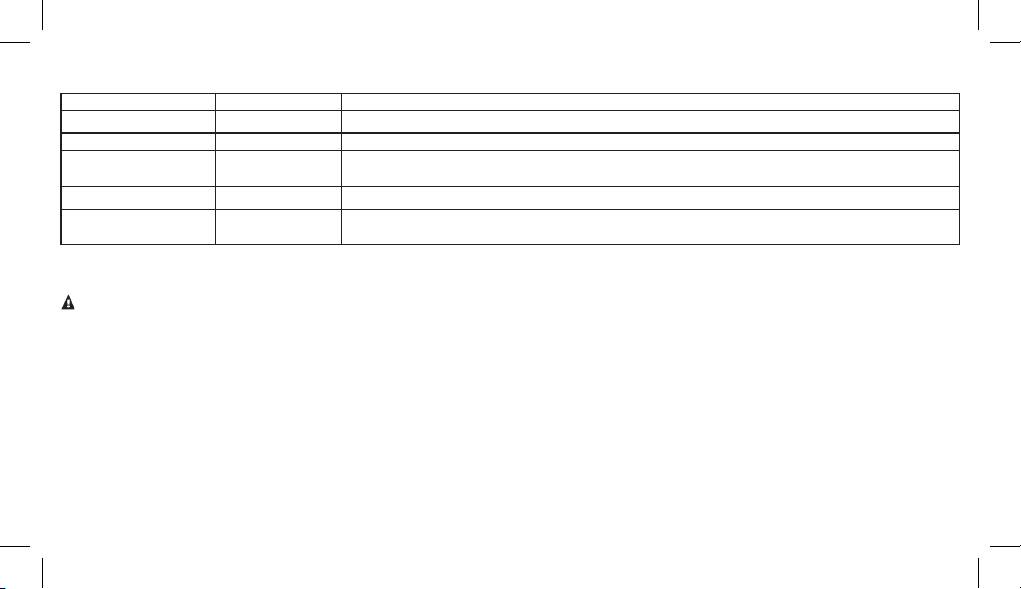
Hieronder staat een diagram die u helpt de oorzaken en eecten van verschillende geluidsniveaus beter te begrijpen. De geluidsniveaus staan vermeld in dB
(decibel)
Omgevingsgeluid Geluidsniveau dB Mogelijke eecten van blootstelling
Stille bibliotheek 30 dB Geen eect – Normaal
Normaal gesprek 60 dB Comfortabel luisteren
Stadsverkeer
Maximaal niveau voordat schade aan gehoor optreedt. De OSHA raadt een dagelijkse blootstelling van
85 dB
(in een auto)
maximaal 8 uur aan geluidsniveaus van 90 dB aan.
Mechanische zaag op 3’ 110 dB Permanent gehoorverlies wordt waarschijnlijk veroorzaakt door langdurige, onbeschermde blootstelling.
Op 125 dB begint het menselijke oor pijn te doen
wat kan leiden tot permanent gehoorverlies, zelfs tijdens korte
Straalmotor op 100’ 120 tot 140 dB
onbeschermde perioden.
Bronnen: http://www.drf.org, de vereniging van consumentenelektronica
(Consumer Electronics Association) http://www.ce.org. de wereldgezondheidsorganisatie
(World Health Organization) http://www.who.int, het
bureau voor milieubescherming (Environmental Protection Agency) http://epa.gov, en de organisatie voor gezondheid en veiligheid op de werkplek (Occupational Safety & Health Organization) http://OSHA.gov.
Let op
Bedien NOOIT een motorvoertuig of zware apparaten terwijl u luistert naar uw koptelefoon of deze op hebt. Dit is namelijk niet alleen gevaarlijk voor uzelf
of anderen, maar in veel staten zelfs illegaal. Het luisteren naar of ophebben van een koptelefoon vermindert uw capaciteit om geluid om u heen te horen,
zoals sirenes van noodvoertuigen of de toeter van een ander voertuig.
Het is niet aanbevolen op een koptelefoon te gebruiken tijdens het etsen, rennen of wandelen in gebieden met zwaar verkeer en wanneer uw volledige
aandacht nodig is voor uw eigen veiligheid. Gebruik uw koptelefoon in elke situatie op een verantwoorde manier.
2

Veiligheidsinstructies
Lees alle instructies door voordat u uw koptelefoon gebruikt.
Bewaar deze instructies voor toekomstig gebruik.
Houdt u aan alle waarschuwingen en suggesties die in deze eigenaarsen producthandleiding staan.
Houd uw koptelefoon droog en voorkom blootstelling aan vocht of water.
Een overzicht
1. Koptelefoon SL150
2. Oorkap
3. Aanpasbare hoofdband
1
4. Ingangsaansluiting audiokabel
5. Schakelaar iPhone®, iPod® en iPad®
6. Vergulde plug 1/8” (3,5mm)
3
2
4
5
6
3
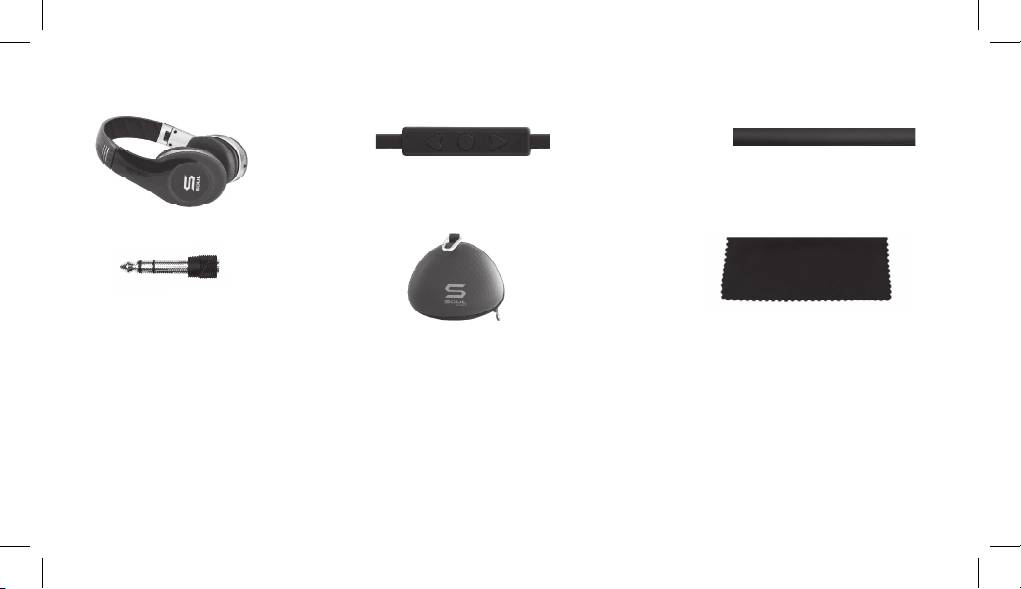
Inhoud verpakking
Koptelefoon SL150 Afneembare rechte audiokabel met inline afstandsbediening Afneembare rechte audiokabel
1/8” (3,5mm) naar 1/4” vergulde adapter Opberghoes Schoonmaakdoekje
Het gebruik van uw Soul®-koptelefoon
Haal uw Soul®-koptelefoon voorzichtig uit de beschermende opbergdoos. De audiokabels, adapters, het schoonmaakdoekje zitten in het accessoiredoosje
onder de koptelefoon. Open de koptelefoon voorzichtig, een zijde per keer, totdat u voelt dat ze op hun plaats vergrendelen.
Aanpassen hoofdband
YUw Soul®-koptelefoon is volledig aanpasbaar voor de meest comfortabele pasvorm. Houdt de bovenkant van de hoofdban goed vast met één hand en de
onderkant met de andere hand. Houd de koptelefoon niet vast aan de oorkappen wanneer u de hoofdband aanpast, dit kan de koptelefoon. Schuif de twee
delen zachtjes omhoog en omlaag totdat u de gepaste vorm voor uw vindt. De oorkappen zijn volledig roteerbaar zodat ze automatisch aangepast worden
aan uw hoofd wanneer u de koptelefoon opzet. Wanneer u eenmaal de meest comfortabele pasvorm hebt gevonden, kunt u de audiokabel selecteren en
aansluiten.
4

Selecteren en aansluiten van de audiokabel
Uw Soul®-koptelefoon wordt geleverd met twee audiokabels. De eerste kabel bevat de inline afstandsbediening voor gebruik met een iPhone®, iPod® of
iPad®. De tweede kabel is voor gebruik met alle andere multimedia-apparaten, zoals een Blackberry®, Android™-telefoon, multimediatablet of MP3-speler.
Wanneer u de juiste kabel hebt geselecteerd, kunt u deze aansluiten op de ingangsaansluiting van de koptelefoon. Beide kabels hebben rechte plug en een
plug met een rechte hoek. Sluit de rechte plug aan op de ingangsaansluiting van de koptelefoon. De ingangsaansluiting zit aan de linkeronderkant van uw
koptelefoon. U kunt de linkerkant identiceren door de “L” aan de binnenkant van de hoofdband van uw koptelefoon. Zorg ervoor dat u de plug helemaal in
de ingangsaansluiting steekt.
Waneer u de audiokabel eenmaal goed hebt aangesloten, kunt u genieten van de volledige functies en kwaliteit van uw Soul®-koptelefoon.
Onderhoud koptelefoon
Uw Soul®-kopetelefoon wordt geleverd met een zacht schoonmaakdoekje dat in het accessoiredoosje zit. Gebruik het doekje om vingerafdrukken, olieresten
of vuil te verwijderen van de koptelefoon. Gebruik bij het schoonmaken van uw koptelefoon geen schuursponsje omdat u de koptelefoon daarmee zult
bekrassen. Gebruik een droog zacht doekje en wrijf zachtjes over de oorkappen om vuil en stof te verwijderen.
Let op
Gebruik nooit een heftig schoonmaakmiddel.
Houd uw koptelefoon altijd droog. Water kan het gevoelige circuit in uw koptelefoon beschadigen.
5

Het gebruik van uw Soul®-koptelefoon
Nu u de juiste kabel hebt geselecteerd en de hoofdband hebt aangepast, is het tijd om uw koptelefoon in te pluggen en te genieten van uw muziek in
Soul®-stijl.
1. Plaats de koptelefoon op uw oren. Opmerking: De koptelefoon is aan de onderkant van de binnenkant van de hoofdband voorzien van een “L”
voor links en een “R” voor rechts. Het is belangrijk dat u de koptelefoon correct op uw hoofd zet om te genieten van het volledige geluid en van uw
luisterervaring.
2. Zorg ervoor dat het volume helemaal op nul staat.
3. Zet uw apparaat uit.
4. Steek de 1/8” (3,5mm) plug in de ingangsaansluiting van de koptelefoon.
5. Zet uw apparaat aan.
6. Selecteer de muziek of lm die u wilt luisteren of kijken.
7. Verhoog het niveau van het volume langzaam totdat u een veilig en geschikt luisterniveau vindt.
Let op
Gebruik uw koptelefoon op een verantwoorde manier. Blootstelling aan een te luid geluid kan leiden tot gehoorschade.
Gebruik de koptelefoon nooit wanneer het volume helemaal openstaat, dit kan namelijk leiden tot permanente schade.
6
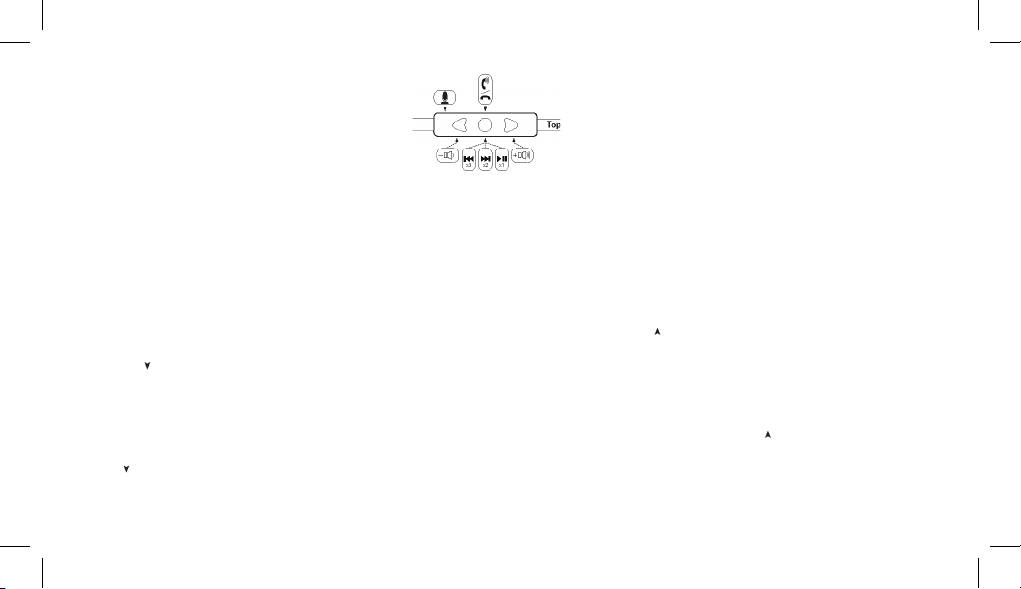
Functie en diagram inline afstandsbediening
Voor het bedienen van telefoonfuncties
1. Beantwoorden/ophangen – Druk tijdens een inkomend gesprek op de knop (•) en hvoud deze ingedrukt om het gesprek te beantwoorden. Druk wanneer
u het gesprek hebt afgerond eenmaal op de knop in het midden om de telefoon op te hangen.
2. Gesprek afwijzen – Indien u een inkomend gesprek niet wilt beantwoorden, dan kunt u de knop in het midden twee seconden lang inhouden. Wanneer u
de knop loslaat, hoort u twee pieptonen, dit geeft aan dat het gesprek geweigerd is.
3. Gesprek in wacht zetten – Indien u tijdens een gesprek nog een inkomend gesprek krijgt, dan kunt u dat gesprek beantwoorden door op de knop in het
midden te drukken. Hierdoor wordt het huidige gesprek in de wacht gezet te
rwijl u het inkomende gesprek beantwoordt. Indien u terug wilt schakelen
naar het oorspronkelijke gesprek, dan moet u nogmaals op de knop in het midden drukke
n. Hierdoor wordt de tweede beller in de wacht gezet terwijl u
teruggaat naar het oorspronkelijke gesprek. U kunt dit nogmaals doen om weer terug te gaan naar de tweede beller.
4. Volumeregeling –
Druk wanneer u het volume van uw telefoon wilt verhogen, op de pijl omhoog ( ) op uw inline afstandsbediening.Opmerking: Zorg
ervoor dat u het vo
lume langzaam verhoogt om schade aan uw gehoor te voorkomen. Druk wanneer u het volume van uw telefoon wilt verlagen op de
pijl omlaag ( ) op uw afstandsbediening.
Voor het bedienen van de functies muziek of lm
1.
Volumeregeling – Druk wanneer u het volume van uw telefoon of multimedia-apparaat wilt verhogen op de pijl omhoog ( ) op uw inline afstandsbediening.
Opmerking: Zorg ervoor dat u het volume langzaam verhoogt om schade aan uw gehoor te voorkomen. Druk wanneer u het volume wilt verlagen op de pijl
omlaag ( ) op uw afstandsbediening.
2. Afspelen of pauzeren – Om een nummer of video af te spelen drukt u eenmaal op de knop in het midden (•). Druk om te pauzeren eenmaal op de knop in
het midden tijdens een nummer of lm. Druk om verder te gaan met afspelen eenmaal op de knop in het midden.
7

3. FFW/REW – Om vooruit te spoelen naar het volgende nummer of hoofdstuk van een lm, drukt u snel tweemaal op de knop in het midden. Om terug te
gaan naar het vorige nummer of hoofdstuk in een lm, drukt u driemaal snel op de knop in het midden.
4. Scan –
Om vooruit te scannen tijden s een nummer of lm, drukt u eenmaal op de knop in het midden en daarna meteen nogmaals op de knop in het
midden. Hierdoor wordt er vooruit gescand. Laat de knop los wanneer u het punt van het nummer of de lm waarnaar u op zoek was, hebt gevonden
.
Om achteruit te scannen tijden s een nummer of lm, drukt u tweemaal op de knop in het midden en daarna meteen nogmaals op de knop in het midden.
Laat de knop los wanneer u bij het deel van het nummer of de lm waarnaar u op zoek was bent.
Opmerking: Het kan zijn dat niet alle functies werken op alle modellen. De functionaliteit wordt bepaald door de telefoon of het media-apparaat.
Compatibiliteit inline afstandsbediening
De volgende Apple-modellen moeten de volledige functionaliteit van de controller hebben. iPhone ® 4S, iPhone® 4 en iPhone ® 3GS, iPad ® 2 Wi-Fi, iPad ® 2
3G, iPhone ® Wi-Fi en iPad ® 3G, iPod Touch ® 4e generatie, iPod Touch ® 3e generatie en iPod Touch ® 2e generatie , iPod Nano® 6e generatie, iPod Nano ® 5e
generatie en iPod Nano ® 4e generatie, iPod Classic ® . Voor Android ™ of BlackBerry ®-modellen, misschien werken niet alle in-line controller functies volledig
werken.
Uw Soul®-koptelefoon ontkoppelen
Ontkoppel wanneer u klaar bent met het gebruik van uw Soul®-koptelefoon deze van uw apparaat. Houd uw muziekapparaat of telefoon goed vast. Trek de
plug uit het apparaat door de plug vast te houden. Berg uw koptelefoon op in de beschermhoes om deze veilig en schoon te houden. Bewaar de koptelefoon
altijd in de hoes om schade te voorkomen wanneer u deze niet gebruikt.
Let op
Probeer de koptelefoon niet te ontkoppelen door aan de kabels te trekken, dit kan namelijk leiden tot schade.
8
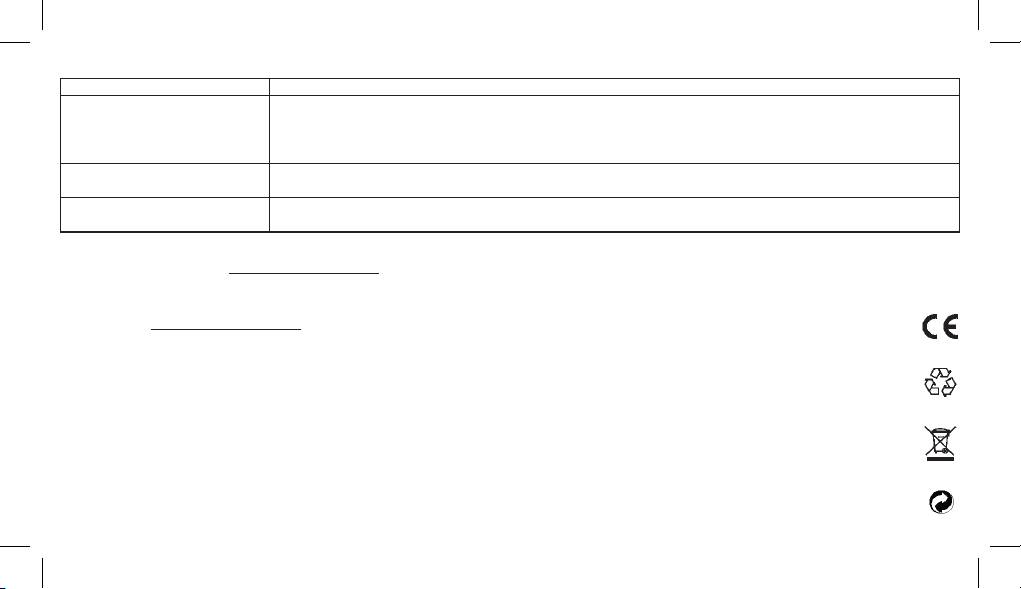
Gids voor probleemoplossing
Probleem Oplossing
Geen geluid Controleer de plug, zorg ervoor dat deze helemaal ingestoken is.
Controleer het volume, verhoog indien nodig het volume.
Controleer de stoom, zorg ervoor dat het apparaat aanstaat
.
C
ontroleer de inline afstandsbediening, druk op de knop in het midden om te kijken of deze niet op pauzeren staat.
Laag volumeniveau Zorg ervoor dat de koptelefoon goed op uw oren zit.
Verhoog het volume van uw apparaat.
Er komt slechts volume uit één kant
Zorg ervoor dat u de plug helemaal ingestoken is in de ingangsaansluiting van het apparaat.
Controleer de verbinding naar de ingangsaansluiting van de koptelefoon. Zorg ervoor dat de plug helemaal ingestoken is.
Product Registratie Website: www.soulelectronics.com
Opmerking: U moet uw product registreren voor garantie
Klantenservice: www.soulelectronics.com
9

Bezpečnostní pokyny
Důkladně si tento průvodce produktem pro majitele přečtěte
Po přečtení tohoto průvodce budete moci svá sluchátka Soul® správně a bezpečně používat.Řiďte se všemi provozními pokyny a bezpečnostními
varováními a upozorněními.
Varování
Svá sluchátka používejte zodpovědně. Příliš hlasitý poslech může mít za následek ztrátu sluchu způsobenou hlukem (NIHL). „Hlasitost zvuku se měří v
jednotkách zvaných deci
bely. Hučení lednice má například 40 decibelů, běžná konverzace přibližně 60 decibelů a hluk dopravy může dosahovat až 85 decibelů.
Mezi zdroje hluku, které mohou působit NIHL, patří motocykly, petardy a malé palné zbraně, které vydávají zvuk o hlasitosti 120 až 150 decibelů. Ztrátu sluchu
může způsobit i delší nebo opakované vystavení hluku o hlasitosti přes 85 decibelů. Čím je zvuk hlasitější, tím kratší je doba, za kterou se může NIHL objevit. U
zvuů pod 75 decibelů není ztráta sluchu pravděpodobná, a to i při dlouhodobé expozici.“
Zdroj: http://www.drf.org .Další informace o tom, jak zabránit poškození sluchu, naleznete na stránkách Asociace spotřební elektroniky http://www.ce.org. Světové zdravotní organizace http://www.who.int, a Agentury pro
ochranu životního prostředí http://epa.gov.
Než sluchátka Soul® zapojíte do telefonu nebo multimediálního zařízení, ujistěte se, zda byla hlasitost nastavena na nulu (0) a zda je vypnuté napájení. Až
zařízení zapnete, nastavte hlasitost na příjemnou úroveň. Pokud byste si sluchátka nasadili a pustili zvuk na plnou hlasitost, mohlo by dojít k poškození
sluchu.
Sluchátka udržujte mimo dosah malých dětí. Tato sluchátka nejsou hračka a mohou být pro děti nebezpečná.
1
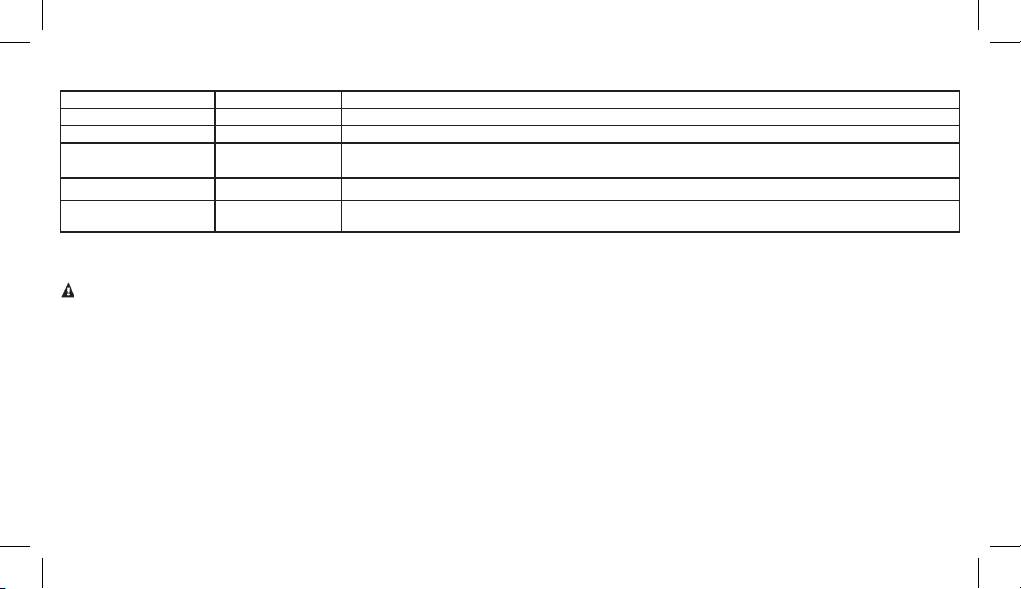
Tabulka níže vám pomůže lépe porozumět příčinám a následkům různých úrovní hlasitosti zvuku. Úrovně hlasitosti jsou uvedeny v dB (decibelech).
Okolní hluk Hlasitost v dB Možný dopad expozice
Tichá knihovna 30 dB Žádný dopad - normální
Bšžná konverzace 60 dB Pohodlný poslech
Městská doprava
Maximální hlasitost před poškozením sluchu. Společnost OSHA doporučuje nevystavovat se hluku o úrovni 90
85 dB
(uvnitř auta)
dB déle než 8 hodin denně.
Motorová pila ze 3’ 110 dB
Při dlouhodobé expozici bez ochranných pomůcek trvalá ztráta sluchu.
Při 125 dB začíná lidské ucho pociťovat bolest, která může vést k trvalé ztrátě sluchu i během krátké expozice
Tryskový motor ze 100’ 120 až 140 dB
bez ochranných pomůcek.
Zdroje: http://www.drf.org, Asociace spotřební elektroniky http://
www.ce.org., Světová zdravotní organizacehttp://www.who.int,, Agen
tura pro ochranu životního prostředí http://epa.gov a Organizace pro
bezpečnost a ochranu zdraví při práci http://OSHA.gov.
Pozor
Pokud sluchátka posloucháte nebo pokud je máte na uších, NEPOUŽÍVEJTE motorová vozidla ani těžké stroje. Není to jen nebezpečné
pro vás a pro ostatní, v mnoha státech je to navíc i protizákonné. Poslech sluchátek nebo jejich nošení omezuje vaši schopnost slyšet zvuky kolem sebe, jako
jsou sirény záchranných vozidel nebo troubení jiného řidiče.
Nedoporučuje se používat sluchátka při jízdě na kole, běhání a chůzi místy s hustou dopravou, tedy v místech, kde je pro vaši bezpečnost nezbytné, abyste
věnovali maximální pozornost okolí. V běžných situacích vždy používejte sluchátka zodpovědně.
Bezpečnostní pokyny
Než začnete sluchátka používat, přečtěte si všechny pokyny.
Pokyny si vždy uschovejte pro budoucí potřebu.
Řiďte se všemi varováními, upozorněními a návrhy uvedenými v tomto průvodci produktem pro majitele.
Sluchátka udržujte v suchu a nedopusťte, aby byla vystavena vlhkosti nebo vodě
2
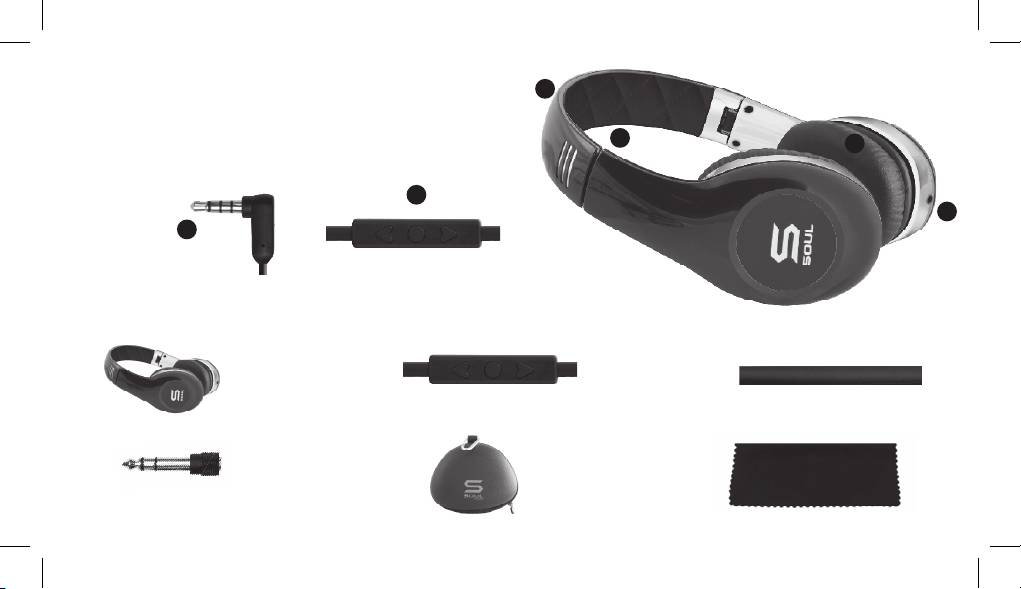
Stručný přehled
1. Sluchátka SL150
1
2. Náušník
3. Nastavitelný sluchátkový pásek
4. Vstupní zdířka audio kabelu
5. Vypínač pro iPhone®, iPod® a iPad®
3
2
6. Pozlacený 1/8” (3,5mm) konektor
5
4
6
Obsah balení
Sluchátka SL150 Odpojitelný rovný audio kabel s dálkovým ovládáním Odpojitelný rovný audio kabel
Pozlacený adaptér z 1/8” (3,5 mm) na ¼” Cestovní úložné pouzdro Čistící hadřík
3

Používání sluchátek Soul®
Opatrně vyjměte sluchátka Soul® z ochranného cestovního úložného pouzdra. Audio kabely, adaptéry a čistící hadřík naleznete v prostoru na příslušenství
přímo pod sluchátky. Sluchátka jemně najednou zcela rozevřete, dokud neucítíte, jak se zamknou v rozevřené pozici.
Úprava sluchátkového pásku
Sluchátka Soul® lze plně nastavit tak, aby vám na hlavě seděla co nejpohodlněji. Pevně uchopte sluchátkový pásek jednou rukou a spodní část sluchátek
druhou. Při nastavování sluchátkového pásku nedržte sluchátka za náušníky, mohlo by dojít k poškození. Jemně posouvejte obě části nahoru a dolů, dokud se
nedostanou do polohy, která pro vás bude ideální. Náušníky jsou plně přizpůsobivé, jejich poloha se proto automaticky upraví, když si sluchátka nasadíte na
hlavu. Jakmile naleznete polohu, ve které vám sluchátka nejlépe sedí, můžete si zvolit audio kabel.
Výběr a připojení audio kabelu
Sluchátka Soul® jsou vybavena dvěma audio kabely. První kabel zahrnuje vestavěné dálkové ovládání, které lze použít s přístroji iPhone®, iPod® nebo iPad®. Druhý
kabel se určen k použití s ostatními multimediálními zařízeními, jako je Blackberry®, telefon se systémem Android™, multimediální tablet nebo přehrávač MP3. Až
si zvolíte typ kabelu, který chcete použít, můžete jej připojit do vstupního konektoru sluchátek. Oba kabely jsou vybaveny rovným konektorem a konektorem do
pravého úhlu. Rovný konektor zapojte do vstupní zdířky sluchátek. Vstupní zdířka se nachází ve spodní levé části sluchátek. Levou stranu poznáte podle písmene
„L“ na vnitřní části sluchátkového pásku. Dbejte na to, abyste konektor do vstupní zdířky zastrčili na doraz.
Jakmile nastavíte sluchátka tak, aby vám dobře seděla, a připojíte audio kabel, můžete začít využívat plný rozsah a kvalitu sluchátek Soul®.
Údržba sluchátek
Sluchátka Soul® jsou vybavena měkkým hadříkem na čištění, který se nachází v prostoru na příslušenství. Pomocí tohoto hadříku můžete ze sluchátek otřít
otisky prstů, mastné nečistoty a špínu. Při čištění sluchátek nepoužívejte drsné hadříky, mohli byste tak poškrábat jejich povrchovou úpravu. Náušníky jemně
otřete suchým měkkým hadříkem a odstraňte tak nečistoty a nahromaděný prach.
4

Pozor
Nikdy nepoužívejte hrubé čisticí prostředky.
Sluchátka udržujte za všech okolností suchá. Voda by mohla poškodit citlivé obvodu uvnitř sluchátek.
Používání sluchátek Soul®
Nyní, když jste vybrali správný kabel a nastavili sluchátkový pásek, je čas začít si se sluchátky Soul® užívat hudbu.
1. Nasaďte si sluchátka na uši. Poznámka: vespod na vnitřní části sluchátkového pásku je písmeno „L“, které označuje levou stranu, a písmeno „R“, které
označuje pravou stranu. Je velmi důležité, abyste si sluchátka na hlavu nasadili správně - jen tak si budete moci užít plný zvuk sluchátek a vychutnat
si
tak poslech hudby.
2. Ujistěte se, že je hlasitost nastavena na nulu.
3. Vypněte zařízení.
4. Zapněte zařízení.
5. Zvolte hudbu nebo lm, které chcete poslouchat či sledovat.
6. Pomalu zvyšujte úroveň hlasitosti, dokud nedosáhnete úrovně, která pro vás bude bezpečná a přiměřená.
Pozor
Používejte sluchátka zodpovědně. Expozice příliš hlasitým zvukům může vést ke ztrátě sluchu způsobené hlukem (NIHL).
Nikdy sluchátka nezapínejte, když je na zařízení nastavená vysoká hlasitost, mohlo by dojít k trvalému poškození sluchu.
5
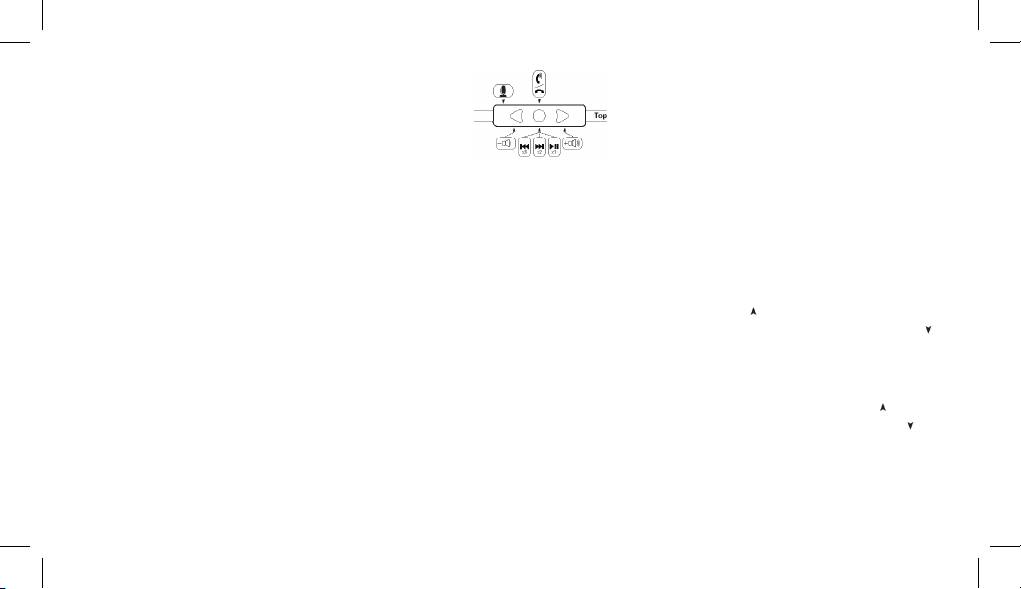
Funkce a schéma dálkového ovládání na kabelu
Ovládání funkcí telefonu
1. Příjem hovoru/Zavěšení – Během příchozího hovoru jednou stiskněte a uvolněte prostřední tlačítko (•) pro přijetí hovoru. Jakmile hovor dokončíte, znovu
jednou stiskněte prostřední tlačítko pro zavěšení.
2. Odmítnutí hovoru –
Pokud nechcete přijmout příchozí hovor, na přibližně dvě sekundy přidržte prostřední tlačítko. Až tlačítko uvolní, ozvou se dvě pípnutí, která
potvrzují, že byl hovor odmítnut.
3. Čekající hovor – Během hovoru můžete stisknutím prostředního tlačítka přijmout další příchozí hovor. Stávající hovor tak bude přidržen, zatímco budete
vyřizovat příchozí hovor. Pokud budete chtít přepnout na původní hovor, stiskněte znovu prostřední tlačítko. Druhý hovor tak bude přidržen a vy se vrátíte
k původnímu hovoru. Potom se můžete znovu vrátit k druhému volajícímu.
4.
Ovládání hlasitosti - Pokud chcete zvýšit hlasitost telefonu, stiskněte na vestavěném ovladači šipku nahoru ( ).Poznámka: Dbejte na to, abyste
hlasitost zvyšovali pomalu, jinak byste si mohli poškodit sluch. Pokud chcete snížit hlasitost telefonu, stiskněte na vestavěném ovladači šipku dolů
(
).
Ovládání funkcí hudby nebo videa
1. Ovládání hlasitosti - Pokud chcete zvýšit hlasitost telefonu nebo multimediálního zařízení, stiskněte na vestavěném ovladači šipku nahoru
( )
. Poznámka:
Dbejte na to, abyste hlasitost zvyšovali pomalu, jinak byste si mohli poškodit sluch. Pokud chcete hlasitost snížit, stiskněte na ovladači šipku dolů(
)
.
2. Přehrávání nebo pozastavení – Chcete-li přehrávat skladbu nebo video, jednou stiskněte a uvolněte prostřední tlačítko (•). Pro pozastavení přehrávání
prostřední tlačítko znovu stiskněte a uvolněte. Chcete-li přehrávání obnovit, znovu jednou stiskněte a uvolněte prostřední tlačítko.
6

3. Přetočení dopředu/dozadu – Chcete-li přeskočit dopředu na další skladbu nebo kapitolu ve lmu, rychle dvakrát stiskněte a uvolněte prostřední tlačítko.
Chcete-li se vrátit na předchozí skladbu nebo kapitolu ve lmu, rychle prostřední tlačítko stiskněte a uvolněte třikrát.
4.
Procházení – Chcete-li během přehrávání procházet skladbou nebo lmem dopředu, jednou stiskněte a uvolněte prostřední tlačítko, okamžitě poté
prostřední tlačítko znovu stiskněte a přidržte. Tak budete souborem procházet dopředu. Jakmile ve skladbě nebo ve lmu dosáhnete místa, které hledáte,
tlačítko uvolněte.Chcete-li během přehrávání procházet skladbou nebo lmem dozadu, dvakrát stiskněte a uvolněte prostřední tlačítko, okamžitě poté
prostřední tlačítko znovu stiskněte a přidržte. Jakmile se vrátíte k požadované časti skladby nebo lmu, tlačítko uvolněte.
Poznámka: Všechny funkce nemusí fungovat se všemi modely. Funkčnost závisí na konkrétním telefonu nebo multimediálním zařízení.
Průvodce kompatibilitou vestavěného ovladače
S ovladačem by měly plně fungovat následující modely společnost Apple. iPhone® 4S, iPhone® 4 a iPhone® 3GS, iPad® 2 Wi-Fi, iPad® 2 3G, iPad® Wi-Fi a
iPad®3G,iPod touch® 4th Generation, iPod touch® 3rd Generation a iPod touch® 2nd Generation, iPod nano® 6th Generation, iPod nano® 5th Generation a iPod
nano® 4th Generation, iPod classic®. U modelů Android™ nebo BlackBerry® nemusí všechny funkce vestavěného ovladače zcela fungovat.
Odpojení sluchátek Soul®
Jakmile svá sluchátka Soul® přestanete používat, odpojte je od zařízení. Pevně přidržte telefon nebo hudební přehrávač. Vytáhněte ze zařízení
konektor tahem za konektor. Sluchátka uložte do ochranného pouzdra, abyste je udrželi v bezpečí a čistá. Když sluchátka nepoužívejte, vždy je
ukládejte do pouzdra, abyste předešli jejich poškození.
Pozor
Nepokoušejte se odpojit sluchátka tahem za kabel, mohlo by dojít k jejich poškození.
7
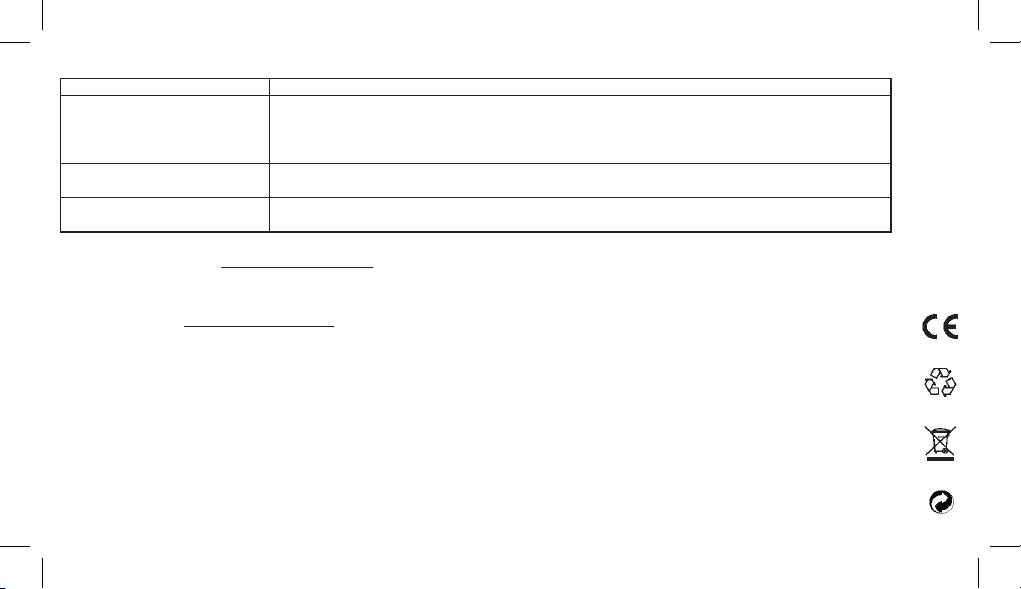
Průvodce řešením problémů
Problém Řešení
Neozývá se zvuk Zkontrolujte konektor; ujistěte se, že je zcela zapojený.
Zkontrolujte nastavení hlasitosti, v případě potřeby hlasitost zesilte.
Zkontrolujte napájení, ověřte, zda je zařízení zapnuté.
Zkontrolujte dálkové ovládání, stiskněte prostřední tlačítko, abyste se ujistili,
že není přehrávání pozastavené.
Nízká úroveň hlasitosti
Ujistěte se, že vám sluchátka kolem ucha náležitě těsní.
Zvyšte hlasitost na zařízení.
Zvuk se ozývá jen z jedné strany
Ujistěte se, že jste konektor do zdířka na sluchátka zařízení zasunuli Na doraz.
Zkontrolujte připojení do vstupní zdířky sluchátek. Ujistěte se, že je konektor zcela zasunutý.
Stránka registrace výrobků: www.soulelectronics.com
Poznámka: Pro získání záruky musíte svůj výrobek registrovat
Zákaznická podpora: www.soulelectronics.com
8

