Benq HHB-750: instruction
Class: Headphones and Earphones
Type:
Manual for Benq HHB-750
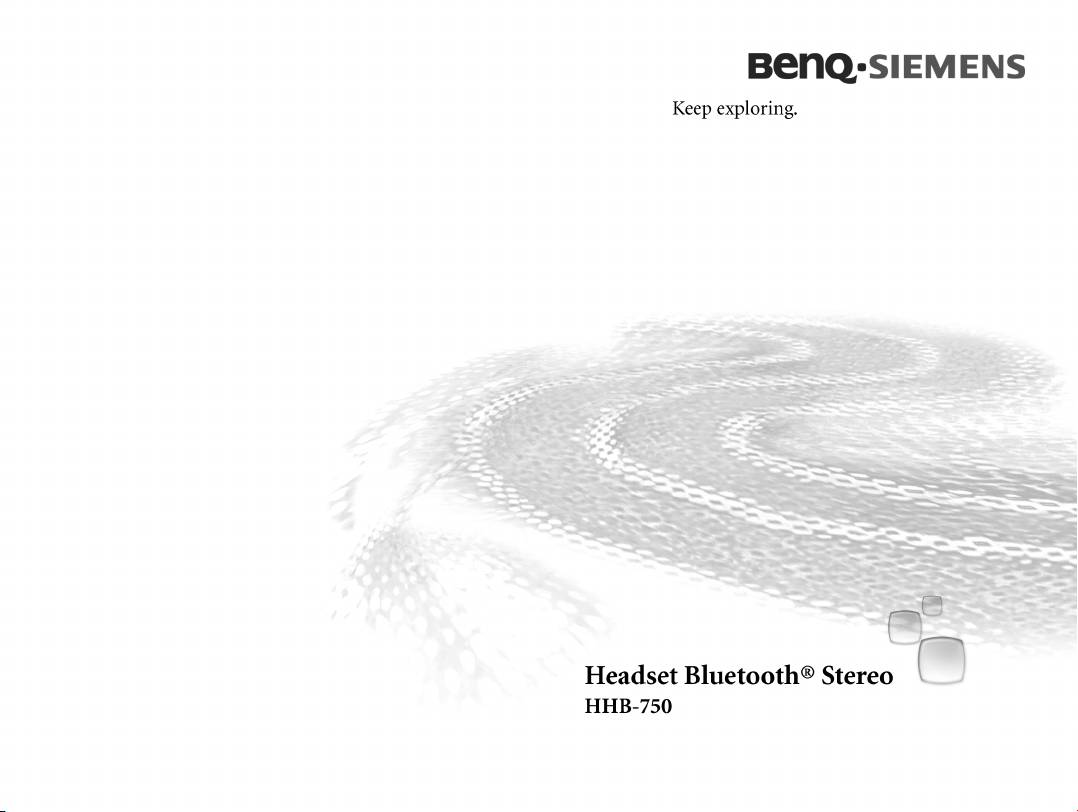
l
e
f
t page
(1)
o
f
Bl
uetoot
h
S
tereo
H
ea
d
set
HHB
-
750
,
A31008
-
H2601
-
A101
-
2
-
ZC19
(14
.
02
.
2006
,
14
:
15)
©
B
en
Q
M
o
b
i
l
e
G
m
b
H
&
C
o.
O
H
G
2
0
0
5
,
C
:
\
D
o
k
umente un
d
E
i
nste
l
l
ungen
\
F
l
i
tz
i
\
D
es
k
top
\
W
or
k
\
T
i
te
l
se
i
tenentwur
f
\
H
H
B
-
V
A
R
L
anguage: --;
V
A
R
i
ssue
d
a
t
e: --
Issued by/Publié par
BenQ Mobile GmbH & Co. OHG
Haidenauplatz 1
81667 Munich
Germany
Юридический адрес изготовителя:
"БенКью Мобайл ГбмХ & Ко ОХГ"
Хайденауплатц 1
81667 Мюнхен
Германия
© BenQ Mobile GmbH & Co. OHG 2006
All rights reserved. Subject to availability.
Right of modification reserved.
Tous droits réservés. Sous réserve de possibilités de
livraison et de modifications techniques.
www.BenQ-Siemens.com
Ref. No.: A31008-H2601-A101-2-ZC19
(03/06)
*A5B00075832291*

Headset Bluetooth
®
Stereo 1
Headset Bluetooth® Stereo (en) ..................................................2
Headset Bluetooth® Stereo (de) ................................................12
Headset Bluetooth® Stereo (it) ..................................................22
Headset Bluetooth® Stereo (fr)
(Kit piéton stéréo Bluetooth®) ...................................................32
Headset Bluetooth® Stereo (es)
Auricular Bluetooth® estéreo (es) ..............................................42
Headset Bluetooth® Stereo (pt) .................................................52
Headset Bluetooth® Stereo (ru)
(Гарнитура Headset Bluetooth® Stereo) ..................................62
Headset Bluetooth® Stereo (pl)
(Zestaw słuchawkowy Bluetooth® Stereo) ................................72
Headset Bluetooth® Stereo (nl) .................................................82
Customer Care ...........................................................................92
European Directive 2002/96/EC ..................................................94
Federal Communication Commission (en) ..............................101
FCC (Federal Communication Commission) (fr) ......................102
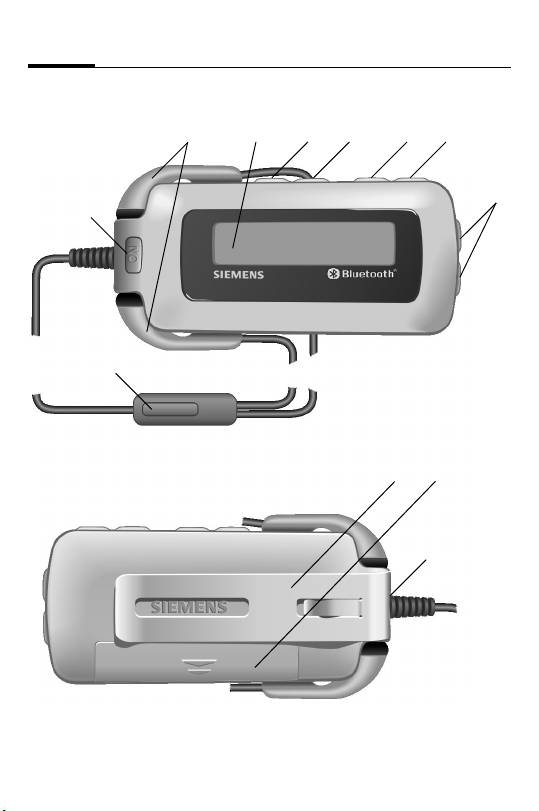
Headset Bluetooth
®
Stereo (en)2
®
Headset Bluetooth
Stereo (en)
1
3 4 5 6 2
8
7
=
! "
$
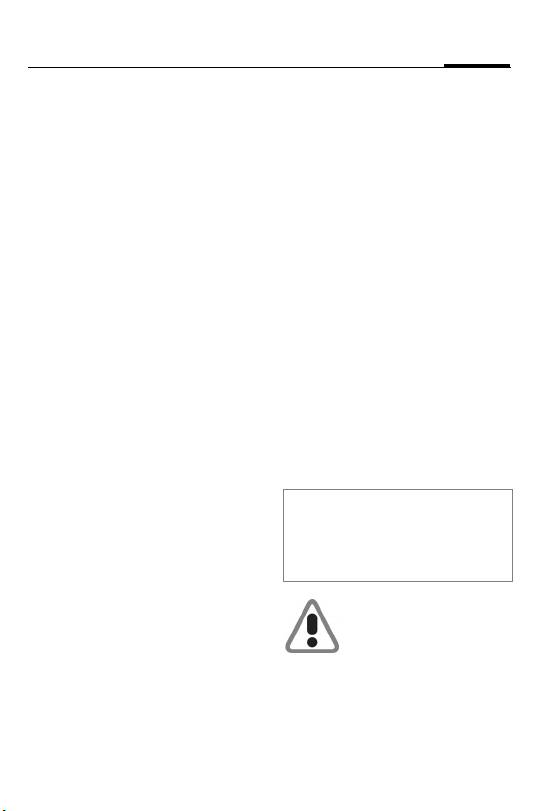
Headset Bluetooth
®
Stereo (en) 3
Contents/
Compatibility
Overview
The Headset Bluetooth® Stereo
(hereafter referred to as "Head-
1 Stereo earphones
set") is suitable for listening to
music or making phone calls.
2 Display
Listening to music
3 ‚ Rewind key
• Mobile phones with Media
4 ƒ Forward key
Player and Bluetooth profiles
5 „ Stop key
A2DP and AVRCP
6 … Playback/pause key
• Other playback devices with
the Bluetooth profiles A2DP
7 ˆ On/Off key/key lock
and AVRCP (limited function-
8 Volume keys
ality only, p. ex. display sym-
‡ Louder
bols will not be shown)
† Quieter
Making phone calls
9 Lanyard (not shown in picture)
• Mobile phones with Bluetooth
profile (handsfree profile)
= ‰ Push to talk key (ptt key)
! Belt Clip
Safety precautions
" Battery compartment
Please read the user guide and safety
§ Battery (not shown in picture)
precautions carefully before use.
Explain the content to your children
$ Connection socket for stereo
and the hazards associated with
earphones
using the Headset.
Remember to comply with
legal requirements and lo-
cal restrictions when using
the device in aeroplanes,
petrol stations, hospitals or
while driving, for example.
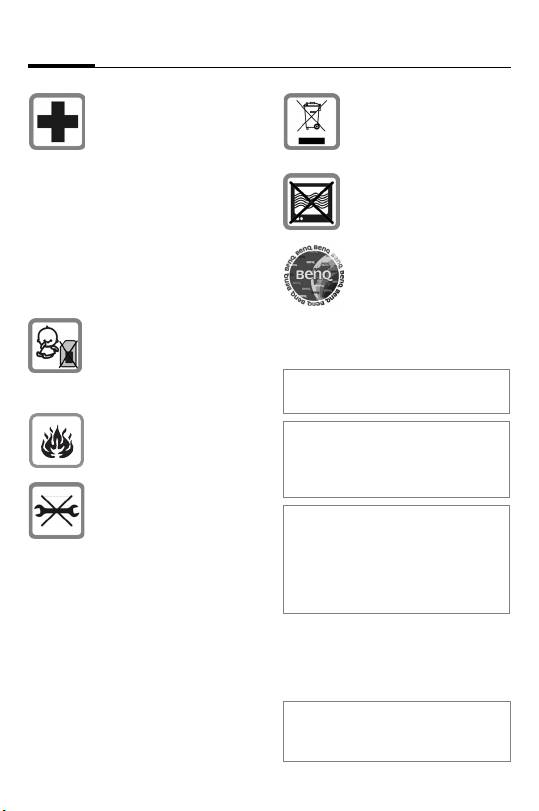
Headset Bluetooth
®
Stereo (en)4
Mobile phones can inter-
Dispose of used devices
fere with the functioning of
and their accessories
medical devices such as
according to the legal
hearing aids or pacemak-
regulations.
ers. Keep a distance of at
least 20cm/9 inches be-
The device can interfere
tween the Headset and
with the operation of near-
pacemaker. Wear the
by TVs, radios or PCs.
Headset on the ear farther
away from a heart pace-
Use only original accesso-
maker during a call. For
ries. In this way, you will
more information consult
avoid possible health risks
your doctor.
and damage to the prod-
uct, and ensure compli-
Caution! Small children
ance with all relevant
might harm themselves.
provisions.
The device should there-
fore be kept out of reach of
Improper use will invalidate the
small children.
guarantee!
Do not throw the device
into an open fire.
In some countries there may be
restrictions on the use of Bluetooth
devices. Please check with the
relevant authority.
The Bluetooth Headset
must only be opened by
authorised service part-
You may not hear music in stereo
ners. Any changes to this
quailty while driving because it is pro-
device are strictly prohibit-
hibited to use two earphones while
ed and will invalidate the
driving. You may use one of the ear-
operating licence.
phones for using the Headset for
making phone calls.
For additional information please
consult your mobile phone's user
guide.
Manufactured by BenQ Mobile
GmbH & Co. OHG under trademark
license of Siemens AG.
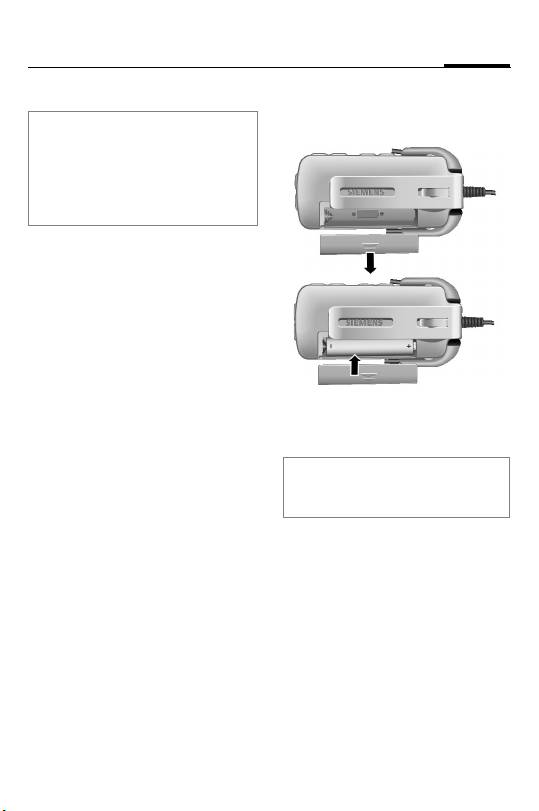
Headset Bluetooth
®
Stereo (en) 5
Bluetooth
®
technology
Getting started
The Bluetooth
®
word mark and logos
Insert the battery, see picture.
are owned by the Bluetooth
®
SIG,
Inc. and any use of such marks
by BenQ Corp. is under license.
Other trademarks and trade names
are those of their respective owners.
The Headset and mobile phone
communicate using Bluetooth, a
short-range radio connection.
To enable this communication,
the Headset must be connected
(Pairing) to the phone. For more
information please read "Con-
necting to the phone for the first
time (Pairing)", page 5.
Connecting to the phone for
Symbols
the first time (Pairing)
The following symbol explains
For details on how to set up a Blue-
the operation of the Headset:
tooth connection, please consult your
phone's user guide.
b
This function varies from
service provider to service
• Press the
ˆ
key and hold
provider. You may need to
longer than 1 second (con-
register separately for this
nection to a second phone:
service.
longer than 5 seconds). The
display shows the registration
mode (pairing).
• Activate your phone's
Bluetooth interface and start
searching for Bluetooth-
activated devices within the
range of your mobile phone.

Headset Bluetooth
®
Stereo (en)6
• If your mobile phone finds
• Switching off:
your Headset, this is shown on
ˆ Hold down. The Head-
the mobile phone display
set is switched off
beneath the device name
when the display is
HHB-750.
extinguished.
If your mobile phone does not find the
• Key lock (in standby mode or
Headset within 3 minutes, activate
during playback):
search mode again (repeat first step).
ˆ Press briefly to acti-
• Enter the password (PIN) for
vate and hold down to
the Headset into your mobile
deactivate the key-
phone. This will be generated
lock.
by the Headset and shown on
the display.
Using a second mobile
The Headset is now ready for
phone
use. The Headset and the phone
The Headset can store the de-
can communicate with one an-
tails of two phones, each of
other and recognise each other
which can be selected for use.
in future.
When a third phone is connect-
Switching the Headset on
ed, the entry details of the
phone that has not been con-
and off/Key lock.
nected for the longer period of
• Switching on:
time are automatically deleted.
ˆ Press for about
• Selecting a mobile phone:
2 seconds. The Head-
ˆ Press for about
set is switched on and
2 seconds. The Head-
shows the device
set is switched on and
identification number
shows the two con-
on the display. If only
nected mobile
one mobile phone is
phones on the
connected, this one
display.
will get automatically
assigned.
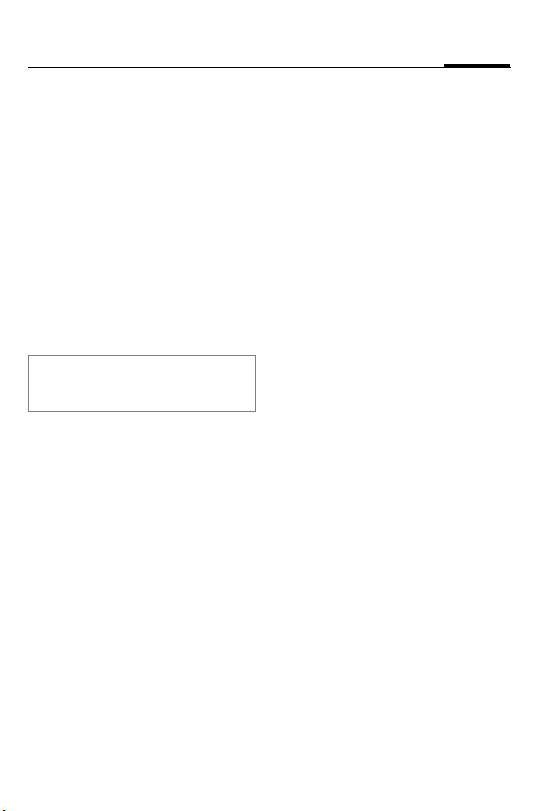
Headset Bluetooth
®
Stereo (en) 7
ƒ / ‚
‡ Louder.
Select.
† Quieter.
… Confirm selection.
The playback ends automatically
when the playlist is terminated.
Listening to music
Prepare your mobile phone for
Making a phone call
playing music. For additional in-
The procedure described below
formation please consult your
only applies to Siemens mobile
mobile phone's user guide.
phones. It may be different for
After connecting the mobile
other manufacturers’ mobiles.
phone to the Headset you can
• Switch the Headset on, see
play the title. Use the side keys
page 6.
on the Headset, see page 3.
Making a call
Playback is interrupted by an incom-
ing call. When the call is finished play-
‰
Press briefly: Accept a
back continues automatically.
call.
… Playback/Pause
‰ Hold down: Reject or
ƒ Press briefly: Forward
end a call.
to next title, hold
down: fast forward
‚ Press briefly: Back to
start of title, hold
down: fast rewind
„ Stops playback. Press-
ing … starts play-
back again and plays
the next track.

Headset Bluetooth
®
Stereo (en)8
Dialling using the mobile
‰ Press and hold 2x: End
all calls.
phone
Transferring a call
Dial as normal using the mobile
phone.
‰ Press briefly: Accept
the call with the
‰ Press briefly: Make the
Headset.
call using the Head-
set.
For additional information
please consult your mobile
Voice dialling
phone's user guide.
(if supported by the phone)
Further settings
‰ Press briefly: Call up
voice dialling.
Reset to factory settings
For additional information
ˆ Hold down: prepares
please consult your mobile
the Headset.
phone's user guide.
ƒ Hold down the key for
5seconds.
During calls
‡
Louder.
Attention!
This function deletes all stored data in
† Quieter.
the Headset, e.g. address books, call
‰ Press briefly: Hold call.
lists, etc.
Press briefly again:
Show software version
Continue the call.
ˆ Hold down: prepares
‰ Hold down: End call.
the Headset.
Second Call
b
… & ‚
‰
Hold down: End cur-
Press briefly at the
rent call.
same time: Show
‰ Press briefly: Hold cur-
software version.
rent call and accept
call waiting.
‰ Press briefly: Swap be-
tween 2 calls.
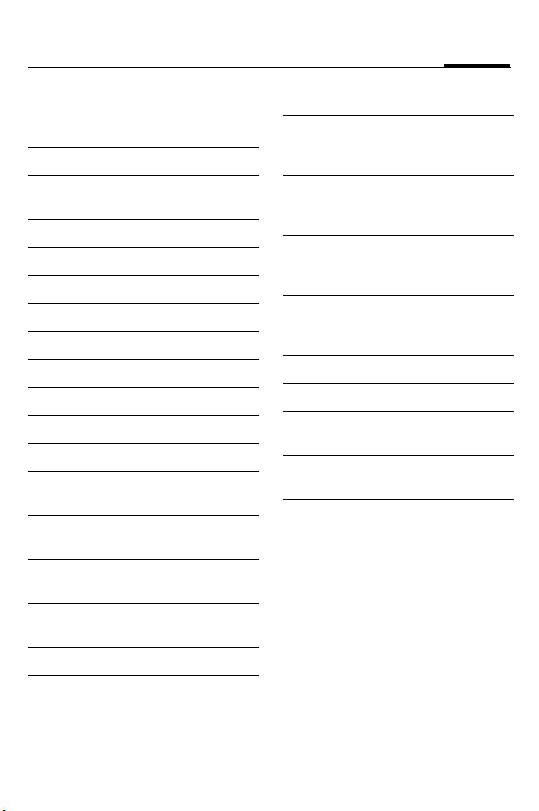
Headset Bluetooth
®
Stereo (en) 9
Display symbols
FHJ Charge level of the battery
j< X ># Login mode (Pairing)
# O Login mode (Pairing) not
successful
# X Phone is being connected
# L Phone is connected
# No phone connection
Mj GSM service is available
j O GSM service is not available
j X > Outgoing call
- - - j Engaged
X > j Incoming call
j < X >j Current call
X >
Held call/call waiting
Held call
Active call/held call
Connection error
& Key lock
connected to playback
$
devices
j
j
X X
j
j
X X
j
j
< X >
j
j
j
< X
?
X >
#
. Playback/Pause
+
Press briefly: Forward to
next title, hold down: fast
forward
*
Press briefly: Back to start
of title, hold down: fast re-
wind
%
This is shown if there is no
information about the
music title.
p
Volume
pq
pqqq
}{ Action not possible
!@! Reset to factory settings
L @ Has been reset to factory
settings
^
Voice dialling active (if sup-
ported by the phone)
vw SMS/MMS
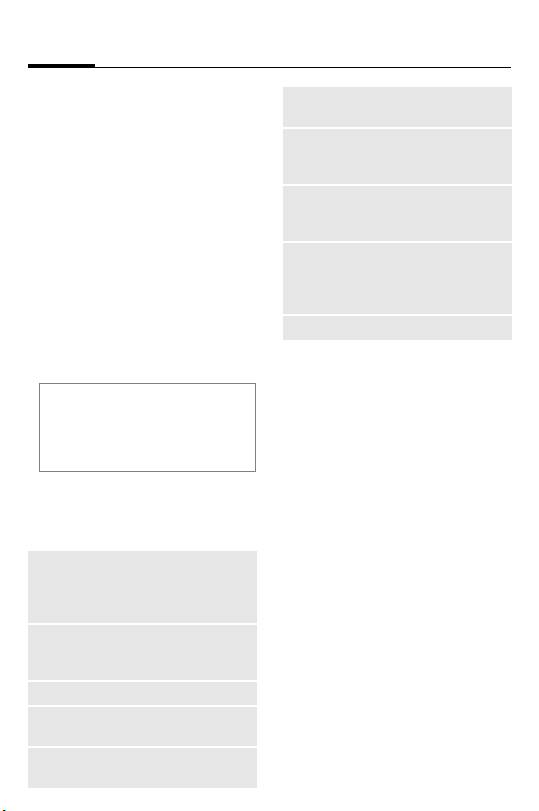
Headset Bluetooth
®
Stereo (en)10
Troubleshooting
Headset
max. 8 mW
output power
(at least 16 Ohm)
Headset does not work
Weight
approx. 42 g
• If the battery is empty, you will hear a
Headset
warning tone and the display
(housing)
shows F.
¢ Insert new batteries.
Weight
approx. 18 g
Bluetooth connection problems
Earphones
(with cable)
• The Bluetooth profile of your mobile
phone and your Headset are not com-
Casing
approx. 80.88 x 36.1
patible, see page 3.
measure-
x 18.7 mm (LxWxH)
• No mobile phone connected, see
ments
page 5.
(Headset)
• You will know the call is about to drop
Display LED backlighting
if the audio quality is poor.
¢ Reduce the distance between the
Headset and the mobile phone.
Declaration of conformity
FCC:
If the Bluetooth connection to the
mobile phone is interrupted for
see page 101.
several seconds during a call, you
CE:
can only continue the call with the
mobile phone.
BenQ Mobile hereby declares
that the phone described in this
user guide is in compliance with
Technical data and
the essential requirements and
approval
other relevant provisions of Eu-
ropean Directive 1999/5/EC
Power supply AAA cell, 1.5 volts
(R&TTE). The relevant declara-
or rechargeable
tion of conformity (DoC) has
AAA cell, 1.2 V,
been signed. Please call the
min. 600 mAh
company hotline if you require a
Playback time/
up to 8 hours
copy of the original:
talk time
(depending on
www.BenQMobile.com/conformity
battery type)
Within the EU this product is in-
Standby time up to 450 hours
tended for use in Austria, Bel-
Bluetooth
max. 10 metres, less
gium, Denmark, Finland, France,
range
in buildings
Germany, Greece, Ireland, Italy,
Luxembourg, The Netherlands,
Operating
–20 °C to +55 °C
temperature
Portugal, Spain, Sweden, United
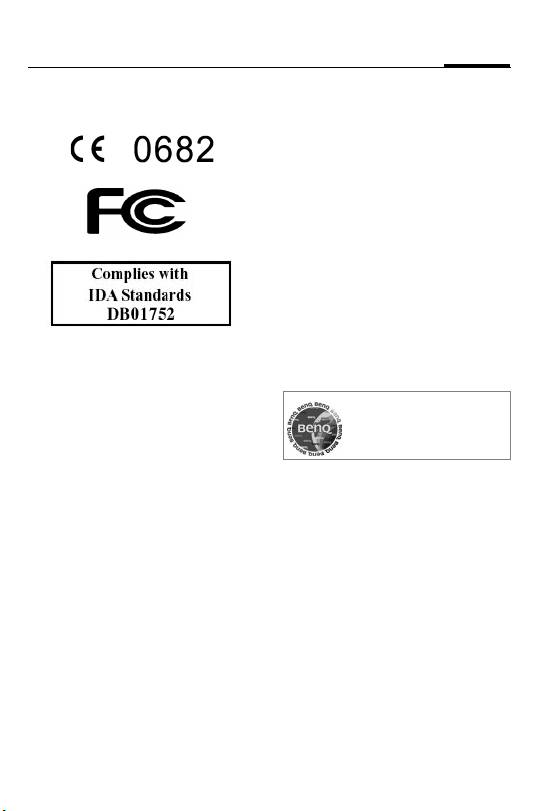
Headset Bluetooth
®
Stereo (en) 11
Kingdom and within EFTA in Ice-
Care
land, Norway and Switzerland.
Clean the Headset with a damp
cloth or anti-static cloth. Do not
use any chemicals.
Do not use cleaning solutions,
colours or other chemical sub-
stances.
Protect the Headset from mois-
ture and knocks. Do not expose
your Headset to direct sunlight.
Accessories
Products may be obtained in
specialist shops or visit our
online shop at:
Original Accessories
www.BenQMobile.com/
shop
Customer Care
See Customer Care, page 92.
Table of contents
- Headset Bluetooth Stereo (en)
- Headset Bluetooth Stereo (de)
- Headset Bluetooth Stereo (it)
- Headset Bluetooth Stereo (fr)
- Headset Bluetooth Stereo (es)
- Headset Bluetooth Stereo (pt)
- Headset Bluetooth Stereo (ru)
- Headset Bluetooth Stereo (pl)
- Headset Bluetooth Stereo (nl)
- Customer Care
- European Directive 2002/96/EC

