ThermoProbe TP7C: instruction
Class: Measuring Instruments
Type:
Manual for ThermoProbe TP7C
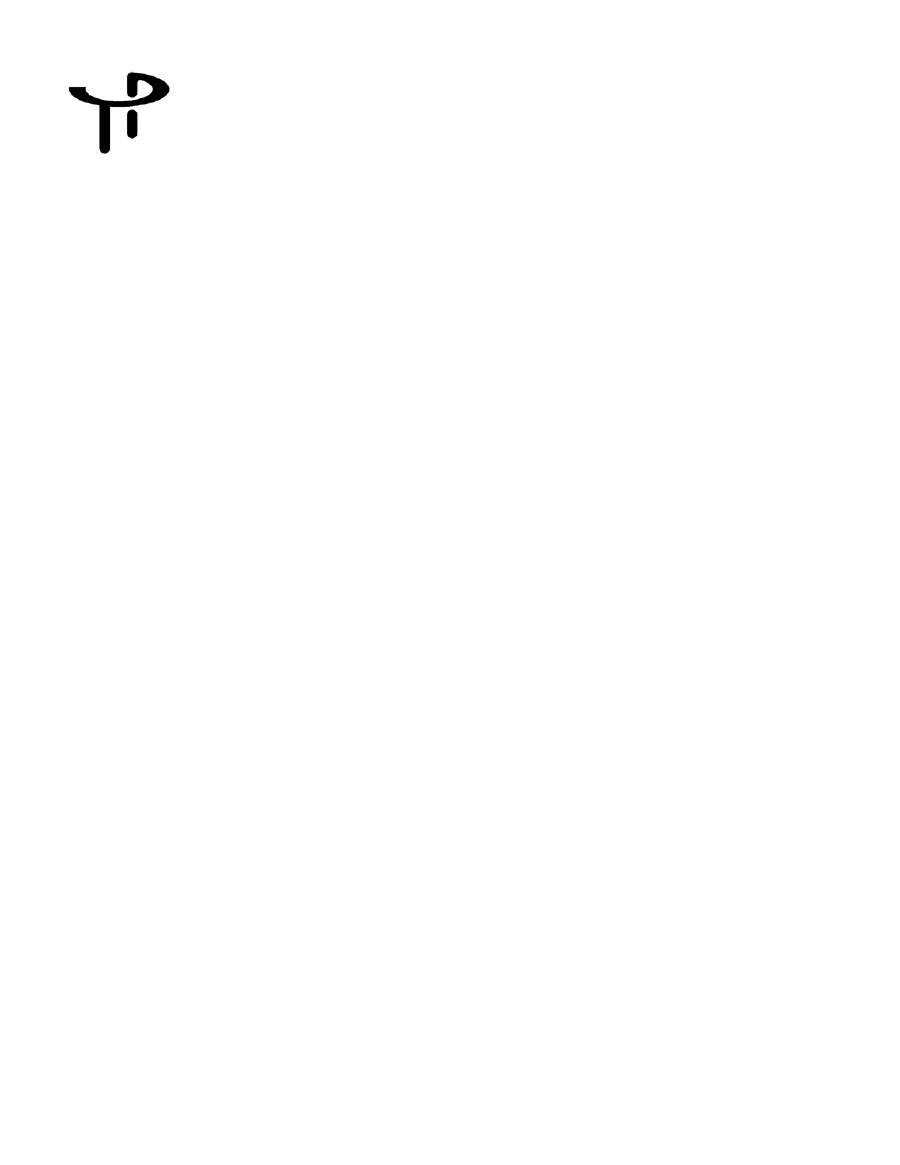
11/2012, JK
USER INSTRUCTIONS - TP7C & TP9
INTRODUCTION
This manual describes the basic function, use and safety instructions for a model TP7C or TP9 portable digital thermometer
instrument. These ThermoProbe instruments are intended for use in both hazardous (flammable) and non-hazardous areas under dry
conditions at ambient temperatures between -20 to 40
°
C. The instruments are not intended for use in permanent outdoor installations
and are not intended or tested for icing conditions.
Additional means of protection should be used where the equipment may be
exposed to excessive external stresses (e.g. vibration, heat, impact, etc.).
SAFETY INFORMATION BEFORE USE
ThermoProbe thermometers are designed for safe operation in hazardous locations (Potentially Flammable or Explosive). The user
must have a working knowledge of appropriate safety instructions.
a) The inspector must have a thorough knowledge of the products to be measured and must know of the safety precautions to be
taken when working with the material to be measured.
b) The instrument shall be checked concerning severe defects; check that instrument is complete (including grounding/bonding
cable), has good batteries, etc. If necessary, check measurement accuracy. If any defects are found, the instrument should not be used
until repairs have been made.
c) The instrument, especially cable and probe, should be clean both for safety reasons and ease of use.
d) The physical measurement location should be evaluated for primary and secondary risks.
e) Power source must be removed before performing any maintenance.
f) Exchange of components other than the batteries may compromise ATEX/IECEx certification and shall only be undertaken by
Thermoprobe or one of its qualified service providers. See also “Authorized Repair” section.
g) To reduce the risk of fire or explosion, this device must be bonded to the tank according to clause 6.3.2 e), IEC/EN 60079-14
before and during introduction into the tank and shall remain bonded until complete withdrawal from the tank.
h) The device must remain bonded to ground/earth using the provided connection whenever a hazardous atmosphere could be present
as well as during situations where electrostatic charging can occur such as the
unwinding/winding of the thermometer cable or filling
or emptying of the tank.
CAUTION: In the event that any part of the instrument should become electrostatically charged in a potentially hazardous location,
follow company policies for testing and clearing the area of any hazardous gases before attempting to bond the instrument to earth
ground. If this is not possible allow sufficient time for the instrument to naturally dissipate any charges before attempting to bond to
earth ground. Given the atmosphere, this could take several hours.
GUIDANCE NOTE
Problems with aggressive substances and environments: Be aware of aggressive substances and that extra protection may be needed.
Caustic soda, highly basic and acidic substances will erode aluminum and copper ground clip and wire. The Sensor-Cable assembly
has external surfaces of stainless steel and fluoropolymer material. Exposure to Excessive heat can melt the plastic components of
the instrument.
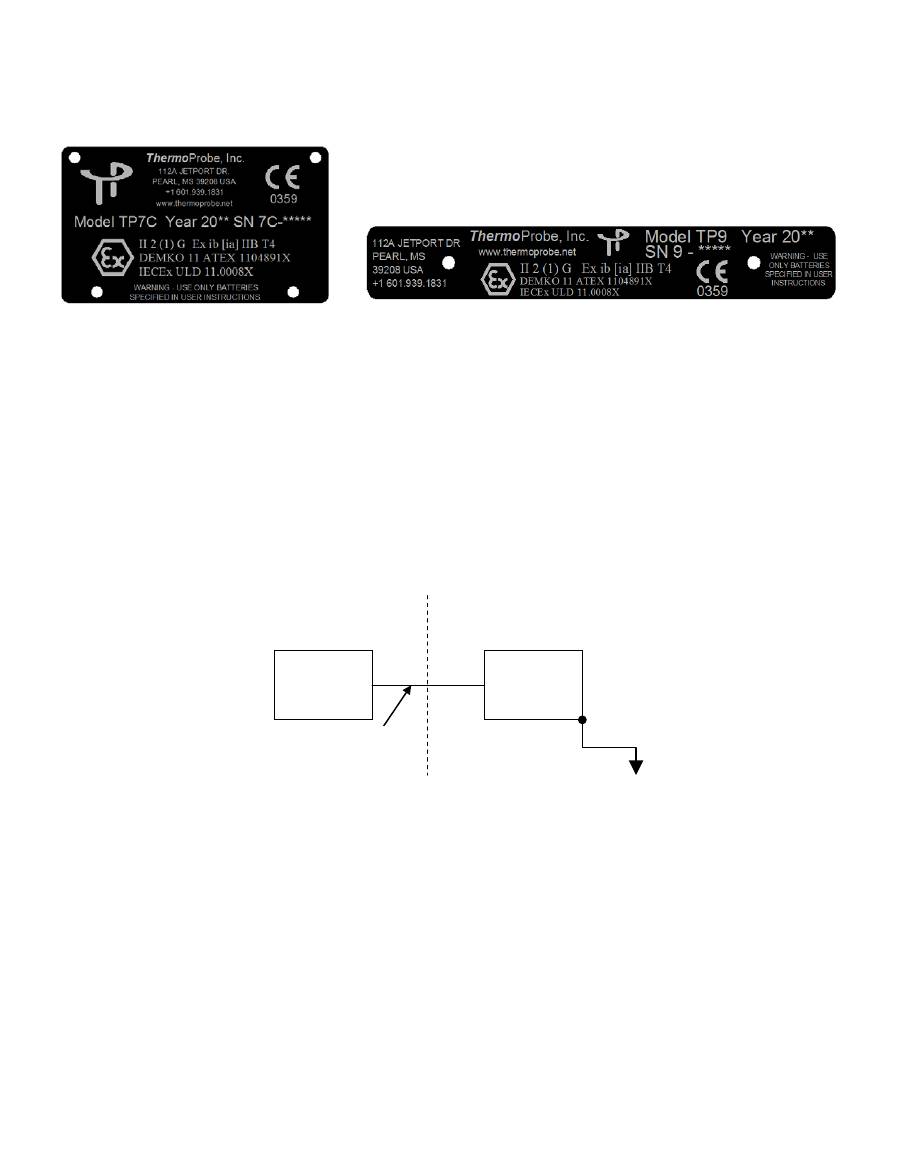
11/2012, JK
Safety Approvals for TP7C and TP9:
II 2 (1) G Ex ib [ia] IIB T4
Applicable Standards are:
Agency or Safety Designation
IEC 60079-0:2007 Ed. 5
IECEx
IEC 60079-11:2006 Ed. 5
IECEx
EN 60079-0: 2009
Europe: ATEX
EN 60079-11:2007
Europe: ATEX
INTRINSIC SAFETY
Intrinsically safe equipment is defined as "equipment and wiring which is incapable of releasing sufficient electrical or thermal
energy under normal or abnormal conditions to cause ignition of a specific hazardous atmospheric mixture in its most easily ignited
concentration." (ISA-RP12.6) This is achieved by limiting the amount of power available to the electrical equipment in the hazardous
area to a level below that which will ignite the gases.
In order to have a fire or explosion, fuel, oxygen and a source of ignition must be present. An intrinsically safe system assumes the
fuel and oxygen is present in the atmosphere, but the system is designed so the electrical energy or thermal energy of a particular
instrument loop can never be great enough to cause ignition.
TP7C/TP9 Hazardous
Location application:
Zone 0: Where ignitable concentrations of flammable gasses vapors or liquids can exist all of the time or for long periods of time under normal operating conditions.
Zone 1: Where ignitable concentrations of flammable gasses vapors or liquids can exist some of the time under normal operating conditions.
Temperature
Probe
TP Instrument
Body
Hazardous Area
Zone 0 ‘ia’
Hazardous Area
Zone 1 ‘ib’
Probe Cable
Ground Connection
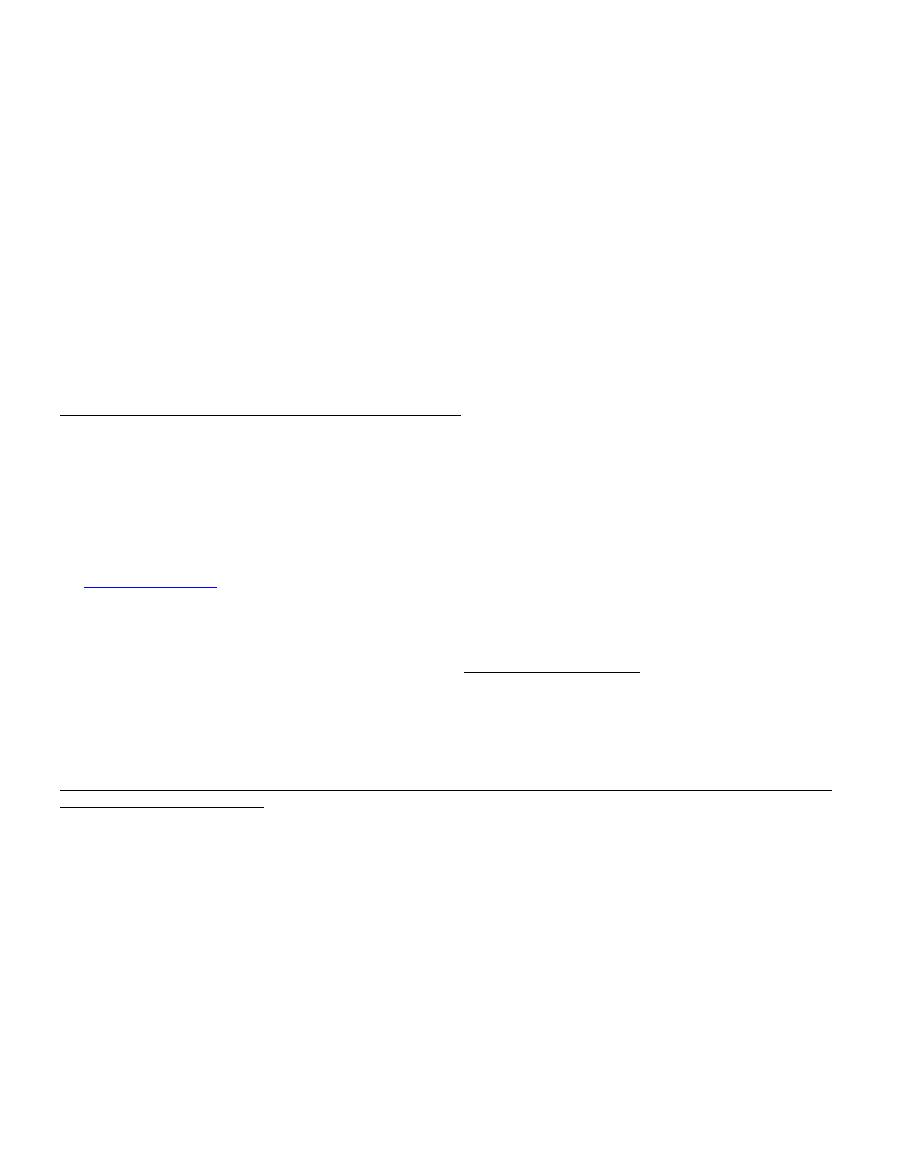
11/2012, JK
REPLACING BATTERY
WARNING:
•
Batteries must be changed in Non-hazardous area.
•
Batteries must be of correct approved type.
•
Batteries must be installed with correct polarity making sure the (+) end of the battery is aligned with (+) symbol embossed
in the battery case.
•
New batteries must not be mixed with old batteries. Batteries must not be mixed with batteries of other manufacturers.
•
Batteries must not be installed with polarity reversed where one cell could charge another cell.
a) Ensure the instrument is in a non-hazardous area.
b) Remove the 3 screws holding the front cover on the TP7C or the 2 screws holding the front cover on the TP9.
c) Remove battery retaining device, push one battery towards the spring contact and lift battery up from the holder, and then remove
the remaining battery.
d) Install each new battery making sure the (+) end of the battery is aligned with (+) symbol embossed in the battery case.
e)
Replace the retaining device and reinstall the cover.
CERTIFIED
Batteries for the TP9 and TP7C are as follows:
Manufacturer
Type
Part Number
Duracell
AA (LR6) Alkaline
MN1500
Panasonic
AA (LR6) Alkaline
LR6XWA
GP (Gold Peak)
AA (LR6) Alkaline
GP15A
MEASURING PROCEDURES
See
www.thermoprobe.net
for video on proper use of this instrument. Contact your distributor or ThermoProbe Inc. for names of
training facilities. Refer to American Petroleum Institute measurement standard Chapter 7.2.
When the temperature has stabilized both Up and Down arrows will be displayed.
If you wish to
log the temperature
for averaging purposes, rapidly
press the “On” button twice
. An acknowledgment of a saved
reading will occur with a display of “LoggEd”. If the display shows “-------“ then reading was not logged due to a non-stabilized
temperature. The real time temperature will then be displayed again indicating the next reading is ready to be taken.
If you have completed all the readings needed for your operation, the
“f”
Button may be used to “LiSt” all the readings logged and
“At” average of the logged temperatures. Document your readings and average temperature before powering off the device.
Logged readings and average are not saved when the instrument powers off. (Note: The instrument will automatically power off 20
minutes after the last button push.)
AUTHORIZED REPAIR
It is recommended that service beyond the scope of this manual be performed by ThermoProbe, Inc. or one of its authorized
distributors.
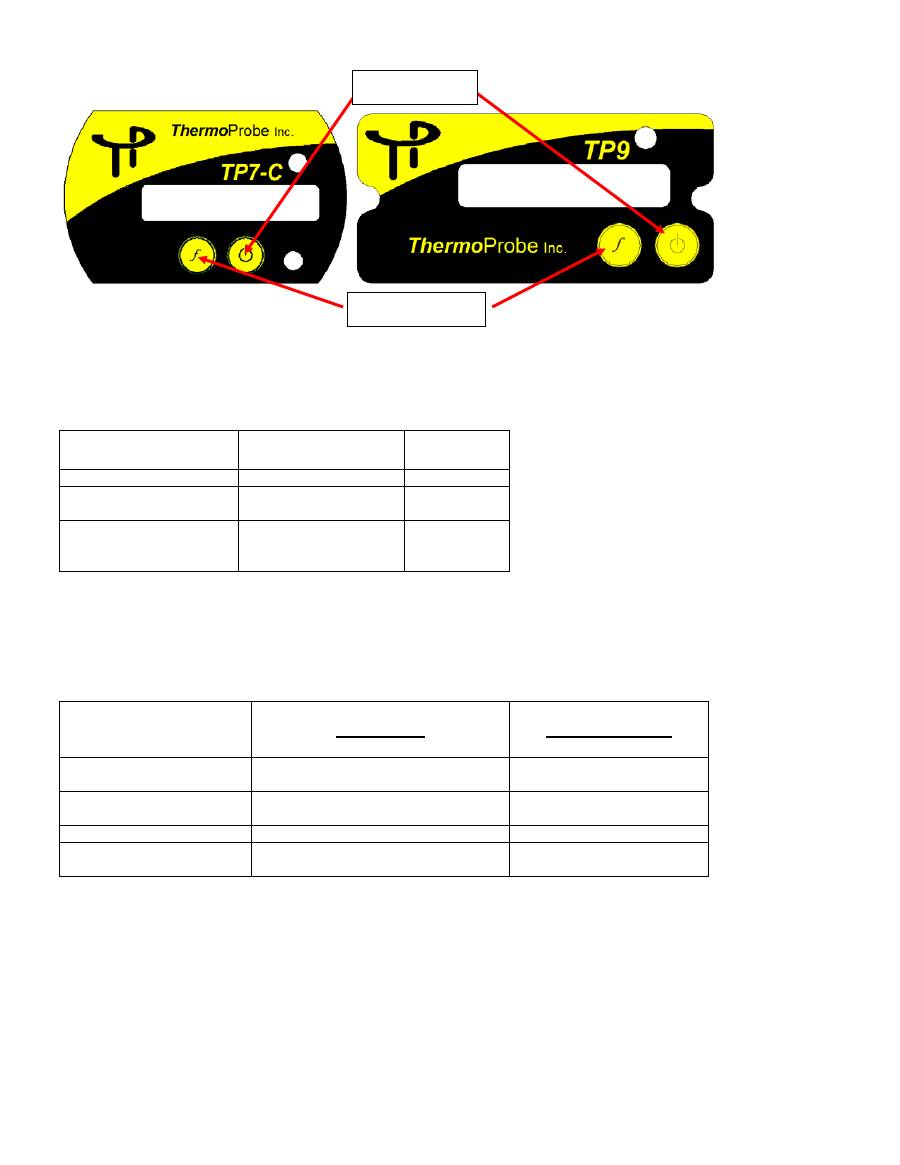
11/2012, JK
USER INTERFACE
“Power” Button
Pressing the Power button once will turn on the device. The instrument will shut off automatically within 20 minutes.
Pressing the Power button twice (within 1 second) will save whatever reading is on the display.
Pressing and holding the Power button will and shut the instrument off and clear all logged and averaged readings.
Function “f” button
Press and Hold the Function Button
“f”
to display options in a
menu
format. When the desired function is displayed release the button.
Up to 10 readings can be saved and averaged.
Backlight
When the instrument is operating in low-light conditions a photocell will detect this situation and permit the backlight to function.
Battery Check
When the voltage of the batteries is low, the device will indicate “Lo bAtt” on the display before resuming normal display functions.
When the batteries are low the backlight will not operate in order to conserve power while the user completes his operations. Replace
batteries as soon as possible in a safe location after “Lo bAtt” is noticed, this will ensure backlight operation, and avoid possible
malfunctioning. Do not attempt to calibrate the instrument if the “Lo bAtt” has been displayed since the new calibration values may
not be properly stored to memory.
Power button
Operation
Display
One quick push
Power On
Two quick presses
Saves current reading
“LoggEd”
Hold and Release
when display reads “oFF”
Power Off
(Clears Readings)
“oFF”
Hold and Release when the
display reads:
Function (“f”)
Example on Display
“LiSt”
displays all saved readings
“rEAd 1, 78.2 F”, “rEAd 2,
74.4 F”, etc.
“At”
displays the
average
of all saved readings
“At, 76.3 F”
“C-F”
Changes units
“76.3 F” or “24.6 C”
“dEC”
Changes units resolution (0.1 or 0.01)
“76.3 F” or “76.36 C”
Power Button
Function Button

11/2012, JK
Error Codes
ErrHI
indicates the sensor is operating above its temperature limit, the Probe Assembly is open circuited from a cut or broken
section, or the cable is not properly inserted at the circuit board terminal. The most common cause is a damaged cable.
ErrLO
indicates the sensor is operating below its temperature limit, the Probe Assembly is short circuited due to a smashed or cut
section, or the cable wire polarity is reversed at the circuit board terminal. The most common cause is a damaged cable.
nO rEAd
-the user accessed "List" or "At" before saving temperatures.
REPLACING THE PROBE ASSEMBLY
NOTES:
1)
Replacement of the probe assembly requires re-calibration of the device. Replacement should only be done by experienced
personnel and if calibration equipment is available.
2)
Please refer to IEC/EN 60079-19 when making the repair
3)
Only use replacement probe assemblies obtained from ThermoProbe, Inc. or one of its authorized distributors with part
specifications as follows:
a) First follow REPLACING BATTERY instructions
a through c
to remove batteries.
b) On the circuit board push the terminals clamps down and remove the wires noting the wire lead color code arrangement.
White – positive sensor wire
Black – negative sensor wire and sheild
c) Set the cover and circuit board aside and remove the strain relief knot in cable assembly.
d) Unwrap the cable from the assembly and pull the cable free of the rubber grommet.
e) Insert the new cable wire through the rubber grommet and then pull several inches of cable slack past the grommet.
f) Tie a simple overhand knot in the cable at the grommet for strain relief and pull any slack through the grommet.
g) On the circuit board, push the terminal clamps down and insert the new wire leads making sure the black wire lead is installed in
the terminal indicated with black paint. (See Figure 1)
h) Reinstall the batteries and cover and re-spool the cable assembly.
i) Perform a calibration.
Negative Terminal
indicated by black
marking
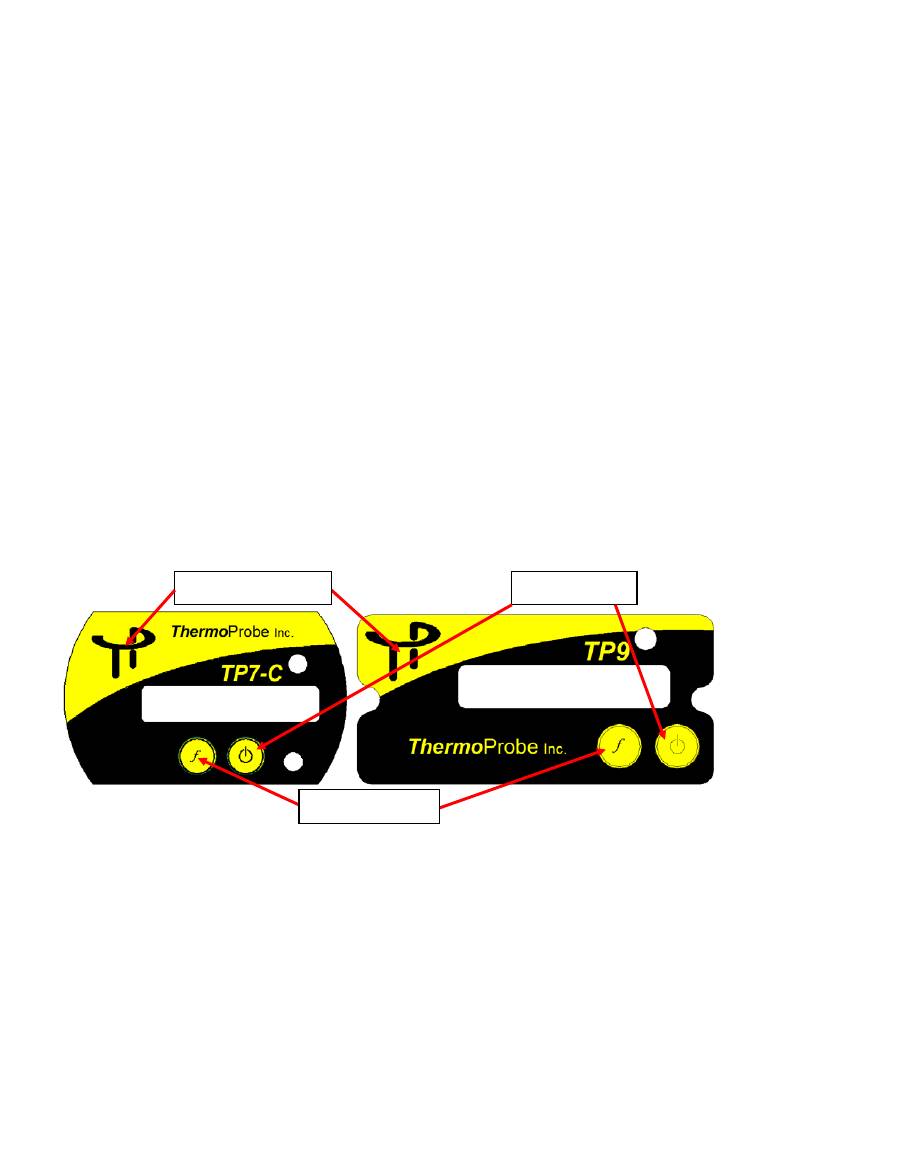
11/2012, JK
Figure 1: Probe Assembly Lead Attachment
CALIBRATION PROCEDURE
•
The calibration mode should only be accessed by qualified personnel with proper equipment; otherwise calibration integrity
may be compromised. Read the following instructions carefully.
•
A 2-Point, 3-Point or a 4-point calibration can be performed. A third or fourth point is only necessary when high accuracy is
required at temperatures of 300°F and higher. You must have the proper equipment for every point of calibration.
•
Do not attempt to calibrate the instrument if the “
Lo bAtt
” has been displayed since the new calibration values may not be
properly stored to memory.
•
Refer to API 7.2 or another recognized standard for routine calibration verification recommendations.
•
Calibration must not be performed in any environment considered to be hazardous.
Equipment needed:
•
Ice Bath or other low temperature bath with certified reference thermometer.
•
Warm to hot fluid bath between 20°C (approx 68°F), or higher up to 90°C (approx 194°F) with certified reference
thermometer. (see Note)*
•
Optional high temperature oil bath at about 150°C/300°F and certified reference thermometer.
*Note for limited calibration: If entire range capability of instrument is not required, the 2 point high adjustment can be made at
a temperature relatively close to the common temperature of the liquid measured and accuracy will be maintained within the
limited range. For example: If liquid product to be measured is commonly less than 38°C (approx. 100°F), then a “high point”
calibration can be made near that temperature. Temperature accuracy above this calibration point cannot be assured.
Power Button
Function Button
Calibration Button
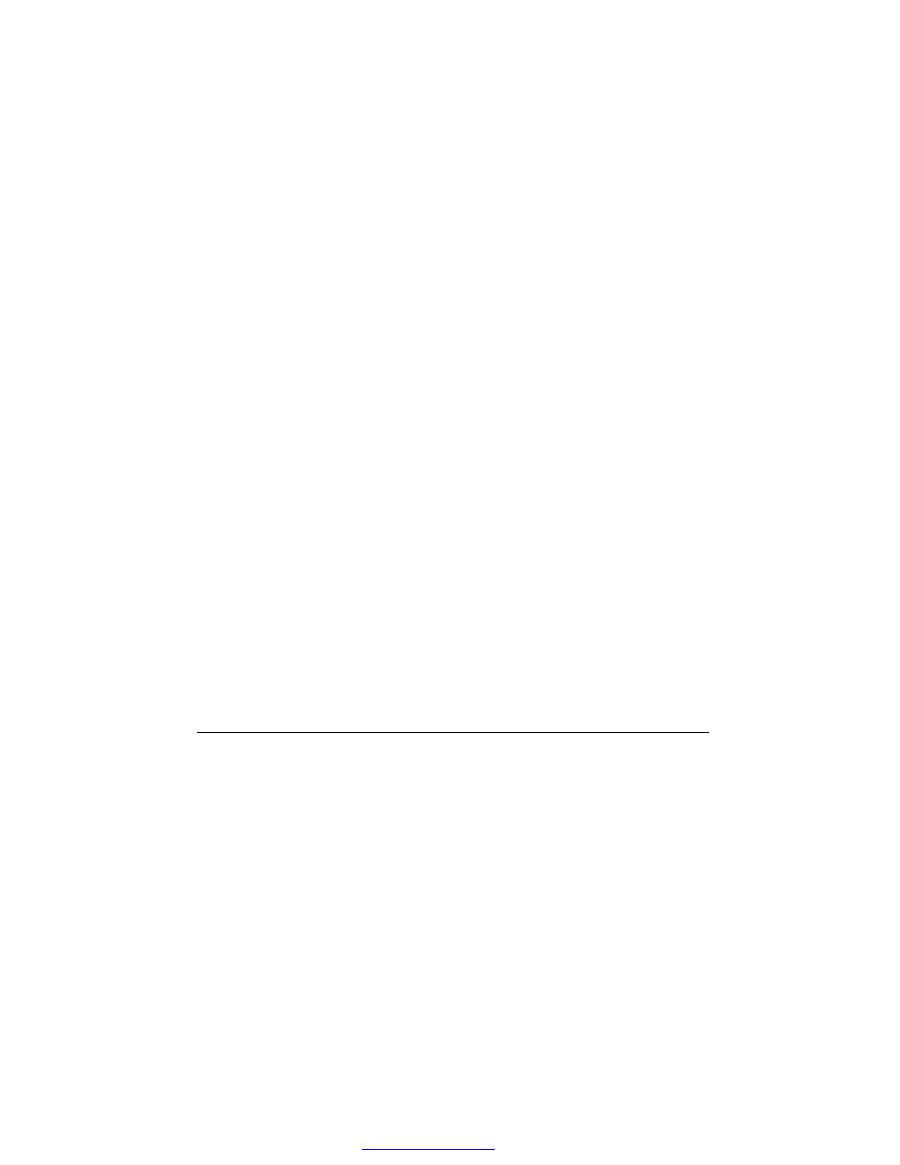
11/2012, JK
To calibrate proceed with the following steps:
1
. A hidden Calibration Button is located on the front overlay underneath the ThermoProbe logo (see diagram above).
While the instrument is on, first
press and hold the “f” Button, and then press and hold the hidden Calibration Button
until the
display scrolls through the options
2Pt CAL, 3PtCAL, 4PtCAL, CAnCEL
. When the desired option is displayed, release the
buttons.
The Calibration Mode can be exited in two ways. If the user is not ready to enter the calibration mode, the
CAnCEL
option can be
chosen. If a user needs to end a calibration before completing it then STEP 3 below provides an option to safely exit the operation
and revert to previously stored calibration values.
2
. The device is now in calibration mode.
The last character on the right side of the LCD will now be blinking “
A
” representing the lowest temperature calibration point.
“
b
” = the next higher temperature point
“
C
” = the next higher temperature point (only used in 3-point calibration or 4-point calibration mode)
“
d
” = the highest temperature point (only used in 4-point calibration mode)
While at each temperature calibration point the arrows will flash 3 times when the temperature reading stabilizes.
Calibration can be performed to hundredths of a degree.
The “On” Button increases the display reading, the “
f”
Button decreases the display reading.
Holding
the “On” Button or the “
f”
Button adjusts
0.1 degrees
increments.
Momentary Presses
of the “On” Button or the “
f”
Button for less than 0.5 seconds adjusts
0.01 degrees
for every press.
When you leave calibration mode the display remains in hundredths for that session only to allow you to re-check the temperatures.
Once you have turned the device off, the display will only show in tenths.
3
. Once the temperature has stabilized, using a certified reference device check the actual temperature in the bath and use the “On”
Button or the
“f”
Button to adjust the device to the actual temperature. The “On” button will decrement the readings and the
“f”
Button will increment the reading. Once the device temperature matches the actual temperature,
press the Calibration Button to
save the setting
. The display will scroll "
SAUE
" or
“
CAnCEL
”.
If the “
SAUE
”
option is chosen the blinking letter will change to
represent the next temperature level (
A
=>
b
). If the “
CAnCEL
” option is chosen then the calibration procedure is exited and the
prior calibration values are re-activated.
4
. Move the probe to the next bath and repeat step 3. After you save the highest temperature point the display will flash "
rEAdY
"
and the new calibration settings will be in effect. The buttons will now resume their normal operating functions. The calibration
settings are saved to flash memory when the device is turned off. The unit will not turn off automatically, manually turning the unit
off saves the calibration data.
Ensure that your calibration efforts are saved by shutting the instrument off now.
Calibration Error Codes
1.
nO CAL
- This is seen after the instrument is turned on when no calibration data has been saved yet. The device must be
calibrated before using.
2
.
CAL Err2
- This is seen after the instrument is turned on when there is a flash memory error or the calibrations data is corrupted.
When this error is displayed the device will inaccurately display temperatures without using any calibration data. This error probably
indicates a device error. The user should contact the distributor or ThermoProbe, Inc.
3
.
CAL Err3
- This is seen after the instrument is turned on when calibrations data reads OK, but is invalid. This could be an error in
calibrating the device. When this error is displayed the device will read temperatures without using any calibrations data. This error
could occur as a result of not saving the low or mid temperature before moving the device to the next bath during calibration. The
device should be recalibrated.
T
T
h
h
e
e
r
r
m
m
o
o
P
P
r
r
o
o
b
b
e
e
,
,
I
I
n
n
c
c
.
.
112A JETPORT DR.
PEARL, MS 39208
Tel: +1 601.939.1831
Fax: +1 601.355.1831
sales@thermoprobe.net
www.thermoprobe.net
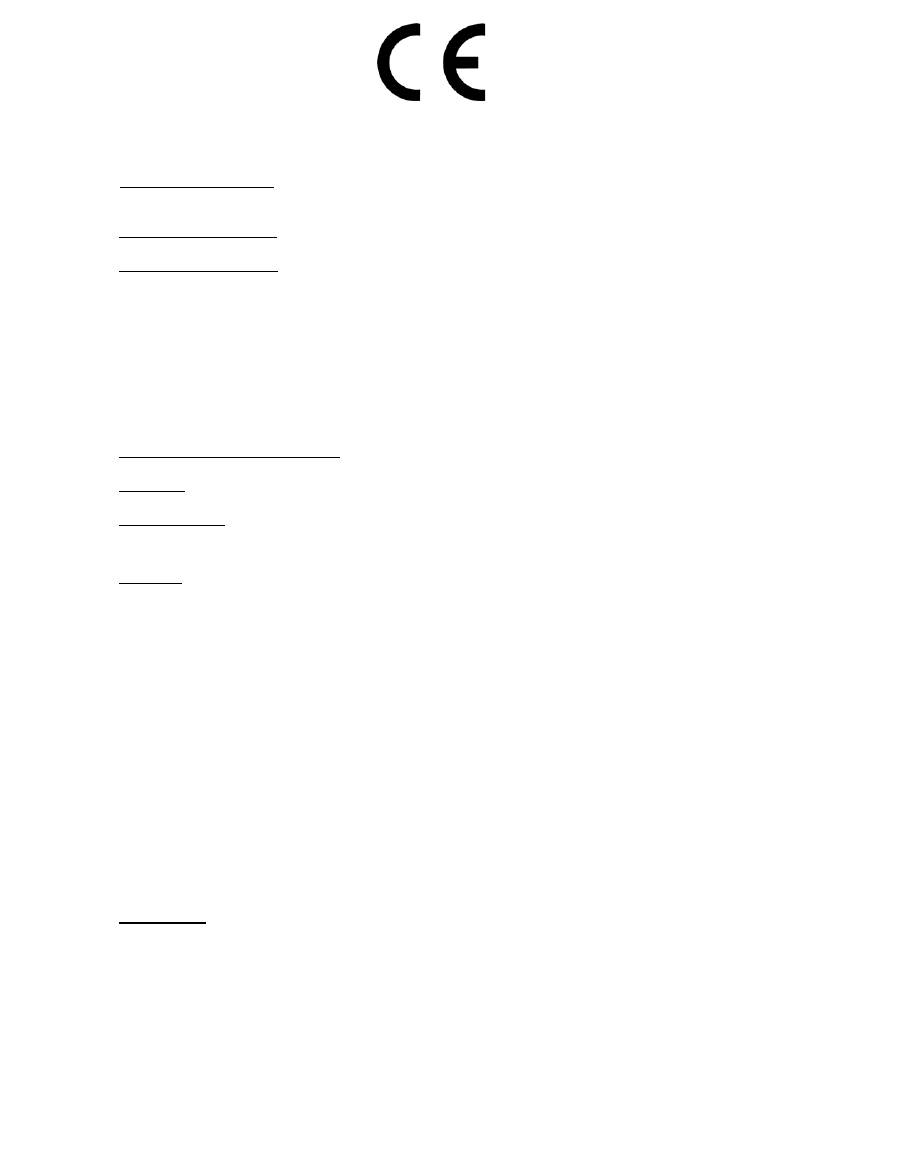
10/5/12 JK
DECLARATION OF CONFORMITY
Apparatus Identification ThermoProbe Inc. Models TP7-C, TP9, TL1-A, TL1-W and TL1-R
Portable Digital Thermometers
Apparatus Classification Measurement Equipment
Statement of Conformity
Based on sample product test results using appropriate standards (Industrial environment), and in
accordance with the following EC Directives, ThermoProbe Inc. hereby declares the ThermoProbe Inc.
Models TP7-C, TP9, TL1-A, TL1-W and TL1-R to be in conformity with:
EC ATEX Directive 94/9/EC, Equipment or Protective System
intended for use in Potentially Explosive Atmospheres.
Sample Product Testing for ATEX
Tested By
DEMKO
Standards Used
EN 60079-0: 2009
EN 60079-11: 2007
Report ID
11K04891
Manufacturer
ThermoProbe Inc.
112A Jeport Dr.
Pearl, MS 39208
Luke Bartkiewicz
President
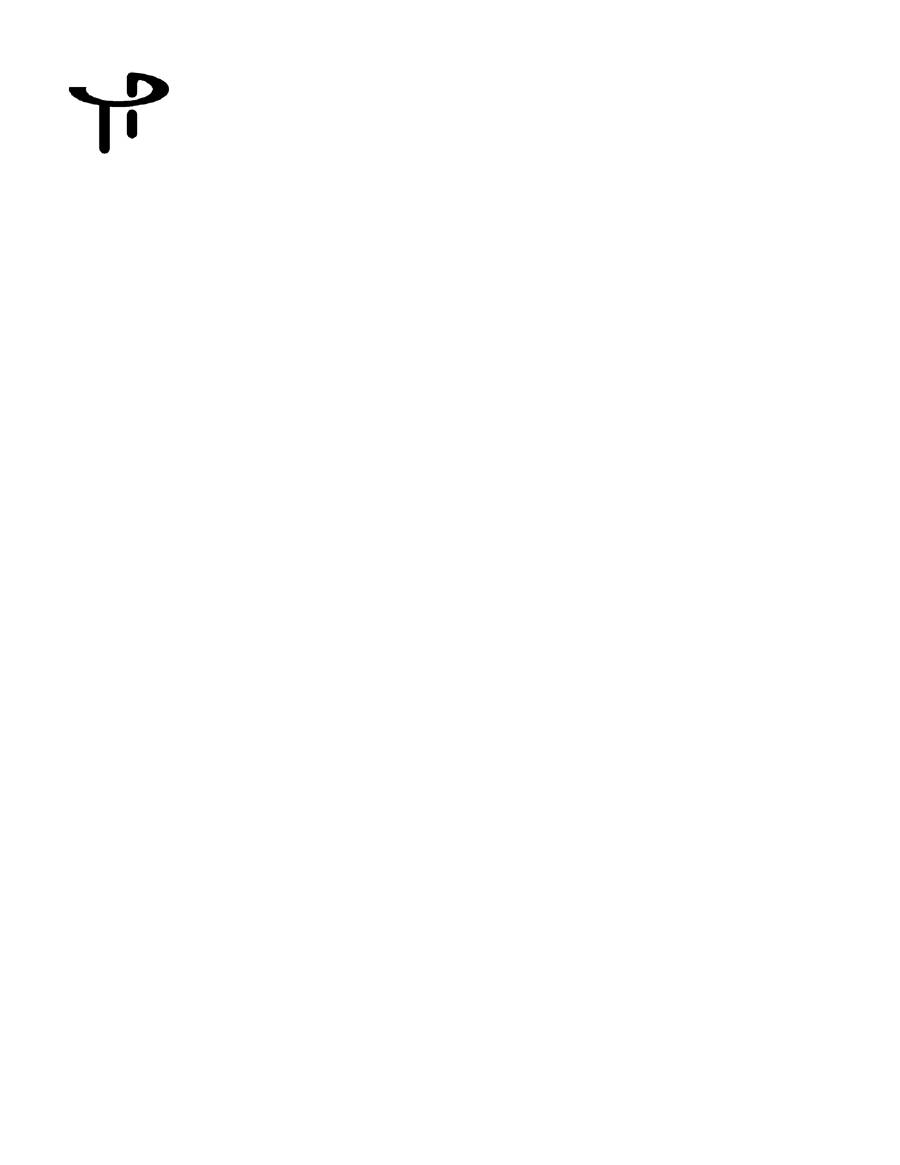
11/2012, JK
GUIDE D'UTILISATION - TP7C ET TP9
INTRODUCTION
Ce manuel décrit le fonctionnement de base, l'utilisation et les consignes de sécurité d'un thermomètre numérique portable modèle
TP7C ou TP9. Ces instruments ThermoProbe s'utilisent dans les zones dangereuses (inflammables) et non dangereuses au sec et à des
températures ambiantes comprises entre -20 et 40
°
C. Les instruments ne sont pas destinés à une utilisation dans des installations
extérieures permanentes et ils n'ont pas été prévus ni testés pour une utilisation en présence de glace.
D'autres moyens de protection
doivent être utilisés pour les cas où l'équipement pourra être exposé à des contraintes externes excessives (par ex. vibrations, chaleur,
chocs, etc.).
CONSIGNES DE SÉCURITÉ - AVANT L'UTILISATION
Les thermomètres ThermoProbe sont destinés à une utilisation sans danger dans des lieux dangereux (potentiellement inflammables
ou explosifs). L'utilisateur devra avoir connaissance des consignes de sécurité correspondant à son travail.
a) L'inspecteur devra bien connaître les produits à mesurer et les précautions à prendre avec le produit à mesurer.
b) L'instrument devra être contrôlé pour permettre le dépistage de défauts sévères, s'assurer que rien ne manque (notamment le câble
de mise à la terre), vérifier l'état des piles, etc. Si nécessaire, vérifier la précision de la mesure. En cas de défauts, l'instrument ne
devra pas être utilisé tant qu'il n'aura pas été réparé.
c) L'instrument, surtout le câble et la sonde, devra être nettoyé à la fois pour des raisons de sécurité et pour en faciliter l'utilisation.
d) L'emplacement physique de la mesure devra être évalué pour peser les risques primaires et secondaires.
e) L'alimentation doit être coupée avant toute maintenance.
f) Le remplacement de composants autres que les piles risque de compromettre la certification ATEX/IECEx et devra uniquement
être confié à Thermoprobe ou l'un de ses prestataires de service qualifiés. Voir aussi la section « Réparateurs agréés ».
g) Pour réduire le risque d'incendie ou d'explosion, cet appareil doit être mis à la terre à la cuve conformément à la clause 6.3.2 e),
IEC/EN 60079-14 avant et durant son introduction dans la cuve et cette mise à la terre devra persister jusqu'au retrait complet de la
cuve.
h) L'instrument devra être mis à la terre en utilisant la connexion prévue à cet effet chaque fois qu'une atmosphère dangereuse est
possible et dans les situations où réside l’éventualité d’une charge électrostatique notamment durant
le déroulement/l'enroulement du
câble du thermomètre ou le remplissage ou la vidange de la cuve.
ATTENTION : Si une quelconque partie de l'instrument accumule une charge électrostatique à un endroit potentiellement dangereux,
suivez les politiques de l'entreprise en matière de tests et d'évacuation de tous les gaz dangereux des lieux avant d'essayer de mettre à
la terre l'instrument. Si cela n'est pas possible, attendre la dissipation naturelle des charges de l'instrument avant d'essayer de le mettre
à la terre. En fonction de l'atmosphère, cette dissipation pourra prendre quelques heures.
MISE EN GARDE
Problèmes liés aux substances et environnements agressifs : Attention aux substances agressives pouvant nécessiter une protection
supplémentaire. La soude caustique et les substances très acides ou basiques éroderont le clip et la câble de mise à la terre en
aluminium et en cuivre. L'ensemble capteur-câble a des surfaces externes en inox et polymère fluoré. Une exposition à une chaleur
excessive peut faire fondre les composants en plastique de l'instrument.
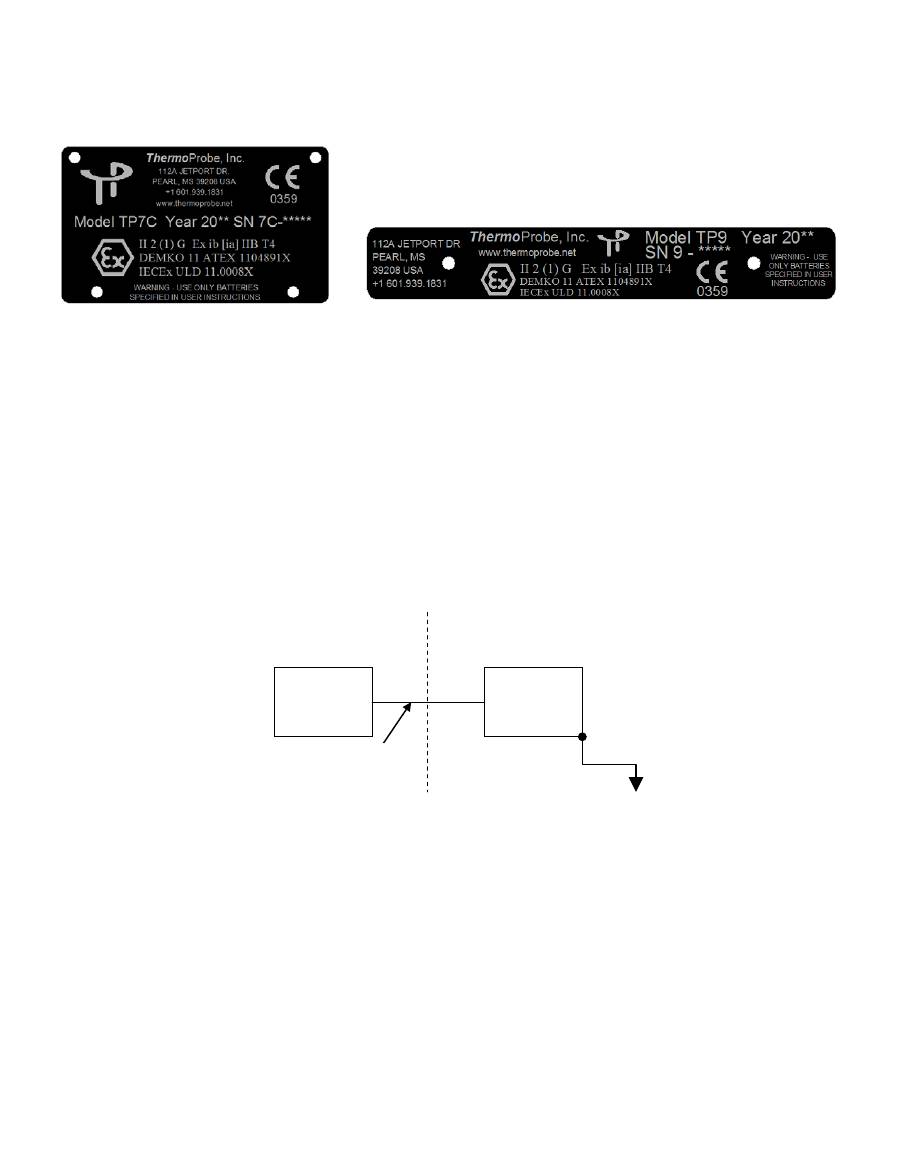
11/2012, JK
Homologations de sécurité pour les modèles TP7C et TP9 :
II 2 (1) G Ex ib [ia] IIB T4
Normes applicables :
Agence ou désignation de sécurité
IEC 60079-0:2007 Ed. 5
IECEx
IEC 60079-11:2006 Ed. 5
IECEx
EN 60079-0: 2009
Europe : ATEX
EN 60079-11:2007
Europe : ATEX
SÉCURITÉ INTRINSÈQUE
Un équipement intrinsèquement sûr correspond à un « équipement et câblage incapables de décharger une énergie électrique ou
thermique suffisante dans des conditions normales ou anormales pour causer l'inflammation d'un mélange atmosphérique dangereux
spécifique dans sa concentration la plus facilement inflammable ». (ISA-RP12.6) Pour cela, il suffit de limiter l'alimentation
disponible à l'équipement électrique dans la zone dangereuse à un niveau inférieur au seuil d'inflammation des gaz.
Pour qu'un départ de feu ou une explosion soit possible, la présence d'un combustible, d'oxygène et d'une source d'inflammation est
obligatoire. Un système intrinsèquement sûr suppose la présence du combustible et d'oxygène dans l'atmosphère, mais le système est
conçu de sorte à empêcher que l'énergie électrique ou thermique dégagée par une boucle d'instrument particulière ne soit jamais assez
importante pour causer une inflammation.
Application aux lieux dangereux
TP7C/TP9 :
Zone 0 : lieu où des concentrations de gaz, vapeurs ou liquides inflammables peuvent exister tout le temps ou pendant de longues périodes dans des conditions
normales d'utilisation.
Zone 1 : lieu où des concentrations de gaz, vapeurs ou liquides inflammables peuvent exister de manière épisodique dans des conditions normales d'utilisation.
Sonde de
température
Corps de
l'instrument TP
Zone dangereuse
Zone 0 ‘ia’
Zone dangereuse
Zone 1 ‘ib’
Câble de la sonde
Mise à la terre
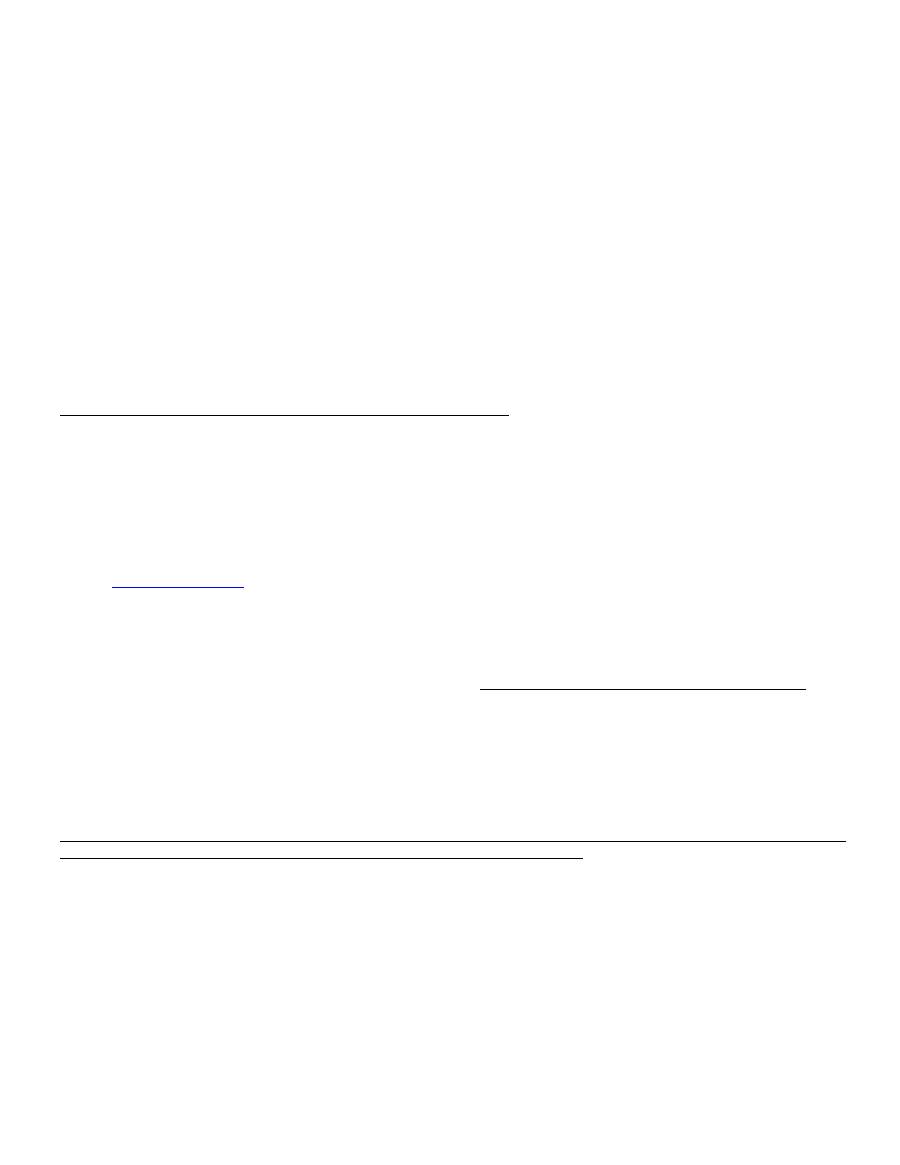
11/2012, JK
REMPLACEMENT DES PILES
AVERTISSEMENT :
•
Les piles doivent être changées dans un lieu non dangereux.
•
Les piles doivent être du type correct approuvé.
•
Les piles doivent être installées dans le bon sens en veillant à aligner le pôle (+) sur le symbole (+) gravé dans le
compartiment des piles.
•
Ne pas mélanger des piles neuves avec des piles usagées. Ne pas mélanger les piles de fabricants différents.
•
Ne pas installer les piles en inversant la polarité étant donné qu'une pile risque d'en charger une autre.
a) S'assurer que l'instrument n'est pas dans une zone dangereuse.
b) Enlever les 3 vis qui fixent le couvercle avant sur le TP7C ou les 2 vis qui fixent le couvercle avant sur le TP9.
c) Enlever le dispositif de retenue des piles, pousser une pile vers le contact à ressort et soulever la pile du support, puis enlever
l'autre pile.
d) Installer chaque pile dans le bon sens en veillant à aligner le pôle (+) sur le symbole (+) gravé dans le compartiment des piles.
c) Remettre en place le dispositif de retenue et le couvercle.
Les piles
CERTIFIÉES
pour les modèles TP9 et TP7C sont les suivantes :
Fabricant
Type
Numéro de référence
Duracell
AA (LR6) alcaline
MN1500
Panasonic
AA (LR6) alcaline
LR6XWA
GP (Gold Peak)
AA (LR6) alcaline
GP15A
PROCÉDURES DE MESURE
Voir sur
www.thermoprobe.net
la vidéo sur l'utilisation correcte de cet instrument. Pour les noms des installations de formation,
contacter le distributeur le plus proche ou ThermoProbe Inc. Se reporter à la norme sur les mesures de l'American Petroleum
Institute, chapitre 7.2.
Une fois la température stabilisée, les flèches vers le haut et le bas s'affichent.
Si vous voulez
enregistrer la température
pour calculer la moyenne,
appuyer rapidement deux fois sur la touche Marche
.
L'enregistrement d'un relevé est confirmé par l'affichage de « LoggEd ». Si « ------- » s'affiche, le relevé n'a pas été enregistré en
raison d'une température non stabilisée. La température en cours se réaffiche ensuite, indiquant que l'appareil est prêt à prendre le
relevé suivant.
Une fois que vous avez pris tous les relevés nécessaires à votre opération, la touche «
f
»
peut servir à afficher (LiSt) tous les relevés
enregistrés et à calculer la moyenne (At) des températures enregistrées. Documenter les relevés et la température moyenne avant de
mettre l'appareil hors tension.
Les relevés enregistrés et la moyenne ne sont pas enregistrés lors de la mise hors tension de l'instrument. (Remarque : L'instrument se
met automatiquement hors tension 20 minutes après la dernière pression sur une touche.)
RÉPARATEURS AGRÉÉS
Il est recommandé de confier toute maintenance dépassant le cadre de ce manuel à ThermoProbe, Inc. ou à l’un de ses distributeurs
agréés.
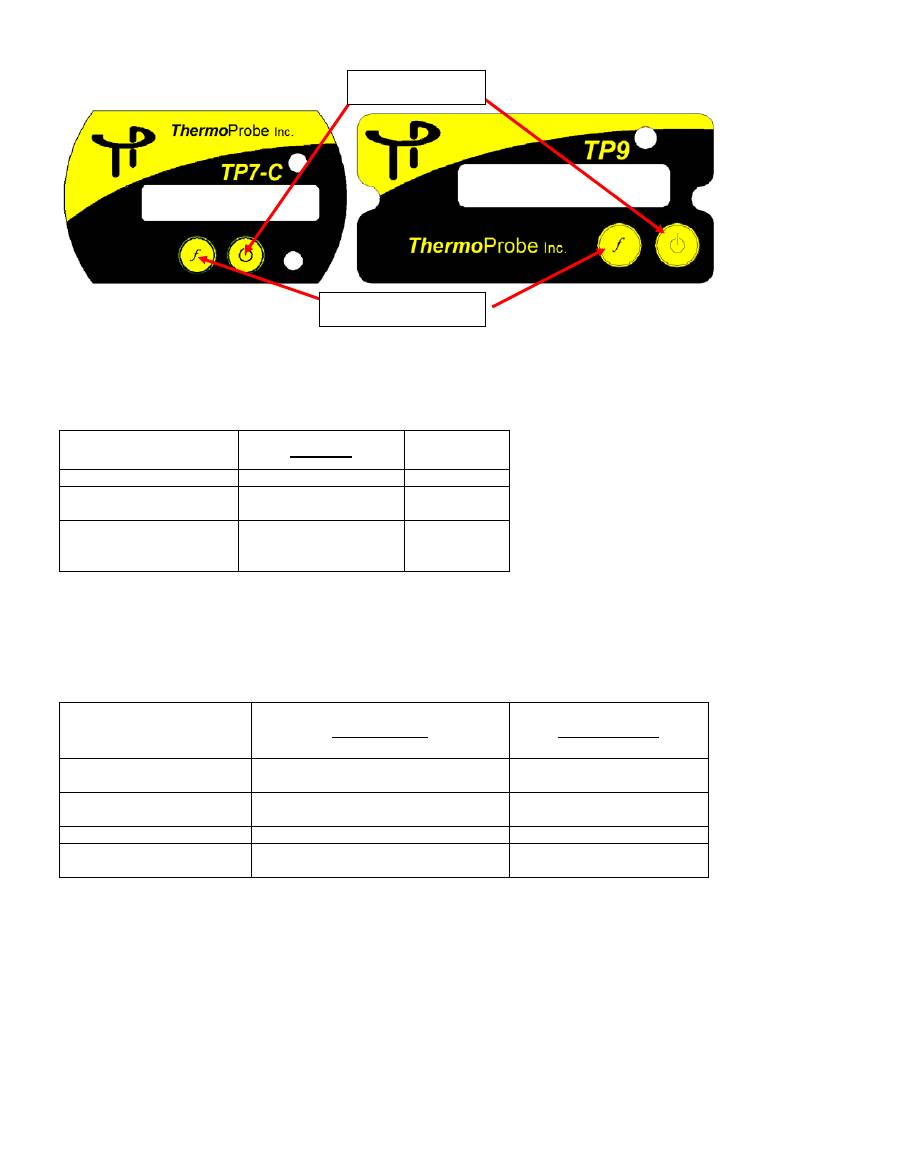
11/2012, JK
INTERFACE UTILISATEUR
Touche Marche
Une pression sur la touche Marche met l'instrument sous tension. L'instrument s'arrête automatiquement en 20 minutes.
Deux pressions sur la touche Marche (à 1 seconde d'intervalle) enregistre le relevé affiché.
Une pression maintenue sur la touche Marche arrête l'instrument et efface tous les relevés et moyennes enregistrés.
Touche de fonction « f »
Appuyer sans relâcher sur la touche de fonction «
f
»
pour afficher les options sous la forme d'un
menu
.
Une fois que la fonction souhaitée s’affiche, relâcher la touche.
Au maximum, 10 relevés peuvent être enregistrés et combinés pour calculer la moyenne.
Rétroéclairage
Lorsque l'instrument fonctionne dans des conditions de faible luminosité, une cellule photoélectrique détectera cette situation et
permettra le fonctionnement du rétroéclairage.
Contrôle des piles
Lorsque la tension des piles est basse, l'instrument affichera le message « Lo bAtt » avant de repasser à un affichage normal.
Lorsque la charge des piles est faible, le rétroéclairage ne fonctionne pas afin d'économiser les piles pendant que l'utilisateur finit
d'exécuter ses opérations. Remplacer les piles dans un endroit sûr le plus tôt possible après l'affichage du message « Lo bAtt » afin de
garantir le fonctionnement du rétroéclairage et éviter tout risque de dysfonctionnement. Ne pas essayer d'étalonner l'instrument si
Touche Marche
Opération
Message affiché
Une pression rapide
Mise sous tension
Deux pressions rapides
Enregistrement du relevé
en cours
LoggEd
Maintenir et Relâcher
quand « oFF » s'affiche
Mise hors tension
(efface les relevés)
oFF
Maintenir et Relâcher lorsque
s'affiche le message :
Fonction (« f »)
Exemple affiché
LiSt
Affichage de tous les relevés enregistrés
« rEAd 1, 78.2 F », « rEAd 2,
74.4 F », etc.
At
Affichage de la
moyenne
de tous les
relevés enregistrés
« At, 76.3 F »
C-F
Changement d'unités
« 76.3 F » ou « 24.6 C »
dEC
Changement de résolution d'unité (1 ou 2
chiffres après la virgule)
« 76.3 F » ou « 76,36 C »
Touche Marche
Touche de fonction
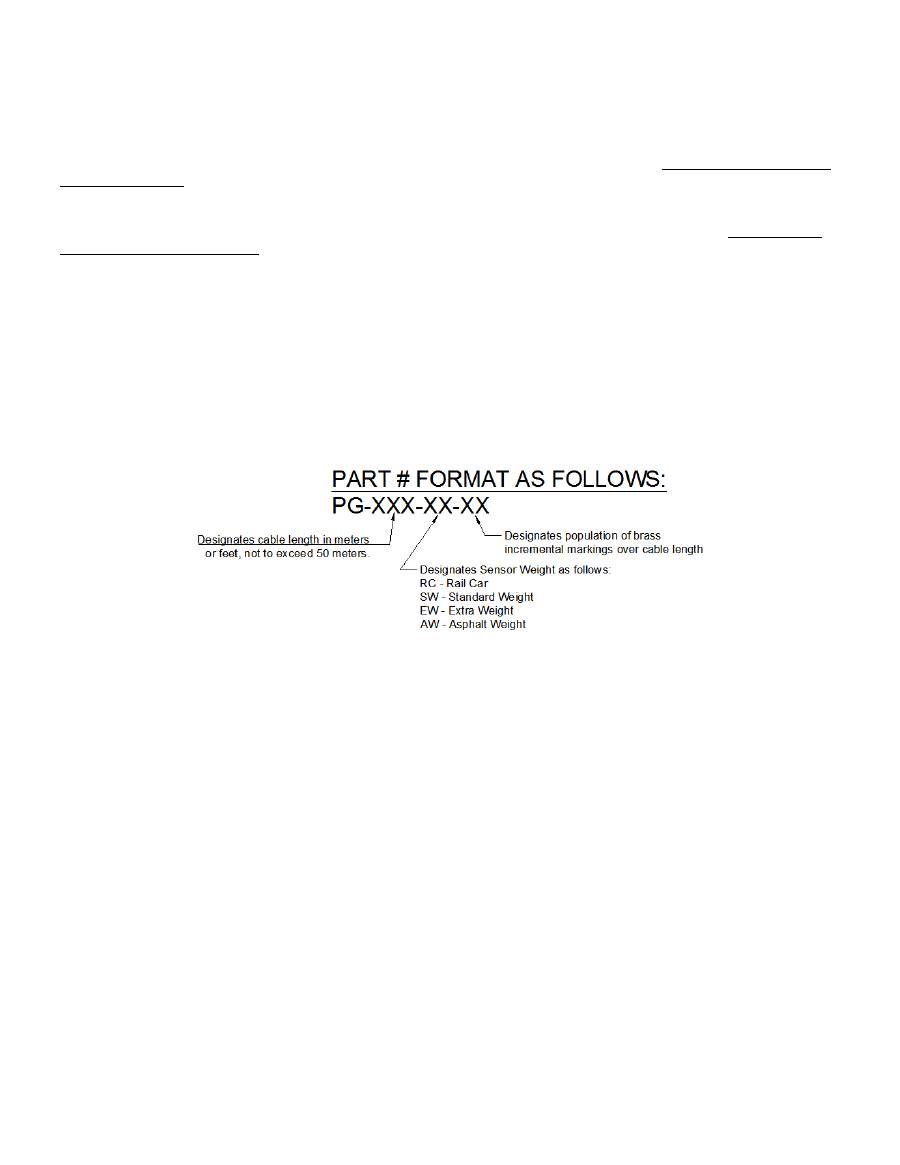
11/2012, JK
« Lo bAtt » s'affiche dans la mesure où il est possible que les nouvelles valeurs d'étalonnage ne soient pas correctement mises en
mémoire.
Codes d'erreur
ErrHI
indique que le capteur fonctionne au-dessus de sa limite de température, que le circuit de la sonde s'est ouvert (section coupée
ou cassée) ou que le câble n'est pas correctement inséré dans la borne de la carte de circuits imprimés. La cause la plus courante est
un câble endommagé.
ErrLO
indique que le capteur fonctionne au-dessous de sa limite de température, qu'il y a eu un court-circuit de sonde (section
écrasée ou coupée) ou que la polarité du câble est inversée au niveau de la borne de la carte de circuits imprimés. La cause la plus
courante est un câble endommagé.
nO rEAd
- l'utilisateur a accédé à « List » ou à « At » avant l'enregistrement des températures.
REMPLACEMENT DE LA SONDE
REMARQUES :
1)
Le remplacement de la sonde exige le réétalonnage de l'instrument. Le remplacement doit uniquement être confié à un
personnel compétent et à condition qu'un équipement d'étalonnage soit disponible.
2)
Durant la réparation, se reporter à IEC/EN 60079-19.
3)
Utiliser uniquement des sondes de rechange proposées par ThermoProbe, Inc. ou l’un de ses distributeurs agréés avec les
spécifications suivantes :
a) Suivre les instructions
a à c
de la section « REMPLACEMENT DES PILES » pour enlever les piles.
b) Sur la carte de circuits imprimés, abaisser les pinces des bornes et enlever les fils en notant l'arrangement des codes couleur.
Blanc – fil de capteur positif
Noir – fil de capteur négatif et blindage
c) Mettre le couvercle et la carte de circuits de côté et enlever le nœud anti-tension sur le câble.
d) Dérouler le câble de l'ensemble et le dégager de l'œillet en caoutchouc.
e) Enfiler le câble neuf dans l'œillet en caoutchouc, puis éliminer le mou du câble en tirant sur plusieurs centimètres au-delà de
l'œillet.
f) Faire un nœud d'arrêt simple sur le câble au niveau de l'œillet en guise de nœud anti-tension et éliminer tout le mou à travers
l'œillet.
g) Sur la carte de circuits, abaisser les pinces des bornes et insérer les fils neufs en veillant à installer le fil noir dans la borne portant
la marque noire. (Figure 1)
h) Remettre les piles et le couvercle, puis rembobiner le câble.
i) Effectuer un étalonnage.
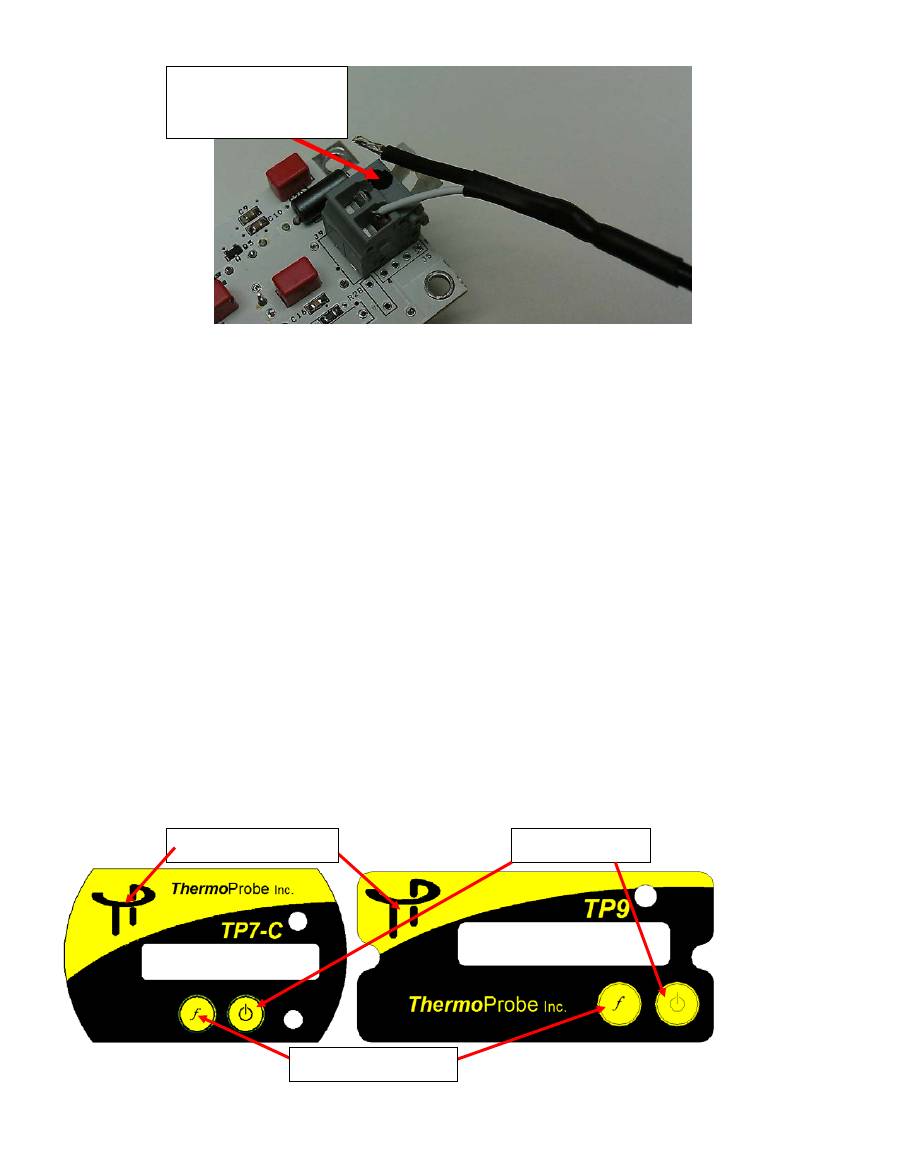
11/2012, JK
Figure 1 : Branchement des fils de la sonde
PROCÉDURE D'ÉTALONNAGE
•
Le mode Étalonnage est uniquement accessible à un personnel qualifié doté de l'équipement correct ; sinon, l'intégrité de
l'étalonnage risque d'être compromise. Lire attentivement les instructions suivantes.
•
Un étalonnage à 2, 3 ou 4 points est possible. Un troisième ou quatrième point est nécessaire uniquement lorsqu'une haute
précision est requise à 149 °C et plus. Vous devez avoir l'équipement adéquat pour chaque point d'étalonnage.
•
Ne pas essayer d'étalonner l'instrument si «
Lo bAtt
» s'affiche dans la mesure où il est possible que les nouvelles valeurs
d'étalonnage ne soient pas correctement mises en mémoire.
•
Pour les procédures de vérification d'étalonnage de routine recommandées, se reporter à la norme API 7.2 ou une autre
norme reconnue.
•
L'étalonnage ne doit pas avoir lieu dans un environnement jugé dangereux.
Équipement nécessaire :
•
Bain de glace ou autre bain basse température avec thermomètre de référence certifié.
•
Bain chaud à très chaud entre 20 et 90 °C environ avec thermomètre de référence certifié. (voir Remarque)*
•
Bain d'huile haute température en option à 150 °C environ avec thermomètre de référence certifié.
*Remarque pour un étalonnage limité : Si la capacité complète de l'instrument n'est pas requise, l'ajustement « haut » à 2 points
peut être effectué à une température relativement proche de la température courante du liquide mesuré et la précision sera
maintenue dans l'intervalle limité. Exemple : Si un produit liquide à mesurer est le plus souvent à moins de 38 °C, un étalonnage
à « points hauts » pourra être effectué près de cette température. La précision de température au-delà de ce point d'étalonnage ne
peut être garantie.
Touche Marche
Touche de fonction
Touche d'étalonnage
Borne négative
indiquée par une
marque noire

11/2012, JK
Procéder comme suit pour étalonner l'instrument :
1
. La touche d'étalonnage se trouve dissimulée sous le cache avant, sous le logo ThermoProbe (voir le diagramme ci-dessus).
Lorsque l'instrument est sous tension,
appuyer et maintenir enfoncée la touche « f », puis appuyer en continu sur la touche
d'étalonnage cachée
jusqu'à ce que les options suivantes défilent sur l'affichage :
2Pt CAL, 3PtCAL, 4PtCAL, CAnCEL
. Une fois
que l'option souhaitée s’affiche, relâcher les touches.
Pour quitter le mode Étalonnage, procéder de l'une des deux manières suivantes. Si l'utilisateur n'est pas prêt à accéder au mode
Étalonnage, il peut sélectionner l'option
CAnCEL
. Si l'utilisateur doit arrêter l'étalonnage avant terme, l'ÉTAPE 3 ci-dessous permet
de quitter en toute sécurité l'opération et de rétablir les valeurs d'étalonnage précédemment stockées.
2
. L'instrument est désormais en mode Étalonnage.
Le dernier caractère sur la droite de l'affichage est un
A
clignotant, indiquant le point d'étalonnage de température le plus bas.
b
= point d'étalonnage de température supérieur suivant
C
= point d'étalonnage de température supérieur suivant (uniquement utilisé en mode Étalonnage à 3 ou 4 points)
d
= point d'étalonnage de température le plus haut (uniquement utilisé en mode Étalonnage à 4 points)
À chaque point d'étalonnage de température, les flèches clignotent 3 fois une fois le relevé de température stabilisé.
L'étalonnage peut être effectué en centièmes de degré.
La touche « Marche » augmente le relevé affiché ; la touche «
f »
le réduit.
Une pression maintenue
sur la touche « Marche » ou «
f »
permet un ajustement par
incréments de
0,1 degré
.
Des pressions momentanées
sur la touche « Marche » ou «
f »
pendant moins de 0,5 seconde permet un ajustement par
incréments
de
0,01 degré
à chaque pression.
Lorsque l'utilisateur quitte le mode Étalonnage, l'affichage reste affiché en centièmes pour cette session uniquement pour lui
permettre de revérifier les températures. Une fois l'instrument hors tension, l'affichage montrera uniquement les dixièmes.
3
. Une fois la température stabilisée, utiliser un thermomètre de référence certifié pour vérifier la température du bain et utiliser la
touche « Marche » ou «
f »
pour ajuster l'instrument à la température en cours. La touche « Marche » diminue le relevé ; la touche
«
f »
l'augmente. Une fois que la température de l'instrument correspond à la température en cours,
appuyer sur la touche
d'étalonnage pour enregistrer le réglage
. L'affichage alterne entre
SAUE
et
CAnCEL
.
Si l'utilisateur choisit l'option
SAUE
, la
lettre clignotante change pour représenter le niveau de température suivant (
A
=>
b
). Si l'utilisateur choisit l'option
CAnCEL
, la
procédure d'étalonnage est annulée et les valeurs d'étalonnage précédentes sont rétablies.
4
. Transférer la sonde dans le bain suivant et répéter l'étape 3. Après avoir enregistré le plus haut point de température,
rEAdY
clignote sur l'affichage et les nouveaux réglages d'étalonnage prennent effet. Les touches se remettent à fonctionner normalement.
Les réglages d'étalonnage sont enregistrés dans la mémoire Flash à la mise hors tension de l'instrument. L'instrument ne se met pas
automatiquement hors tension ; la mise hors tension manuelle de l'instrument enregistre les données d'étalonnage.
S'assurer que les valeurs d'étalonnage sont enregistrées lors de la mise hors tension de l'instrument.
Codes d'erreur d'étalonnage
1.
nO CAL
- Ce message s'affiche après la mise sous tension de l'instrument quand aucune donnée d'étalonnage n'a encore été
enregistrée. L'instrument doit être étalonné avant utilisation.
2
.
CAL Err2
- Ce message s'affiche après la mise sous tension de l'instrument quand il y a une erreur de mémoire Flash ou que les
données d'étalonnage sont corrompues. Lorsque cette erreur s'affiche, l'instrument affiche des températures erronées sans utiliser de
données d'étalonnage. Cette erreur indique probablement une erreur de l'instrument. L'utilisateur doit contacter le distributeur ou
ThermoProbe, Inc.
3
.
CAL Err3
- Ce message s'affiche après la mise sous tension de l'instrument quand les données d'étalonnage sont indiquées comme
étant correctes alors qu'elles ne le sont pas. Il peut s'agir d'une erreur d'étalonnage de l'instrument. Lorsque cette erreur s'affiche,
l'instrument fournit des températures sans utiliser de données d'étalonnage. Cette erreur est possible suite au non-enregistrement de la
température basse ou intermédiaire avant de passer au bain suivant durant l'étalonnage. L'instrument doit être réétalonné.
T
T
h
h
e
e
r
r
m
m
o
o
P
P
r
r
o
o
b
b
e
e
,
,
I
I
n
n
c
c
.
.
112A JETPORT DR.
PEARL, MS 39208 USA
Téléphone : +1
601.939.1831
Fax : +1 601.355.1831
sales@thermoprobe.net
www.thermoprobe.net
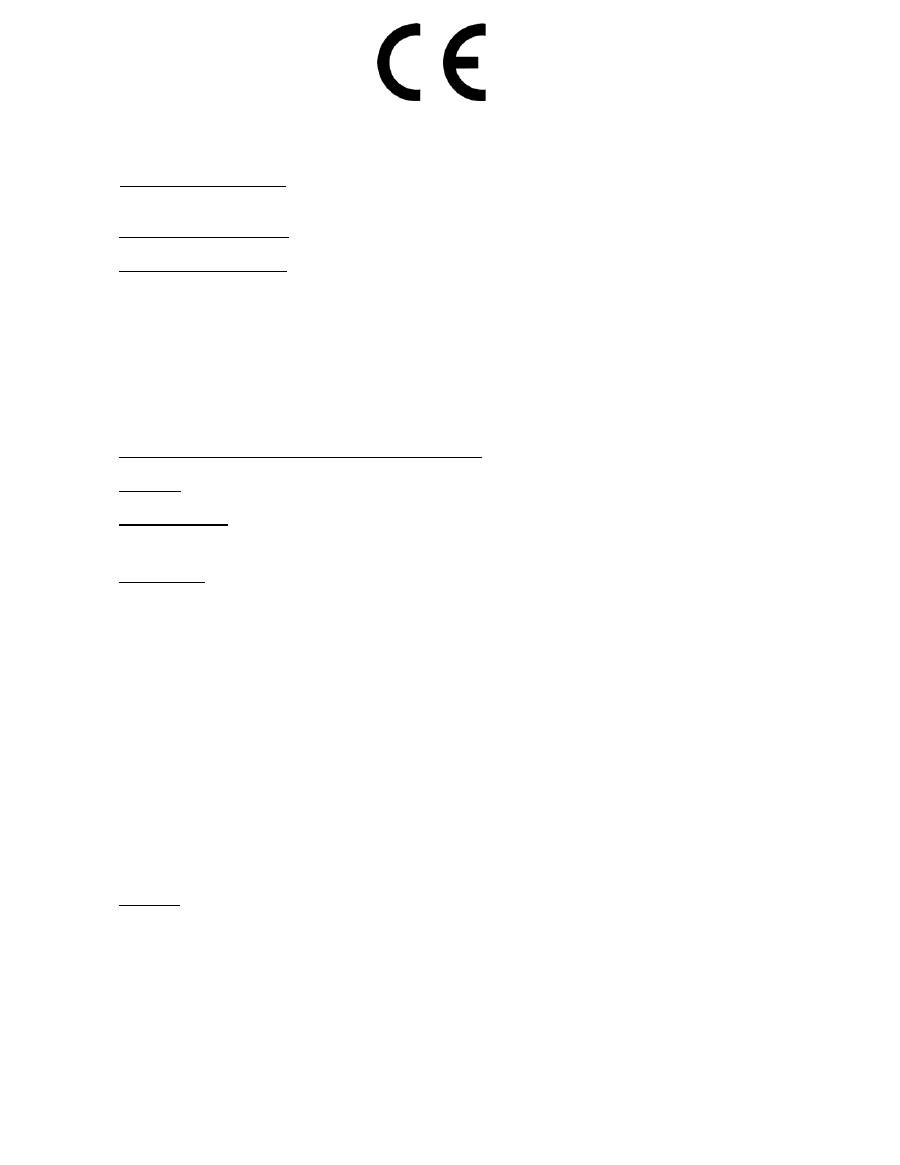
5/10/12 JK
DÉCLARATION DE CONFORMITÉ
Identification de l'appareil
ThermoProbe Inc.
Modèles TP7-C, TP9, TL1-A, TL1-W et
TL1-R Thermomètres numériques portables
Classification de l'appareil
Instrument de mesure
Déclaration de conformité
Au vu des résultats de tests effectués sur un produit type en respectant les normes adéquates
(Environnement industriel) et conformément aux Directives CE, ThermoProbe Inc. déclare par la
présente que les modèles TP7-C, TP9, TL1-A, TL1-W et TL1-R ThermoProbe Inc. sont conformes à la :
Directive 94/9/EC ATEX CE, Matériel ou système de protection
à utiliser en présence d'atmosphères potentiellement explosives.
Test de produit type pour atmosphère explosive (ATEX)
Testé par
DEMKO
Normes utilisées
EN 60079-0 : 2009
EN 60079-11 : 2007
ID de rapport
11K04891
Fabricant
ThermoProbe Inc.
112A Jeport Dr.
Pearl, MS 39208
Luke Bartkiewicz
Président

